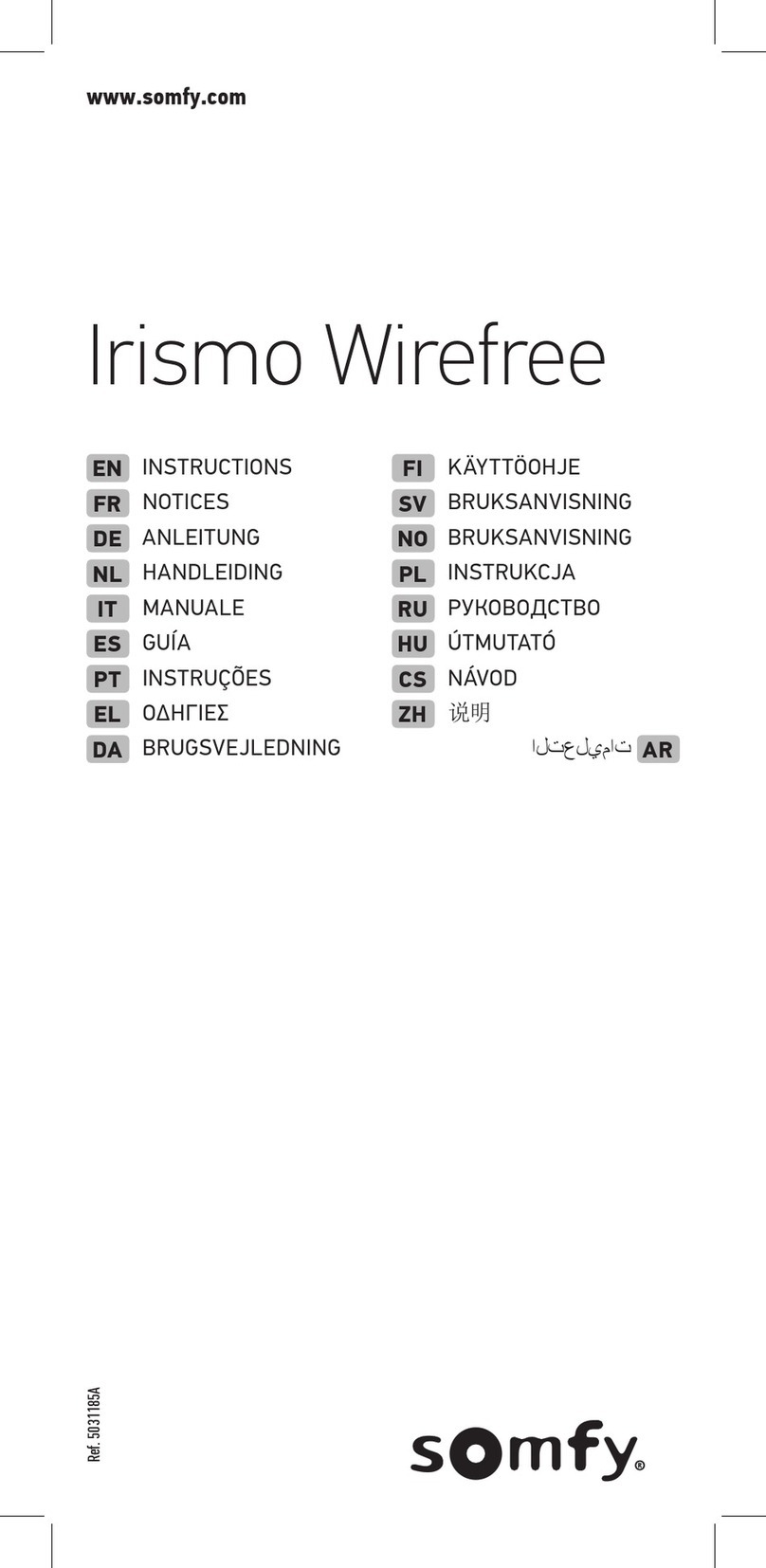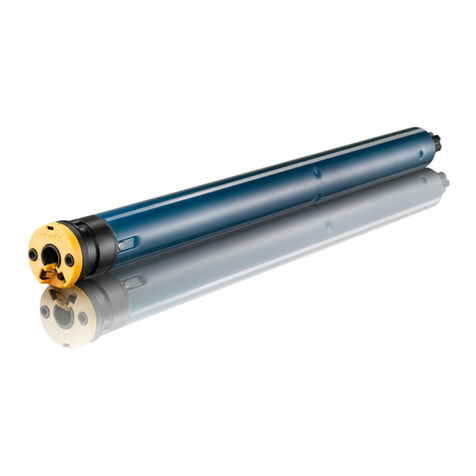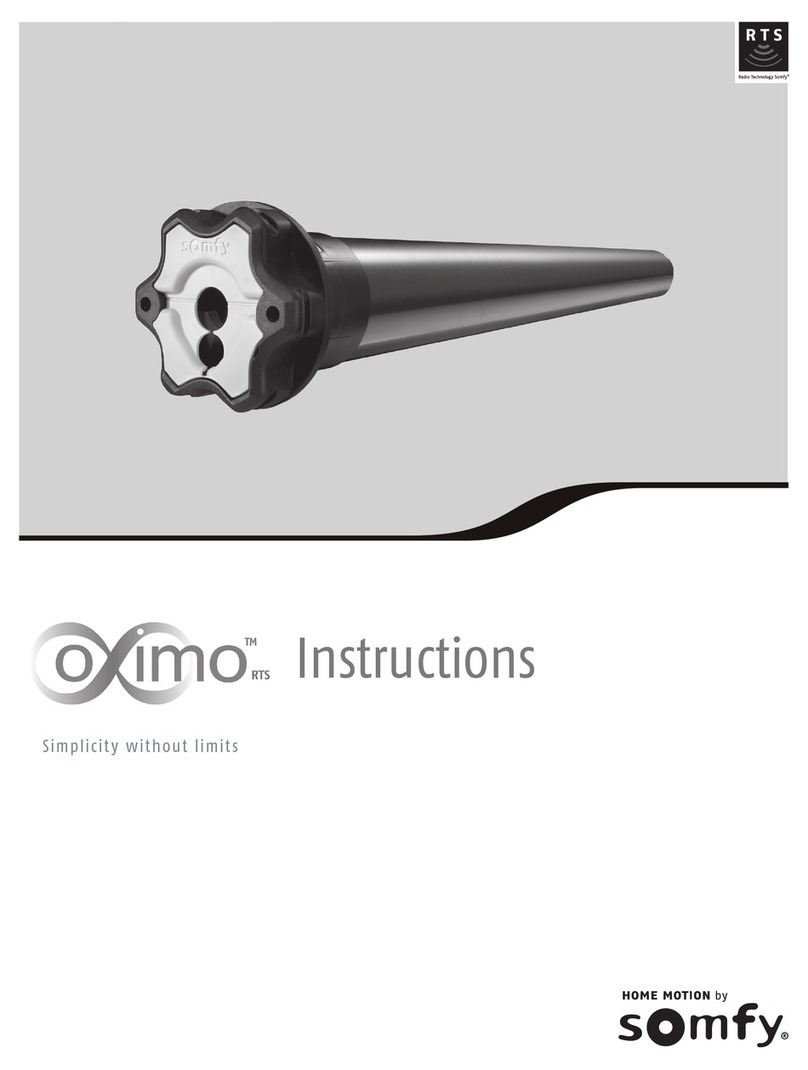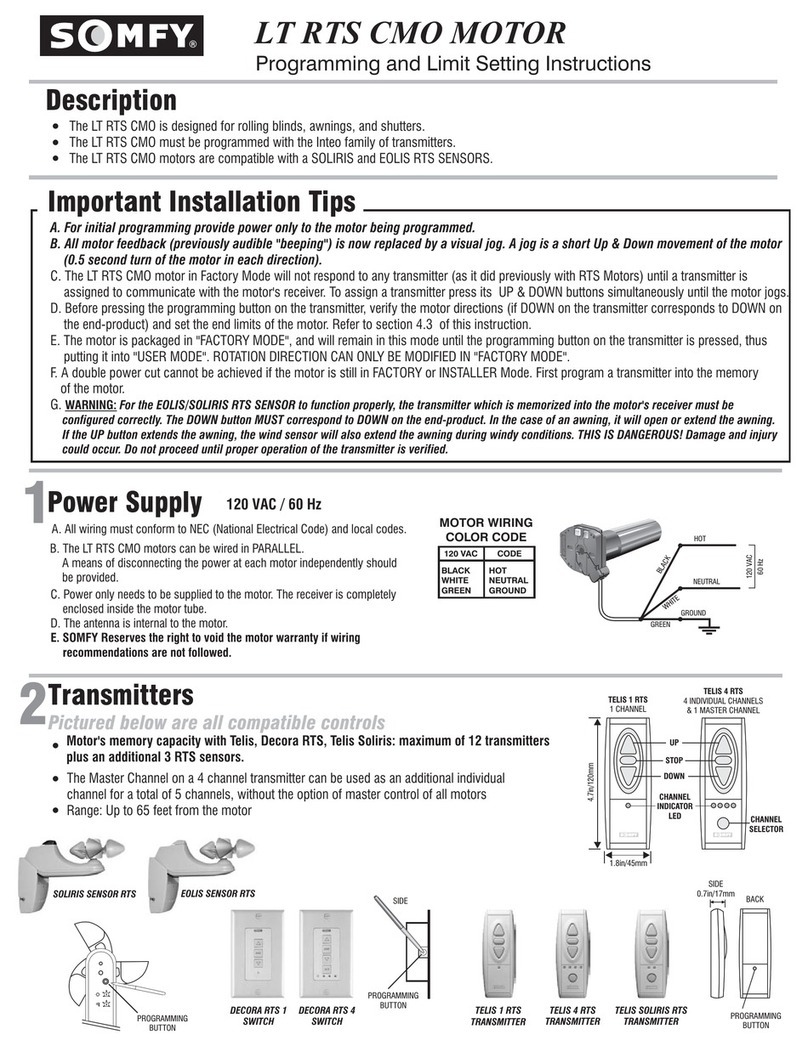SOFTWARE
•Requires access to a web browser from any device that can support a web browser operation
•Root certificate during software installation
HARDWARE
Recommended minimum cabling and connectors:
•CAT-5e SF/UTP (Shielded & Foiled with Unshielded Twisted Pair) cable or higher
Required for installations with high electromagnetic emissions and applications that can produce high
electrostatic charging due to excessive friction(Ex: Dual-roll, zebra shades, and similar shading)
•TIA-568B RJ-45 Connectors - Shielded RJ45 female coupler (#9028957) included with the PoE motors
•Network Router DHCP Server
•Power over Ethernet Network Switch IEEE 802.3at (PoE+) Type2 (30W) or higher
•Sonesse® 30 PoE Motor #1241147
The Power over Ethernet (PoE) Motor is a low-voltage powered distribution and network-connected motor
that utilizes PoE technology power and control from industry-common network switches.
This motor supports both Somfy Synergy™API and CoAP Digital Building API protocols and is
compatible with Power over Ethernet Network Switches IEEE 802.3at (PoE+) Type2 (30W) or higher.
PoE motor system quantity is based on managing the number of devices on the subnet(s) available, unless
specific network configurations are in place and managed by an IT Administrator.
REQUIREMENTS
Ethernet Input
Power & Data from
PoE Switch
CONNECTIONS & INDICATORS
II. OVERVIEW
Programming
Button
Motor Status
LED
PROGRAMMING BUTTON FUNCTIONALITY
TYPE OF PRESS OPERATION FROM PROGRAMMING BUTTON
Short Press (< 2 seconds) Sequential control of the motor UP/STOP/DOWN/STOP
Hold for first Jog Send a DHCP request
Hold for second Jog Force IP assignment method to DHCP
Hold for third Jog Reset to factory mode
4of 15
LED BEHAVIOR:
GREEN
SOLID ON (2 seconds) –POWER UP
BLINKING –BUS COMMUNICATION
AMBER
SOLID ON –MOTOR LIMITS NOT SET
BLINKS TWICE –PUSH IP ADDRESS TO THE
NETWORK
RED
SOLID ON –OBSTACLE DETECTED
BLINKING –THERMAL PROTECTION
BLINKS TWICE –DRIVE IS OUT OF LIMITS
FAST BLINKING –NOT CONNECTED TO THE
NETWORK, NO IP ADDRESS
OFF
LIMITS ARE SET, MOTOR AT IDLE