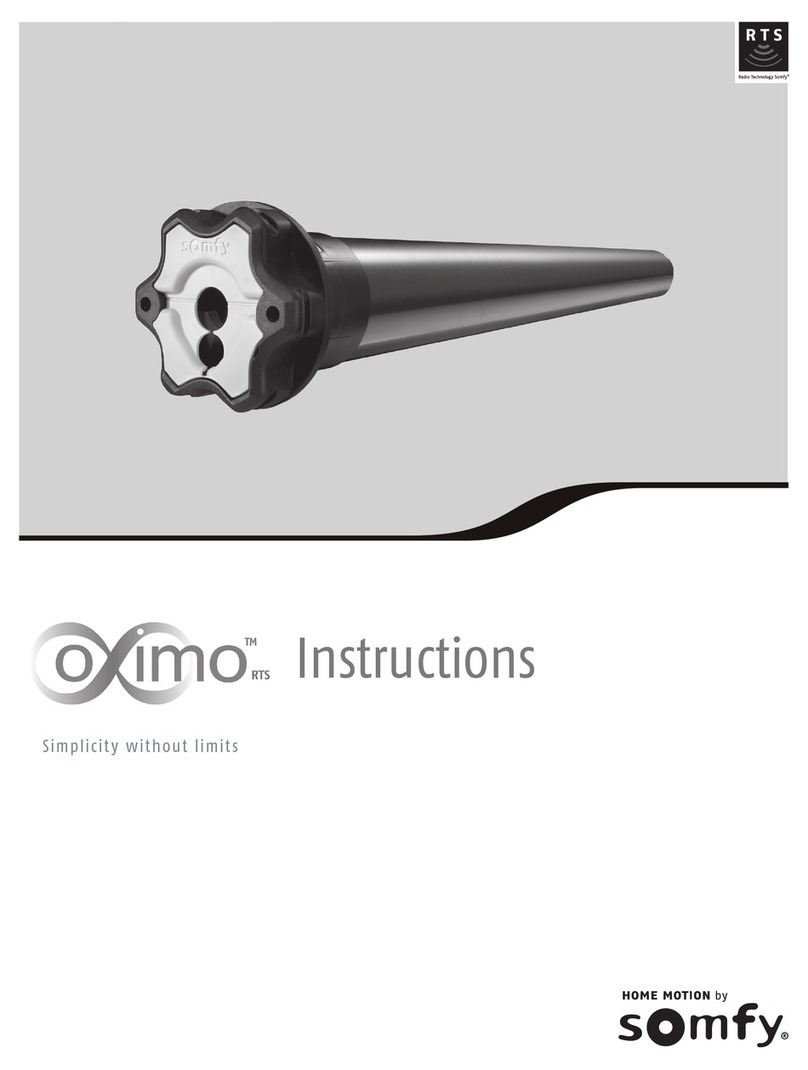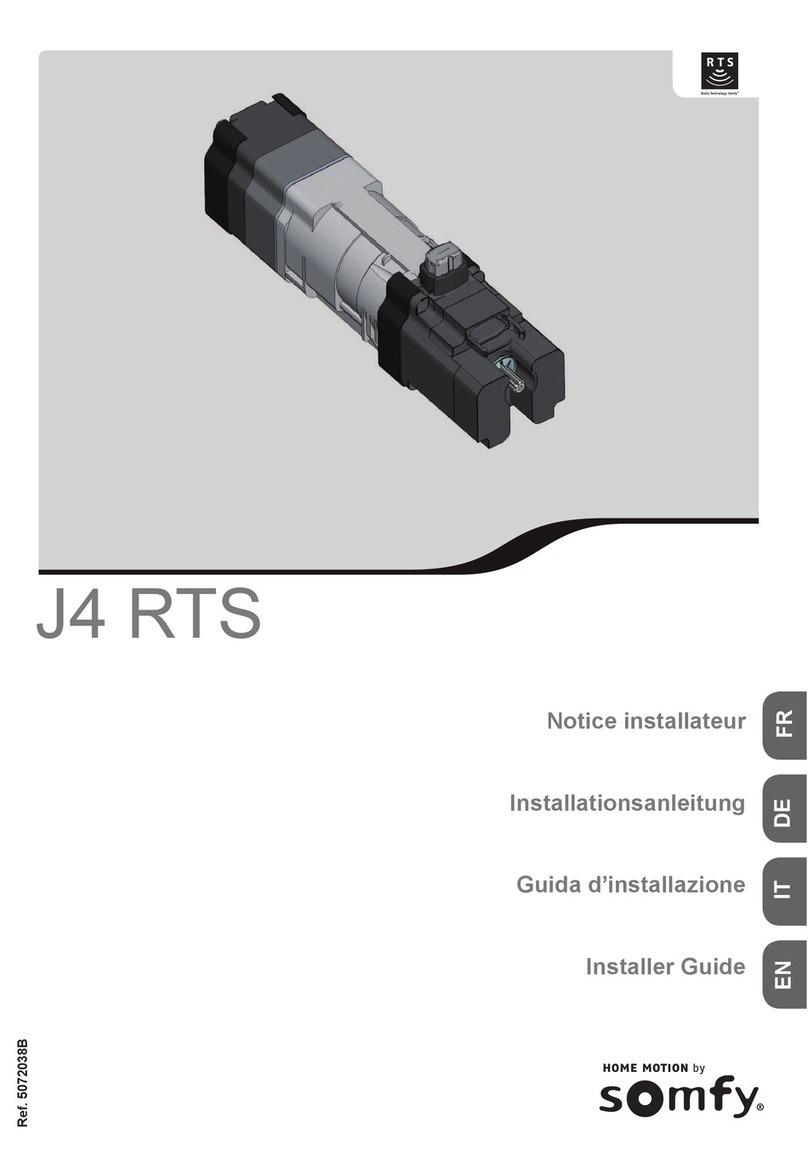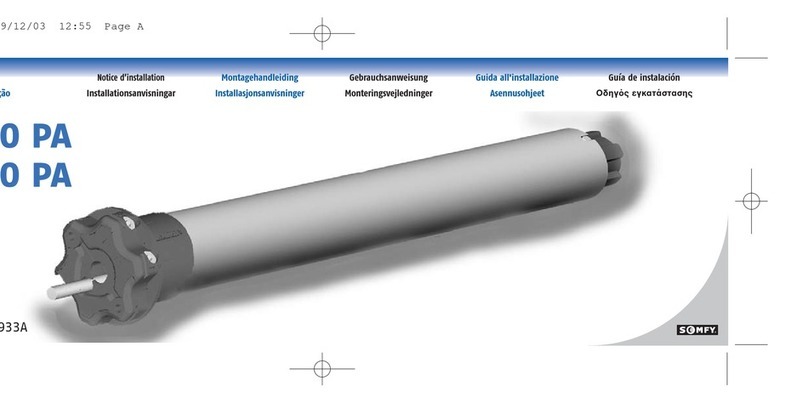Copyright © Somfy SAS 5/2019 P-0039CBG
www.somfysystems.com
The procedure to delete an RTS sensor is the same.
a) PRESS & HOLD the
PROGRAMMING BUTTON
on the back of Control 1 until
the shade jogs.
b) BRIEFLY PRESS the
PROGRAMMING BUTTON
on the back of Control 2.
The shade jogs.
CONTROL 1:
Previously programmed
control - single channel or
the channel (1-5) of a multi-
channel remote.
CONTROL 2:
Second control to be added or
deleted - single channel or
the channel (1-5) of a multi-
channel remote.
ADD OR DELETE A CONTROL
The shade must be programmed.
This feature temporarily prevents the motor from
responding to any previously programmed remote
commands.
1) PRESS & HOLD the motor
head PROGRAMMING BUTTON
until the shade jogs.
2) BRIEFLY PRESS the motor
head PROGRAMMING BUTTON,
the shade jogs twice. Sleep Mode
is activated. ADJUSTING THE SPEED
LED blinks alternately in green and yellow during the adjustment.
1) Move the shade away from the end limits. PRESS & HOLD the UP, MY/STOP
and DOWN buttons simultaneously, until the shade jogs. The shade will move up
and down automatically in ten second cycles.
2) To increase the speed, PRESS & HOLD the UP button
until the shade jogs. Repeat as needed.
Maximum speed is achieved when the shade no
longer jogs when the UP button is pressed.
3) To decrease the speed, PRESS & HOLD the DOWN
button until the shade jogs. Repeat as needed.
Minimum speed is achieved when the shade no
longer jogs when the DOWN button is pressed.
4) To confirm the new speed, PRESS & HOLD the MY/STOP
button until the shade jogs.
10 Sec. 10 Sec.
RESETTING THE MOTOR TO FACTORY MODE
PRESS & HOLD the PROGRAMMING BUTTON on the motor
(shown below) for approximately 12 seconds during which
the shade will jog 3 separate times.
All programmed remotes and limit settings will be erased.
Motor is now reset to factory mode. Motor limits will need
to be re-established.
To delete: First send the shade to the current “my” position, then PRESS & HOLD
the MY/STOP button for 5 seconds. The shade will jog to confirm deletion.
USING THE INTERMEDIATE “MY” POSITION
SETTING INTERMEDIATE "MY" POSITION
2) PRESS & HOLD the MY/STOP
button until the shade jogs. The "my"
favorite position is set.
If the shade is in motion, first stop it by pressing MY/STOP and then MY/STOP again
to send it to the “my” position.
While the shade is stationary, a simple press of the
MY/STOP button will move the shade to the “my”
intermediate position from any shade position.
OR
3) To set a NEW "my" position, repeat steps 1 and 2.
1) Move the shade to the desired position
and press MY/STOP button to stop the
shade.
ENABLING SLEEP MODE
NOTE: If step 3 is not performed, Sleep Mode will automatically
disable aer approximately 10 minutes.
2x
3X
DISABLING SLEEP MODE
3) Press the motor head
PROGRAMMING BUTTON.
The shade jogs and the remote
commands are enabled.
OR
Programming
Button