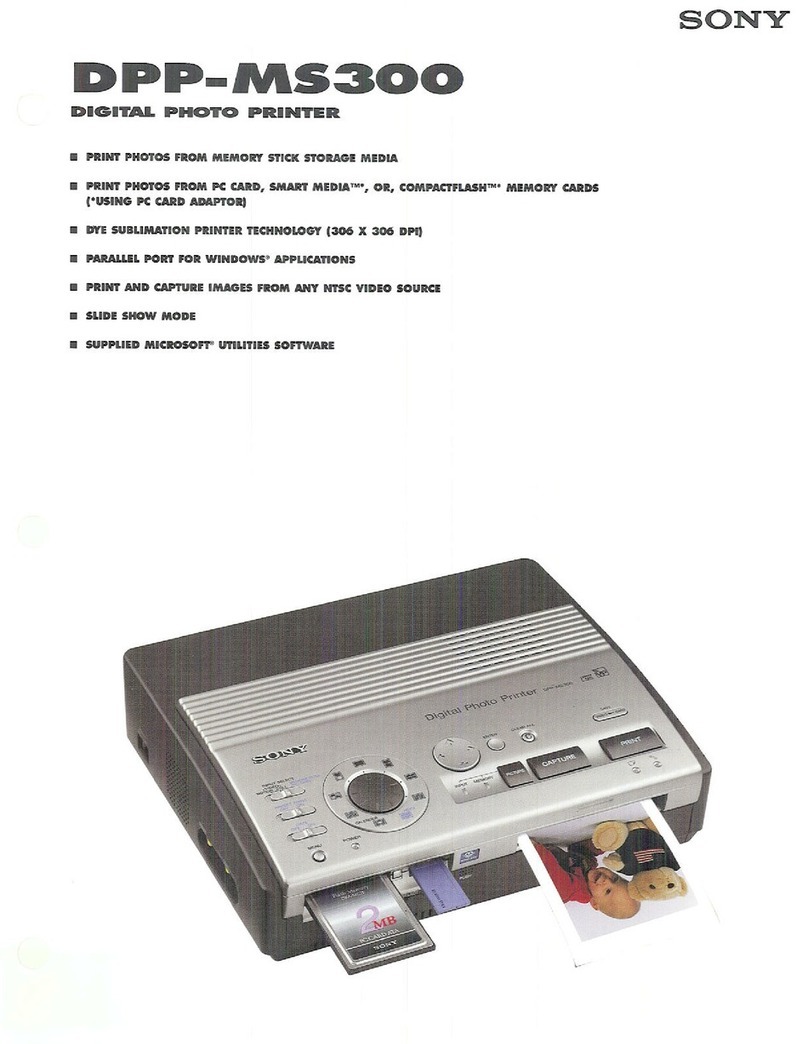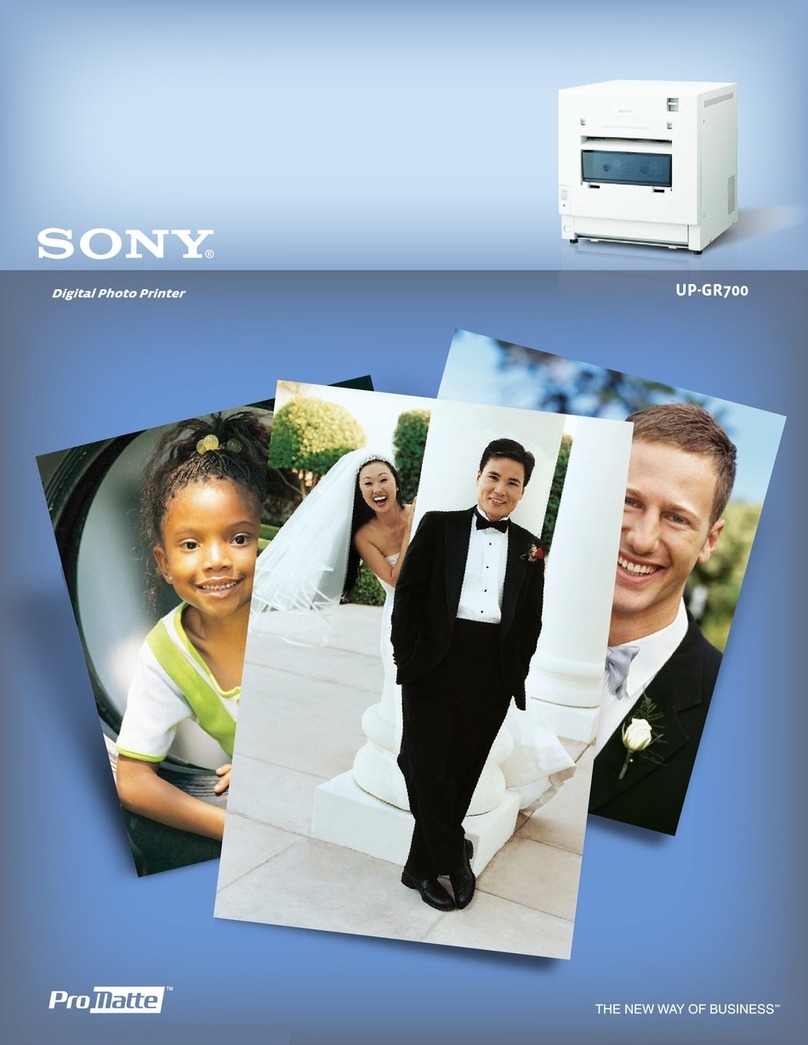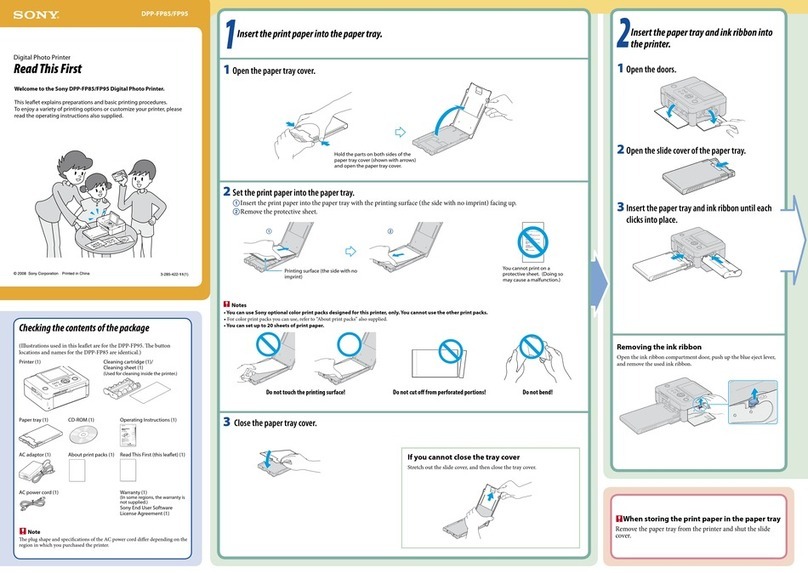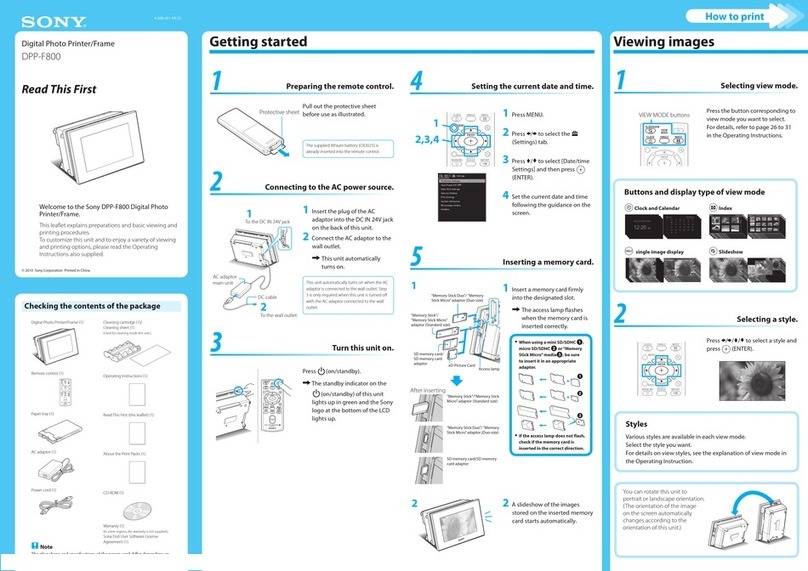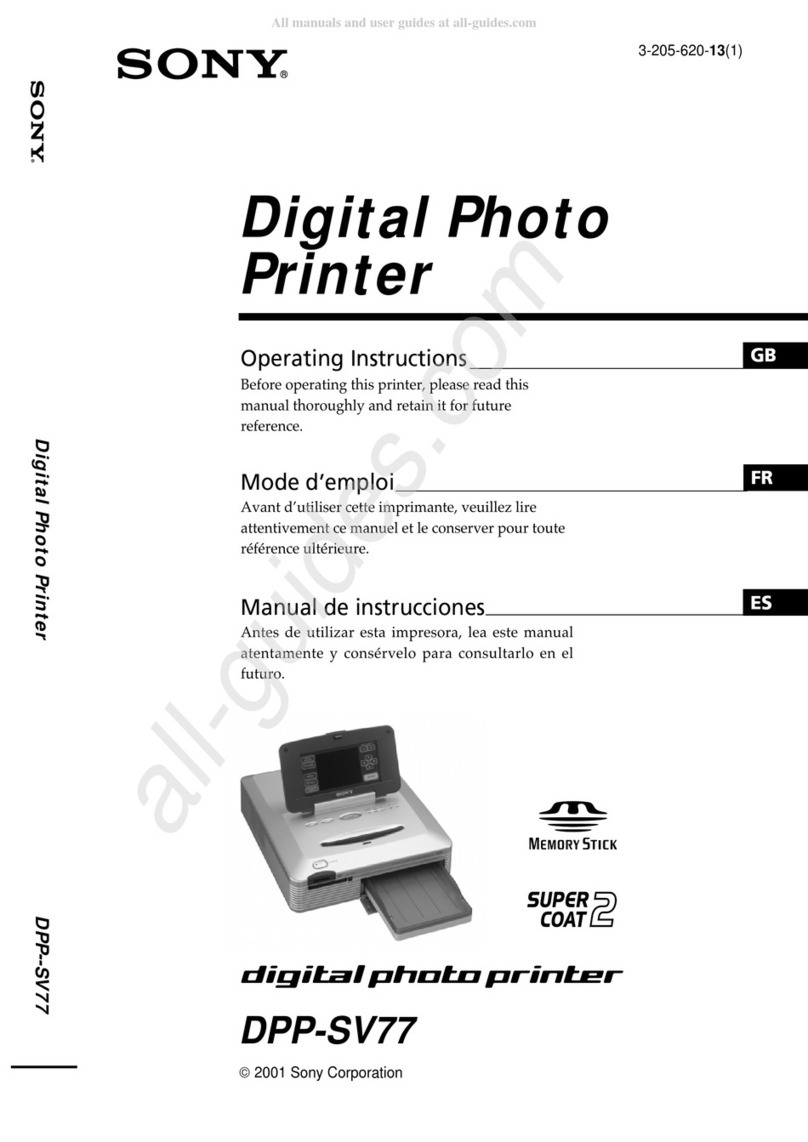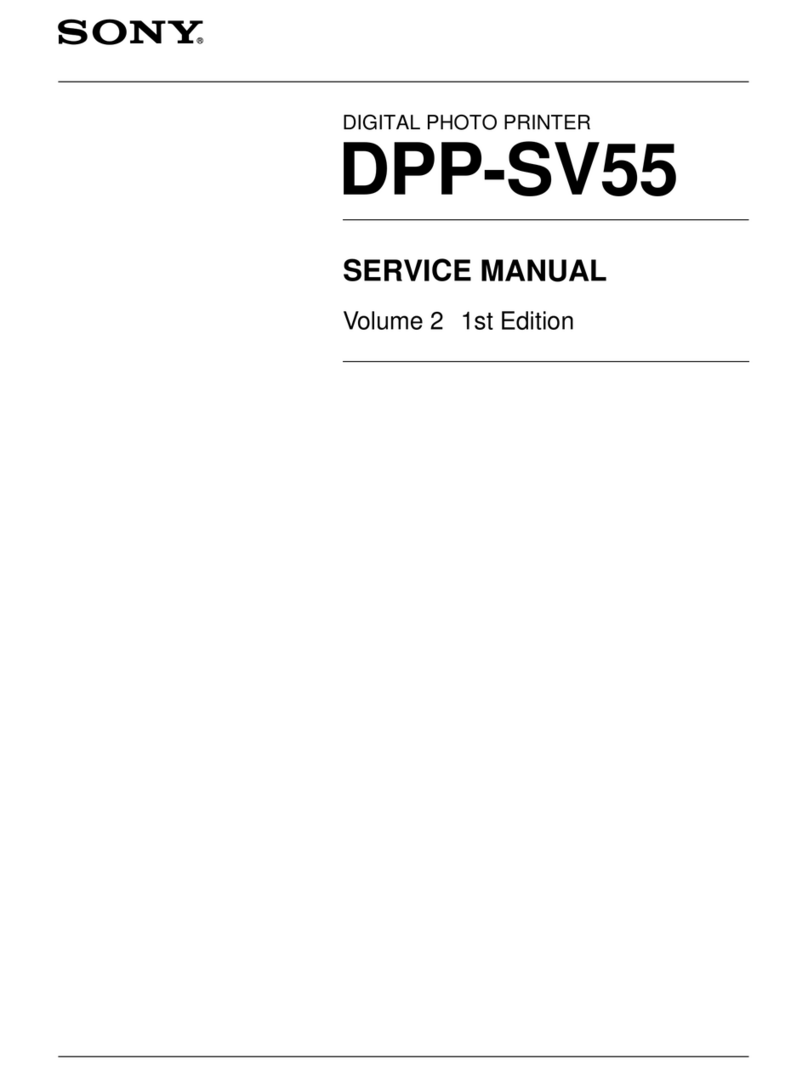Verwendung der CD-ROM-Bedienungsanleitung / Technische Daten 3
Verwendung der
CD-ROM-Bedienungs-
anleitung
Die mitgelieferte CD-ROM enthält die Bedienungs-
anleitungen für diesen Drucker (auf Englisch,
Französisch, Deutsch, Italienisch und Spanisch).
Diese Bedienungsanleitungen wurden im PDF-Format
(Portable Document Format) erstellt.
Vorbereitungen
Zur Nutzung der Bedienungsanleitungen auf der
CD-ROM muss eines der folgenden Programme auf
Ihrem Computer installiert sein:
• Adobe Reader, Version 6.0 oder höher
Wenn der Adobe Reader nicht installiert ist, können Sie
ihn von folgender URL herunterladen:
http://www.adobe.com/
Adobe und Acrobat Reader sind eingetragene Warenzeichen der
Adobe Systems Incorporated in den USA und/oder anderen
Ländern.
Betrachten der
Bedienungsanleitung auf CD-ROM
Gehen Sie zum Lesen des Handbuchs auf der CD-ROM
folgendermaßen vor.
1
Legen Sie die CD-ROM in das CD-ROM-Laufwerk
ein.
Die Handbücher sind im Verzeichnis „Instructions
For Use“ (Bedienungsanleitung) gespeichert.
2
Wählen Sie das gewünschte Handbuch aus und
klicken Sie darauf.
Je nach Version des Adobe Reader werden die Dateien
eventuell nicht ordnungsgemäß angezeigt. Installieren
Sie in diesem Fall die neueste Version, die Sie von der in
„Vorbereitungen“ erwähnten URL herunterladen
können.
Hinweis
Wenn Sie die CD-ROM verlieren oder nicht lesen
können, können Sie eine neue CD-ROM erwerben.
Wenden Sie sich an eine nahe gelegene
Servicevertretung von Sony.
Technische Daten
Betriebsspannung
100 bis 240 V, 50/60 Hz
Eingangsstrom 3 A bis 1,3 A max.
(beim Druckvorgang)
Betriebstemperaturbereich
5 °C bis 35 °C (41 °F bis 95 °F)
Luftfeuchtigkeitsbereich im Betrieb
20 % bis 80 %
Außenabmessungen
Ca. 370 × 350 × 400 mm (B x H x T)
(14 5/8×13 7/8×15 3/4 Zoll)
(einschließlich maximal
hervorstehender Teile)
Gewicht Ca. 30 kg (66 lb 2 oz) (nur Drucker)
Drucksystem Farbsublimations-Thermodruck
Thermodruckkopf
11,8 Punkte/mm, 2560 Elemente
(300 dpi)
Farbabstufung je 8 Bit für Gelb, Magenta und Zyan
Bildformat 203 × 254 mm (8 × 10 Zoll)
203 × 305 mm (8 × 12 Zoll)
Druckbare Pixel
2444 × 3044 Punkte (für Ausdrucke im
Format 203 × 254 mm (8 × 10 Zoll))
2444 × 3644 Punkte (für Ausdrucke im
Format 203 × 305 mm (8 × 12 Zoll))
Druckzeit Laminierungstyp Glossy:
203 × 254 mm (8 × 10 Zoll)
Ca. 43 Sekunden
203 × 305 mm (8 × 12 Zoll)
Ca. 48 Sekunden
Laminierungstyp Matt:
203 × 254 mm (8 × 10 Zoll)
Ca. 53 Sekunden
203 × 305 mm (8 × 12 Zoll)
Ca. 58 Sekunden
Eingangsanschluss
AC IN (für die Spannungsversorgung)
Schnittstelle Hi-Speed USB (USB 2.0)
Mitgeliefertes Zubehör
Füße (2)
CD-ROM (1)
Softwarelizenzvereinbarung (1)
Anleitung zur Inbetriebnahme (1)
Garantiekarte (1)
Optionales Zubehör
Selbstlaminierender Farbdrucksatz
2UPC-R710
Luftfilter
Design und Spezifikationen können ohne
Vorankündigung geändert werden.
Info
Info
DE