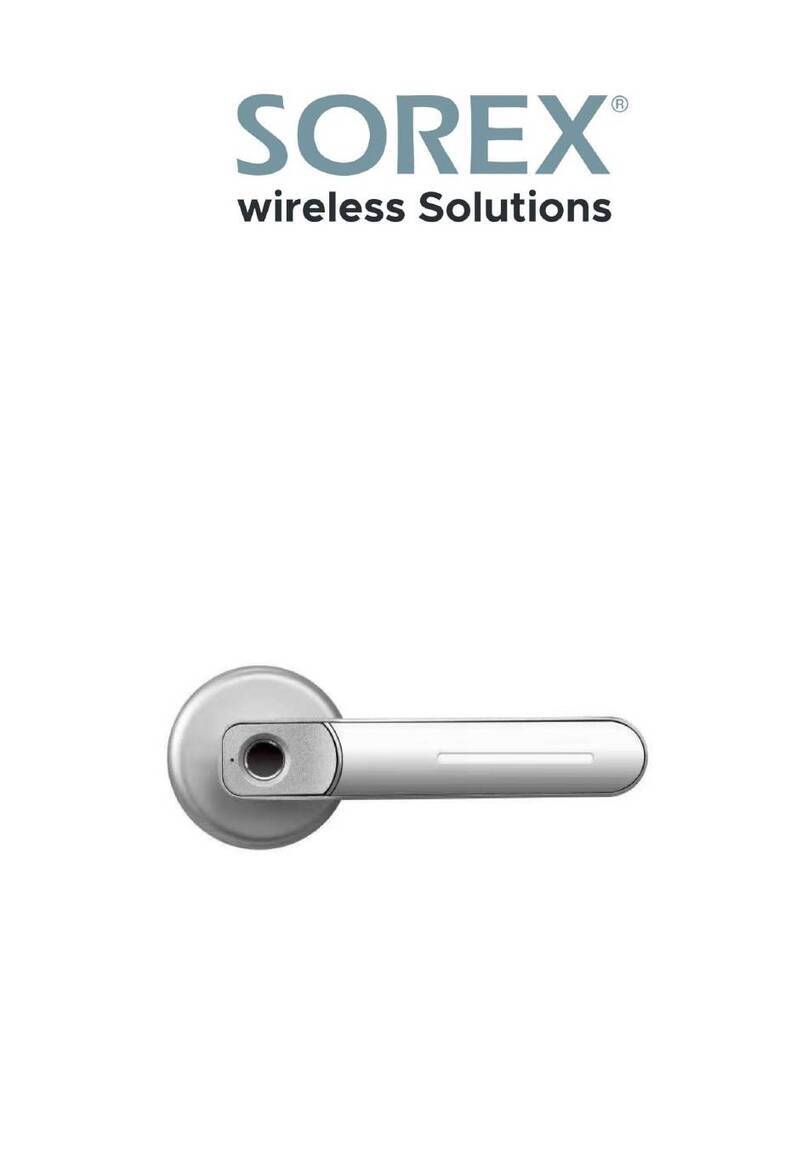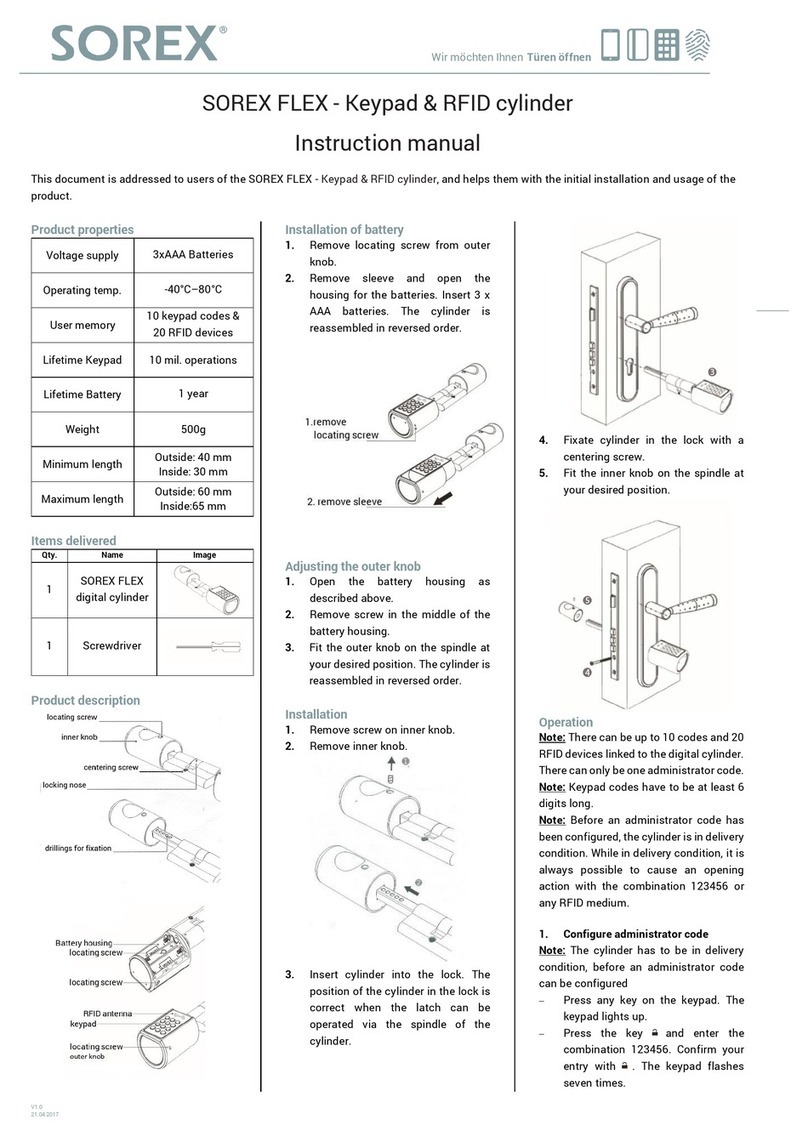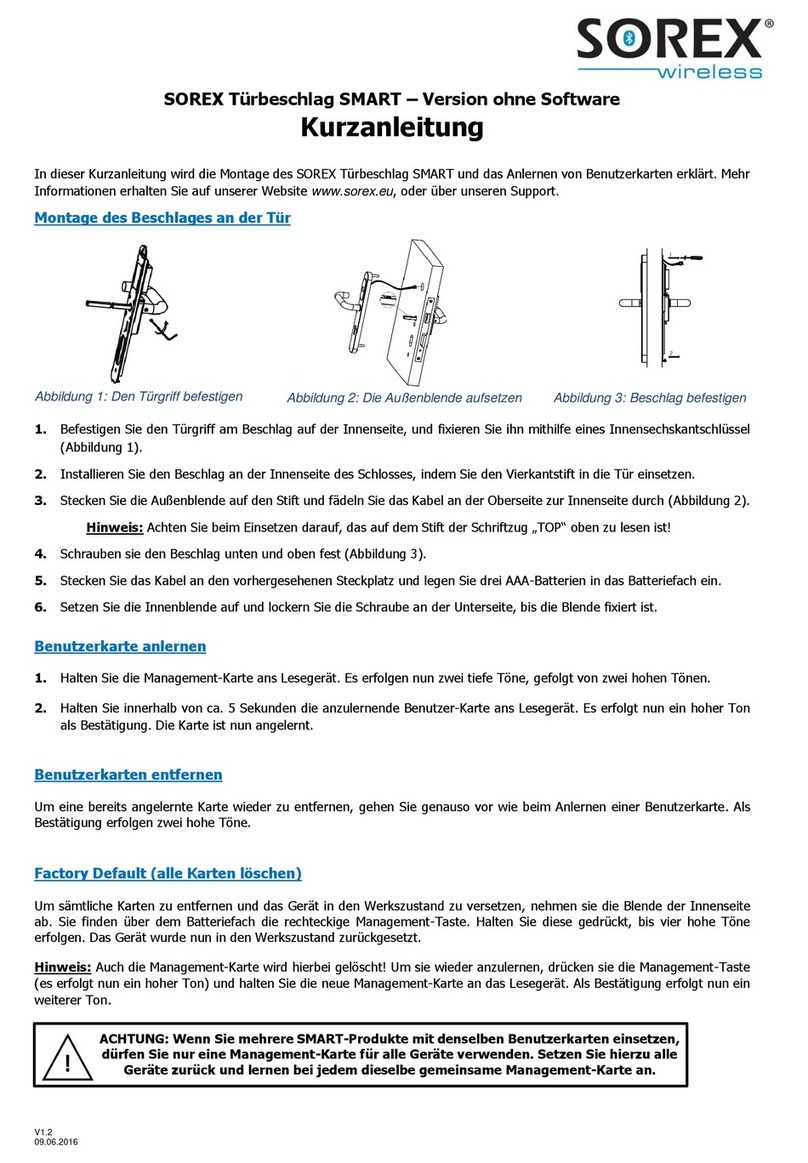Operation of the app
Unlock now
With this option you can open the handle via the app - if the smartphone is in range.
Battery status
When your smartphone is in range this shows how much charge the batteries of the handle have left.
Use as a normal handle
If this option is active you don’t need any code input at the handle, it can be used as any other normal handle to open the
door.
Access Right
-Email or Account no
Here you are able to invite already registered users of the app via E-mail or their account number to give them access
rights. The invited user can then activate the handle by clicking Unlock now in the app.
Select Add in the section Access Right and click on Invite by Email or Account no. Type in the E-mail or account
number and Continue. In the next step you can choose between different permission levels:
Permission levels can also be combined. If you don’t select any restiction access is possible 24/7. When you’ve
choosen permissions confirm with Done.
-Passcode
With this option you can create a passcode for the handle with a minimum of 4 digits. The users that know this code
can activate the handle by typing in the passcode at the handle.
To create a passcode select Create Passcode in the section Access Right in the app. Choose permission level
(described in point Email or Account no). Now create a passcode (4 digits minimum) by clicking Create access code.
-1-day-Passcode
Enables to give access for a single day. The users that know this code can activate the handle by typing in the passcode
at the handle.
In the section Access rights click Generate One-day-passcode. Next you choose the desired day to give access to
the handle and press Continue. Afterwards you see a generated passcode which you can send to the person you want to
grant access via clicking Copy and messaging them.
Unpair
By unpairing your phone you can grant another smartphone admin access on the handle.
Please note: All codes and permissions get deleted!