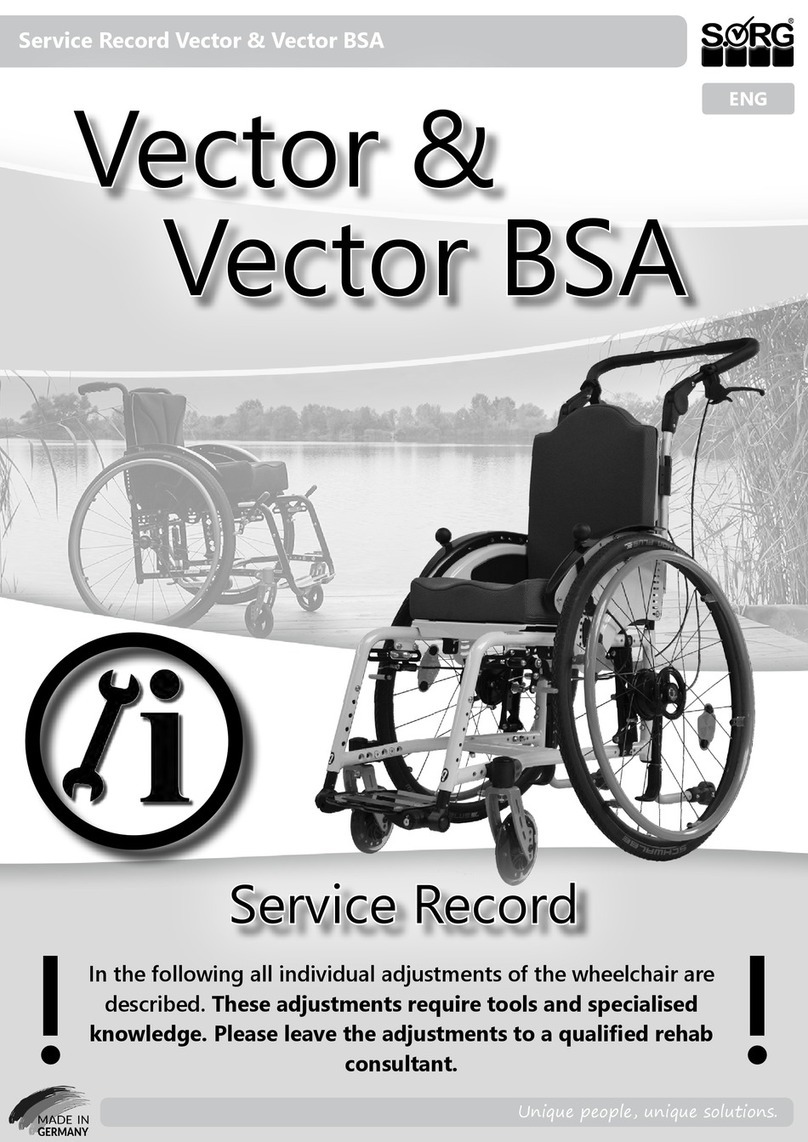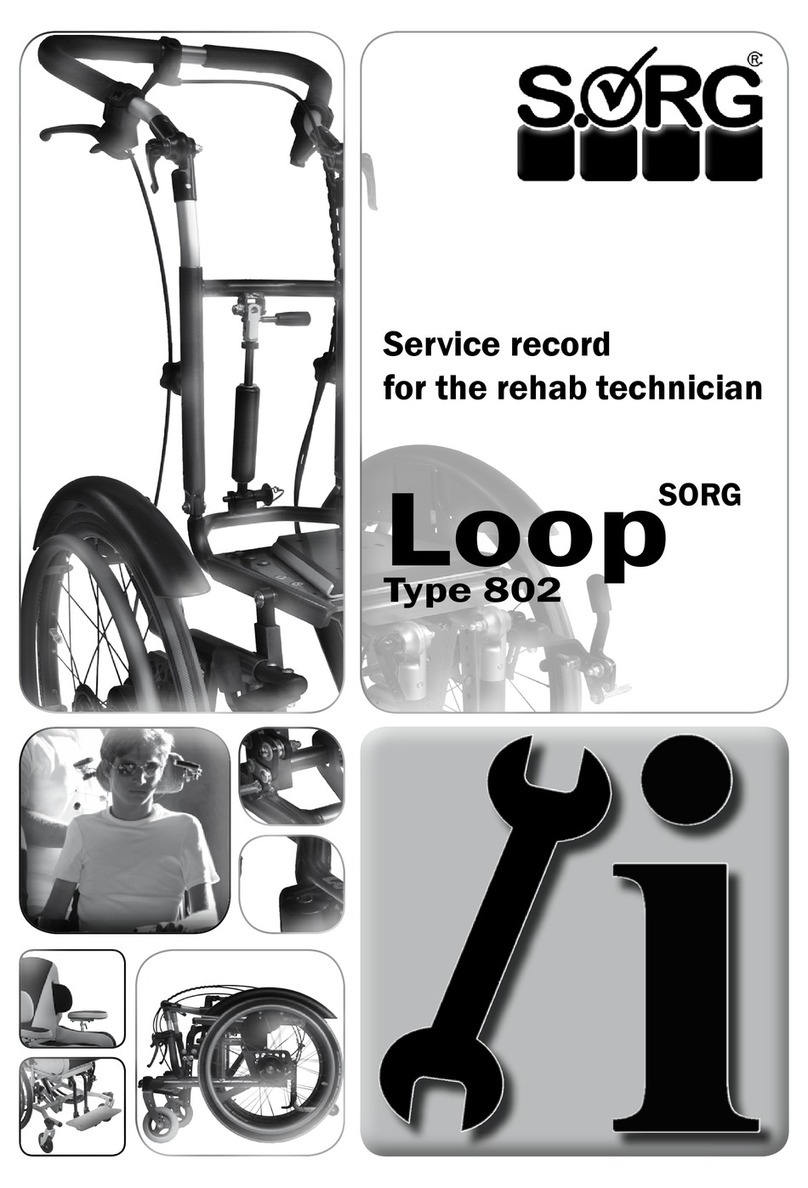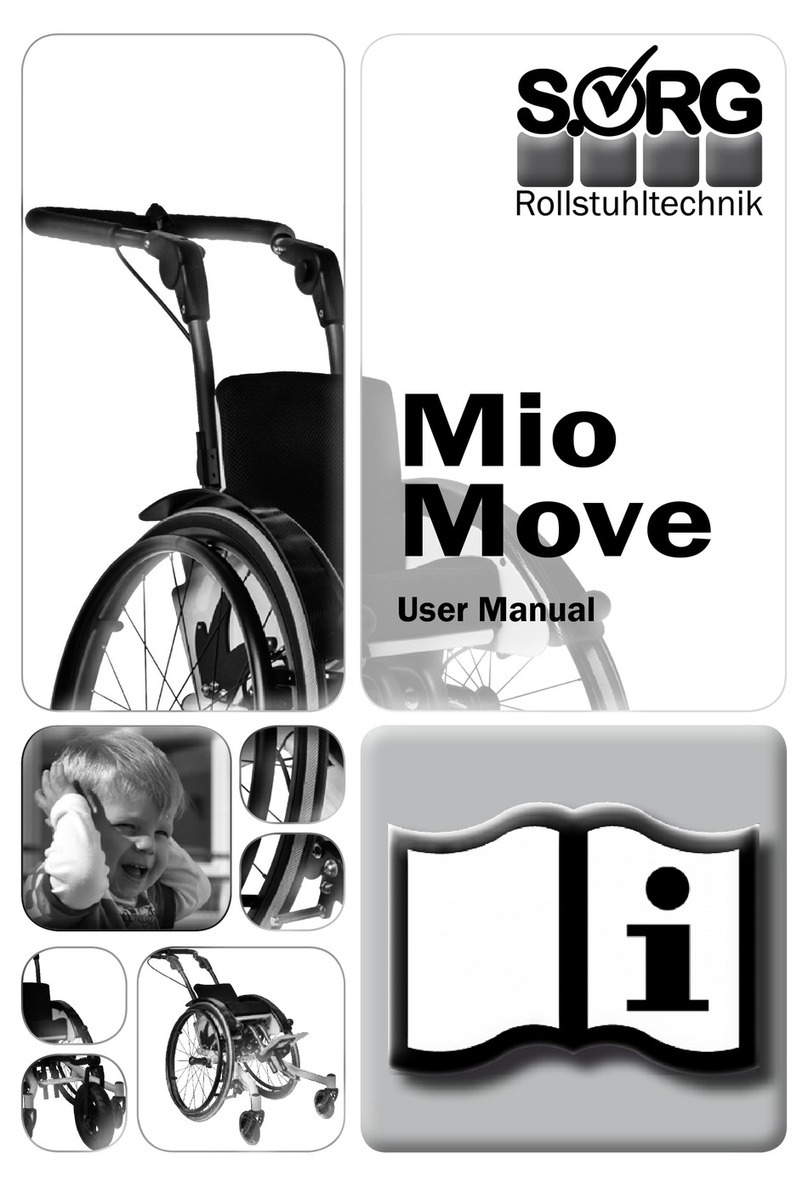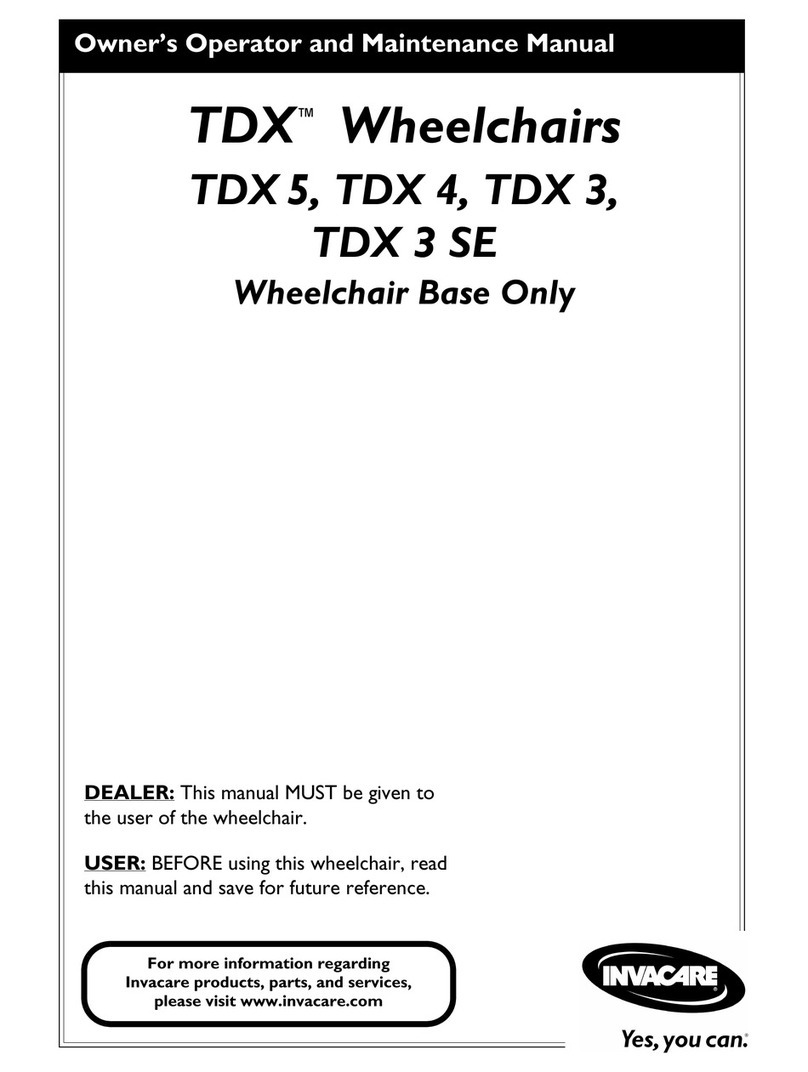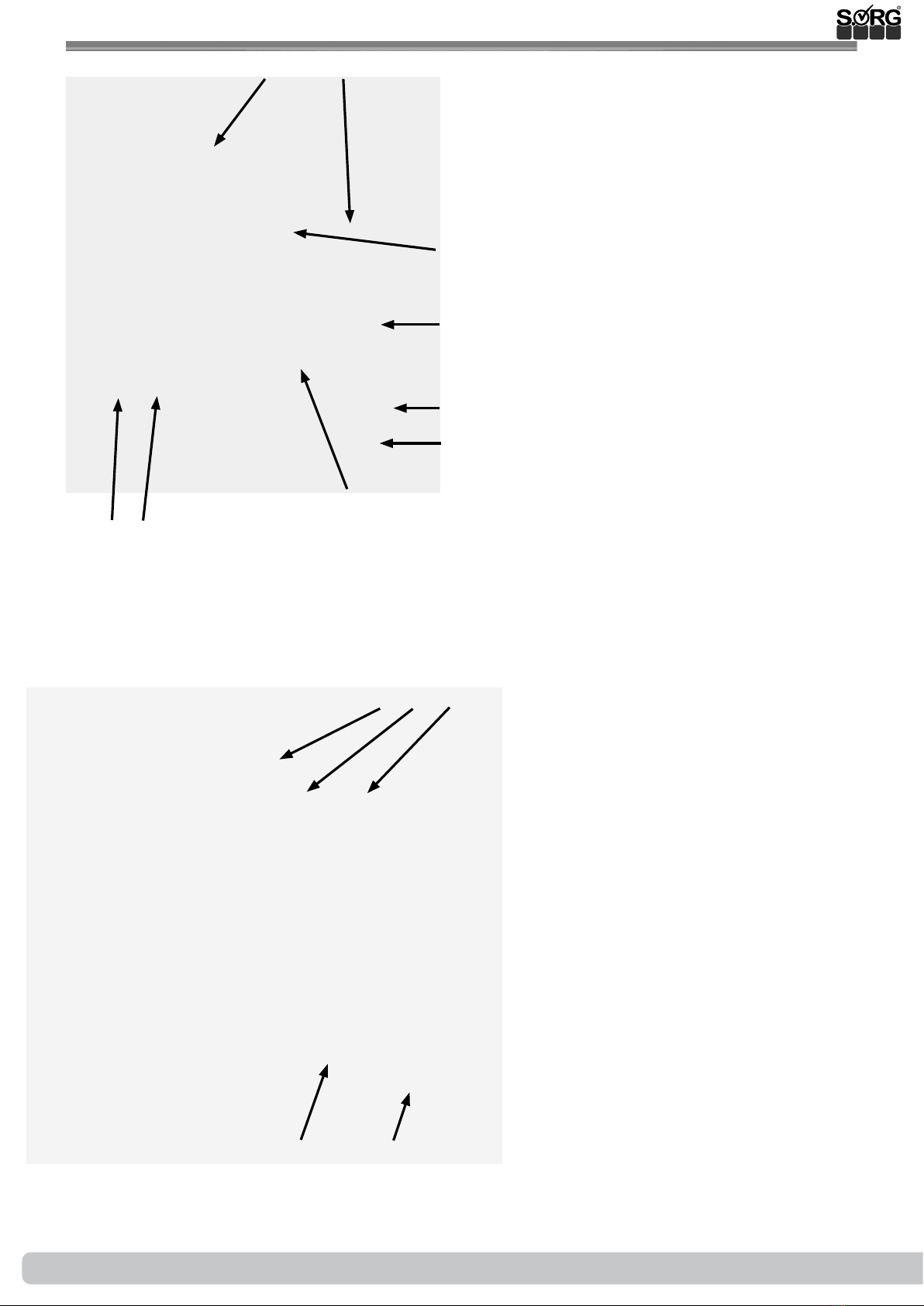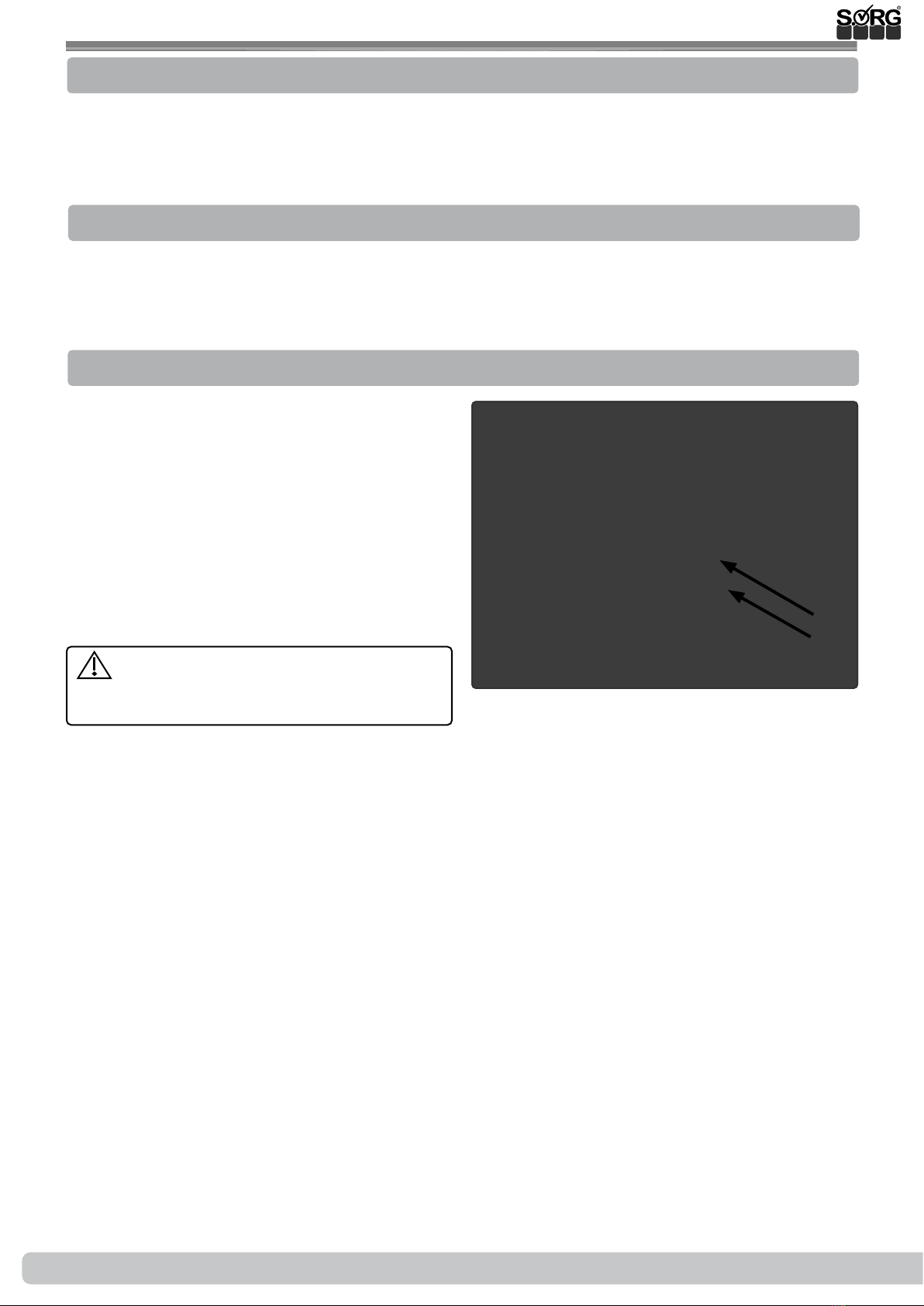Service Record Mio Carbon (Design 2018) 7 of 28
2020-09-01
2 General information
2.5 General safety instructions
Before each use be sure to check:
• frame, back tubes, attachments and accessories for visible damage, bends, cracks or mis-
sing/loose scews,
• wheels/quick release axles for rm t,
• sucient tire pressure, tire tread,
• functionality of the brakes,
• rm t of the angle adjustment elements/ eccentric clamps,
• rm t of the seat plate/ the back/ the foot plate,
• functionality of the anti-tipper/ seat and back straps,
• if all previously disassembled parts are re-inserted or rmly locked.
There is a risk of injuries (e. g. such as bruising) on all rotating or folding parts, including
adjustments, repairs and transport.
All wheelchair parts are to be handled with care. Do not throw or drop removable parts.
Before repairs or adjustments are made, clean/didinfect the wheelchair and secure it from
tipping over and/or falling down.
Only use original spare parts.
Safety nuts may only be used once. Lossened safety nuts must be replaced by new ones.
Only the regular maintenance of all safety-relevant parts on the wheelchair by a qualied
rehab workshop protects against damage and maintains our manufacturer's warranty.
Combination with products from other manufacturers
The wheelchair may only be combined with the electrical auxiliary drives approved by the
manufacturer. The responsibility of restrictions or adjustmens as well as the attachment itself
lies with the supplier of the additional system or the specialized retailer. Please ask about the
conditions with the manufacturer of the auxiliary drives.
In combination of wheelchair and electric auxiliary drive, certain strains occur that can
lead to damage to the wheelchair. Slowly approach abstacles and carefully overcome them so
that little force is applied to the casters, rear wheels and the wheelchair as a whole.
Lifespan
Use beyond the specied lifespan increases the residual risks and should only be carried
out after careful, qualied consideration by the operator. If the useful life is reached, the user
or a responsible person should contact the specialist dealer. There you can be informed about
the possibility of reprocessing the product.