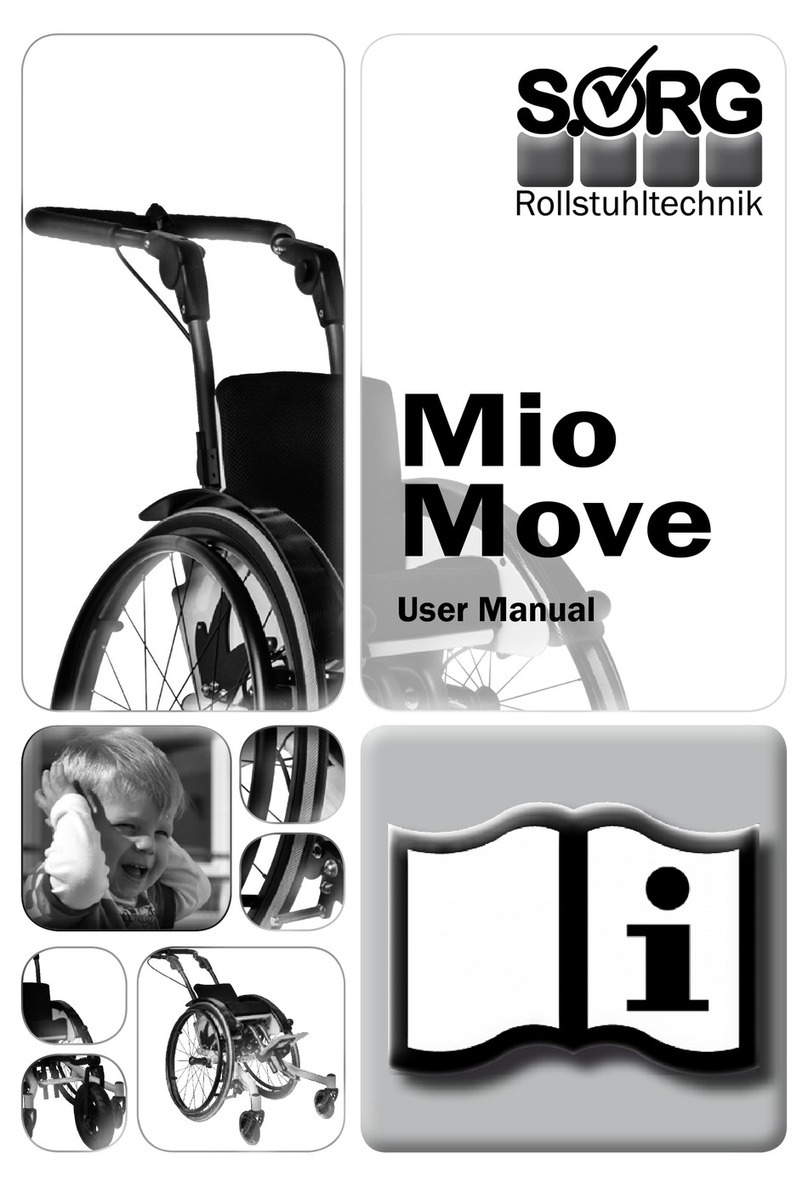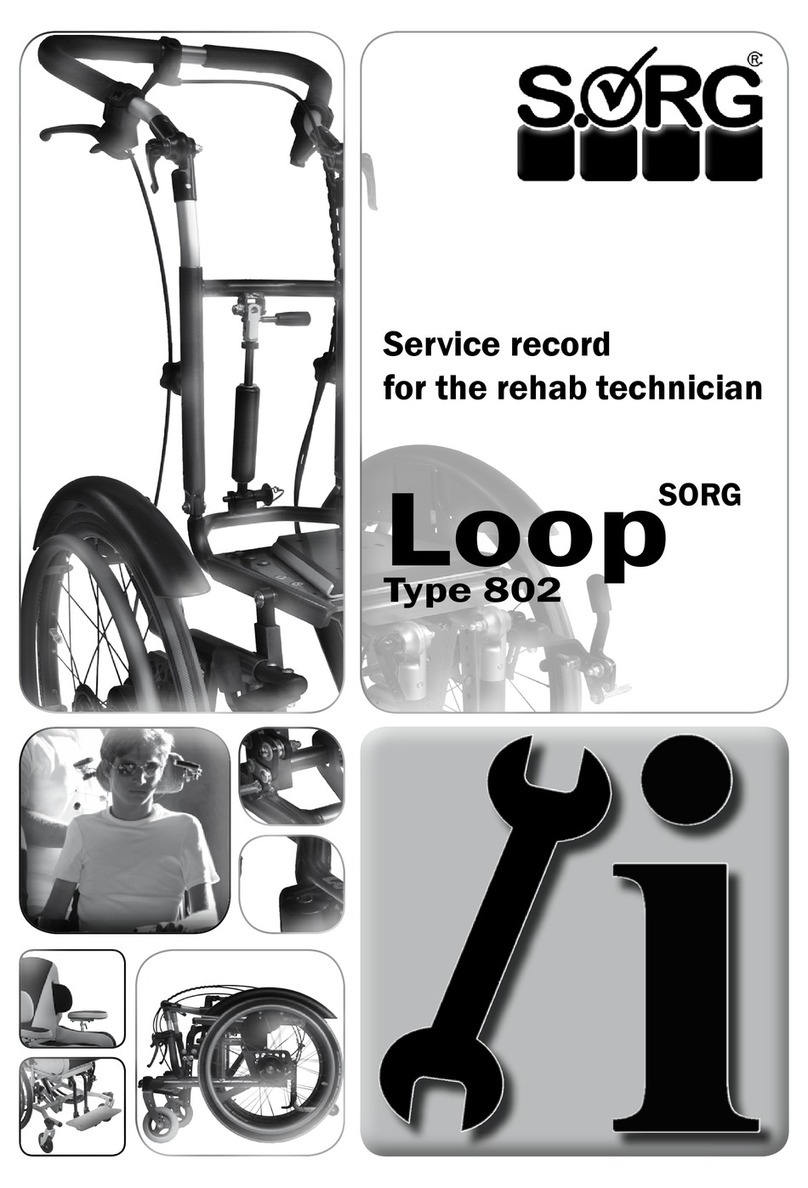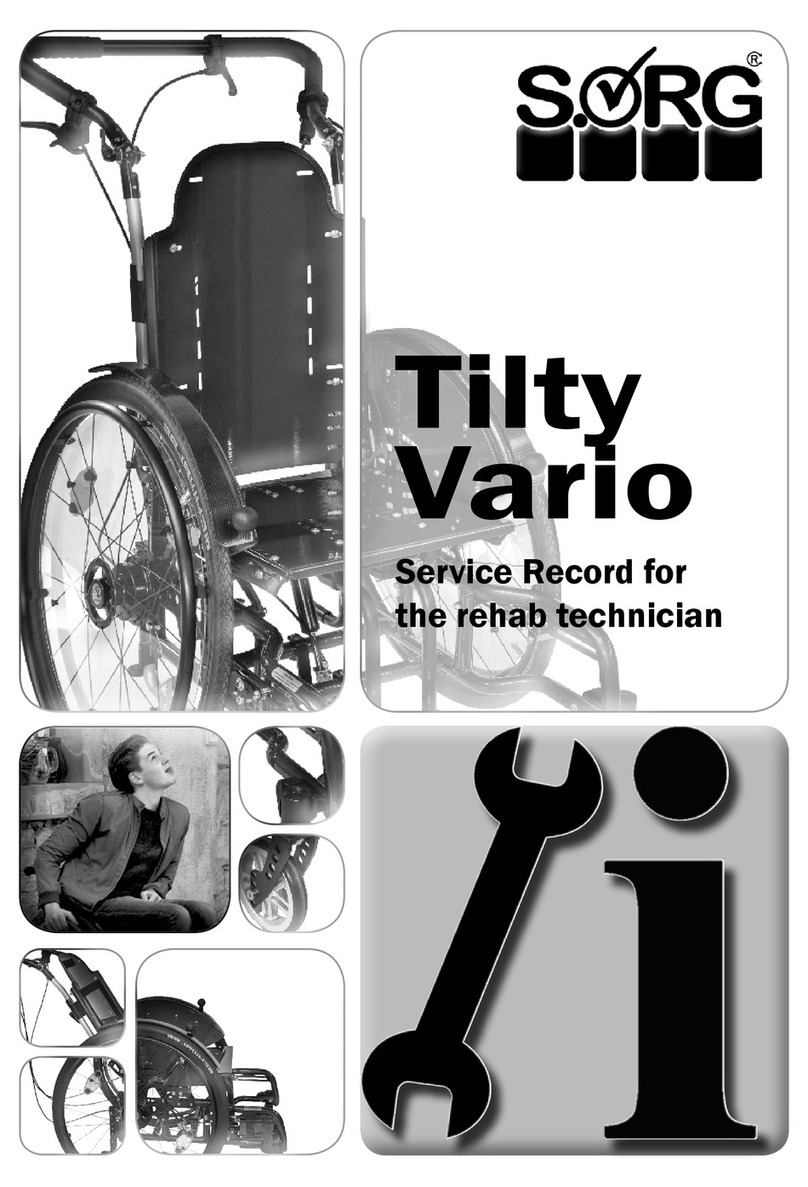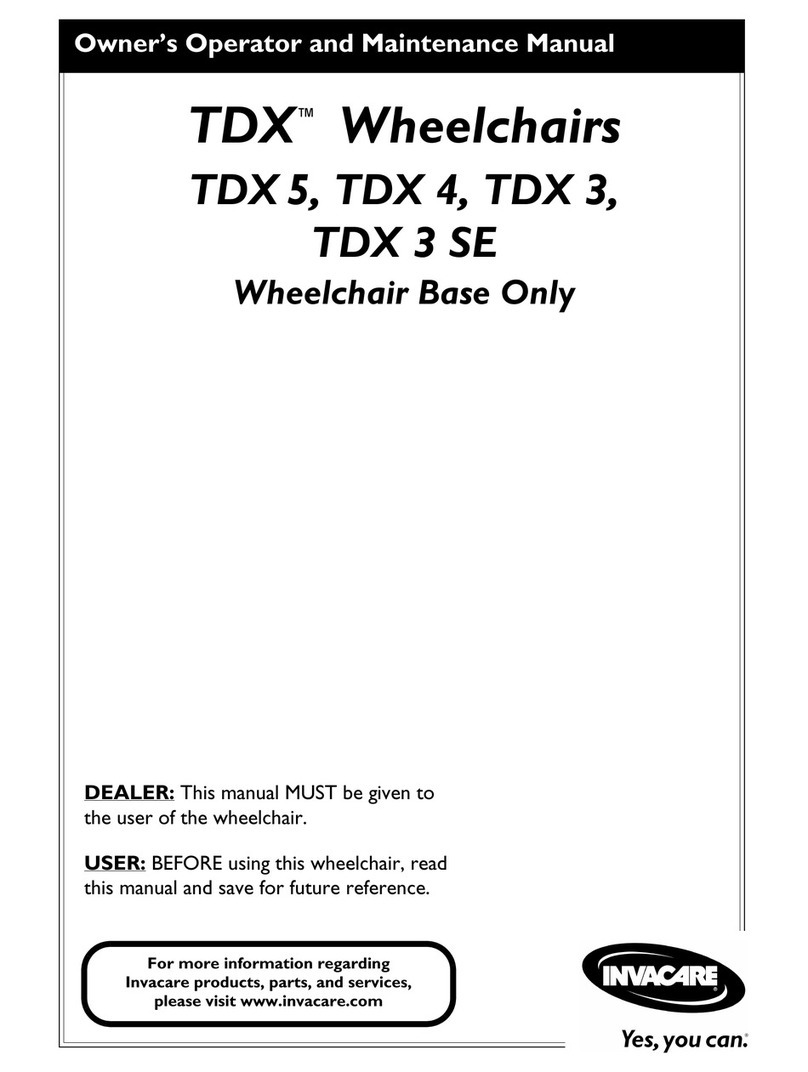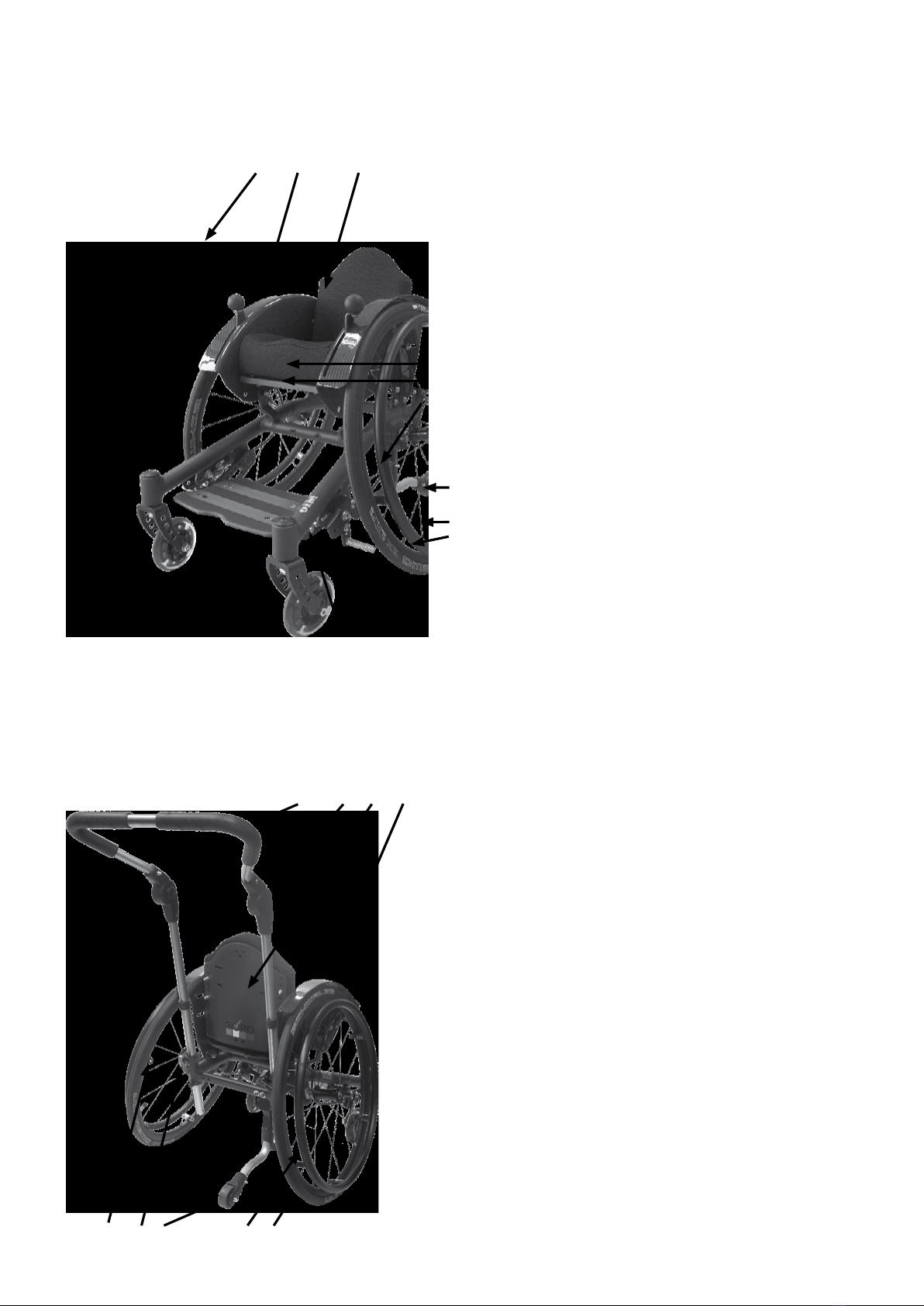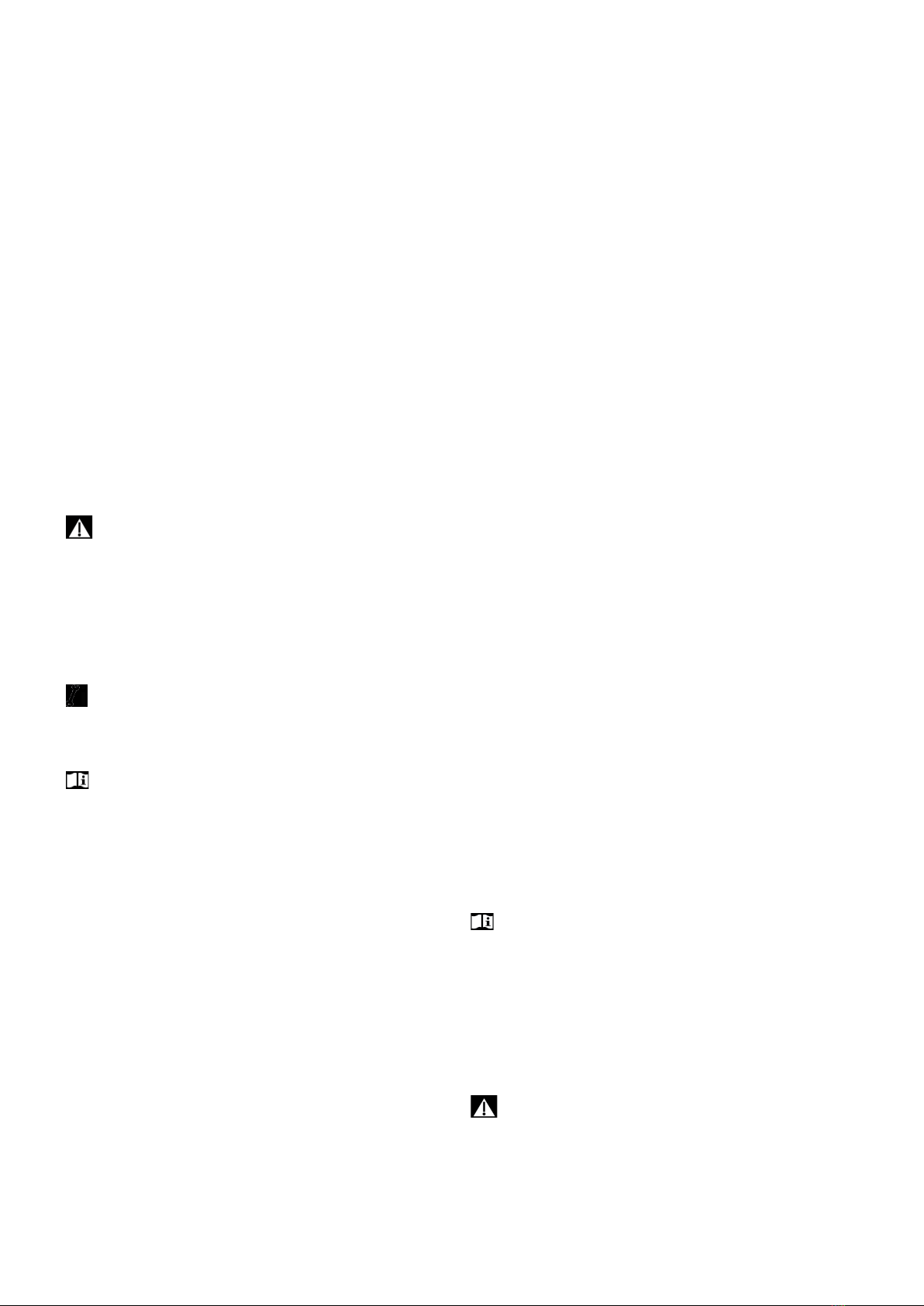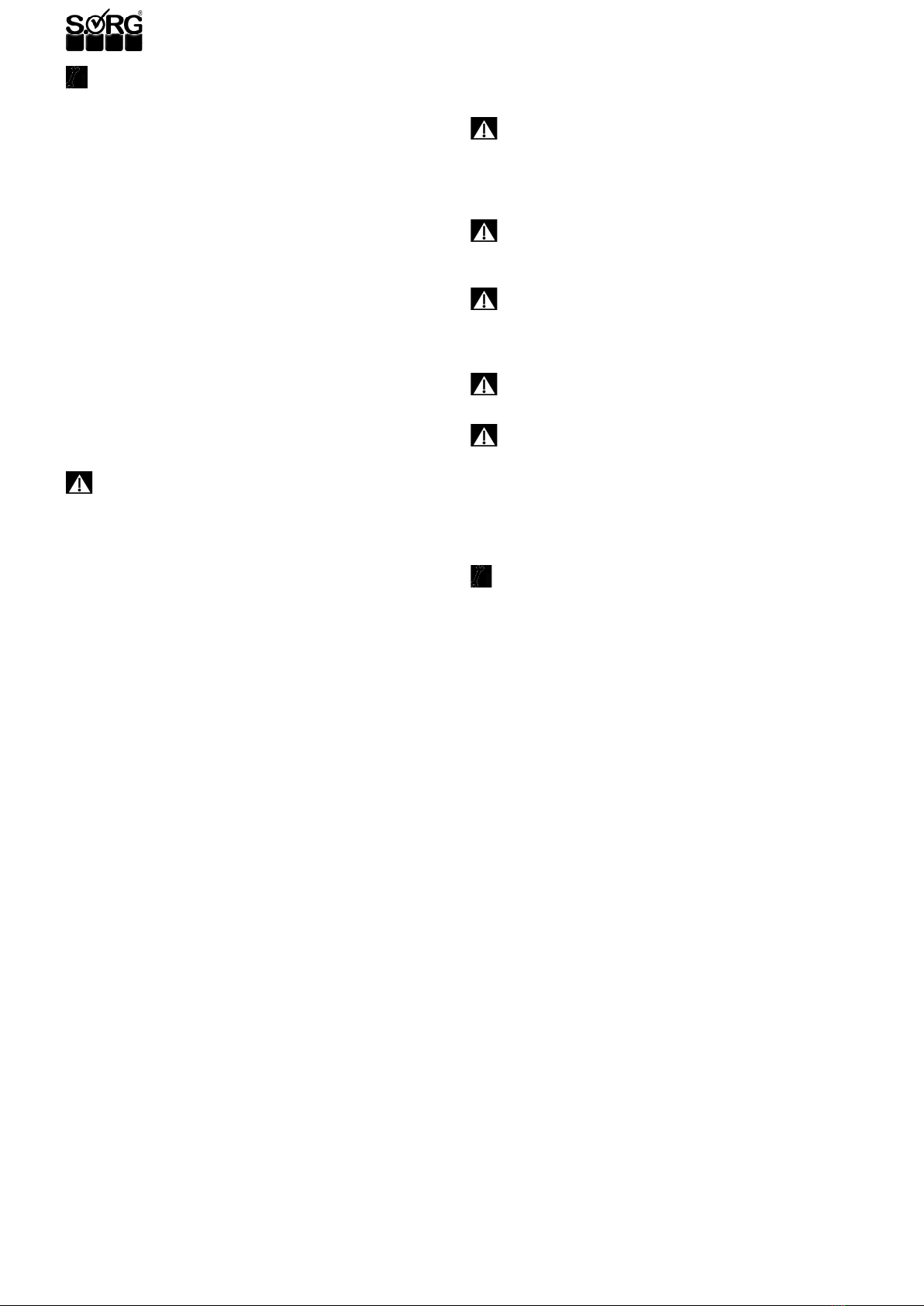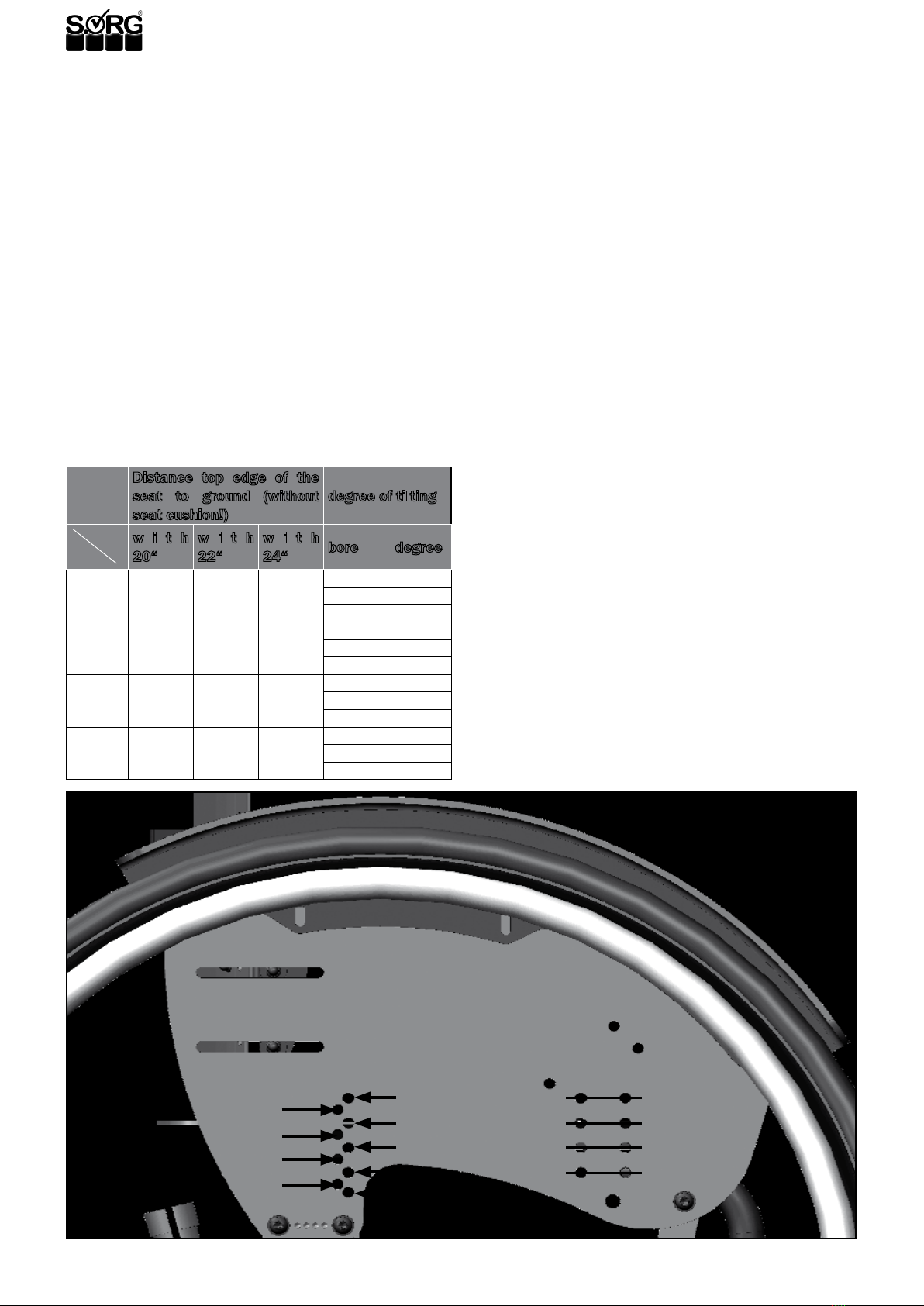Service Record
7
1 PREAMBLE
1.1 GENERAL INFORMATION
�INDICATION
First and foremost, this service book is for the rehab
technician.
All of the listed work is to be done by a qualied re-
hab technician, due to safety reasons.
All of our wheelchairs fulll the guidelines and require-
ments according to 93/42/EWG, 2007/47/EWG and
EN12183:2009. SORG Rollstuhltechnik is also certi-
ed according to the quality management system ISO
9001. With this, the quality of our wheelchairs are
guaranteed and documented in each step from devel-
opment to assembling.
If you have any questions, our qualied team would be
happy to help you (+49 7254 9279-0).
1.2 SIGN EXPLANATION
ATTENTION
This is how individual related safety aspects of utmost
importance are indicated.
�INDICATION
This is how possible indications of utmost importance
are labeled.
INFORMATION
This is how INFORMATION on mounting and adjust-
ment work is labeled.
READ
This refers to additional material.
BOLD PRINT
Text in bold print highlights important passages or re-
marks.
1.3 RECEPTION
DELIVERY
Each wheelchair is mounted, tested for functionality
and correctness in our works and packaged into spe-
cial cardboard boxes by our shipping experts.
FORWARDING COMPANY
RECEIVING
�INDICATION
For liability reasons we have to ask you to check
the wheelchair IMMEDIATELY after receiving it and
IN THE PRESENCE of the deliverer (forwarding com-
pany) for possible damages that may have occurred
during transportation.
CONFIRMATION OF RECIEPT
�INDICATION
Only sign the conrmation receipt after you have
thoroughly checked the wheelchair for defects.
�INDICATION
In case of damages, note on the conrmation re-
ceipt that you have received a damaged wheelchair.
TRANSPORTATION DAMAGES
In case of damages, please proceed as follows:
• write a short record of the damage and review
of events, if possible include pictures clearly
showing the damage,
• get the personal information of the bearer
(driver’s license etc.),
• inform us immediately.
�INDICATION
According to the valid law, damages reported late
can neither be asserted to us nor to the forwarding
company.
1.4 SERVICE AND MAINTENANCE
READ
According to § 33 subparagraph 1, clause 4, [Ger-
man] SGB V, the responsibility of maintenance, re-
pairs and replacement lies with the benefactor. Af-
ter agreement with your benefactor, be sure to have
all safety relevant inspections, maintenance work
and if necessary repairs conducted in order to make
the wheelchair functional.
ATTENTION
Only original parts are to be used for all service and
maintenance work.