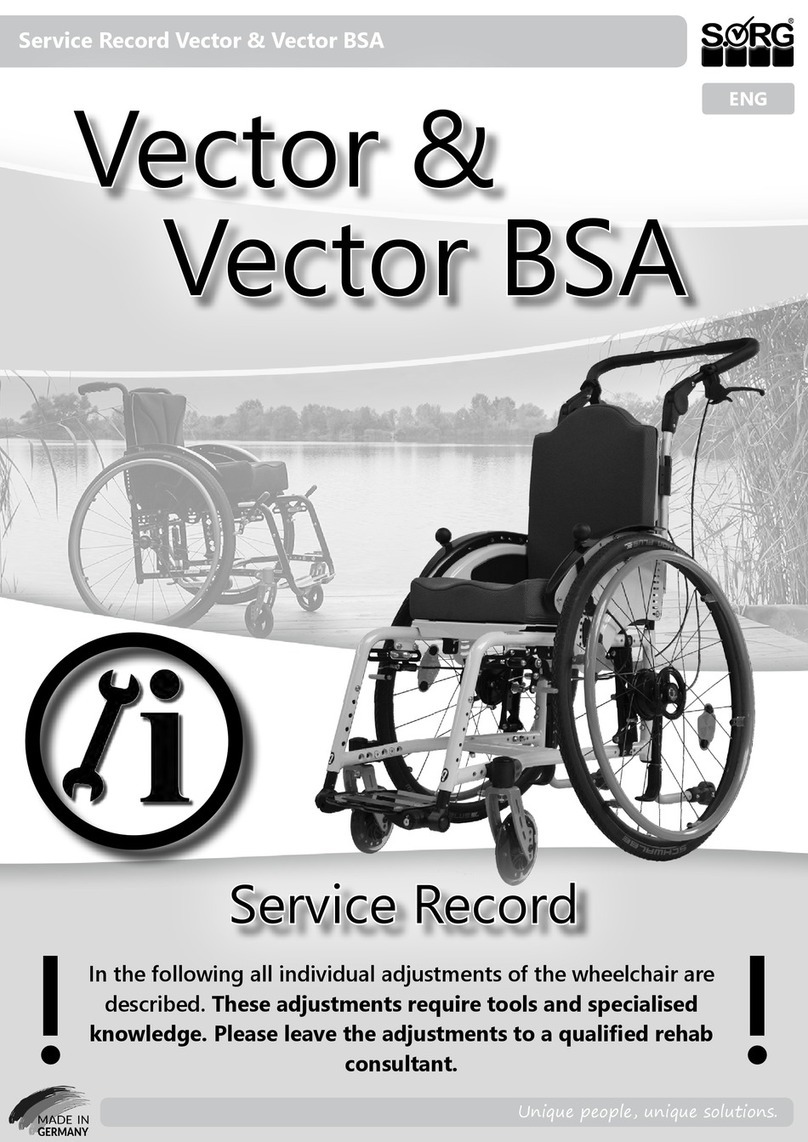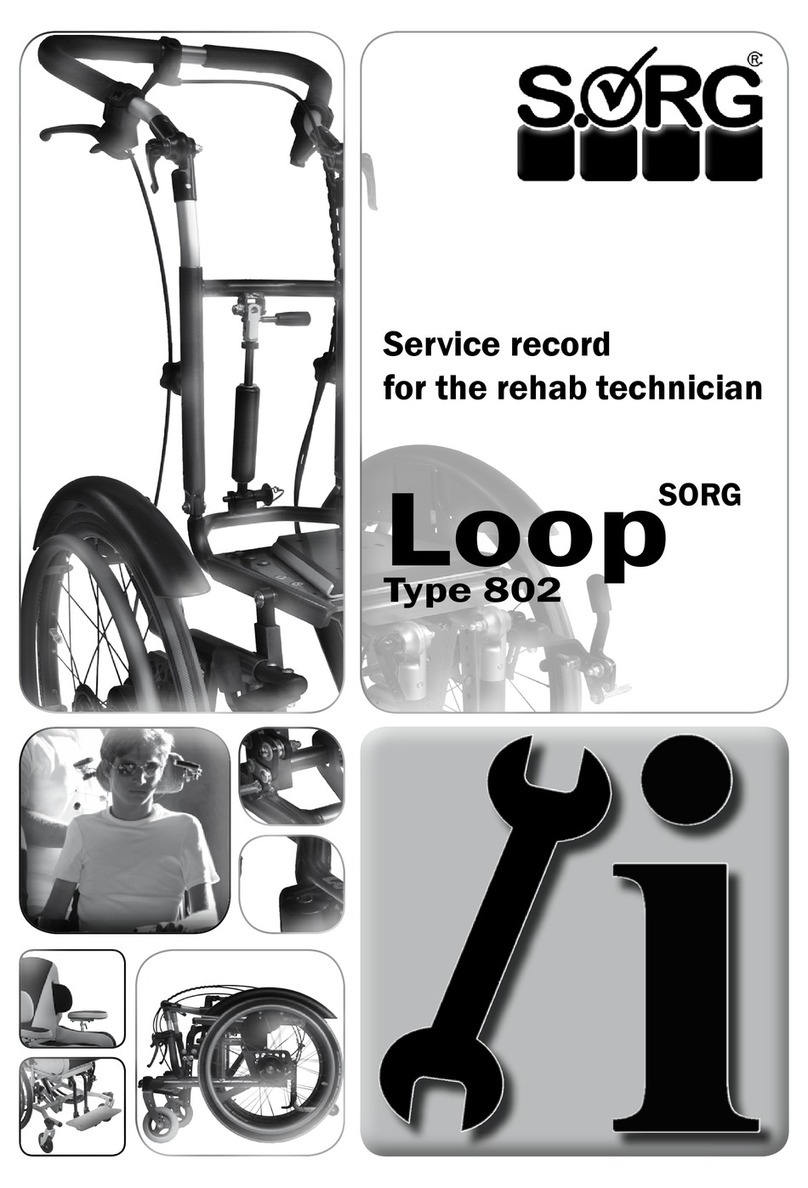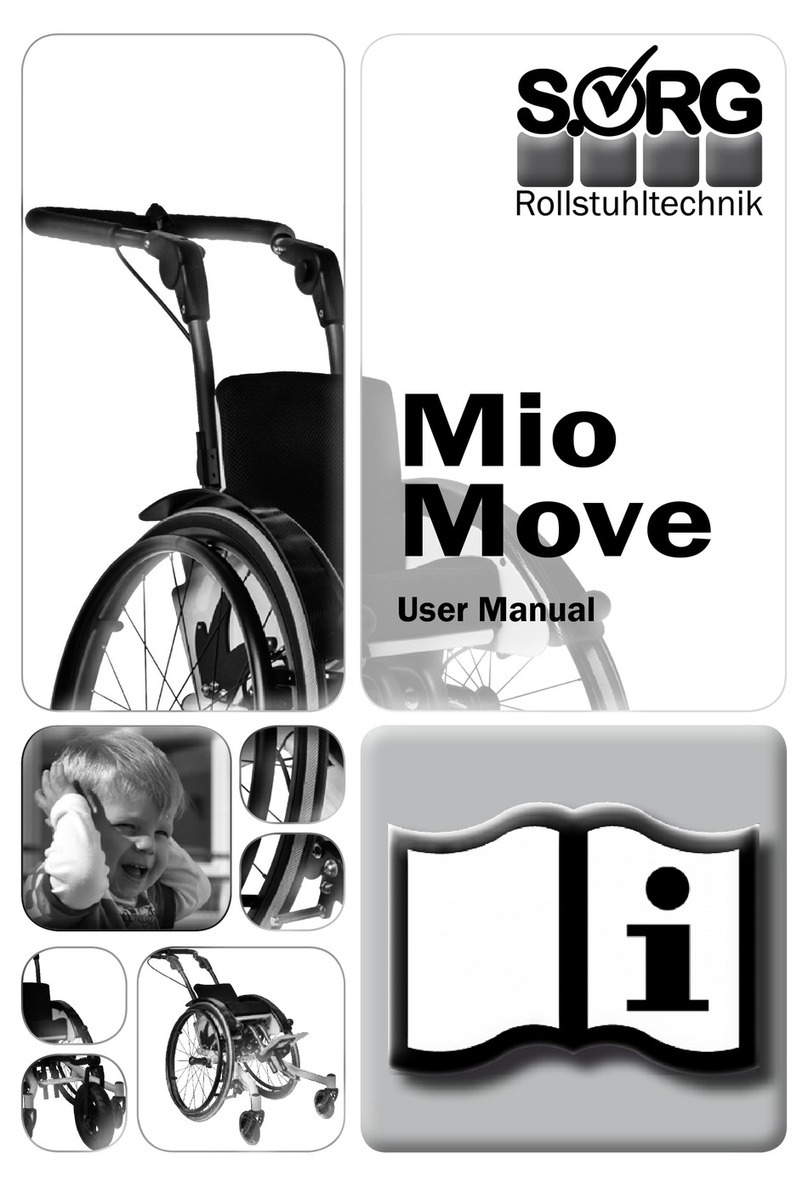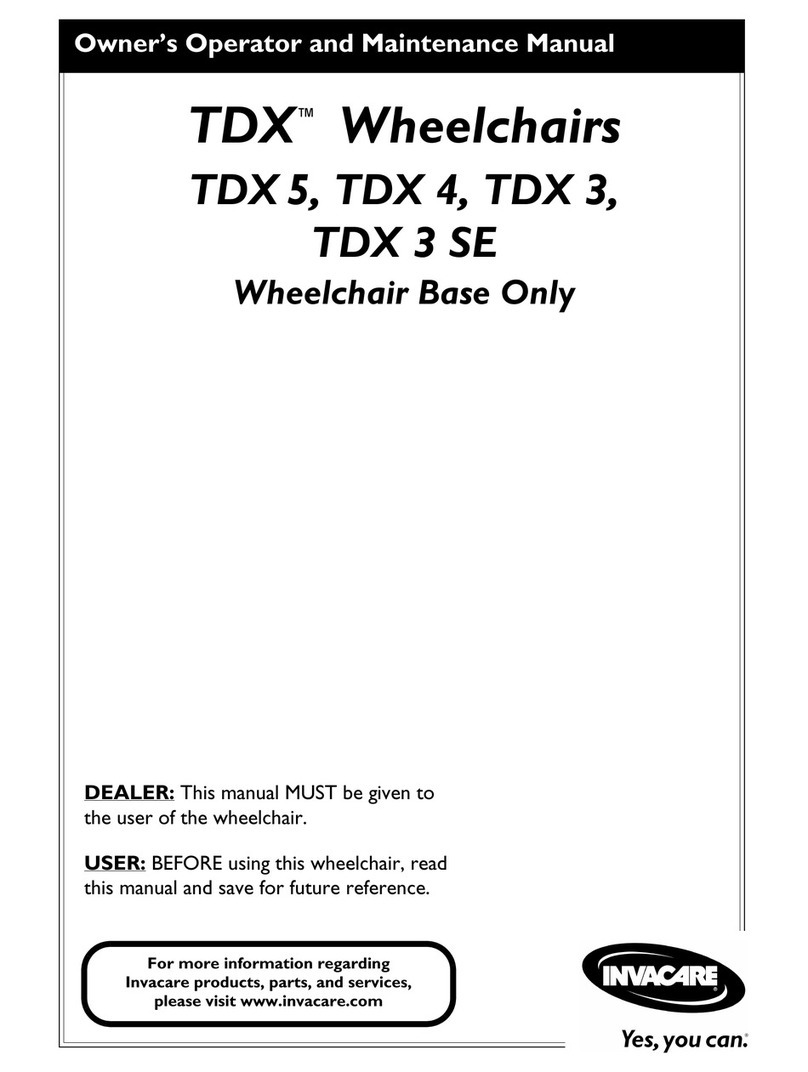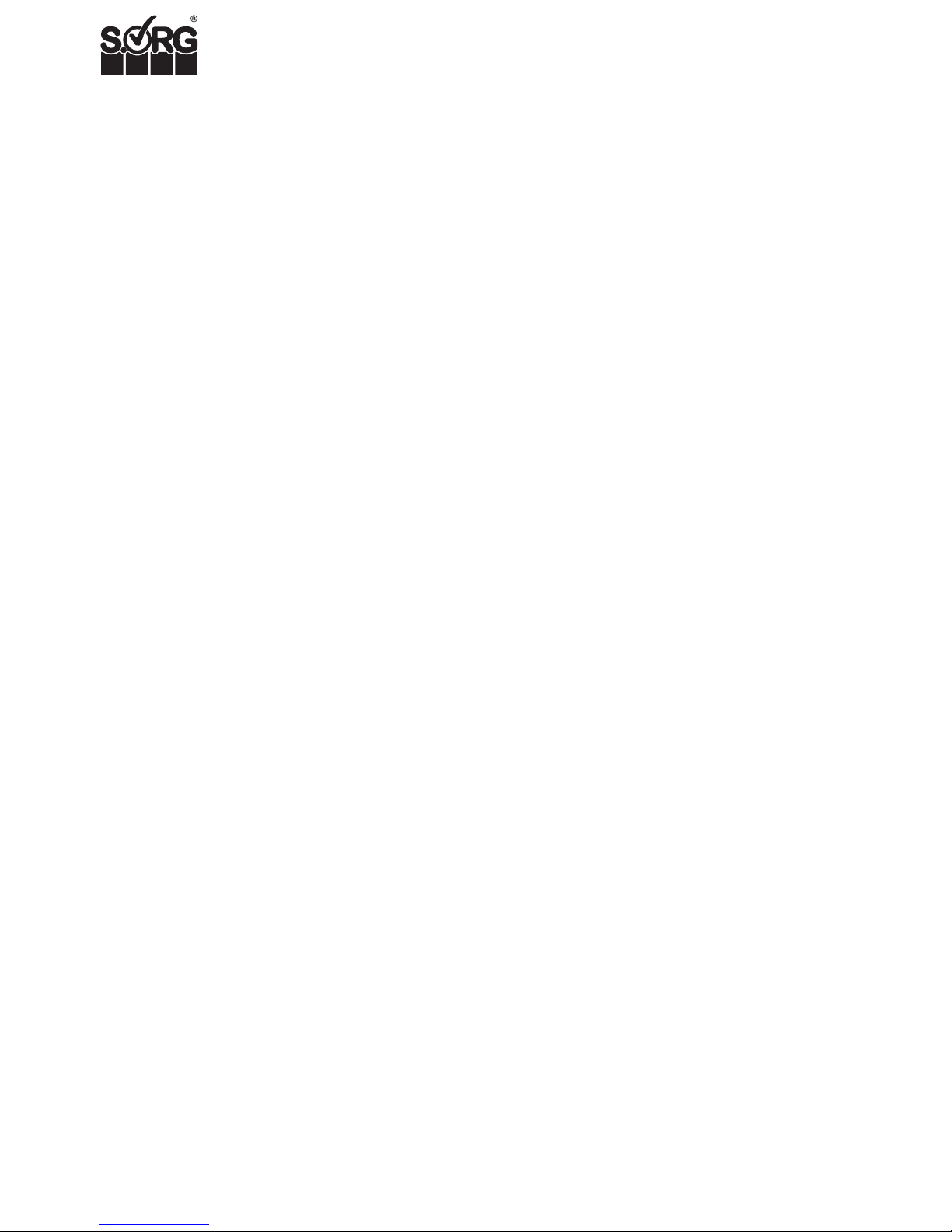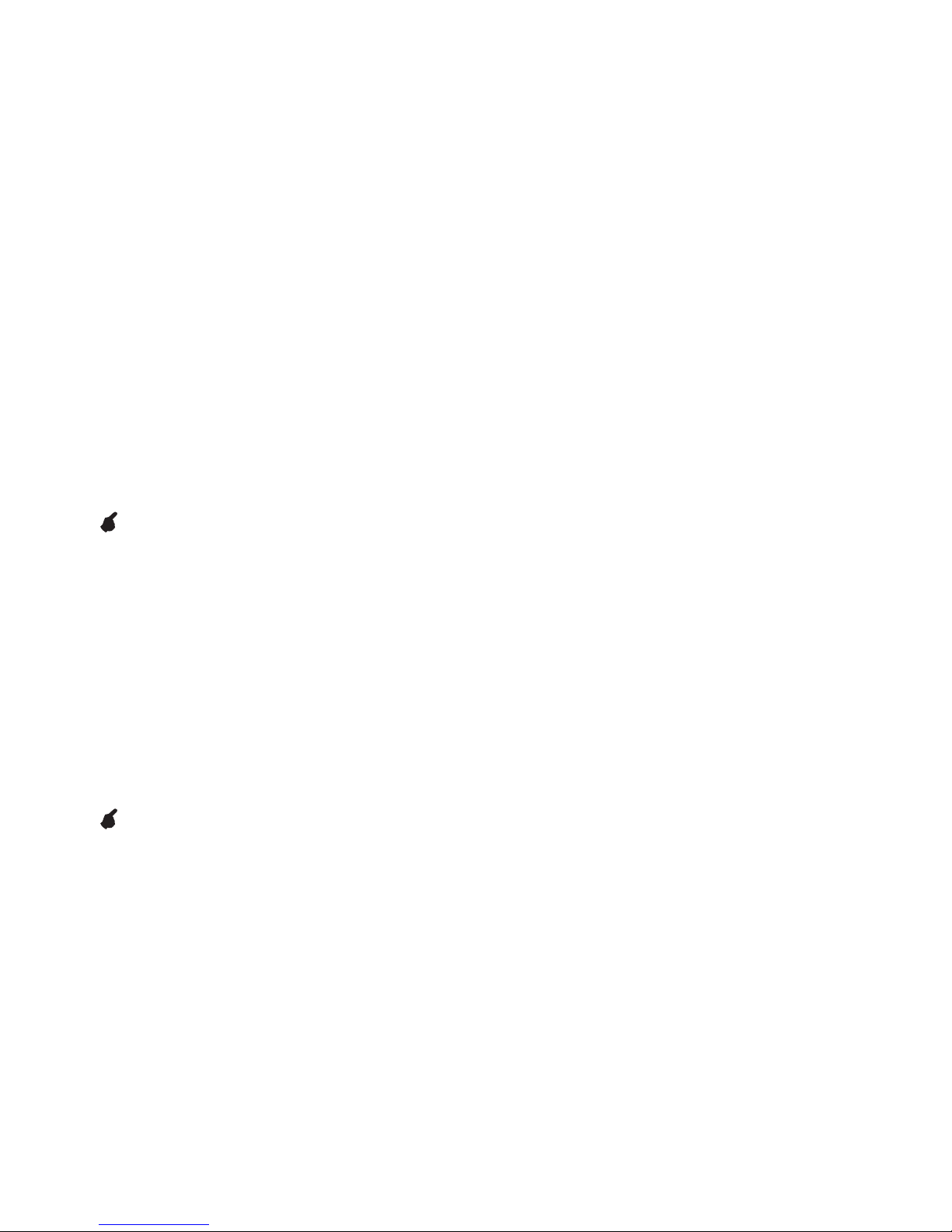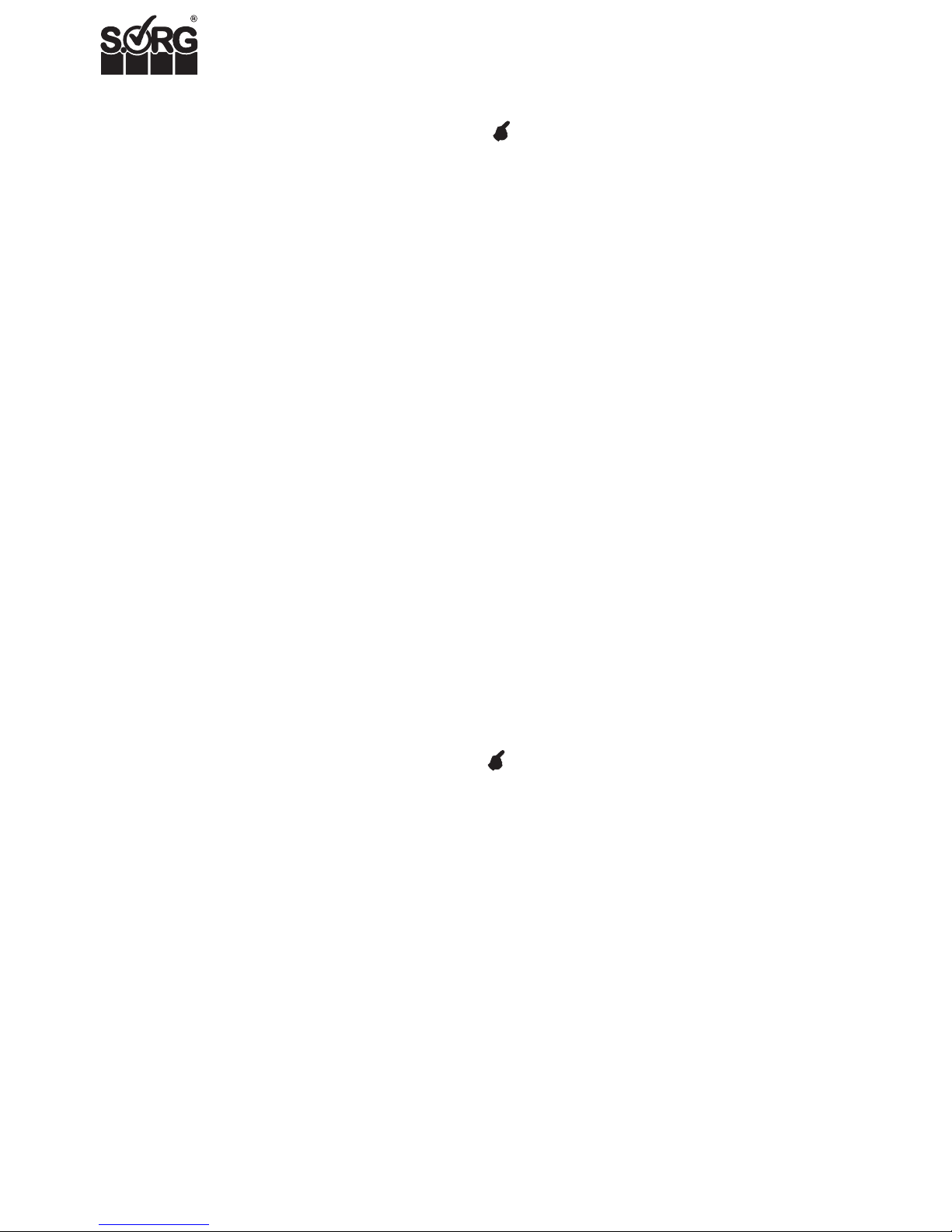User manual Mio
10
2.3. How to avoid tipping
Avoid using the foot rest when getting in or
out of your wheelchair for it might tip forward. If
possible, please fold the foot rest to the side or to
the back in order to get closer to the wheelchair.
And make sure that you only conduct this action
on firm, even ground and with the locking brake
tightened.
Under certain circumstances it might
be therapeutically necessary that the child
does use the foot rest to get in or out of
the wheelchair. In this case, please turn
the rear wheels forward to improve the
wheelchair’s resistance against tipping and
do not let your child get in or out without
supervision and assistance.
Practice all driving techniques on even ground
and only with the support of an experienced as-
sistant at first. Only after that should you try and
tackle downgrade and upgrade paths – again,
with the support of an experienced assistant.
Avoid putting your wheelchair into bank posi-
tions on uneven or sloping ground to prevent it
from tipping sidewards! Always drive in right ang-
le from the hillside/the obstacle, never diagonally.
Please avoid extreme adjustments of your
wheelchair with a high seat inclination and place
the seat back as far at the front as possible to
gain safety from tipping. Extreme configura-
tions combined with a disadvantageous posture
may provoke the wheelchair to tip, even on level
ground.
Please drive downgrade or upgrade paths ex-
clusively with the anti-tipper feature activated.
When driving on upgrade paths and offsets, bend
the upper part of your body forward as far as pos-
sible and drive ramps and upgrades with a pitch
or incline of more than 7° (12%) only with the
support of an assistant. When driving downgrade
paths, please bend your upper body as much to
the back as possible.
Adjusting the casters incorrectly or driving
too fast (especially on downgrade paths) may
lead the casters to judder, which may result in a
dangerous and abrupt braking of the wheelchair.
Hence, do not change the pre-adjusted position
of the casters in the caster fork, drive downgrade
paths very slowly and bend the upper part of your
body backwards while doing so.
In order to reach for objects on the sides or in
front of your wheelchair, please remember your
initial stability test and do not lean out too far.
ATTENTION
The locking brake cannot usually be used
to brake during driving since this might ma-
ke your wheelchair halt abruptly with the
risk of falling out for the passenger. It is
only to be used in that way very limitedly
and only be very experienced drivers.
We strongly recommend using anti-tippers to
inexperienced and young wheelchair drivers.
Because of the body measurements specific to
the user, it might be possible that adjustments of
seat and wheel positions beyond the tipping sa-
fety limits can be realised on your wheelchair. In
this case, the safety from tipping must be valued
over the handling characteristics!
2.4 Coping with obstacles
To surmount level differences, ramps or lifts
should be used whenever possible. We strongly
advise you to surmount stairs only with the aid
of two experienced assistants. For this, the safety
wheel needs to be deactivated. Please mind that
the wheelchair may be held, carried or lifted on-
ly on metal parts which are firmly bolted to the
frame.
Please note that the rubber caps are merely
stuck to the push handles and may loosen un-
der unfavourable circumstances (heat, moisture,
etc.).
ATTENTION
Extendable push handles and/or
push bars are connected loosely to the
wheelchair and may loosen.
Do not use escalators in any case – not
even with assistants!!! Department stores and
public buildings with escalators should always
have suitable lifts available.
Do not rapidly drive towards offsets (e.g. kerb
stone edges) as this implies a heightened danger
of tipping!
Do not jump from stairs or offsets with your
wheelchair! This does not conform to the inten-
ded usage of the wheelchair, puts you and your
surroundings in serious danger, and may damage
your wheelchair heavily.
Please remember to fold your anti-tippers to