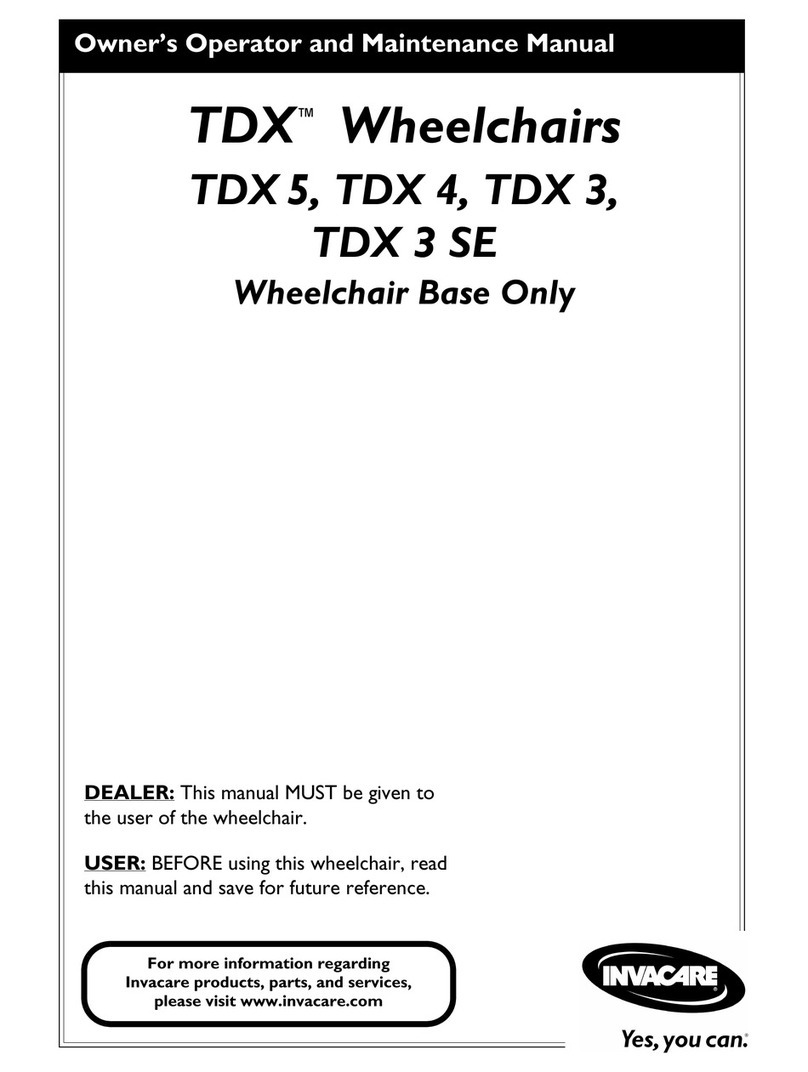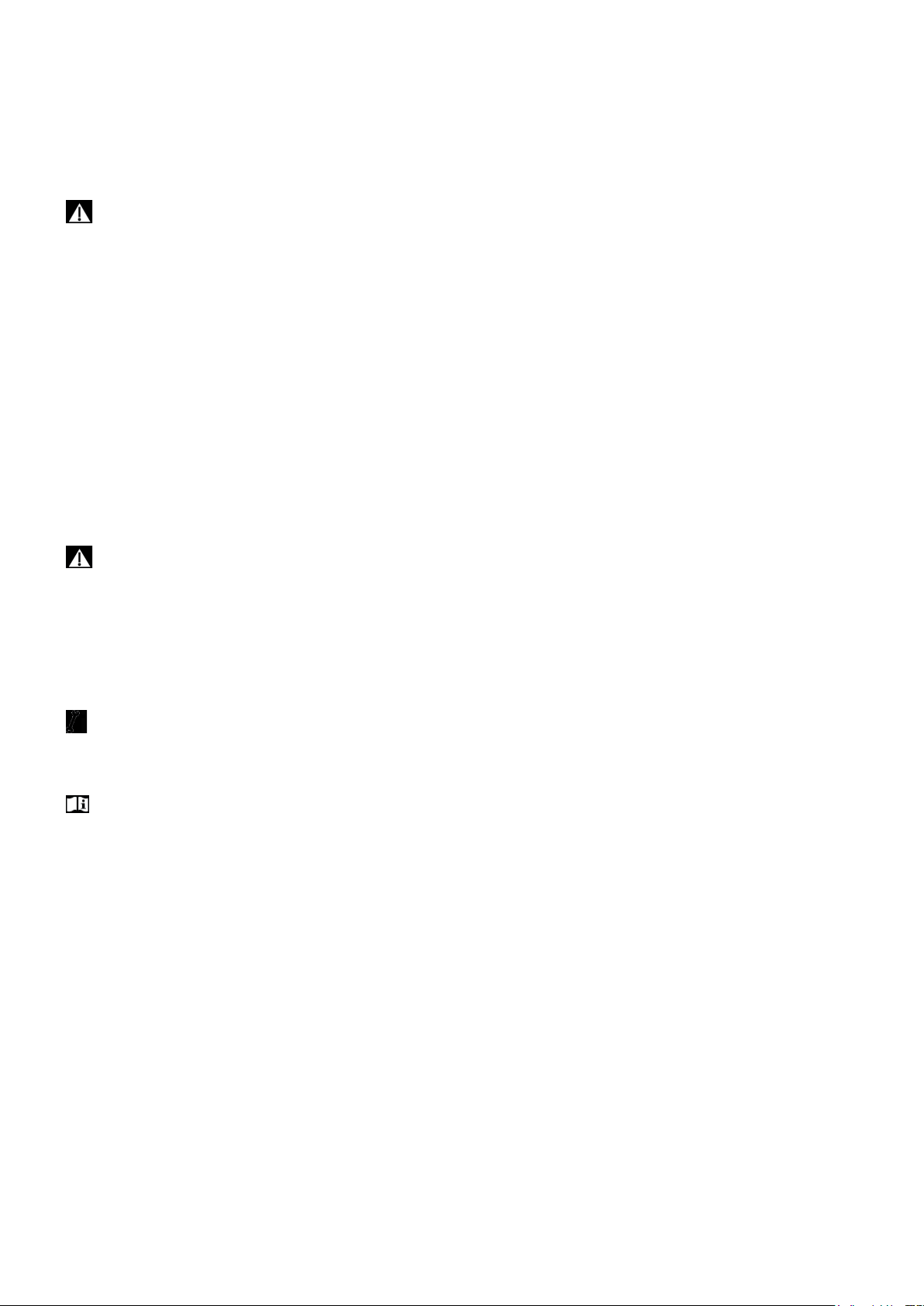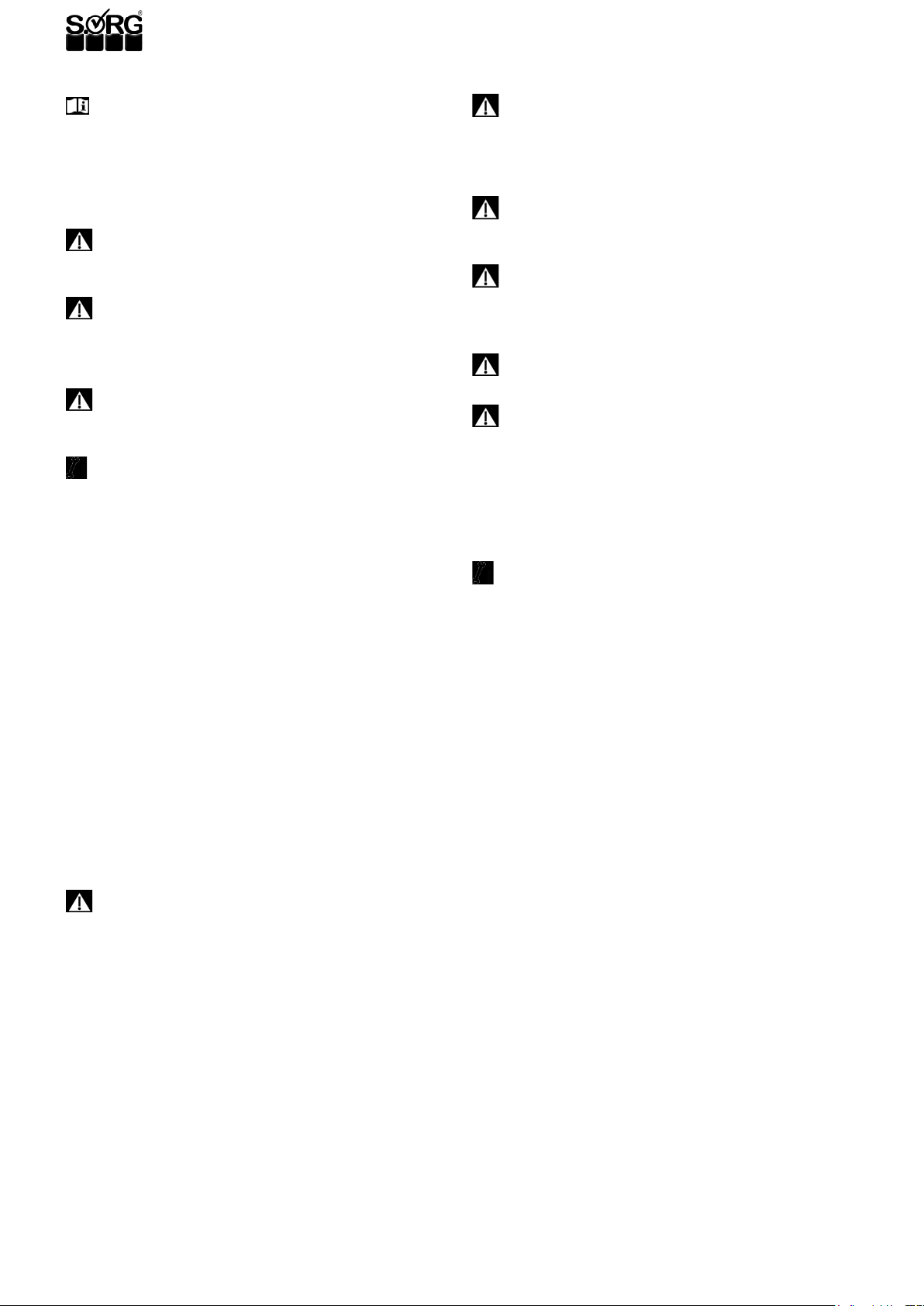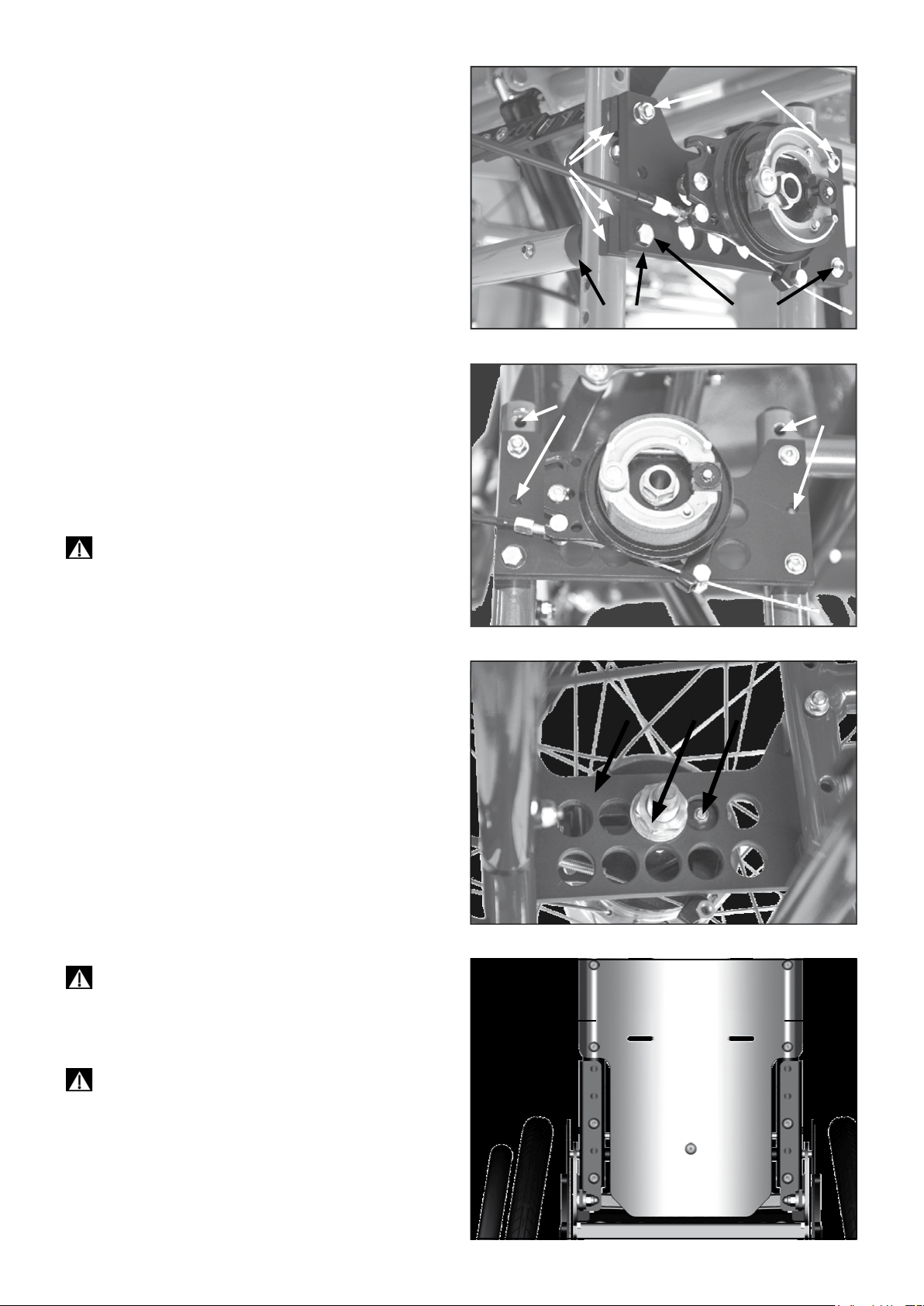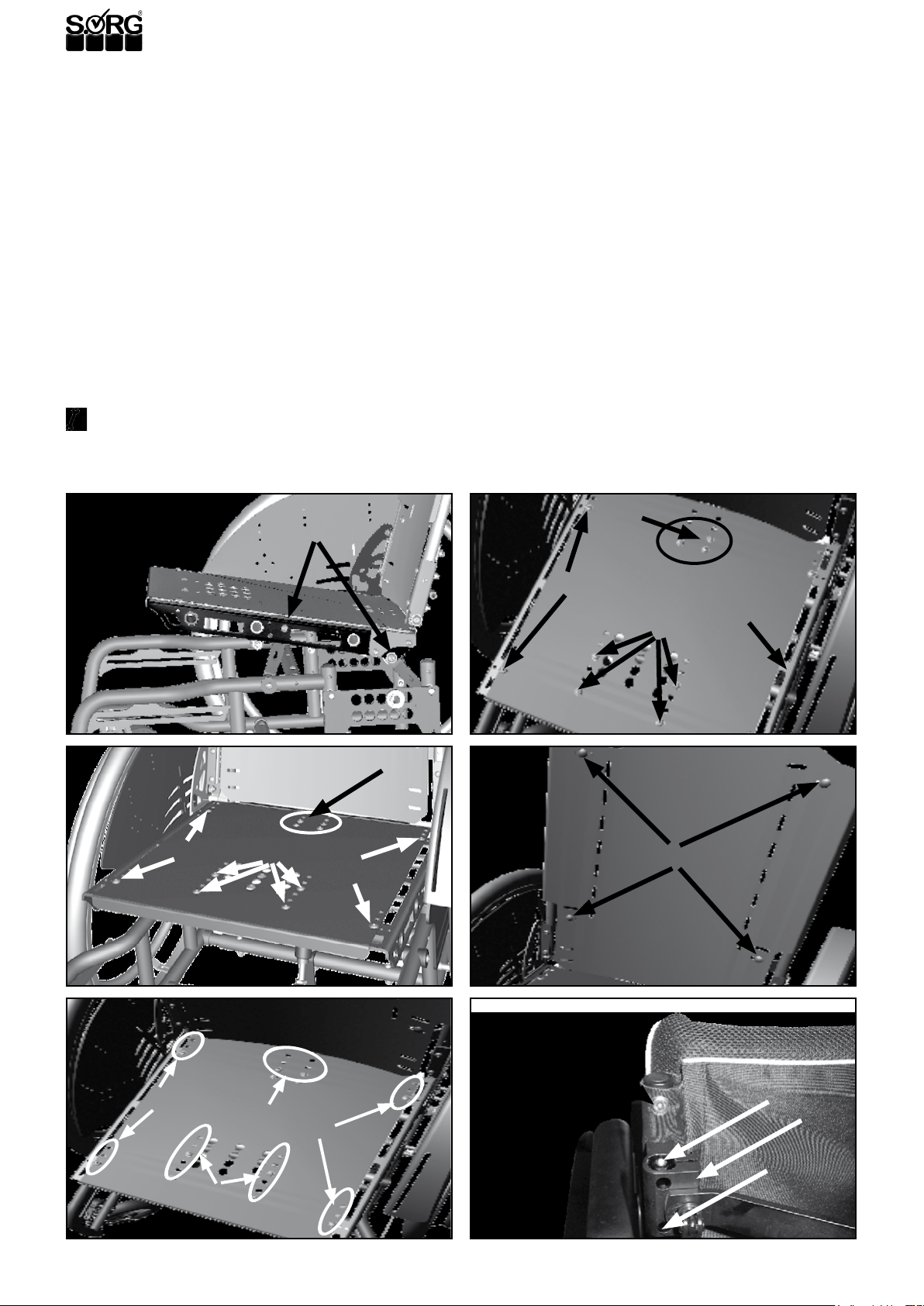Tilty Vario
6
1.4 SERVICE AND MAINTENANCE
READ
According to § 33 subparagraph 1, clause 4, [German]
SGB V, the responsibility of maintenance, repairs and
replacement lies with the benefactor. After agreement
with your benefactor, be sure to have all safety relevant
inspections, maintenance work and if necessary repairs
conducted in order to make the wheelchair functional.
ATTENTION
Be careful with all moveable parts since there is a RISK
of crushing fingers and other body parts.
ATTENTION
The regular inspection of all safety relevant parts on the
wheelchair by a qualified rehab workshop is the only way
to prevent damages and maintain our liability.
ATTENTION
Only original parts are to be used for all service and
maintenance work.
INFORMATION
Proceed according to the maintenance plan in the user
manual.
1.5 DOCUMENTATION
�INDICATION
Keep this service record and the user manual in a safe
place. All work/repairs done are to be documented the-
re.
�INDICATION
If necessary, give the service record and the user manu-
al along with the wheelchair to your benefactor. In the
event of the wheelchair being reused, the user manual is
an important source of information for your benefactor. It
provides evidence of regular inspections which might be
relevant in the event of warranty claim.
1.6 ACCESSORY AND ATTACHMENT DRIVES
ATTENTION
The addition of these accessory and attachment drives
is done by either the manufacturer or the sanitary house
and solely in their responsibility.
1.7 GENERAL INFORMATION
ATTENTION: DANGER OF BRUISING
When operating the adjustable parts (back rest, side
guard, leg support, wheel lock, positioning aids etc.) as
well as fixation and reparation work, there is an injury
risk or crushing body parts in the pivoting range.
ATTENTION
All wheelchairs are to be handled with care, Removeable
parts are not to be thrown or dropped!
ATTENTION
Before repairs or adjustments are made, clean/disinfect
the wheelchair and secure it from tipping over and/or
falling down.
ATTENTION
Only use original spare parts.
ATTENTION
Safety nuts are only to be used once. After rst removal
the safety nut must be replaced by a new one.
1.8 TIGHTENING TORQUE AND TOOLS
INFORMATION
Technical changes reserved.
Screws
• M5: 5 Nm;
• M6: 7 Nm;
• M6: (hole plate) 10 Nm,
• M8: 20 Nm;
• M10 (Nut): 25Nm (caster)
• Fitting of quick-release axle: 35Nm
Tools needed:
• torque wrench (5-50 Nm)
• open end wrench
• ex ratchet handle with socket wrench inserts
• hexagon screw driver
• Phillips screw driver
• at head screw driver
• plastic mallet
• side cutter
• threadlocker (uid)
• bicycle inner tube repair kit
• work bench/jaw vise with rubber pads
Word explanation:
Loosen screw:
means to only loosen the screw so that the parts are still
held together but (e.g.) can be moved around along a slot-
ted hole.
Remove screw:
means to completely remove the screw from where it was
attached so that the parts are no longer connected.