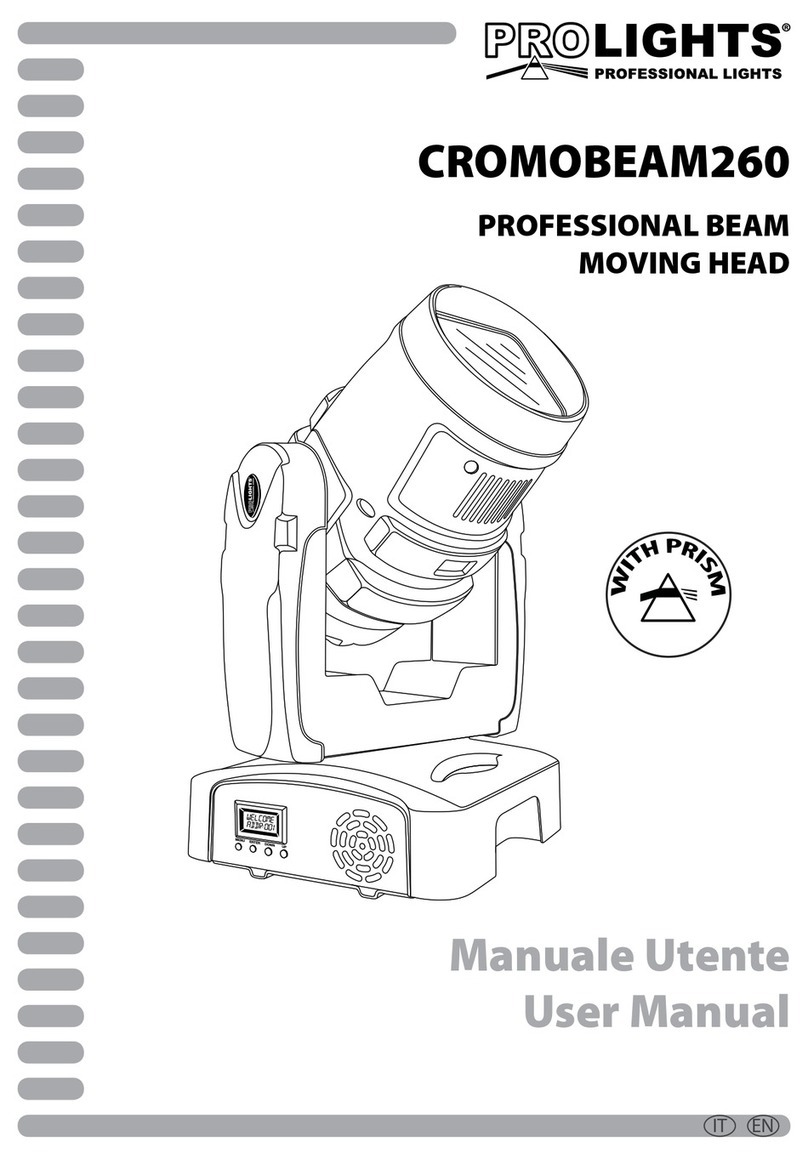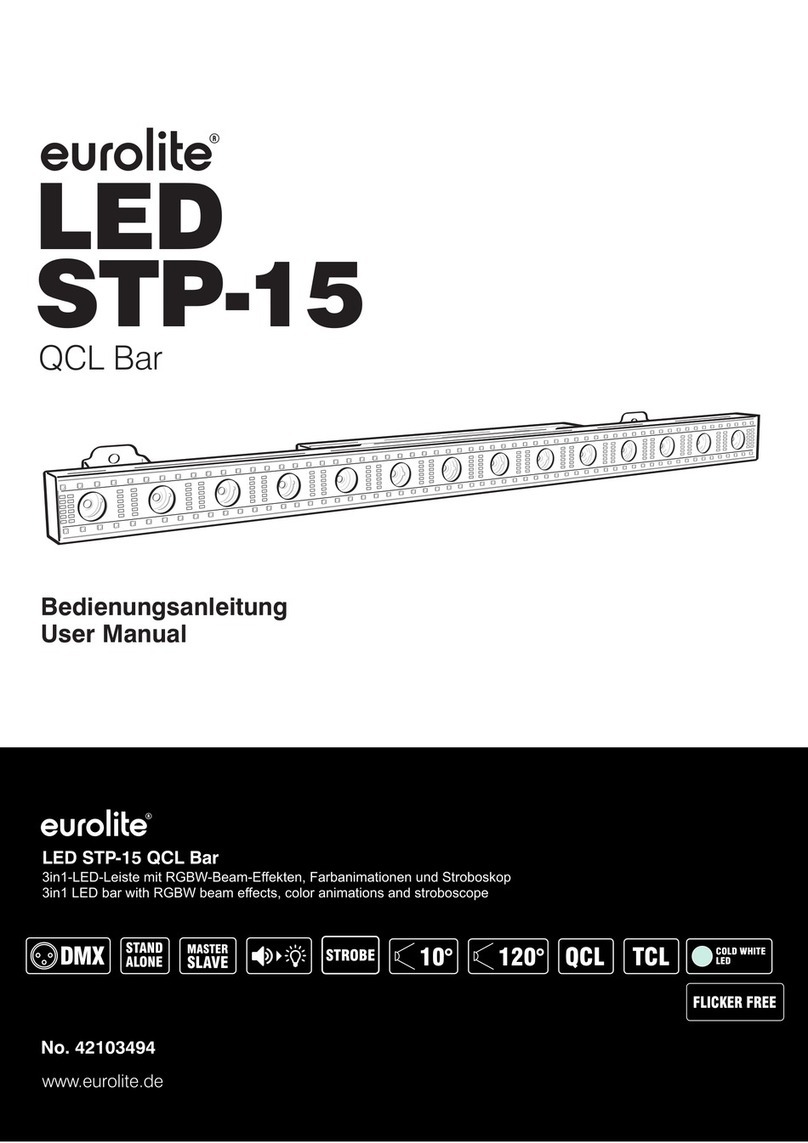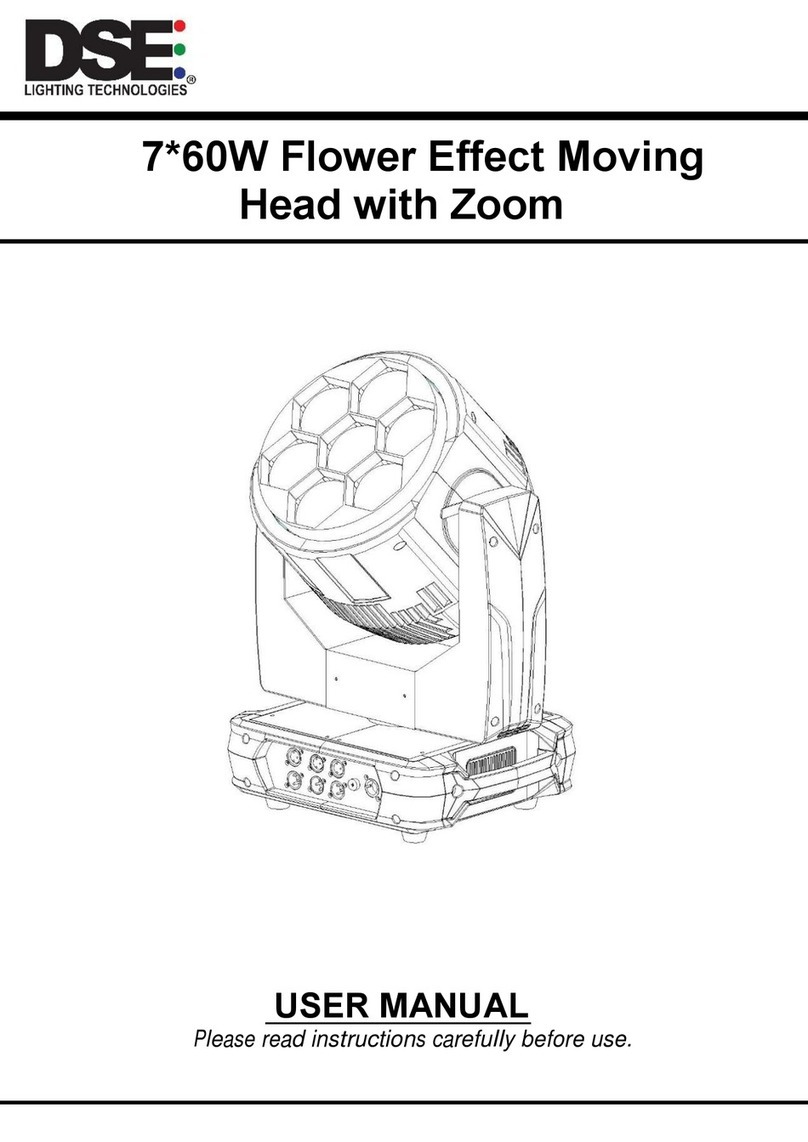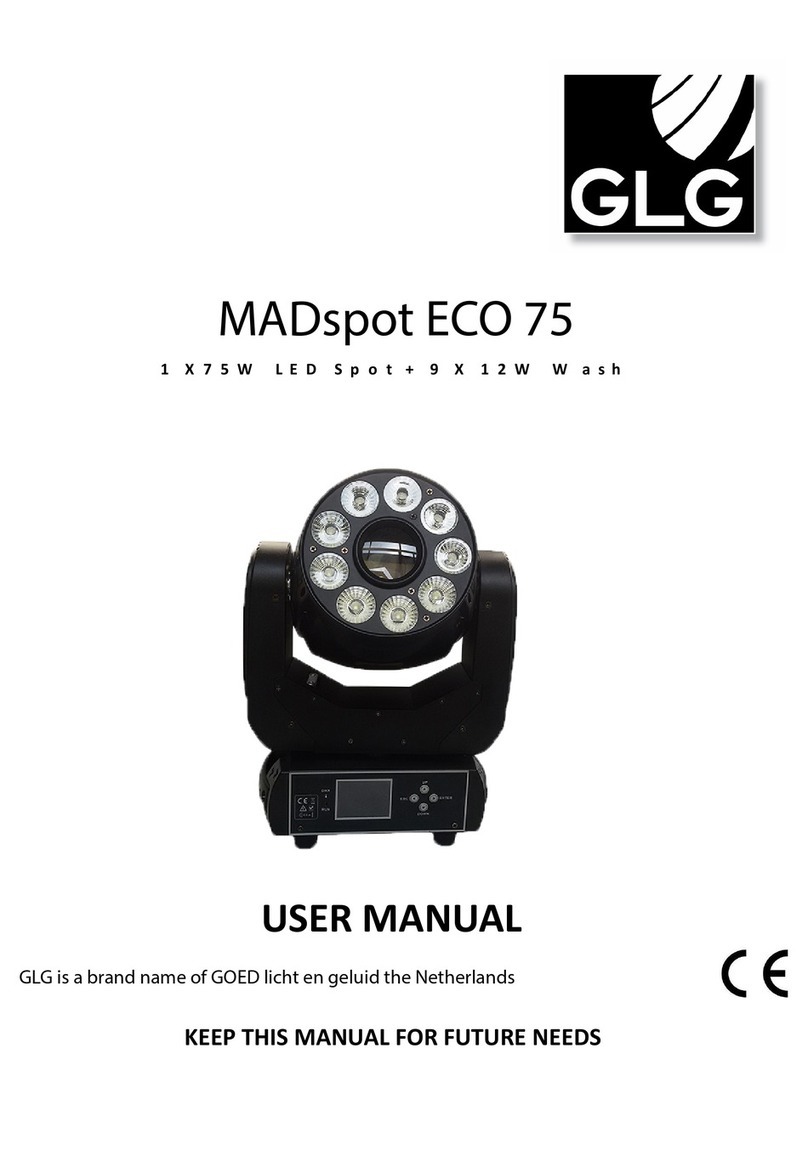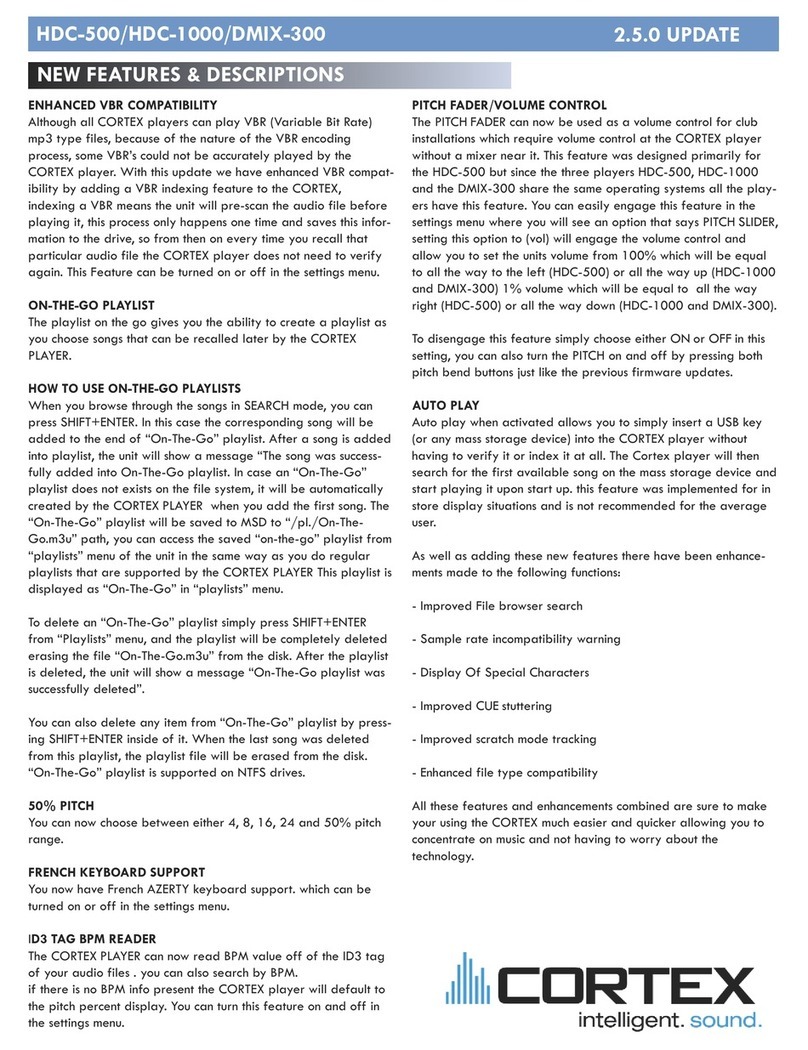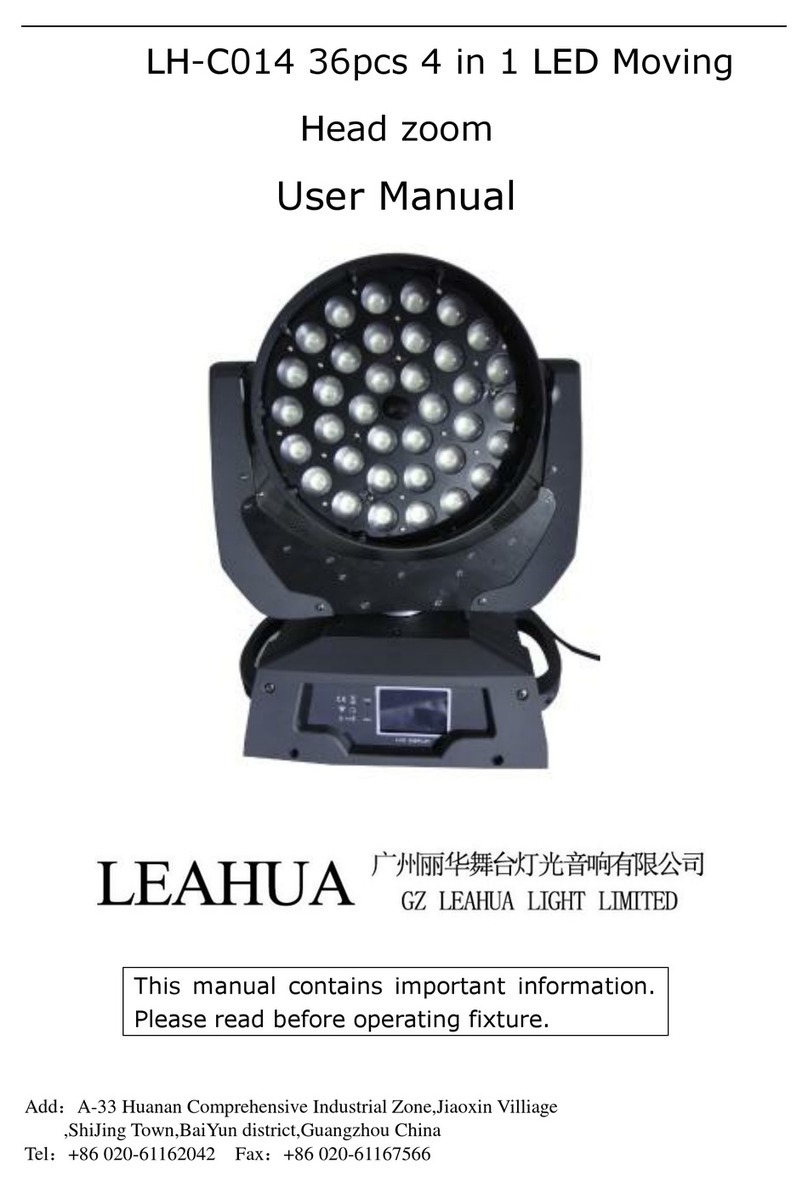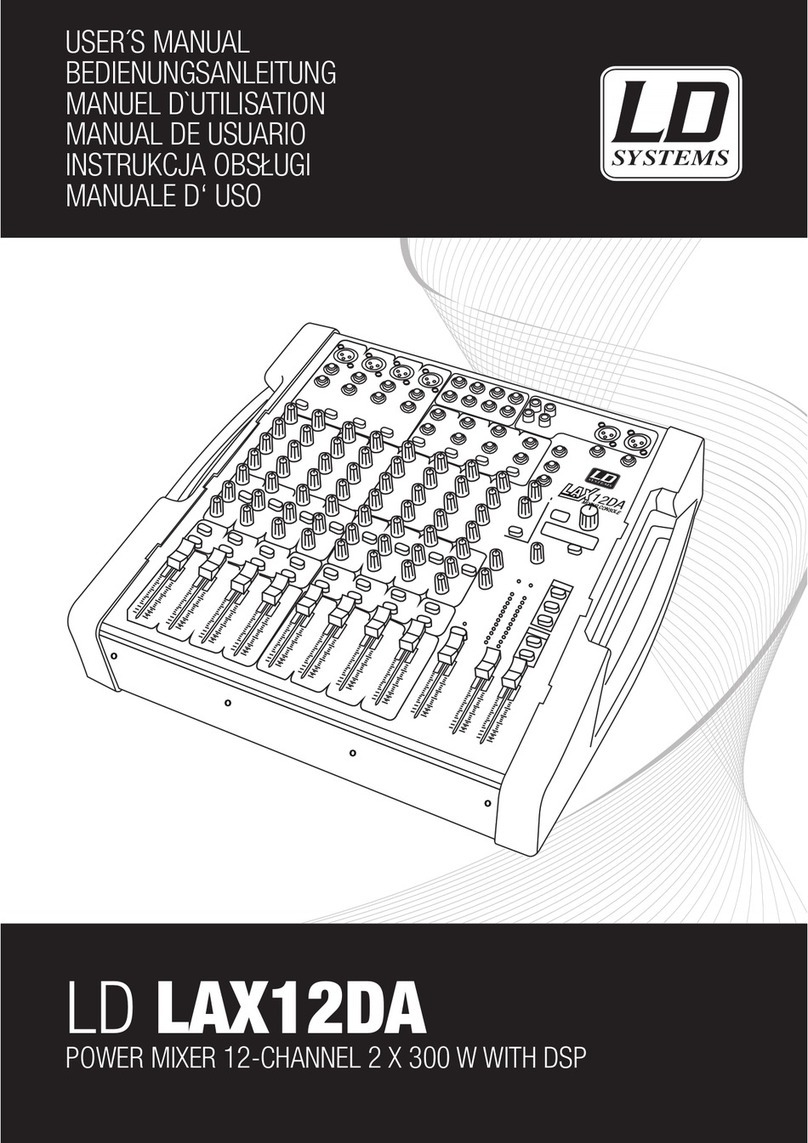Sound Sation MHL-12W-36Z-RGBWAV Instruction sheet
Other Sound Sation Dj Equipment manuals

Sound Sation
Sound Sation Twilight 150 Beam User manual

Sound Sation
Sound Sation LIGHTBLASTER 1200 CMZ User manual

Sound Sation
Sound Sation PAR-5-18W-IP65 User manual

Sound Sation
Sound Sation PAR-9-18W-IP65 User manual

Sound Sation
Sound Sation PAR-18-18W-IP65 User manual
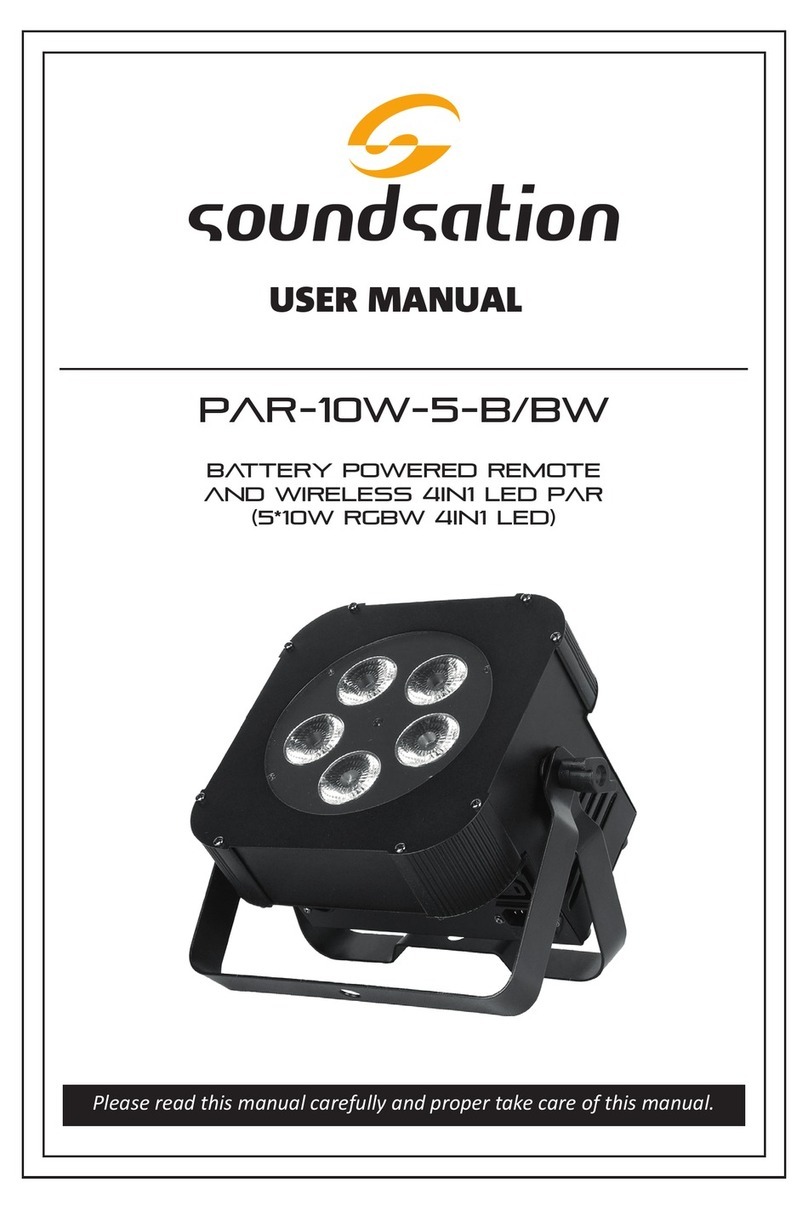
Sound Sation
Sound Sation PAR-10W-5-B/BW User manual

Sound Sation
Sound Sation CB-630 User manual
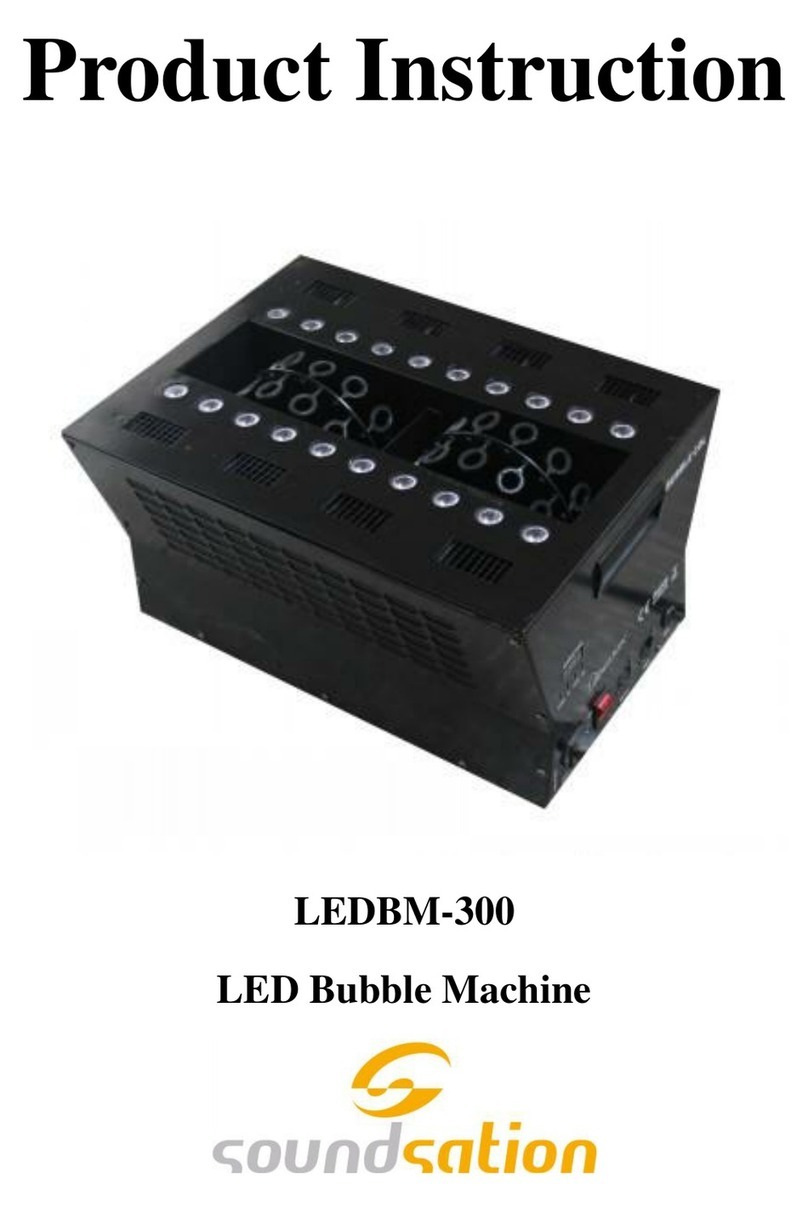
Sound Sation
Sound Sation LEDBM-300 User manual

Sound Sation
Sound Sation SPIRE 200 BEAM User manual

Sound Sation
Sound Sation MBL-5-18W-6in1 User manual

Sound Sation
Sound Sation SC-80W-1-W User manual

Sound Sation
Sound Sation LST-3000 User manual

Sound Sation
Sound Sation Lightblaster 3000 DMX User manual

Sound Sation
Sound Sation Scenemaker 1216 User manual

Sound Sation
Sound Sation SESTETTO 1012 SLIM SILENT User manual

Sound Sation
Sound Sation MHL-12W-36Z-RGBWAPV Instruction sheet

Sound Sation
Sound Sation ALCHEMIX Series User manual

Sound Sation
Sound Sation LIGHT BLASTER 104 COB User manual

Sound Sation
Sound Sation LIGHTBLASTER 616 RGB User manual

Sound Sation
Sound Sation OMEGA-300 RGB User manual