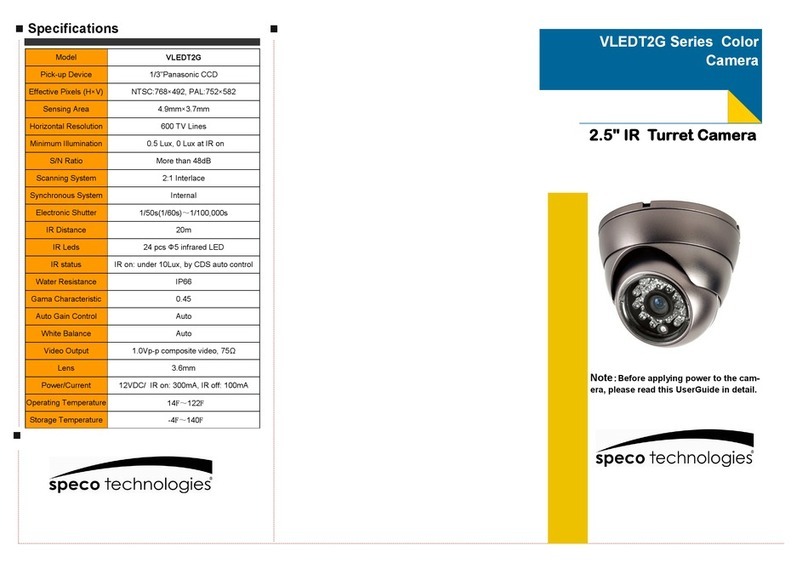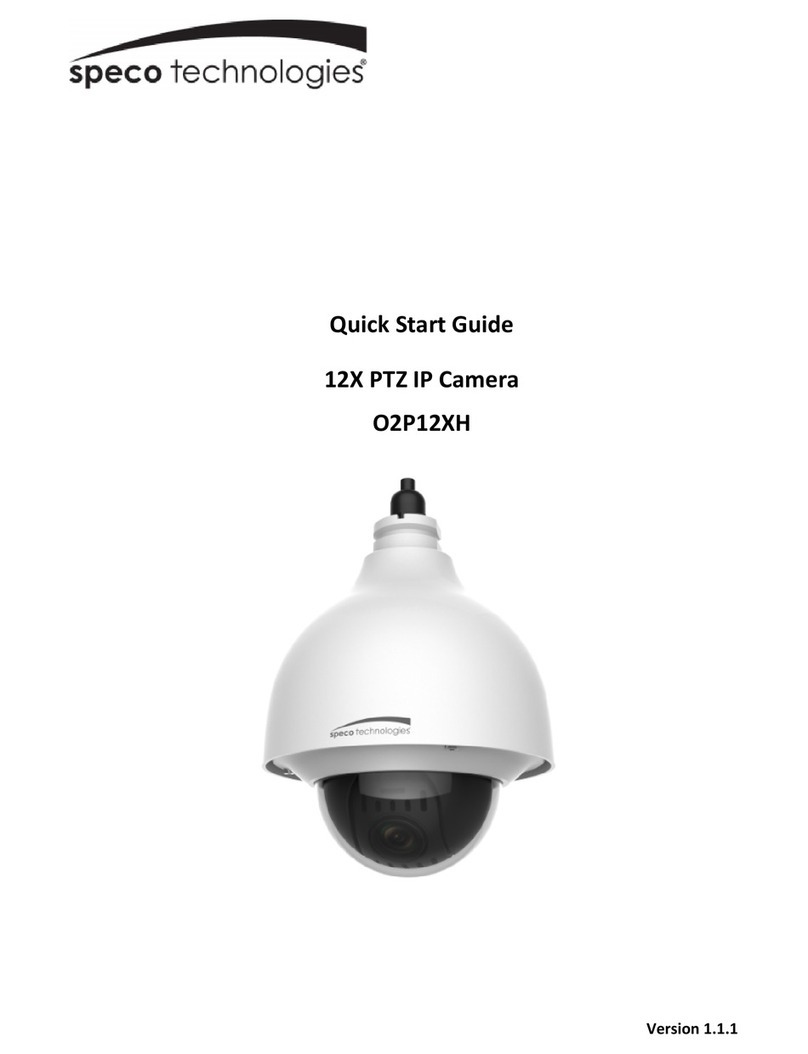Contents
Contents........................................................................................... 4
1. Introduction................................................................................... 5
1.1. Overview................................................................................................... 5
1.2. Specification .............................................................................................. 6
1.3. Applications of ONSIP O2DP7/O2IR24D7W..................................................... 8
2. Product Description......................................................................... 9
2.1. Contents................................................................................................... 9
2.2. Product Preview ....................................................................................... 10
2.3. Physical description .................................................................................. 11
2.4. Functional Description ............................................................................... 12
3. On Site Installation........................................................................ 16
3.1. Ceiling or Wall Mounting ............................................................................ 16
3.2. Embedded mount bracket .......................................................................... 17
4. Getting Started............................................................................. 19
4.1. PC Requirement....................................................................................... 19
4.2. Quick Installation Guide ............................................................................. 20
5. Trouble Shooting.......................................................................... 27
5.1. No power is applied................................................................................... 27
5.2. Cannot connect to the Video....................................................................... 28
5.3. Windows Vista or Windows 7 ...................................................................... 29
5.4. Technical Assistance ................................................................................. 32