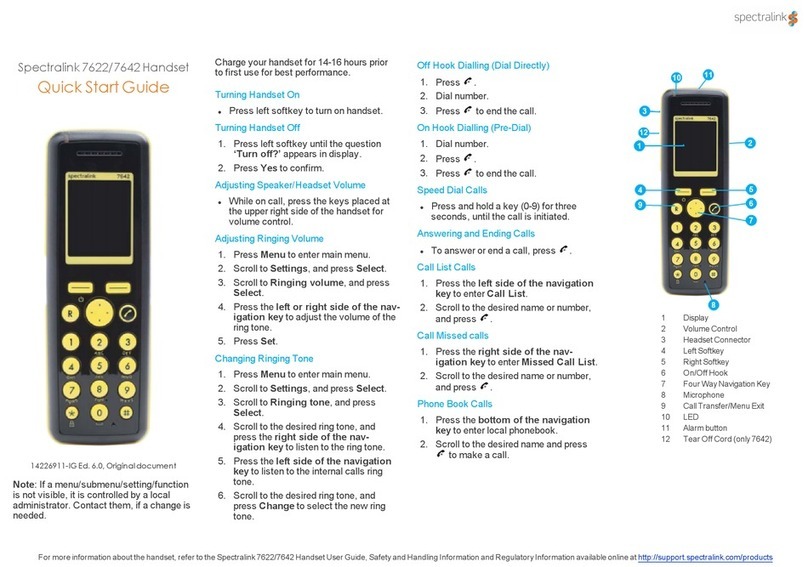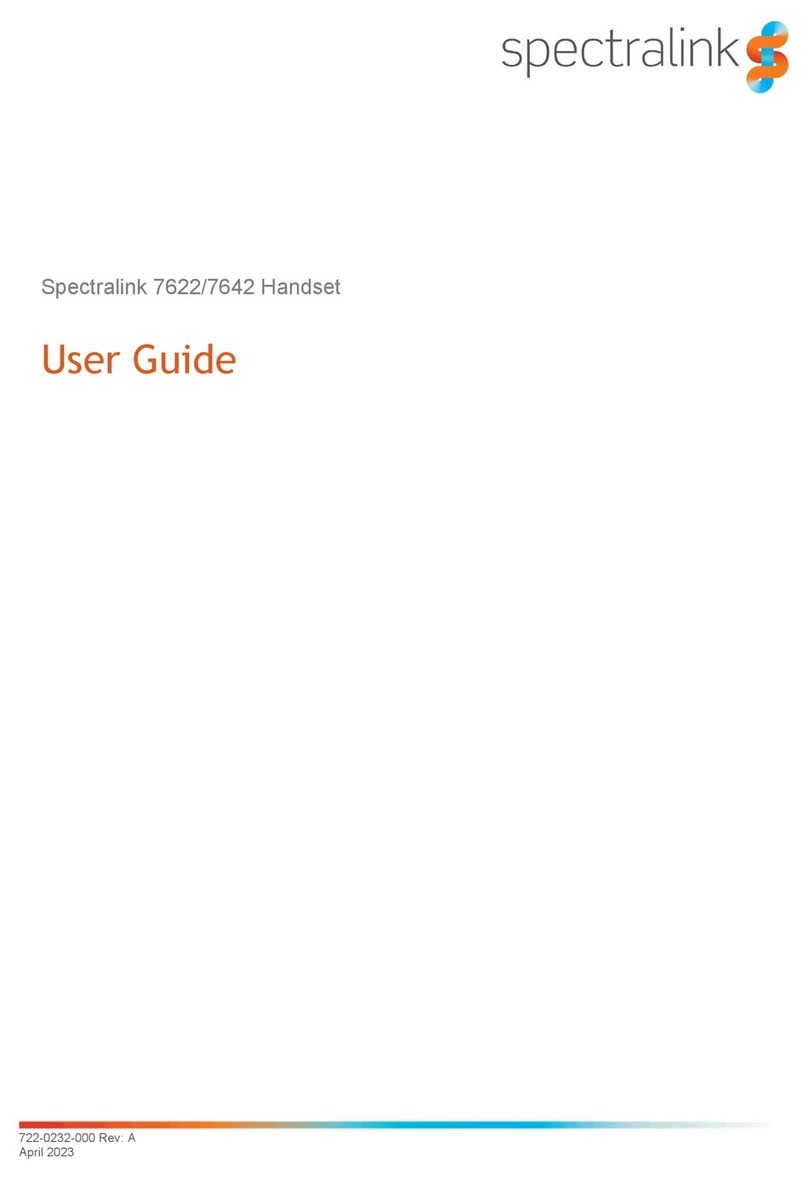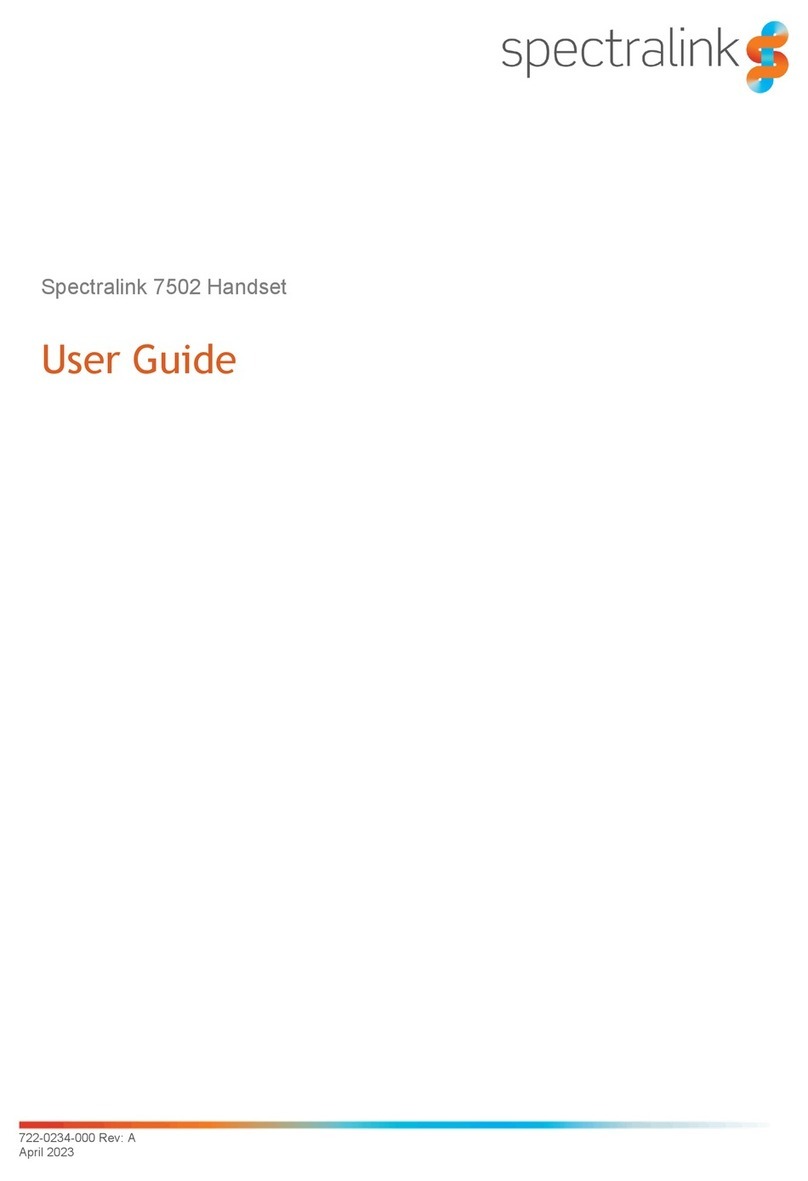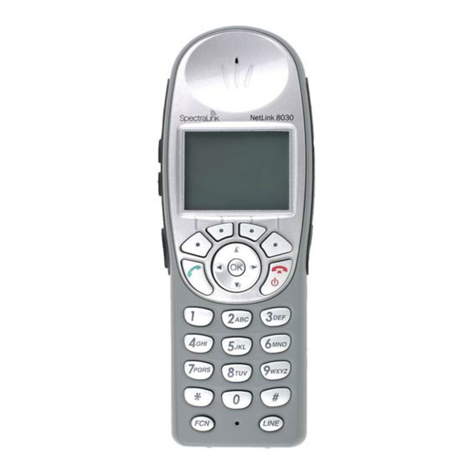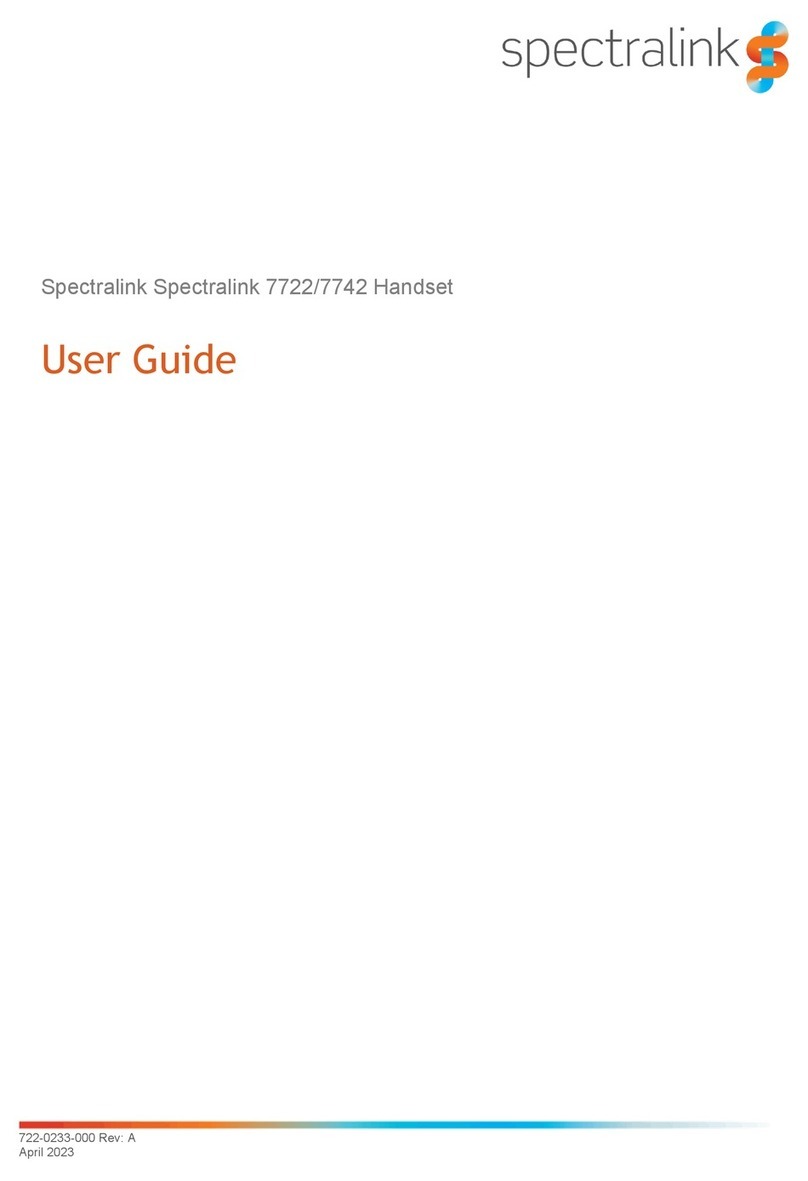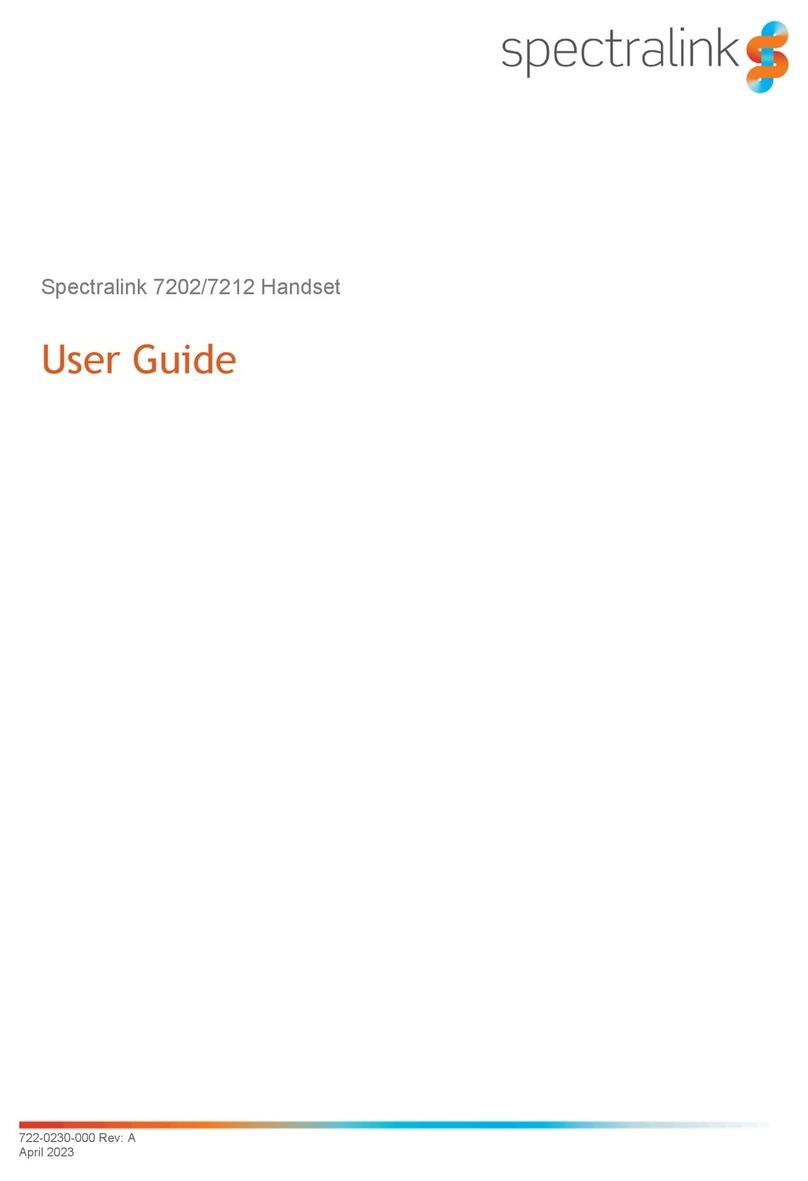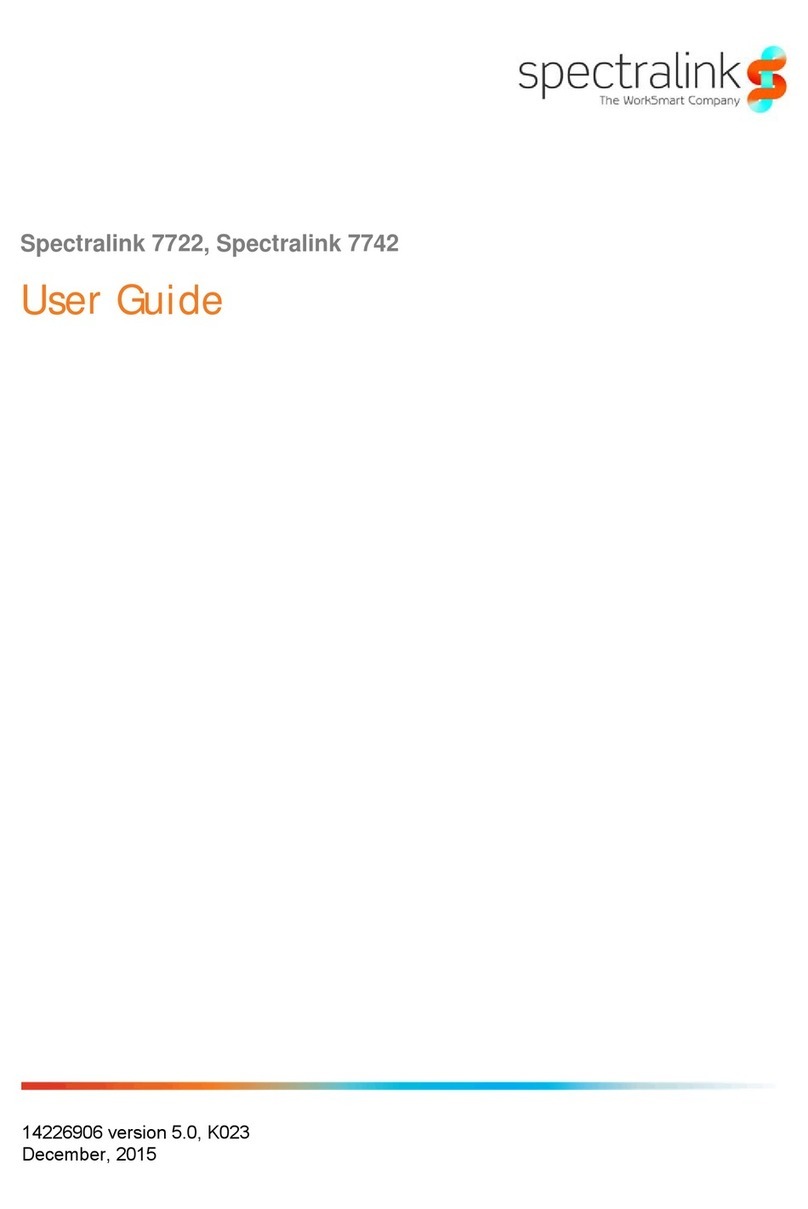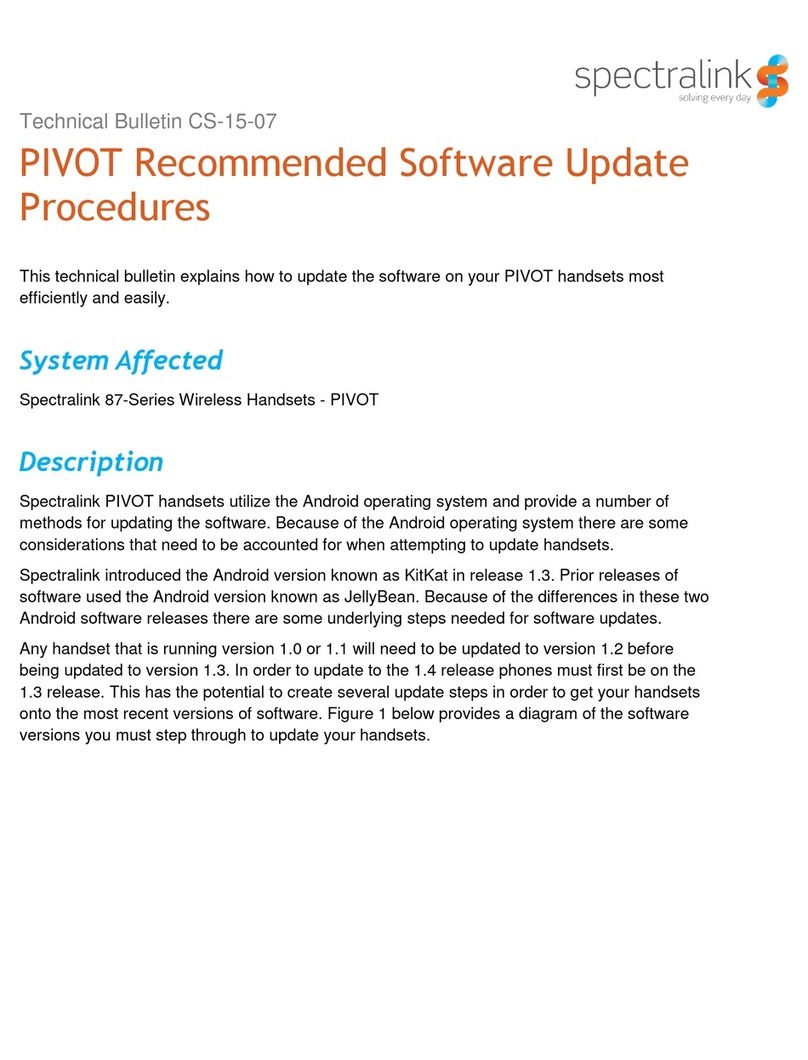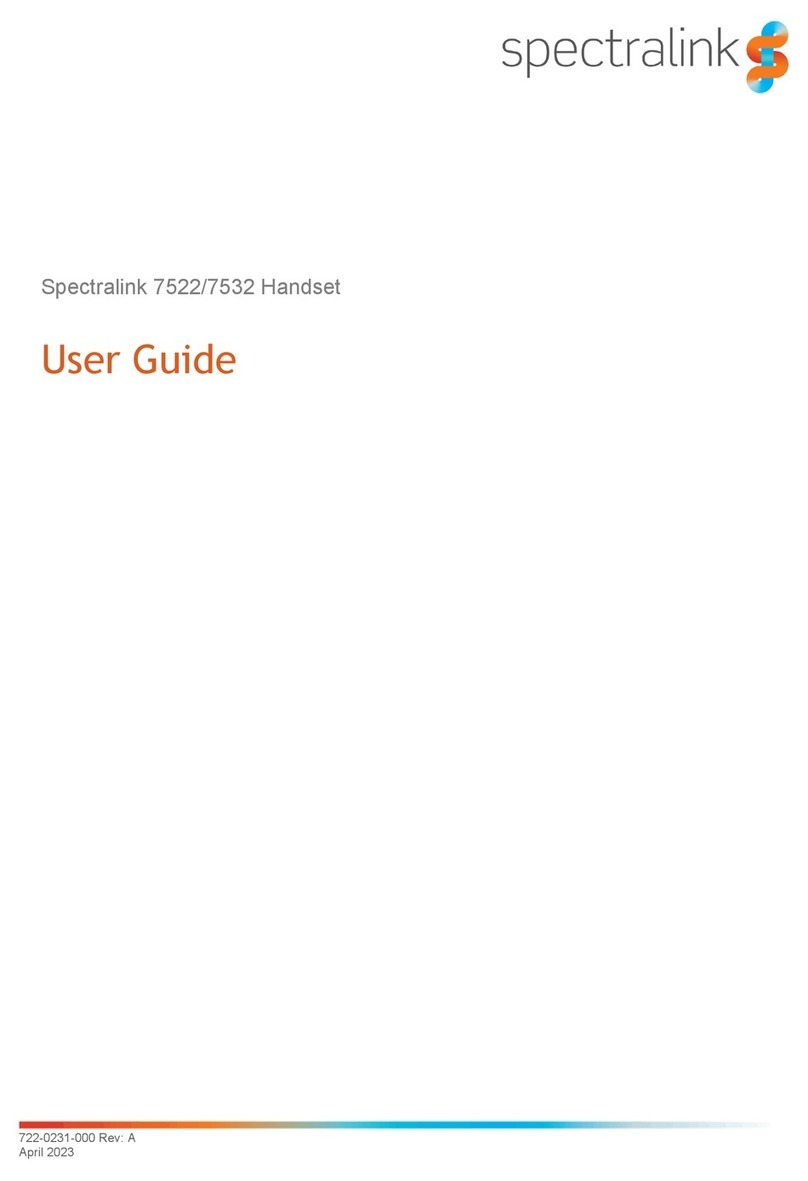1725-86030-000_G.docx
October 2013 3
Contents
Chapter 1: About this Guide ................................................. 6
Model Numbers................................................................................................................. 6
Product Support ............................................................................................................... 6
Spectralink References .................................................................................................... 6
Specific Documents......................................................................................................... 7
Conventions Used In This Document.............................................................................. 7
Icons ............................................................................................................................... 7
Typography..................................................................................................................... 8
Chapter 2: Spectralink 80-Series Handset Overview...................10
Spectralink Voice Priority (SVP).....................................................................................10
Security ............................................................................................................................11
WPA2 Enterprise............................................................................................................11
WPA and WPA2 Personal..............................................................................................11
Cisco Fast Secure Roaming...........................................................................................11
WEP...............................................................................................................................11
Spectralink 80-Series Handset........................................................................................12
Spectralink 80-Series Handset Specifications...............................................................13
Handset Display...............................................................................................................15
Feature display...............................................................................................................15
LINE display...................................................................................................................15
Icons and Indicators........................................................................................................16
Startup Sequence ............................................................................................................17
Handset Modes................................................................................................................18
Standby mode (on-hook)................................................................................................18
Active mode (off-hook) ...................................................................................................18
Configuration menu mode..............................................................................................18
Push-to-talk (PTT) mode................................................................................................18
Messaging mode............................................................................................................19
Notes on Battery Packs...................................................................................................19
Chapter 3: Spectralink 80-Series Handset Configuration ............20
The Admin Menu..............................................................................................................20
Opening the Admin menu...............................................................................................20
Navigation......................................................................................................................21
Toggle options................................................................................................................21
Data entry and editing ....................................................................................................21
Admin Menu Table...........................................................................................................22
Phone Config .................................................................................................................26