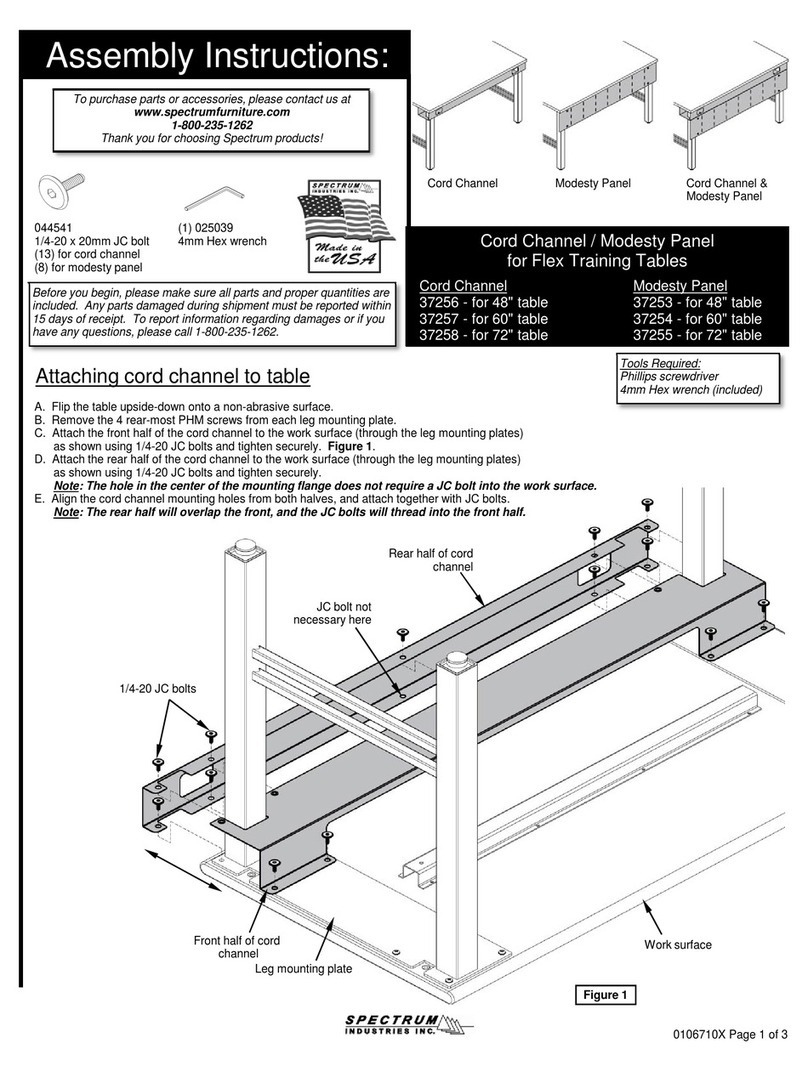Spectrum Esports Evolution 22860 User manual
Other Spectrum Indoor Furnishing manuals

Spectrum
Spectrum Pivot Premier Workstation User manual
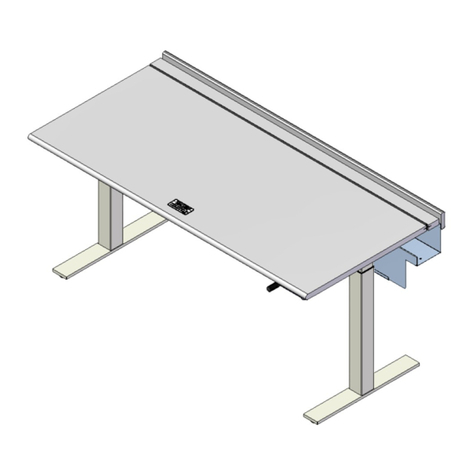
Spectrum
Spectrum 22499 User manual
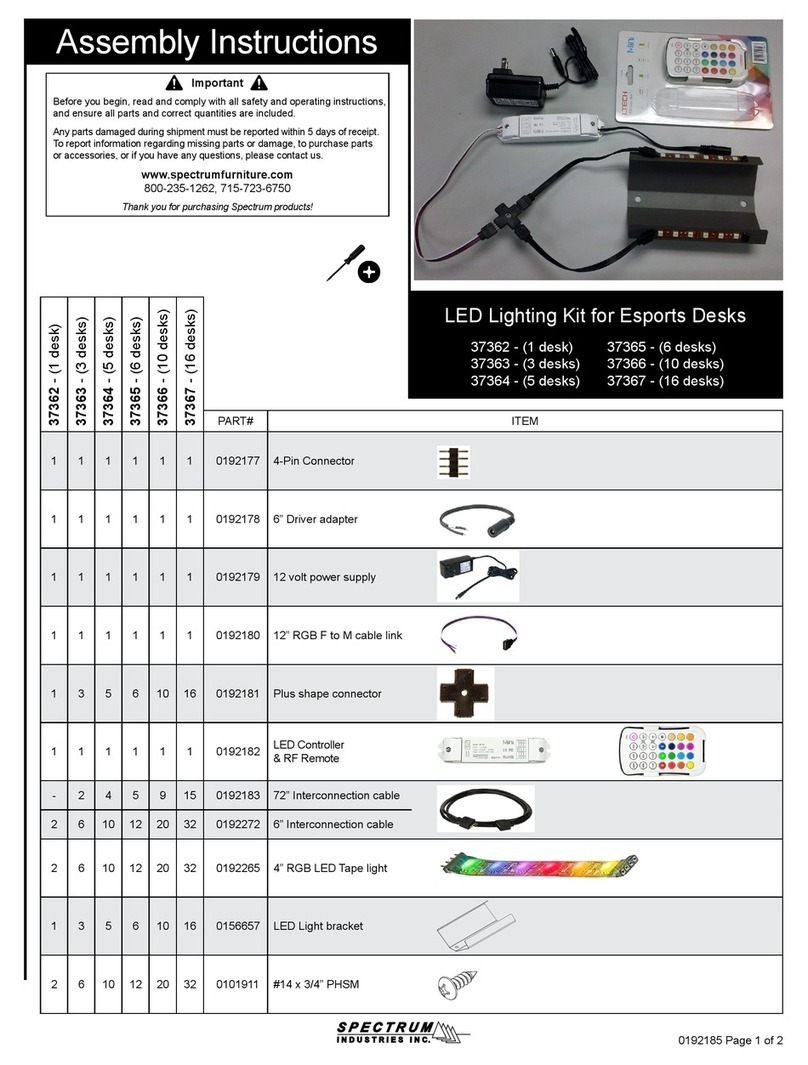
Spectrum
Spectrum 3736 User manual
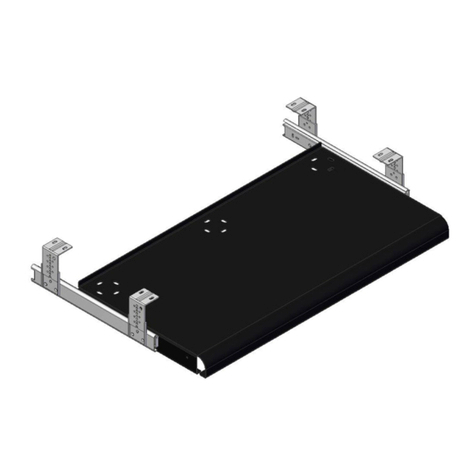
Spectrum
Spectrum 55496 User manual

Spectrum
Spectrum Evolution Computer Desk User manual
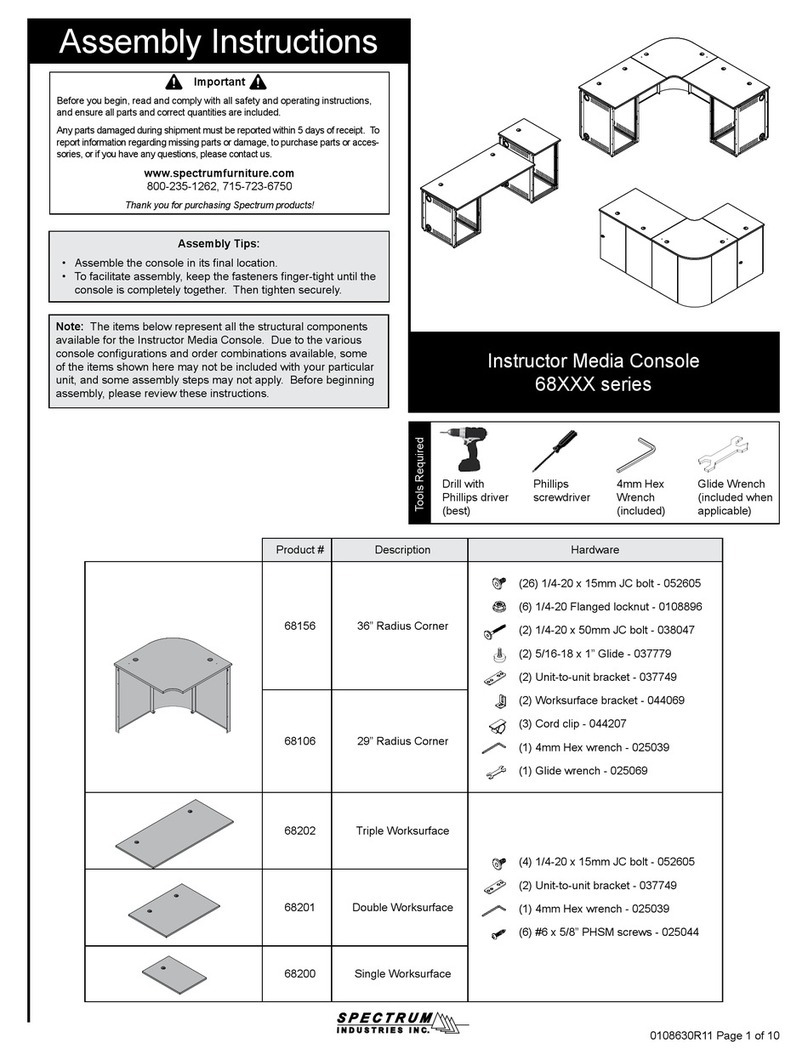
Spectrum
Spectrum 68 Series User manual

Spectrum
Spectrum 55283 User manual
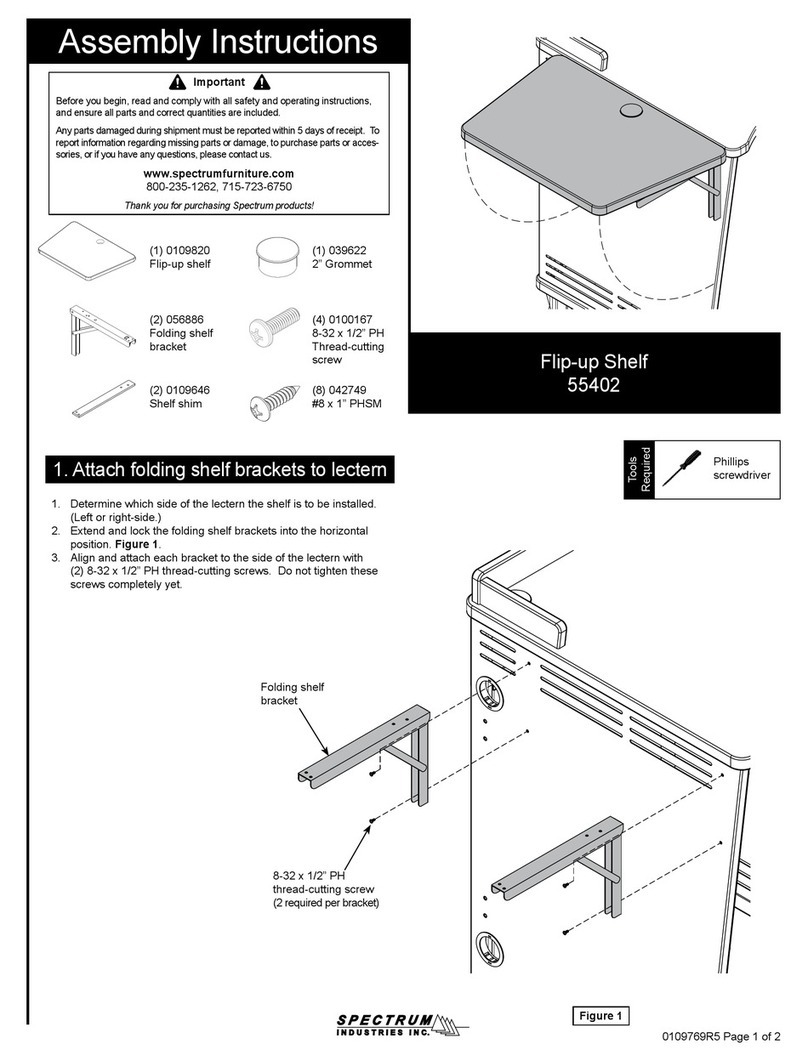
Spectrum
Spectrum 55402 User manual
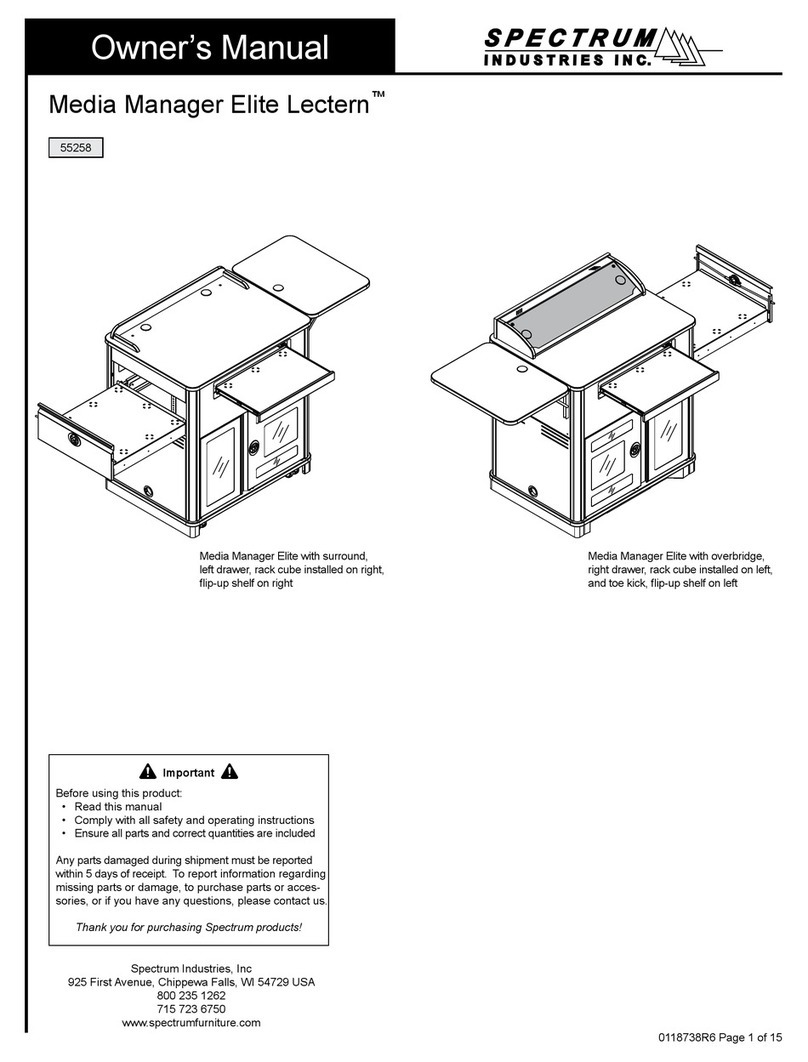
Spectrum
Spectrum Media Manager Elite Lectern 55258 User manual

Spectrum
Spectrum 55263 User manual

Spectrum
Spectrum 37135 User manual

Spectrum
Spectrum Pivot 37325 User manual
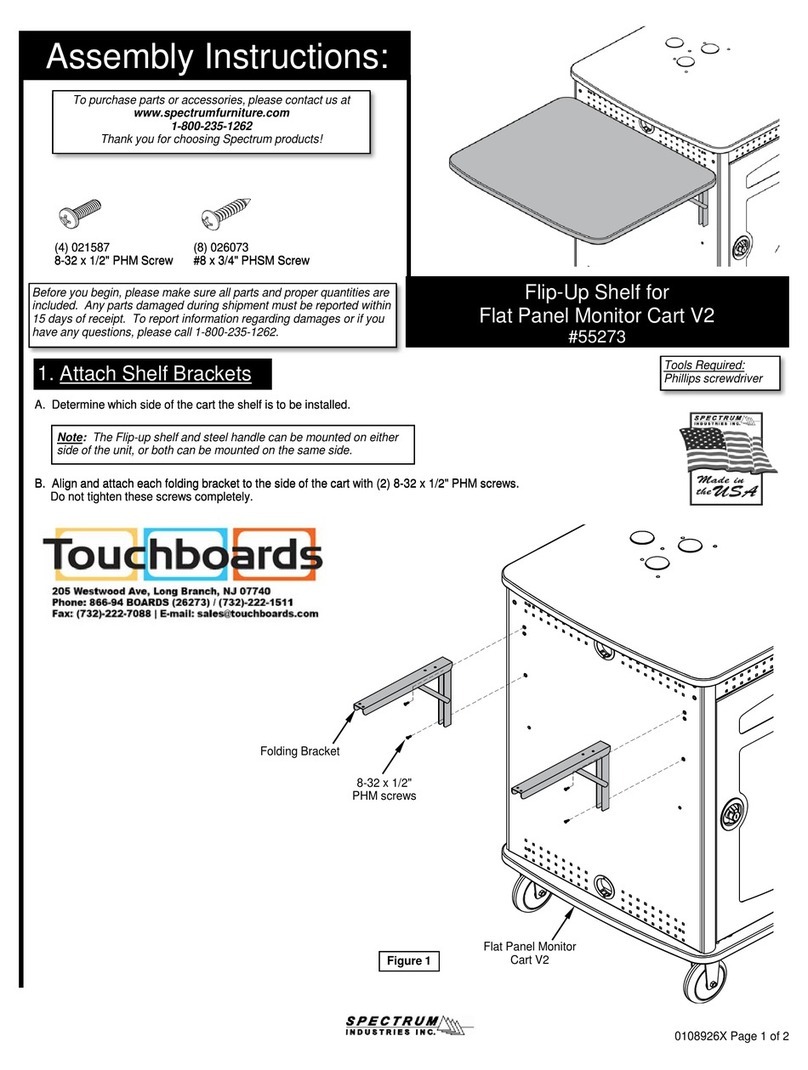
Spectrum
Spectrum 55273 User manual
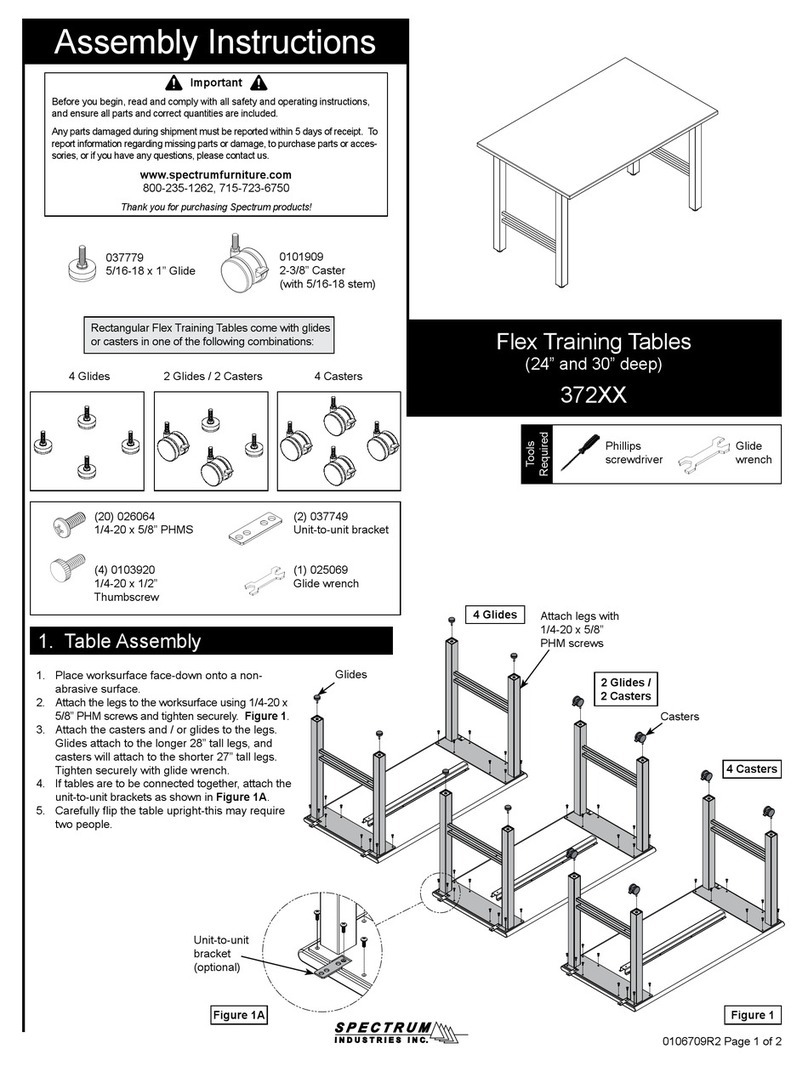
Spectrum
Spectrum 372 Series User manual

Spectrum
Spectrum 55297 User manual
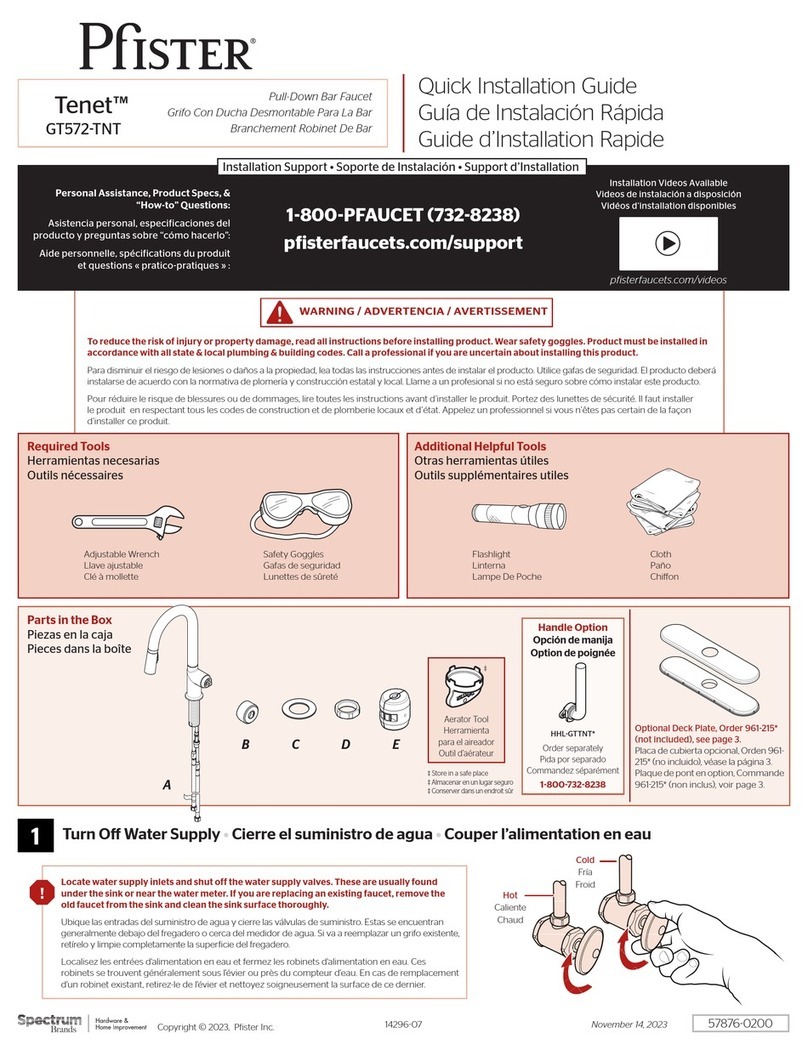
Spectrum
Spectrum Pfister Tenet GT572-TNT User manual

Spectrum
Spectrum 55334 User manual

Spectrum
Spectrum Flex Active 37239 User manual
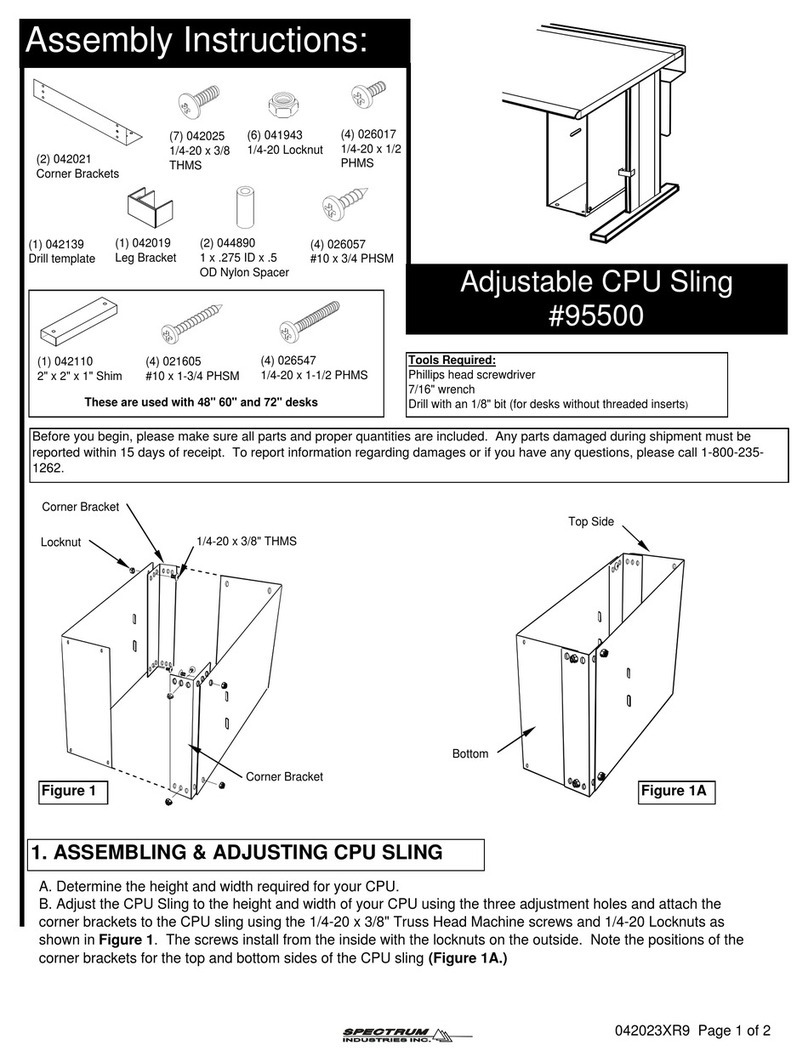
Spectrum
Spectrum 95500 User manual
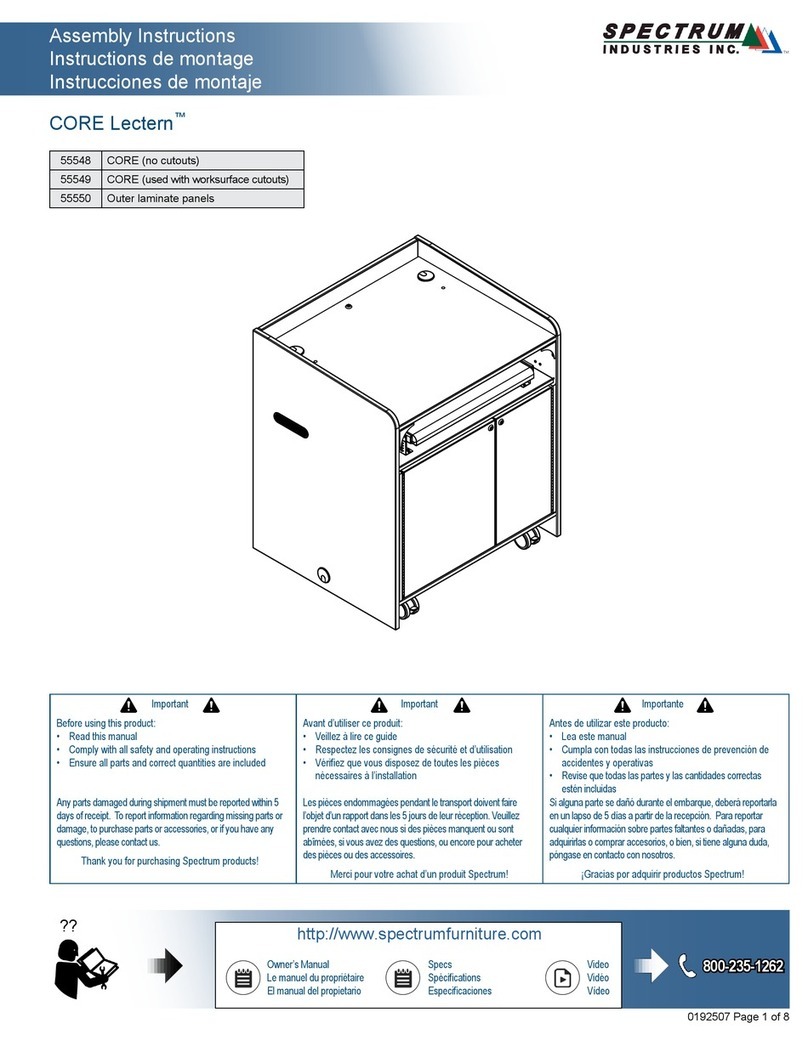
Spectrum
Spectrum CORE Lectern 55548 User manual
Popular Indoor Furnishing manuals by other brands

Coaster
Coaster 4799N Assembly instructions

Stor-It-All
Stor-It-All WS39MP Assembly/installation instructions

Lexicon
Lexicon 194840161868 Assembly instruction

Next
Next AMELIA NEW 462947 Assembly instructions

impekk
impekk Manual II Assembly And Instructions

Elements
Elements Ember Nightstand CEB700NSE Assembly instructions