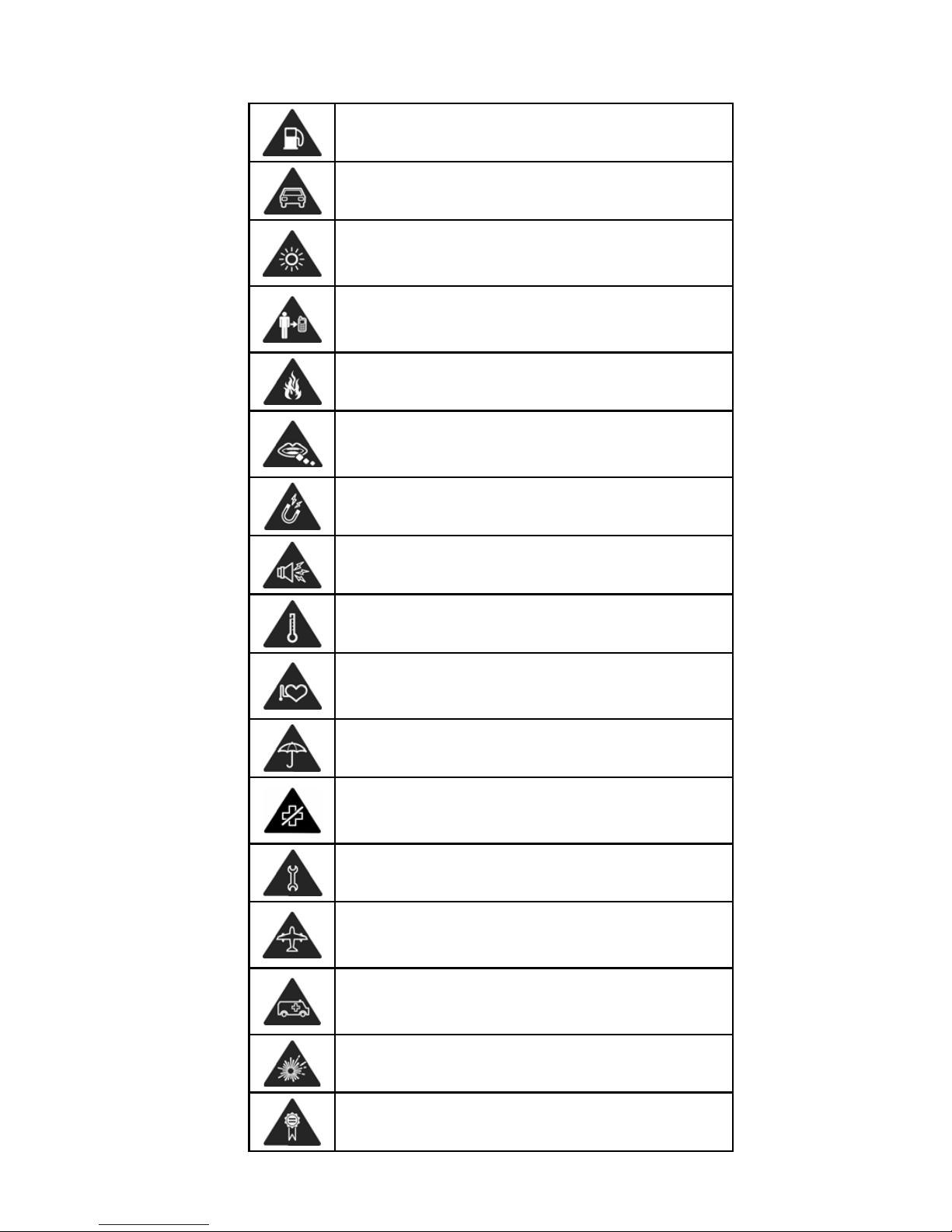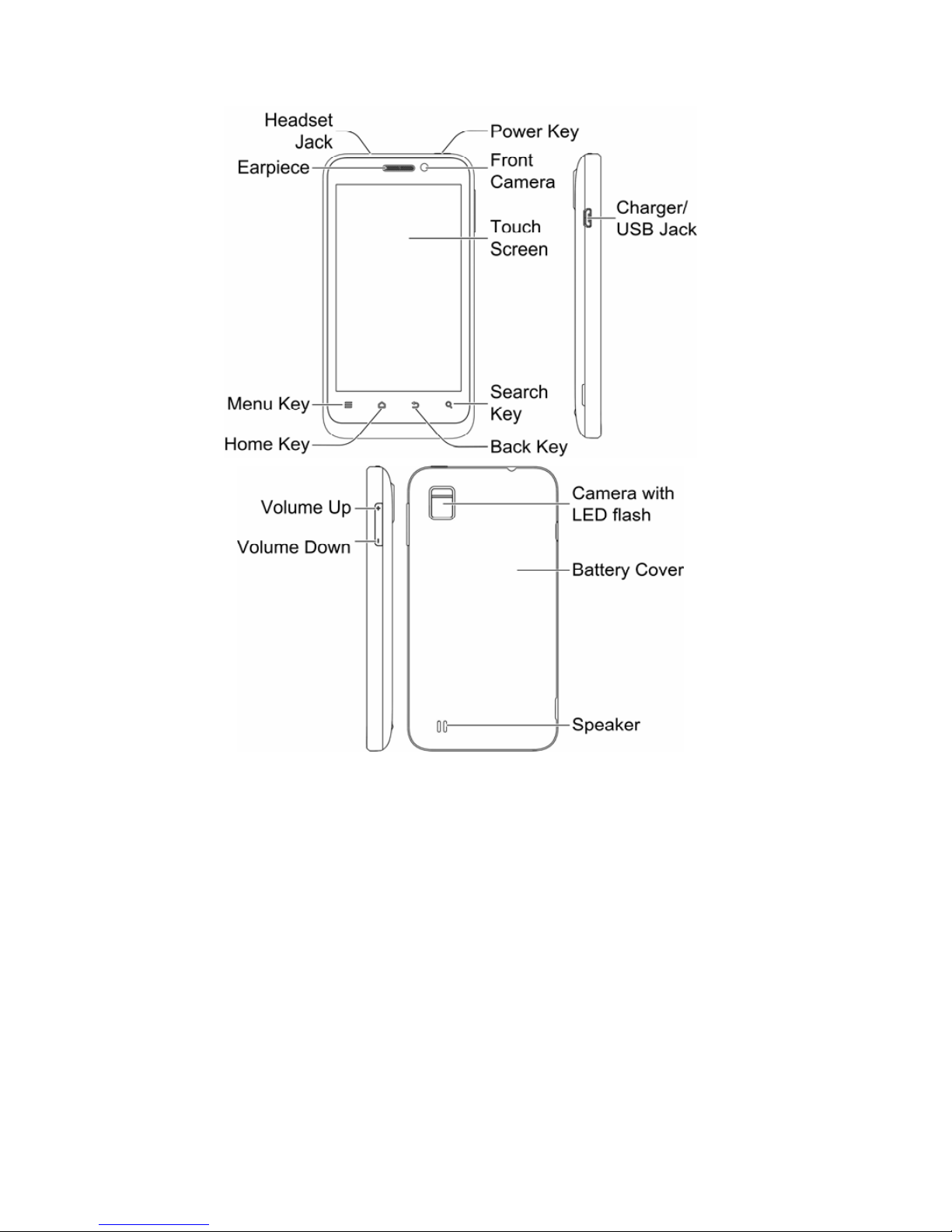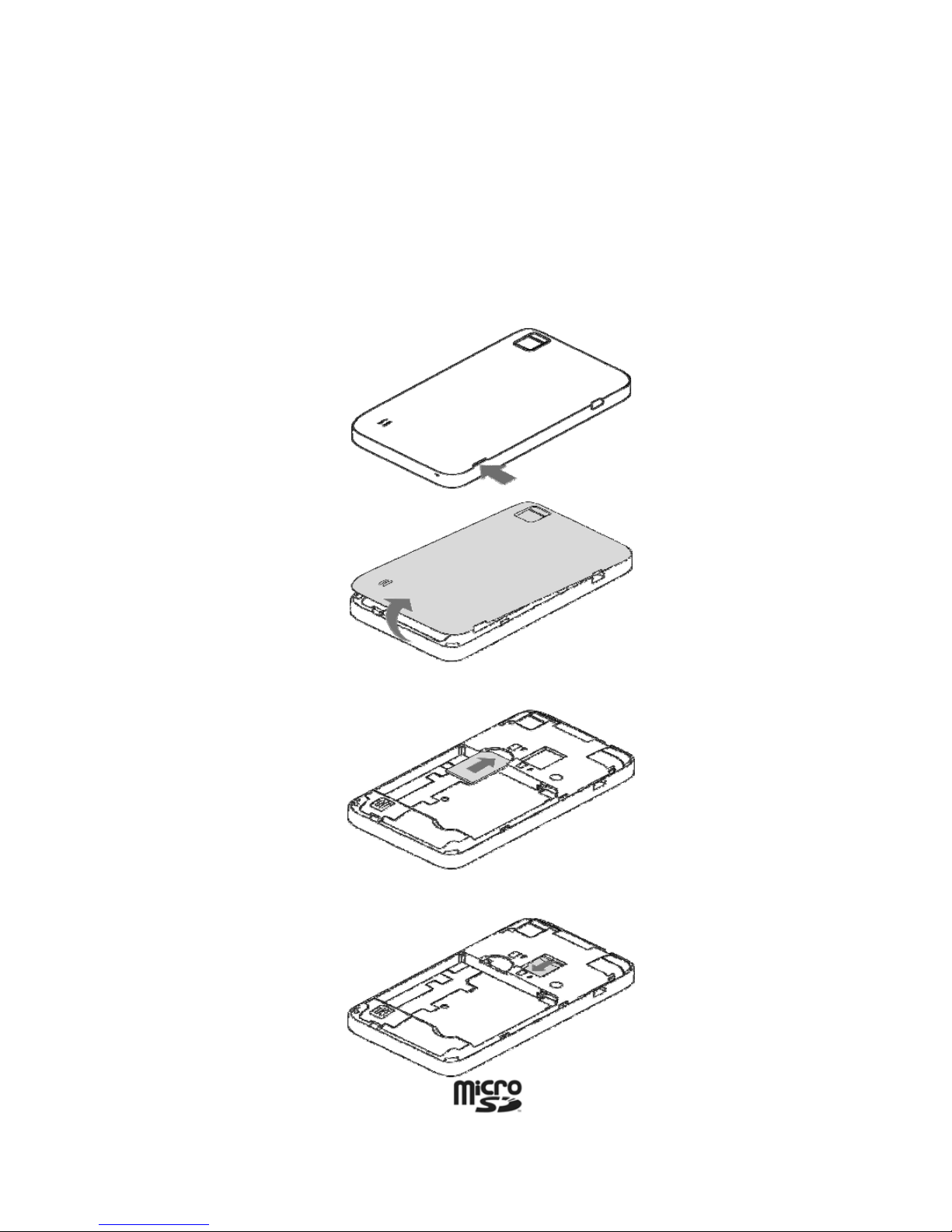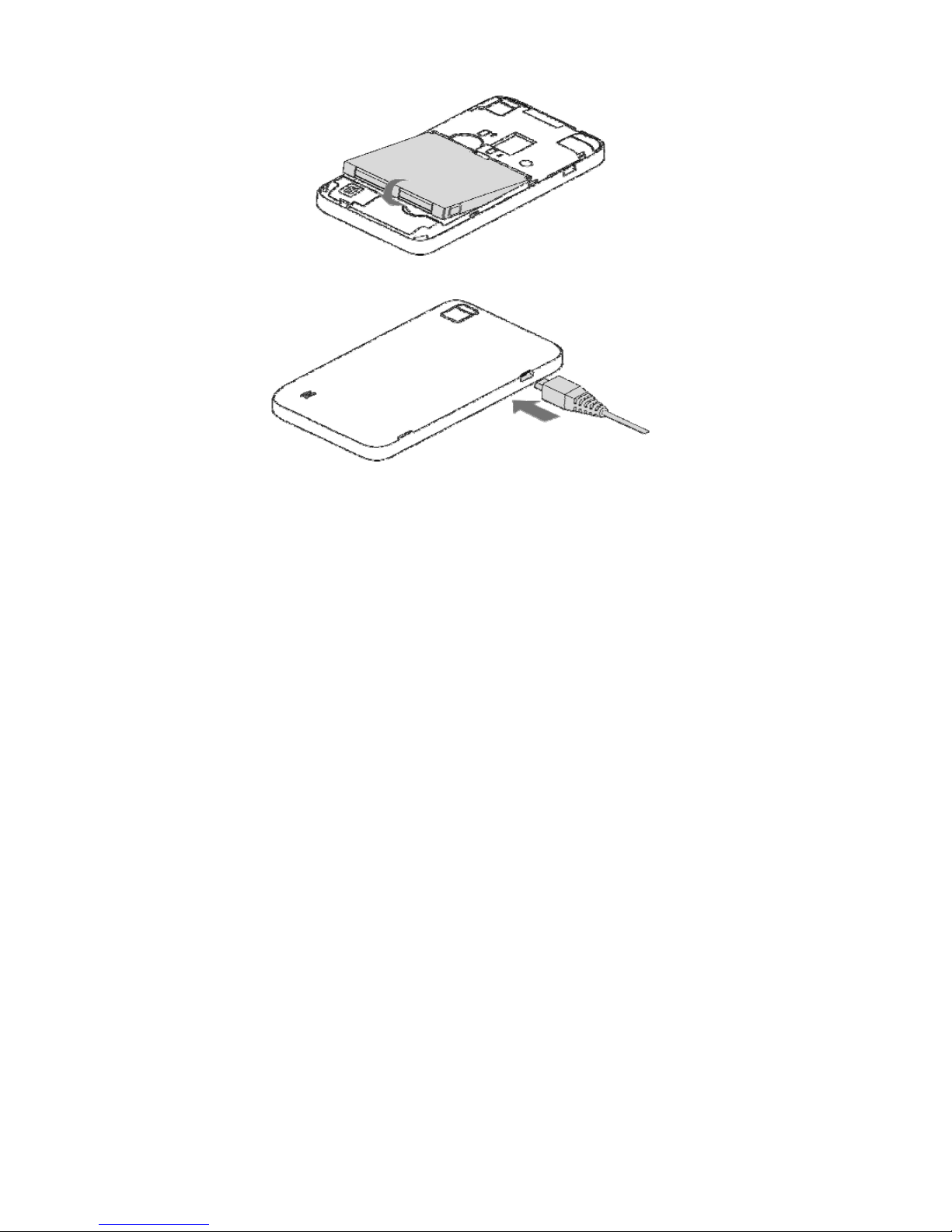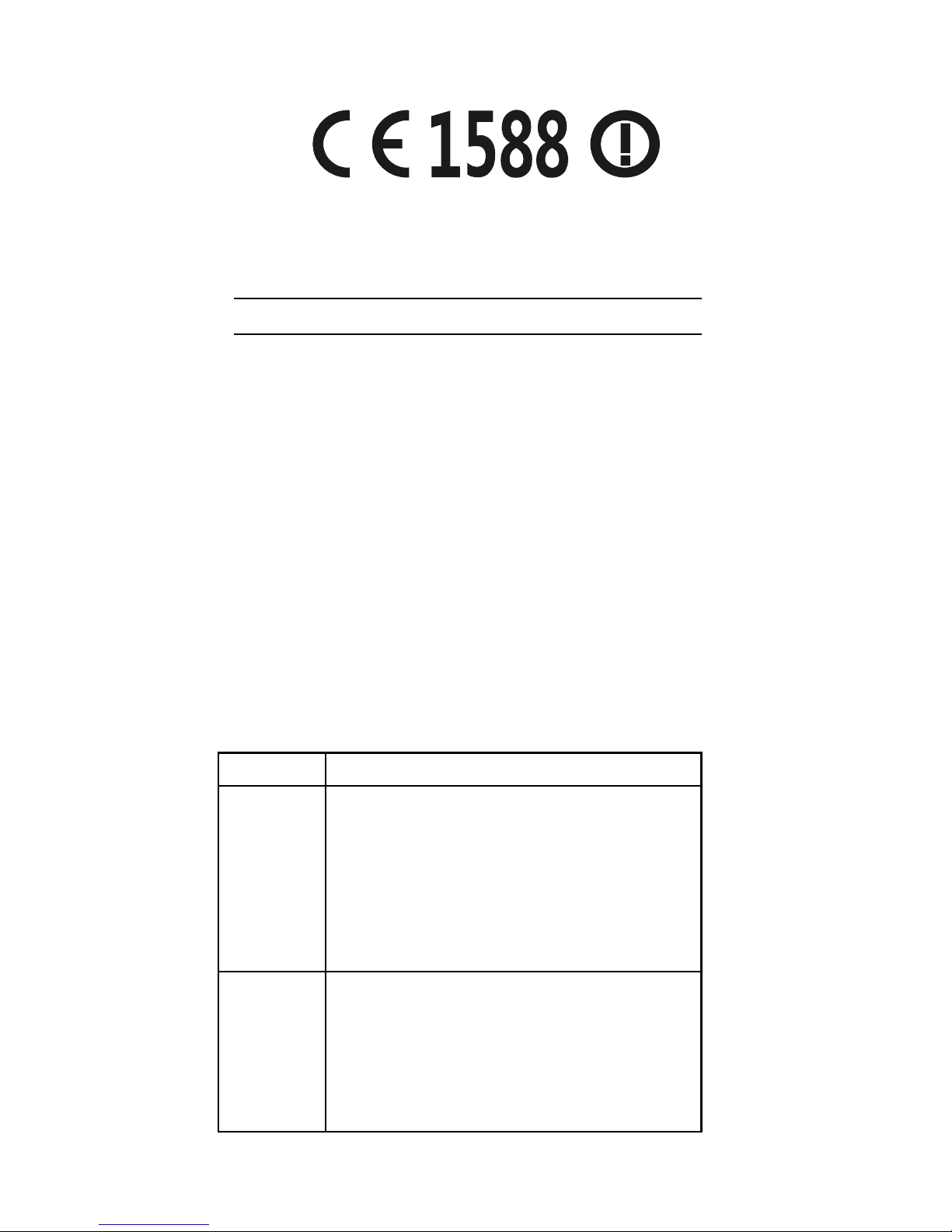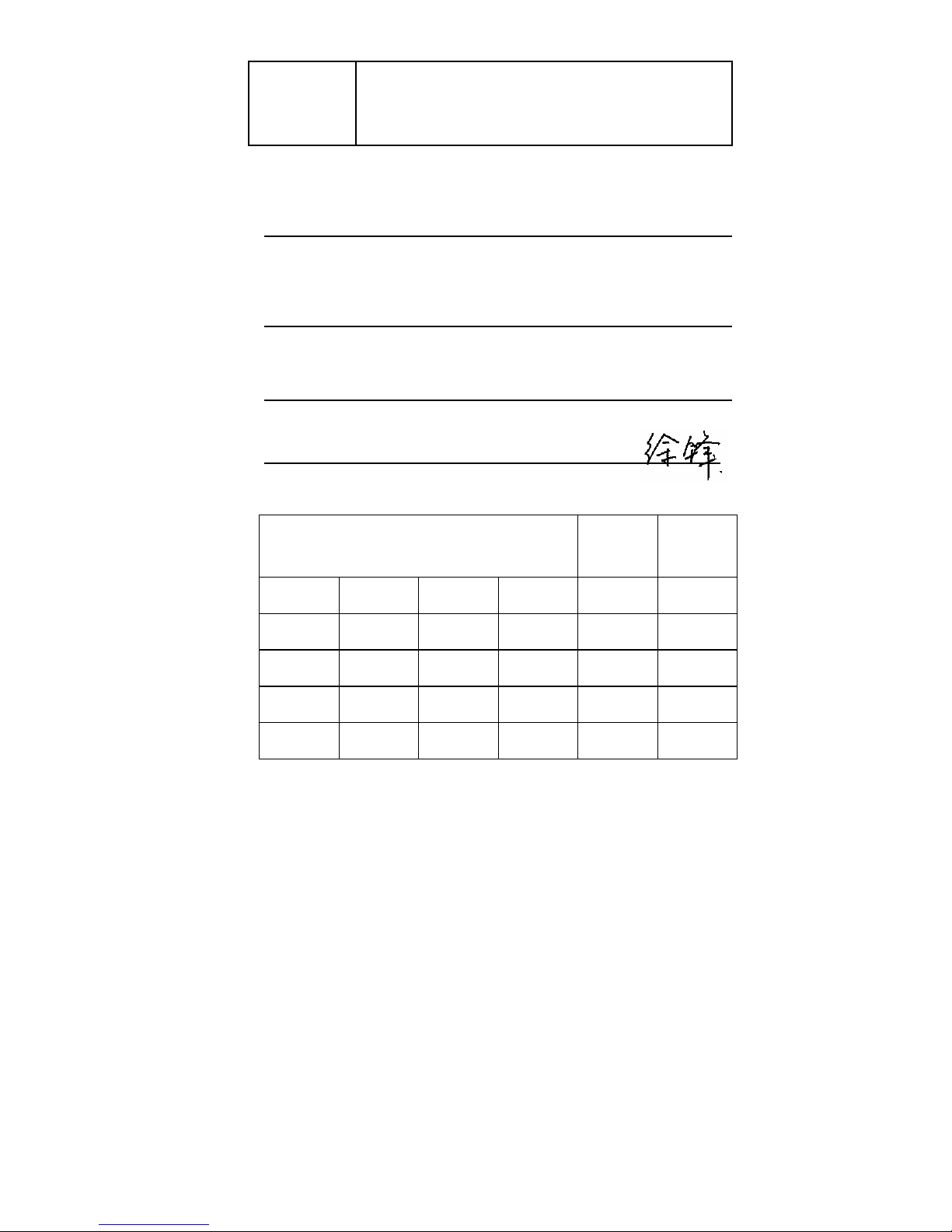3
Product Safety Information
Do not use while re-fuelling.
Do not use hand-held while driving.
This device may produce a bright or
flashing light.
For body-worn operation maintain a
separation of 15 mm.
Do not dispose of it in a fire.
Small parts may cause a choking
hazard.
Avoid contact with magnetic media.
This device may produce a loud sound.
Avoid Extreme Temperatures.
Keep away from pacemakers and other
personal medical devices.
Avoid any contact with liquid, keep it dry.
Switch off when instructed in hospitals
and medical facilities.
Do not attempt to disassemble.
Switch off when instructed in aircrafts
and airports.
Do not rely on this device for emergency
communications.
Switch off in explosive environments.
Only use approved accessories.