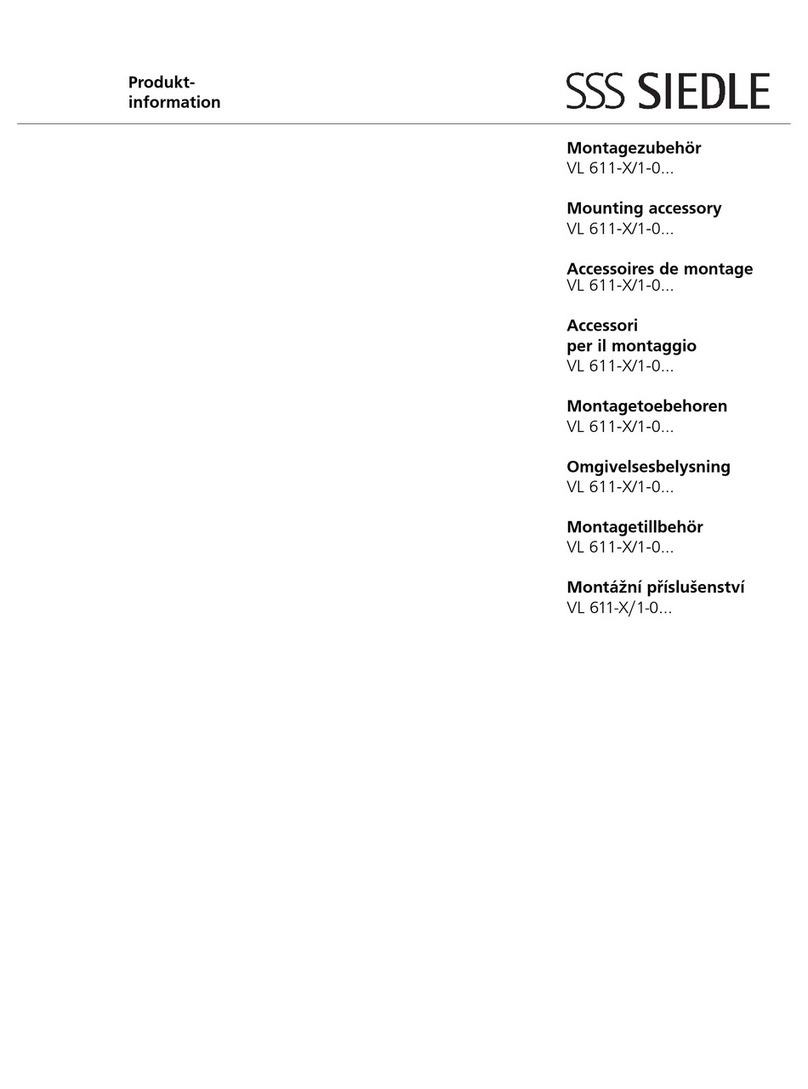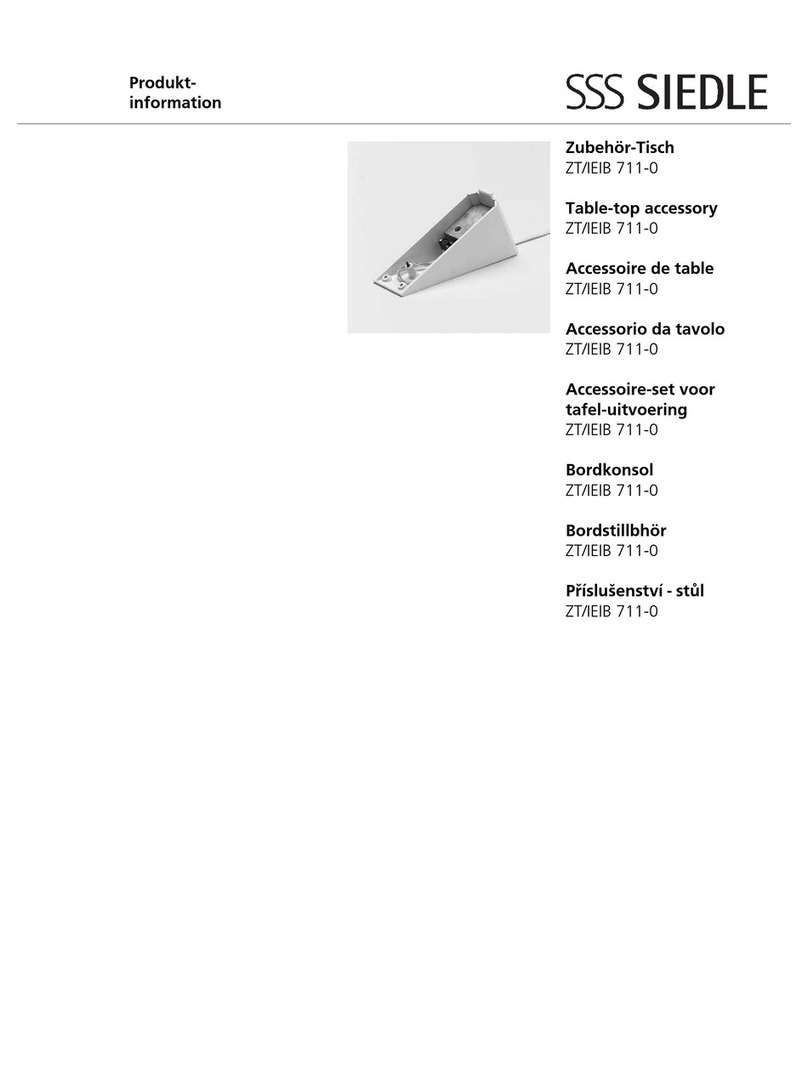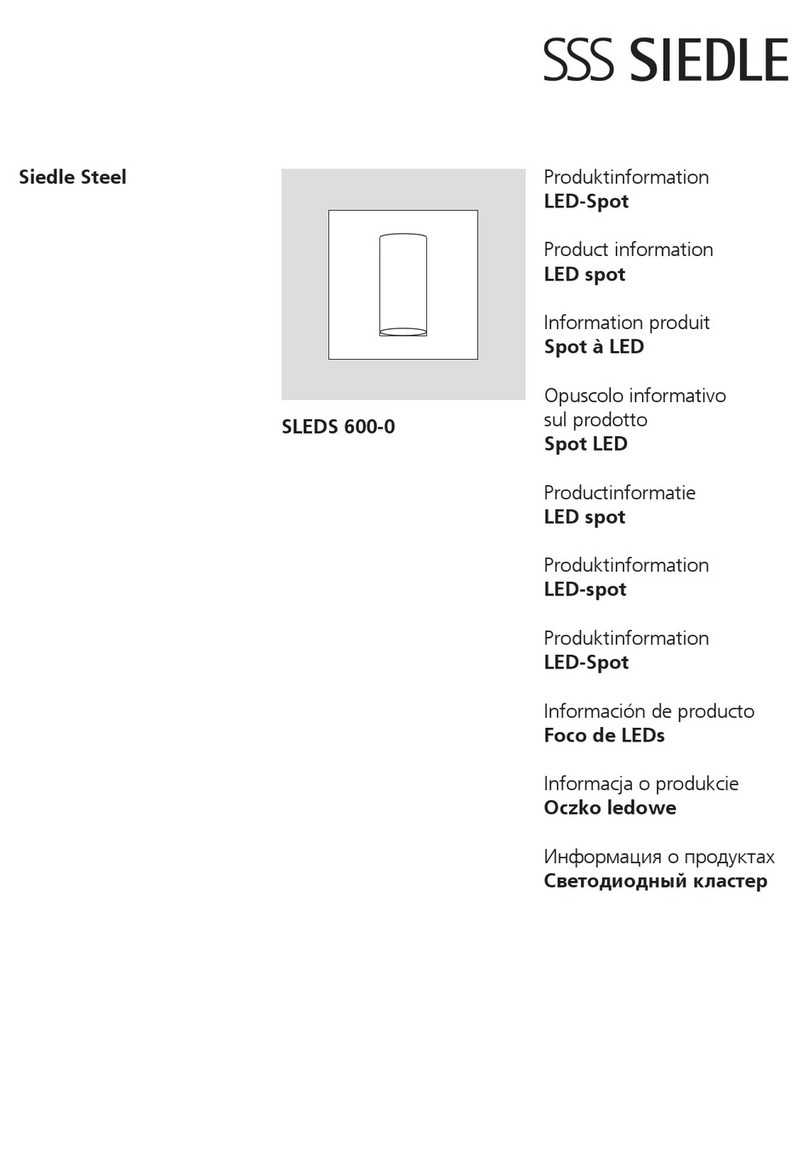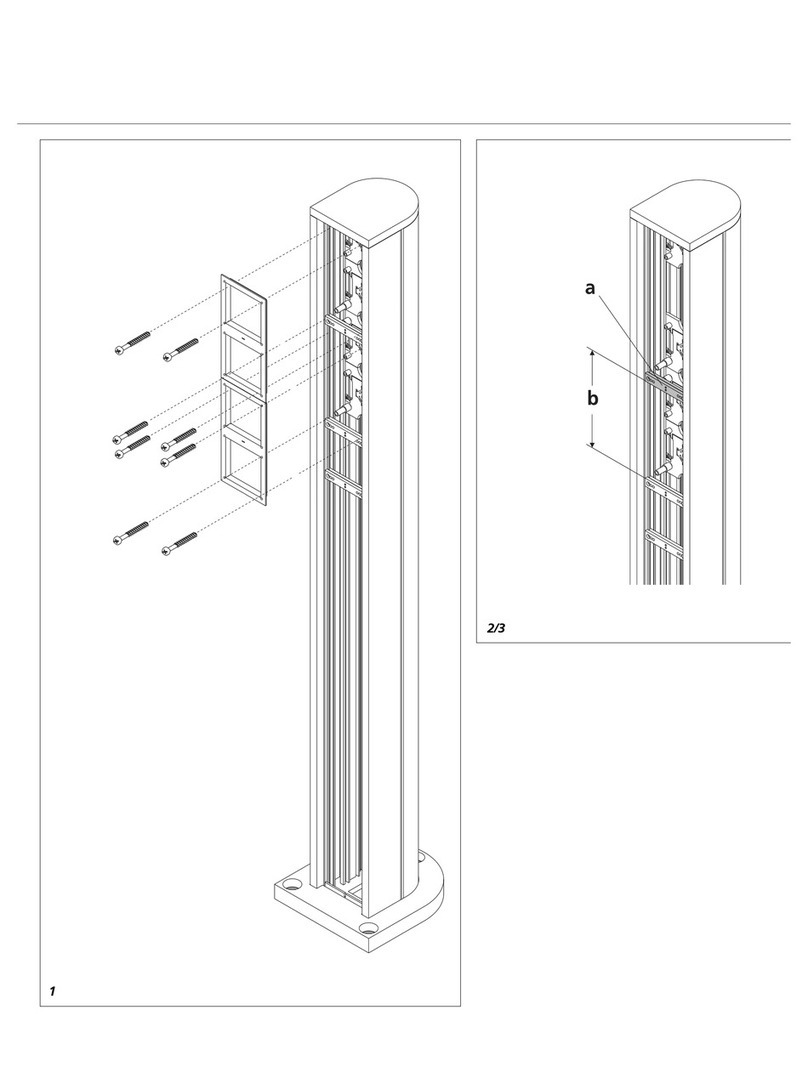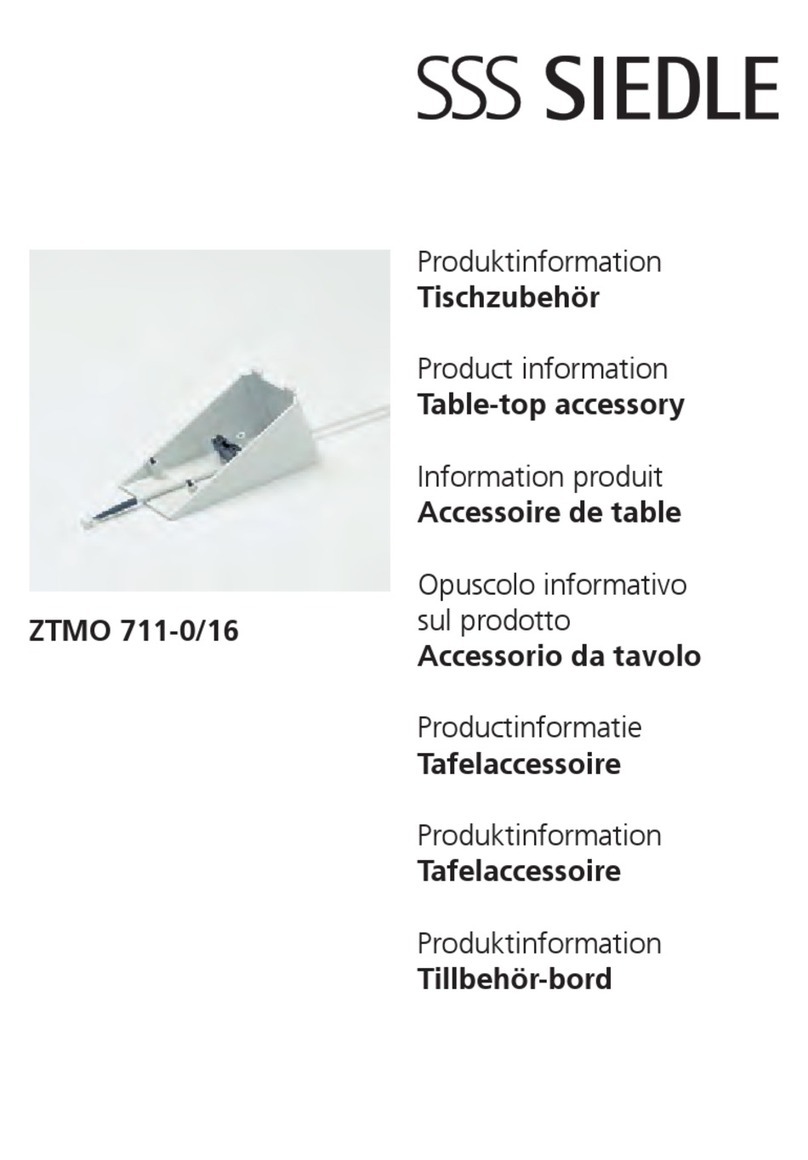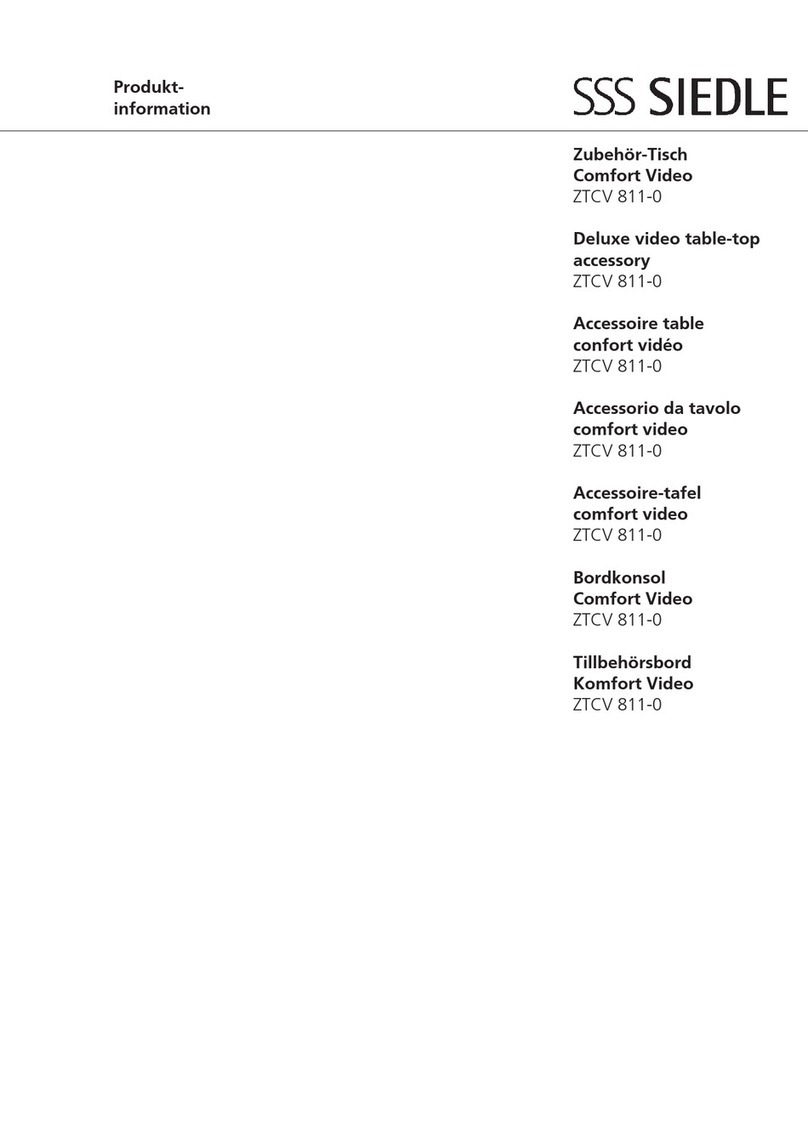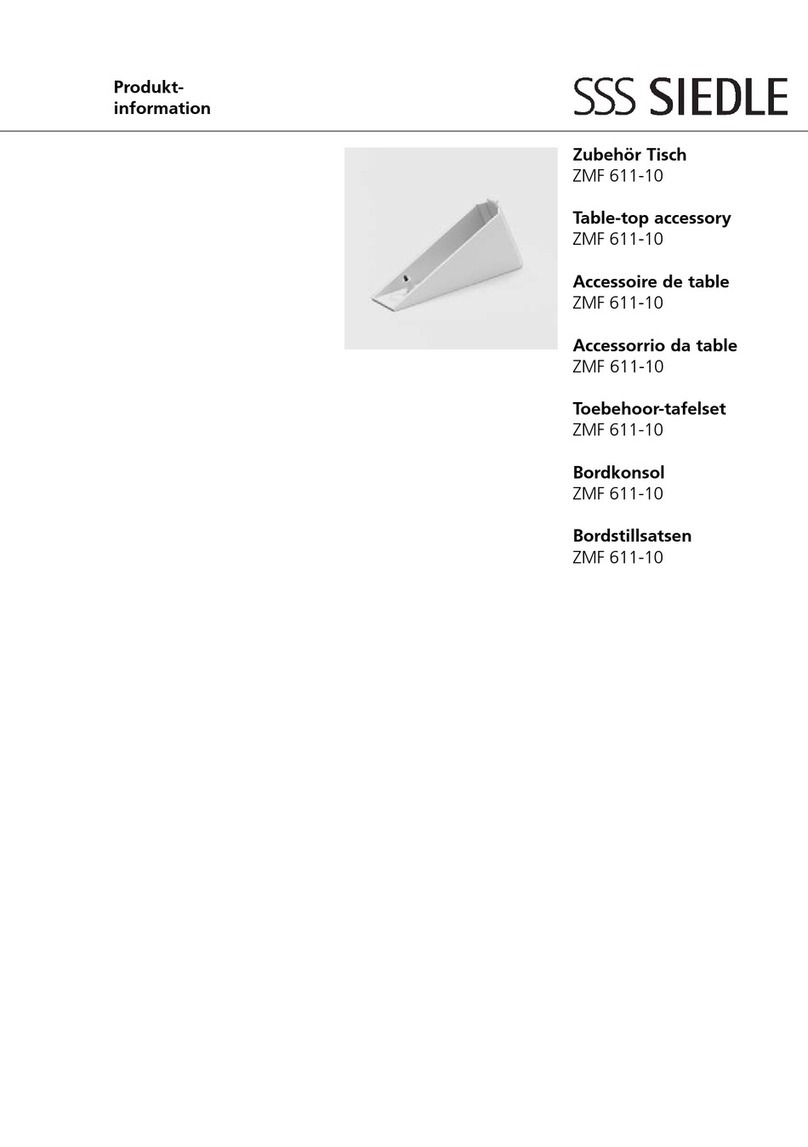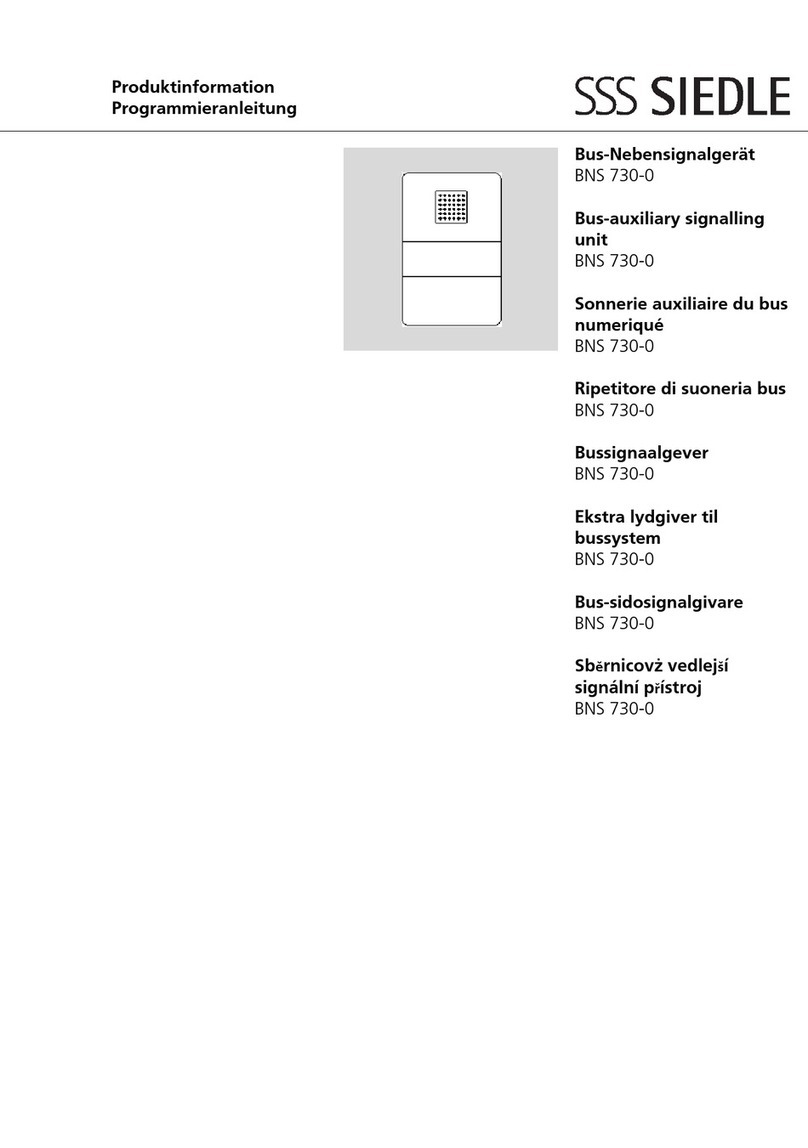3
4Die Anschlussdrähte nach An-
schlussschema
aHT 611-01 mit ZT 711-01/24
oder
bHTA 711-... mit ZT 711-01/16...
oder
cHTS 711-... mit ZT 711-01 /16...
oder
dHTC 711-... mit ZT 711-01/16...
anschließen.
eDie Adern 8 und 13-16 sind direkt
am Monitor MOM/MOC 711-... an-
zuschließen.
Anschlussklemmen, die im Außen-
schaltplan nicht aufgeführt sind,
bleiben unberücksichtigt. Freie bzw.
nicht benötigte Adern bitte isolieren
und in der Konsole deponieren.
5Schwachstromstecker und 2-
poliger Flachstecker am Koaxkabel
auf der Grundplatte stecken und
Gehäuseteile wieder verschließen.
Zusätzlich beiliegende zweite
Schraube (wie in Bild 3 dargestellt) in
das Gehäuse eindrehen.
Aufstellen des Gerätes
Die heutigen Möbel sind mit einer
unübersehbaren Vielfalt von Lacken
und Kunststoffen beschichtet und
können mit unterschiedlichen Lack-
pflegemitteln behandelt werden.
Bestandteile dieser Stoffe können
bei Tischgeräten zur Erweichung der
Kunststoffüße und verbunden damit
zu unliebsamen Beeinträchtigungen
der Möbeloberfläche führen.
Wir bitten um Verständnis, dass wir
für Schäden dieser Art keine
Haftung übernehmen können.
Deutsch
Montage
Anwendung
Das Zubehör Tisch ZTMO 711-0 mit
beiliegender Koaxanschlussdose, in
Verbindung mit dem Zubehör-Tisch
ZT 711-01/16 für die Systemtelefone
HTA/HTS/HTC 711-... und BTS/
BTC 750-..., mit dem Zubehör-Tisch
ZT 611-01/24 für das
HT 611-... dient zur Umwandlung
der Monitor-Systemtelfonkombi-
nation MOM/MOC 711-... mit
HT/HTA/ HTS/HTC/BTS/BTC von
Wand- in Tischausführung.
Montage
Die Anschlussdose für das
ZT 711-01/16 bzw. ZT 611-01/24
und für das ZTMO 711-..., unter
Berücksichtigung der 2 m langen
Anschlusskabel und dem Standort
der Gerätekombination System-
telefon HT/HTA/HTS/HTC/BTS/BTC
mit Systemmonitor MOM/
MOC 711-..., AP oder UP montieren.
1Öffnen des Systemtelefones durch
leichten Druck. Vom Monitor Ge-
häuse-Oberteil abschrauben, Koax-
kupplung und Schwachstromstecker
im Monitor trennen.
2Vorgeprägten Verbindungssteg
“a“ im HT/HTA/HTS/HTC/BTS/BTC
und MOM/MOC 711-... . Unterteil
ausbrechen und Unterteile mit den
dem Monitor beiliegenden
2 Verbindungselementen, verschrau-
ben.
3Die Anschlussdrähte des
ZT 711-01/16 bzw. ZT 611-01/24
durch die Kabeleinführung der
Grundplatte des HT/HTA/HTS/HTC/
BTS/BTC und das Koaxkabel des
ZTMO 711-... durch die Grundplatte
des Monitors einziehen. Konsole
nach Zeichnungen auf dem Ge-
häuse-Unterteil befestigen und die
jeweils beiliegenden 2 Gummifüße
in die vorgesehenen Vertiefungen,
an der unteren Schrägseite von Tele-
fon und Monitor kleben.
Application
The table-top accessory
ZTMO 711-0 with the provided
coaxial connecting socket in con-
junction with the tabletop accessory
ZT 711-01/16 for system telephones
HTA/HTS/HTC 711-... and BTS/
BTC 750-..., with the tabletop
accessory ZT 611-01/24 for the
system telephon HT 611-... is used
to convert the monitor system
telephone combination MOM/
MOC 711-... with HT/HTA/-
HTS/HTC/BTS/BTC from a wall-
mounting to a tabletop mounting
version.
Installation
Flush or surface mount the connect-
ing socket for the ZT 711-01/16,
ZT 611-01/24 and for the
ZTMO 711-... taking into account
the 2 metre-long connecting cord
and the location of the unit combi-
nation system telephone HT/HTA/
HTS/HTC/BTS/BTC with system
monitor MOM/MOC 711-... .
1Open the system telephone by
applying a light pressure. Unscrew
the housing superstructure from the
monitor, disconnect the coaxial
coupling and light current plug in
the monitor.
2Snap off the prepared connecting
web "a" in the HT/HTA/HTS/HTC/
BTS/BTC and MOM/MOC 711-...
substructure and screw the
substructures to the 2 connecting
elements enclosed with the monitor.
3Pull the connecting wires of the
ZT 711-01/16, ZT 611-01/24
through the cable gland of the
HT/HTA/HTS/HTC/BTS/BTC base plate
and the coaxial cable of the
ZTMO 711-... through the base plate
of the monitor.
Fix the brackets as indicated in the
drawing to the housing substructure
and glue the two rubber feet provi-
ded with each unit into the prepared
recesses on the inclined underside of
the telephone and monitor.
English
Installation