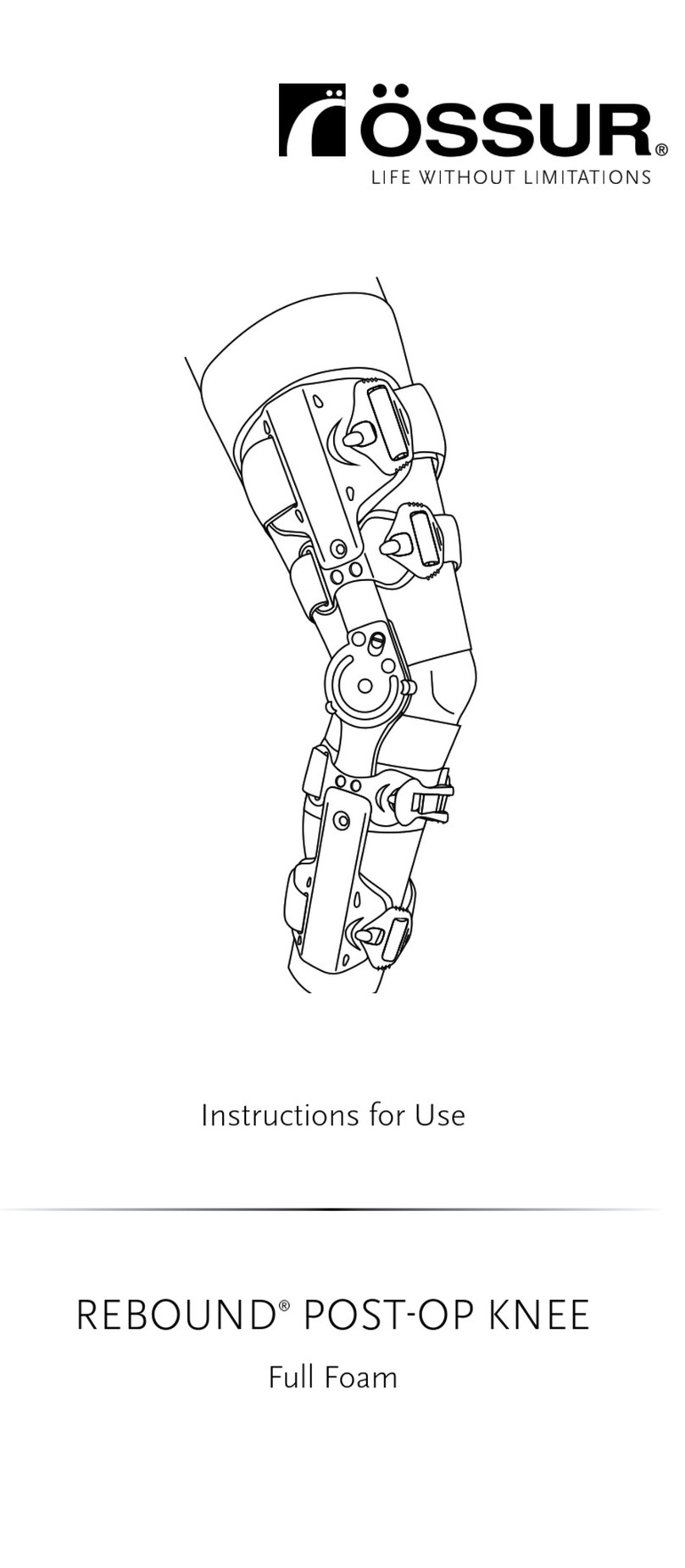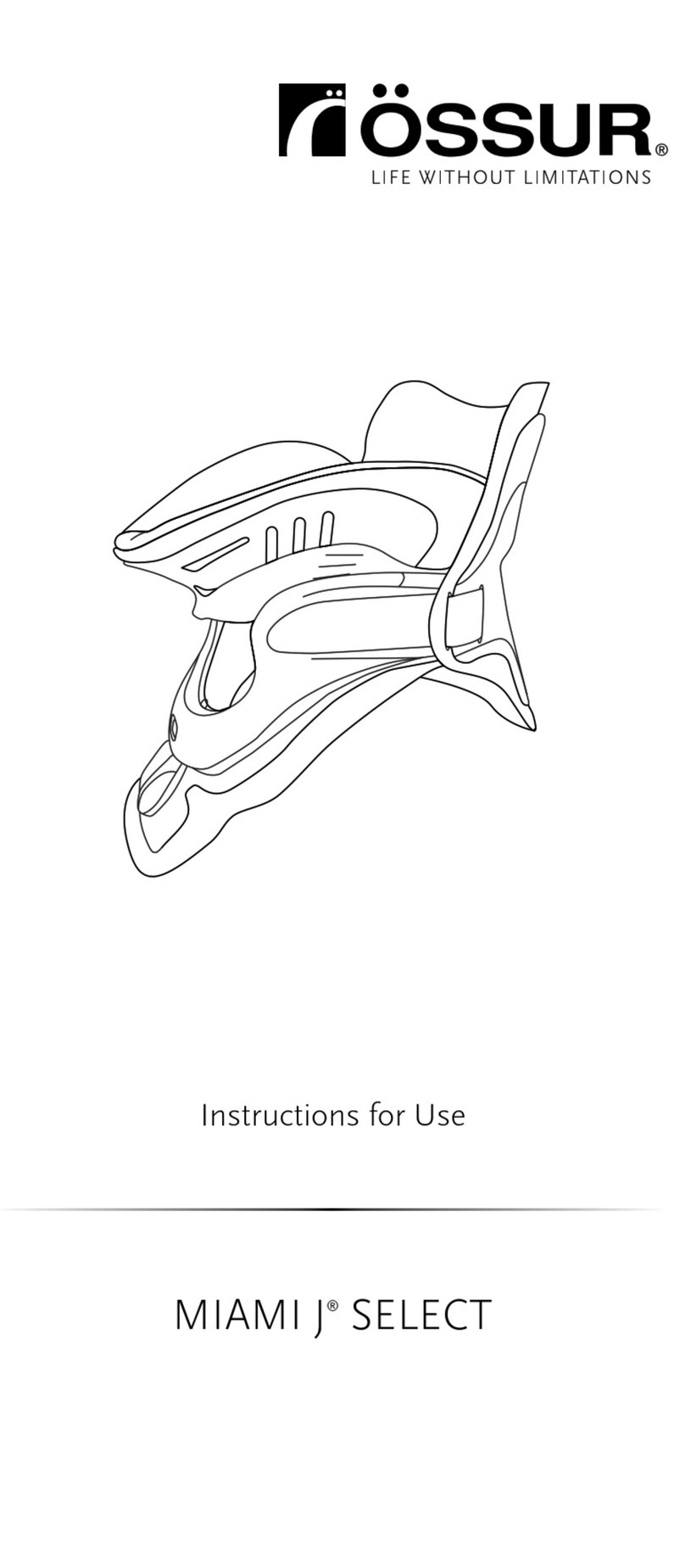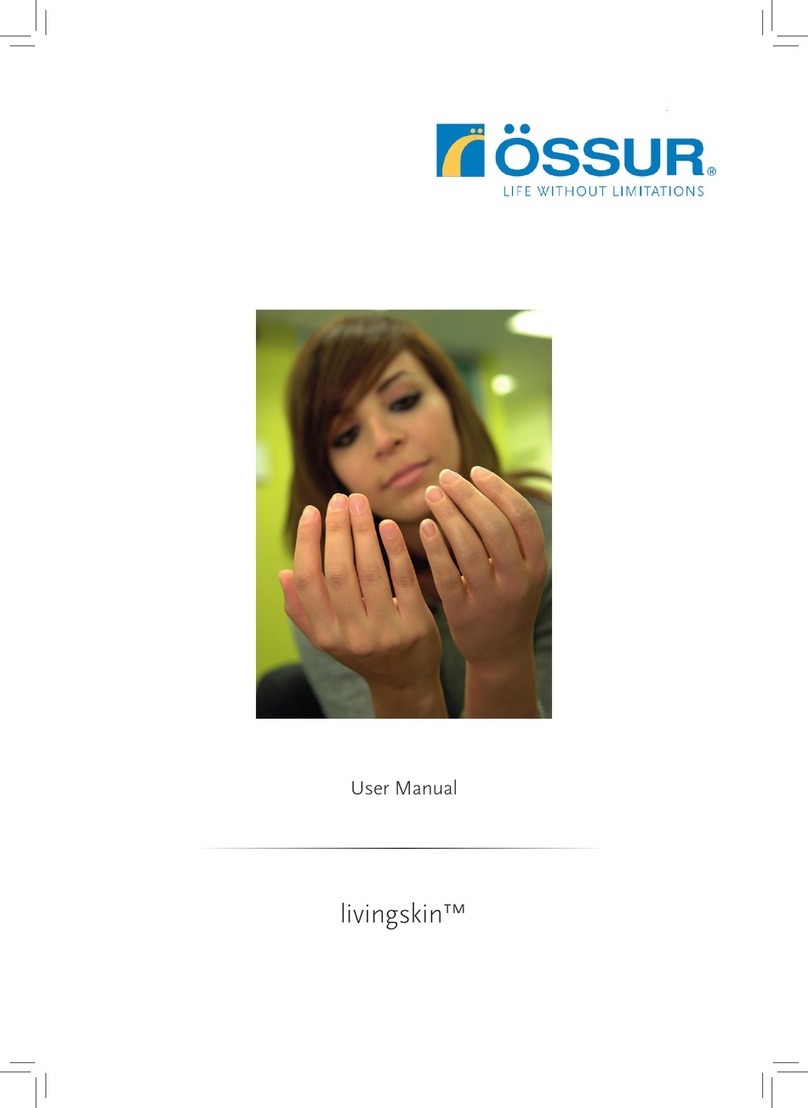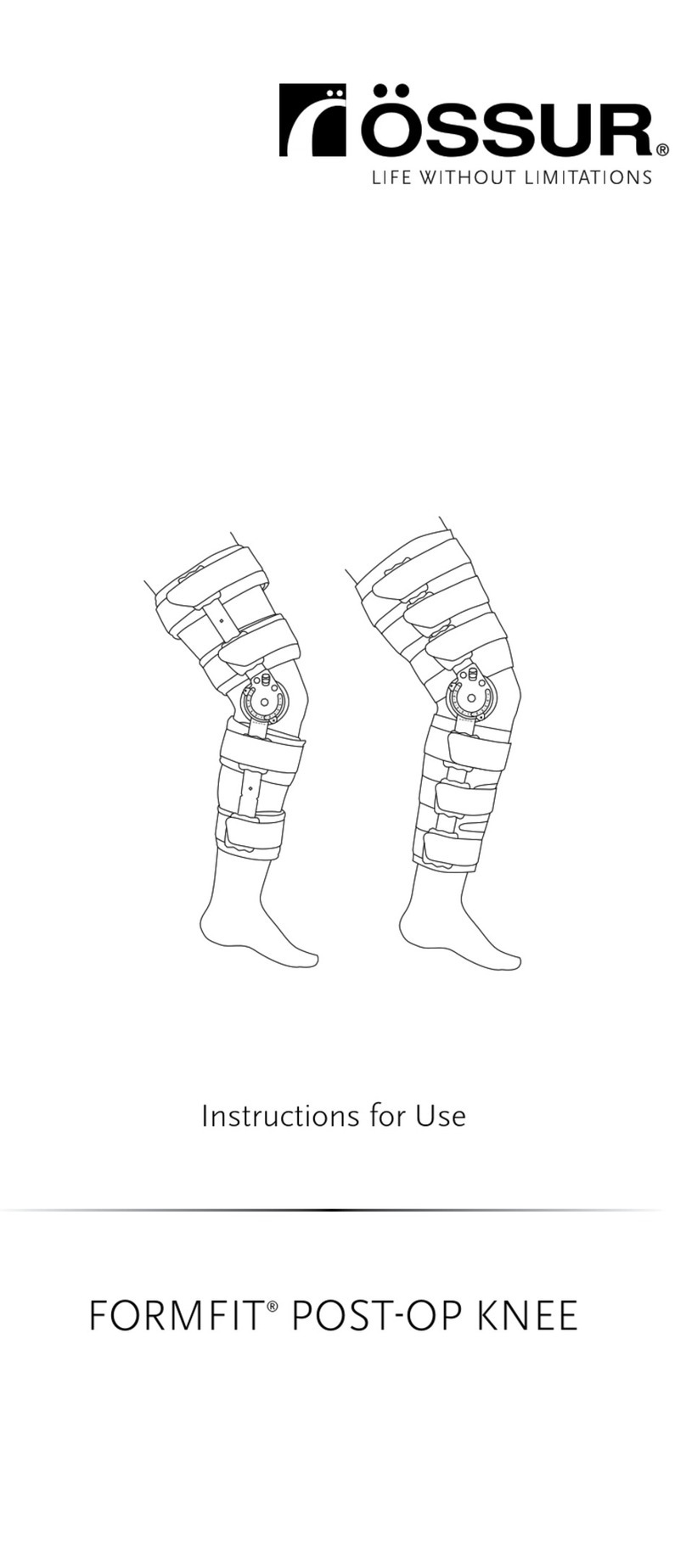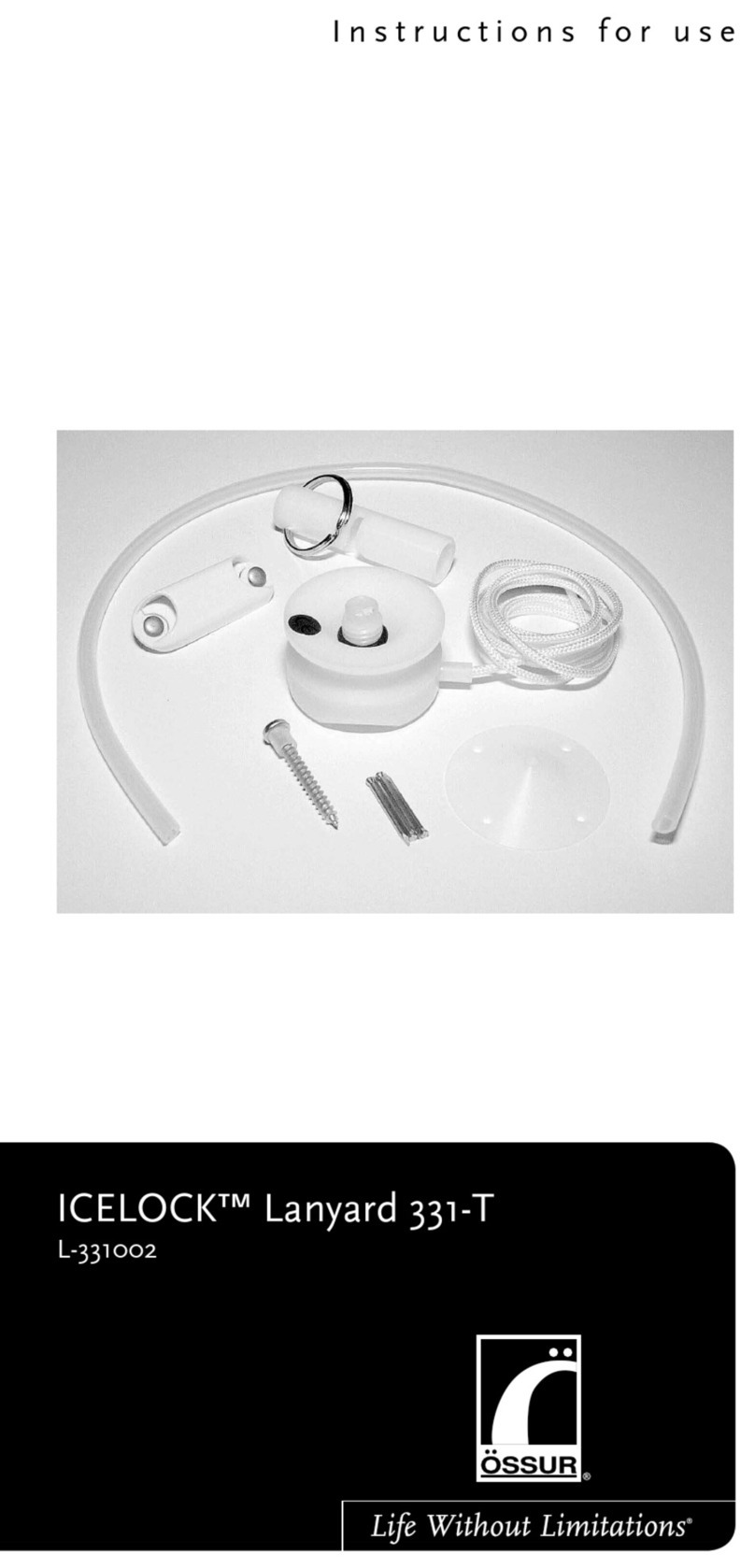5
. Use the applicable adapters to connect the knee to the foot and
establish the correct knee center height.
. Position the knee so that the alignment reference line passesthrough
midtube(A)
. On the lateral side of the socket, make a first mark at the midpoint of
the socket at the ischial tuberosity level (D). Make a second mark at the
midpoint of the socket distally (E). Draw a line through both marks.
. Position the socket so the alignment reference line (B) goes through
first mark at the midpoint of the socket at the ischial tuberosity level (D).
. Adjust the socket flexion to ° in addition to the existing position
(i. e., hip flexion contracture) and set the height of the full prosthesis.
. Use the applicable adapters to connect the knee to the socket.
Warning: After adjustments, all screws must be secured with a medium
strength threadlocker and tightened with the correct torque.
Caution: Adapters used on the distal connection must be cut straight and
inserted down to the end stop of the device's tube receiver. No spacer
should be used (Fig. ).
Tighten the screws with the following torque:
• Tube Clamp Screw (Fig. ): Nm
Static Alignment
– Make sure the patient stands with equal weight on both legs.
– Check for correct prosthesis length.
– Check internal / external rotation.
– Check for correct load on toe and heel.
Dynamic Alignment
Ensure the patient is familiar with the functioning of the device.
Depending on which device setting is used, ensure that the patient is
familiar with the operation of the manual lock release function, or the
weight-activated brake function.
Note: The device is configured as a conventional locking knee at the
factory and is delivered in this setting. To use the device as a freely
movable joint, please refer to the following section: Converting the Joint -
From Locking to Mechanical.
Stance phase stability (Fig. ):
Start carefully with the device's brake function with the patient at the
dynamic alignment and check whether this basic setting matches the
patient's needs. If not, please proceed as follows:
Adjustment using the Load Regulating Screw (A)
The Load Regulating Screw can be used to adjust:
• the point at which the brake acts when (weight-) loading starts,
• and the response of the brake during the dynamic alignment.
Variant - Brake effect shall be induced later:
Turn the Load Regulating Screw (A) to the right which increases the
weight needed by the patient to initiate the brake function.
Variant - Brake effect shall be induced earlier:
Turn the Load Regulating Screw (A) to the left which reduces the weight
needed by the patient to initiate the brake function.