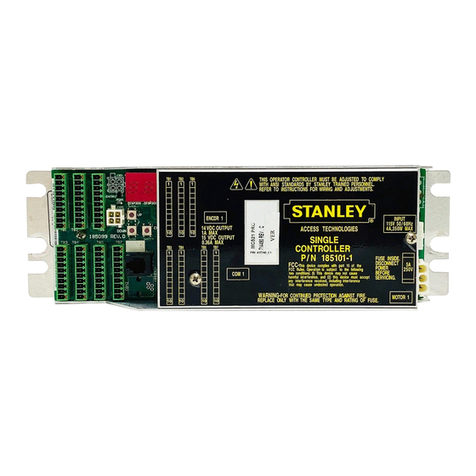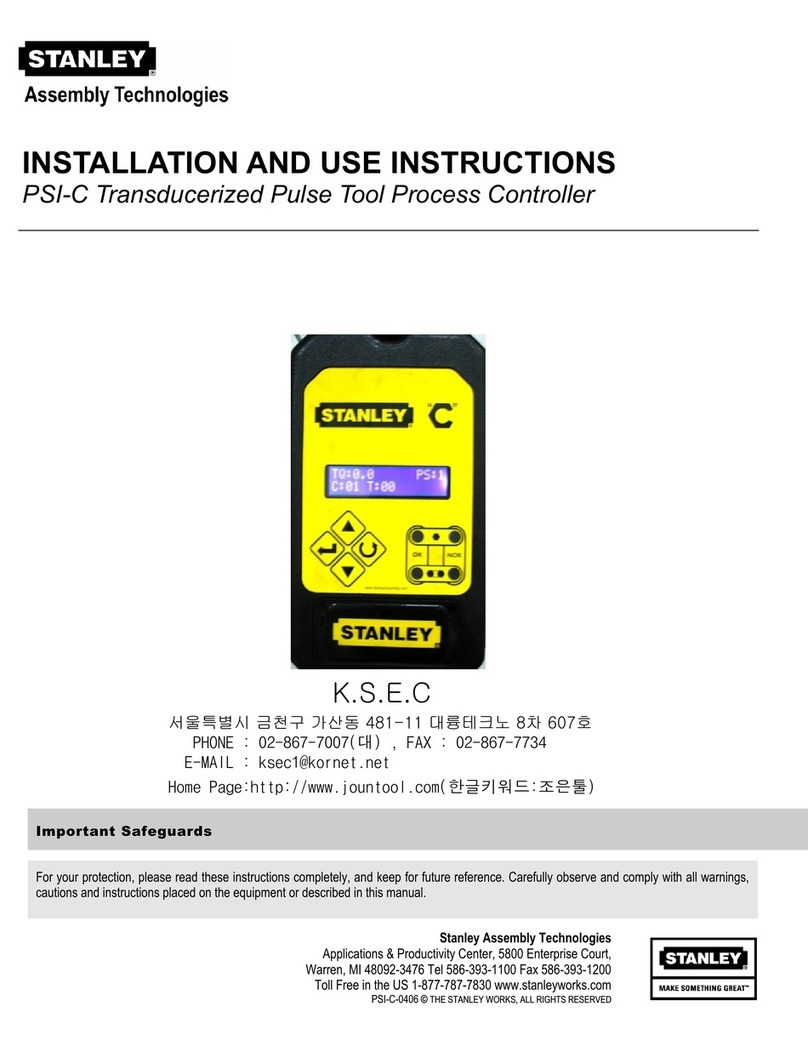© 2002, THE STANLEY WORKS. ALL RIGHTS RESERVED. 203959
Rev. F, 10/2/02
1 of 23
Stanley Access Technologies
Quick-Reference Guide TABLE OF CONTENTS
1. PURPOSE ....................................................................................................................................................2
1.1 Discussion................................................................................................................................................2
1.2 Applicability ............................................................................................................................................2
1.3 Features and Functions ............................................................................................................................2
2. PRECAUTIONS ..........................................................................................................................................4
3. WIRING INSTRUCTIONS.........................................................................................................................4
3.1 Evaluating Power Requirements..............................................................................................................4
3.2 Connecting Main Power Wiring..............................................................................................................4
3.3 Connecting Breakout Status Signal Wiring (Magic-Swing Operators)...................................................5
3.4 Connecting Breakout Status Signal Wiring (Magic-Force Operators)....................................................7
3.5 Wiring the Operator Switch Module (Magic-Force Operators)...............................................................9
3.6 Wiring the Operator for Required Handing (Magic-Force Operators)..................................................10
3.7 Wiring the “ON/OFF/HOLD OPEN” Switch........................................................................................10
3.8 Wiring the Door Activation or Safety Device .......................................................................................11
3.9 Wiring Sentrex3......................................................................................................................................11
3.10 Wiring the Counter ................................................................................................................................11
4. TUNE-IN INSTRUCTIONS......................................................................................................................11
4.1 Initial Tune-In Settings..........................................................................................................................11
4.2 Final Tune-In Adjustments....................................................................................................................12
ATTACHMENTS
Attachment 1, Breakout Status Wiring...............................................................................................................14
Attachment 2, Magic-Force Operator Wiring—Dual Operators with Dual-Adjustment Closing Speed
Controls and Switch Modules........................................................................................................................15
Attachment 3, Magic-Force Operator Wiring—Dual Operators with Dual-Adjustment Closing Speed
Controls, Power Close Modules, and Switch Modules..................................................................................16
Attachment 4, Magic-Swing System Wiring—Main Power, Motor(s), and Encoder(s)....................................17
Attachment 5, Signal Wiring— HDLE/FE Control Box with Carpets, Pushplate, Operate Sensor,
or Safety Sensor ..............................................................................................................................................18
Attachment 6, Wiring Diagram— HDLE/FE Control Box with Bifold Doors ..................................................19
Attachment 7, Wiring Diagram—HDLE/FE Control Box with Sentrex3..........................................................20
Attachment 8, DIP Switch S2 Mode Settings.....................................................................................................21
Attachment 9, HDLE/FE Control Box................................................................................................................23