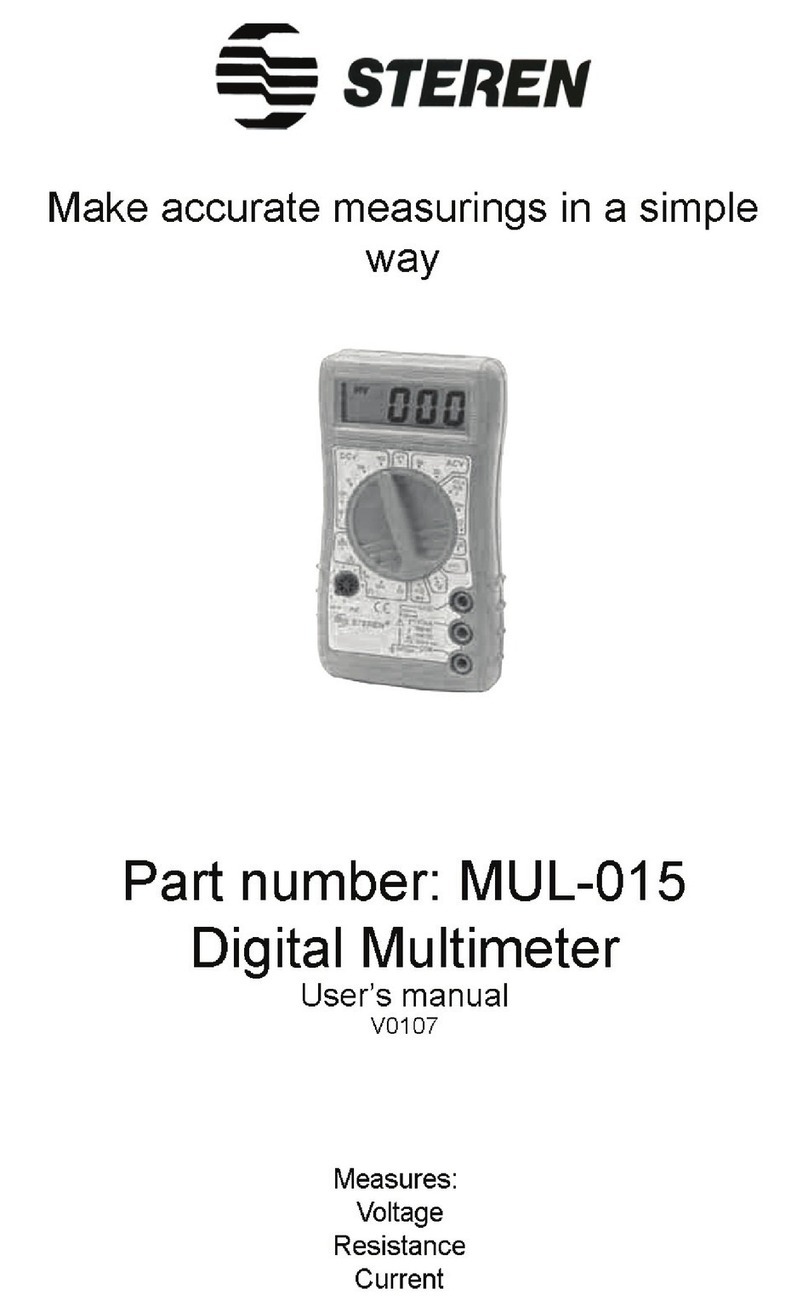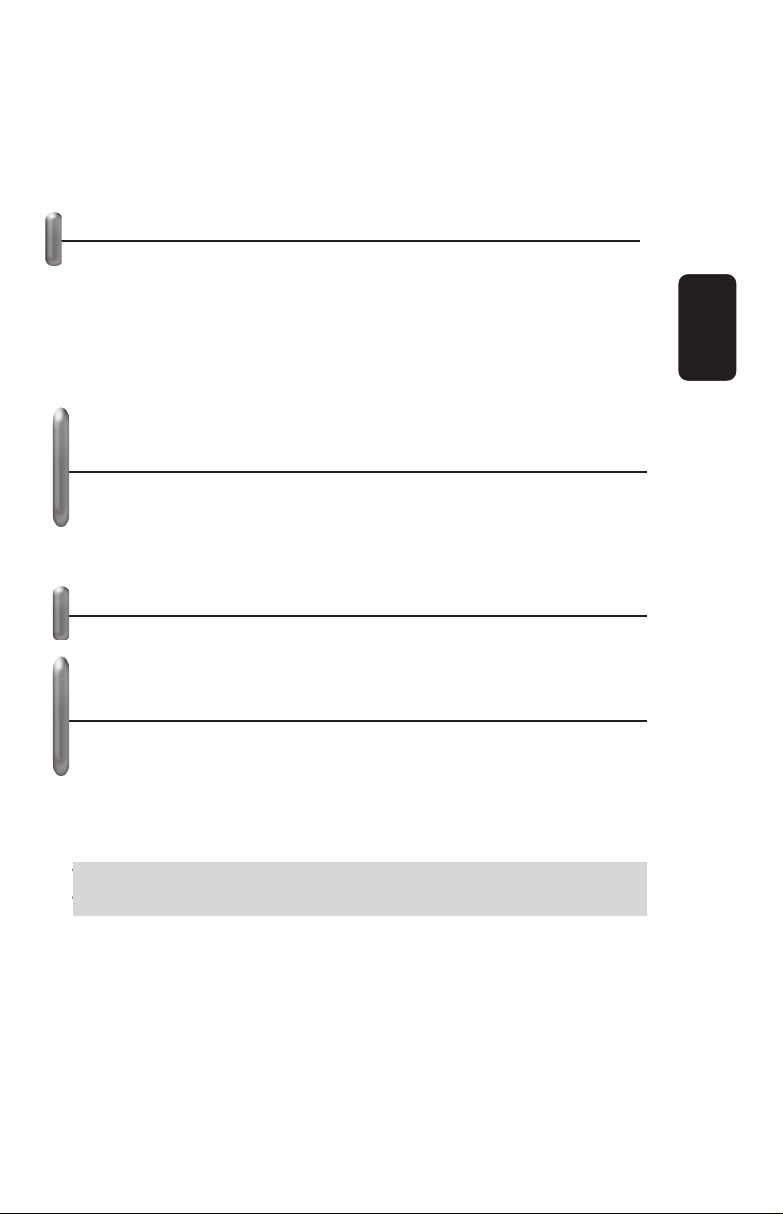b) Set the dial to the VDC / VAC setting. Select the A, mA or A
function, and the range.
c) Connect the testing points to the equipment to be measured.
d) Read the polarity in the screen, in AC measures.
6.3 OHMMETER
a) Connect the black testing point to COM and the red testing
point to V/ / F. The polarity of the red testing point is “+”.
b) Set the dial to the setting, the range and begin t measure.
For resistances above 3,6M Ω, the meter will late a couple of
seconds to stabilize the reading. This is normal for
high-resistance readings.
If a circuit is open, the word “OL” displays in the screen, as
in the overload range.
If you’ll test the resistance of a circuit, make sure to
disconnect it and the capacitors are totally discharged.
c) if you test the continuity in a circuit resistance, it must be less
than 20 to obtain an audible signal.
d) To obtain the reading of direct voltage polarization, during
diodes test, connect the red testing point to the anode and the
black testing point to the cathode.
6.5 MEASURING CAPACITY
a) Connect the black testing point to COM and the red testing
point to mA/Cx
b) Set the dial to the “nF” or “F” range. The red testing point will
be positive.
c) Connect the testing points to the equipment to be measured.
Check the polarity.
Before test capacitors, make sure the circuit is not
energized and the capacitors are discharged.
The capacitometer has only two ranges, and the selection of
one of them is manually (326nF and 32,6μF)
If the range button is pressed, the decimal point can be
placed in a wrong position.
6.6. MEASURING FREQUENCY
a) Connect the black testing point to COM and the red testing
point to V/ / F.
or resistances above 3,6M Ω, the meter will late a cou
le of
econds to stabilize the readin
. This is normal for
hi
h-resistance readin
s
f a circuit is open, the word “OL” displa
s in the screen, as
n the overload ran
e
f
ou’ll test the resistance of a circuit, make sure to
sconnect
t an
t
e capac
tors are tota
sc
ar
e
Before test ca
acitors, make sure the circuit is not
ner
ized and the capacitors are dischar
ed.
he capacitometer has onl
two ran
es, and the selection of
ne of them is manuall
326nF and 32,6μF
f the ran
e button is pressed, the decimal point can be
laced in a wron
position
ENGLISH
ENGLISH-7