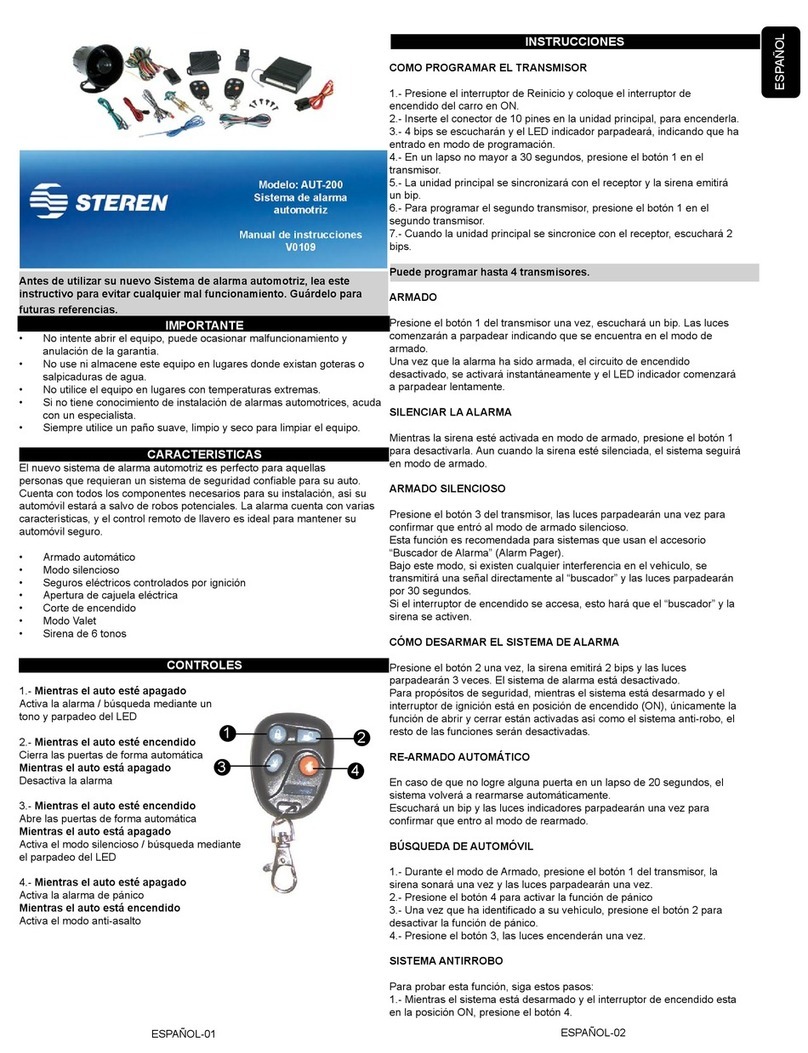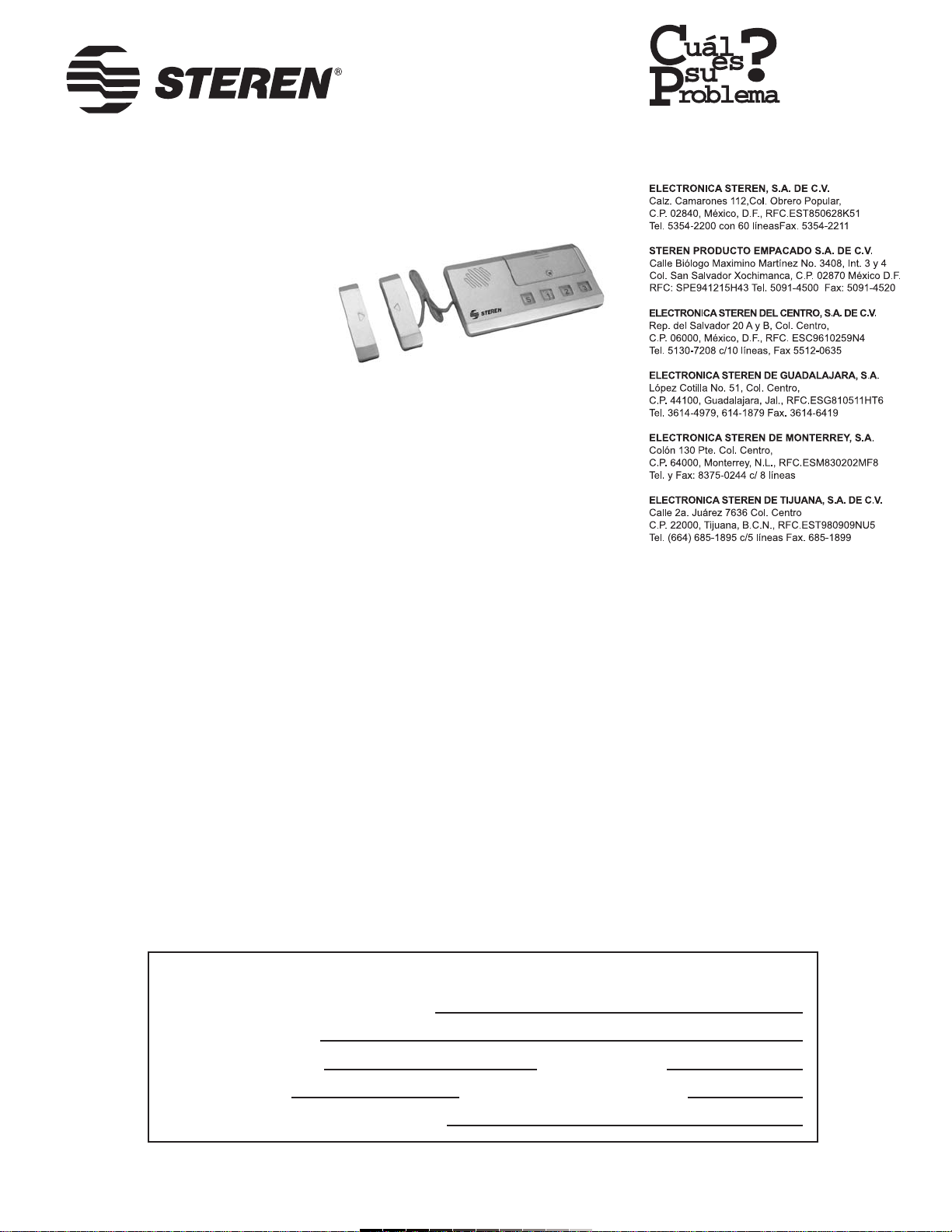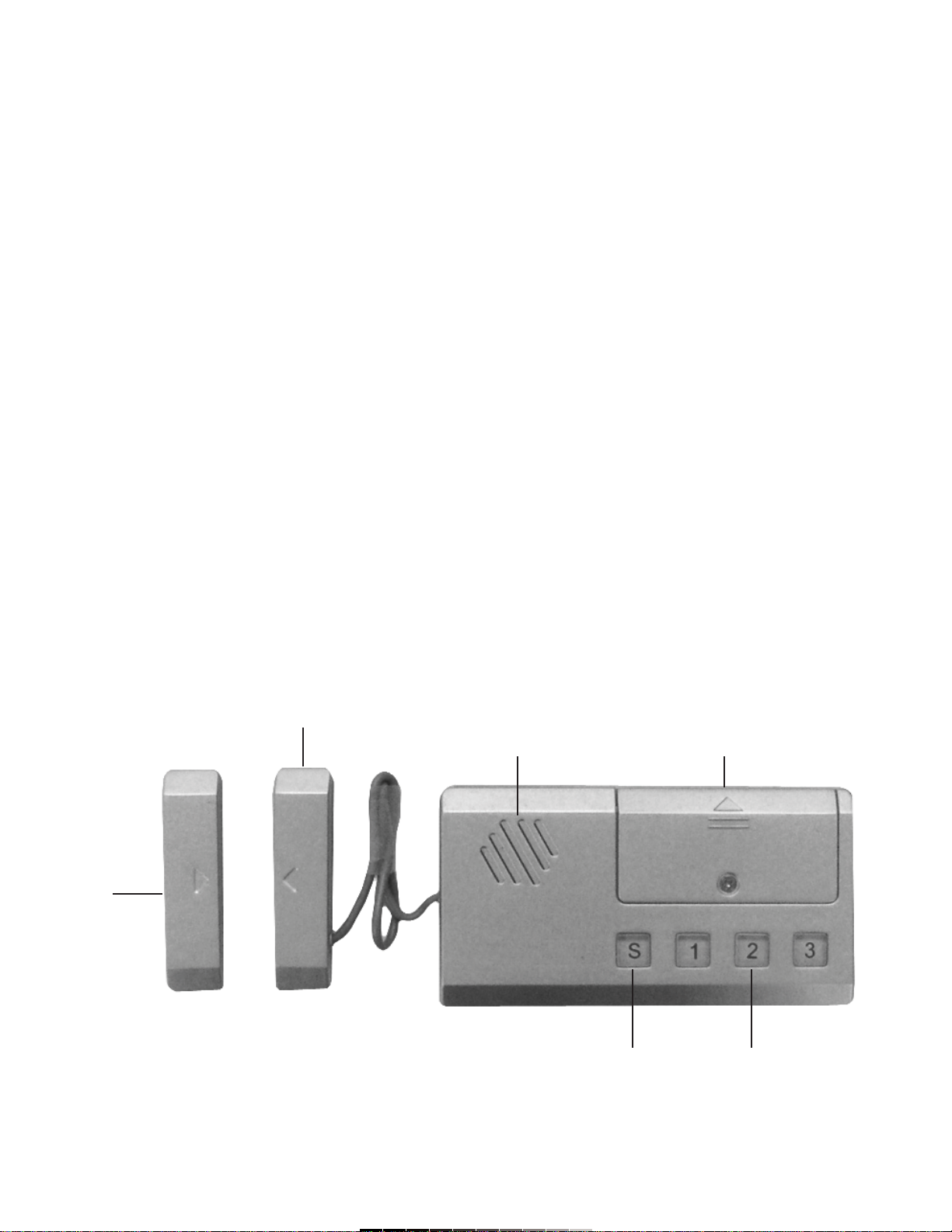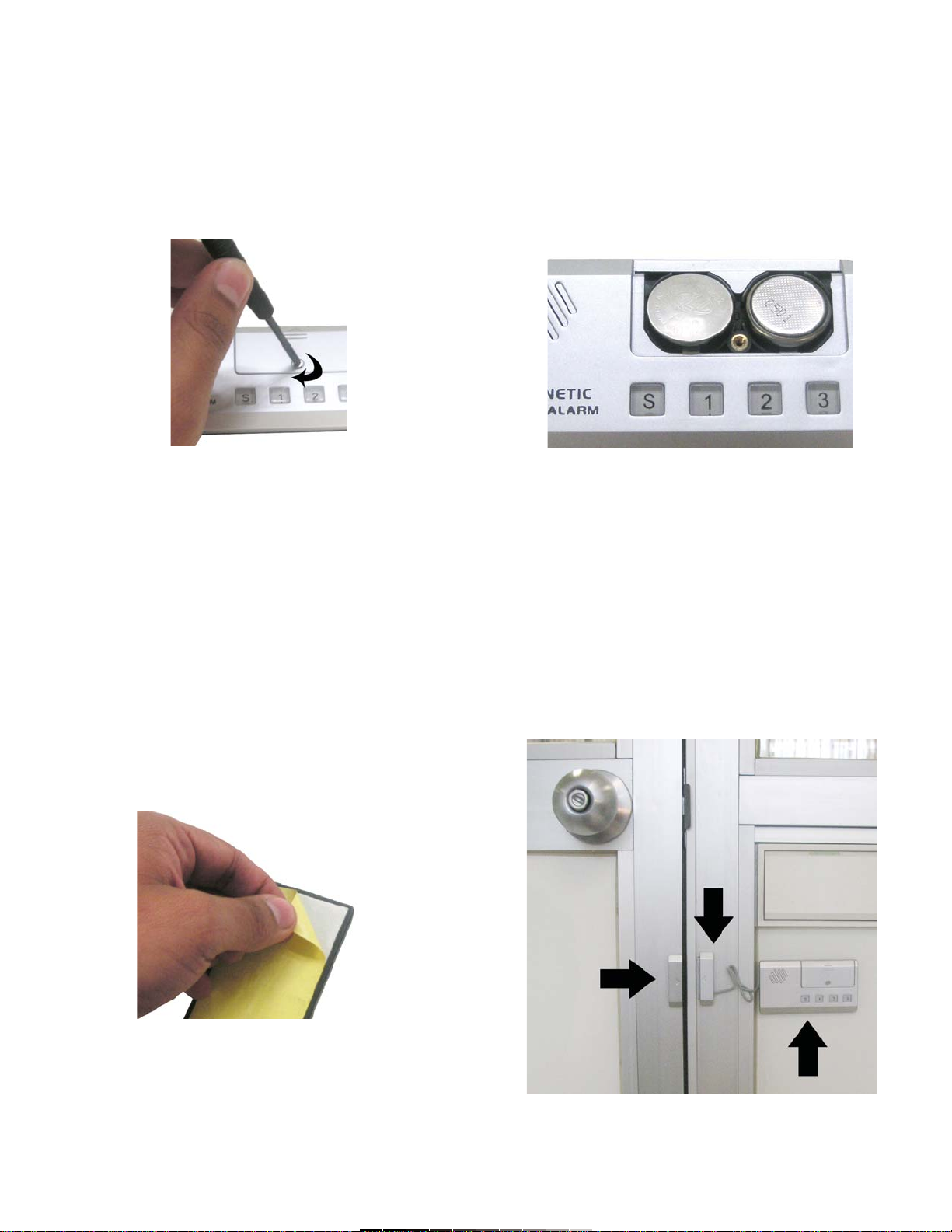CÓDIGO PERSONAL
1.- Después de instalar las baterías, los botones parpadearán.
2.- Introduzca un código de 4 dígitos, utilizando los botones 1, 2, 3.
3.- Una vez que introdujo el código, 4 bips se escucharán y los botones se
apagarán.
4.- El código ha sido configurado correctamente.
CAMBIAR EL CÓDIGO PERSONAL
1.- Asegúrese de que la alarma esté desactivada.
2.- Presione el botón “S” e introduzca su código de 4 dígitos.
3.- Los botones parpadearán y se escucharán 4 bips.
4.- Introduzca un nuevo código de seguridad.
5.- Después de introducir los 4 dígitos, se escuchará un bip indicando que
se configuró correctamente el nuevo código.
Nota:
Si no introduce un nuevo código en un lapso de 5 segundos o el tiempo
que dure encendidos los botones, el equipo saldrá del modo de cambio de
código y deberá comenzar nuevamente el proceso.
ACTIVACIÓN / DESACTIVACIÓN DE LAALARMA
1.- Presione el botón “S” dos veces seguidas para activar la alarma. Los
botones parpadearán por 5 segundos y escuchará un bip.
2.- Para desactivar la alarma, presione el botón de “S” e introduzca el
código de 4 dígitos.
3.- Si escucha 3 bips seguidos, significa que la alarma ha sido
desactivada correctamente. En cambio, si escucha dos bips cortos
significa que la contraseña está equivocada. Repita el paso 2.
USANDO LA ALARMA
1.- Una vez que la alarma ha sido correctamente colocada y activada,
cualquier separación de los magnetos la activará.
2.- Una vez que el magneto se separa, contará con 5 segundos para
introducir su código personal, de otra forma comenzará a emitir la alarma.
3.- Consulte la sección de activación / desactivación para conocer cómo
desactivar la alarma.
Nota:
Si introduce incorrectamente el código tres veces seguidas,
automáticamente se activará la alarma.
GUÍA RÁPIDA
Configurar un nuevo código: S + 4 dígitos del código
Activar alarma: S + S
Desactivar la alarma: S + 4 dígitos del código
Indicador de batería baja: un bip cada 20 segundos
ESPECIFICACIONES
Entrada: 6V
Dimensiones: 90 x 48 x 10mm
Peso: 47,4g
Nota:
El diseño del producto y las especificaciones pueden cambiar sin previo
aviso.
PERSONAL CODE SET
1.- After installing batteries, buttons flashes.
2.- Enter a 4-digit code, using 1,2, 3 buttons.
3.- Once you have entered the code, you’ll hear 4 beeps and the buttons
lights off.
4.- The personal code was configured correctly.
CHANGING PERSONAL CODE
1.- Make sure the alarm is deactivated.
2.- Press “S” button and type the 4-digit code.
3.- Buttons will flash and you can hear 4 beeps.
4.- Type your new security code.
5.- After enter 4-digit code, you can hear a beep indicating that the new
code was correctly configured.
Note:
If you don’t press any button for 5 seconds, or while the buttons are
flashing, the equipment automatically exit from this mode and you must
start again the process.
HOW TO ARM / DISARM THE ALARM
1.- Press “S” button twice, continuously, to arm the alarm. The buttons
flashes for 5 seconds and you can hear a beep.
2.- To disarm the alarm, press “S” button and type the 4-digit code.
3.- If you hear 3 beeps, then the alarm was disarmed correctly.
Otherwise, if you hear two short beeps, it means the personal code was
wrong. Repeat step 2.
HOW TO USE THE ALARM
1.- Once the alarm was correctly installed and armed, any separation of
the magnets will trigger the alarm.
2.- Once the magnet is out of the place, you’ll have 5 seconds to type the
4-digit code, otherwise, the device will emits a high tone alarm.
3.- Please, refers to Arm / Disarm the alarm, to know how to
deactivate it.
Note:
If you enter a wrong code, three times, automatically will trigger the
alarm.
QUICK GUIDE
Setting a new code: S + 4-digit code
Arm the alarm: S + S
Disarm the alarm: S + 4-digit code
Low battery indicator: one beep each 20 seconds
SPECIFICATIONS
Input: 6V
Dimensions: 90 x 48 x 10mm
Weight: 47,4g
Note:
Product design and specifications are subject to change, without notice.