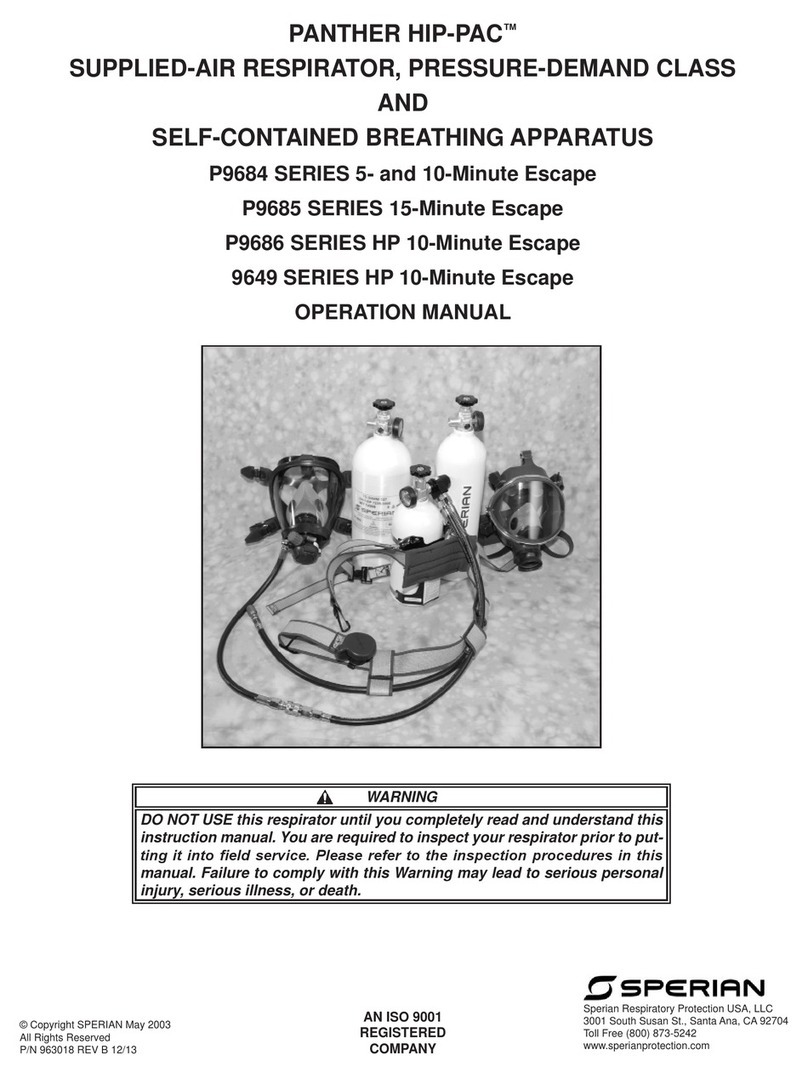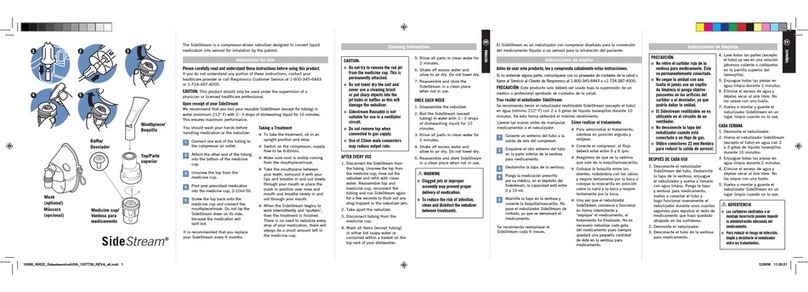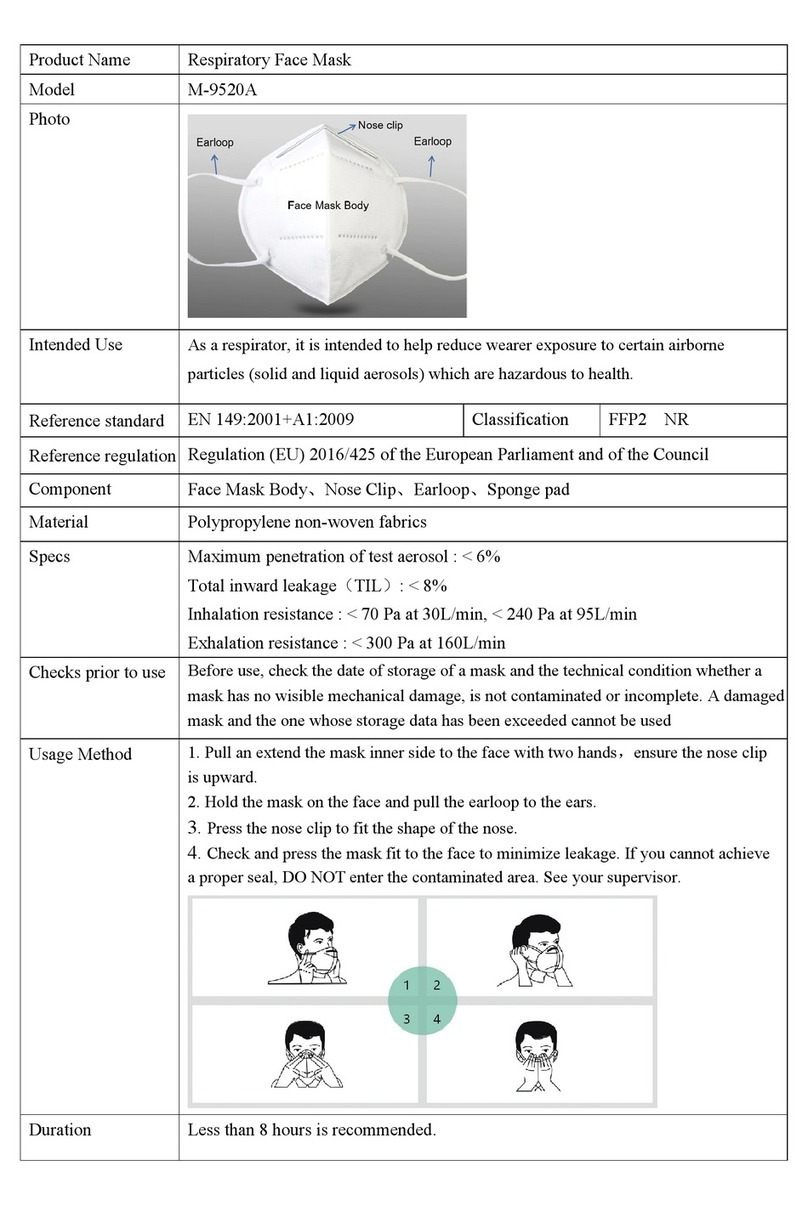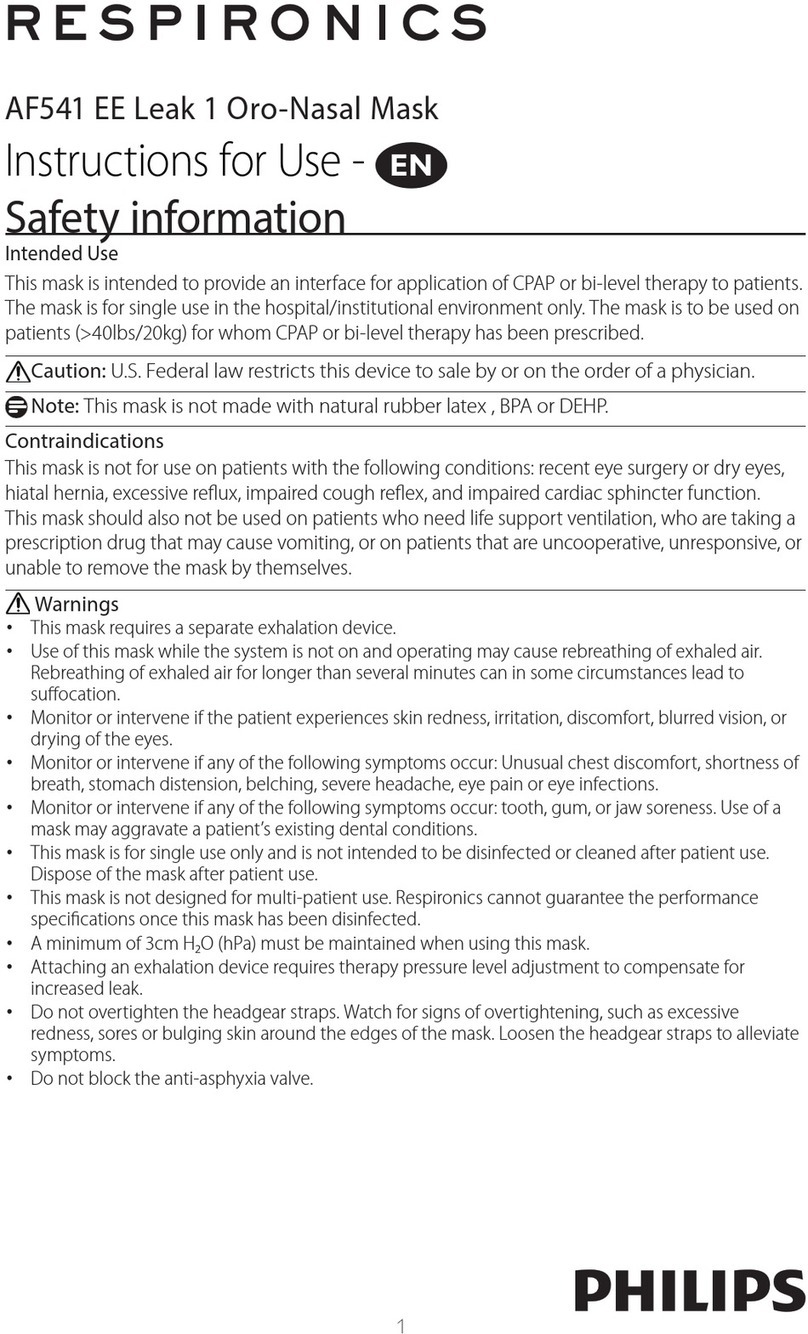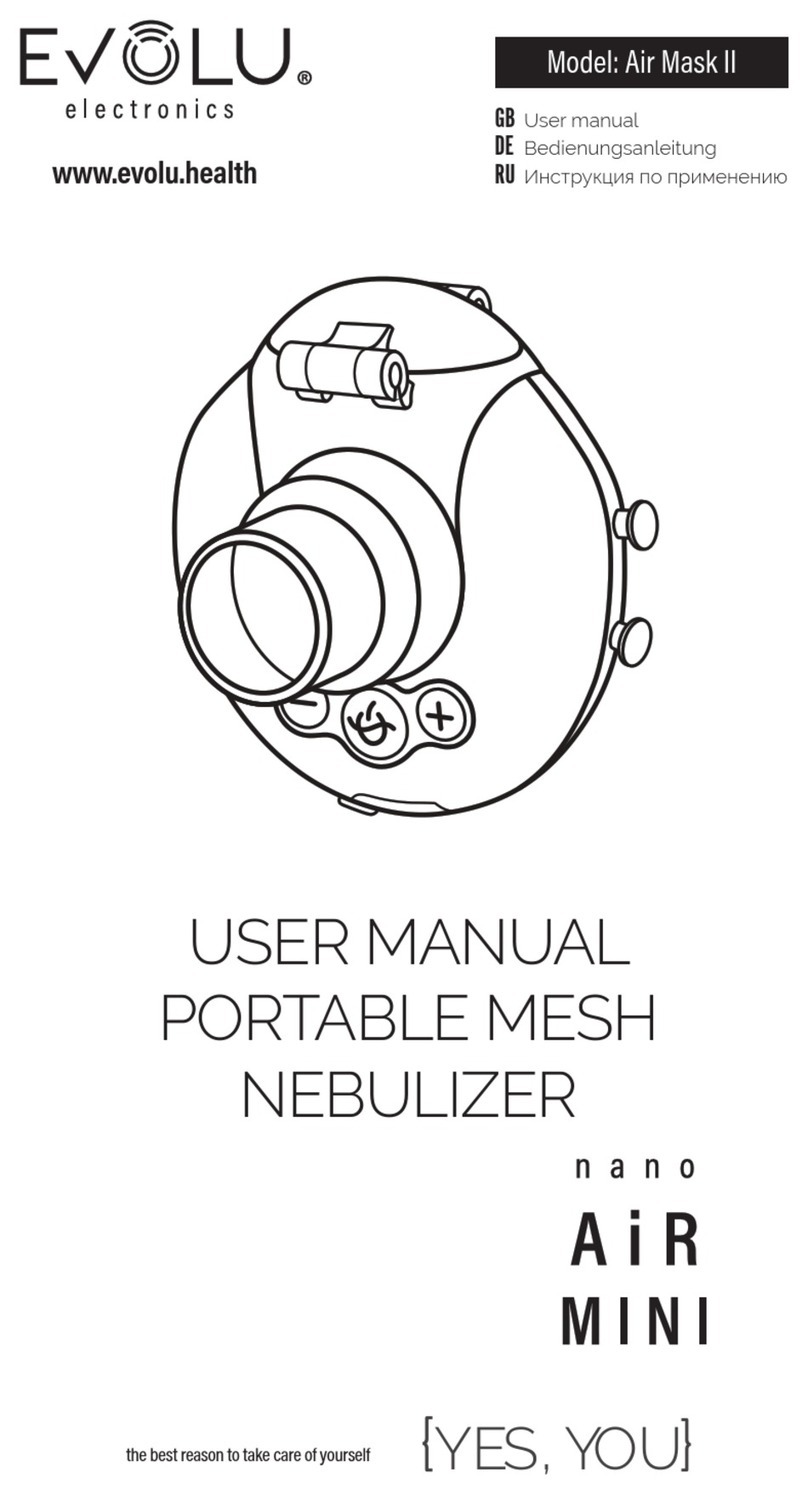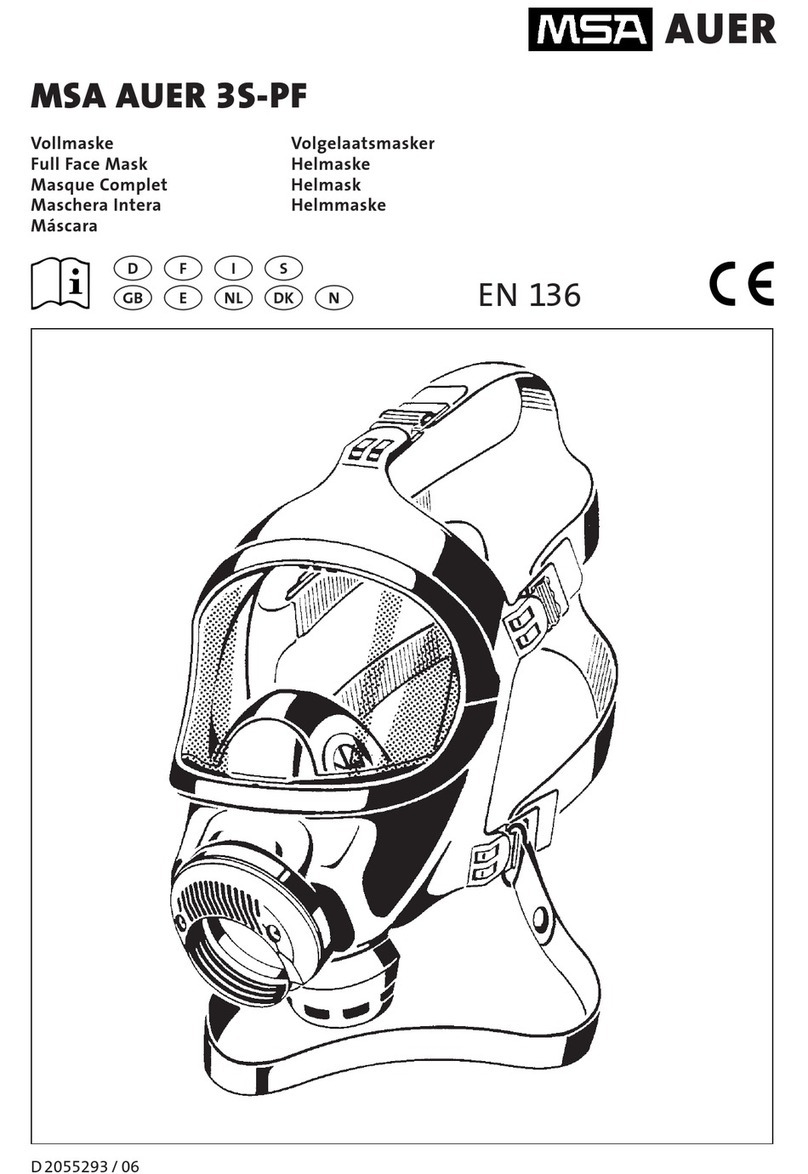Sundstrom SR 500 User manual
Other Sundstrom Respiratory Product manuals

Sundstrom
Sundstrom SR 500 EX User manual

Sundstrom
Sundstrom SR 500 User manual

Sundstrom
Sundstrom SR 540 EX User manual

Sundstrom
Sundstrom SR 100 Technical manual

Sundstrom
Sundstrom SR 200 User manual

Sundstrom
Sundstrom SR 90 Airline Installation instructions

Sundstrom
Sundstrom SR561 Installation and user guide
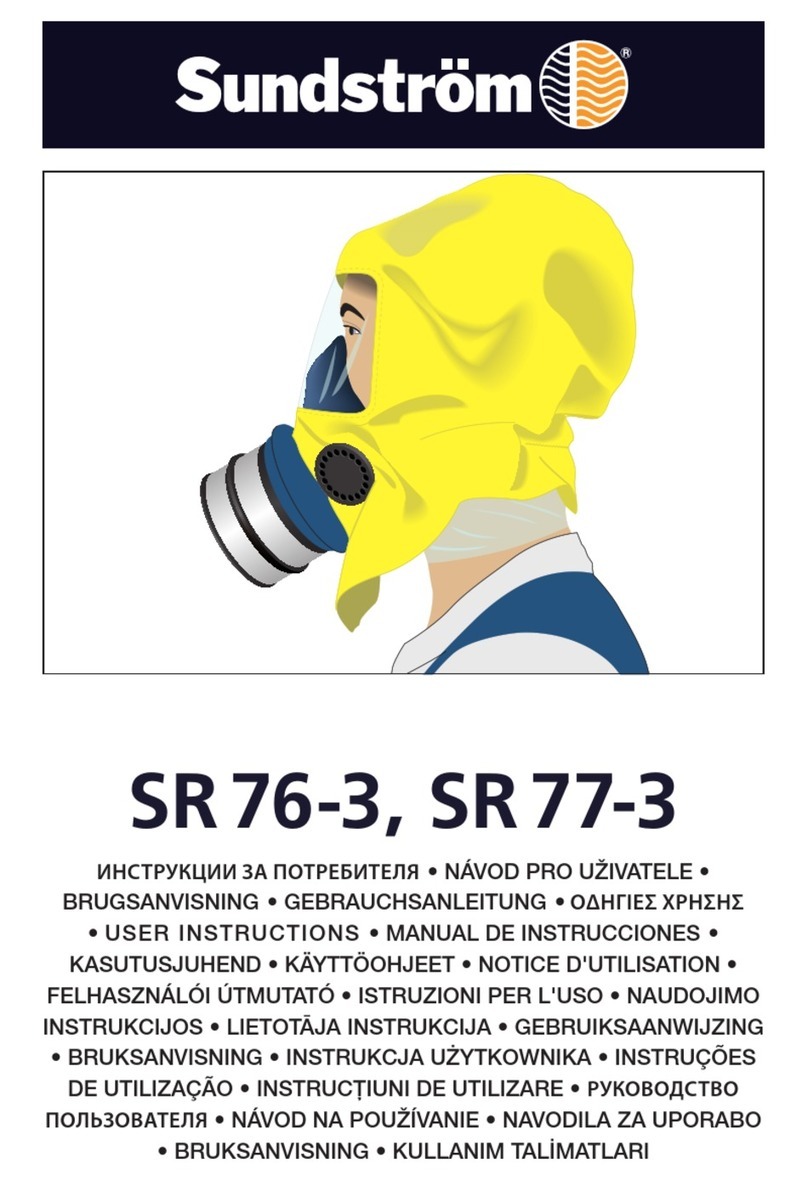
Sundstrom
Sundstrom SR76-3 User manual

Sundstrom
Sundstrom SR 905 User manual

Sundstrom
Sundstrom SR 900 User manual

Sundstrom
Sundstrom SR 63 User manual

Sundstrom
Sundstrom SR561 Installation and user guide

Sundstrom
Sundstrom SR 520 User manual

Sundstrom
Sundstrom SR 90-3 User manual

Sundstrom
Sundstrom SR 500 EX User manual

Sundstrom
Sundstrom SR 520 User manual

Sundstrom
Sundstrom SR307 Technical manual

Sundstrom
Sundstrom SR 905 User manual

Sundstrom
Sundstrom SR 900 User manual

Sundstrom
Sundstrom SR 700 User manual