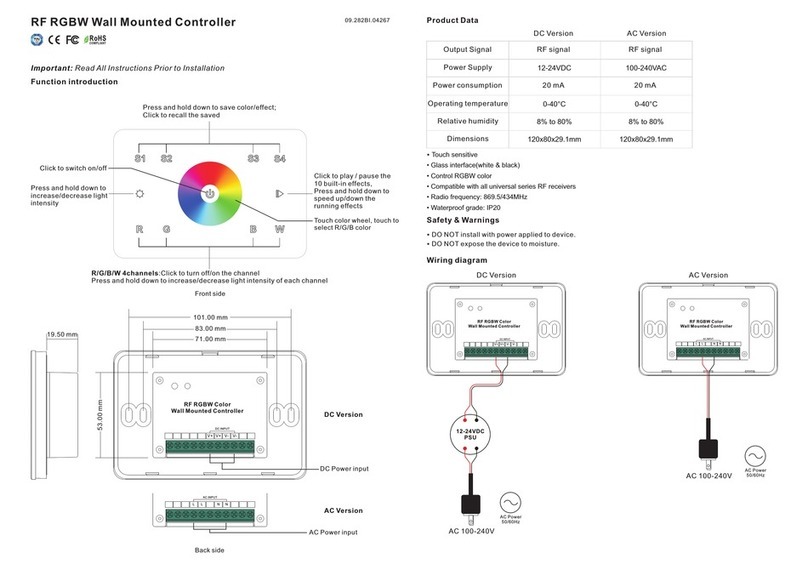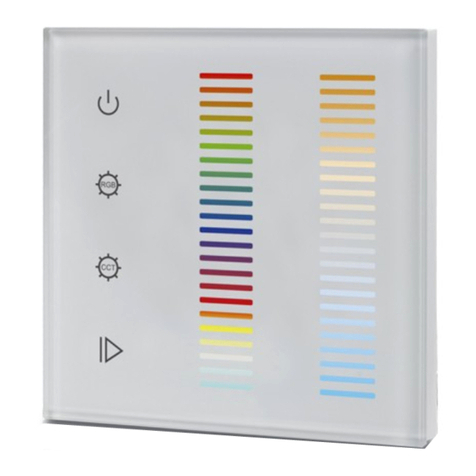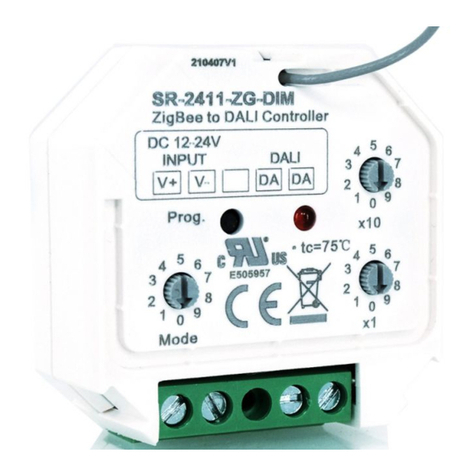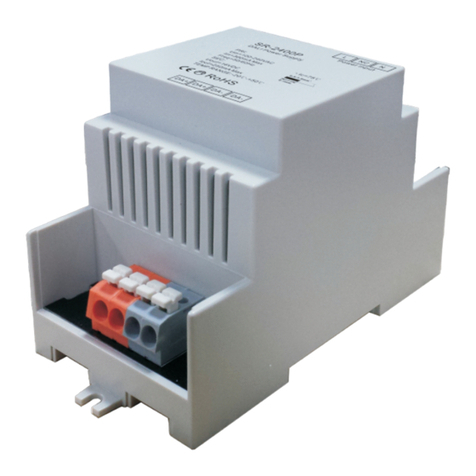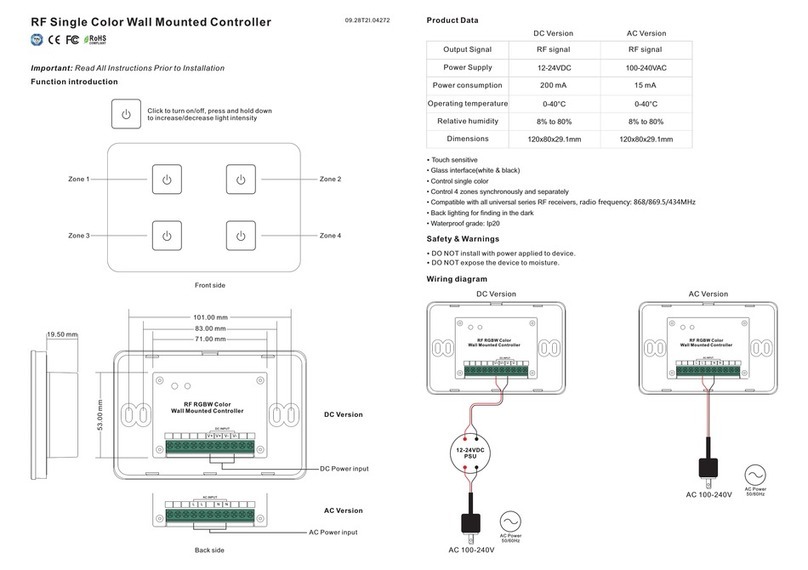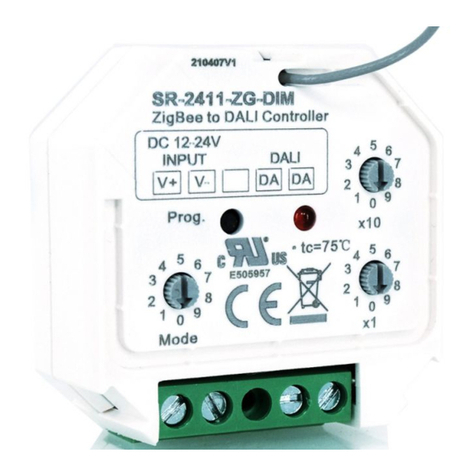Installation
12-24VDC
Power Supply
DC version needs connect
with DC power supply
Pair with RF receiver(Method 1)
Step 2:Choose and click a zone number(e.g. zone 4)
Step 1:Click the “Learning Key” button on RF receiver or re-power on the
receiver three times continuously to set it into pairing status
Learning Key
RF LED Receiver
1. Do wiring the wall panel & RF receiver according to wiring diagram (please refer to the instruction of RF receiver that
you would like to pair with)
2. Power on, then touch the button to turn on the controller, indicator of the controller turned blue
Step 3:Touch the color wheel, LED lights connected with the RF receiver
flicker once means the receiver is paired with zone 4 successfully.
Pair with RF receiver(Method 2)
Step 2:Choose and click a zone number(e.g. zone 4) three times, then press
and hold it continuously and quickly within 10 seconds, LED lights connected
with the RF receiver flicker once means the receiver is paired with zone 4
successfully.
Step 1:Power off and power on the receiver
Learning Key
RF LED Receiver
Save color/scene/mode
Step 1:Choose and click one or multiple paired zone numbers(e.g. zone 4)
Step 2:Touch the color wheel or click the other buttons to select the scene
you like
Step 3:Press and hold down button S until the LED indicator flashes once
Step 4:Immediately click any number of 1-4(e.g. 4)(here the numbers mean
4 scenes can be saved for the selected zone) , LED lights connected with the
RF receiver flicker once means the color/scene was saved successfully.
Recall the saved colors/scenes
Step 1:Choose and click one or multiple paired zone numbers(e.g. zone 4)
Step 2:Click button S
Step 3:Click any numbers 1-4(e.g. 4)(here the numbers means the 4 scenes
saved for selected zone) to recall the saved scene
Built-in 10 color changing modes are as follows:
Mode 1: Any two colors of RGB mix fade-in & fade-out
Mode 2: RGB three colors mix fade-in & fade-out
Mode 3: RGB three colors mix fade-out & fade-in
Mode 4: RGB flash
Mode 5: RGB three colors fade-in & fade-out successively
Mode 6: RGB three colors fade-in successively
Mode 7: RGB three colors fade-out successively
Mode 8: RGB three colors jump changing successively
Mode 9: R&B two colors mix fade (R in B out), then G fade-in, then R&B mix fade (R out B in), then G fade-out
Mode 10: B fade-out, then G&B mix fade (G out B in), then R&G mix fade (R out G in), then R fade-in
Operation
How to stop running mode of single color LED light caused by RGBW sender interference:
1. When pairing single color LED light to a single color remote, it might be interfered and paired by nearby
RGBW senders, which might control the single color light into running mode. The running mode can not be
stopped by the paired single color remote or by delete pairing.
2. Then we need this remote, and pair the remote to the receiver via above “Pair with RF receiver(Method 2)”,
then touch the color wheel to stop the running mode.
3. Then delete pairing and pair the receiver to the single color remote again, it can be controlled by the remote
again.