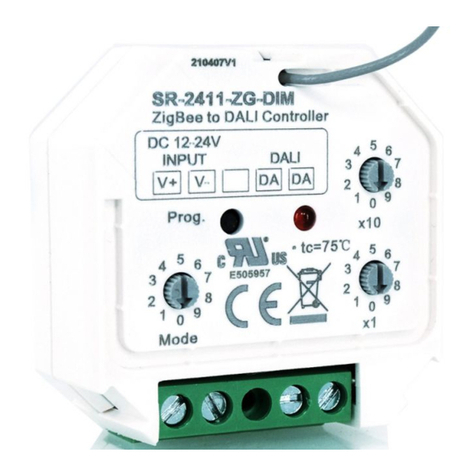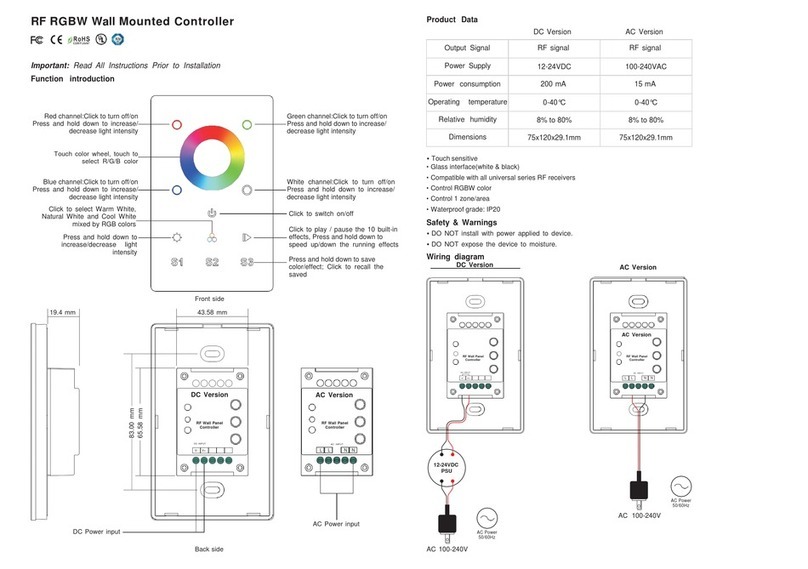Sunricher SR-2855T2 User manual
Other Sunricher Controllers manuals

Sunricher
Sunricher SR-2202T1 US User manual
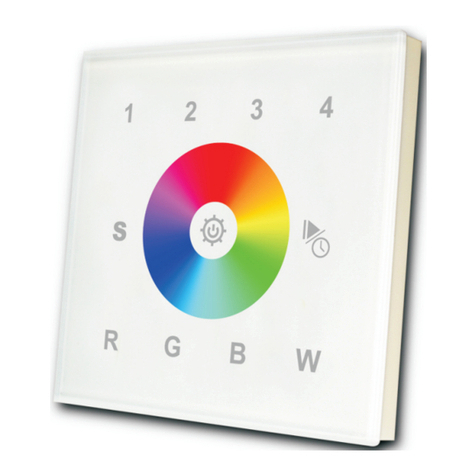
Sunricher
Sunricher SR-2812 User manual

Sunricher
Sunricher SR-2833T1 User manual

Sunricher
Sunricher SR-1009FA User manual

Sunricher
Sunricher SR-2836DIM User manual

Sunricher
Sunricher SR-ZV9003T4-RGBW-EU User manual

Sunricher
Sunricher SR-ZV9002T4-CCT-EU User manual
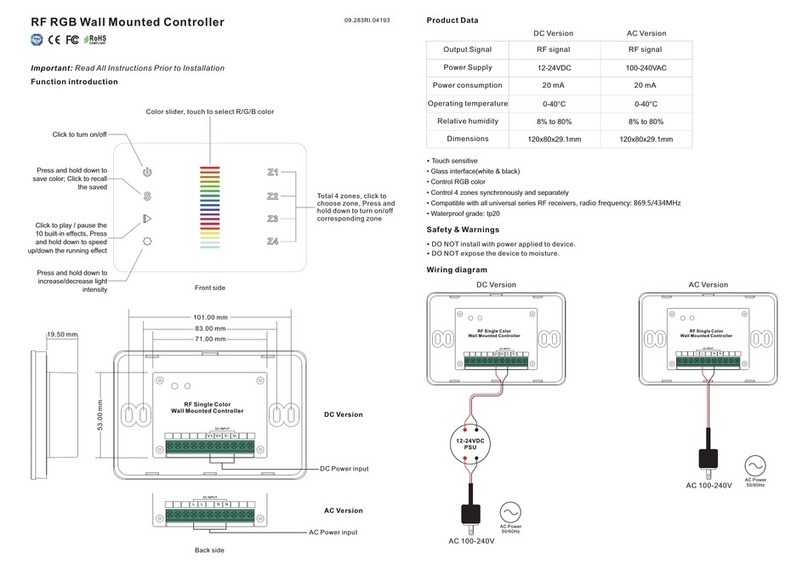
Sunricher
Sunricher SR-2830RGB User manual

Sunricher
Sunricher SR-ZV9080A-B User manual

Sunricher
Sunricher SR-2108HT(WP) User manual

Sunricher
Sunricher SR-ZG9001T-RGBW User manual

Sunricher
Sunricher SR-2202T2 IT User manual

Sunricher
Sunricher SR-2812BS User manual

Sunricher
Sunricher SR-ZG9080A User manual

Sunricher
Sunricher SR-2834BDMX User manual

Sunricher
Sunricher SR-2812Wi User manual

Sunricher
Sunricher SR-2831 User manual
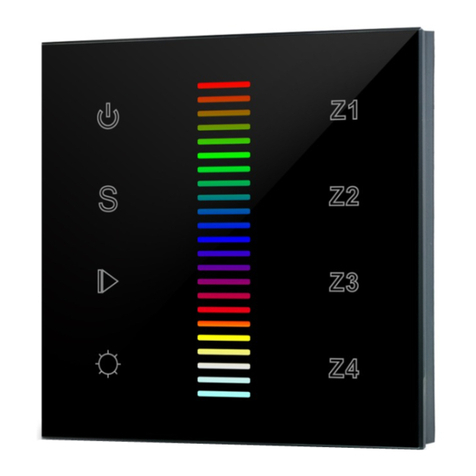
Sunricher
Sunricher SR-2850RGB IT SR-2830RGB US User manual

Sunricher
Sunricher SR-1007 Series User manual
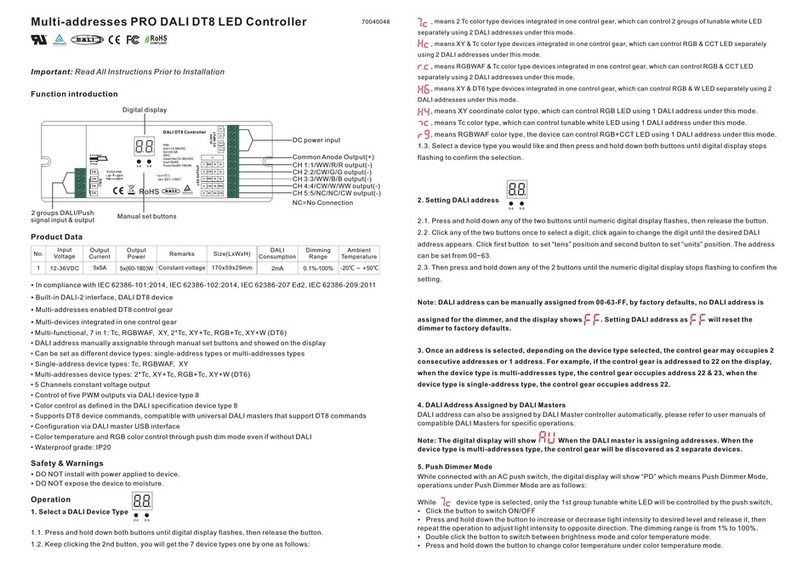
Sunricher
Sunricher SR-2309PRO-5C User manual
Popular Controllers manuals by other brands

Digiplex
Digiplex DGP-848 Programming guide

YASKAWA
YASKAWA SGM series user manual

Sinope
Sinope Calypso RM3500ZB installation guide

Isimet
Isimet DLA Series Style 2 Installation, Operations, Start-up and Maintenance Instructions

LSIS
LSIS sv-ip5a user manual

Airflow
Airflow Uno hab Installation and operating instructions