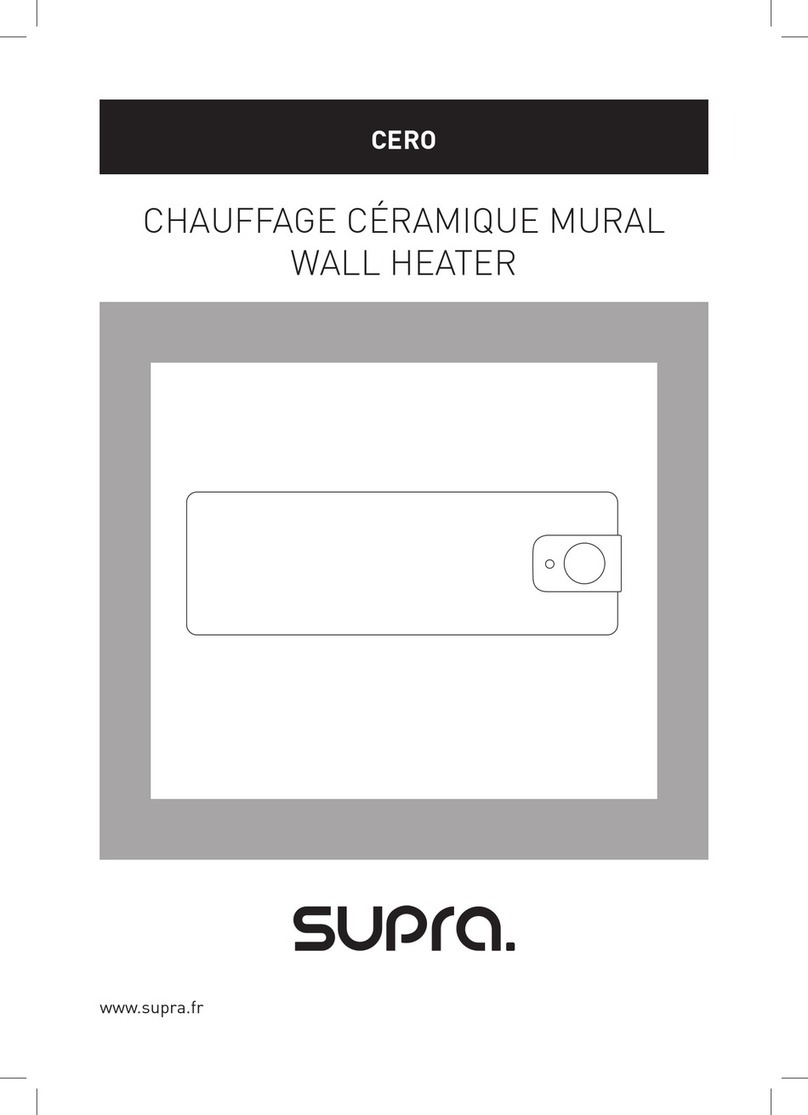FR9011450-60-70B-0322
7
- A range of powers adapted to the dimension of your housing: From
1000W to 2000W, thus enabling you to optimize your electricity bills in
line with your actual needs.
- The comfort of central heating: This concept with mineral oil circula-
tion ensures a gentle heat and a stable temperature. The aluminum alloy
heating body optimises the heat diusion.
- Help for the visually impaired: the button power on/Standby mode is
designed to be easily identiable to the touch. The device has audible
beeps indicating the change from the Standby mode to active mode.
- Easy to set: The display has a white backlight to make settings easier to
access and view, controls are positioned on the upper part of the radiator,
the keypad is also protected by a translucent lid. Setting the radiator is
simple, straightforward and intuitive.
- Energy savings:
>Occupancy detection integrated: During an unoccupied period, the
radiator decreases automatically and progressively the temperature
setting.
>Smart Auto-programmable radiator: The radiator adopts the learn-
ing mode as soon as it is put into operation and without any prior ad-
justment, this enables it to understand and memorise your life patterns:
detecting and adapting to periods of absence and presence. The ini-
tial learning phase lasts 7 days, but the product will perpetually learn
and adapt to changes in your occupancy patterns, adapting week after
week to optimise to any changes. The products intelligent algorithm
analyses this information in real-time in order to optimise and adapt the
program for the coming weeks.
The goal: to simplify your life, to anticipate your comfort needs and to
continuously maximum energy savings.
>Dual optimisation feature, allows you to optimise your program-
ming by favouring comfort or savings: Dependent on various
parameters: inertia of the room, ambient temperature, desired tem-
perature, seasonality, the radiators will calculate and optimise its pro-
gramming for the periods of comfort and economy (Eco) depending on
your preference:
- Whilst in the OPTI ECO (priority to economy) mode, the processors
within the radiator will calculate the best compromise to guarantee
maximum energy eciency throughout the programmed periods of
temperature variation (increase/decrease).
This mode eectively accepts a slight reduction in the temperature
levels both at the beginning and the end of the comfort periods, to
maximise energy eciency.
- Whilst in the OPTI COMFORT (priority to comfort) mode, the pro-
cessors within the radiator will calculate the best compromise to guar-
antee maximum user comfort throughout the programmed periods
of temperature variation (increase/decrease). This mode will look to
anticipate and maintain the set comfort temperature during all de-
tected periods of occupancy within the area.
> 7 day programme: In addition to the auto-programming, you have
the option, for each day of the week, of assigning four dierent pro-
gram proles: P1, P2, P3 Comfort mode, Eco mode.
> Open window detection: Automatic switching to frost protection
mode when the radiators detect a signicant drop in temperature.
> Gauge consumption: An automatic indication of the level of energy
consumption according to the set temperature.
> Energy consumption indication: Posting of the estimated amount
of energy consumed in kWh since the last reset to 0 of the energy
meter.
> Special safety for social or private rental housing:
- Limits of the adjustment range of the Comfort set temperature.
- Administrator/installer PIN code.
> “Smart” electronic controller: This means stable and accurate tem-
peratures in your home all year round.
- Great attention paid to design: the perfect nish of the radiator, cov-
ered with epoxy paint makes the product simple and exclusive. It will
adapt to all home decoration styles.
- Set temperature can be viewed in all operating modes.
- Active memory: Permanent backup of all settings and programming,
backup date and time of 16hrs typical.
- Overheating protection: The radiators are equipped with a system pro-
tecting the device against any overheating.
- No risk of the radiator falling o the wall: Secure patented wall brack-
ets xing system.
- Child anti-tamper: Keypad lock, making changes impossible.
Overview
BENEFITS
Thank you for choosing one of our products we are condent that you will get many years of service.
Our range of electric radiators with thermal uid with innovative style was designed and developed to bring you the
comfort of heating without maintenance and signicant energy savings thanks to the new smart features: your SUPRA
radiator incorporates innovative technologies designed for your comfort and to increase your energy saving, control
performance PID (stability), occupancy detection, open window detection, 7 day and daily programme, optimisation
feature.
In new build or renovation applications, our radiators will provide you with comfort and satisfaction!