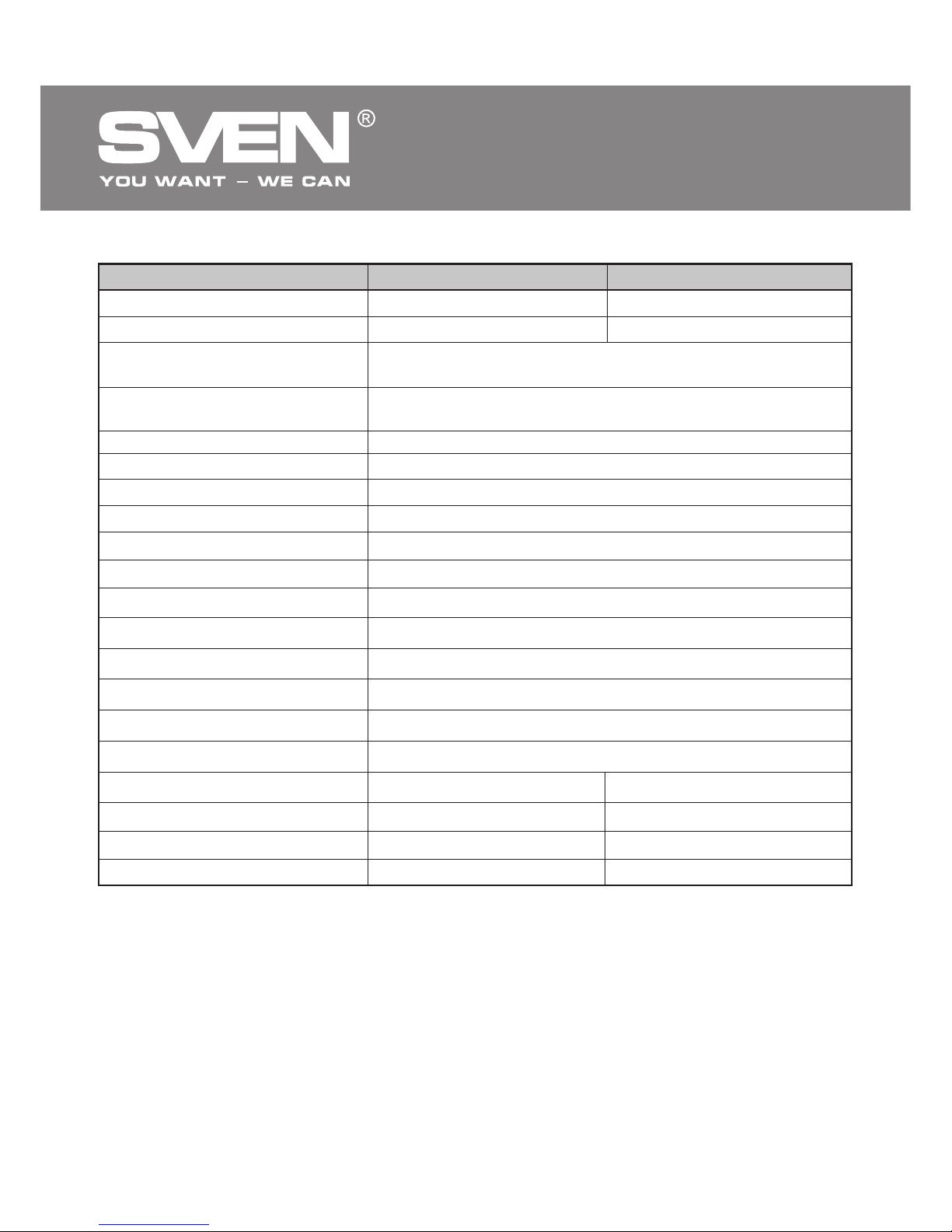5
ENG
Operation Manual
•When the power supply is renewed, the UPS will automatically turn on and will charge its batteries.
UPS Switch-off
•Press the OFF button
g
on the front panel and hold it down for three seconds (daily switch-off),
and the UPS will enter bypass mode (if it’s plugged in), and Bypass mode LED
b
will light up.
•If you aren’t going to use the UPS for at least seven days, turn it offin such a way: press the OFF
button
g
on the front panel, and then shift the switch
m
on the rear panel to OFF position.
•If you are using the UPS after a long-term break, switch it in the same way as first time and make
sure it’s on for at least 12 hours for the batteries to charge.
Warnings:
• First switch on the UPS, and then connect the load. Disconnect the load before switching
off the UPS.
• Before replacing the batteries, switch off the UPS.
• The UPS enters the battery operation mode once mains power supply is off or inter-
rupted. The UPS works off-line for 3-6 minutes (depending on the load), which allows to
shut down your PC or other equipment correctly.
Recharge and Charge of Storage Batteries
•Even if the batteries are not in use, their efficiency can gradually reduce. That’s why we recom-
mend discharging the batteries completely every three months. In order to do this, disconnect the
load from the UPS, unplug the UPS from the mains and put it into the off-line mode (battery power
supply). After full battery discharge, when the UPS turns offautomatically, connect it to the mains
and charge the batteries for at least 10 hours.
Sound Alarms
•The sound alarm is on for 40 seconds (short beeps 0.2 sec) when the UPS is entering the off-line
(battery) operation mode.
•The alarm will automatically turn on (short beeps 0.2 sec) when the batteries are almost
discharged, reminding that the UPS will soon switch off.
•Long sound alarm for 60 seconds if the load exceeds 110% (in AVR mode) — in 60 seconds the
UPS will enter bypass mode.
•Long sound alarm for 60 seconds if the load exceeds 110% (in inverter mode) – in 60 seconds the
UPS will switch off.
•If the load is more than 125%, the UPS will automatically switch offin 5 seconds.
Connected Equipment Power Calculation
•To be sure that computer equipment is protected from electricity blackouts and the expected
battery operation time is guaranteed, it’s necessary to estimate the total power of the connected
equipment. The total power of the connected load must not exceed the UPS load capacity, i.e., UPS
active power indicated in Technical Specification.
SMART 1000
SMART 1500