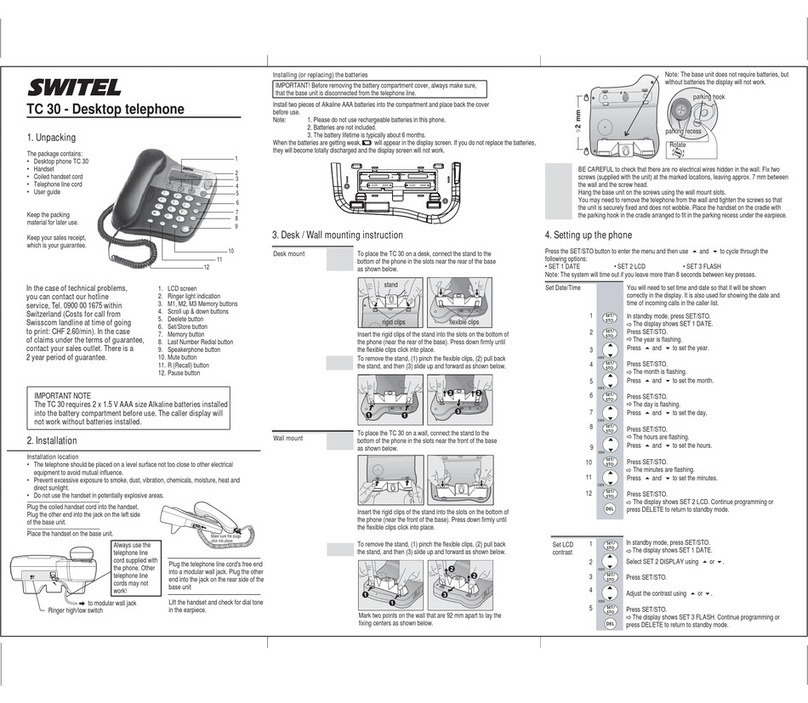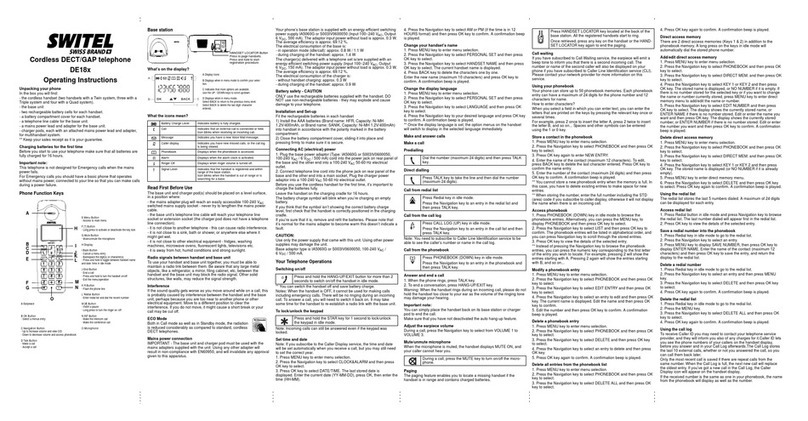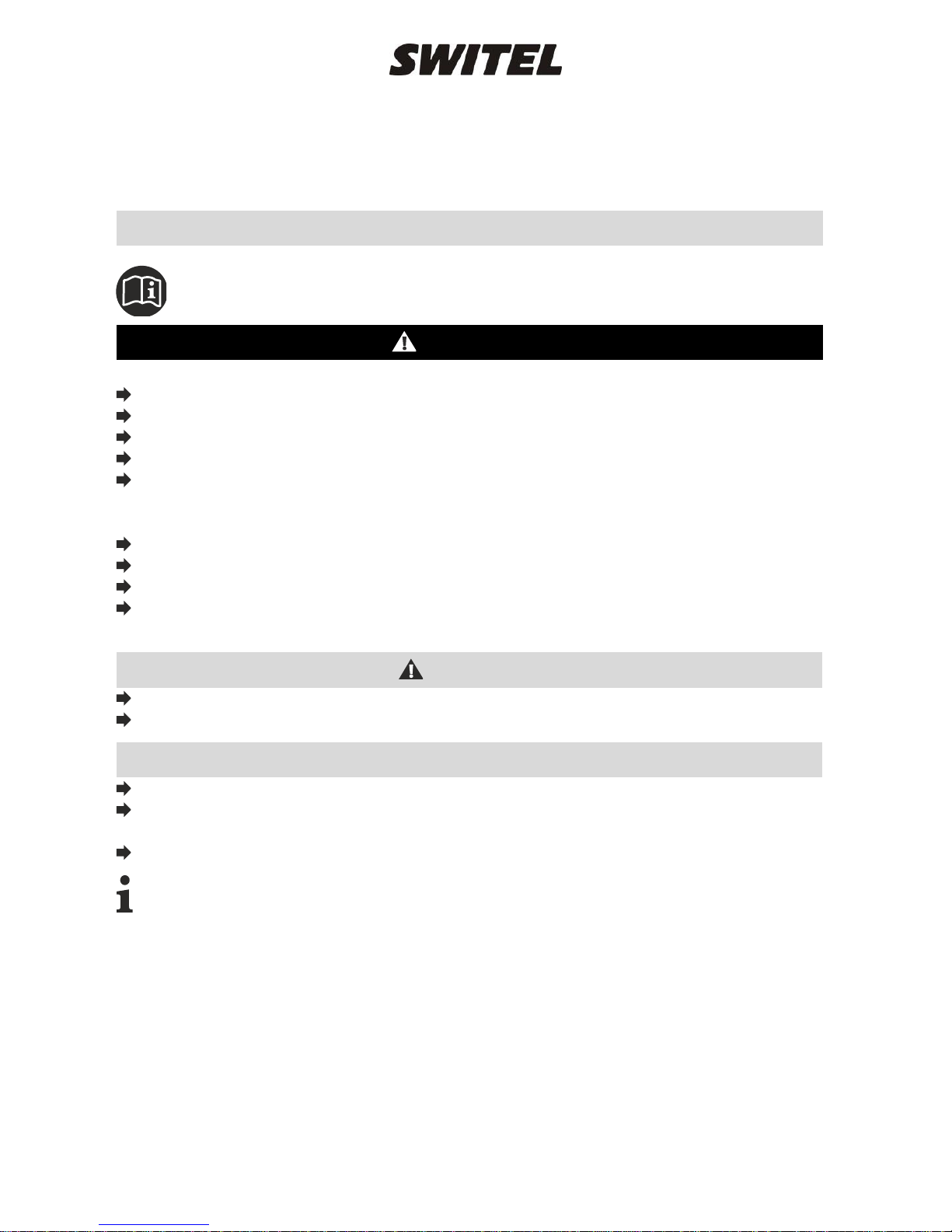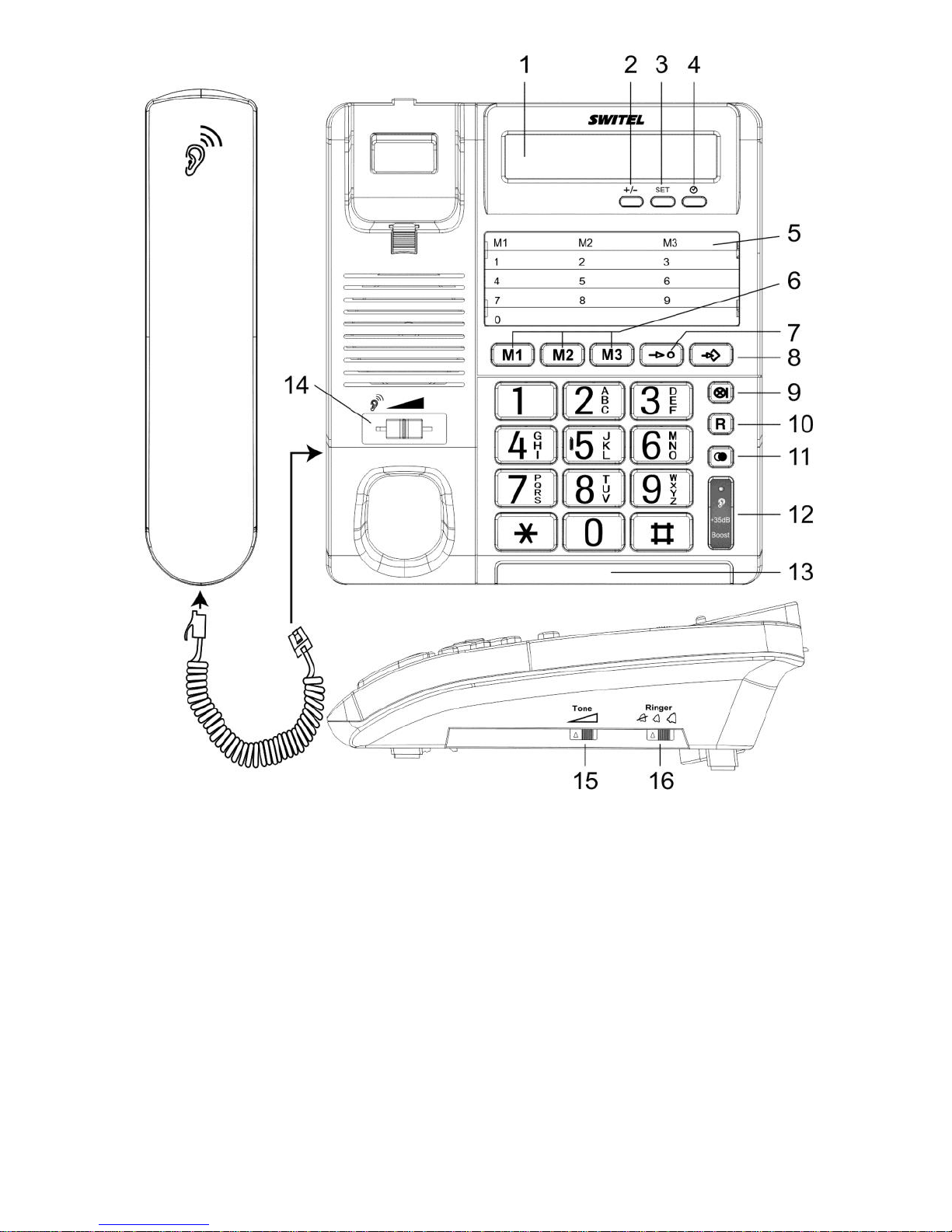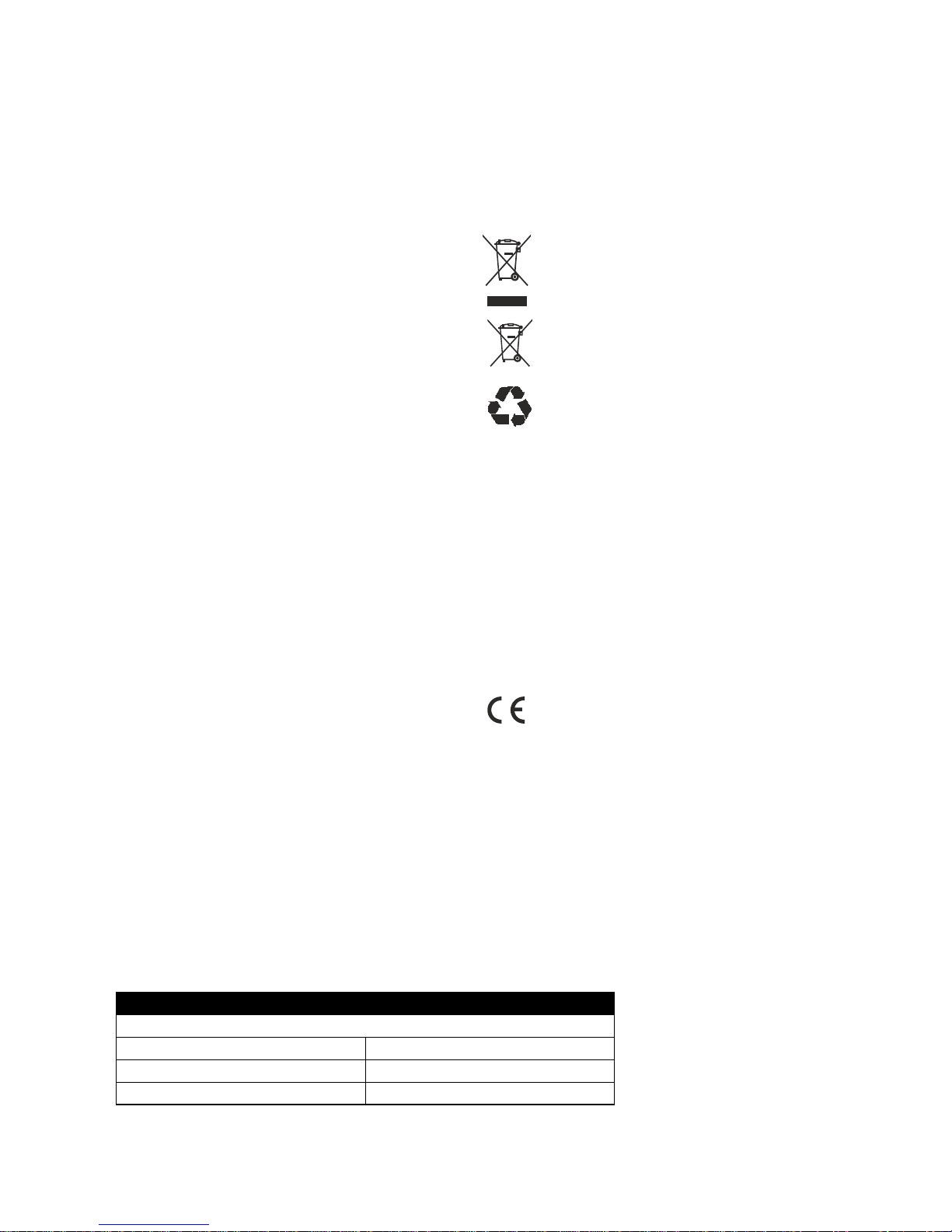20
Connecting the handset
After unpacking your telephone, you must first
connect the telephone receiver to the base unit.
The spiral cable needed for this has two identical
connections so that there can be no confusion. First
take one end of the spiral cable and plug it into the
socket at the bottom of the receiver. Now plug the
other end into the socket on the left hand side of the
base unit.
Insert battery
Before connecting your new telephone to the
telephone network, the supplied battery should be
installed. Please always use a type AA 1.5V
alkaline battery. The battery is required for the
display and other features of the telephone. Before
installing or changing the battery make sure that the
telephone is not connected to the telephone
network. The battery compartment is to be found on
the underside of your telephone.
1. Open the battery compartment with a small
screwdriver or a pointed object.
2. Insert the battery. Ensure that the polarity is
correct. Push the "−" pole onto the small spring
and then press the "+" pole downwards.
3. Close the battery compartment.
Note: The battery must be changed when the
display is no longer visible. Disconnect the
telephone line cord before installing or replacing the
battery.
Hearing aid compatible
The telephone has a special circuit working on the
basis of induction for transmitting speech to hearing
aids. Please set your hearing aid to "T".
Setting the clock
The present time is shown in the display. To set the
clock, please proceed as follows:
1. Press the SET button (3) beneath the display
once. The hours figure in the display starts to
flash.
2. Press the +/− button (2) until you see the present
hour in the display.
3. Press the SET button again and the minutes
figure in the display starts to flash.
4. Enter the present number of minutes by
repeatedly pressing the +/-button.
5. The setting of the time is completed by pressing
the SET button.
OPERATION
Using the telephone
1. Lift the receiver and wait until you hear the
dialing tone.
2. Now dial the required telephone number. The
number dialed will be shown in the display. The
display shows a telephone number with a
maximum of 16 digits. If the number dialed is
longer, only the last 16 digits will be displayed.
3. To end the call, simply replace the receiver.
Receiving calls
As soon as you receive a call you will hear the
ringing tone and the visual call indicator will come
on at each ring. The call can now be accepted by
lifting the receiver.
Increasing the volume of the receiver
If the caller’s voice should ever be too quiet, you
can increase the volume of the receiver with the
slide switch (14) during the call.
NOTE: The changed volume setting is not saved
and must be increased again for the next call if
required.
Redial
If a connection that you have dialed is engaged or
you were unable to get through, simply replace the
receiver. The last number dialed remains stored in
the telephone automatically.
To use the redial facility, lift the receiver and press
the redial button (11).The stored redial number
will now be dialed.
Call duration display
After dialing the telephone number, the current call
duration in minutes and seconds will be shown in
the display after a few seconds.
You can also use the internal clock as a stopwatch.
To do this, press the button (4) with the receiver
on the hook or during a call. The time measurement
will be stopped using the same button . The
measured time will still be shown in the display for a
few seconds and the display then jumps back to
showing the present time.
Adjustable ringing tone
By means of the slide switches “Ringer”
(16) and “Tone” (15) on the right hand
side of your telephone you can choose the settings
to match your requirements. If at any time you do
not want to be disturbed, use the "OFF" setting.