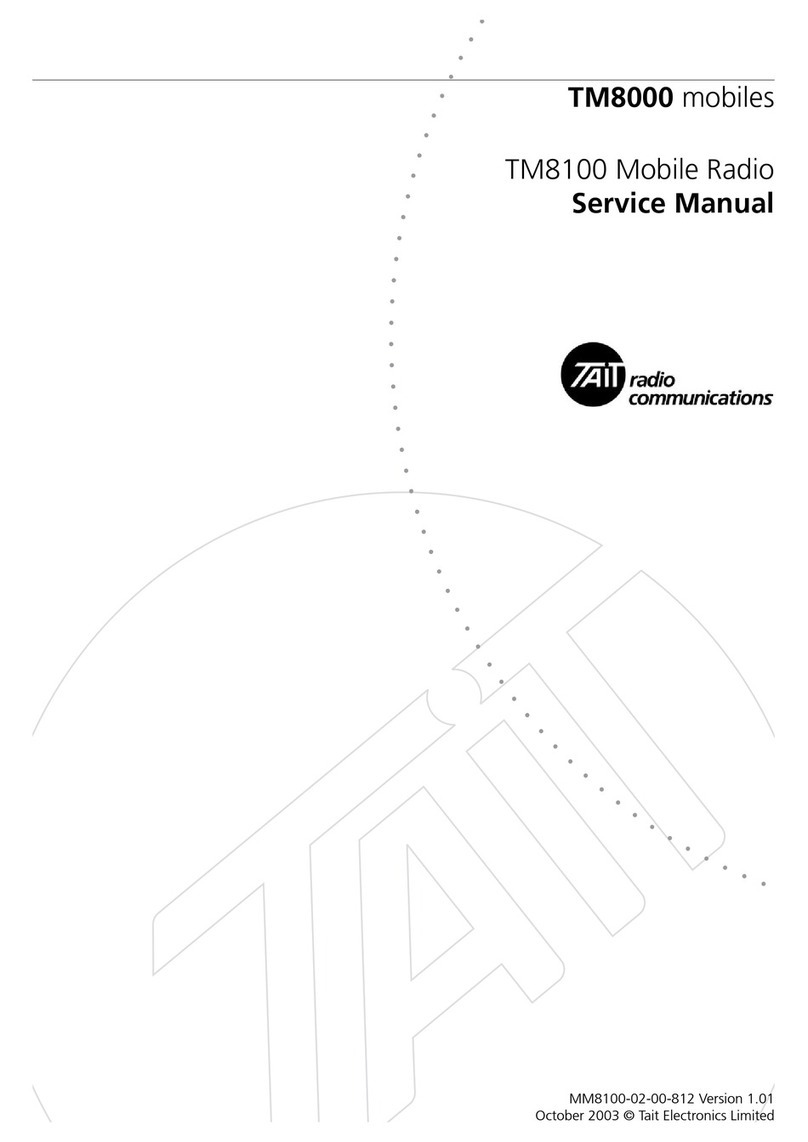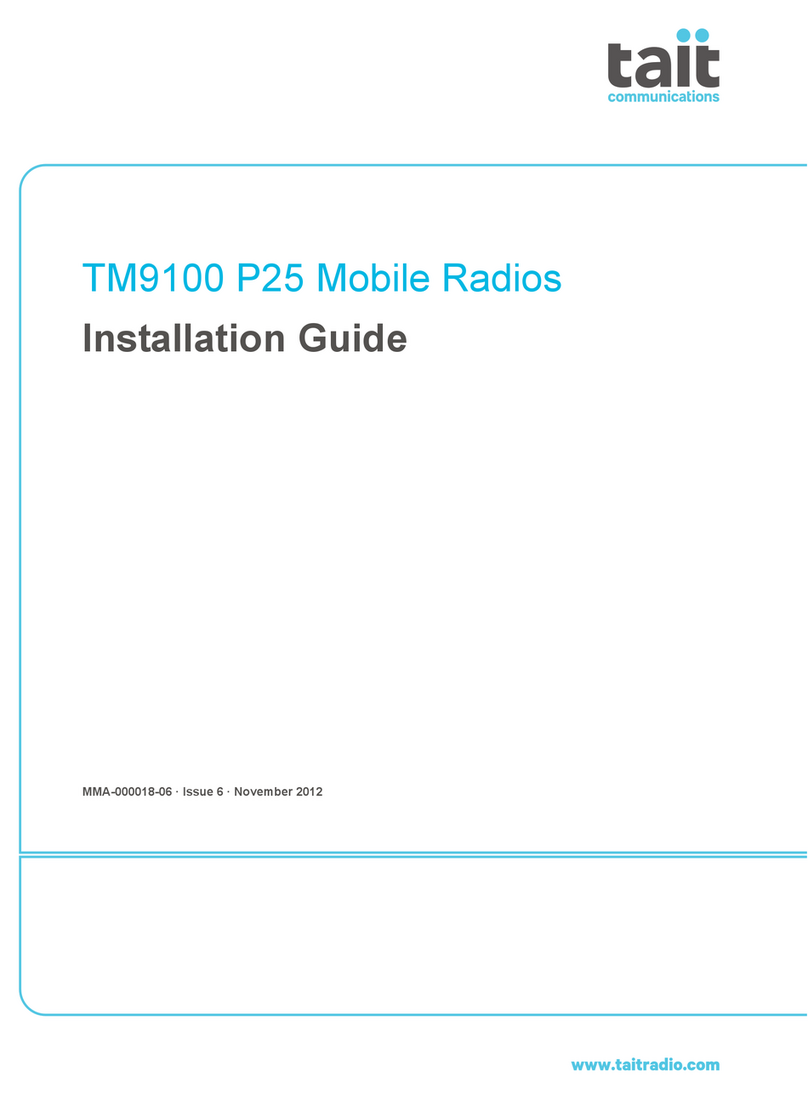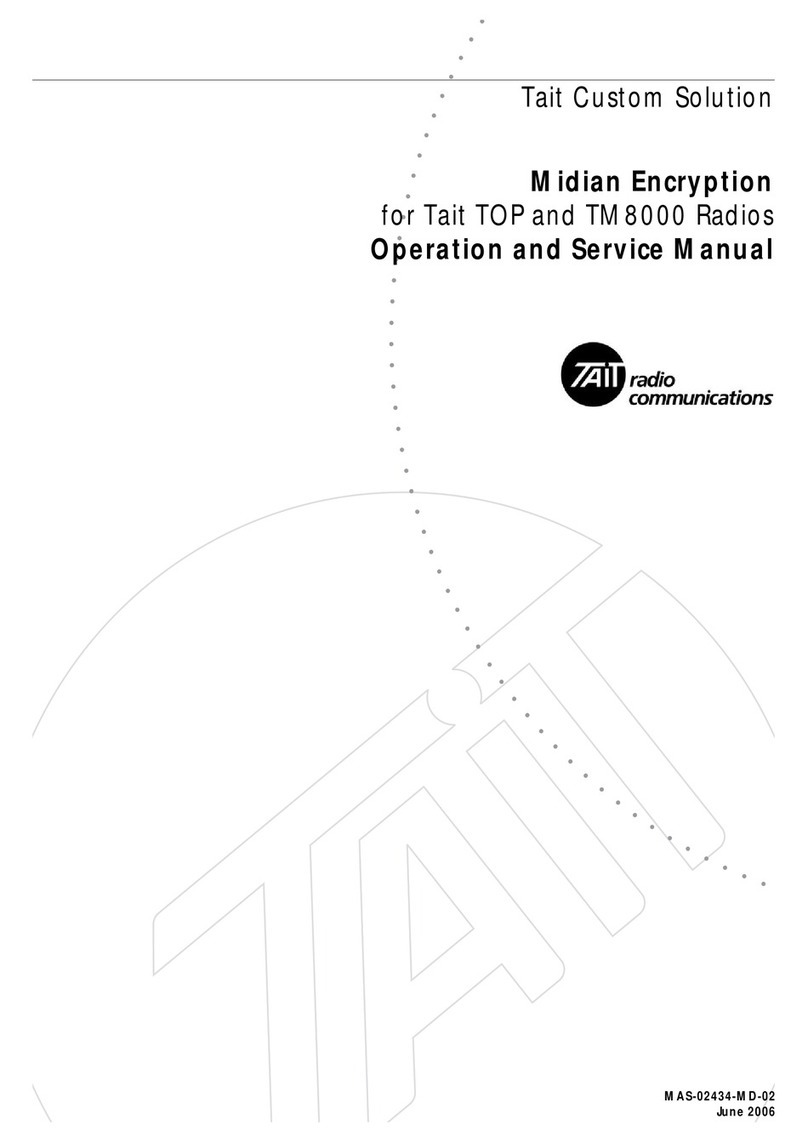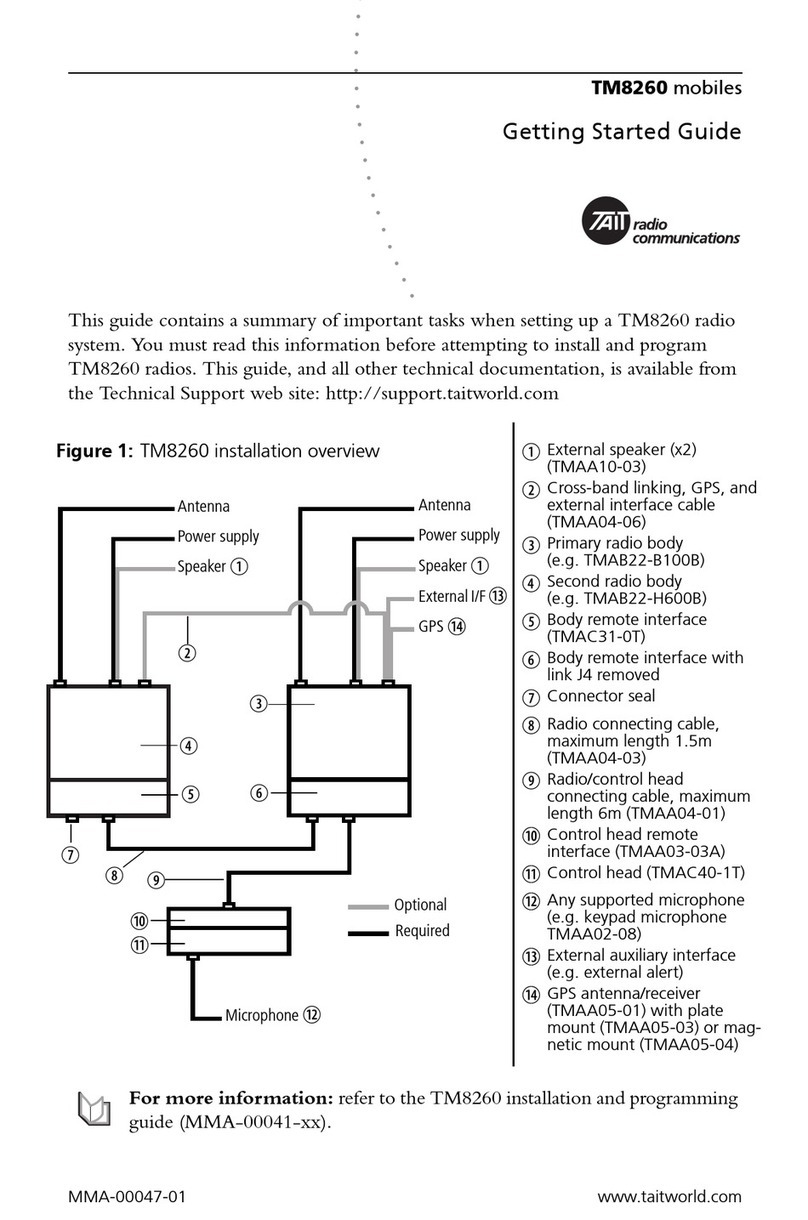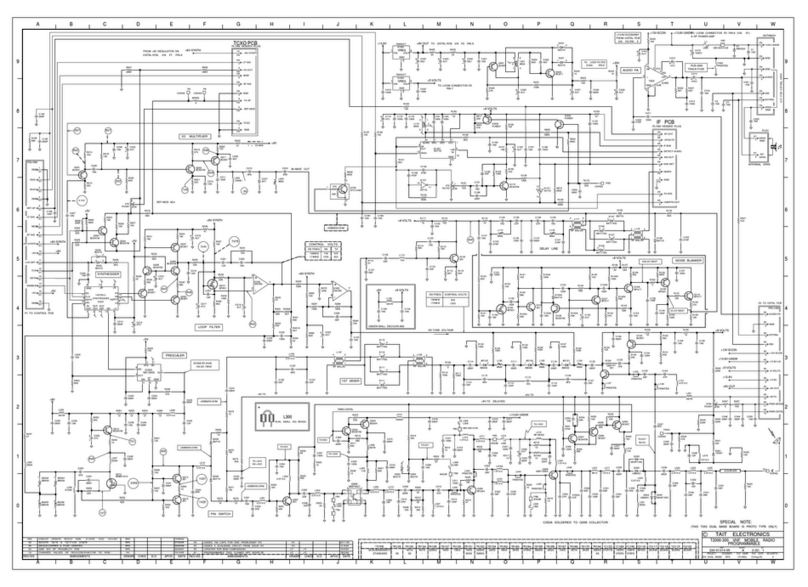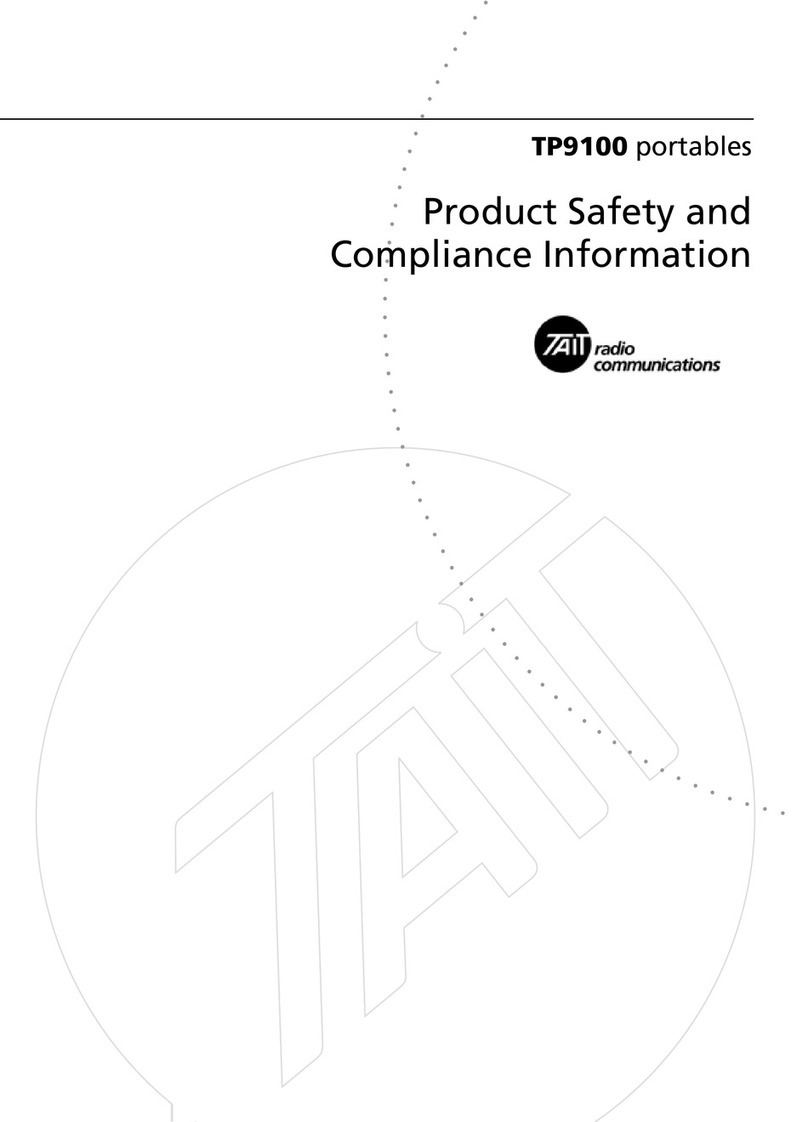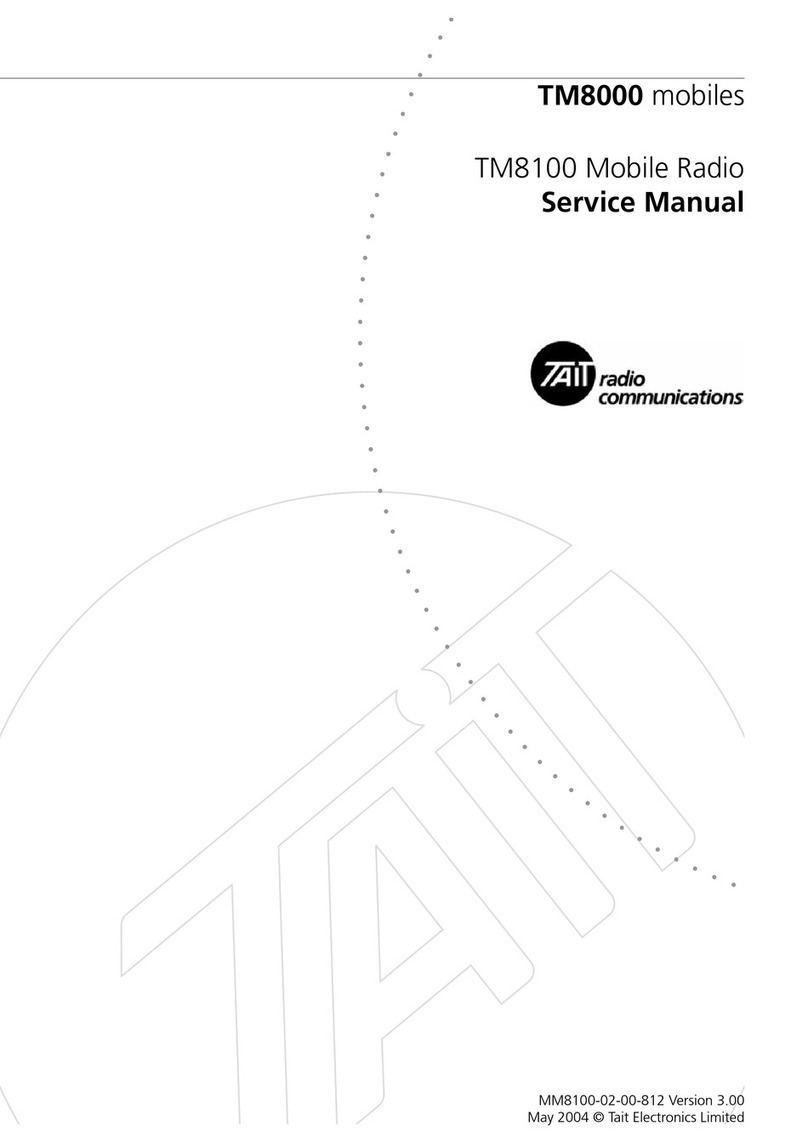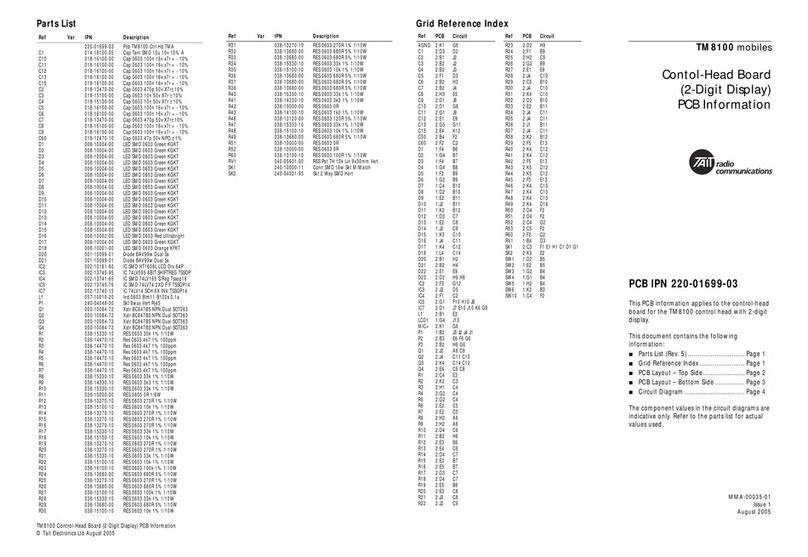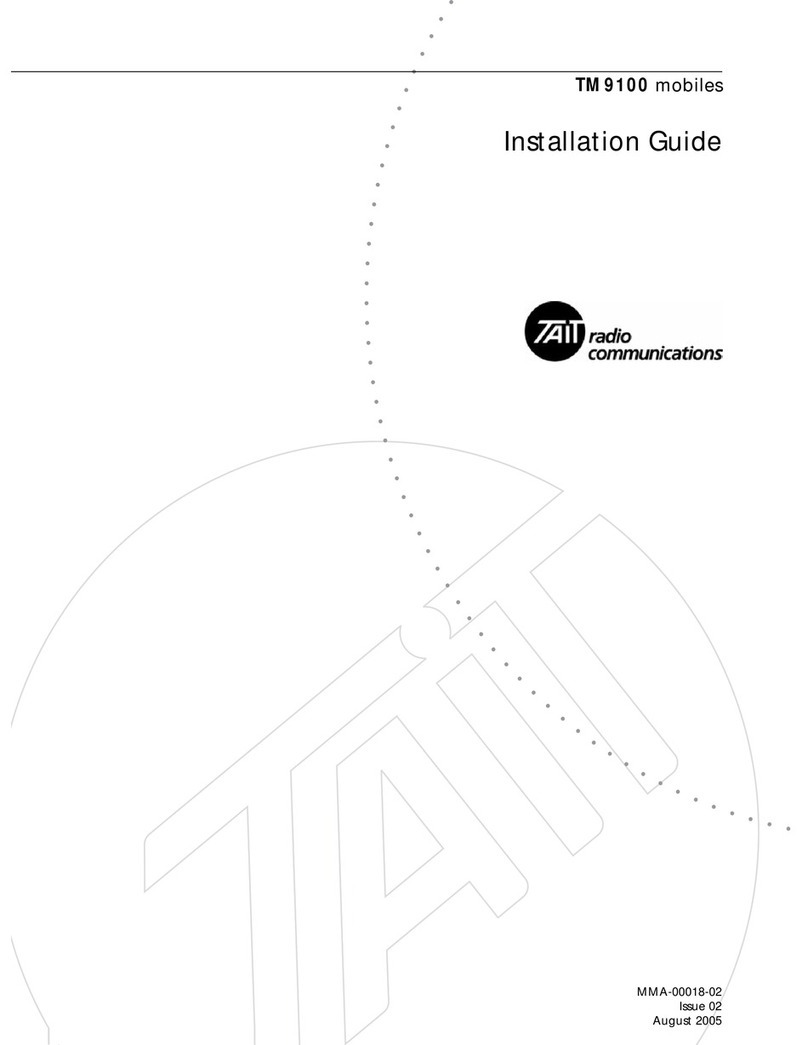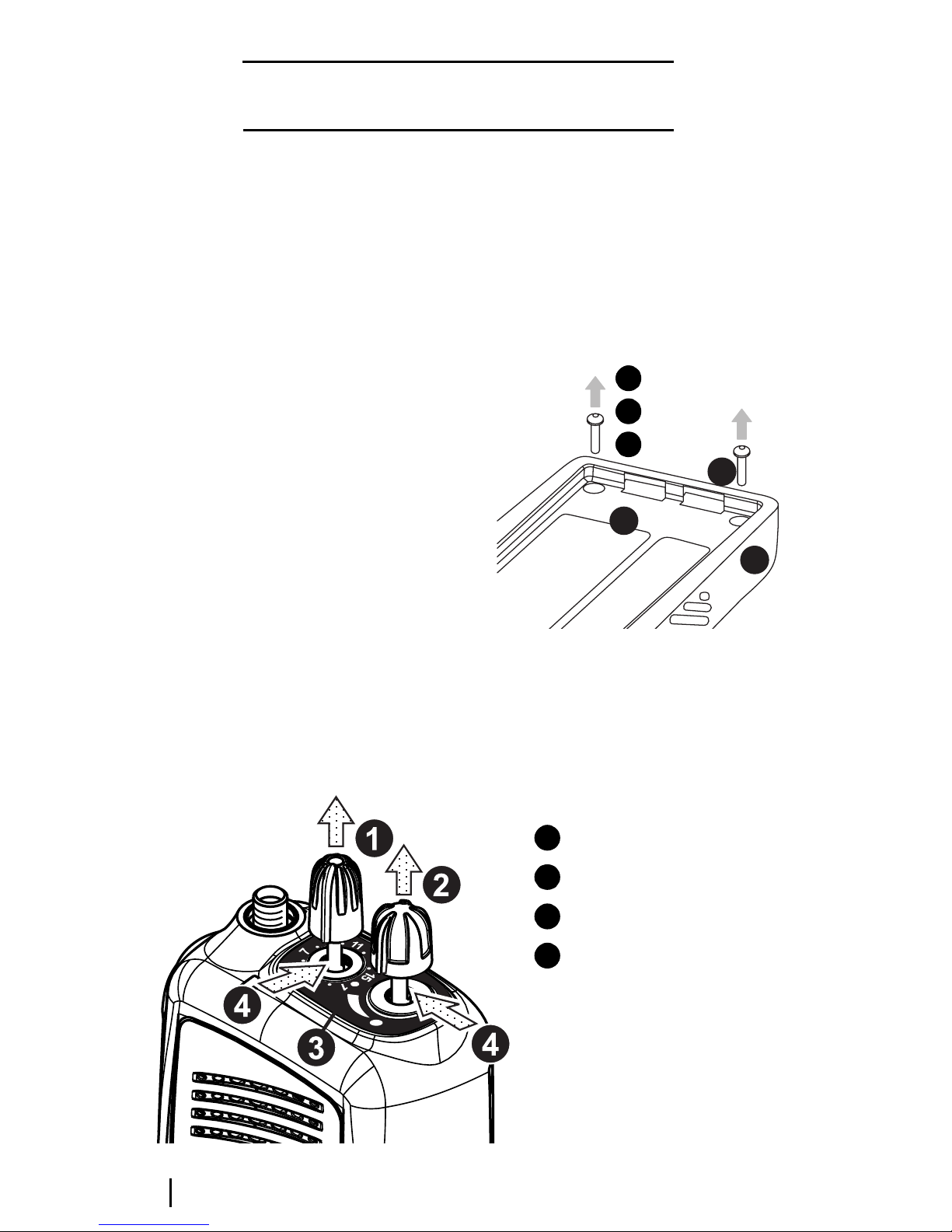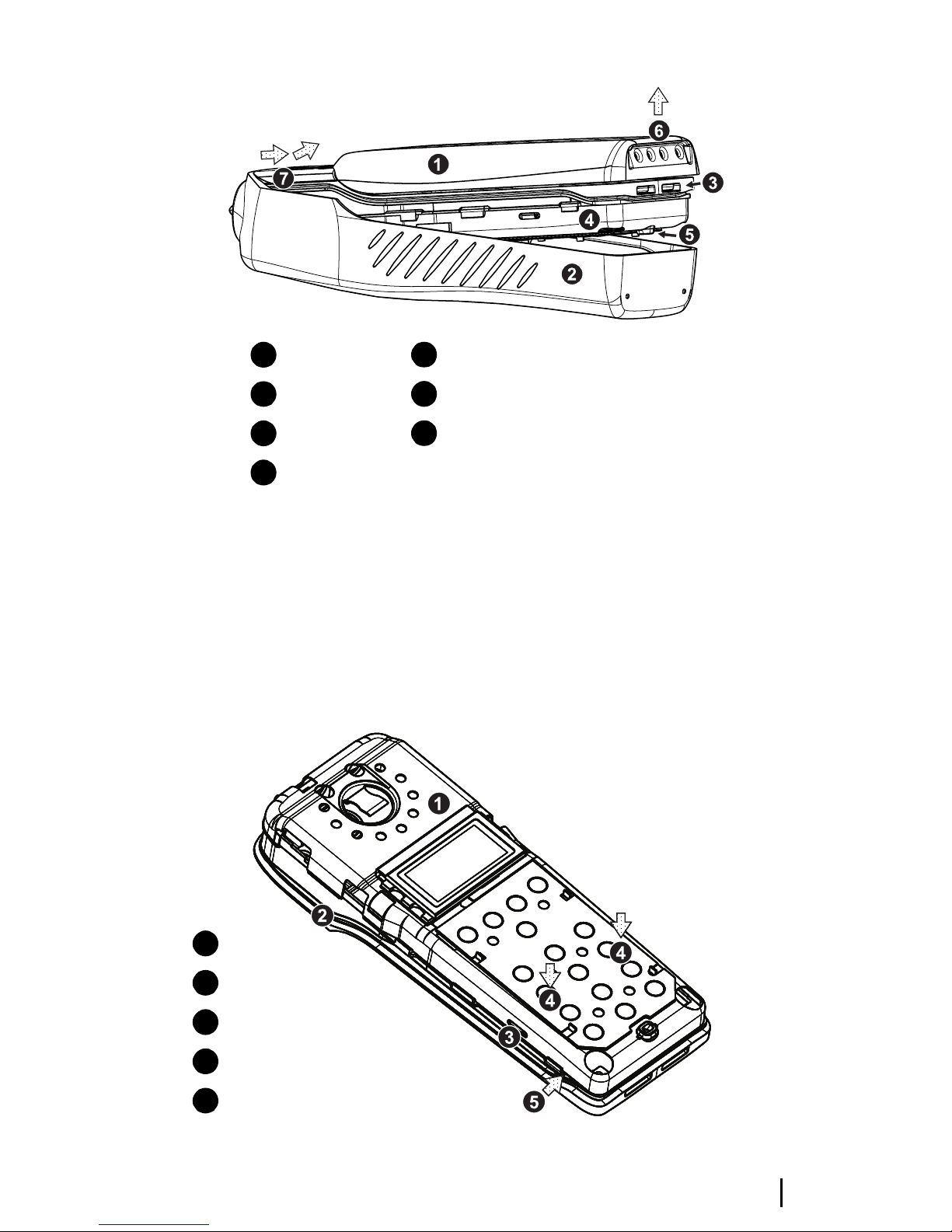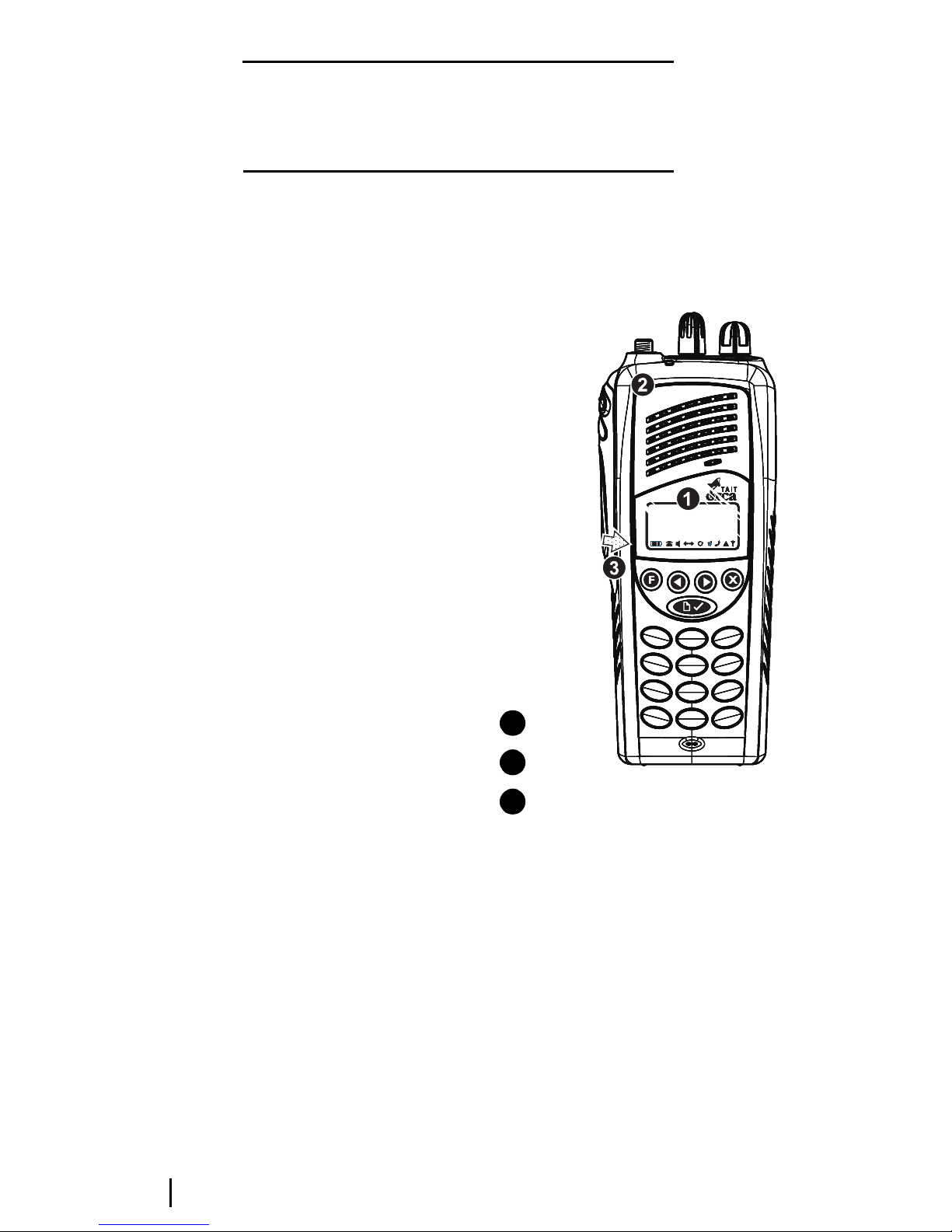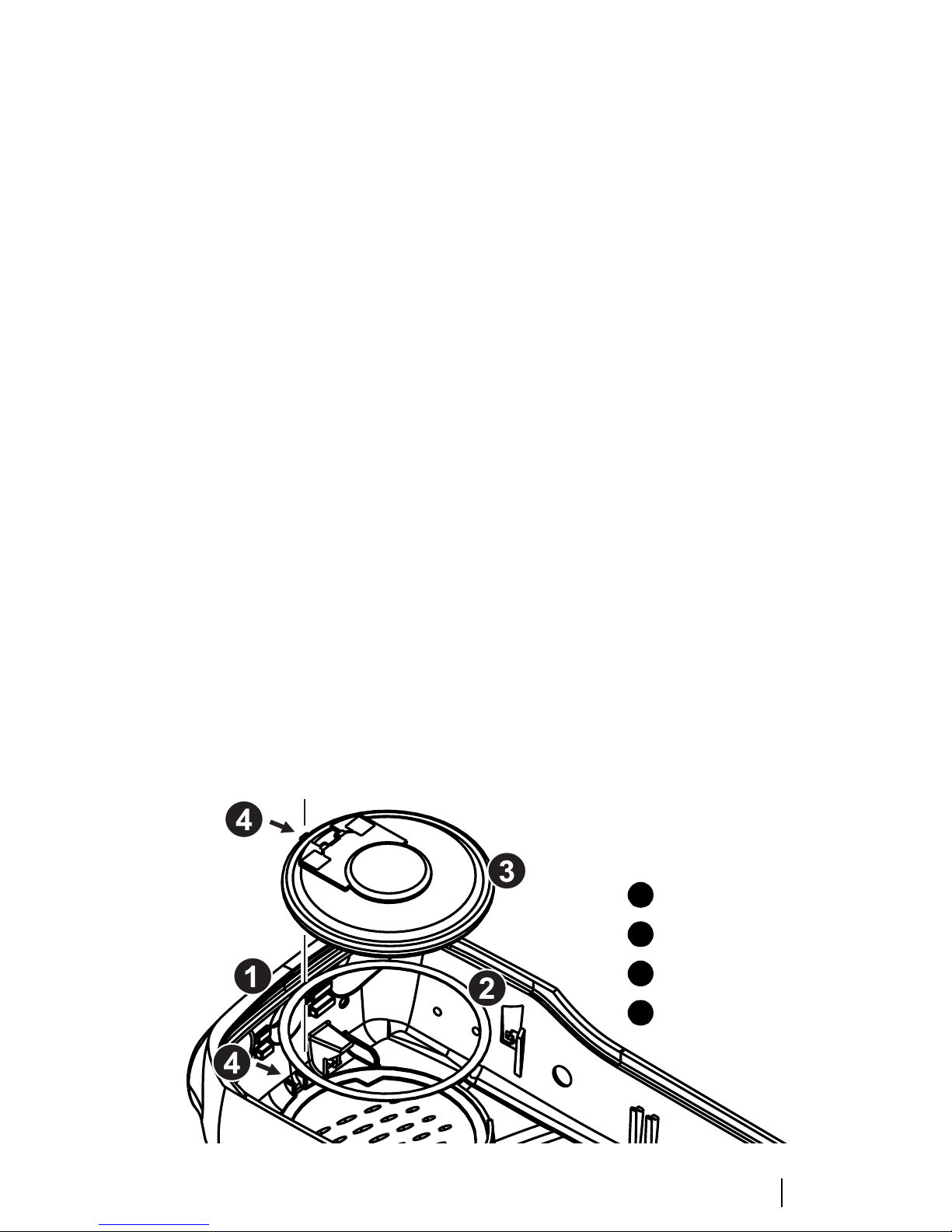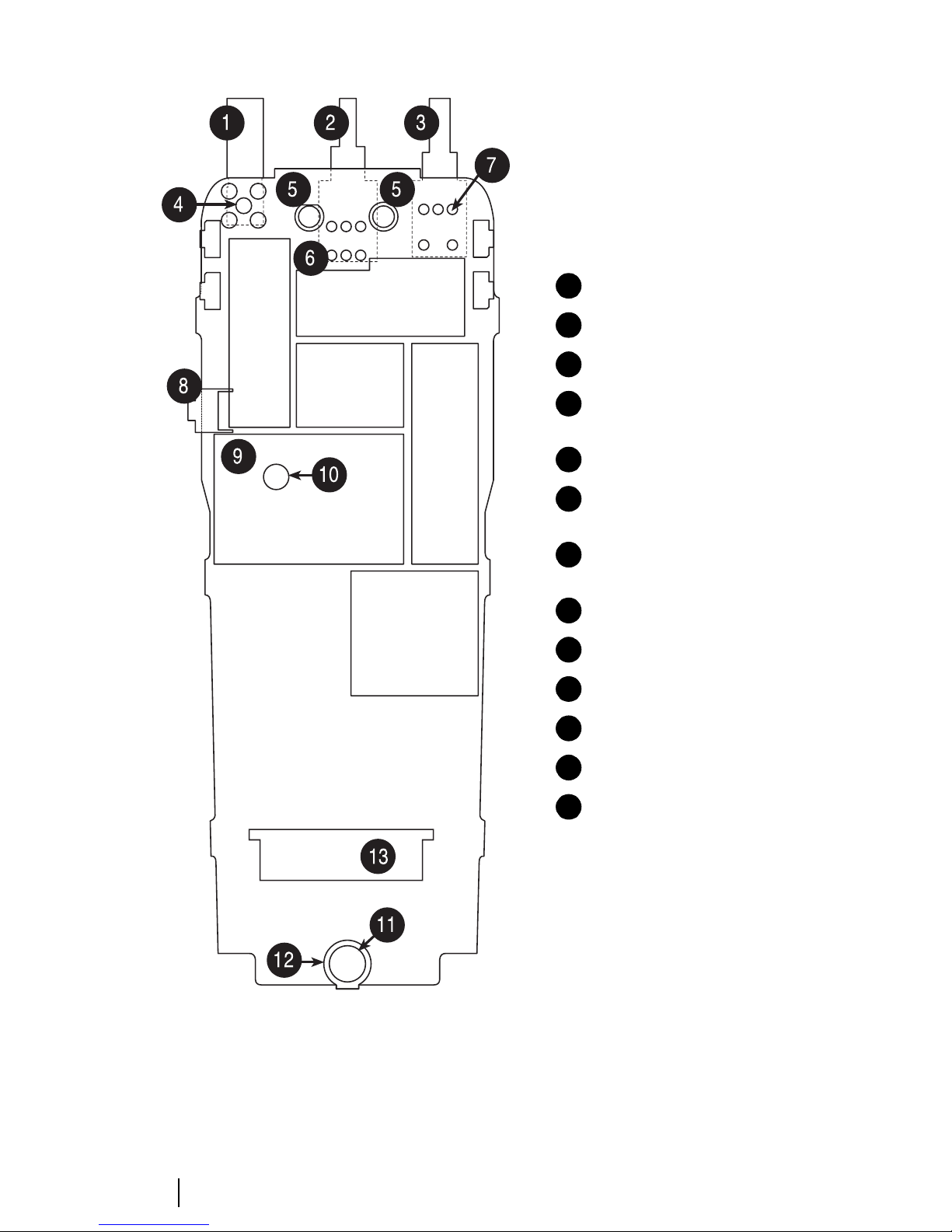D
PART
Servicing the radio
This part describes the disassembly and reassembly of Tait Orca
5000 handportables and the servicing of some key mechanical
and ancillary devices.
Information is also provided on ordering spare parts for servicing
handportables.
Contents
Servicing the radio
Servicing the radioServicing the radio
Servicing the radio
.........................................................................................
..................................................................................................................................................................................
.........................................................................................D-3
D-3D-3
D-3
Screw head types ................................................................................................... D-3
Disassembling the radio
Disassembling the radioDisassembling the radio
Disassembling the radio
................................................................................
................................................................................................................................................................
................................................................................D-4
D-4D-4
D-4
Removing the front panel from the chassis ........................................................... D-4
Removing the shield from the chassis ................................................................... D-5
Removing the PCB from the chassis ...................................................................... D-6
Removing the rear panel ....................................................................................... D-7
Replacing key mechanical and ancillary devices
Replacing key mechanical and ancillary devicesReplacing key mechanical and ancillary devices
Replacing key mechanical and ancillary devices
............................................
........................................................................................
............................................D-8
D-8D-8
D-8
Replacing the lens (Orca 5020, Orca 5035 and Orca 5040) ...................................D-8
Replacing the PTT keypad ..................................................................................... D-8
Replacing the speaker ............................................................................................ D-9
Replacing the LCD display (Orca 5020, Orca 5035 and Orca 5040) ...................... D-9
Replacing the shield, user interface PCB assembly and polyester dome
(Orca 5020, Orca 5035 and Orca 5040) ...............................................................D-12
Replacing the antenna connector, channel selector switch and volume control switch........D-12
Replacing the microphone .................................................................................. D-12
Replacing the battery and speaker contacts ........................................................D-12
Replacing the tact switch ..................................................................................... D-12
Reassembling the radio
Reassembling the radioReassembling the radio
Reassembling the radio
................................................................................
................................................................................................................................................................
................................................................................D-13
D-13D-13
D-13
Rear panel reassembly and replacing the auxiliary flexible PCB .........................D-13
Fitting the PCB to the chassis and replacing the RF out assembly ....................... D-14