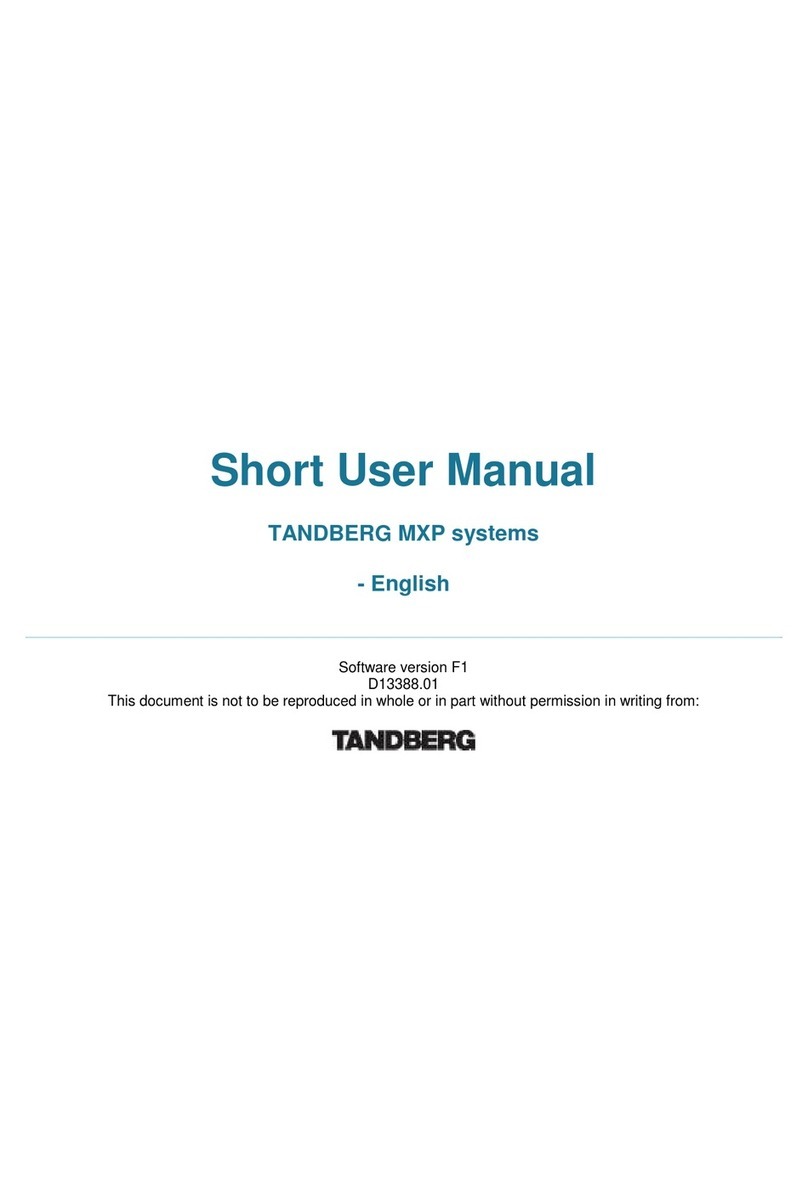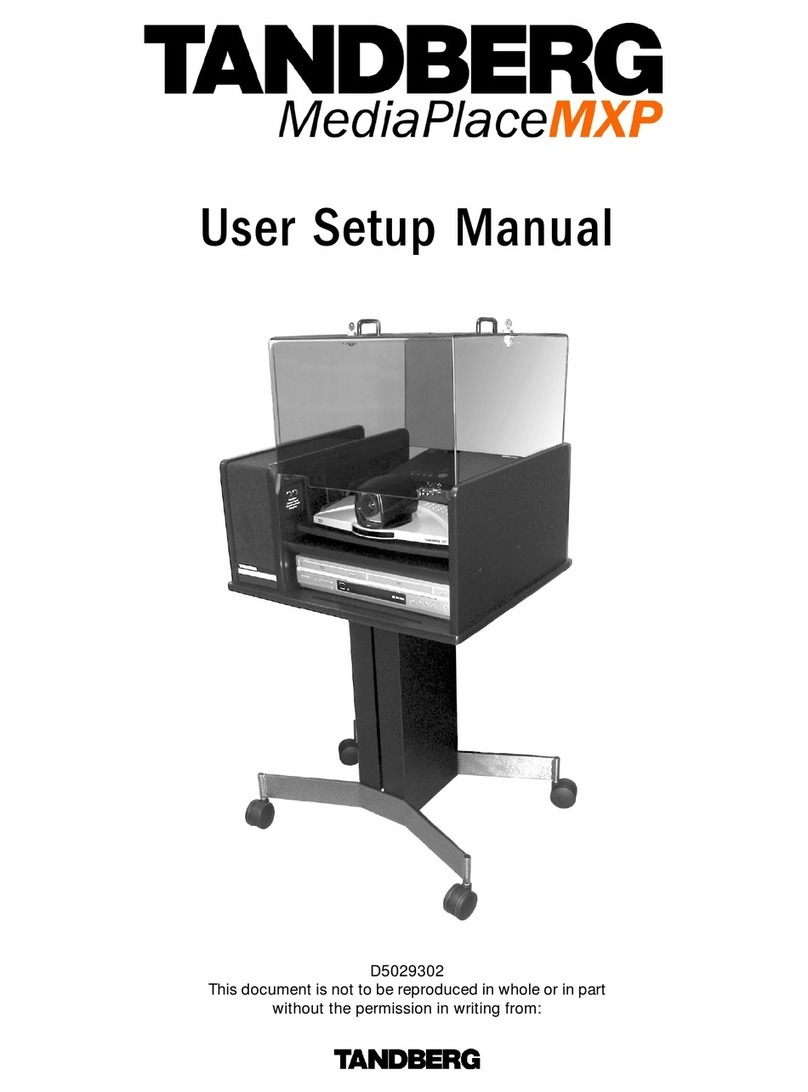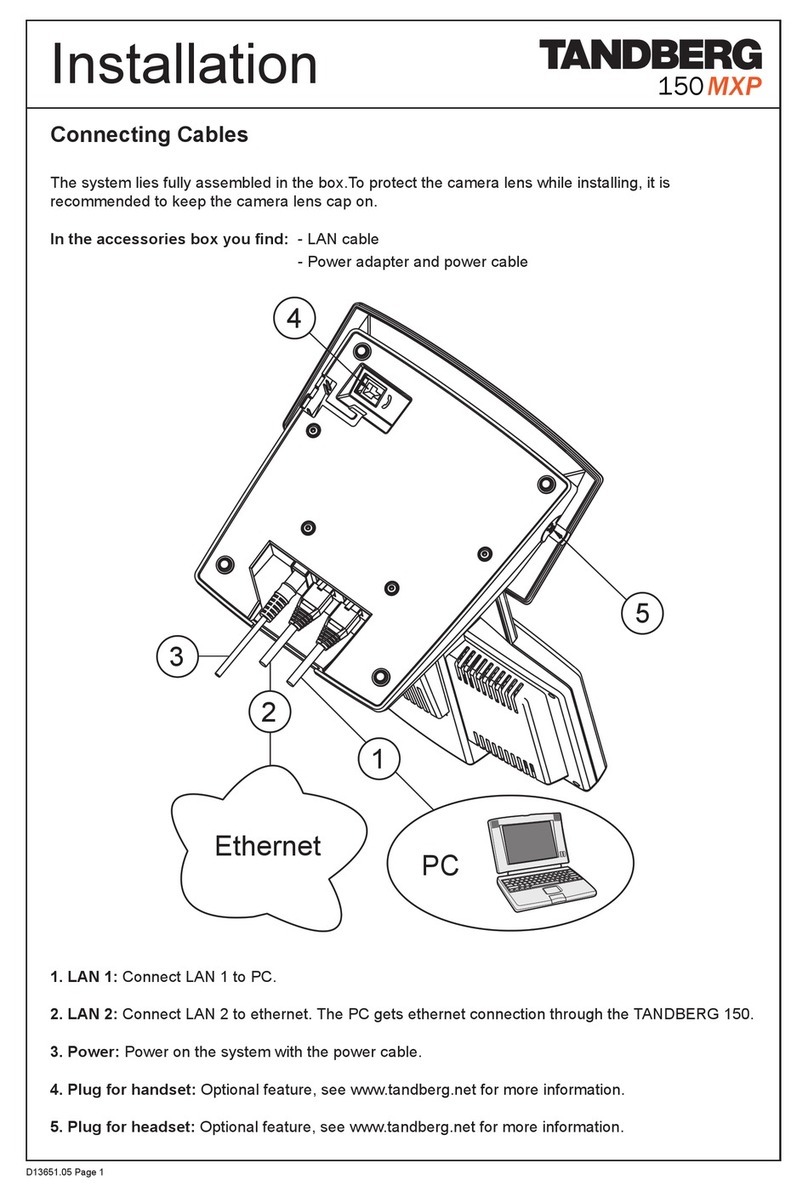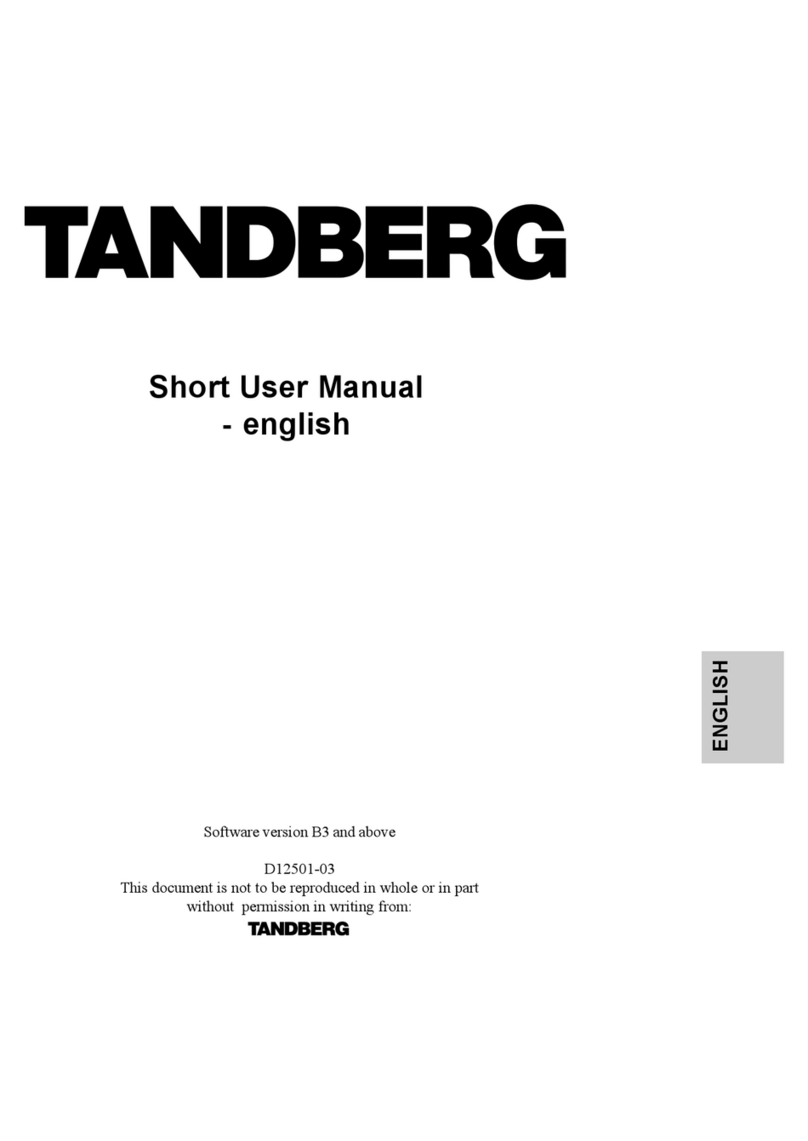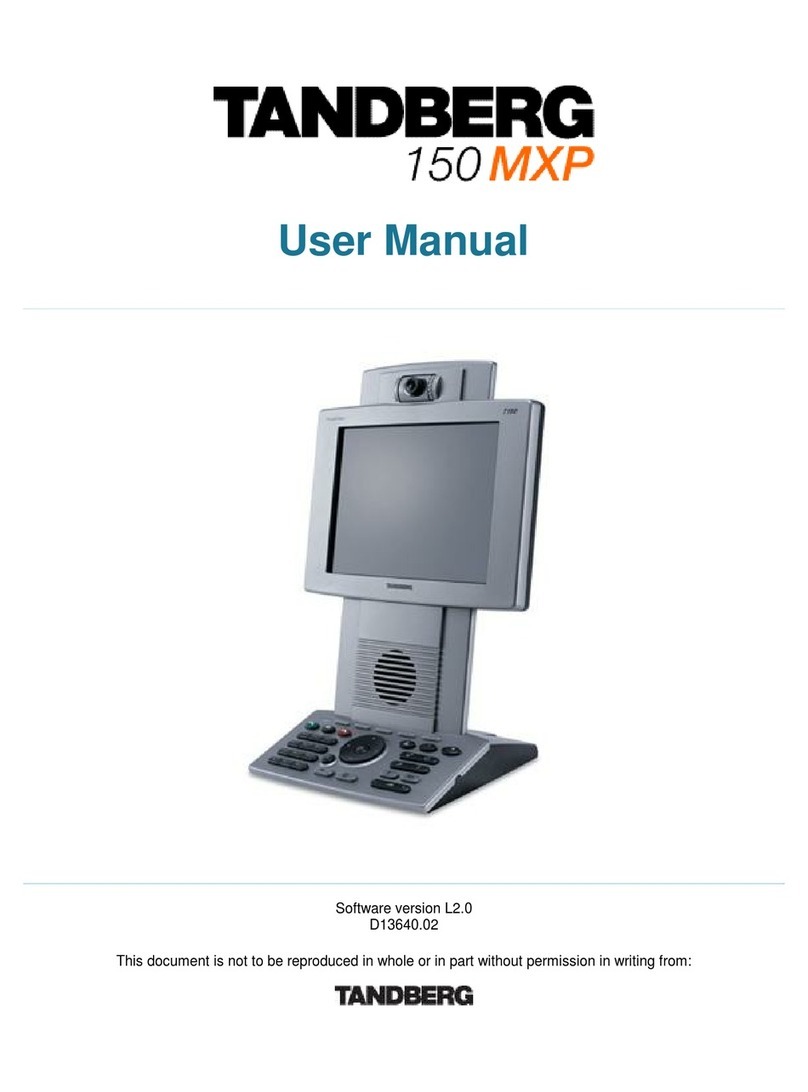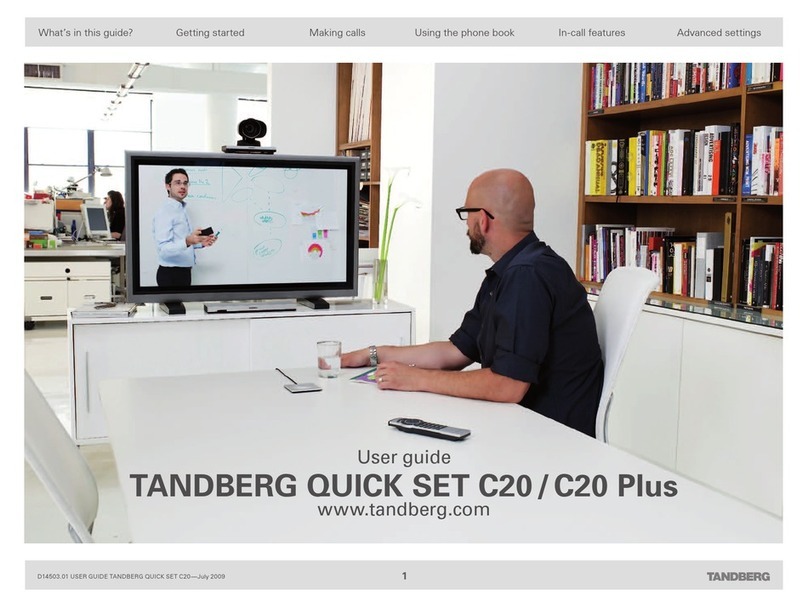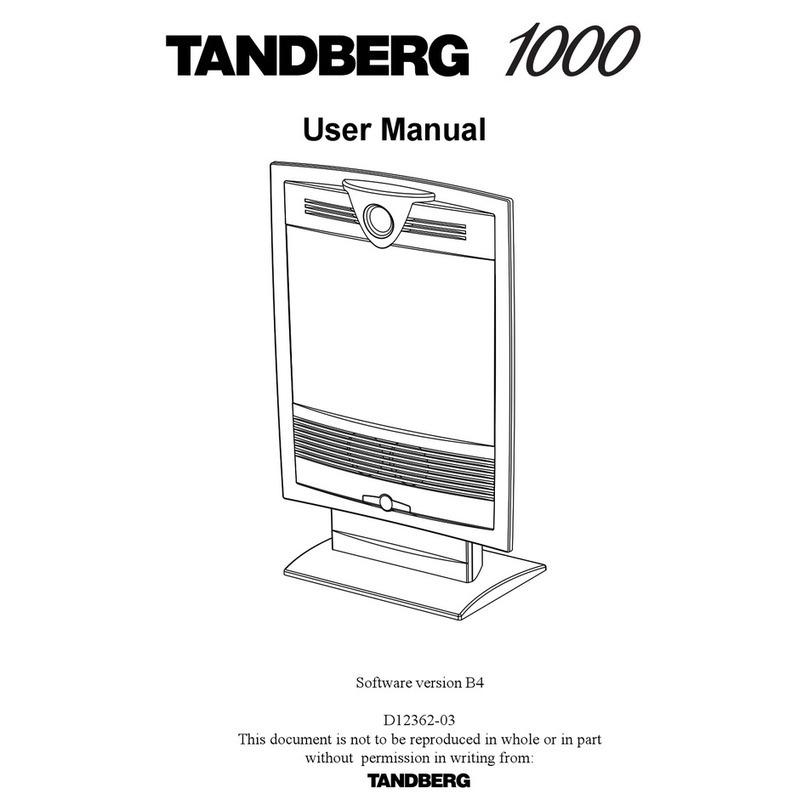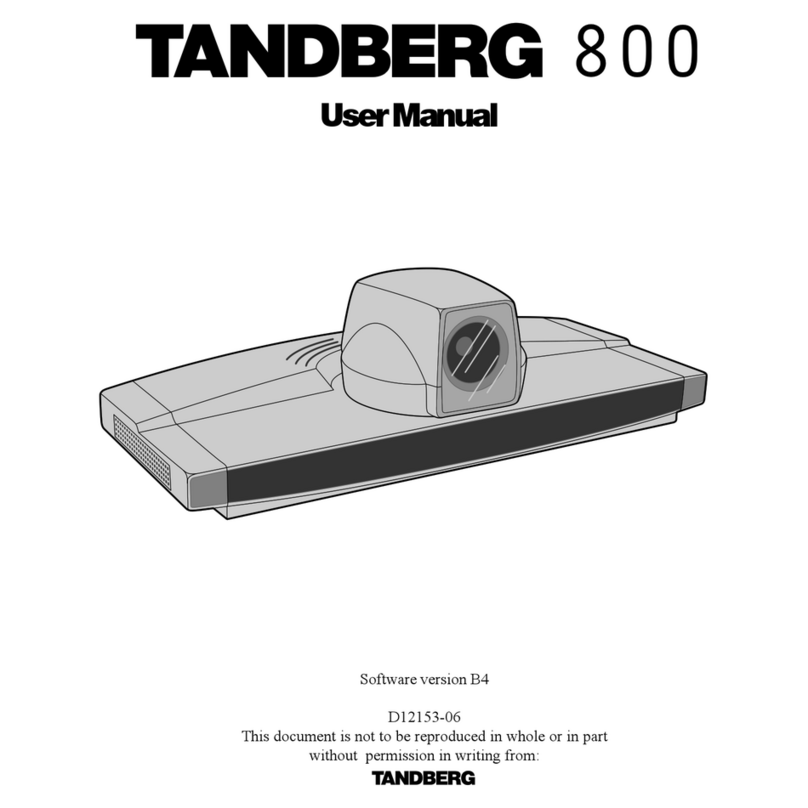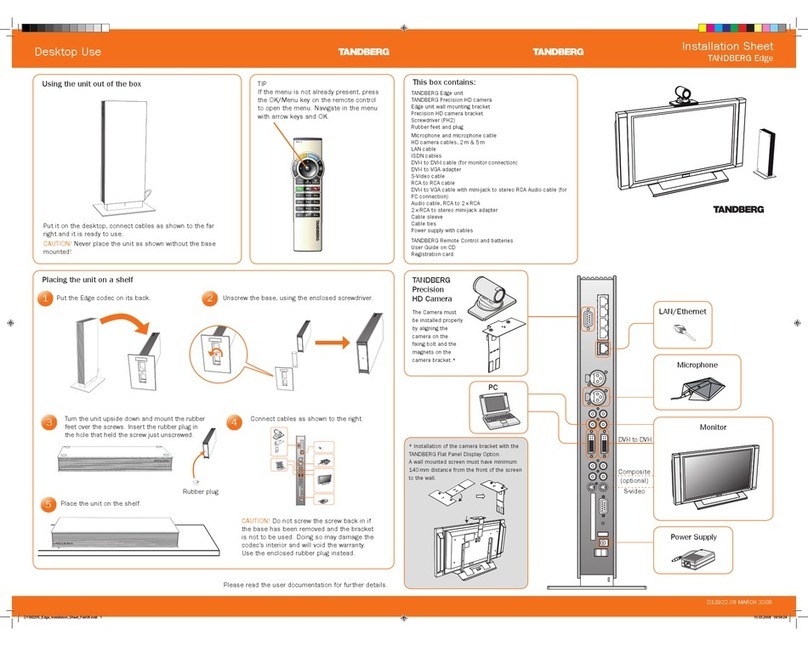3Mounting the bottom module to the foot module to establish the base.
MOUNTING THE BASE:
1. Remove the four nuts at the foot
module
2. Grab the bottom module and lift it
up to place the bottom module on
the foot plate
3. When looking down through the
bottom module you can see the
four screws at the foot module
4. Make sure these screws hits the
corresponding holes underneath
the bottom module.
5. Fasten the four nuts as described
and illustrated to the right.
PERSON 1: Grab and lift here
PERSON 2: Grab
and lift here
The illustration shows the standalone foot module.
The wall mounting foot module is mounted in the
same way.
PRECAUTIONS
Please follow the steps in this installation guide when unpacking and
assembling the TANDBERG T1.
A minimum of four (4) people are required during the installation of the
TANDBERG T1.
s The monitor box requires four (4) people to lift
s The bottom module requires two (2) people to lift
Weights of the different units (package included):
s Monitor box: 110 kg / 243 lbs
s Bottom module: 40 kg / 88 lbs
s Foot module box: 25 kg / 55 lbs
s Accessories + camera + grille boxes: 7 kg / 15 lbs
UNPACKING THE SYSTEM AT THE DESTINATION
It is highly recommended to start unpacking and assembling of the
TANDBERG T1 at the place where the TANDBERG T1 is to be used.
Check the dimensions of the lift if you need to use a lift for the transportation.
Outer dimensions and total weight of the main unit (package included):
s Height: 145cm/57.1in
s Width: 76cm/29.9in
s Length: 170cm/66.9in
s Weight: 182kg/401lbs
NOTE! If it is not possible to bring the main unit to the destination, follow
step 1–2 and bring the smaller units to the destination.
NOTE! The floor must be in level.
ROOM GUIDELINES
Room guidelines are described in the T1 Administrator Guide.
USER DOCUMENTATION
The user documentation for TANDBERG products is available on the
TANDBERG web site: http://www.tandberg.com/docs
DIMENSIONS
The unit has the following dimensions:
s Height: 167cm/65.7in
s Width: 153cm/60.3in
s Depth: Floor stand: 66cm/26in
Wall mount, with short bracket: 44.7cm/17.6in
Wall mount, with long bracket: 52.2cm/20.6in
TANDBERG T1 is delivered with:
Monitor box
Bottom module
Foot module box (standalone/wall mount)
Grille box
TANDBERG PrecisionHD 1080p camera
Accessories box
s Microphones, 3 pcs.
s Remote Control (including 4 AAA batteries)
s Spanner, 13 mm
s Gloves, 3 pairs
s TANDBERG Cloth
Installing the TANDBERG T1
www.tandberg.com
Unpacking and assemble the TANDBERG T1
1Unpacking the foot module and the power cable
FOOT MODULE (25kg/55lbs)
1. Open the snap lockers
2. Lift out the foot module box
117098.03 MAY 2009
POWER CABLE
The power cable is found
to the left of the foot
module box in the front.
MONITOR BOX
(110kg/243lbs)
2Unpacking the unit.
CAUTION
HEAV Y
AND
BULK Y
REQUI RES :
4 PEOPLE T O
LIFT
CAUTION
HEAV Y
AND
BULK Y
REQUI RES :
2 PEOPLE T O
LIFT
STANDALONE FOOT
WALL MOUNTING
FOOT
ACCESSORIES TO THE FOOT MODULE
s Allen key
s Orange wrench for levelling adjustment
s Wall brackets (wall mounting only)
s Spacer (wall mounting only)
s Screws and bolts
Front side
Front side
Page 1
BOTTOM MODULE
(40kg/88lbs)
Lift out to open
the snap lockers
!
"
####$%&
####'()*
+
,
-./0123
4
1
!!!!5@
6
7
8
####9:;
####<=>
2#
####-./ 3
####?@A
####BCD
####EFGH
ACCESSORIES BOX
Wrench, key lock tool, screws, gloves,
microphones, remote control and
TANDBERG cloth.
The illustration shows
a cross section of the
base (bottom module
and foot module)
Fasten the 2 nuts
from the outside
Fasten the 2 nuts
from the outside
Outer cover
Camera box
Grille box
Accessories box
Foam for protection
of bottom module
Bottom module
Monitor box
1. Place the unit on a stable surface.
2. Open the snap lockers to remove
outer cover.
3. Locate the different parts.
4. Lift out the grille box, accessories
box and the camera box.
5. Remove the packaging above and
around the bottom module and
monitor box.
Lift out to open
the snap lockers
4Key lock and levelling adjustment
KEY LOCK
Place the orange key on the key
lock and turn clock-wise to lock,
counter clock-wise to unlock
LEVELLING ADJUSTMENT
Place the orange wrench on the foot
wheel (under the foot plate) and pull
to adjust up. Use the opposite side
of the tool to adjust down.
Lock
Unlock
The height adjustment tool is found in
the foot module box. The key lock tool
is found in the accessories box.