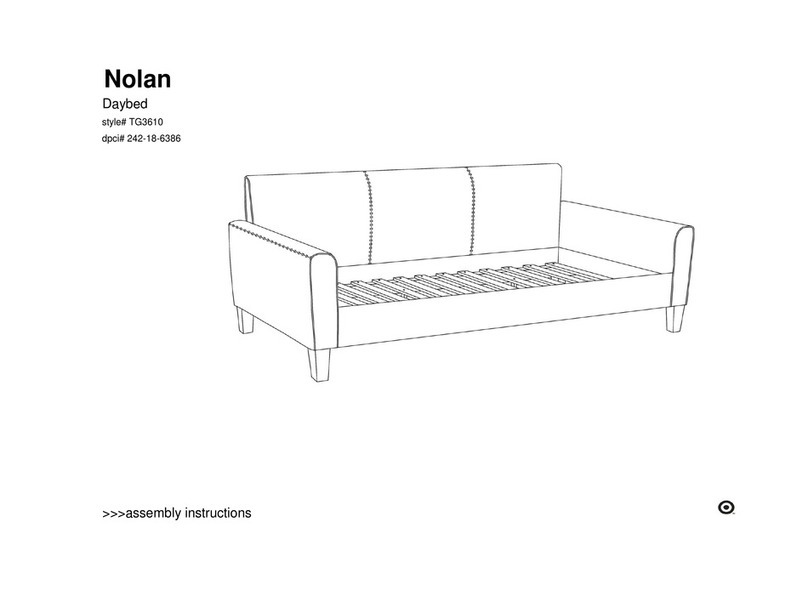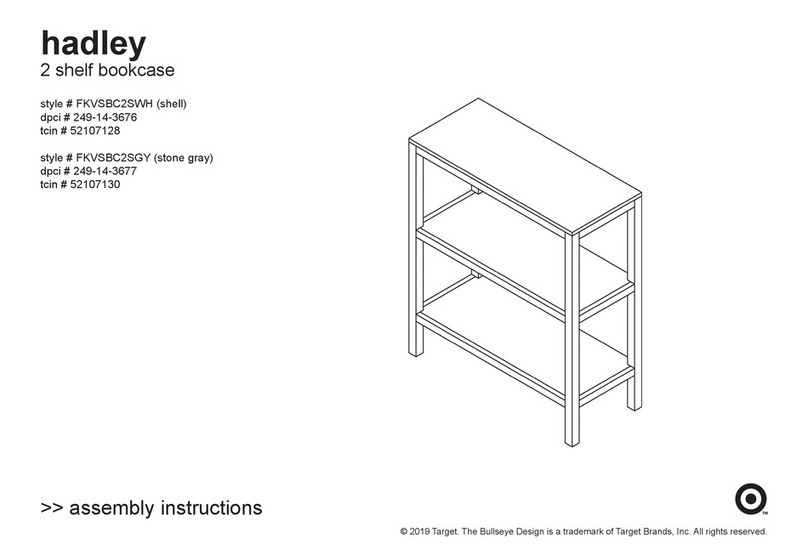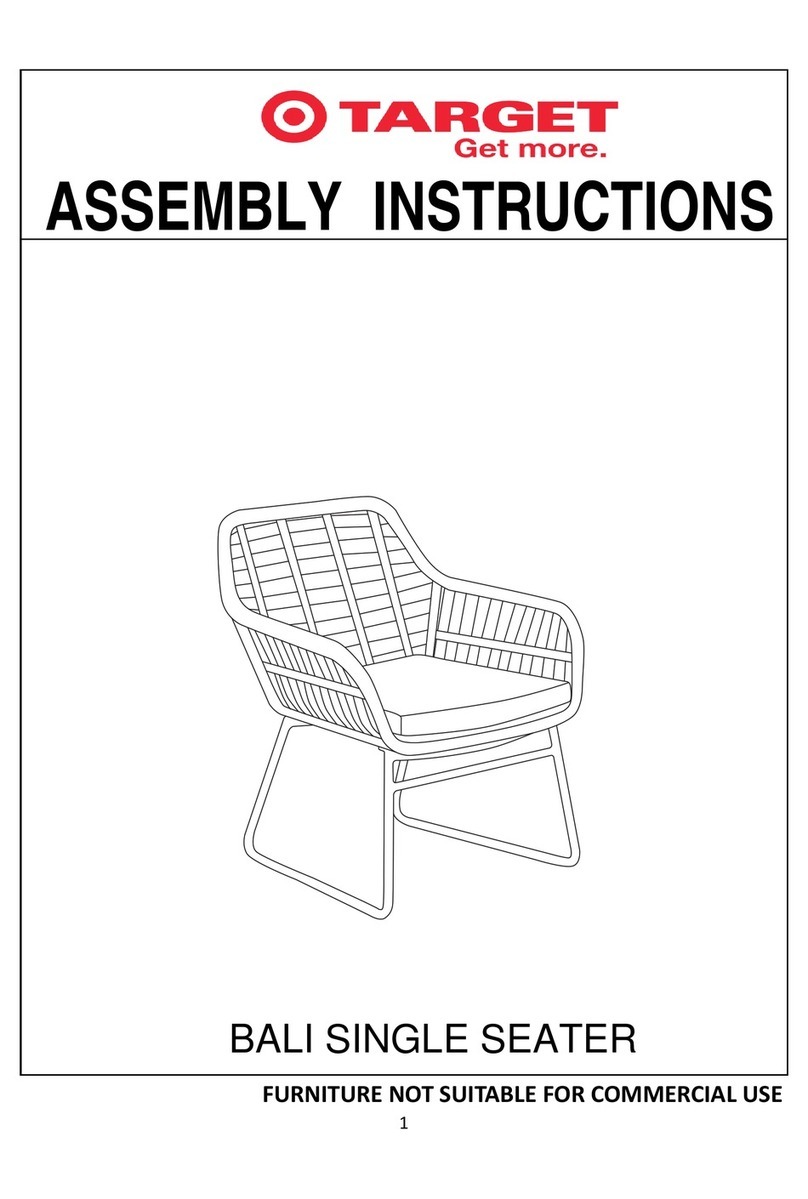Target warwick 249-10-0090 User manual
Other Target Indoor Furnishing manuals

Target
Target CAHRZLBKES User manual
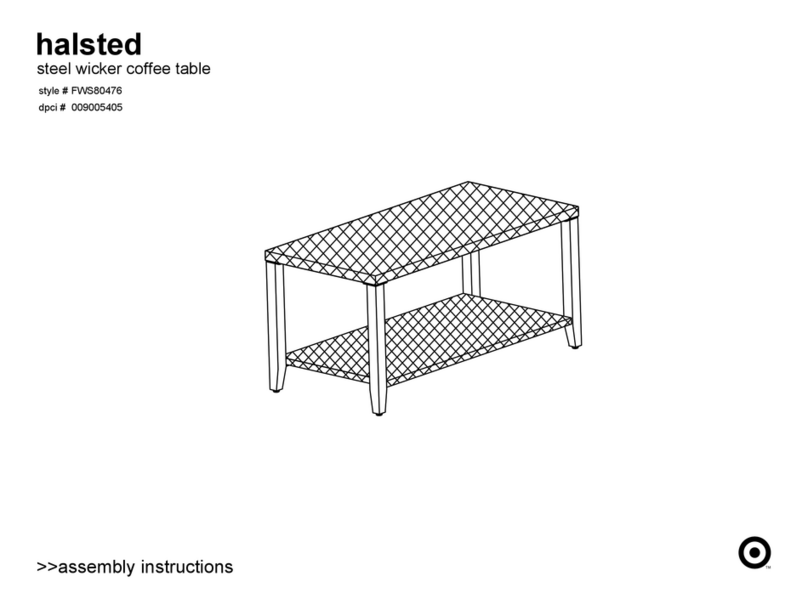
Target
Target Halsted FWS80476 User manual
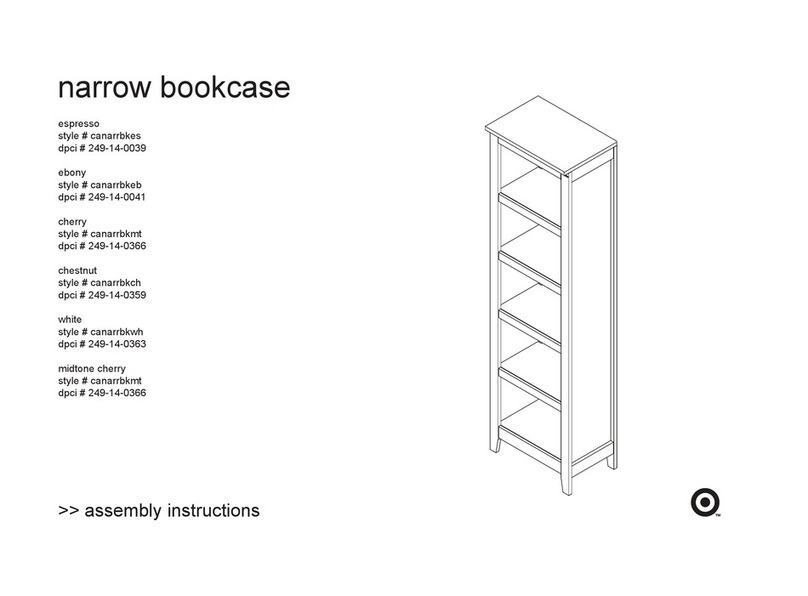
Target
Target Narrow bookcase canarrbkes User manual
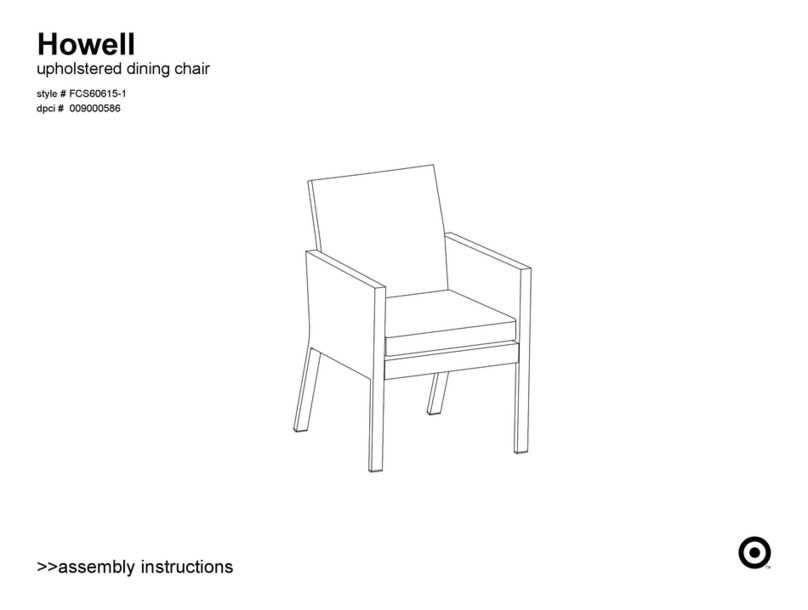
Target
Target Howell FCS60615-1 User manual

Target
Target BK2SHLFXEB User manual
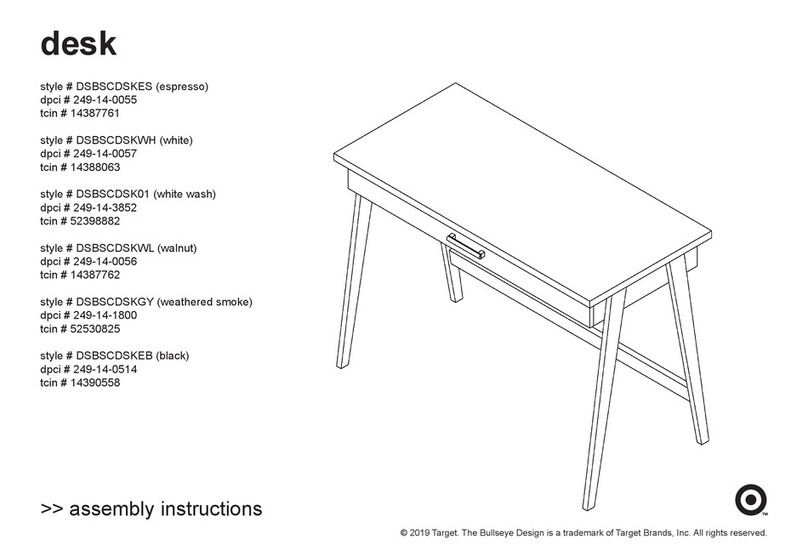
Target
Target DSBSCDSKES User manual
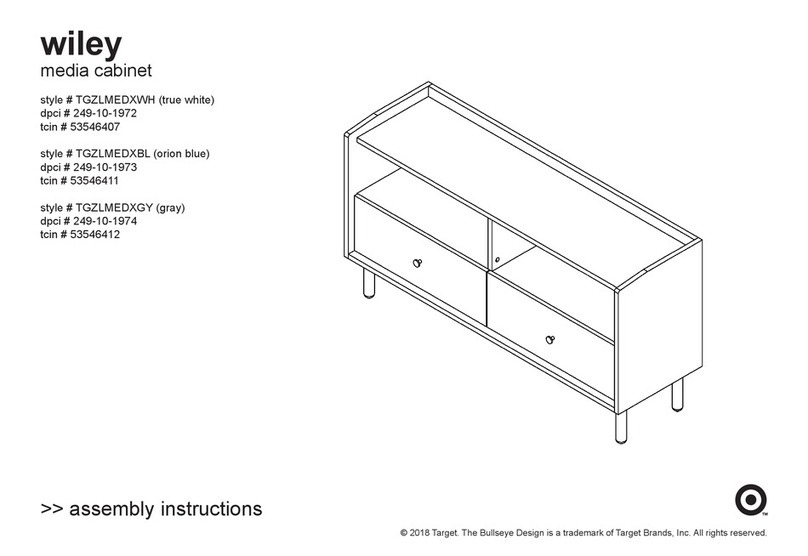
Target
Target wiley TGZLMEDXWH User manual

Target
Target Halsted FRS80921B User manual
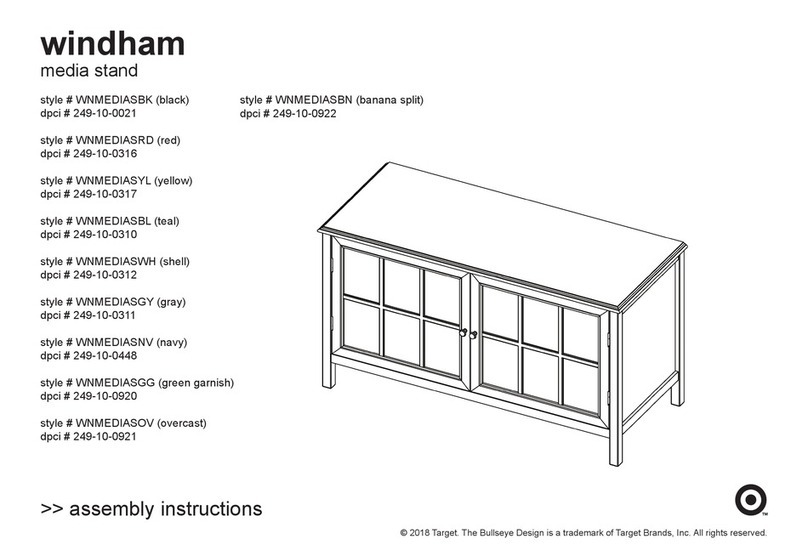
Target
Target windham WNMEDIASBK User manual

Target
Target new bedford TGNWBD2DBK User manual
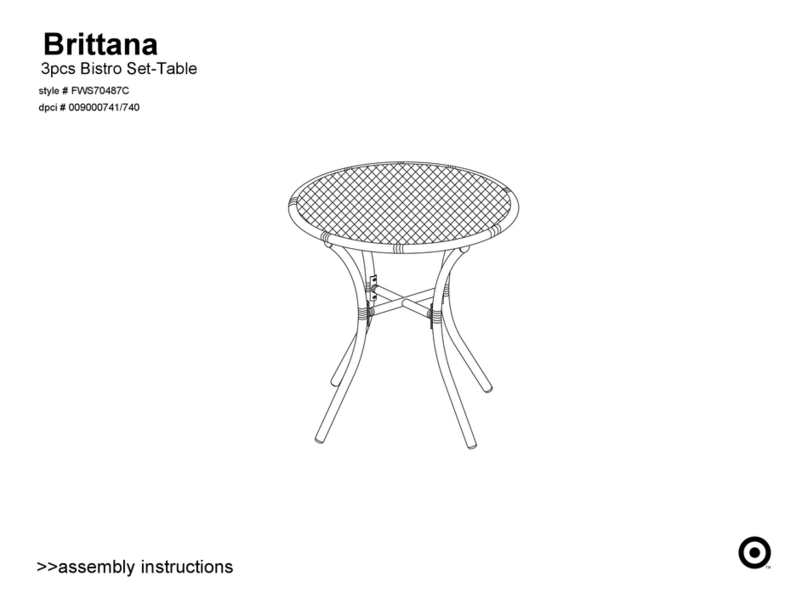
Target
Target Britanna FWS70487C User manual
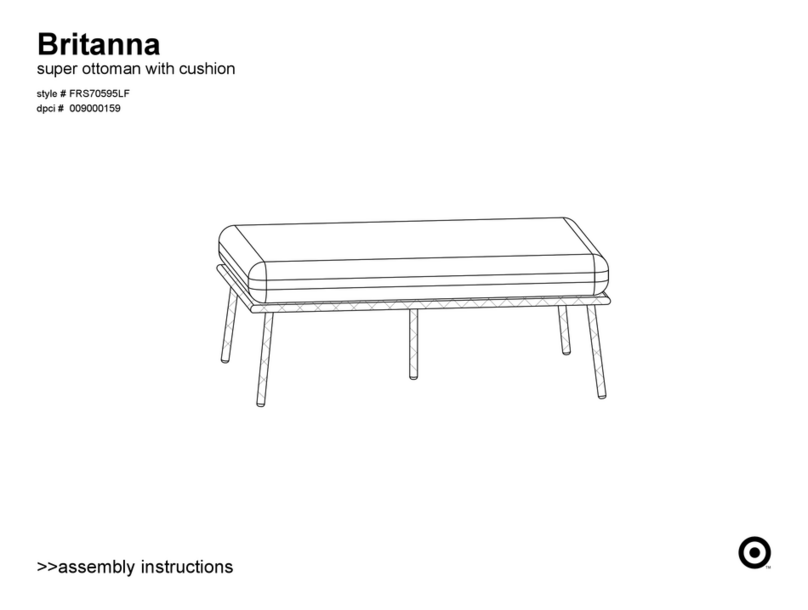
Target
Target Britanna FRS70595LF User manual
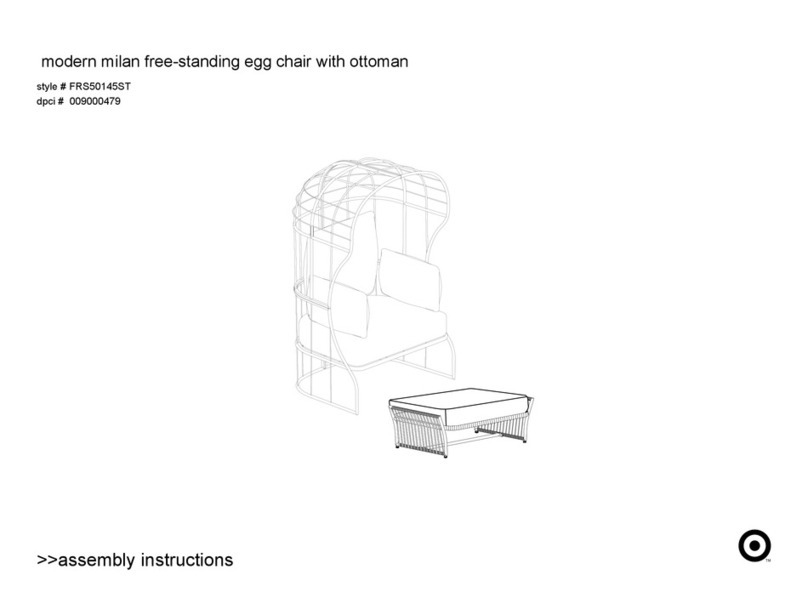
Target
Target Modern Milan FRS50145ST User manual
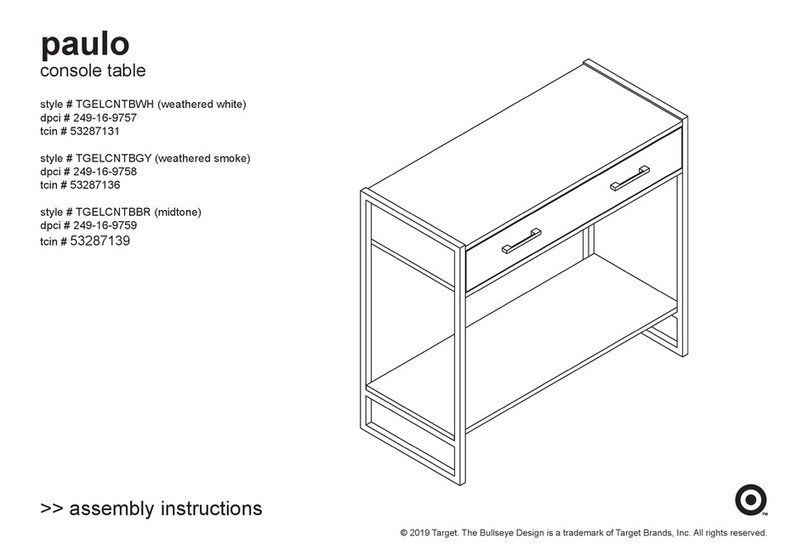
Target
Target paulo User manual
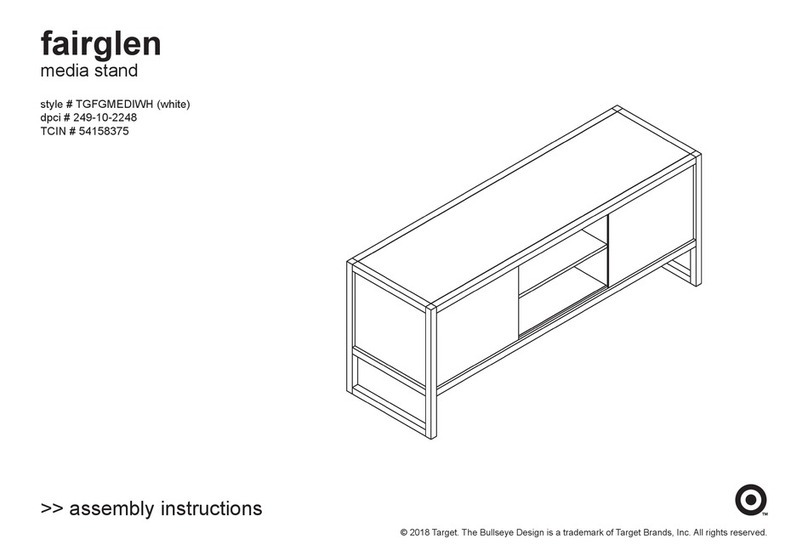
Target
Target Fairglen TGFGMEDIWH User manual

Target
Target TWO PEOPLE REQUIRED Jamie Single/Single Bunk... User manual
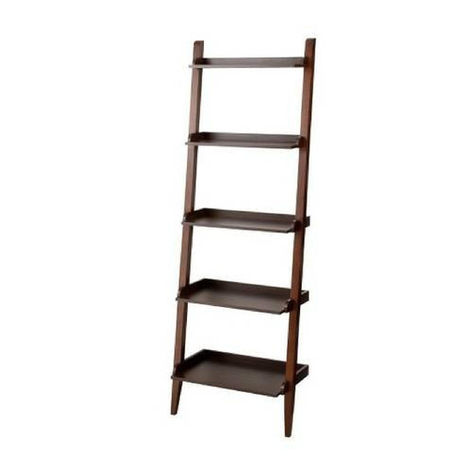
Target
Target Leaning bookcase TGLNBKCSES User manual
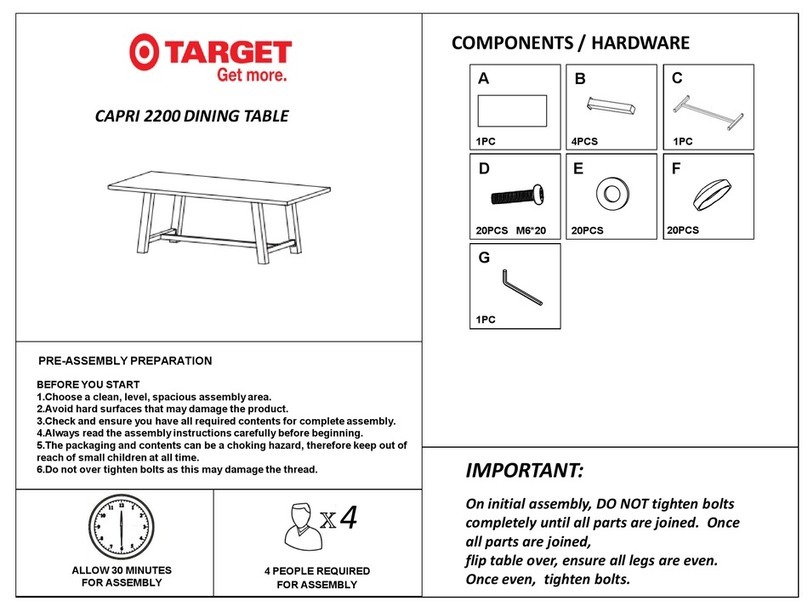
Target
Target CAPRI 2200 User manual
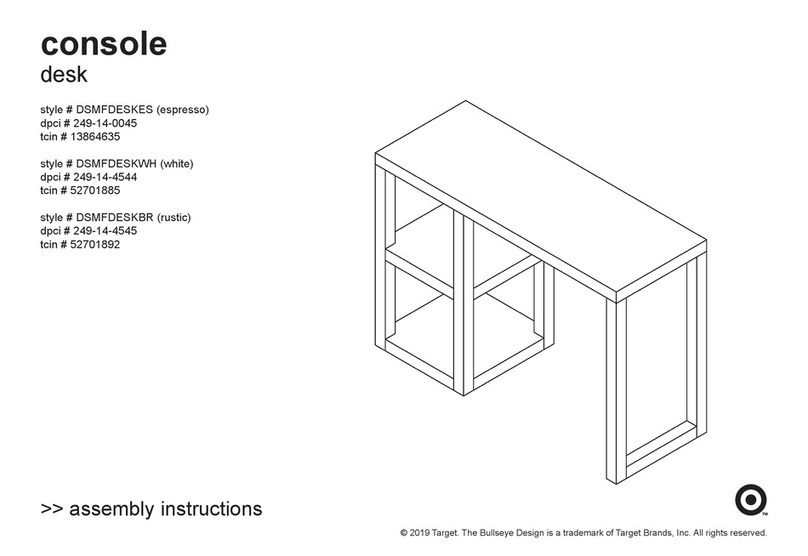
Target
Target DSMFDESKES User manual
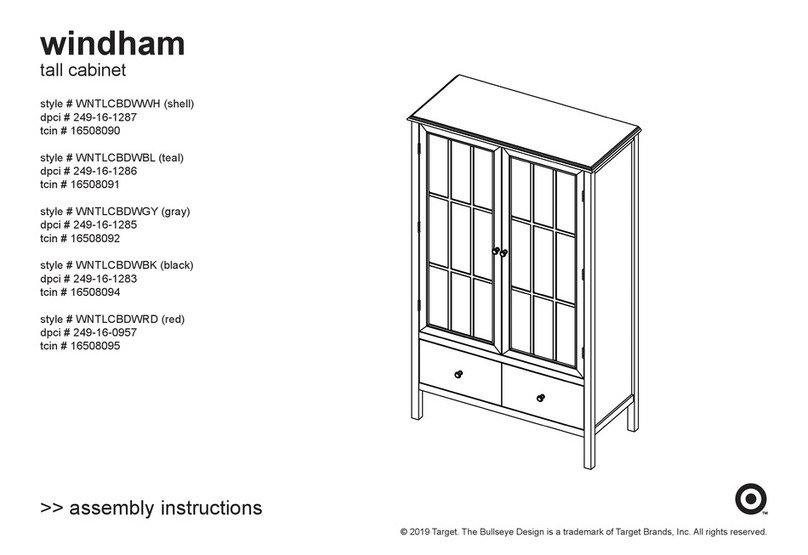
Target
Target Windham WNTLCBDWWH User manual
Popular Indoor Furnishing manuals by other brands

Coaster
Coaster 4799N Assembly instructions

Stor-It-All
Stor-It-All WS39MP Assembly/installation instructions

Lexicon
Lexicon 194840161868 Assembly instruction

Next
Next AMELIA NEW 462947 Assembly instructions

impekk
impekk Manual II Assembly And Instructions

Elements
Elements Ember Nightstand CEB700NSE Assembly instructions