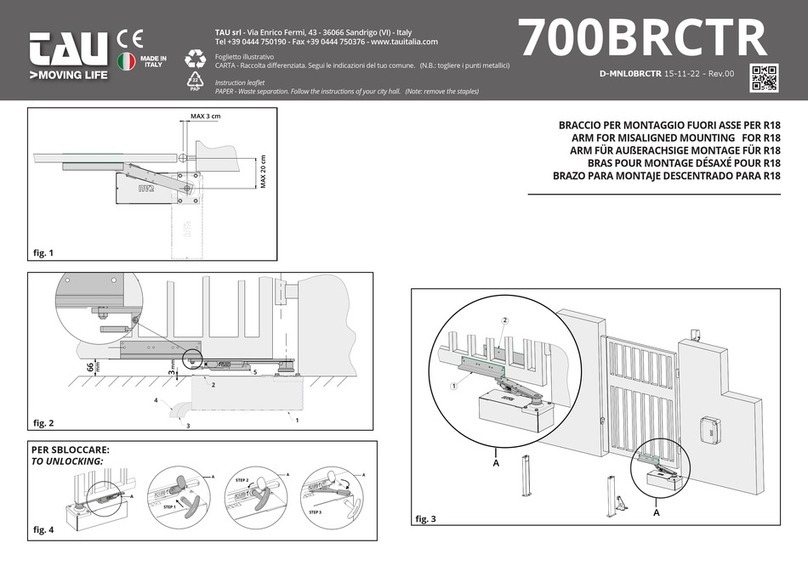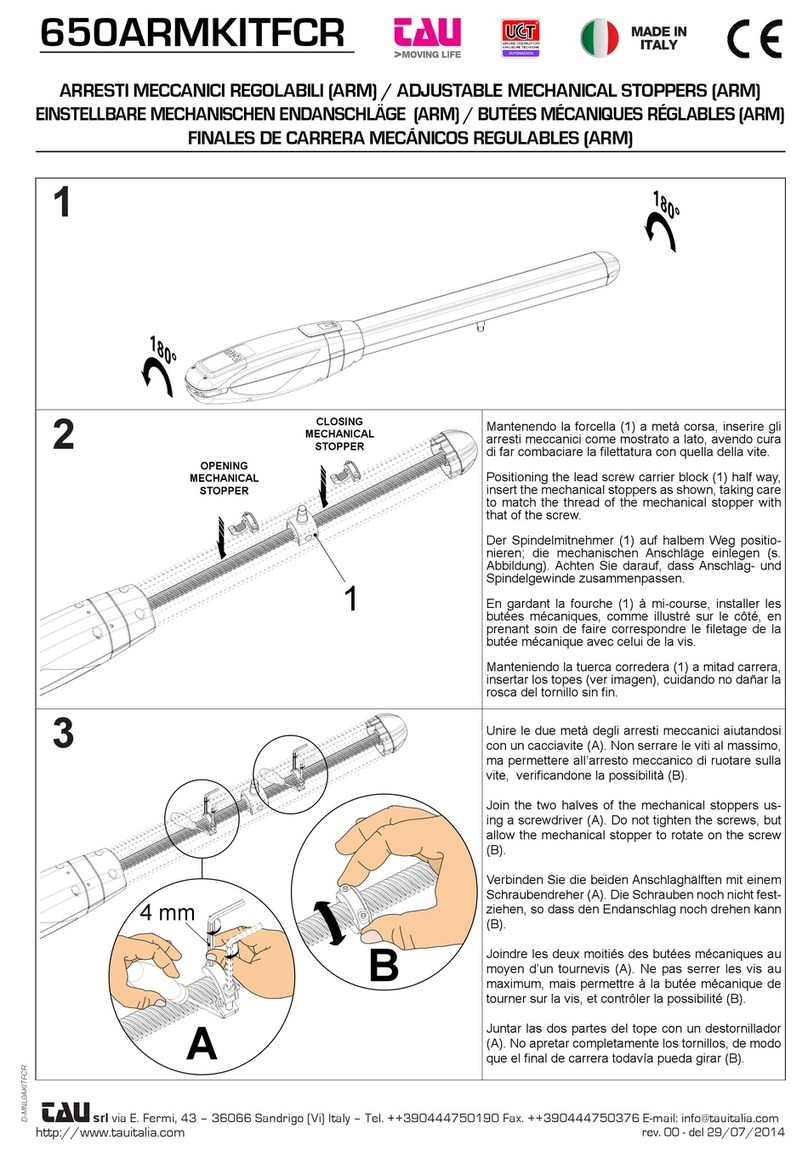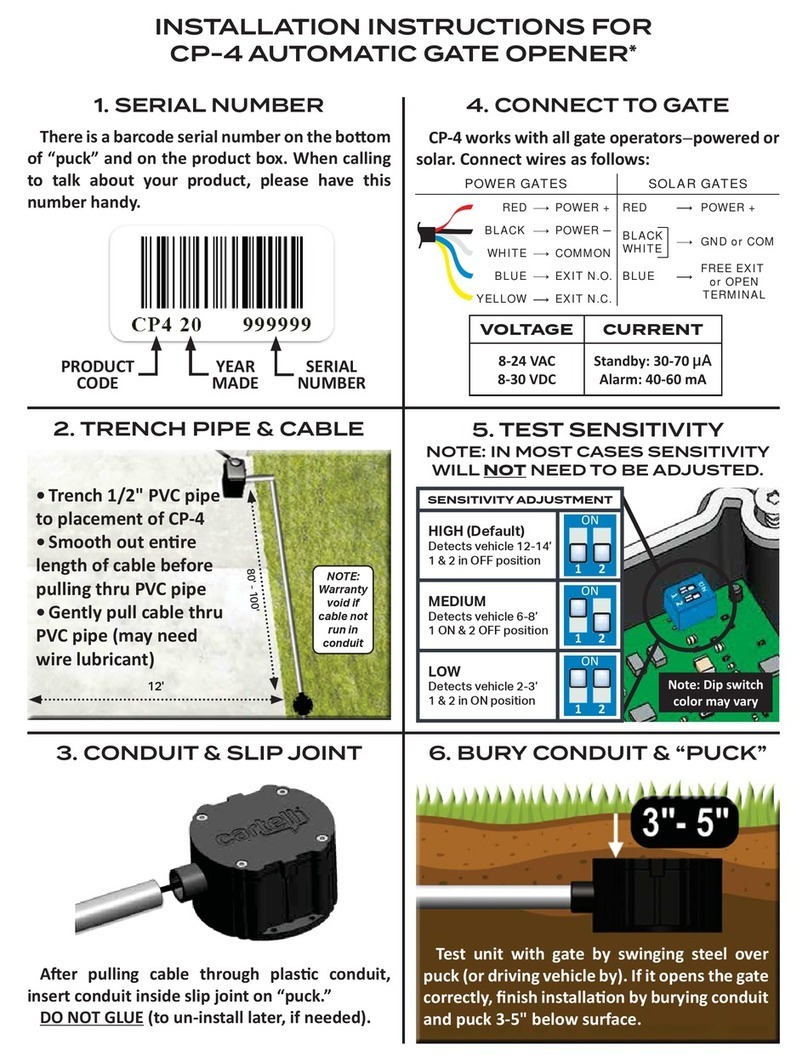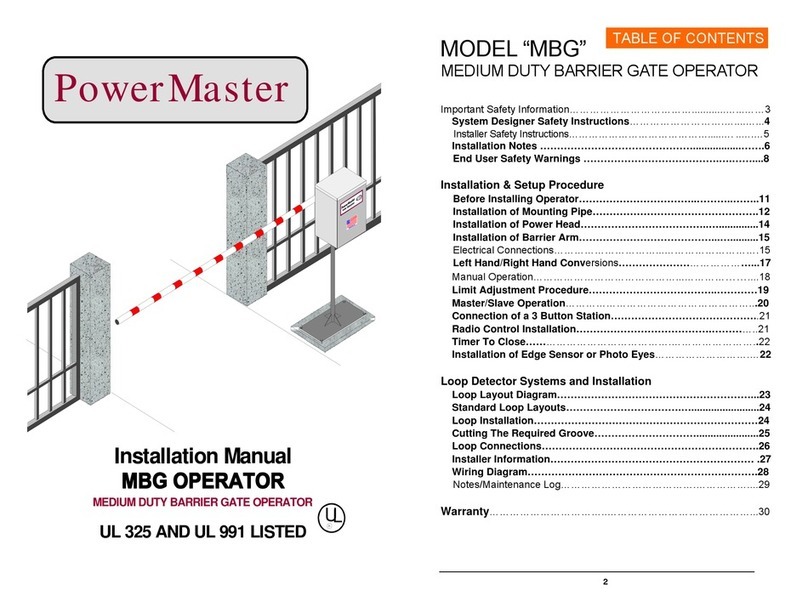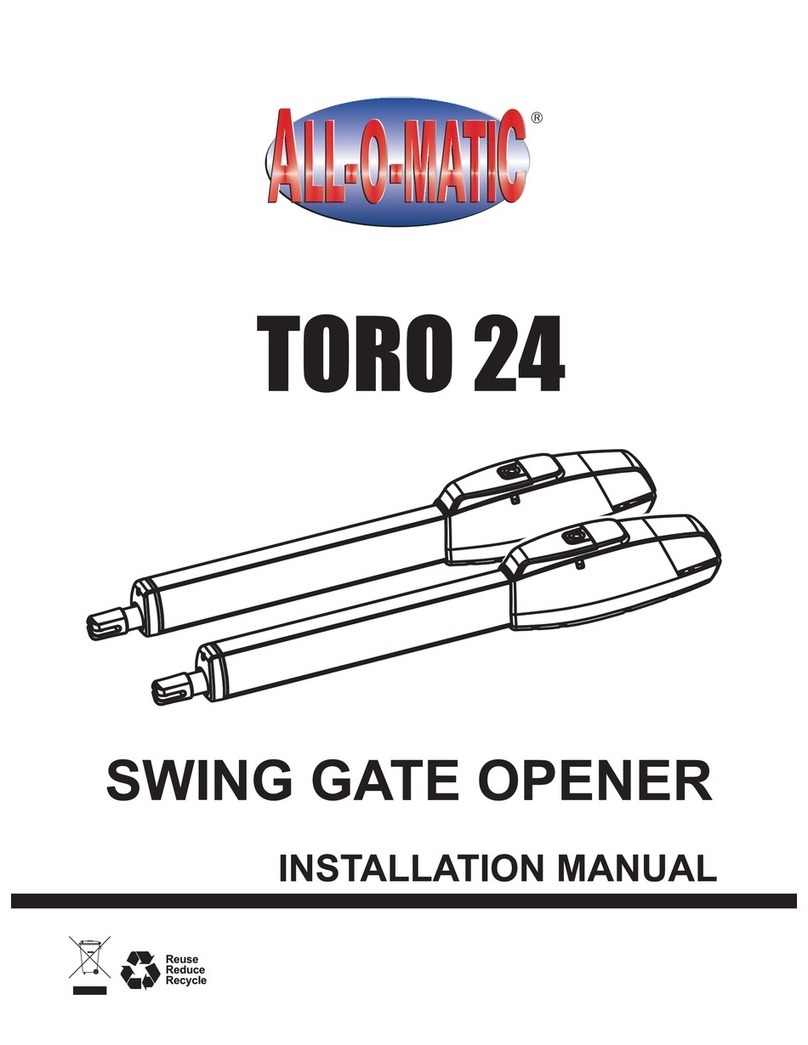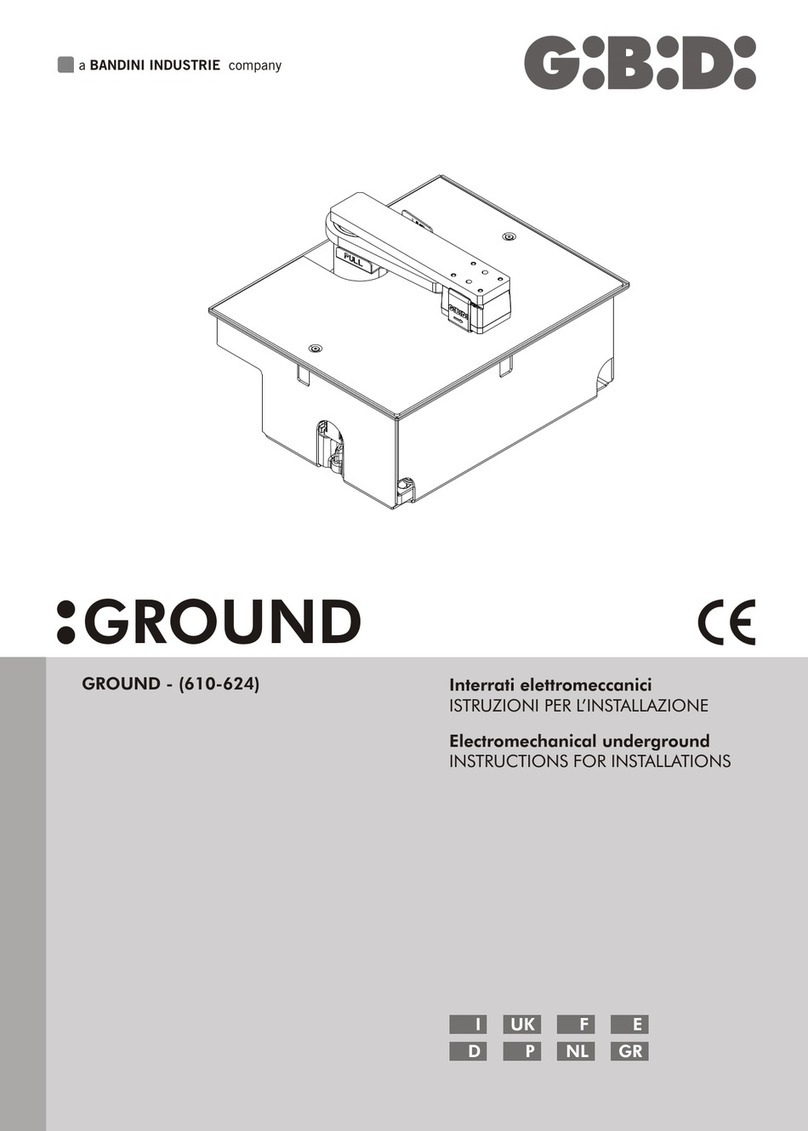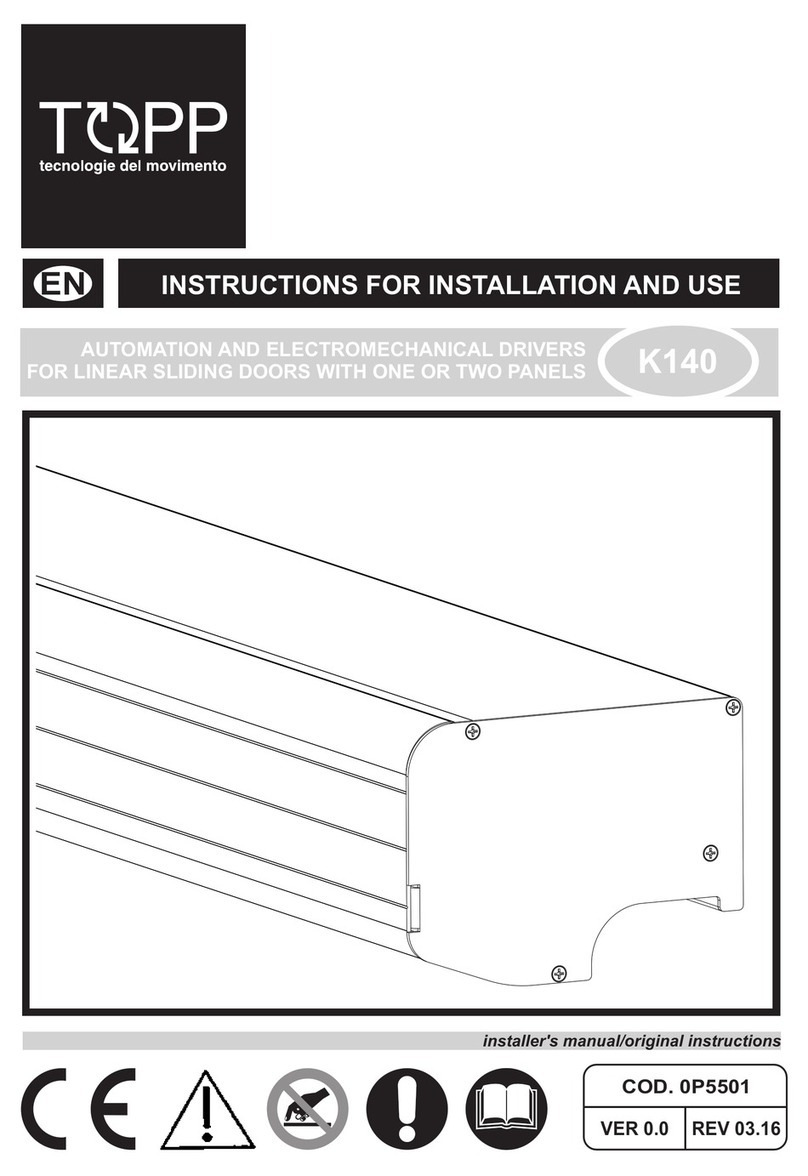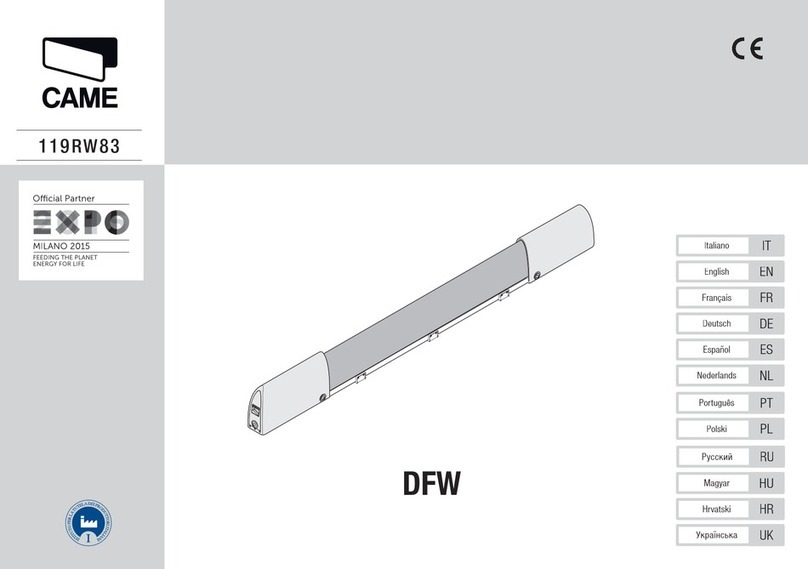tau ARM200 Series User manual

1
ARM200 Series
ARM200
Automatismo per Cancelli a Battente - Uso Residenziale/Condominiale
Swing Gate Operator - Residential/Communities
Drehtorantrieb für Privat und Gewerbe
Automatisme pour Portails à Battant – Usage Résidentiel/Intensif
Accionador para Puertas Batientes – Uso Residencial/Comunidades
Automatismo para Portões de Batente - Residencial/Condominio/Intensivo
Via Enrico Fermi, 43 - 36066 Sandrigo (VI) Italia
Tel +39 0444 750190 - Fax +39 0444 750376 - info@tauitalia.com - www.tauitalia.com
IT - Istruzioni originali
D_MNL0ARM200 24-10-2016 - Rev.27
MANUALE D’USO E MANUTENZIONE
USE AND MAINTENANCE MANUAL
BEDIENUNGS - UND WARTUNGSANLEITUNG
MANUEL D’EMPLOI ET D’ENTRETIEN
MANUAL DE USO Y MANTENIMIENTO
MANUAL DO UTILIZADOR E MANUTENÇÃO

13
ARM200 Series
-
-
pering
-
-
-
It is not intend-
-
Description
Actuator
Terminal board cover
Description
Attuatore
Control unit
-
Description
Attuatore
Control unit
-
-
rate from control cables.
-
-
ing, dragging or similar dangers.
-
-
-
actuator.
-
-
-
X°
X°
mm
ENGLISH

14
ARM200 Series
X°
When measurement “C” is greater/smaller than 20 mm, increase/
diminish measurement “B” by the difference (e.g.: if C= 25mm, in-
crease “B” by 5mm), making sure that it does not exceed the limits
shown in the table.
-
-
-
-
an electro lock it is suggested to strengthen the
-
-
is installed on the gate and in released position (see para-
-
-
-
-
-
must
Common cable
T
-
TAU srl recommends its composite cable, Code
Place the control unit (external versions) in the im-
-
-
ENGLISH

15
ARM200 Series
ENGLISH
-
-
-
maintenance man.
-
-
Gate:
Automation system:
-
-
-
-
-
labour costs.
-
-
-
uct.
-
TAU.
-
-
-
-
-
from control cables.
-
tenance register.
-
Actuators -
-
an electric clutch)
automatic
semiautomatic
manual release
-

2
Guida Utente - User Guide - Führer Benutzer - Guide Usager - Guía Usuario - Guia do Utilizador
INSTRUCTIONS AND WARNINGS FOR AUTOMATIC SYSTEM USERS
CONGRATULATIONS on choosing a Tau product for your automation system!
photocells and accessories.
Tau products are exclusively made with top quality materials and processes and, as a company, we constantly research and develop innovative solutions in order
Tau, however, does not produce your automated system as this is the outcome of a process of analysis, evaluation, choice of materials and installation performed
requirements, featuring long-term safety and reliability, and, above all, professionally installed and compliant with current regulations.
An automated system is handy to have as well as being a valid security system. Just a few, simple operations are required to ensure it lasts for years.
DESCRIPTION
The ARM200 automated system for swing gates is an electro-mechanical non-reversing actuator that transmits motion to the leaf via a worm screw
system.
The non-reversing system ensures the leaf is mechanically locked when the motor is not operating. A convenient and safe release system with customised
key makes it possible to manually move the leaf in the event of a malfunction or of a power failure.
generated, usually due to irresponsible and/or incorrect use. For this reason we would like to give you some suggestions on how to avoid these risks:
-
owner.
- irresponsible and/or incorrect use may cause it to become dangerous. Do not use the
system if people, animals and/or objects enter its operating area.
- IT IS NOT A TOY! Make sure children do not play near the system and keep the remote control device out of their reach.
- Faults:
- Maintenance: to ensure long life and totally safe operation, the system required routine maintenance, just like any other piece of machinery. Establish
(IF THE DOCUMENTS ARE NOT PRODUCED, THE WARRANTY WILL EXPIRE).
- Disposal:
local regulations.
Note:
with another one of the same type.
the market, best operation and maximum automation compatibility.
> ENGLISH
User
Guide
MANUAL RELEASE
If the automated system needs to be
moved manually due to a power lack or
to an operator malfunction, proceed as
follows:
release lever upward in order to
release the actuator.
RESTORING NORMAL OPERATION
To restore normal operating conditions, proceed as follows:
1 2 3

21
ARM200 Series
- - -- - - - - - - - - - - - - - - - - - - - - - - - - - - - - - - - - - - - - - - - - - - - - - - - - - - - - - - - - - - - - - - - - - - - - - - - - - - - - - - - - - - - - - - - - - - - - -
ARM200 Series Disegni - Drawings - Zeichnen - Projets - Dibujos - Desenhos
max max
a
ab
f
c
c
d
d
e
a
b
c
d
e
f
A
B
122,5
C
99

22
ARM200 Series
A
C
X°
B
L
Y°
Y°
O
R
=
=
L
ARM200 Series Disegni - Drawings - Zeichnen - Projets - Dibujos - Desenhos
OR

23
ARM200 Series
ARM200 Series Disegni - Drawings - Zeichnen - Projets - Dibujos - Desenhos

24
ARM200 Series
- - -- - - - - - - - - - - - - - - - - - - - - - - - - - - - - - - - - - - - - - - - - - - - - - - - - - - - - - - - - - - - - - - - - - - - - - - - - - - - - - - - - - - - - - - - - - - - - -
ARM200 Series Disegni - Drawings - Zeichnen - Projets - Dibujos - Desenhos
6,3 mm
Comune
Common
Gemeinsam
Commune
Común
Comum
Chiude
Close
Zu
Ferme
Cierra
Fecha
Apre
Open
Auf
Ouvre
Abre
Abre
Negativo encoder
Encoder negative
Minuspol Encoder
Négatif encoder
Negativo encoder
Negativo encoder
Positivo encoder
Encoder positive
Pluspol Encoder
Positif encoder
Positivo encoder
Positivo encoder
Segnale encoder
Encoder signal
Encodersignal
Signal encodeur
Señal encoder
Sinal encoder
Negativo motore
Motor negative
Minuspol Motor
Négatif moteur
Negativo motor
Negativo motor
Positivo motore
Motor Positive
Pluspol Motor
Positif moteur
Positivo motor
Positivo motor
D E
INSIDE
OUTSIDE
C
A
B D
E
F
G
Example mounting: Opening
outwards
apertura anta verso l’esterno.

SELF INSTALL - NEED TECHNICAL
ASSISTANCE?
OPTION 1: DIRECT WITH THE SERVICE DESK QUICKEST AND MOST EFFECTIVE METHOD
Submit your enquiry direct with the service desk at service@automaticsolutions.com.au
The service desk has the most experienced staff in Australia to help with your problem but they need your help.
Describe your problem in detail and as clearly as possible. Dont forget to include a telephone number.
Be certain to detail which model or models of you are working with.
Send photos of the installation they love photos. The people at the service desk are good but they are
even better when they can see the installation. Send photos of the overall scene so they can see the
entire installation. Also send photos of the wiring to the control board and any other part of the
installation you think is relevant.
Send video if appropriate. Smartphones these days take remarkably good video in small file sizes which
can be emailed in a moment. If your problem needs a video to show the issue please feel free to send it.
NOTE: THIS IS BY FAR THE FASTEST AND MOST SUCCESFUL WAY TO SOLVE YOUR PROBLEM
PHOTOS AND VIDEOS ARE THE NEXT BEST THING TO BEING THERE
OPTION 2: LODGE YOUR ENQUIRY LOCALLY - SLOWER BUT CAN STILL BE EFFECTIVE
Make contact with the store of purchase. Branch staffs are typically not technicians and dependent on their length
of service will have varying degrees of technical knowledge. If they cannot help however they will certainly either
source help locally from their technicians or make contact with the service technicians on your behalf.
OPTION 3: SERVICE CALL WITH AUTOMATIC SOLUTIONS TECHNICIAN SLOWEST METHOD
If you fall within the local branch service area it may be possible to book a local technician to look at your
installation. Wait times will vary dependent on local workloads. The cost is a service fee which includes the first
half hour and the hourly rate thereafter. If any Automatic Solutions provided parts are found to be defective and
within warranty these will be provided free of charge.
(NOTE: If you suspect that any parts are defective and within warranty you may wish to consider option 4)
A note on this option: If you decide on this option you will be asked to sign an authorisation to proceed which
will provide legal authority and payment security. This form has three options available of which only the first two
are available to you. The third option is for warranty repairs only for full install customers. Self install customers
requiring warranty only service need to refer to option four below.
IMPORTANT: IN SHORT THIS OPTION WILL INCUR CHARGES
OPTION 4: RETURN THE PRODUCT IF BELIEVED TO BE FAULTY
As a self install customer who has purchased product if you believe the product to be faulty rather than an
installation or site problem you have the option of returning the product for evaluation and to exercise your right
to a replacement, repair or refund as applicable. All returned product is forwarded immediately to the service
technicians for evaluation and response. There are two main methods available to return product
Direct to the service centre this is the quickest method as it cuts out the branch delay
Via the branch of purchase slower because of the delay at the branch
When choosing this option you need to complete a product return form. This form gives you all the information
on procedure involved and where to send to. These are available at the branch of purchase, can be emailed to
you (contact your branch), or available here - http://automaticsolutions.com.au/page/warranty.php
Other manuals for ARM200 Series
4
Table of contents
Other tau Gate Opener manuals
Popular Gate Opener manuals by other brands
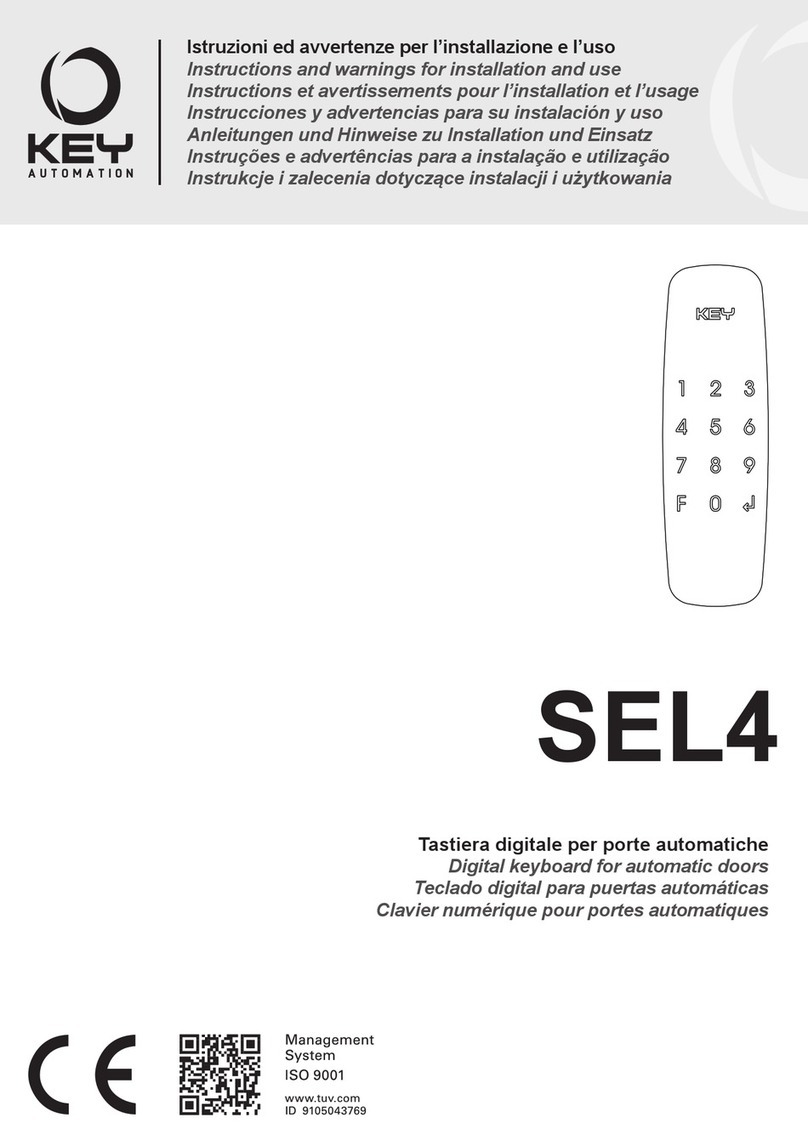
Keyautomation
Keyautomation SEL4 Instructions and warnings for installation and use
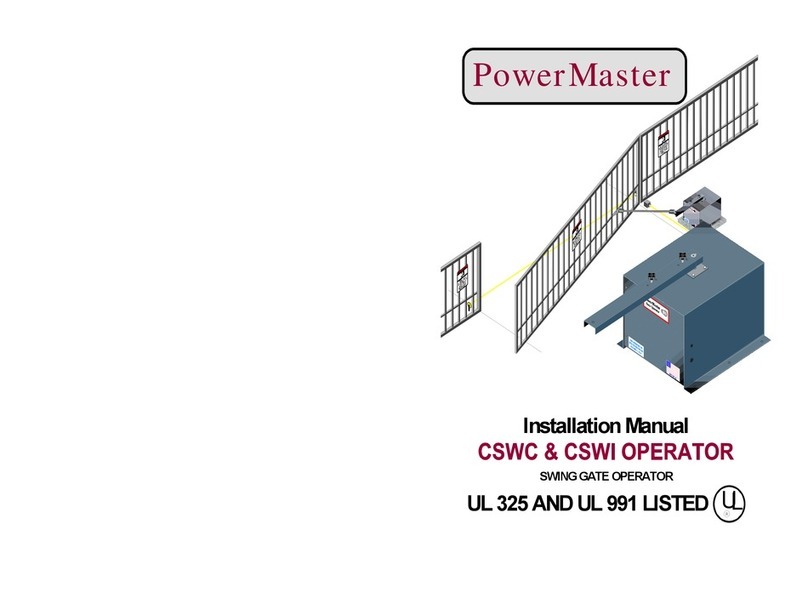
Power Master
Power Master CSWC installation manual

Keyautomation
Keyautomation 900FT-30 instruction manual

GiBiDi
GiBiDi SERRA321 Instructions for installation

ALLOMATIC
ALLOMATIC SL-175 manual
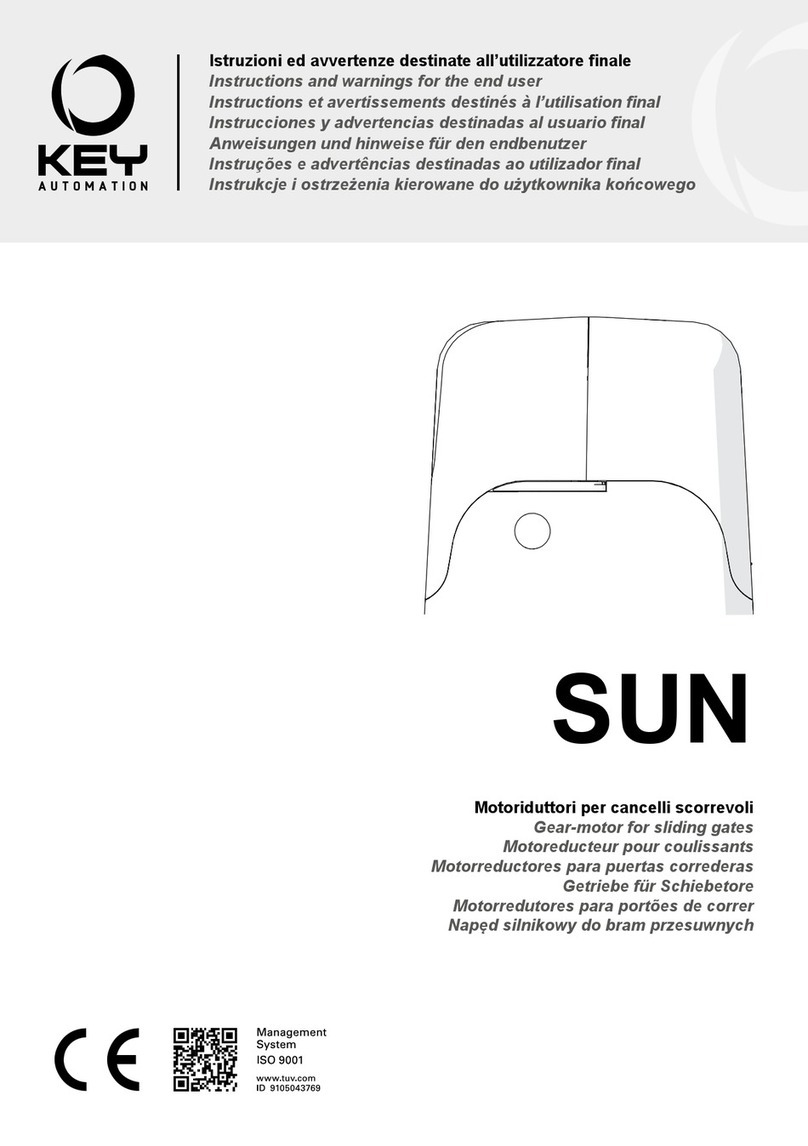
Keyautomation
Keyautomation KSUN4024TW Instructions and warnings