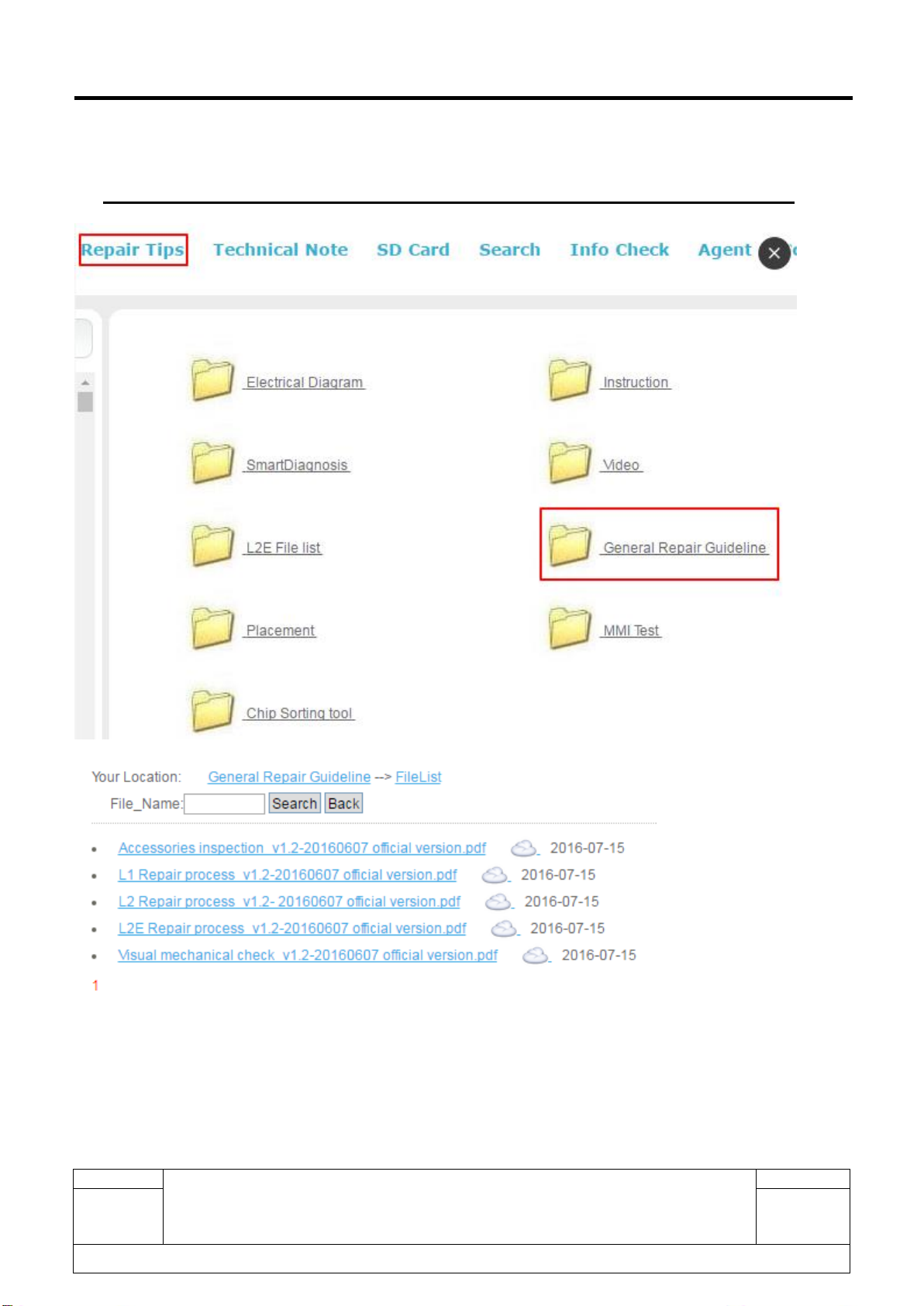L2E Repair Document TCLCommunication Ltd.
5085Y/D/A/B/J/Q/I/N/H L2E Repair Document
All rights reserved. Transfer, copy, use or communication of this file is prohibited without authorization.
Content
1L2E repair process....................................................................................................4
2Warranty Check and Visual Inspection ...................................................................4
2.1 Warranty confirmation of L1.....................................................................................4
2.2 Visual mechanical check..........................................................................................5
2.3 Pretest........................................................................................................................6
3Software download .................................................................................................10
4Disassembly and assembly 5085Y/D/A/B/J/Q/I/N/H..............................................12
4.1 ESD Safety...............................................................................................................12
4.2 Disassembly tool......................................................................................................12
4.3 Disassembly process...............................................................................................16
4.4 Disassembly Notice: ................................................................................................26
4.5 Reassembly process................................................................................................26
4.6 Disassembly process evaluation............................................................................28
5Disassembly Complete...........................................................................................28
6Level 2 repair...........................................................................................................30
7L2E repair.................................................................................................................39
7.1 Position of L2E components on main PCBA and sub PCBA ..............................39
7.2 Trouble shooting for common failures..................................................................41
7.3 L2E spare part list ...................................................................................................57
8PCBA exchange.......................................................................................................57
9NOTE for defective PCBAs.....................................................................................58
10 Functional test.........................................................................................................58