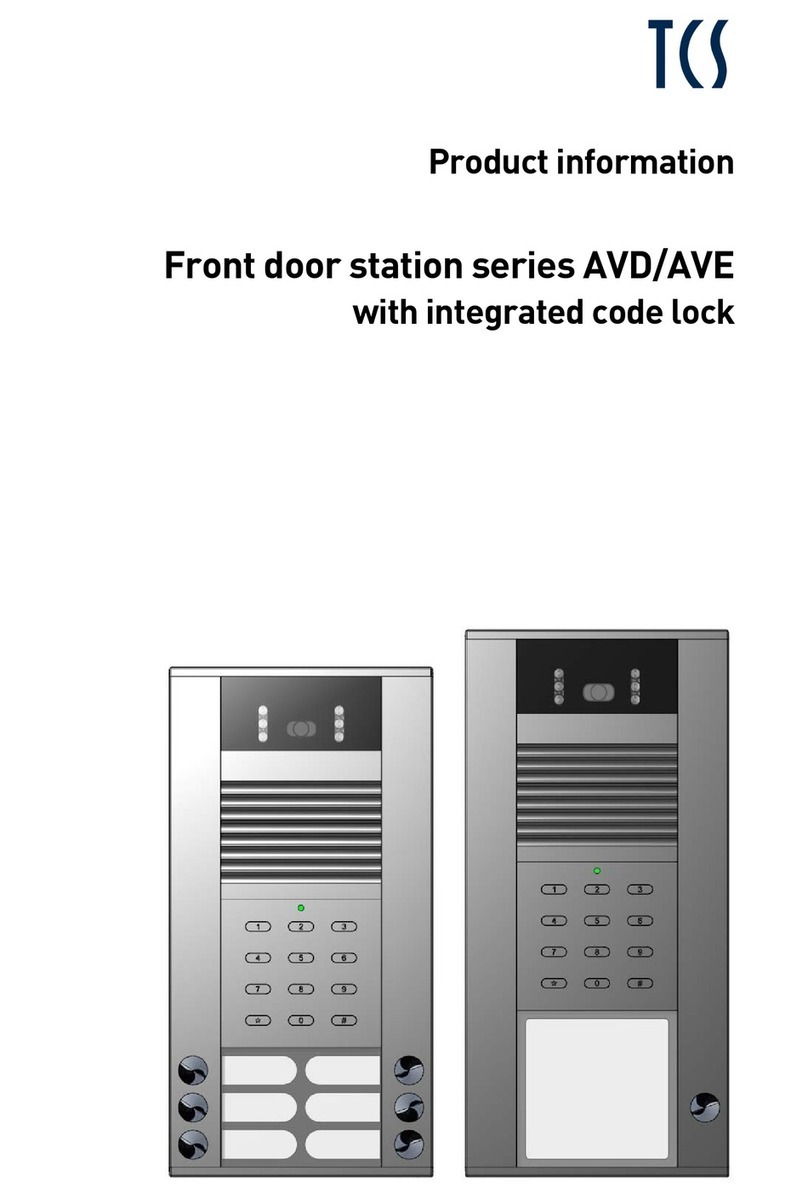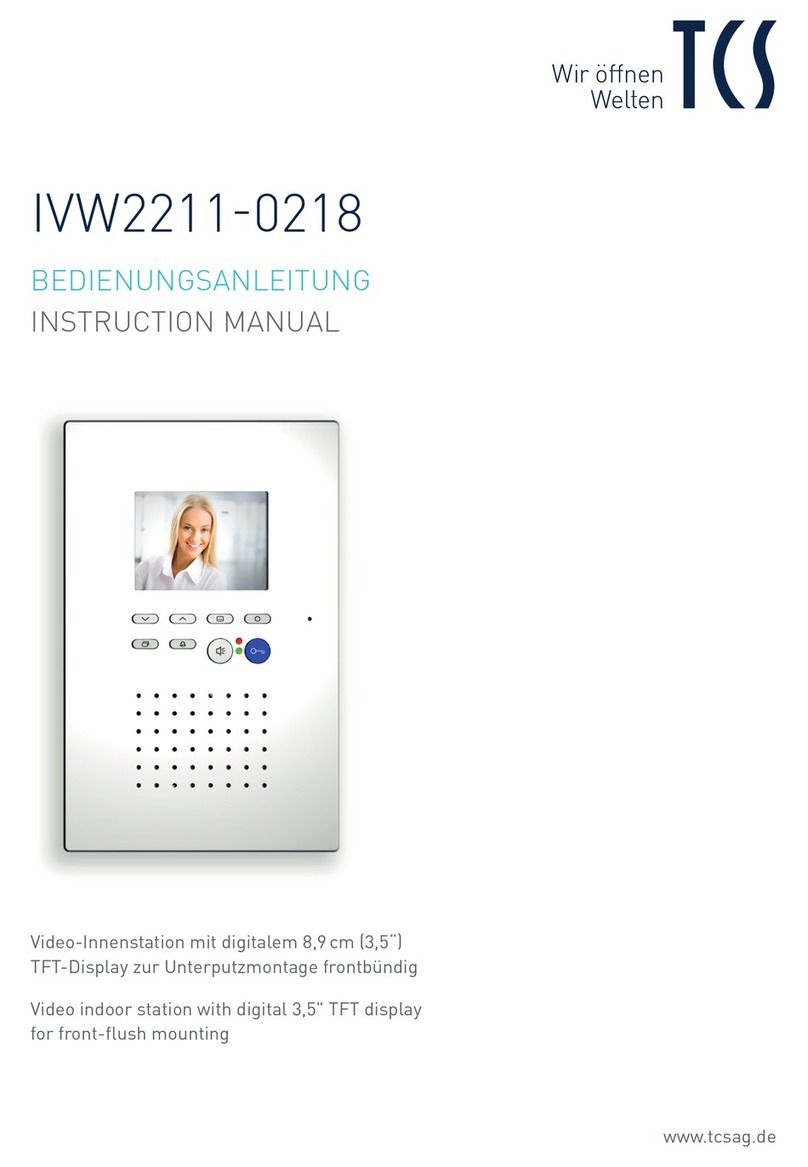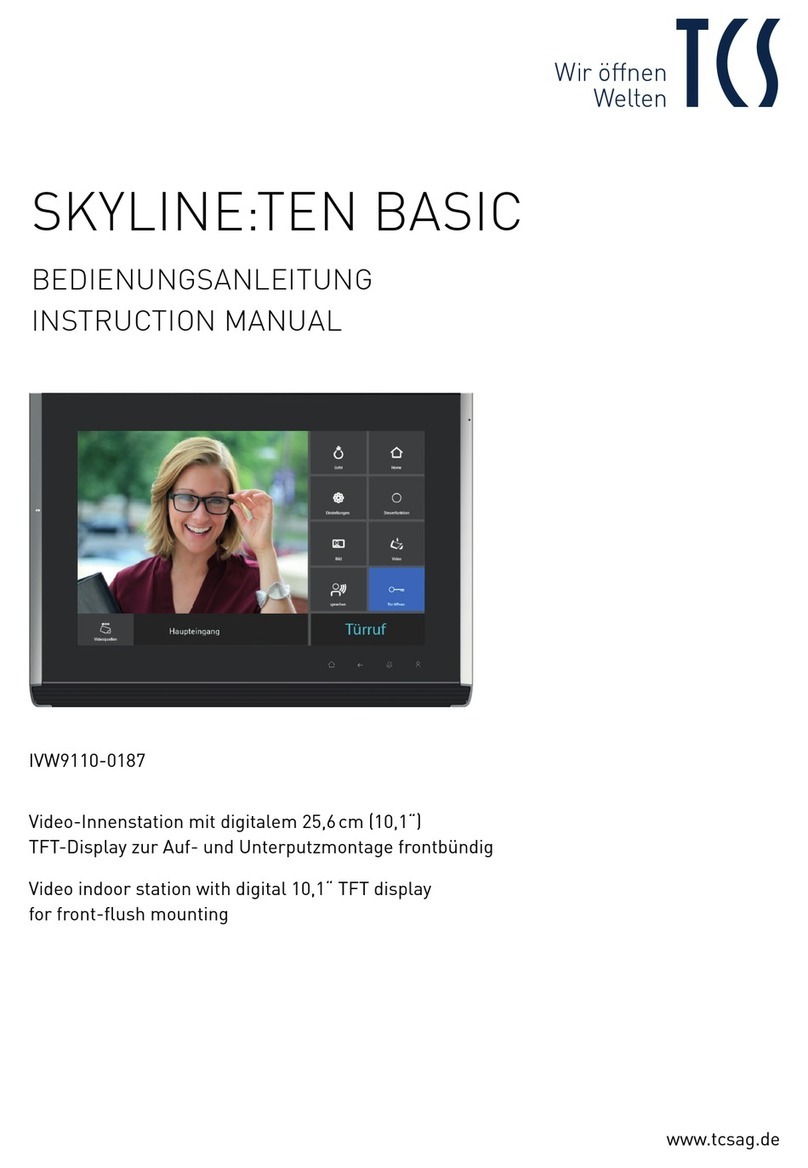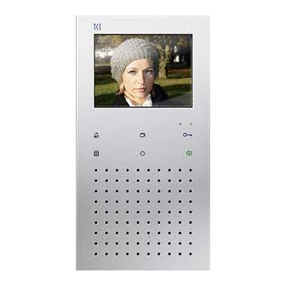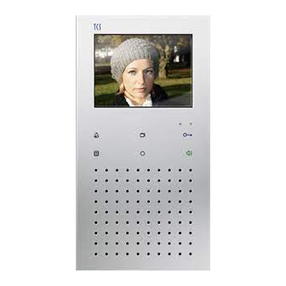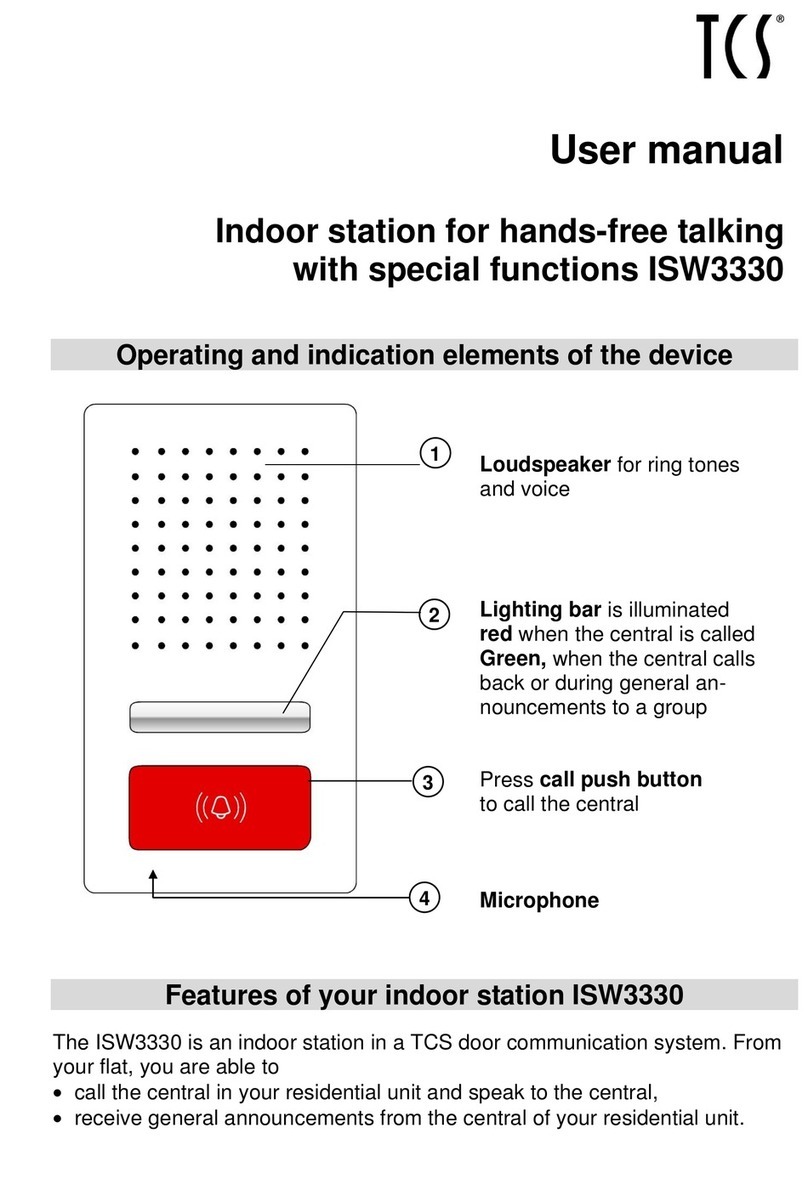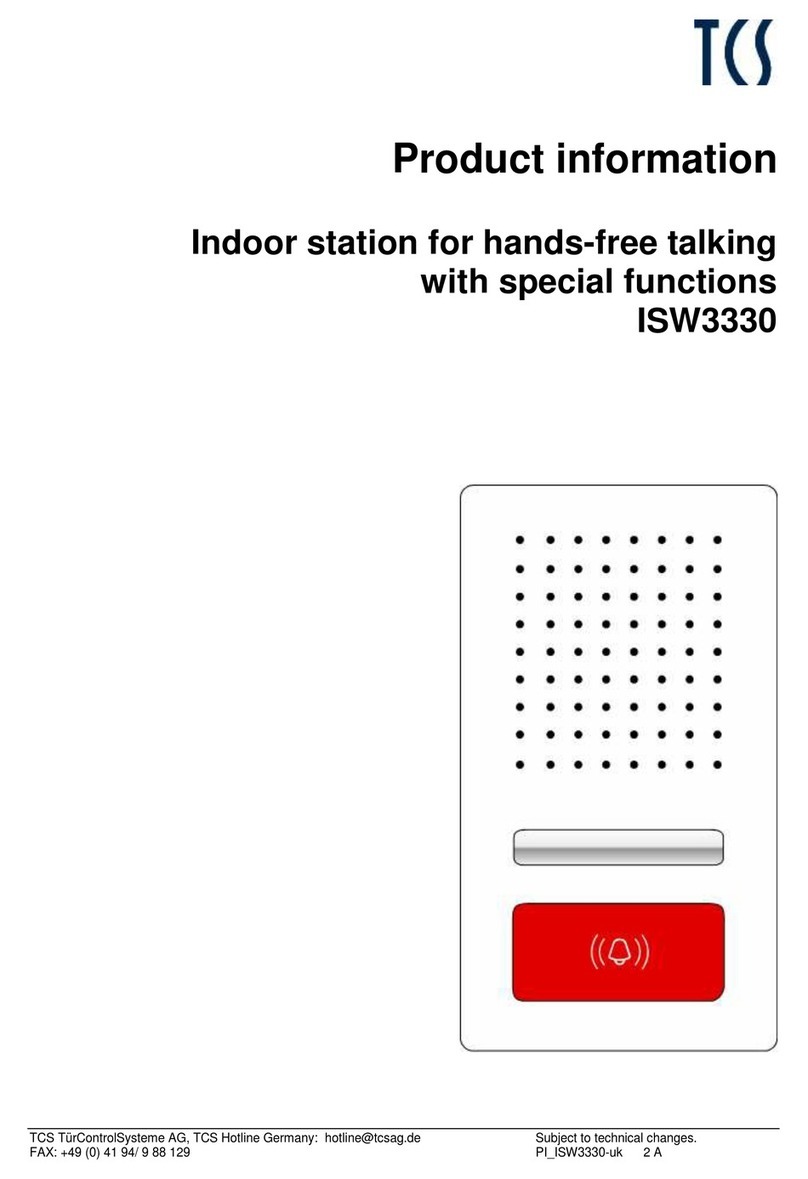2 11/2012
TCS TürControlSysteme AG, www.tcsag.de Subject to technical changes
Table of content
Scope of delivery...............................................................................................................3
Safety instructions.............................................................................................................3
General safety regulations ...............................................................................................3
Installation –protective measures....................................................................................3
Device overview.................................................................................................................4
Indication and operating elements...................................................................................4
Intended use.......................................................................................................................5
Short description...............................................................................................................5
Mounting and installation .................................................................................................5
Installation site .................................................................................................................5
Installation height .............................................................................................................5
Install flush-mount box .....................................................................................................6
Open the front.door station: the win:clipTM system...........................................................6
Switching diagram: installation with a network .................................................................8
System requirements for the operation via internet..........................................................8
Wiring diagram: examples to connect the relais...............................................................9
Set basic function or standard function on mode switch...................................................9
Fix the front-door station in the flush-mount box ..............................................................9
Commissioning................................................................................................................10
Set volume........................................................................................................................10
Configuration ...................................................................................................................11
System requirements .....................................................................................................11
Prepare network connection...........................................................................................11
Reset to factory settings.................................................................................................11
Examplel: network configuration under Windows 7........................................................12
Network settings.............................................................................................................13
Reset to factory settings.............................................................................................14
Basic settings.................................................................................................................15
SIP parameter................................................................................................................16
Audio settings.................................................................................................................17
Video settings.................................................................................................................18
Relay contacts................................................................................................................19
Time parameter..............................................................................................................21
Call number storage.......................................................................................................22
User settings ..................................................................................................................23
Service...........................................................................................................................24
Video..............................................................................................................................26
Labelling the name field..................................................................................................27
Technical data..................................................................................................................27
Error search .....................................................................................................................28
Cleaning............................................................................................................................29
Conformity........................................................................................................................29
Information on disposal..................................................................................................30
Warranty...........................................................................................................................30
Service..............................................................................................................................30