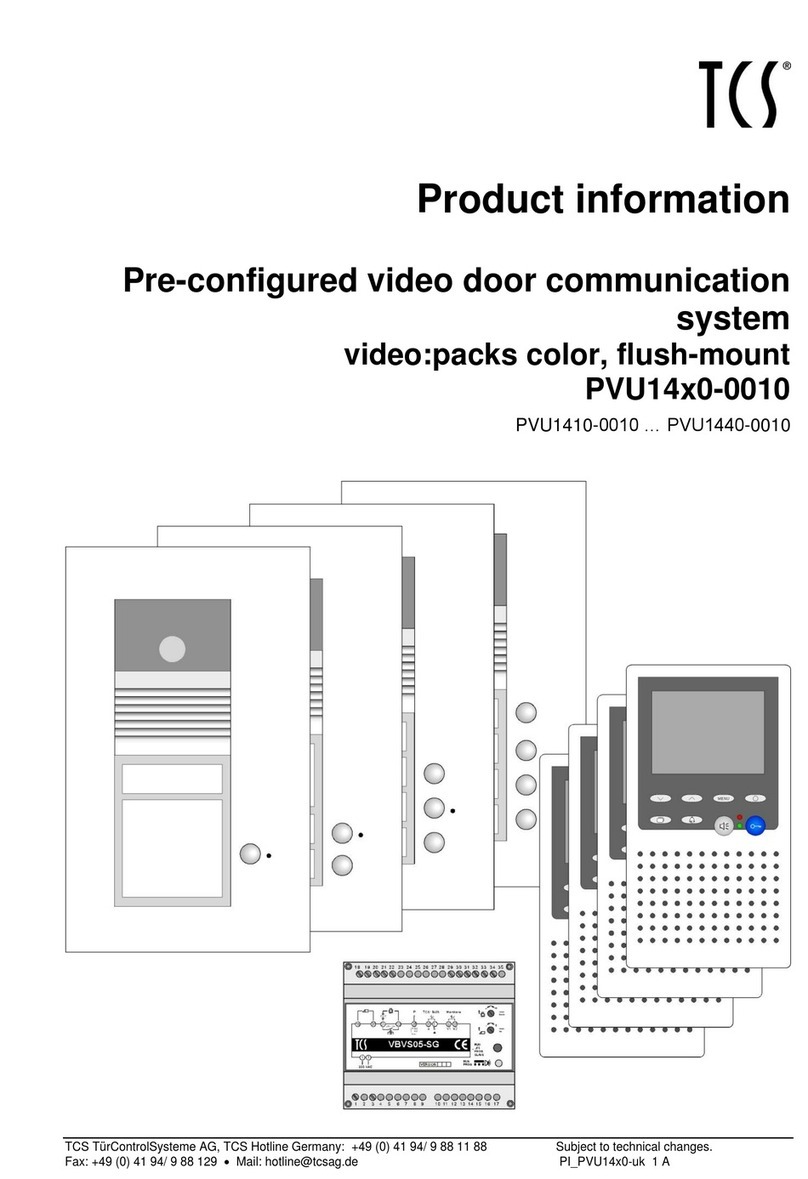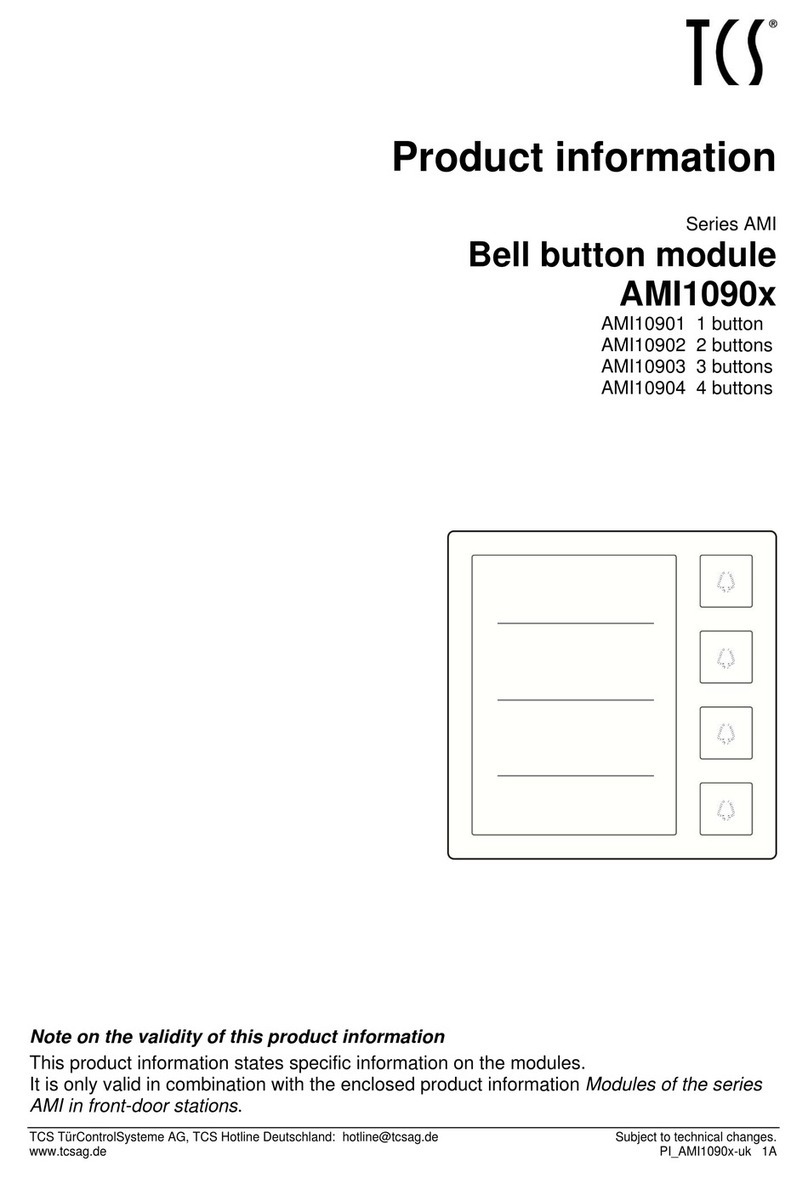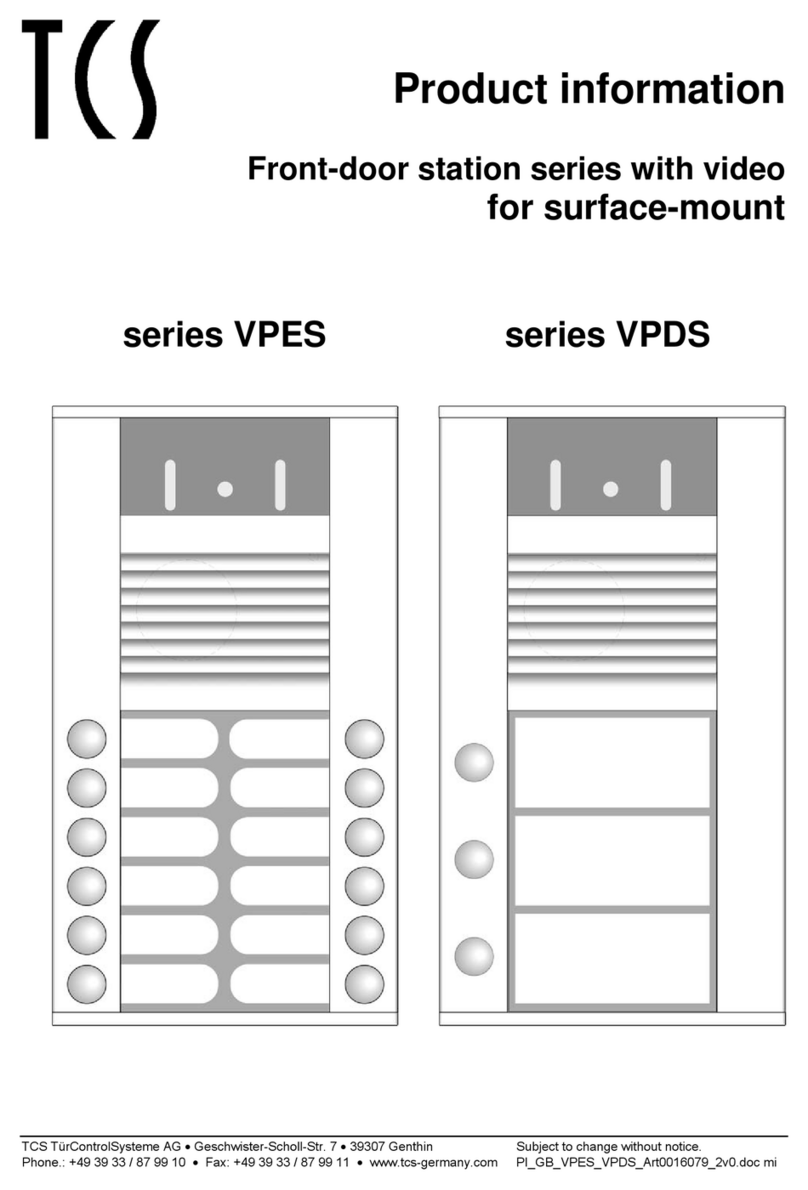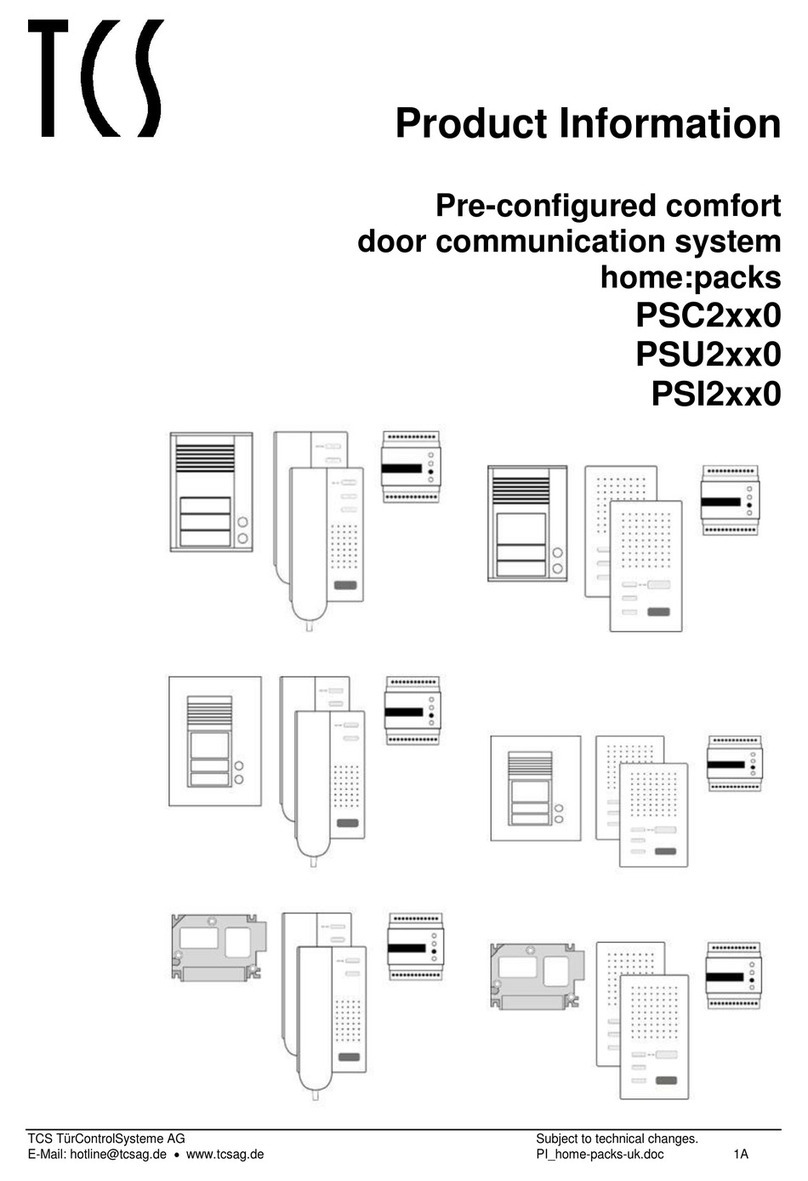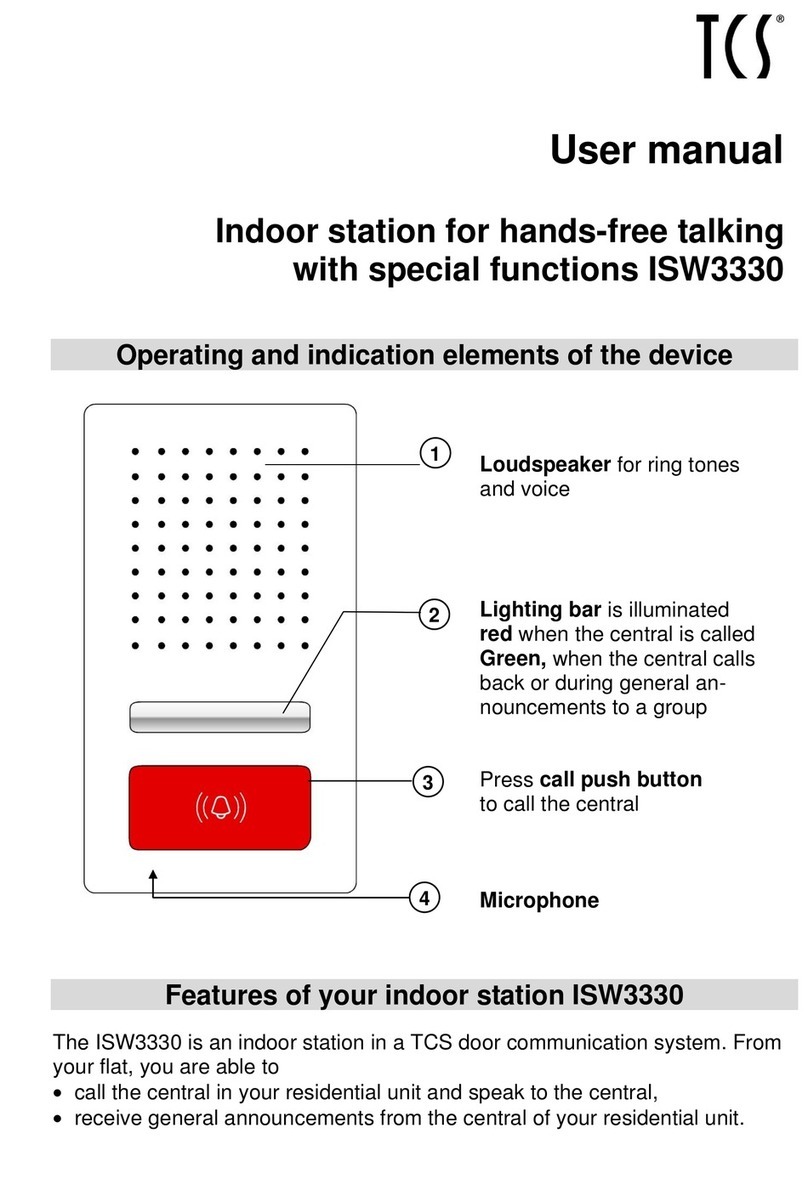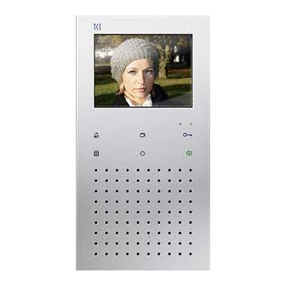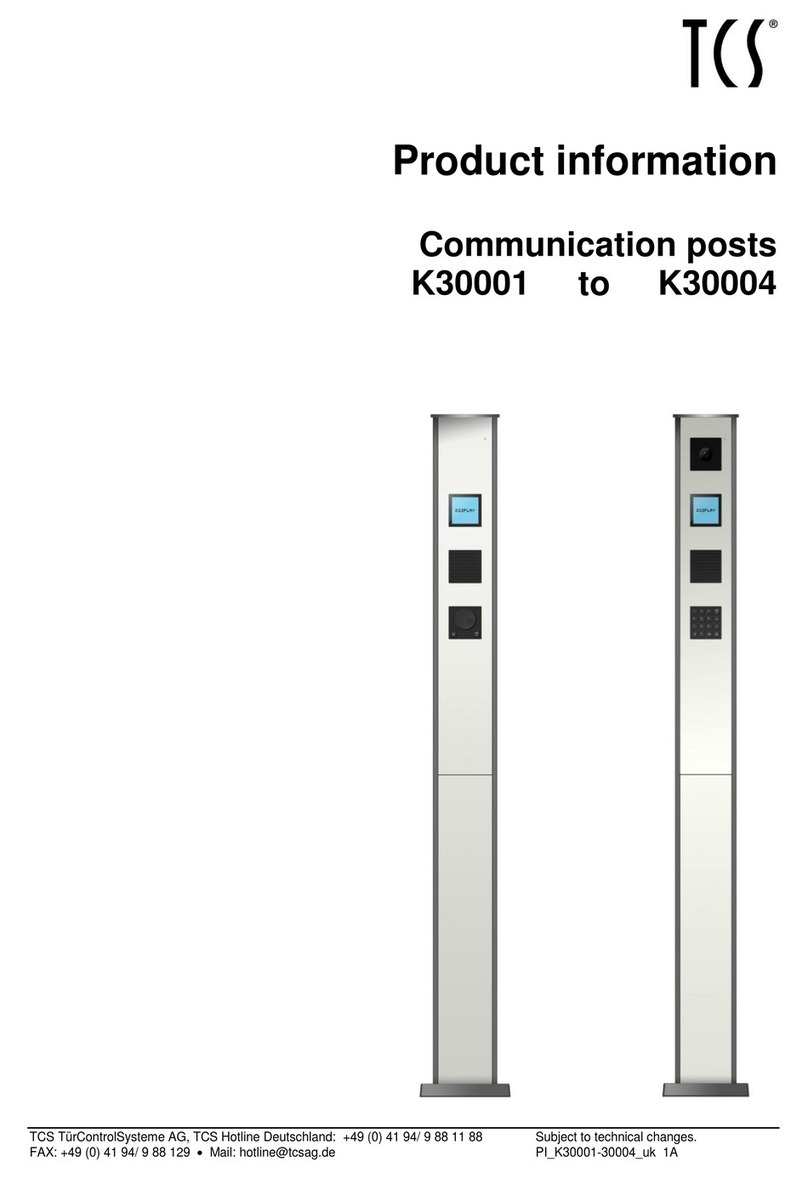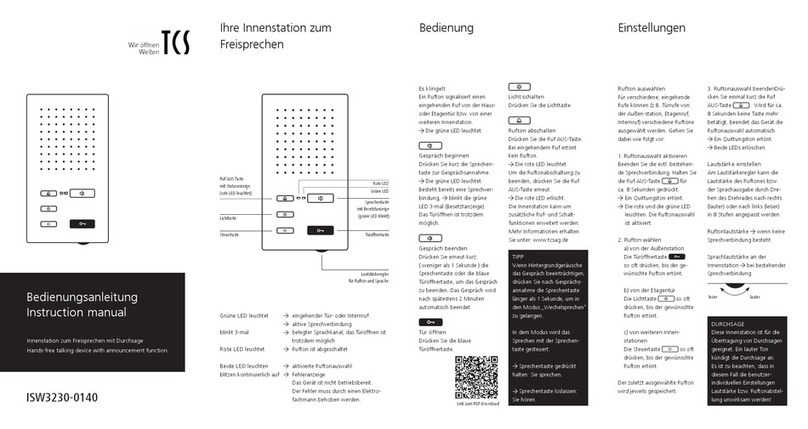3
Table of contents
Scope of delivery............................................................................................................ 4
introduction.................................................................................................................... 4
Notes on this product information .................................................................................................................................4
Used symbols and warning notices ..............................................................................................................................4
Further used symbols and designations.......................................................................................................................4
Safety instructions......................................................................................................... 5
General safety regulations............................................................................................................................................5
requirements to protect against lightning......................................................................................................................5
Product description ....................................................................................................... 6
Intended use .................................................................................................................................................................6
Short description...........................................................................................................................................................6
Device overview............................................................................................................................................................7
Technical data...............................................................................................................................................................7
Mounting and installation .............................................................................................. 8
Installation.....................................................................................................................................................................8
Connecting the lines ...................................................................................................................................................11
Example circuit............................................................................................................................................................12
Initial operation............................................................................................................ 13
Settings .......................................................................................................................................................................13
Programming the bell buttons ..................................................................................... 14
Basic principle.............................................................................................................................................................14
Cleaning........................................................................................................................ 15
Conformity.................................................................................................................... 15
Information on disposal ............................................................................................... 16
Warranty....................................................................................................................... 16
Spare parts, accessory................................................................................................ 16
Service.......................................................................................................................... 16