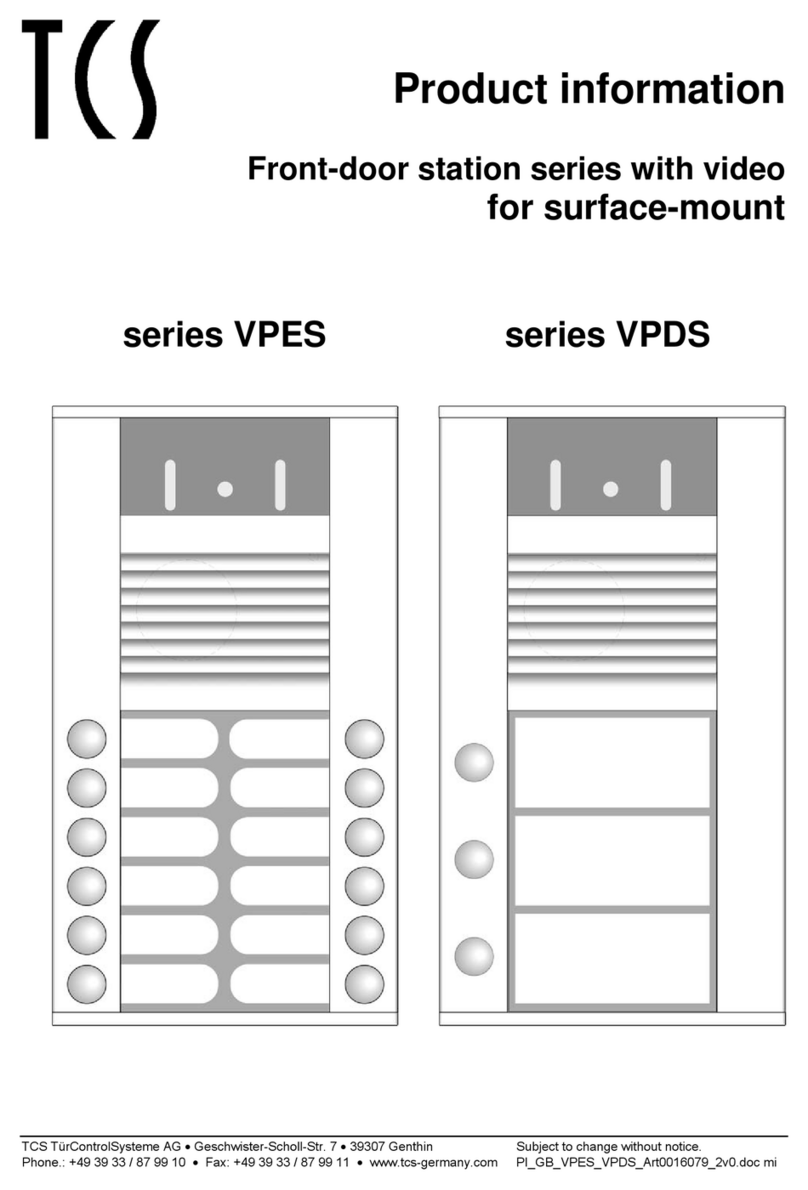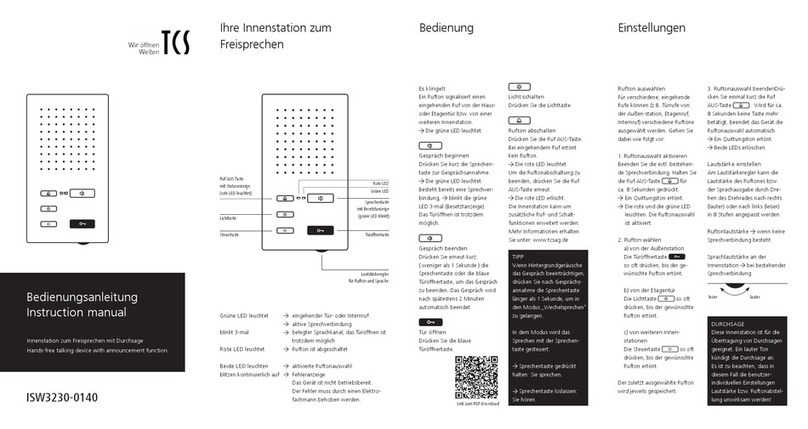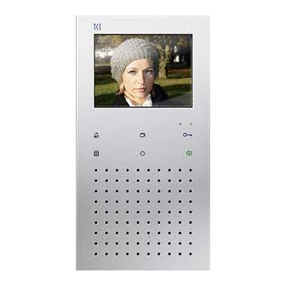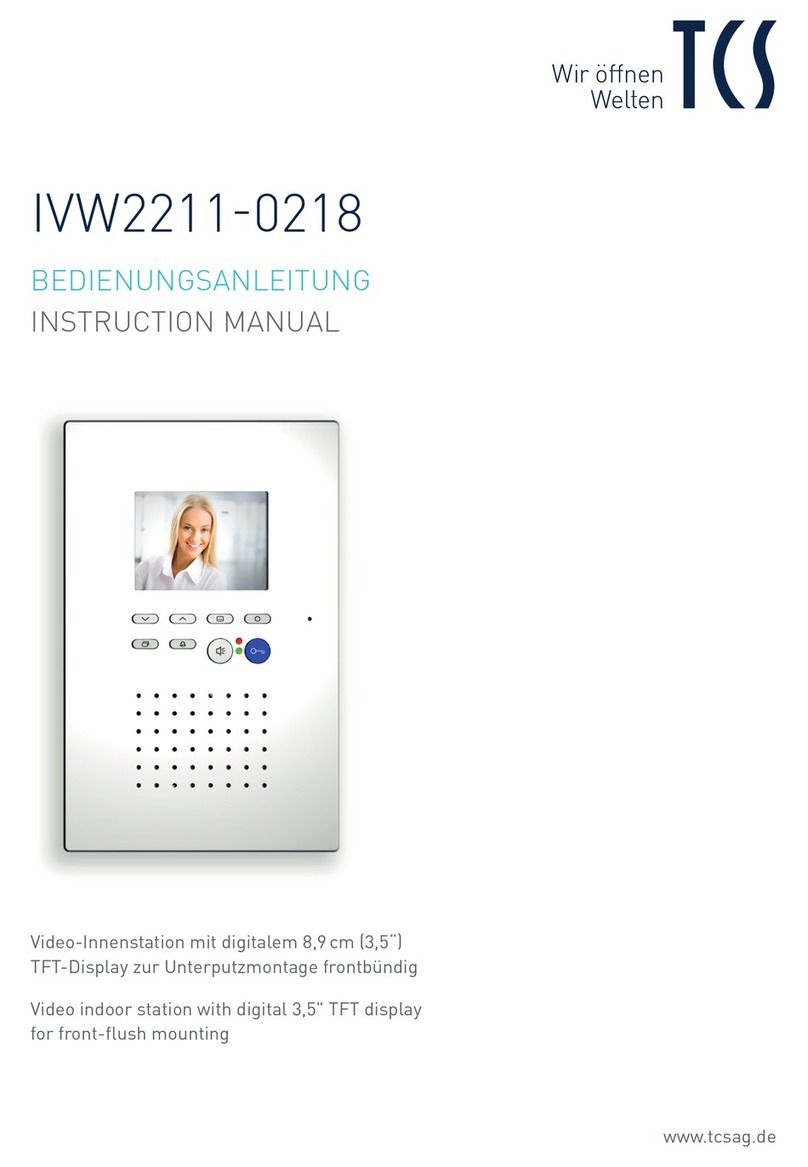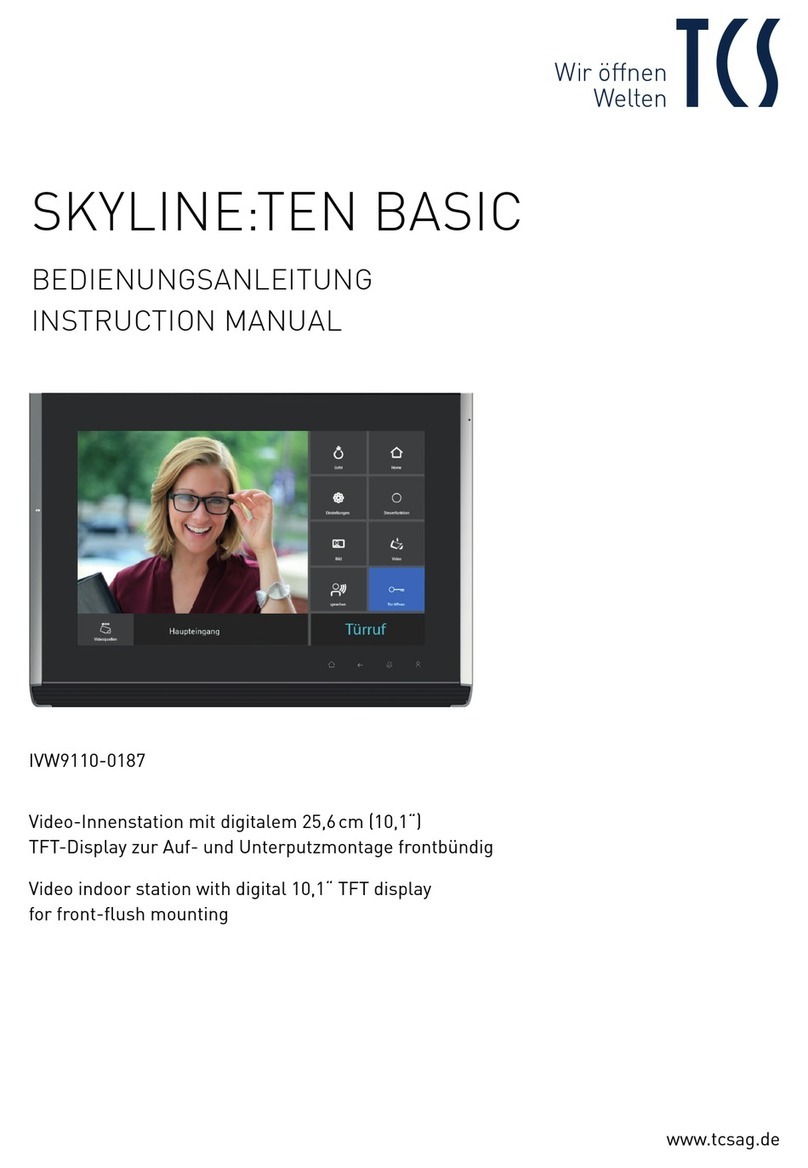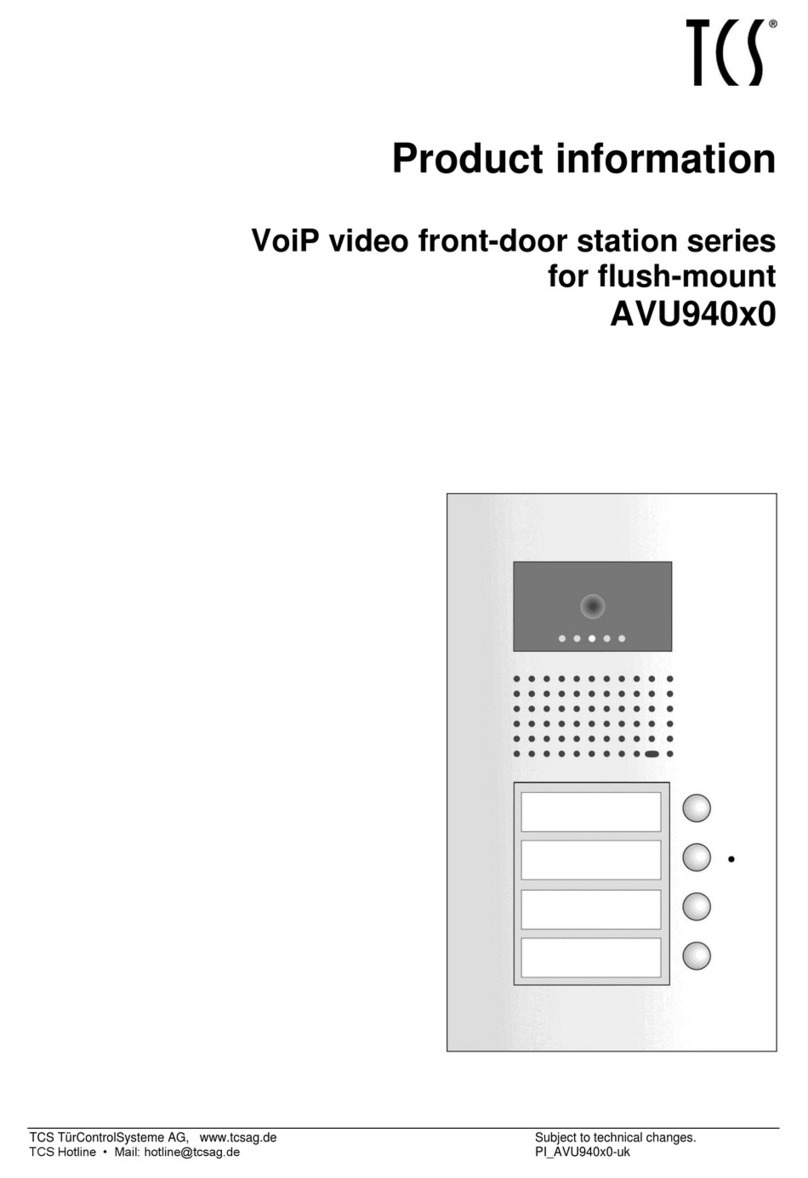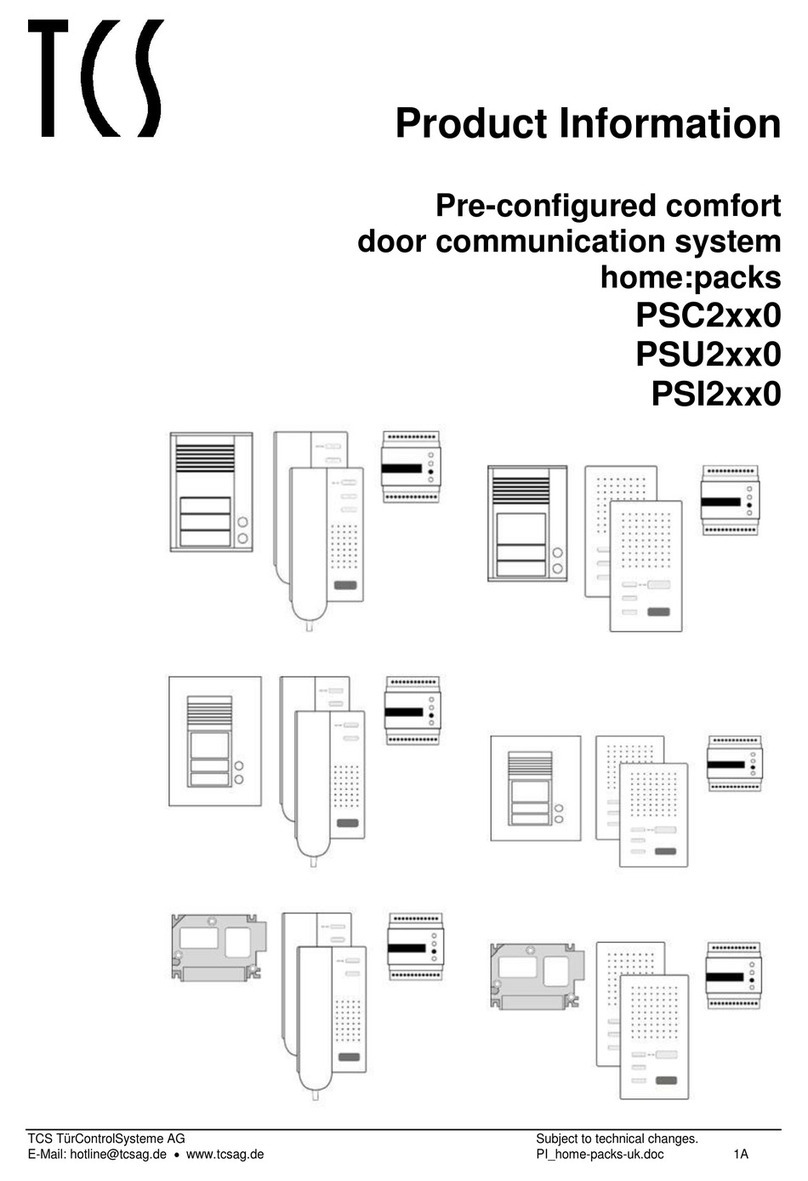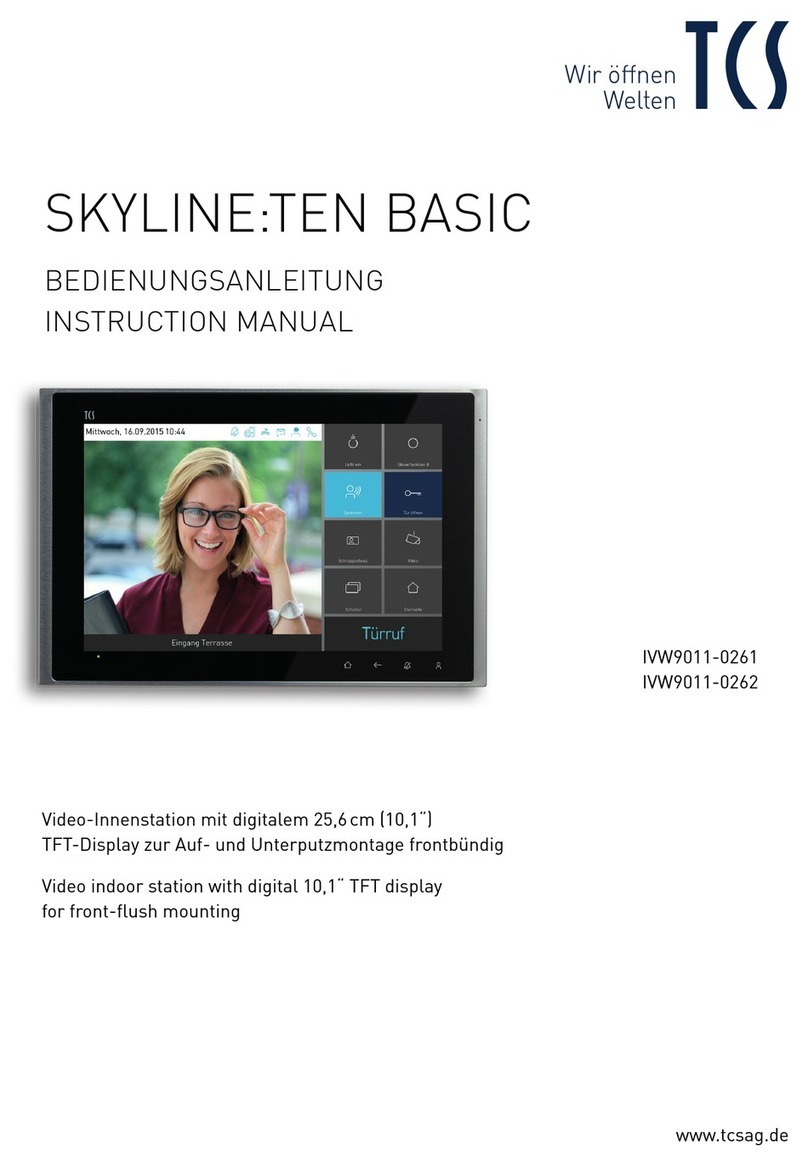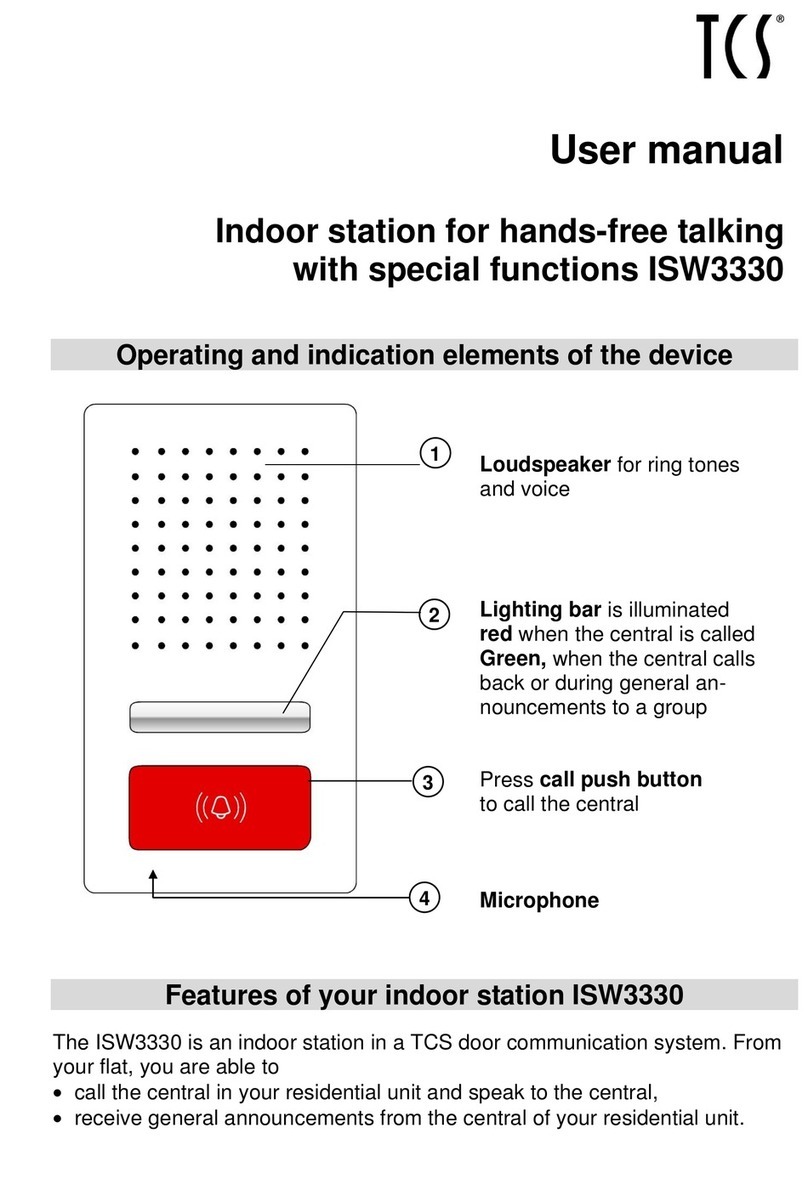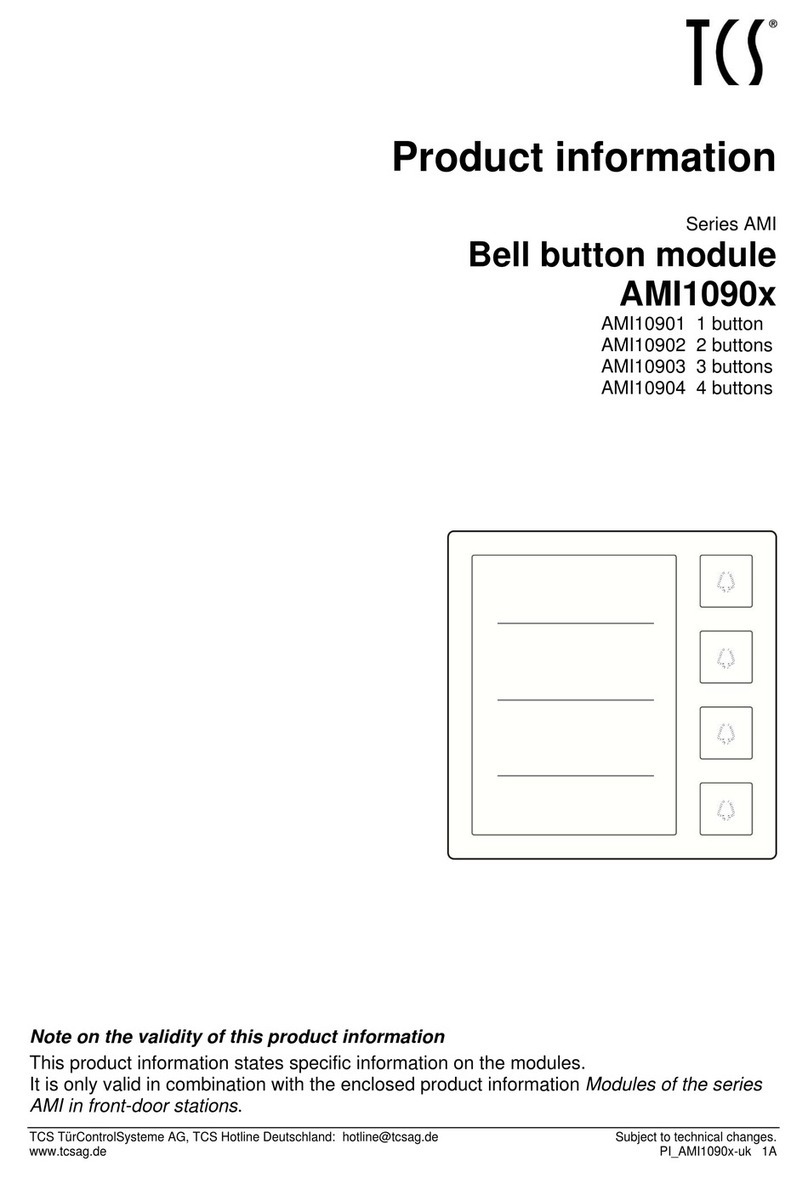5Deutsch
Konfigurierbare Einstellungen
Internruf*
Um eine weitere Innenstation zu
rufen, drücken Sie kurz die Steu-
ertaste . Ein Quittungston
ertönt, wenn der Ruf sein Rufziel
erreicht hat.
Bei Annahme des Gesprächs
durch das gerufene Gerät wird
eine Sprechverbindung aufge-
baut.
* max. 1 Rufziel
Interne Rufe empfangen
Ein Internrufton ertönt, die
grüne LED leuchtet. Nehmen
Sie den Hörer ab, eine Sprech-
verbindung wird aufgebaut. Die
grüne LED leuchtet.
Steuerfunktion 8 senden
Wurde die Steuerfunktion 8
programmiert, kann diese mit
der Steuertaste ausgelöst
werden (Lieferzustand).
Rufumleitung
Der ankommende Ruf wird an
eine zweite Innenstation weiter-
geleitet.
Steuertaste kurz drücken
aktiviert, die rote LED blinkt,
Steuertaste nochmal
drücken deaktiviert.
Nicht an alle TCS-Innenstationen kann ein
Ruf umgeleitet werden. Die umleitende
Innenstation signalisiert den weitergelei-
teten Ruf nicht.
Etagentür öffnen
Wird der Etagenruf an der Eta-
gentür betätigt, kann innerhalb
von 30 s mit der Türöffnertaste
die Etagentür anstatt der Haus-
tür geöffnet werden.
Türöffnerautomatik
Ein ankommender Türruf bewirkt
unmittelbar das Öffnen der Tür,
wenn diese Funktion aktiviert ist.
Steuertaste kurz drücken
aktiviert, die rote LED blinkt,
Steuertaste nochmal kurz
drücken deaktiviert.
Licht schalten mit der
Türöffnertaste
Wenn keine Sprechverbindung
besteht, kann mit der Türöffner-
taste Licht geschaltet werden.*
* an Außenstation aktivierbar
Parallelruf
Eine zweite Innenstation klingelt
bei eingehendem Tür-, Etagen-
oder Internruf mit. Der Rufton
ertönt an beiden Innenstationen.