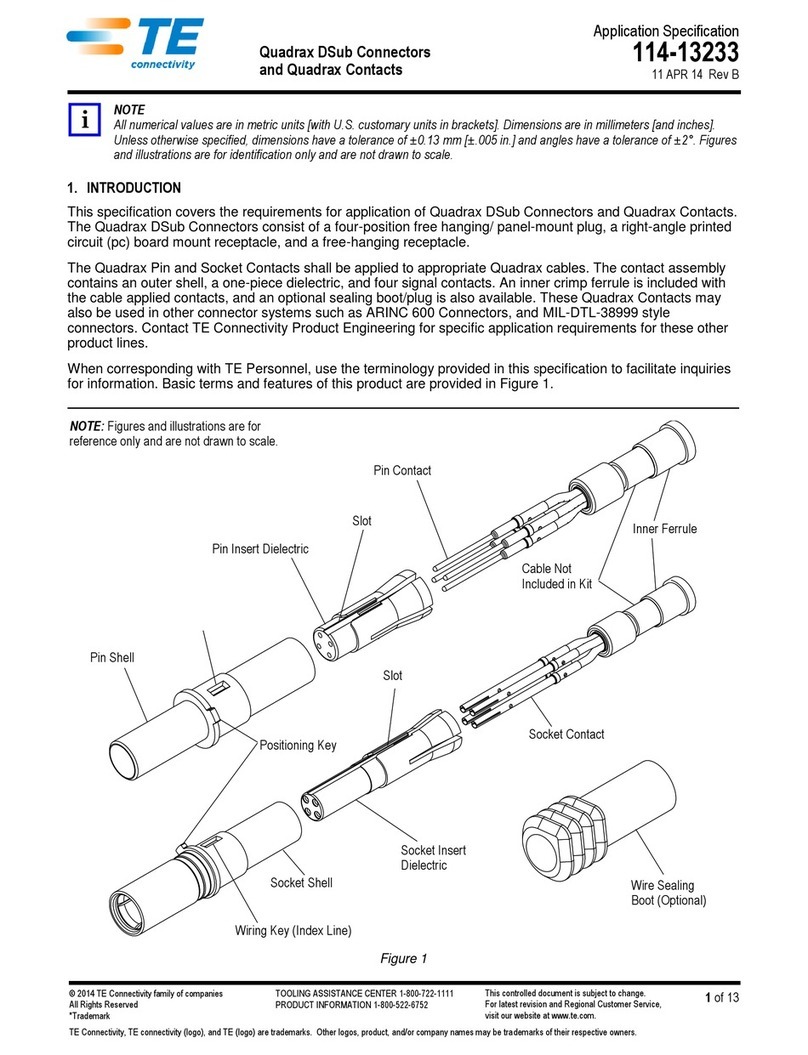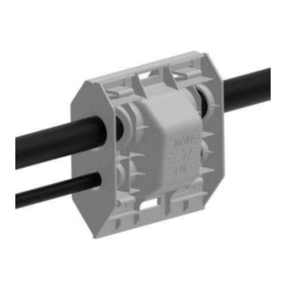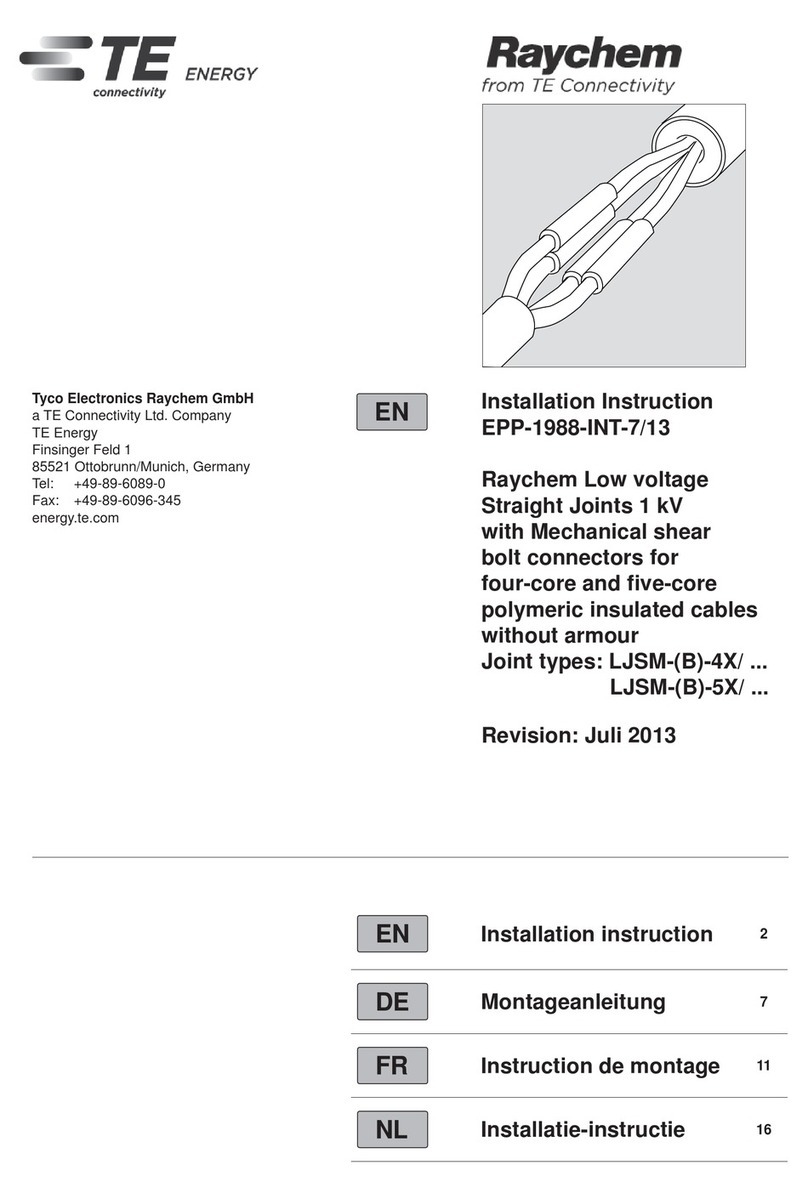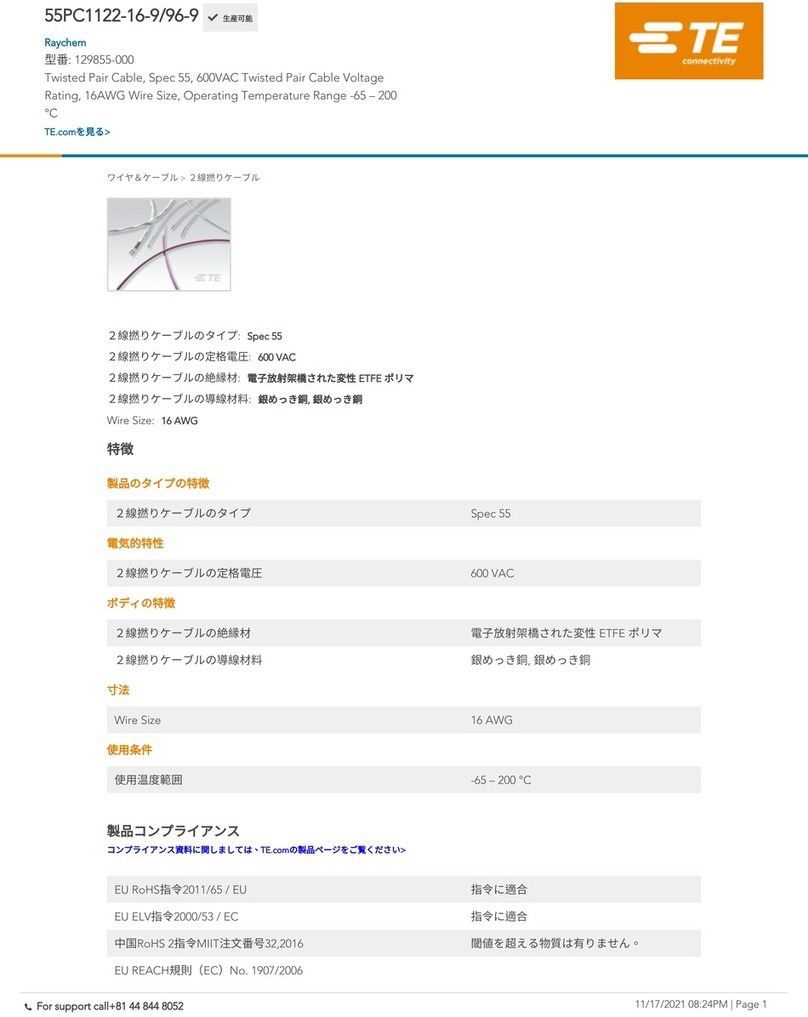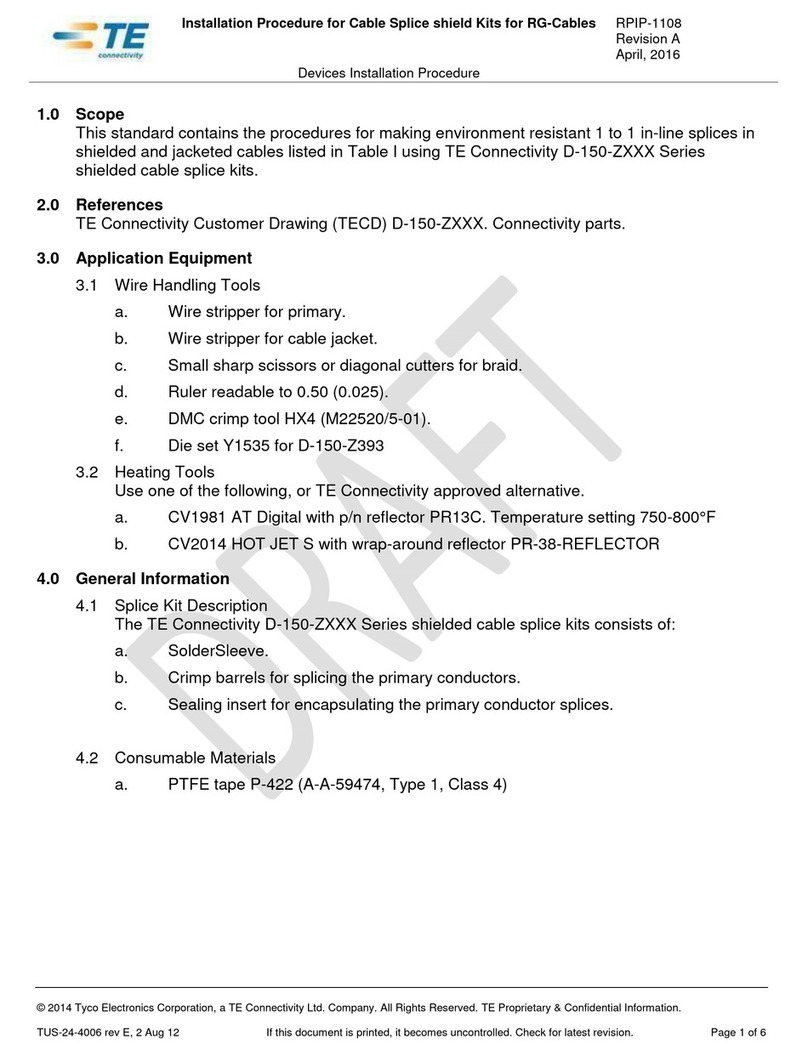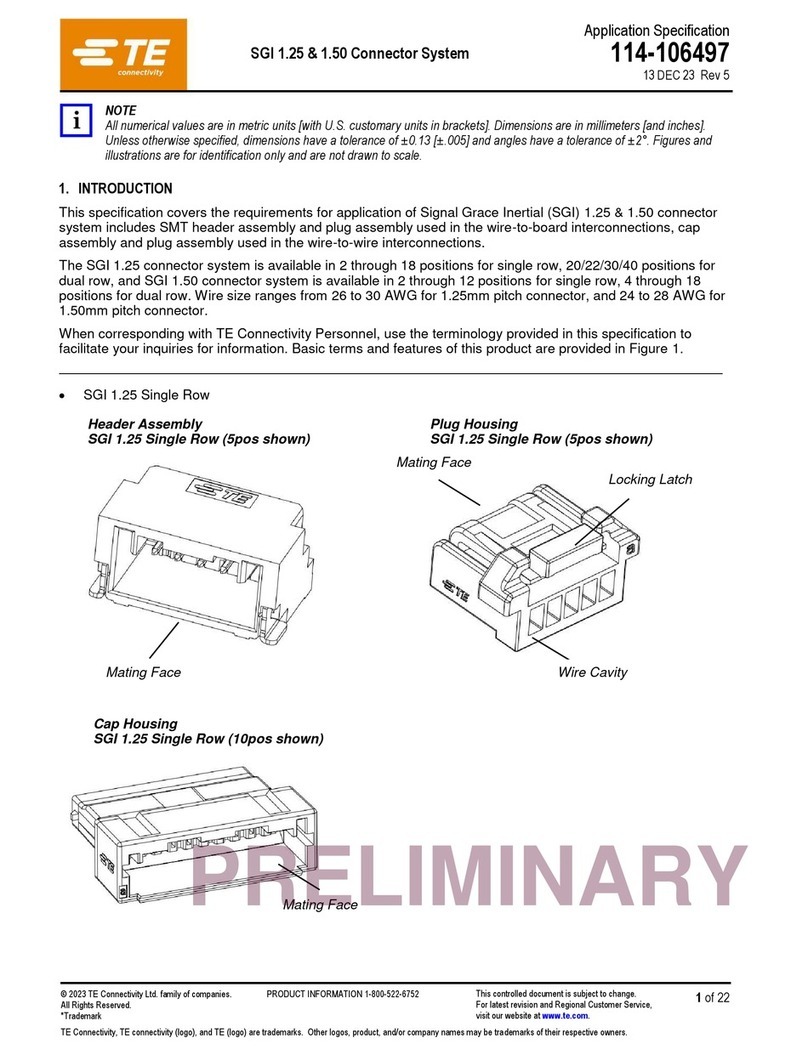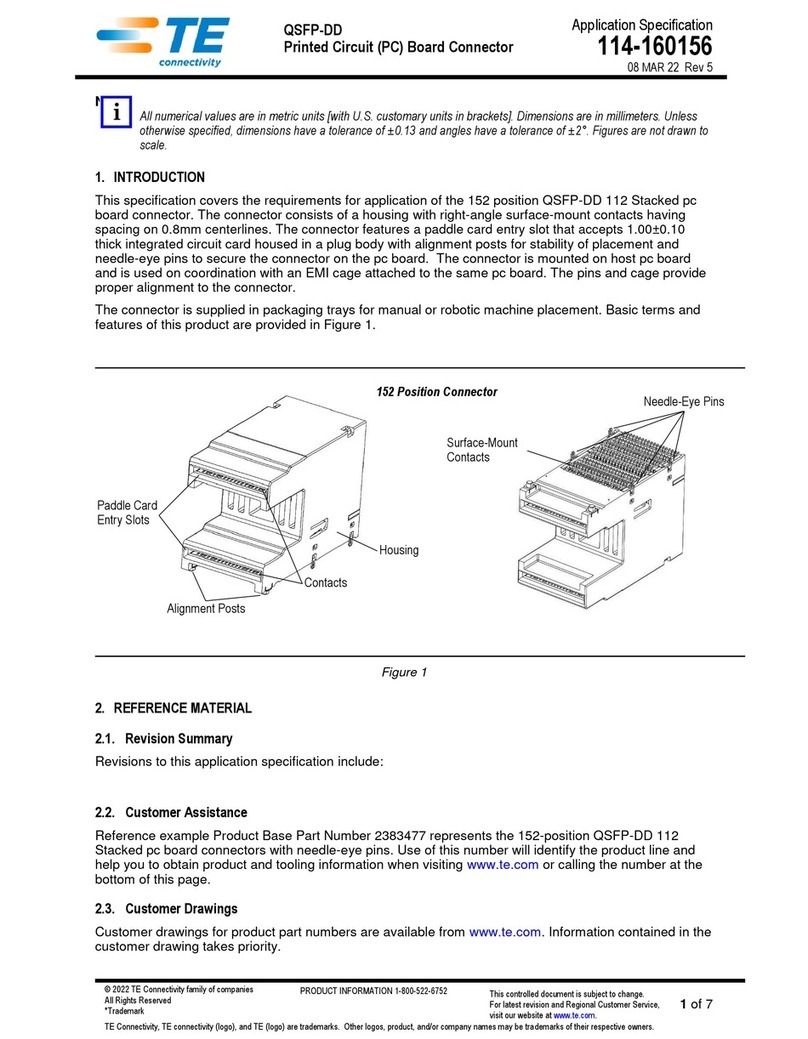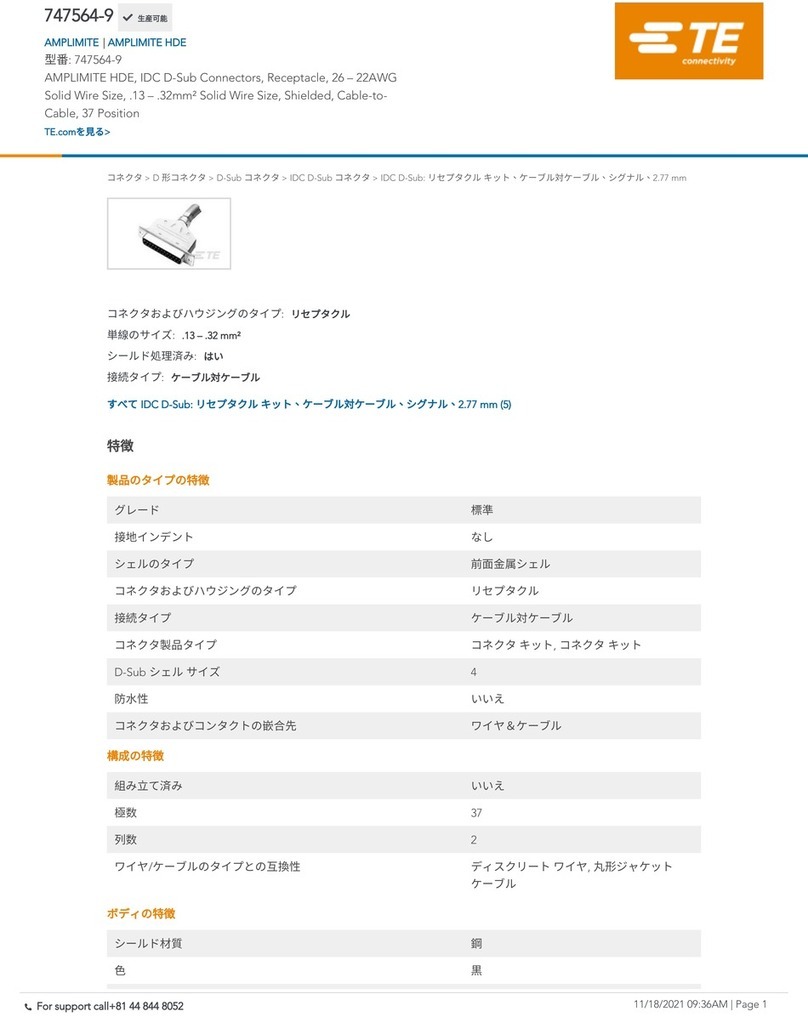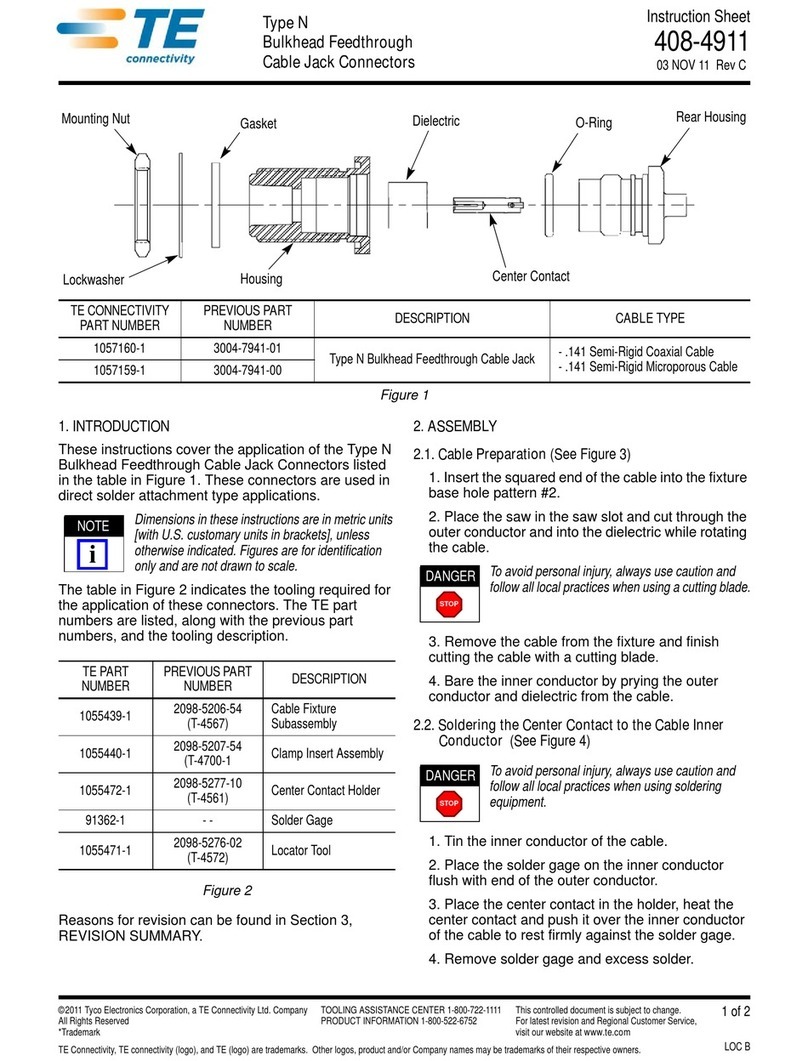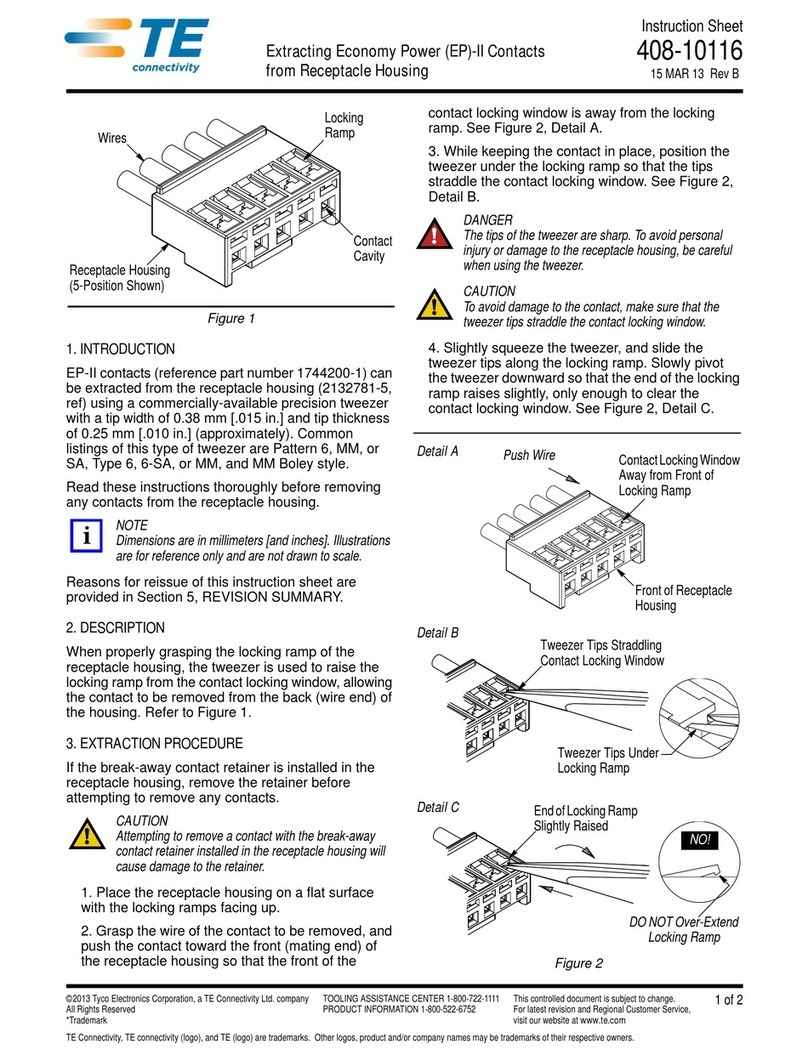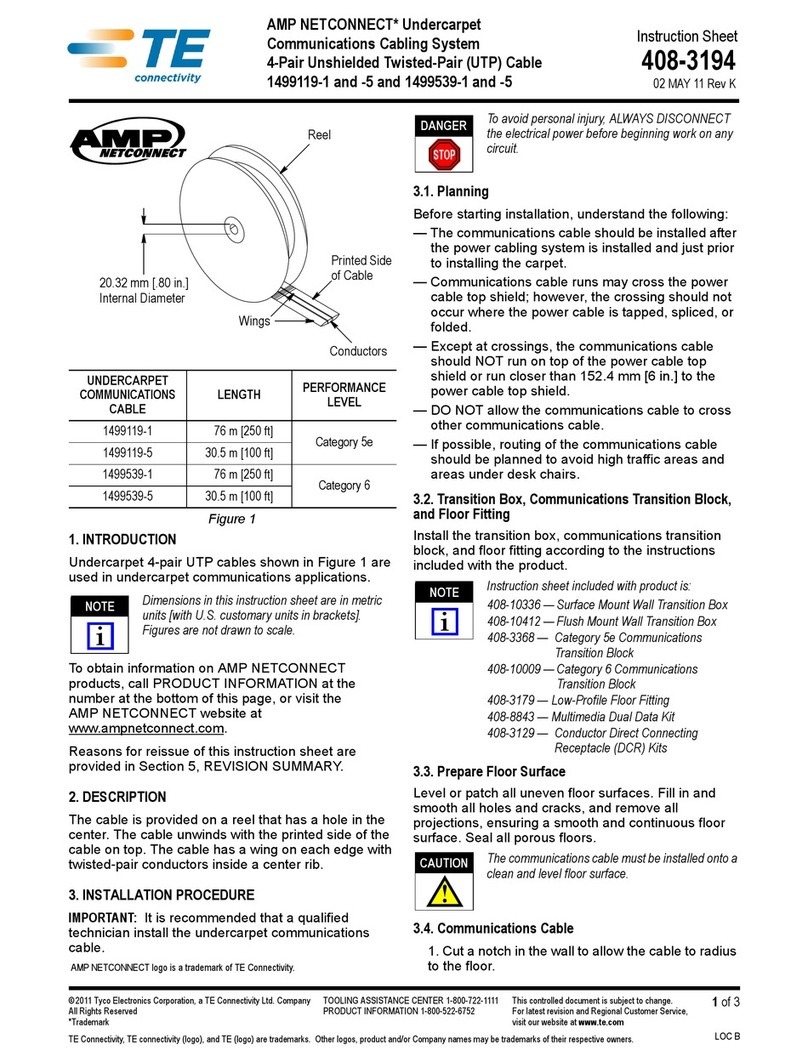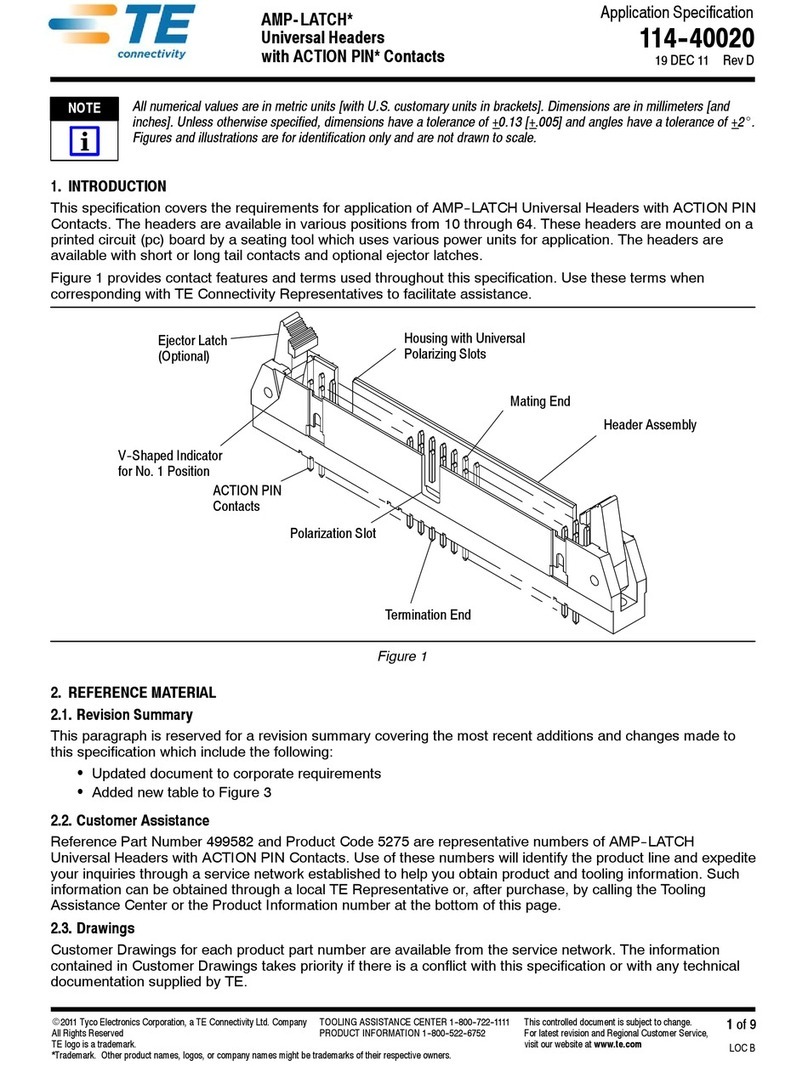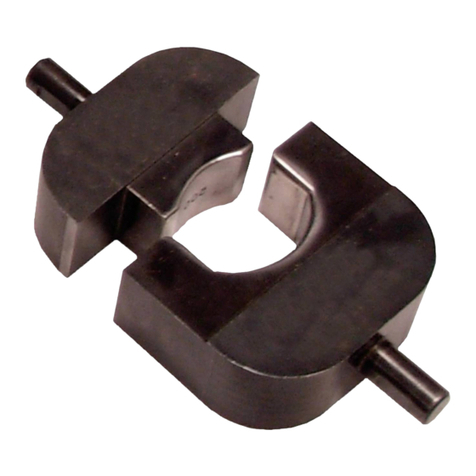©2011 Tyco Electronics Corporation, a TE Connectivity Ltd. Company
All Rights Reserved
*Trademark
TE Connectivity, TE connectivity (logo), and TE (logo) are trademarks. Other logos, product and/or Company names may be trademarks of their respective owners.
1of 4
Instruction Sheet
TOOLING ASSISTANCE CENTER
1-800-722-1111
PRODUCT INFORMATION
1-800-522-6752
This controlled document is subject to change.
For latest revision and Regional Customer Service,
visit our website at www.te.com LOC B
408-9007
AMP-HDI* High Density
Interconnection Printed Circuit
(PC) Board Connectors 18 AUG 11 Rev A
Figure 1
1. INTRODUCTION
This instruction sheet covers the contacts,
accessories, mounting procedures, and pc board
layout dimensions recommended for the AMP-HDI
connectors listed in Figure 1.
Read these instructions carefully before installing or
assembling the connectors.
Figures and illustrations are for reference only and
are not drawn to scale.
2. DESCRIPTION
AMP-HDI pin and receptacle connectors are available
with two, three, or four rows of contacts, on a .100-in.
grid, totaling a maximum of 684 positions.
The connectors feature pin headers with ACTION
PIN* contacts; four-point, box-type receptacle
contacts; and a 64-combination keying arrangement.
One or two guide pins are used to facilitate reliable
mating of long connectors.
3. INSTALLING AMP-HDI CONNECTORS
3.1. Pin Connectors
When installing a pin connector into a pc board,
use of an insertion fixture is recommended to
protect the posts of the ACTION PIN contacts and
to support the connector and pc board in the
machine base. The insertion fixture is designed by
the customer for the specific connector size.
The connectors can be inserted into the pc board by
using the insertion tool listed in Figure 2 and by using
a power unit which is required for larger connectors
and larger pc boards.
Proceed as follows:
1. Place the pc board on top of the insertion fixture.
2. Align pc board holes with insertion fixture holes,
and loosely press connector contact posts through
holes in pc board and insertion fixture.
3. Select the appropriate insertion tool, and position
the tool in the top of the connector. See Figure 2.
4. Adjust the power unit to correct shut-height.
Receptacle
Connector
Guide Pin
PinConnector
(4-Row)
CONNECTORS
TYPE PART NUMBER
4-Row Pin 532435, 532448, 532818, 532837, 532841, 532921, 532933, 533056, 533254, 533270, 533404
Receptacle 532434, 532840, 532903, 532920
3-Row Pin 532432, 532438, 532447, 532839, 532919, 533061, 533092, 533093, 533094, 533294, 533296
Receptacle 532431, 532838, 532918, 533268
2-Row Pin 532429, 532446, 533060, 533090, 533091
Receptacle 532428, 532825