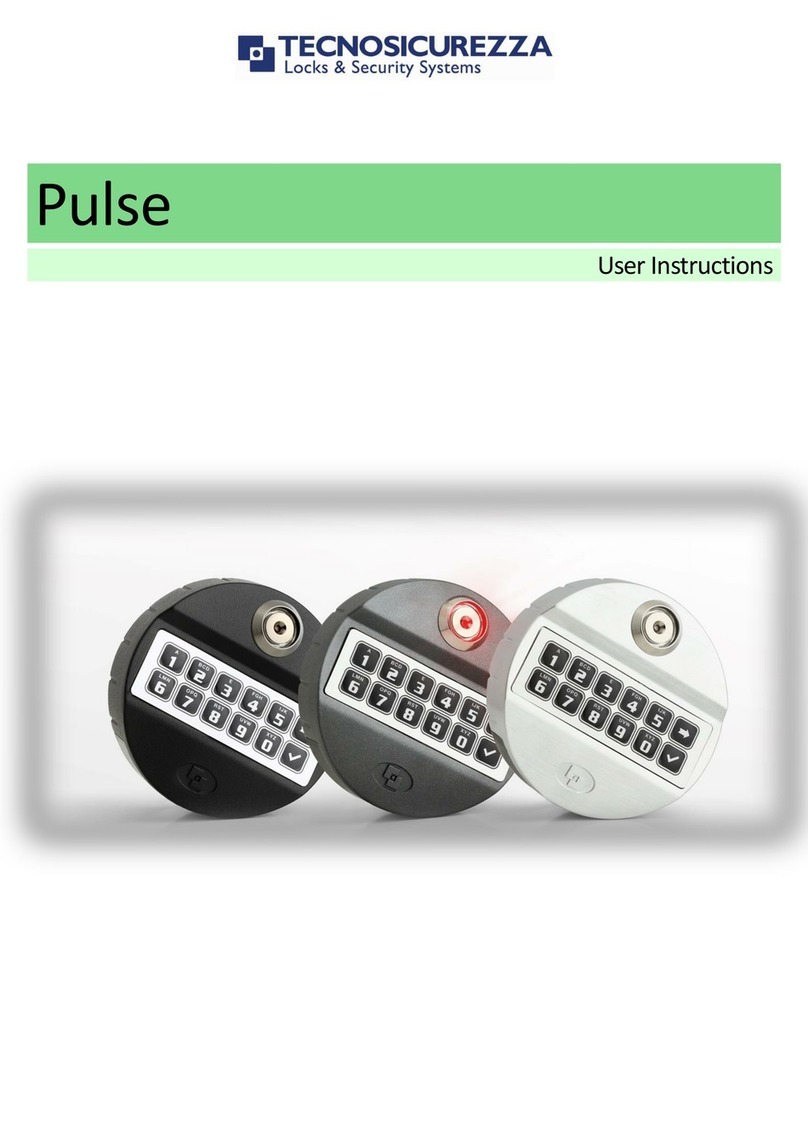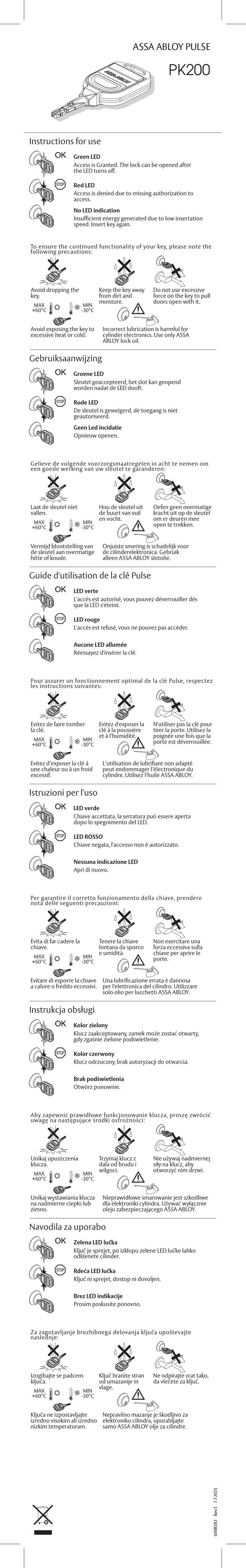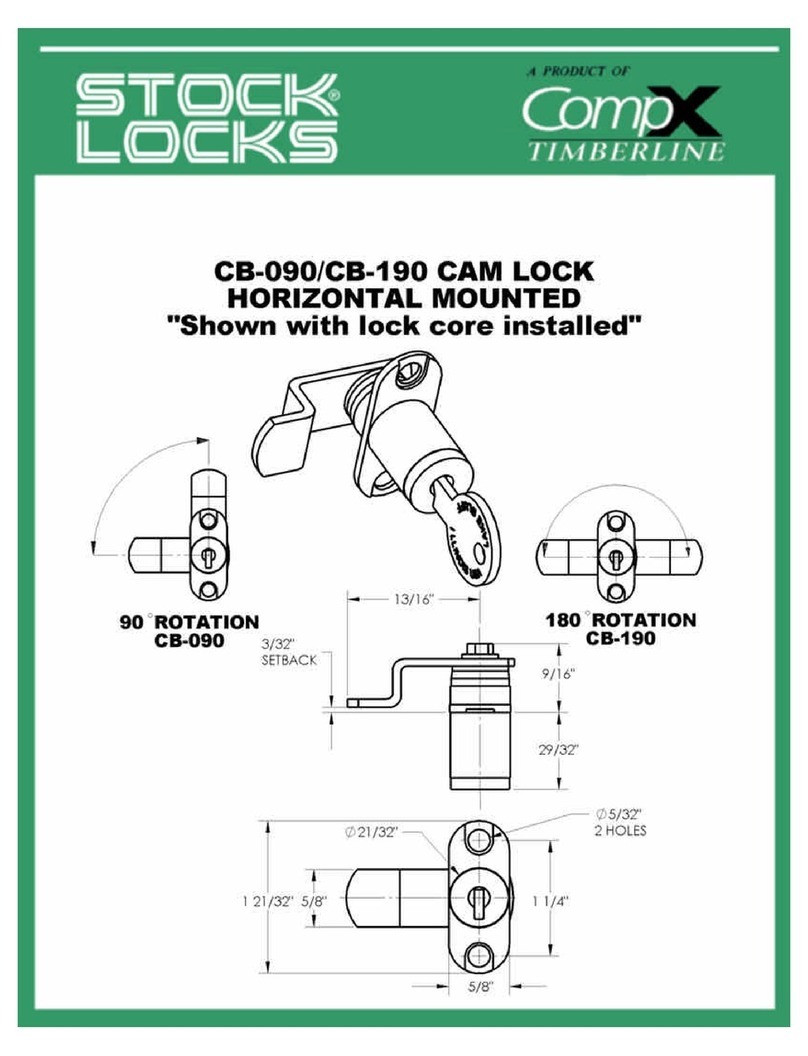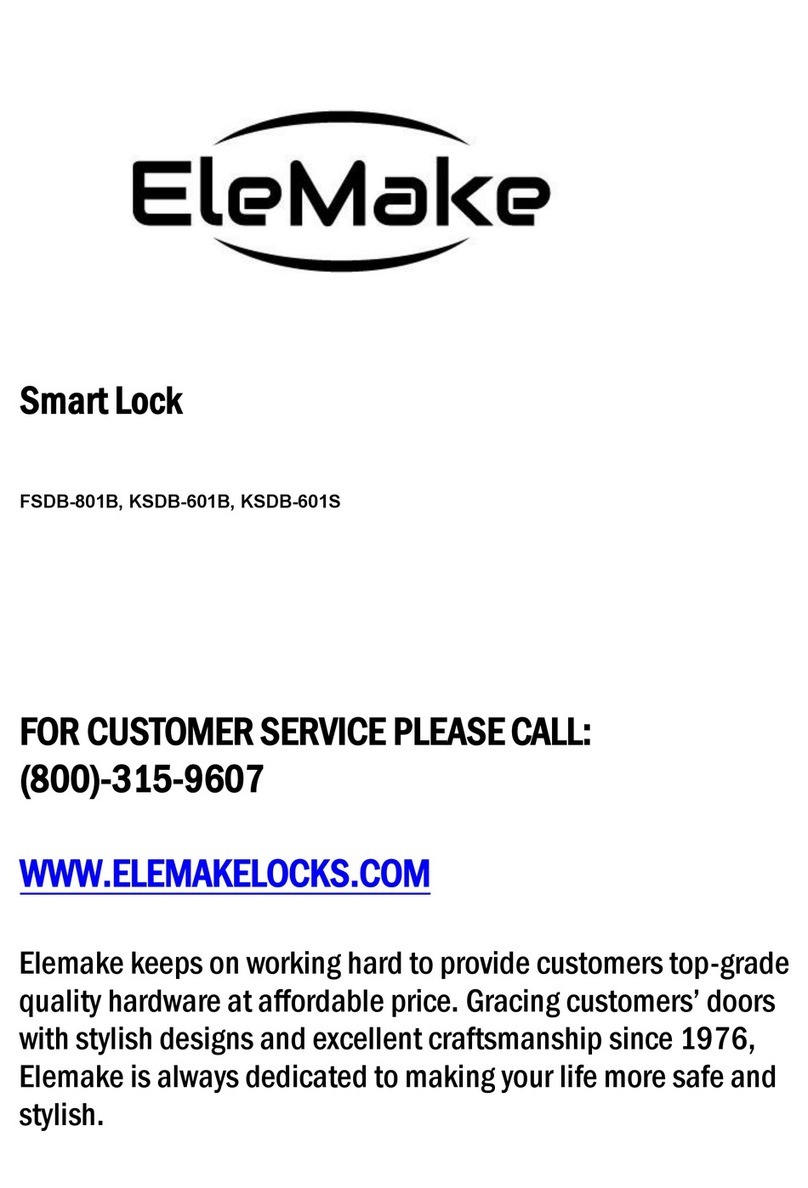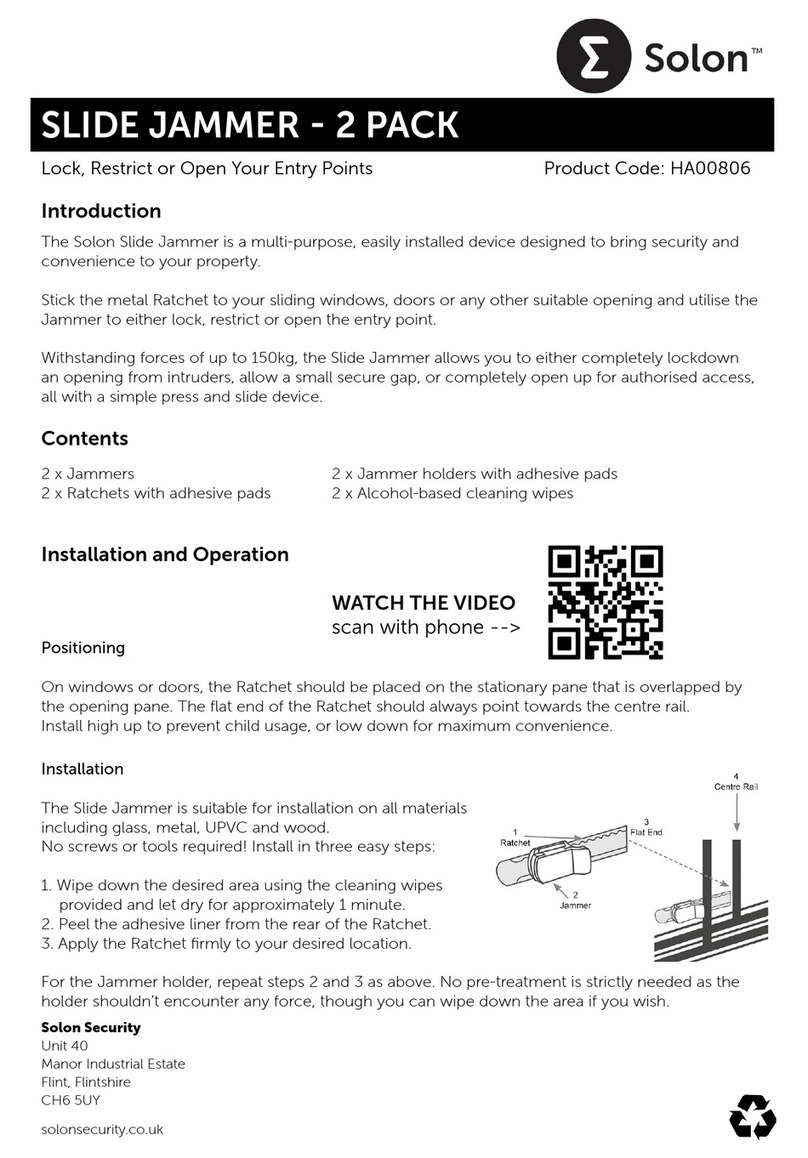Tecnosicurezza Pulse Pro User manual
Other Tecnosicurezza Lock manuals

Tecnosicurezza
Tecnosicurezza Pulse Pro User manual
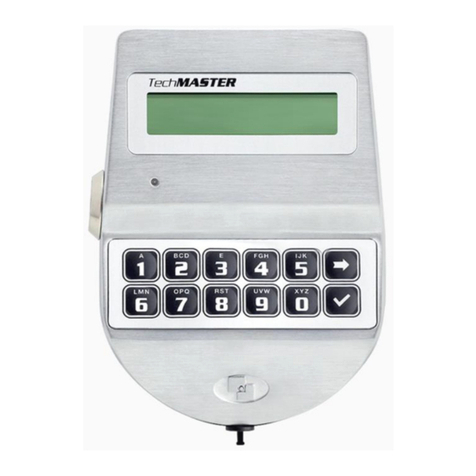
Tecnosicurezza
Tecnosicurezza TechMaster T9530/GR User manual
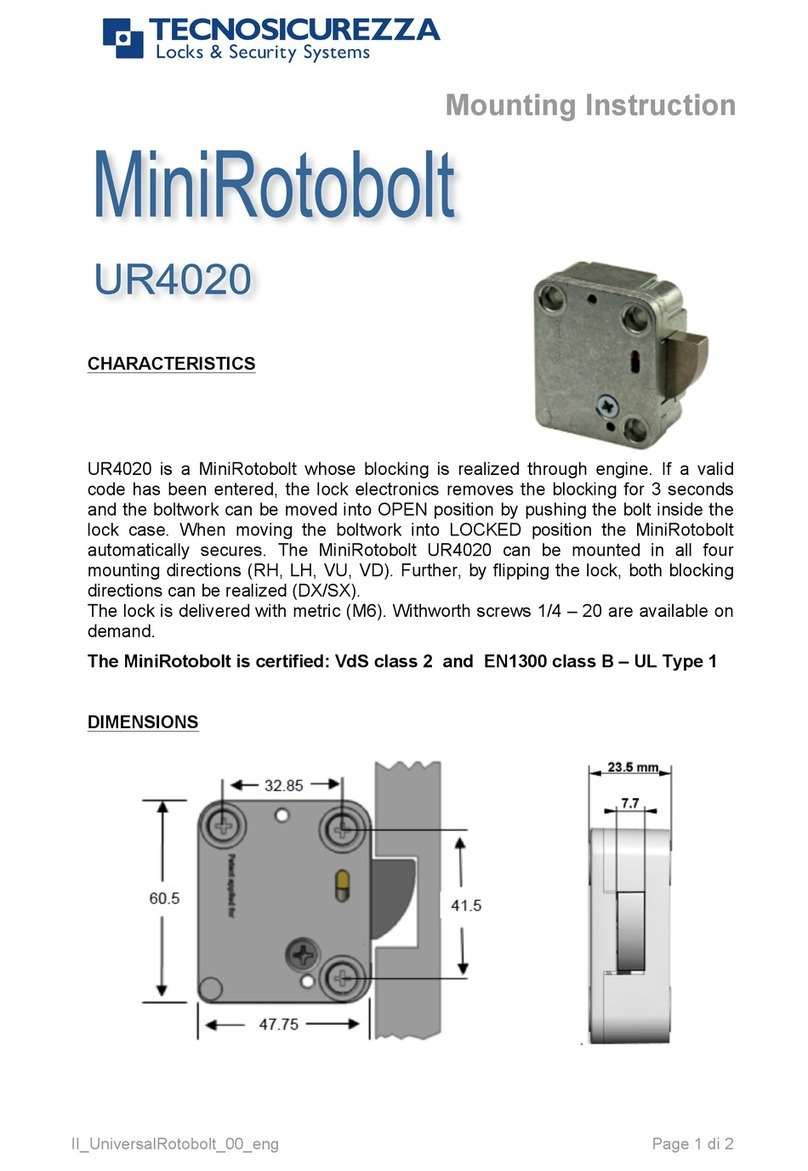
Tecnosicurezza
Tecnosicurezza MiniRotoboIt UR4020 User guide
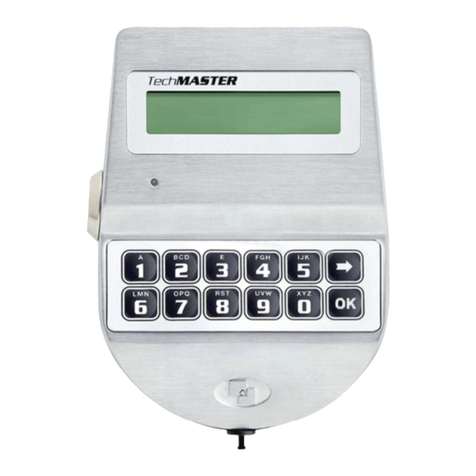
Tecnosicurezza
Tecnosicurezza TechMaster User manual

Tecnosicurezza
Tecnosicurezza Pulse Pro T6630/GRP User manual

Tecnosicurezza
Tecnosicurezza AuditLine T6530/DL User manual

Tecnosicurezza
Tecnosicurezza TechMaster User manual

Tecnosicurezza
Tecnosicurezza Pulse Pro User manual

Tecnosicurezza
Tecnosicurezza DigiTech Series User manual

Tecnosicurezza
Tecnosicurezza Pulse User manual

Tecnosicurezza
Tecnosicurezza Pulse T6430 User manual

Tecnosicurezza
Tecnosicurezza T9510/BR User manual

Tecnosicurezza
Tecnosicurezza KL3909 Installation instructions

Tecnosicurezza
Tecnosicurezza TechMaster User manual

Tecnosicurezza
Tecnosicurezza DigiTech User manual

Tecnosicurezza
Tecnosicurezza T6530/DL User manual

Tecnosicurezza
Tecnosicurezza MiniTech User manual
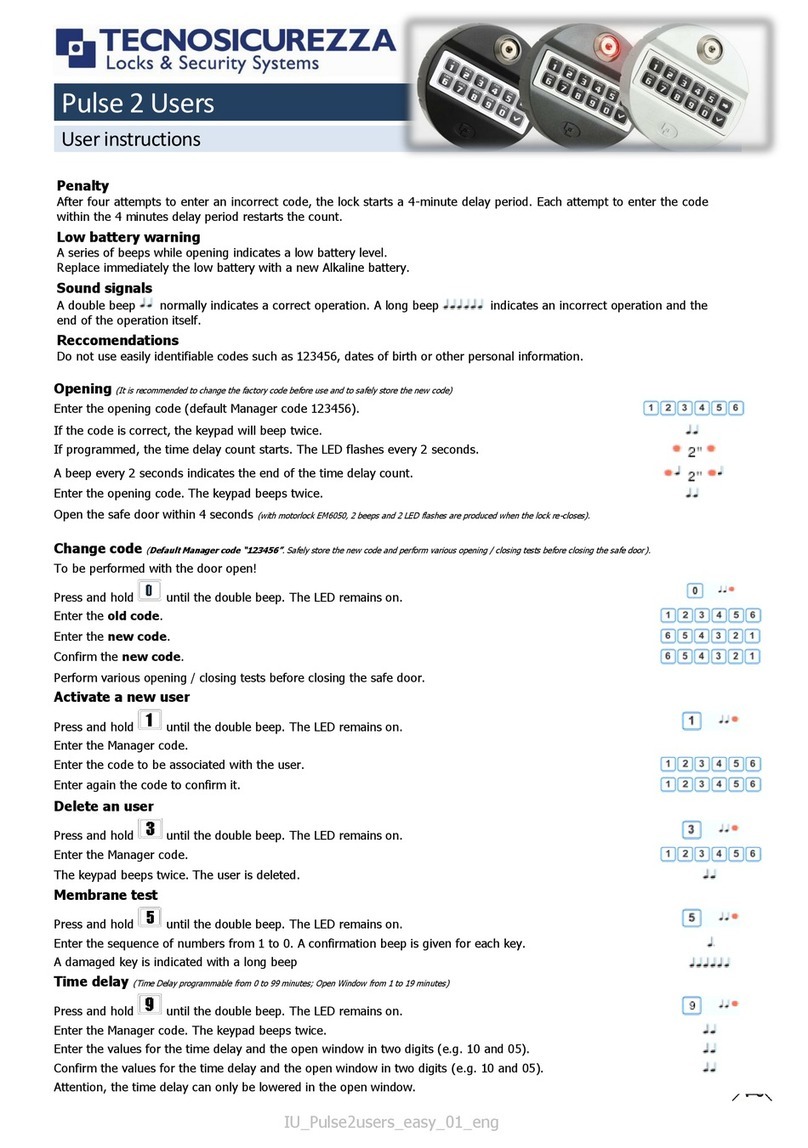
Tecnosicurezza
Tecnosicurezza Pulse 2 User manual

Tecnosicurezza
Tecnosicurezza MiniTech TSMINI-4 Manual

Tecnosicurezza
Tecnosicurezza MiniTech User manual
Popular Lock manuals by other brands
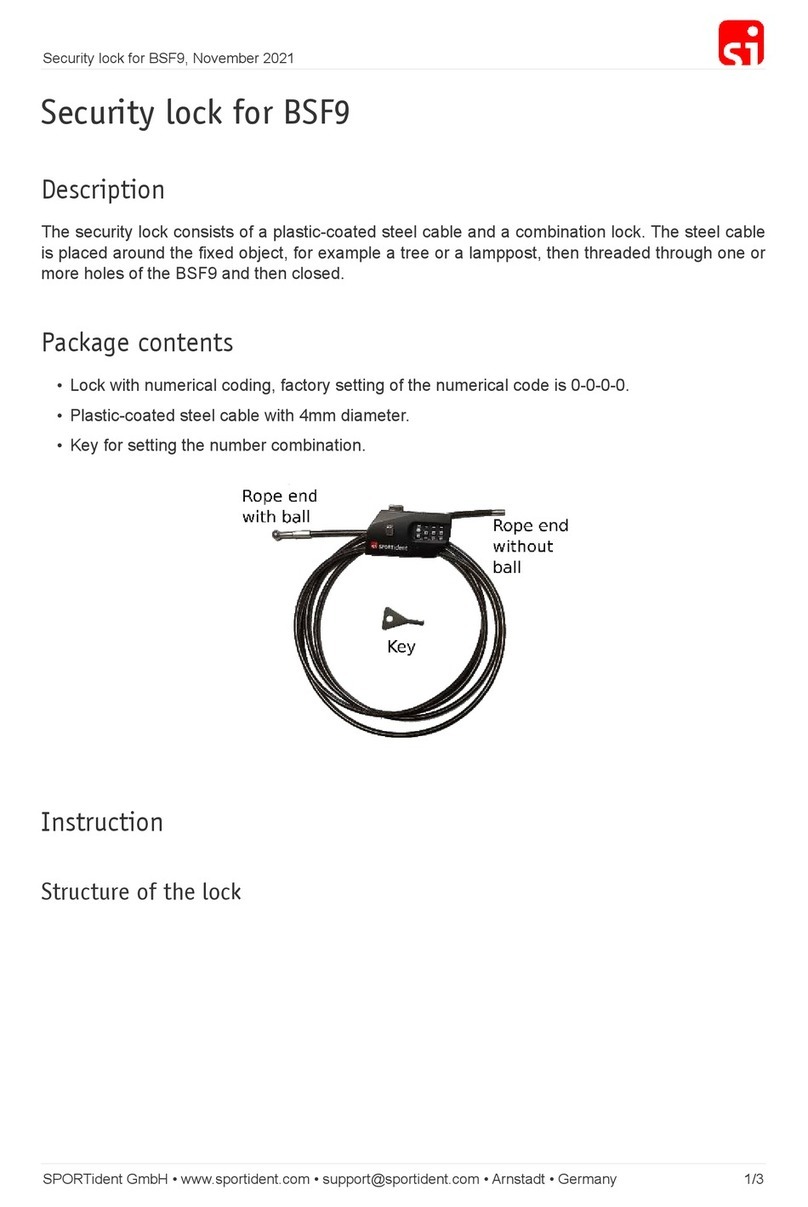
SI
SI BSF9 quick start guide

Ardwolf
Ardwolf A30 Quick start guides

Assa Abloy
Assa Abloy Securitron Magnalock Series installation instructions
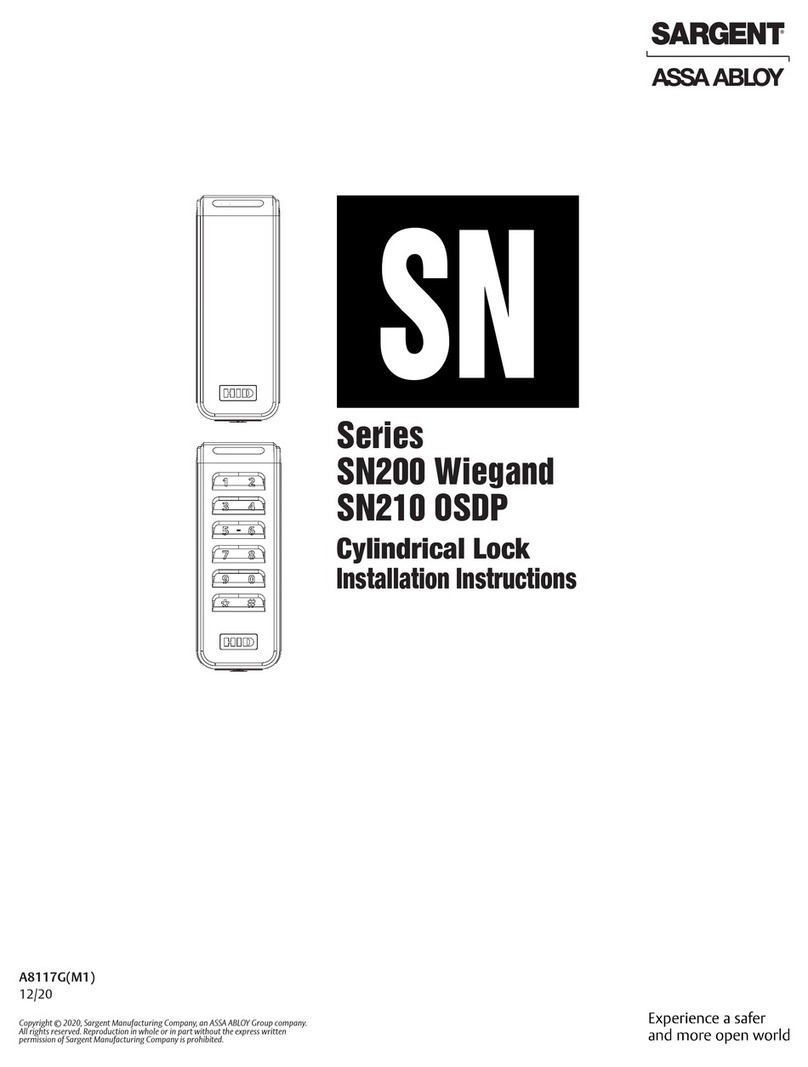
Sargent
Sargent ASSA ABLOY SN Series installation instructions
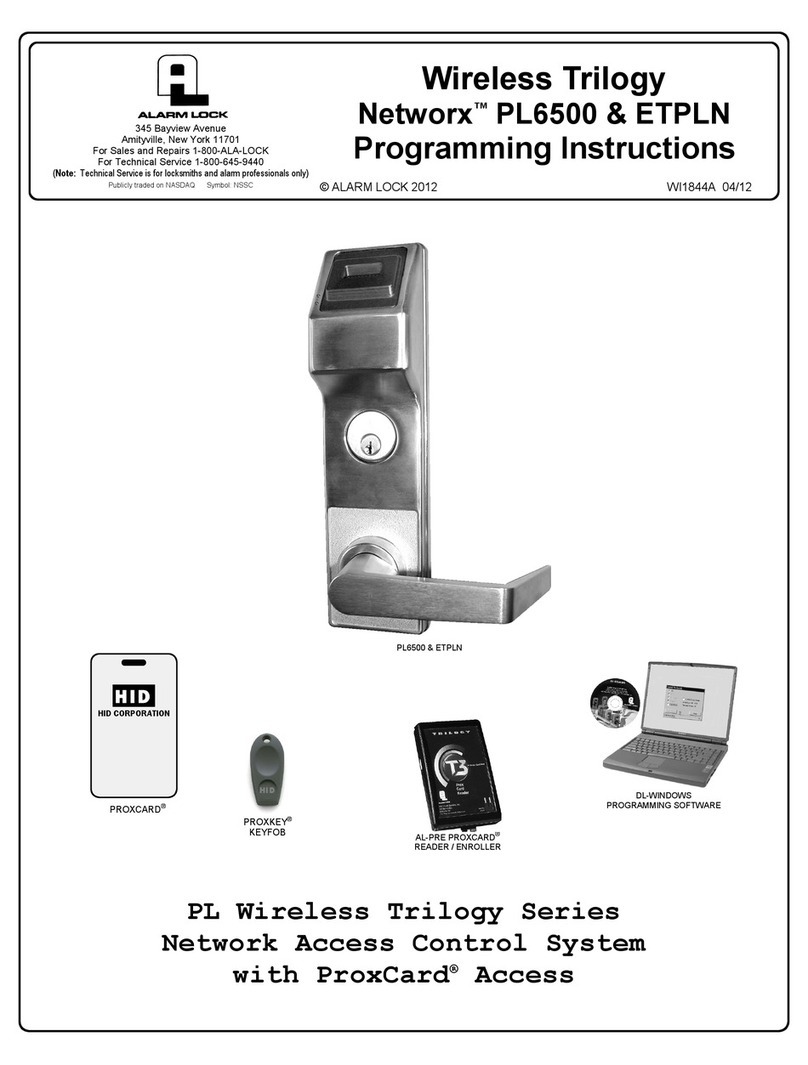
Alarm Lock
Alarm Lock PL6500 Programming instructions
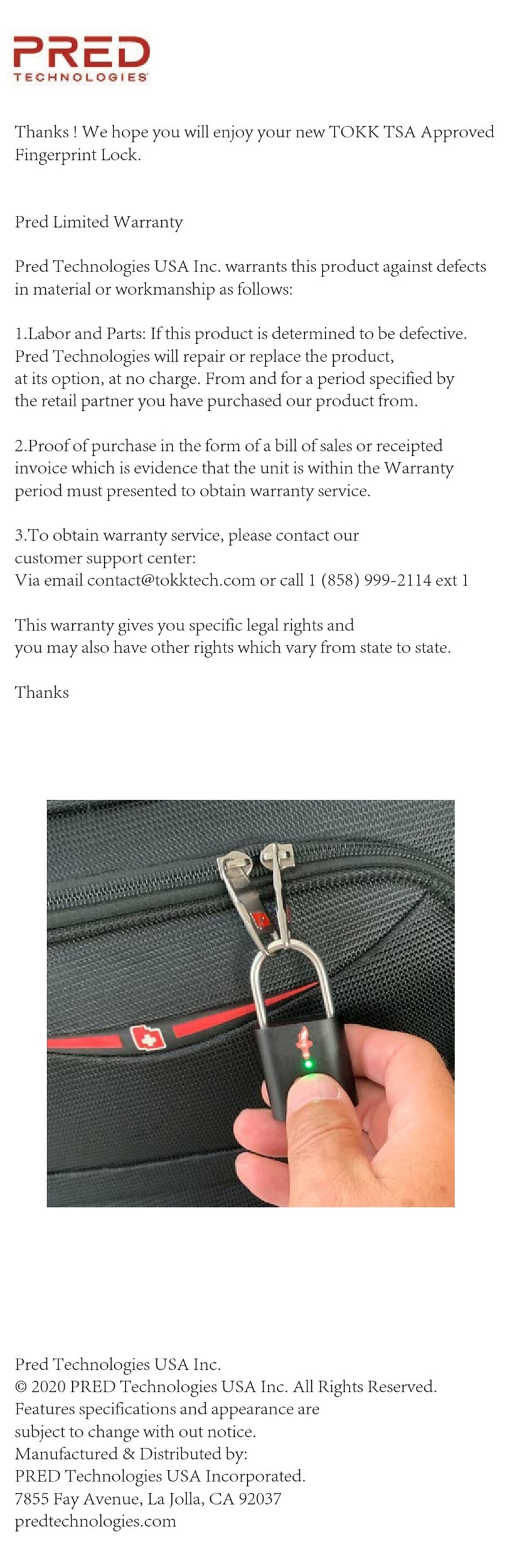
PRED Technologies
PRED Technologies TOKK TSA quick start guide