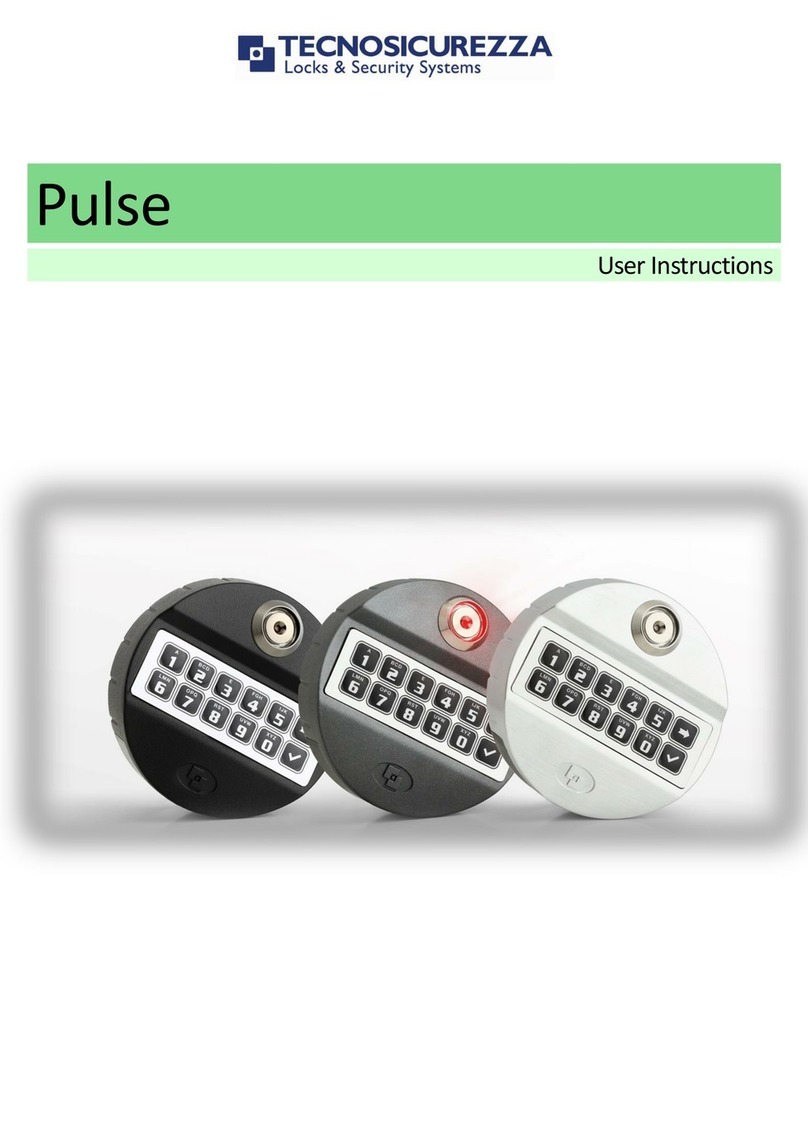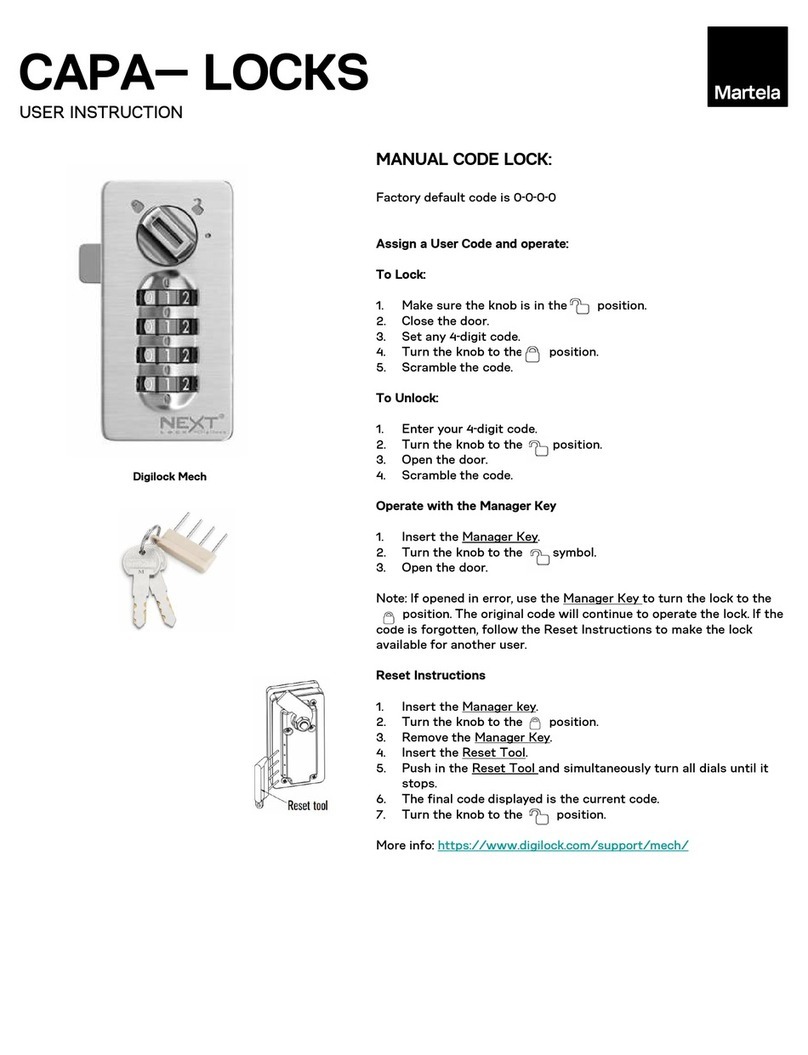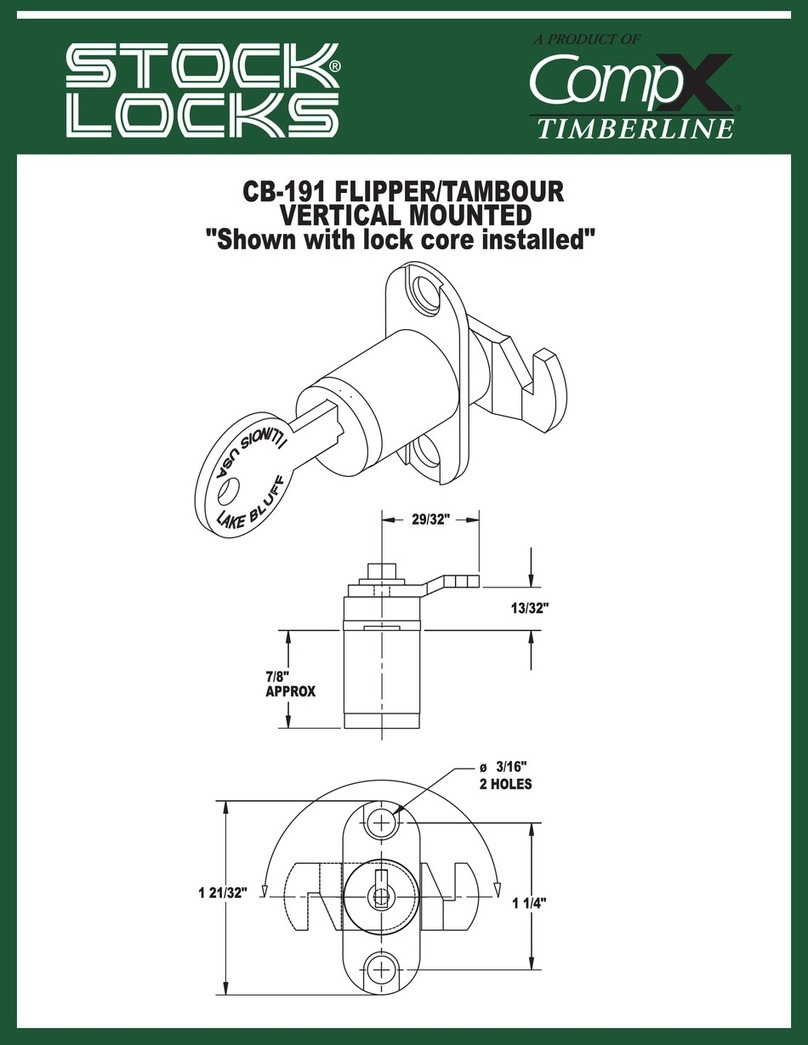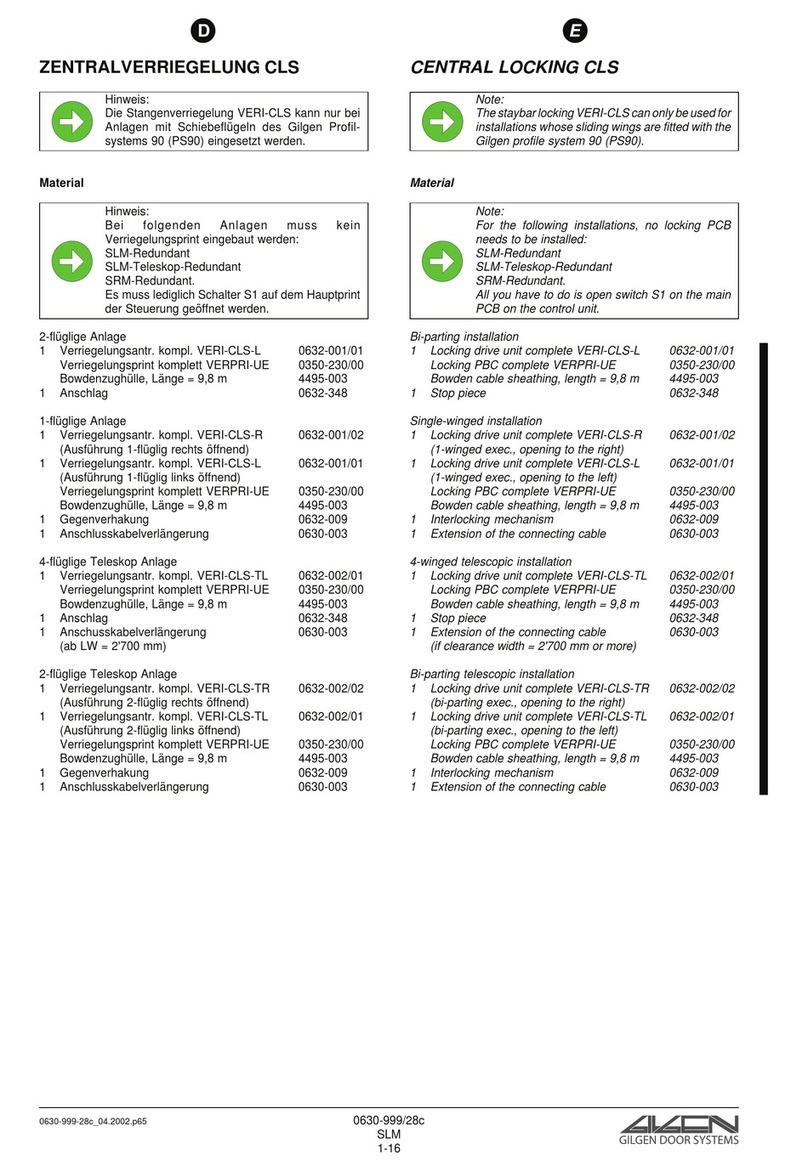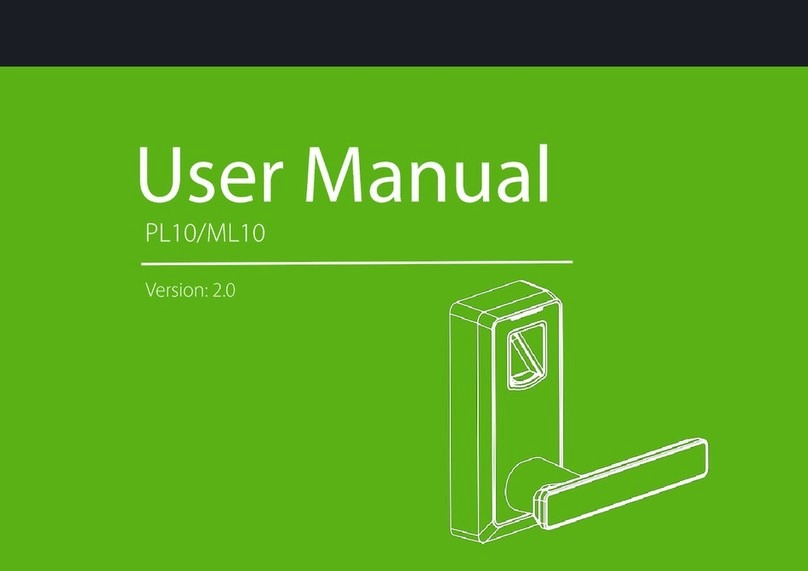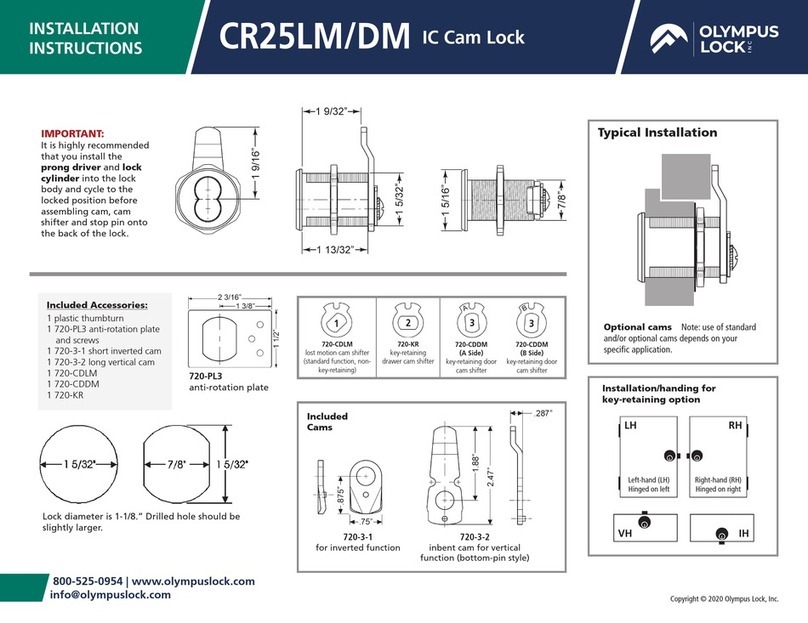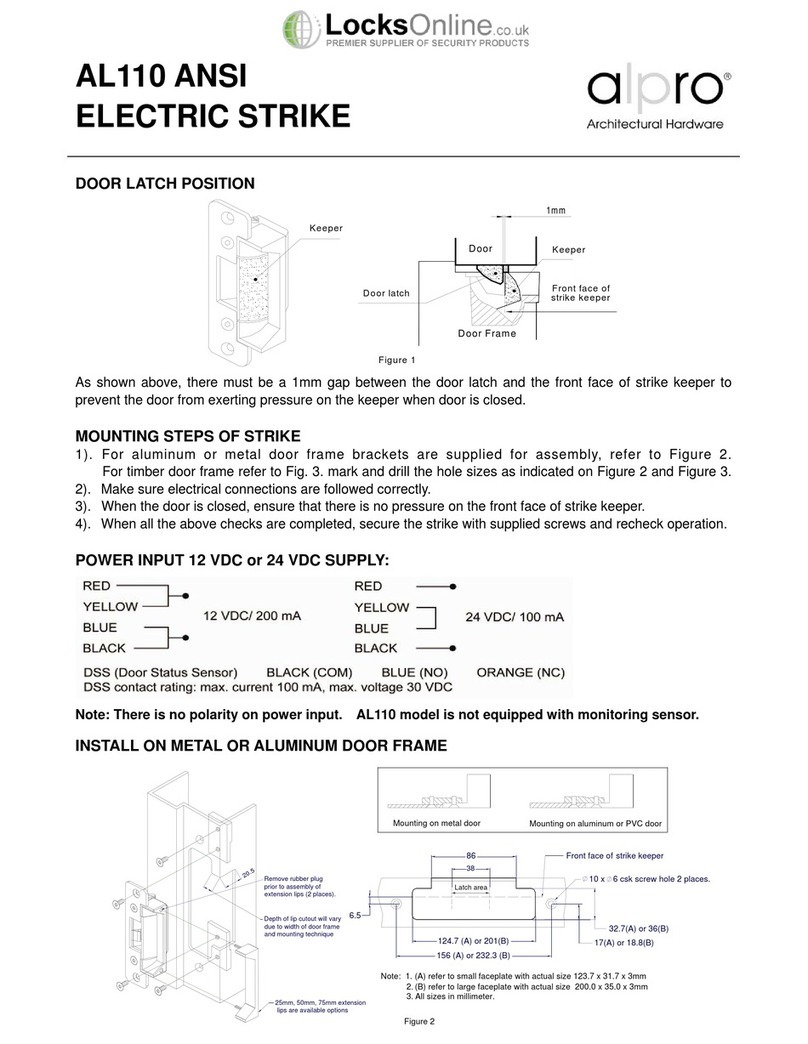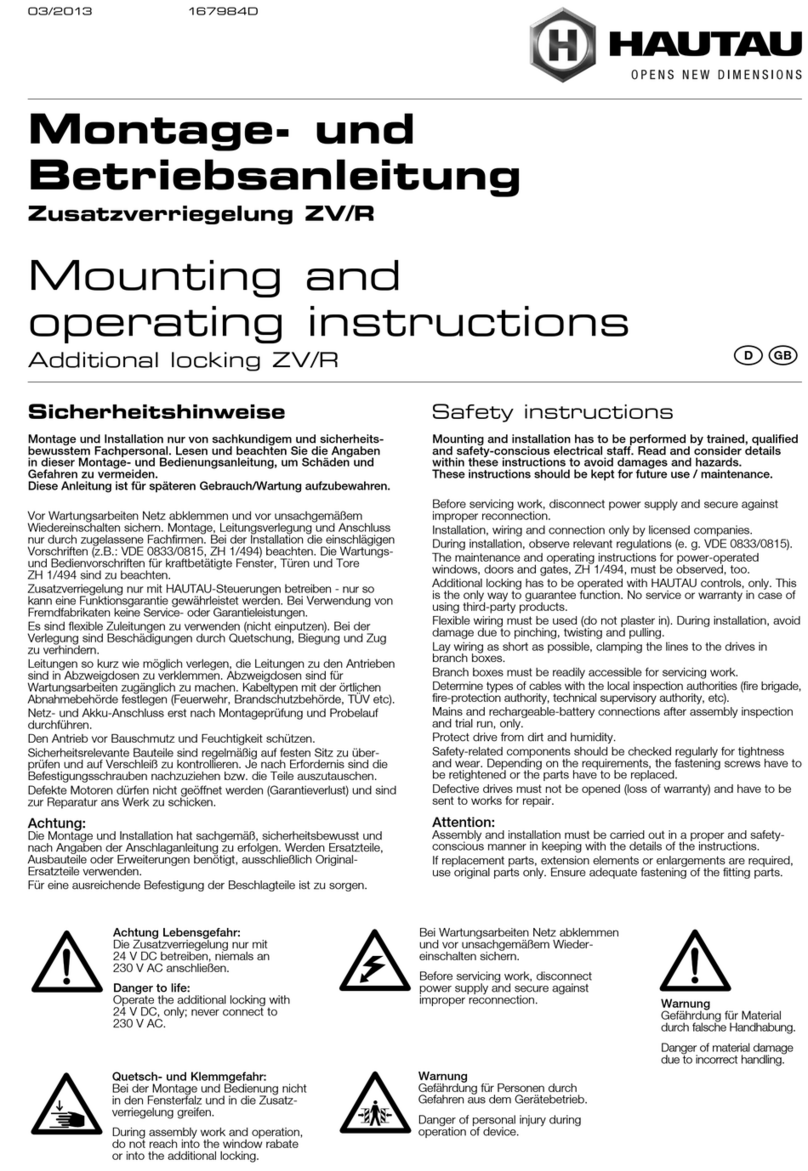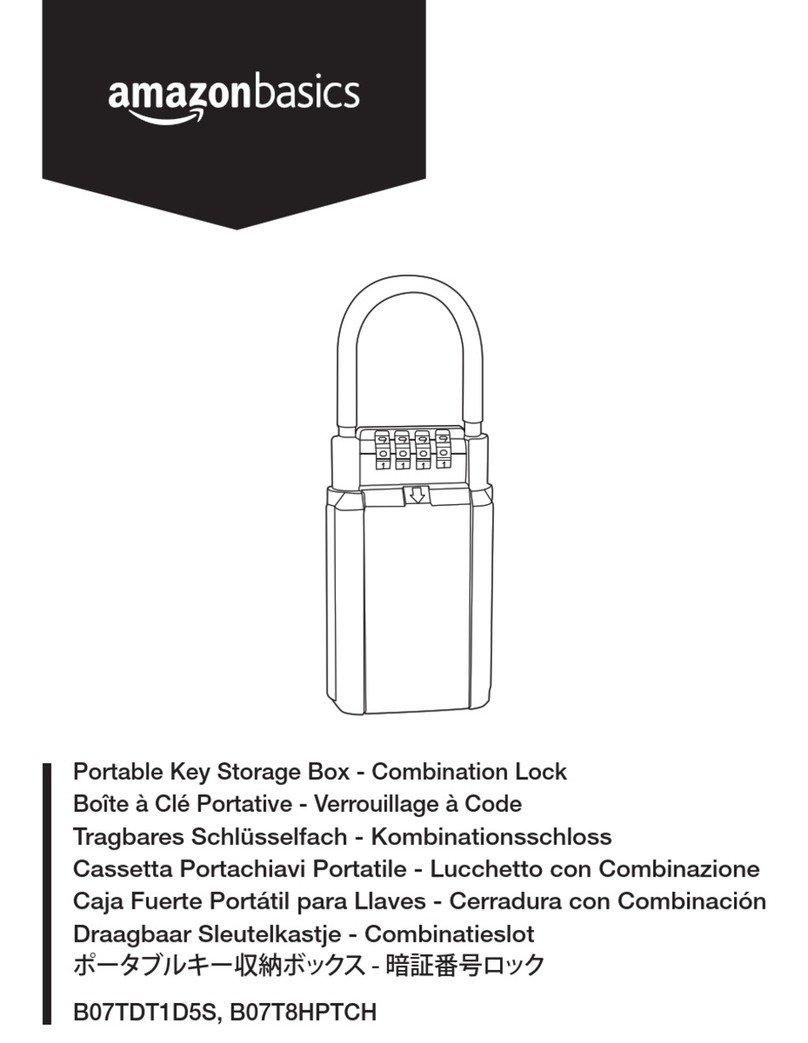Tecnosicurezza MiniTech TSMINI-4 Manual
Other Tecnosicurezza Lock manuals

Tecnosicurezza
Tecnosicurezza TechMaster User manual

Tecnosicurezza
Tecnosicurezza DigiTech Series User manual

Tecnosicurezza
Tecnosicurezza Pulse Pro User manual

Tecnosicurezza
Tecnosicurezza Pulse Pro T6630/GRP User manual
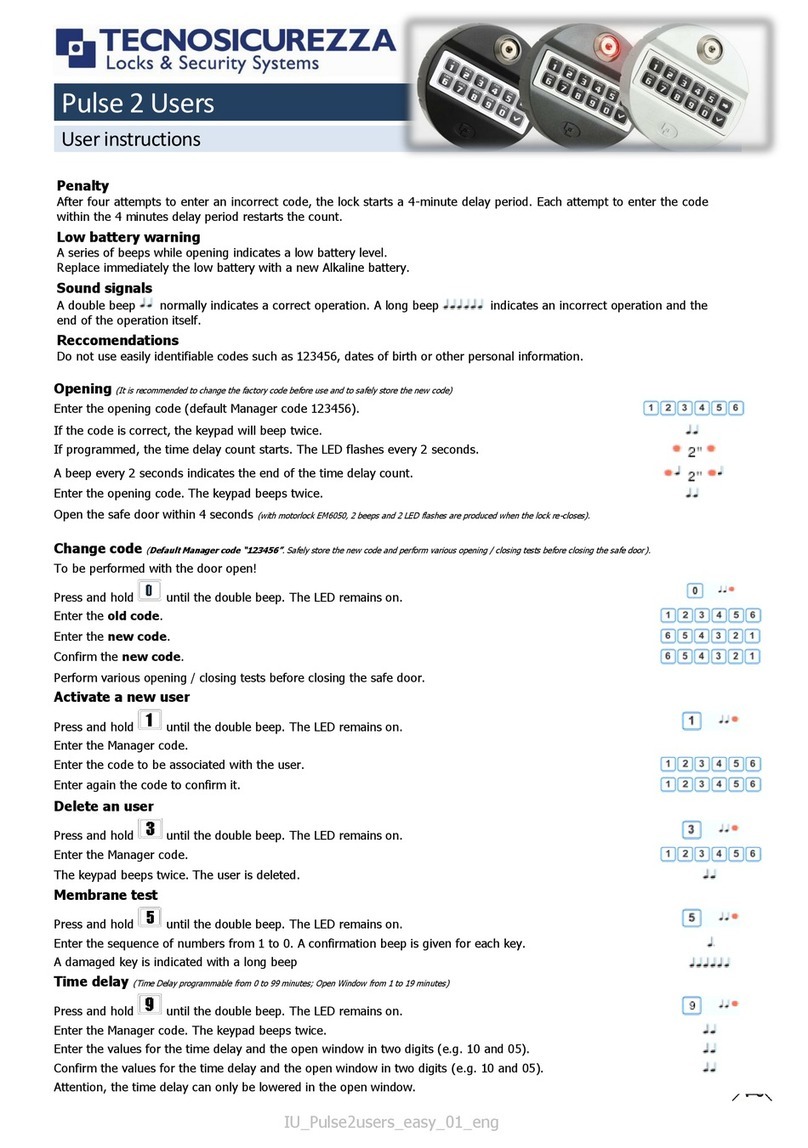
Tecnosicurezza
Tecnosicurezza Pulse 2 User manual

Tecnosicurezza
Tecnosicurezza DigiTech User manual

Tecnosicurezza
Tecnosicurezza MiniTech User manual

Tecnosicurezza
Tecnosicurezza Pulse T6430 User manual

Tecnosicurezza
Tecnosicurezza AuditLine T6530/DL User manual

Tecnosicurezza
Tecnosicurezza MiniTech User manual

Tecnosicurezza
Tecnosicurezza Pulse Pro User manual

Tecnosicurezza
Tecnosicurezza DigiTech User manual

Tecnosicurezza
Tecnosicurezza T6530/DL User manual

Tecnosicurezza
Tecnosicurezza Pulse Pro User manual
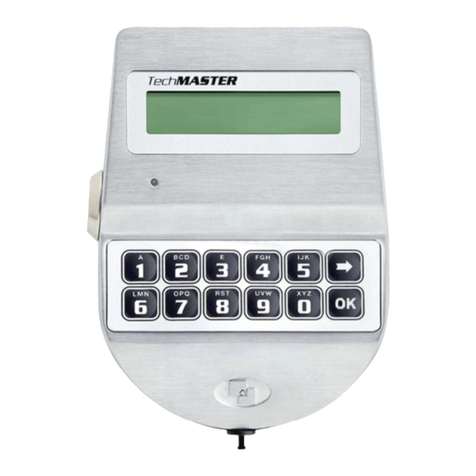
Tecnosicurezza
Tecnosicurezza TechMaster User manual

Tecnosicurezza
Tecnosicurezza TechMaster User manual

Tecnosicurezza
Tecnosicurezza TechMaster User manual
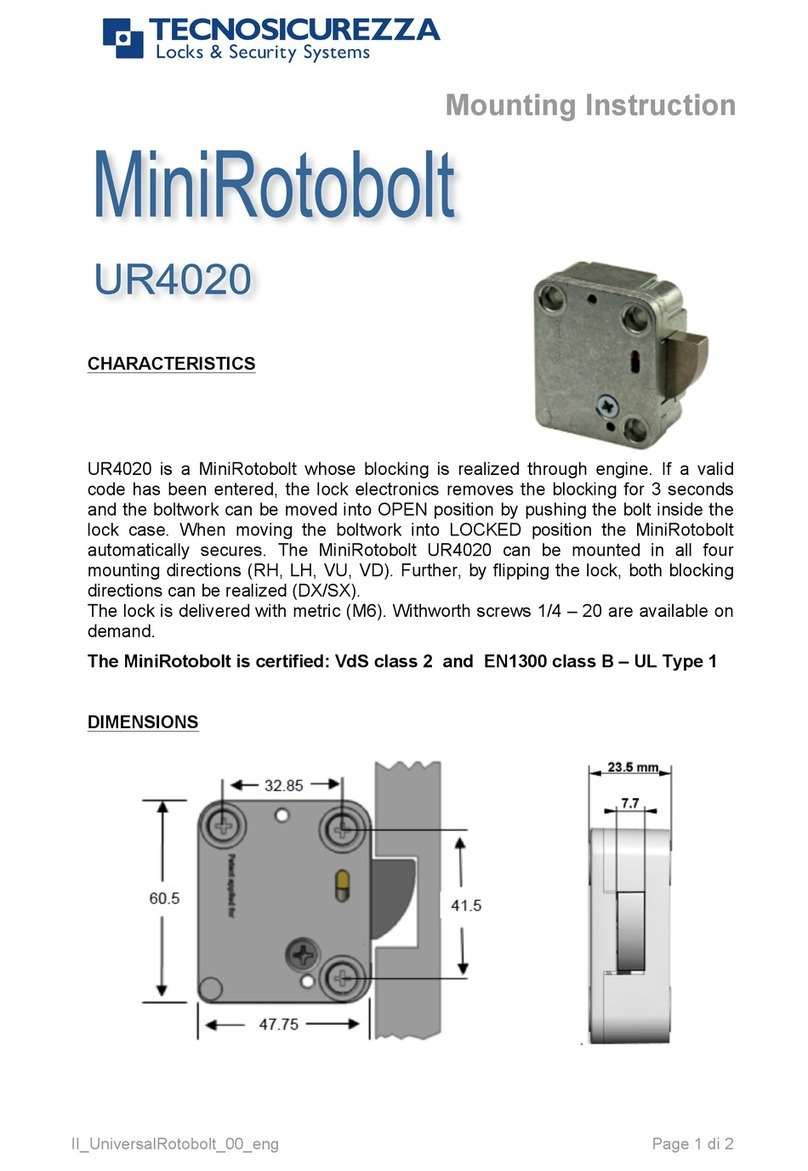
Tecnosicurezza
Tecnosicurezza MiniRotoboIt UR4020 User guide

Tecnosicurezza
Tecnosicurezza MiniTech T52 Series User manual

Tecnosicurezza
Tecnosicurezza MiniTech User manual