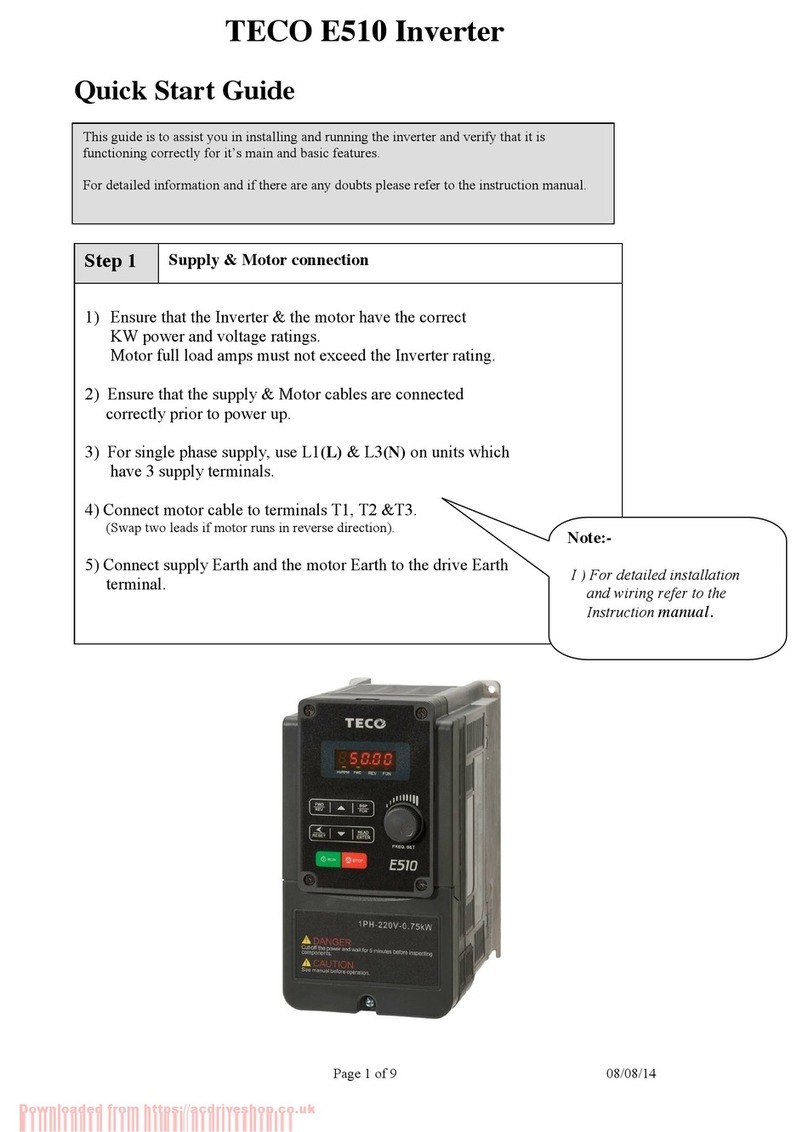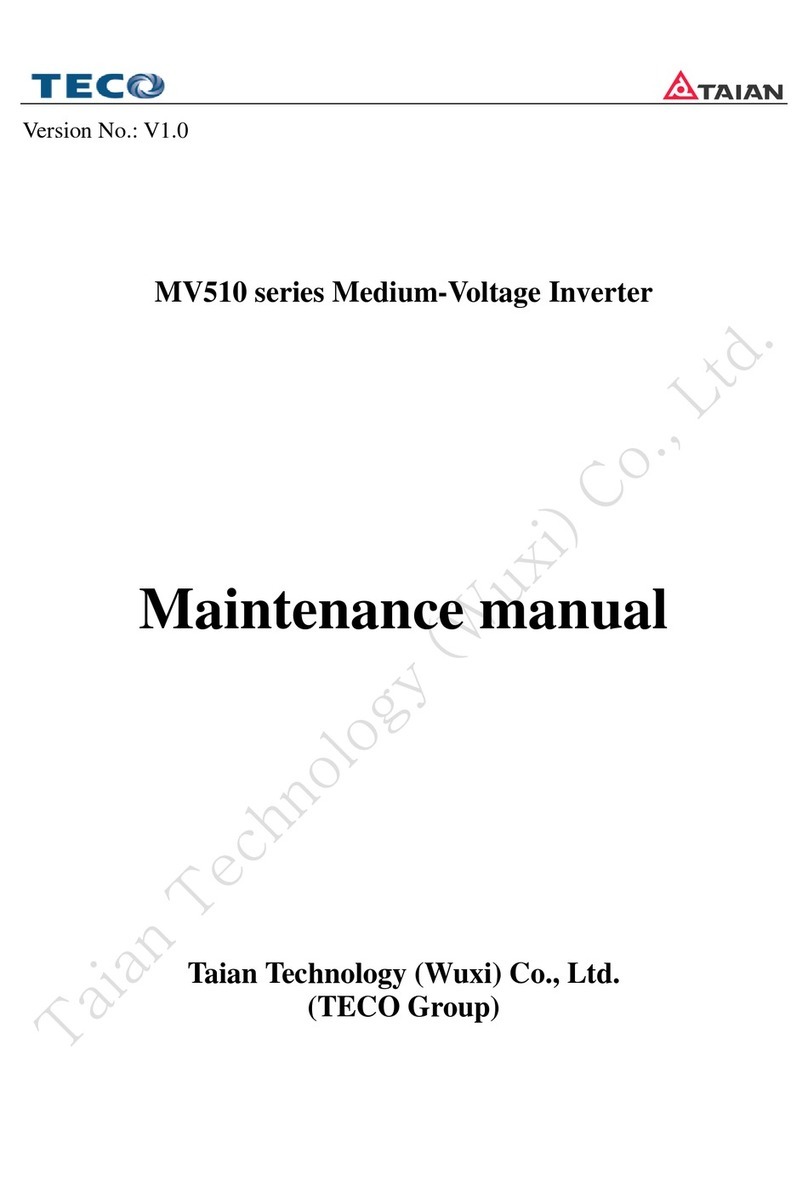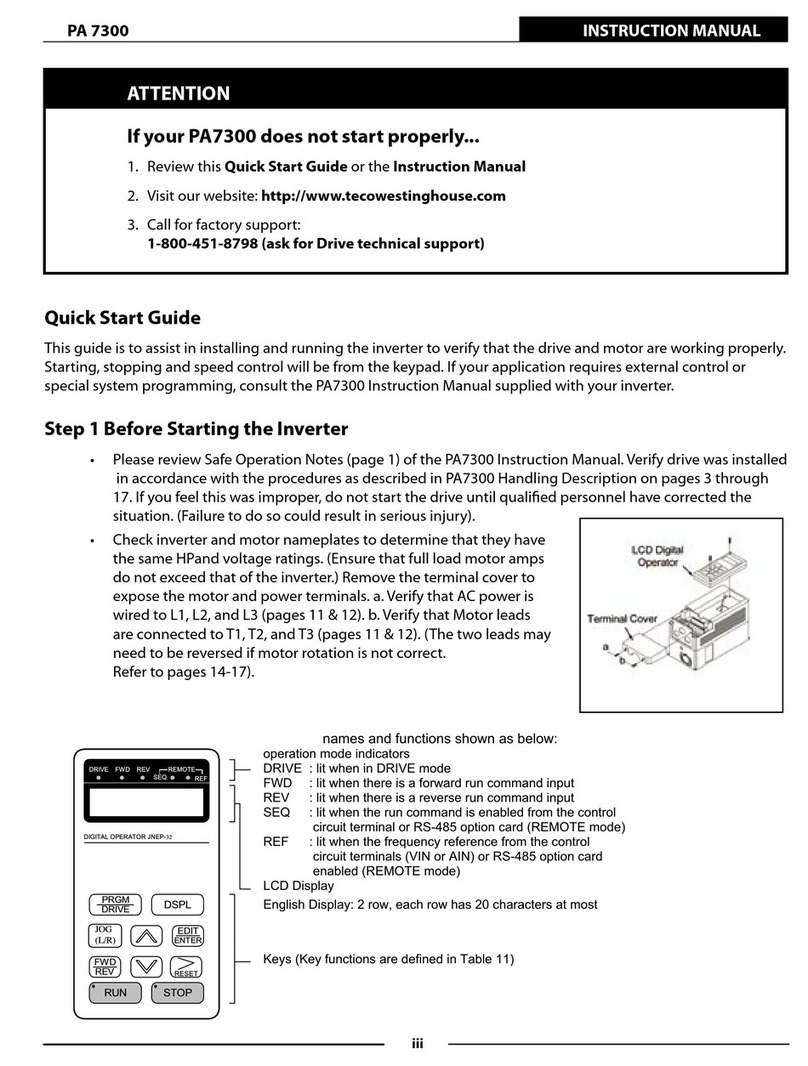8
ITEM Basic Specifications
External Input Terminlas:
AI1、AI2 (0~10V / 2~10V / 0~20mA / 4~20mA) input
Multifunction input up/down function
Setting frequency by communication method.
Frequency limit Lower and upper frequency limits
3 skip frequency settings.
Speed control
accuracy
V/F :±2~3%
SLV :± 1%
Run Operation set
Keypad run, stop button
External terminals:
Multi- operation-mode2 / 3 wire selection
Jog operation
Run signal by communication method.
Main
Control
Features
V / F curve setting 18 fixed curves and one customized curve
Carrier frequency 2~16KHz (default value : 4kHz)
Acceleration and
deceleration
control
2 off Acc / dec time parameters.
4 off S curve parameters.
Multifunction input 29 functions (refer to description on group3)
Multifunction output 21 functions (refer to description on group3)
Multifunction
analog output 5 functions (refer to description on group4)
Main features
Overload Detection,16 preset speeds,Auto-run,Acc/Dec Switch (2
Stages),Main/Alt run Command select,Main/Alt Frequency
Command select,PID control, torque boost, V/F start Frequency,
Fault reset,
Display
LED
Display :parameter / parameter value / frequency / line speed / DC
voltage / output voltage / output current / PID feedback / input and
output terminal status / Heat sink temperature / Program Version /
Fault Log.
LED
Status Indicator FWD,REV,SEQ,REF
Protective
Functions
Overload
Protection The relays to protect the motor and the inverter. (150%/1min)
Over voltage ·220V: >410V ,380V: >820V
Under Voltage ·220V: <190V ,380V: <380V
Momentary Power
Loss Restart Inverter auto-restart after a momentary power loss.
Stall Prevention Stall prevention for Acceleration/ Deceleration/ Operation.
Short-circuit output
terminal Electronic Circuit Protection.
Ground fault Using current detector protection.
Other protection
features
Protection for overheating of heat sink,The carrier frequency
decreasing with the temperature function,fault output,reverse
prohibit,prohibit for direct start after power up and error
recovery ,parameter lock up
Communication control Standard built-in RS485 communication (Modbus), One to one or
One to many control.
Environment
Operating
temperature
IP20 /NEMA 1:
–10 ~ 50℃ (without stick on type dust cover.)
–10 ~40℃ (with stick on type dust cover.)
Storage
temperature -20~70℃
Humidity 95% RH or less (no condensation)
(Compliance with IEC 60068 - 2-78)
Shock 10Hz≦f≦57Hz:±0.075mm Amplitude;
57Hz≦f≦150Hz:1.0G Acceleration:(依據 IEC60068-2-6 標準)
Protection class IP20/NEMA1
Certification UL、CE、RoHS、REACH