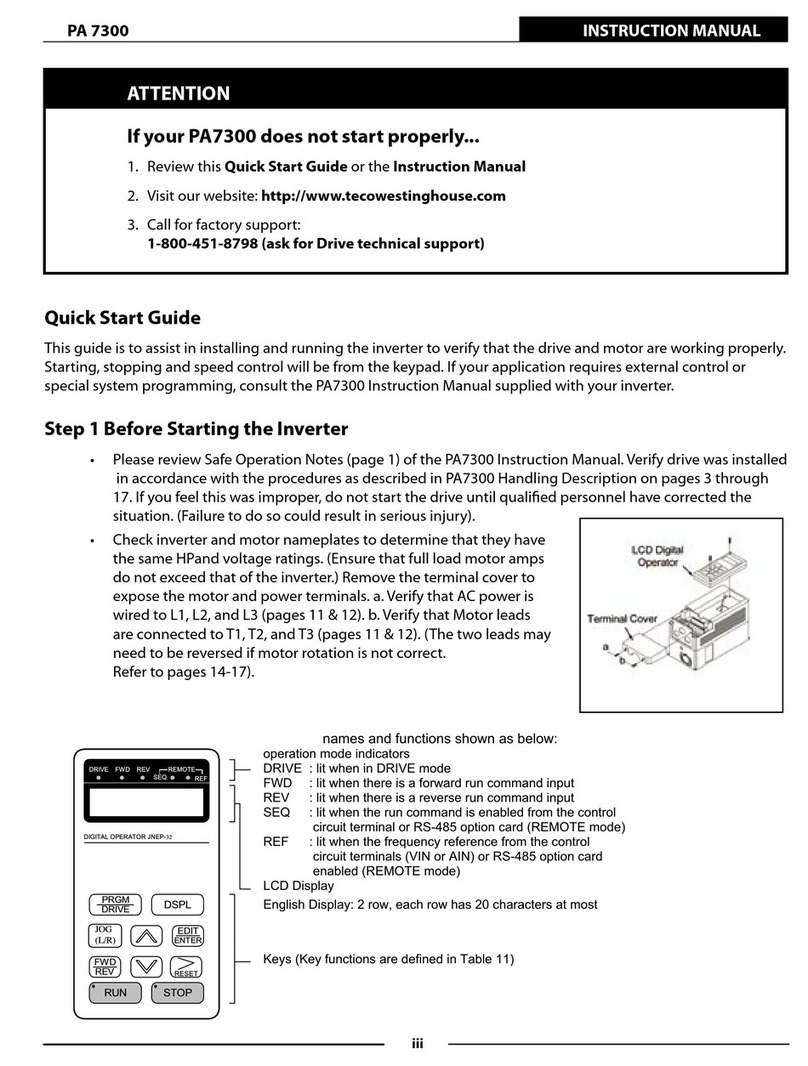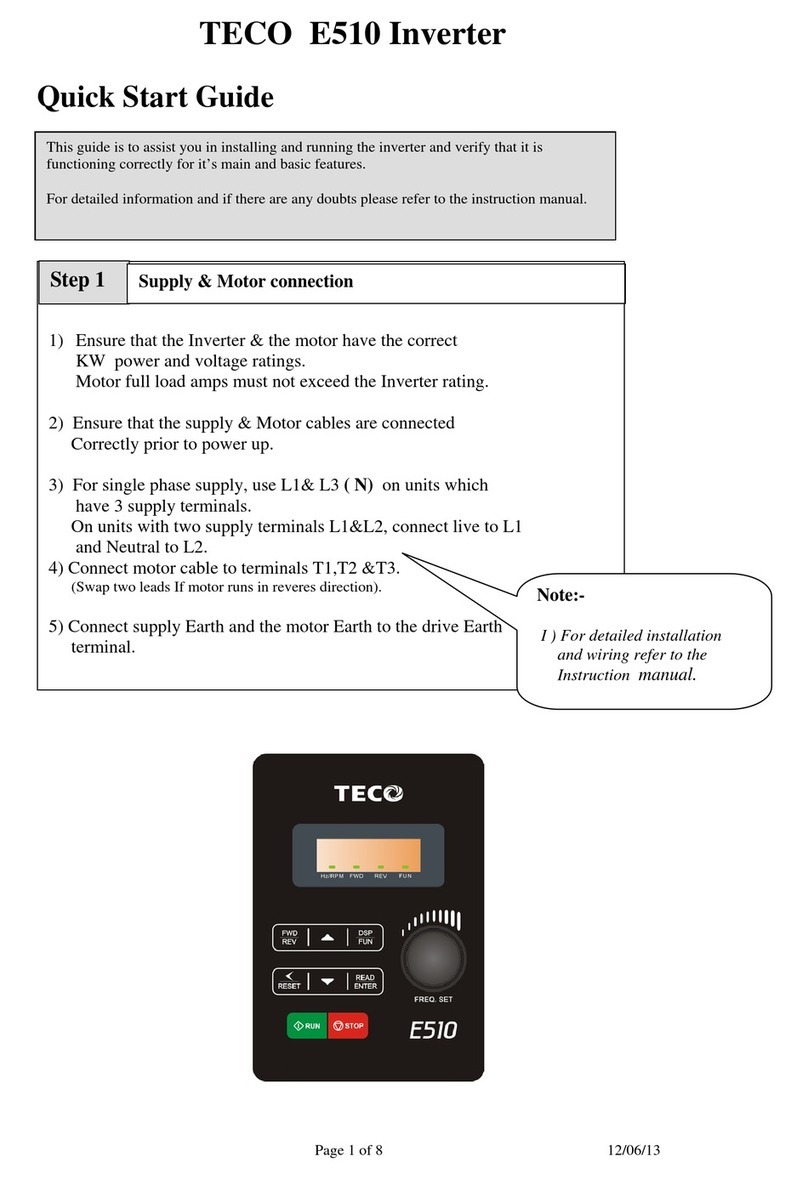1
Chapter 1 Safety Precautions
1.1 Before Power Up
Danger
Make sure the main circuit connections are correct. Single phase L1(L),L3(N), and
Three phase L1(L),L2,L3(N); 400V : L1,L2,L3 are power-input terminals and must not
be mistaken for T1,T2 and T3. Otherwise, inverter damage can result.
Caution
The line voltage applied must comply with the inverter’s specified input voltage.(See
the nameplate)
To avoid the front cover from disengaging, or other damge do not carry the inverter by
its covers. Support the drive by the heat sink when transporting. Improper handling can
damage the inverter or injure personnel and should be avoided.
To avoid the risk of fire, do not install the inverter on a flammable object. Install on
nonflammable objects such as metal.
If several inverters are placed in the same control panel, provide heat removal means
to maintain the temperature below 50 degree C to avoid overheat or fire.
When disconnecting the remote keypad, turn the power off first to avoid any damage
to the keypad or the inverter.
Installation limitation, -10~50℃ (cooling fan inside model), -10~40℃ (without cooling fan
inside model)
Warning
This product is sold subject to EN 61800-3 and EN 61800-5-1.
In a domestic environment this product may cause radio interference in which
case the user may be required to apply corrective measures.
Caution
Work on the device/system by unqualified personnel or failure to comply with warnings
can result in severe personal injury or serious damage to material. Only suitably
qualified personnel trained in the setup, installation, commissioning and operation of
the product should carry out work on the device/system.
Only permanently-wired input power connections are allowed.
1.2 During Power Up
Danger
When the momentary power loss is longer than 2 seconds, the inverter will not have
sufficient stored power for its control circuit. Therefore, when the power is re-applied,
the run operation of the inverter will be based on the setup of following parameters:
Run parameters. 00-02 or 00-03.
Direct run on power up. Parameter. 07-04 and the status of external run switch,
Note-: the start operation will be regardless of the settings for parameters
07-00/07-01/07-02.
Danger. Direct run on power up.
If direct run on power up is enabled and inverter is set to external run
with the run FWD/REV switch closed then the inverter will restart.
Danger
Prior to use, ensure that all risks and safety implications are considered.
When the momentary power loss ride through is selected and the power loss is short,
the inverter will have sufficient stored power for its control circuits to function, therefore,
when the power is resumed the inverter will automatically
restart depending on the setup of parameters 07-00 & 07-01.