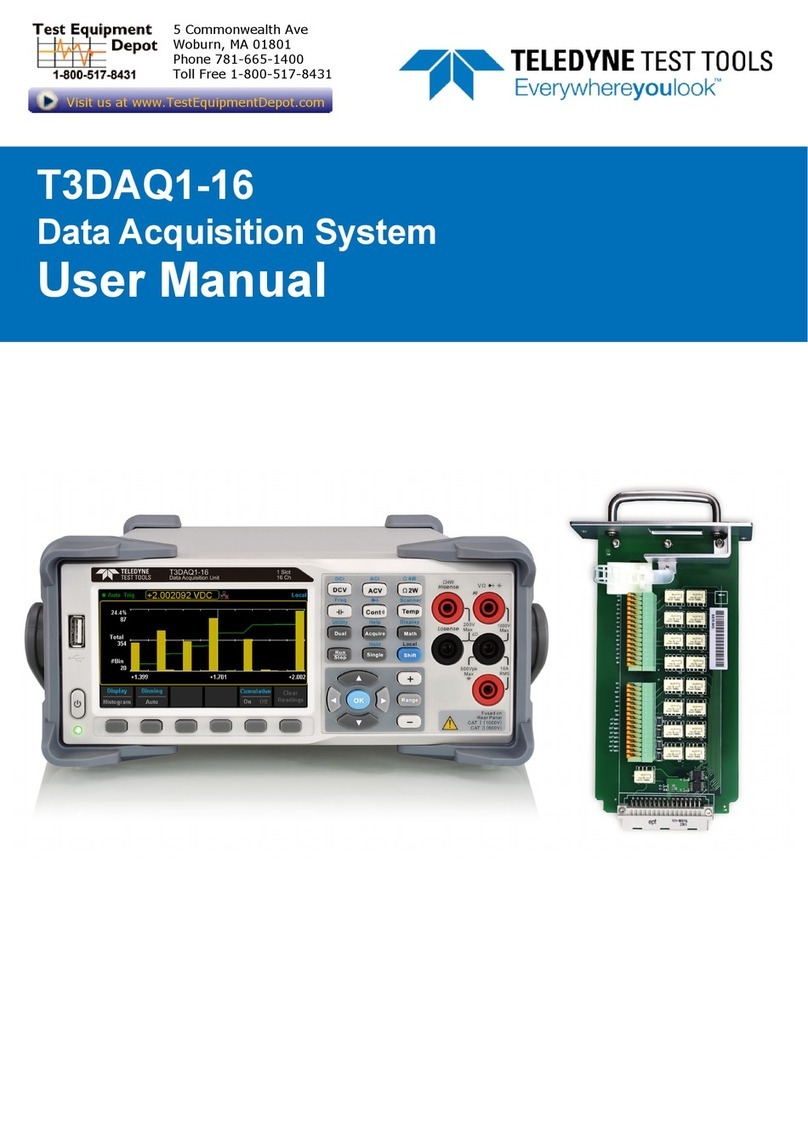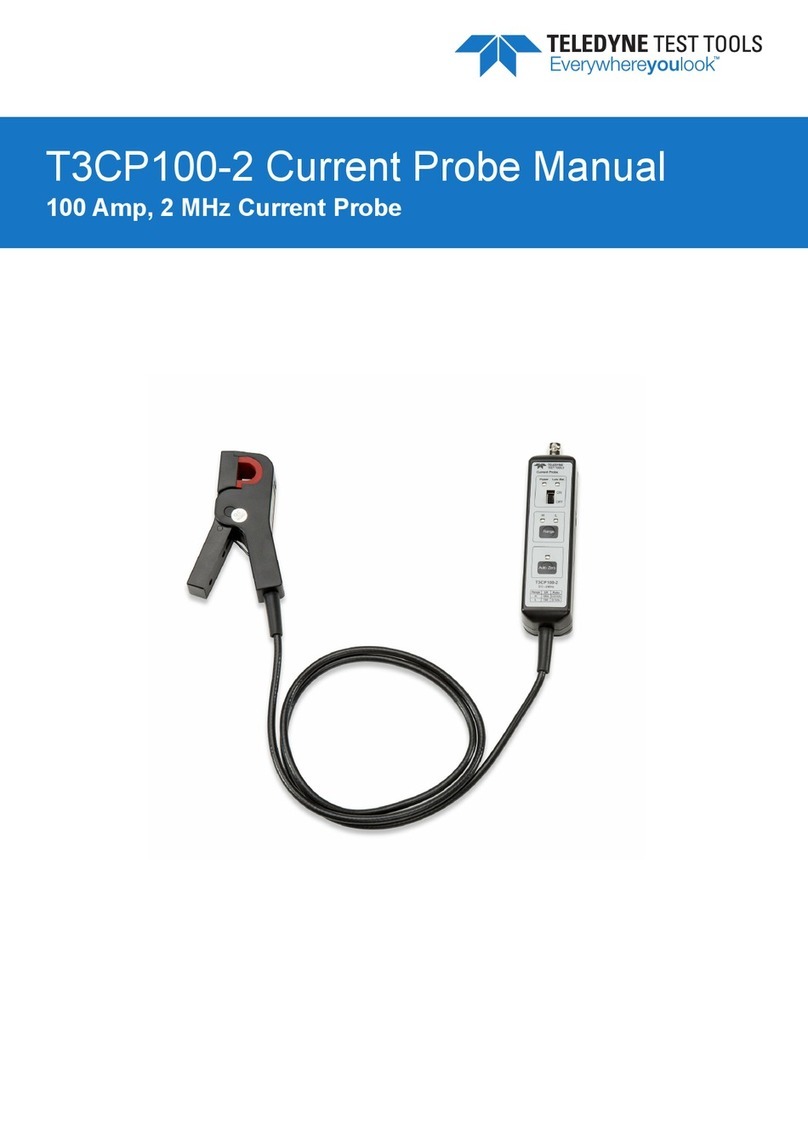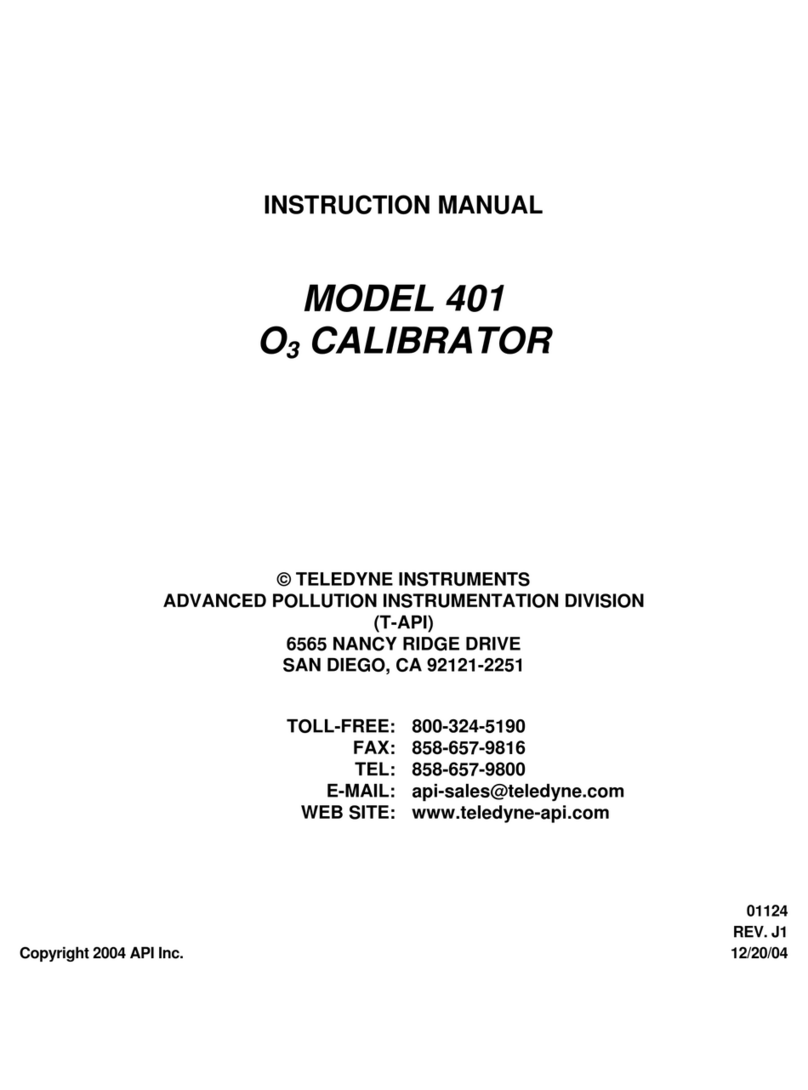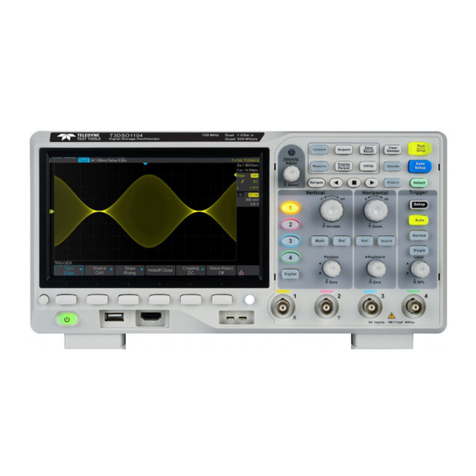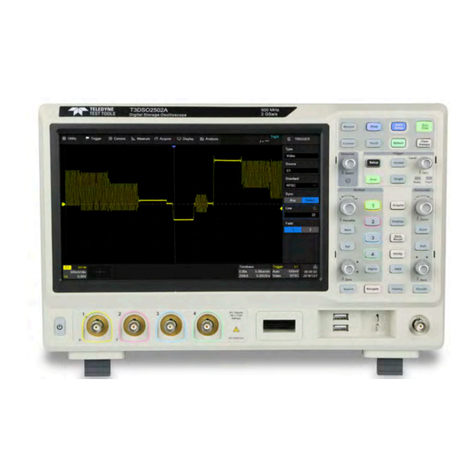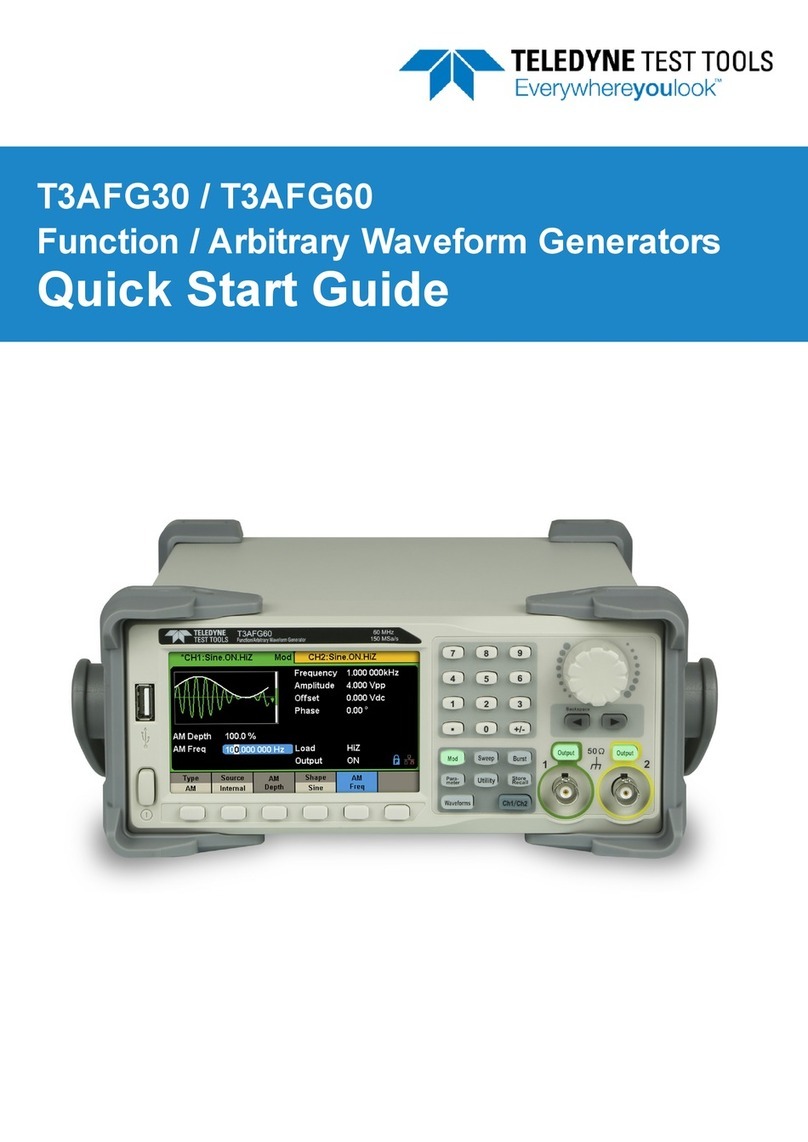INSTRUCTION SHEET
Fig. 2 12V Power Socket - Top
Fig. 1 GT series instrument located in
(Individual Gases) Calibration Station
INDIVIDUAL GASES - INSTALLATION & USE
GMI Part Number: 67109 (67109Q)
The automatic calibration station, Part No.
67109 with 6mm. fittings (67109Q with 1
/
4
inch
fittings),providesasafeandconvenientmethod
of calibrating the GT series instrument. The
calibration station for individual gases should
bemountedonaverticalsurfaceforbestresults.
Wall mounting the calibration station:
If wall mounting calibration station, hold unit
complete with backplate in required location on
wall then, using backplate as a template, mark
(4) hole positions on wall. Use (4) suitable screws
(and rawlplugs if positioning the unit on a brick
wall) to secure. The calibration station backplate
can be removed, if required, to mark hole
positions more accurately. Refer also to paragraph
3 below: permanent power cable connection.
Calibration station power supply
67109(Q):
There are three methods of providing power
to the GT series calibration station 67109(Q).
1. Via a 12V PSU (GMI Part No. 12444)
located in a socket on the top face of
the calibration station. Refer to Fig. 2.
2. Via a 12V vehicle power supply (GMI Part
No. 12988) also located in a socket on the top
face of the calibration station. Refer to Fig. 2.
3. Via permanent 12V power supply cable.
This requires removal of backplate before
wall mounting the unit, procedure as follows:
a) Remove (6) screws that attach backplate to the
calibration station.
b) Remove blanking plug from underside of unit.
c) Fit 20mm. ( 3
/
4
in.) cable gland - size to suit cable.
Note max. wire cross section area = 2.5mm2
d) Connect permanent 12V power supply cable to
J25 connector on calibration station PCB. (observe
correct polarity). Refer to Fig. 3.
e) Replace backplate then secure using (6) screws.
Calibration station power supply 67611(Q):
The GT series calibration station 67611(Q) is powered
via 12V power supply cable from PC Controller
unit. The PC Controller unit is powered via mains
cable (both cables are supplied with the unit).
1. The 12V power supply cable from PC controller is
located in a socket on the top face of the calibration
Fig. 2 12V Power Socket - Top station. Refer to Fig. 2.