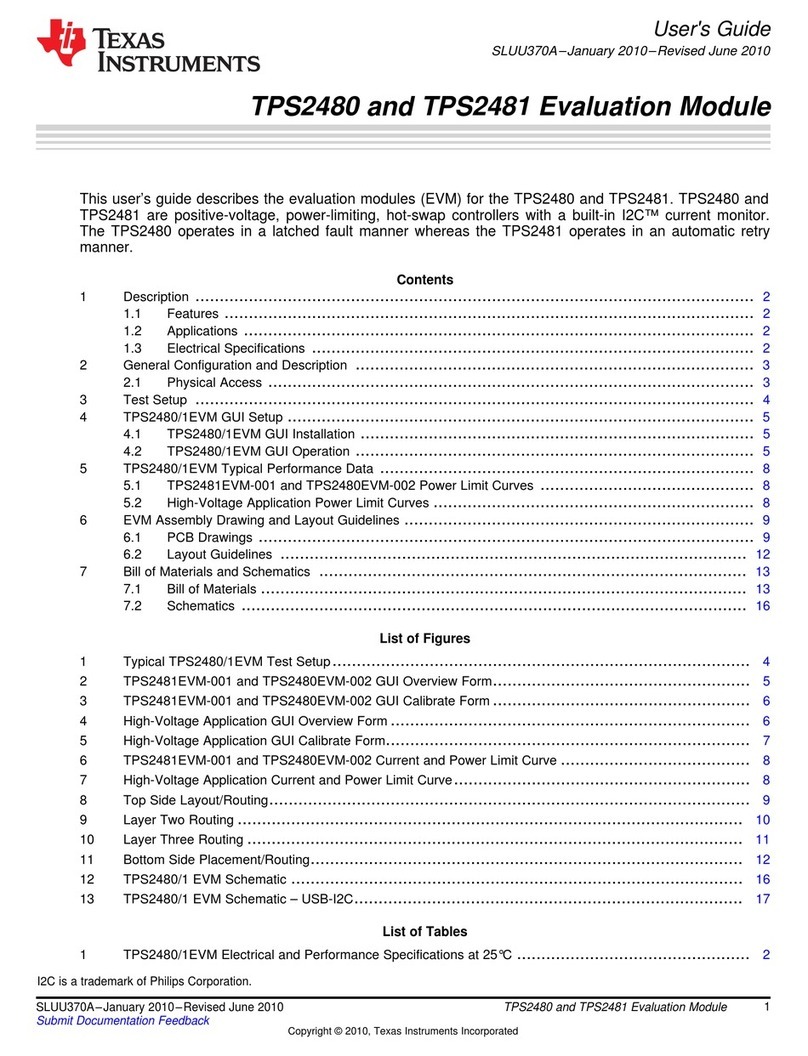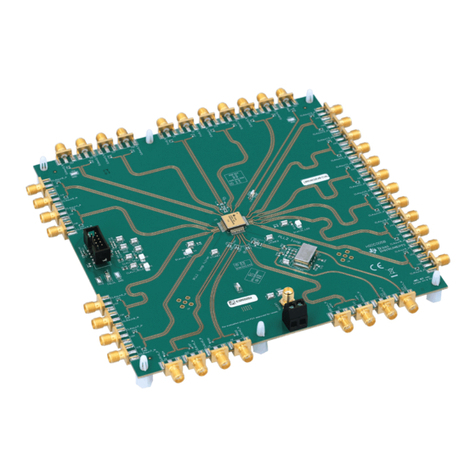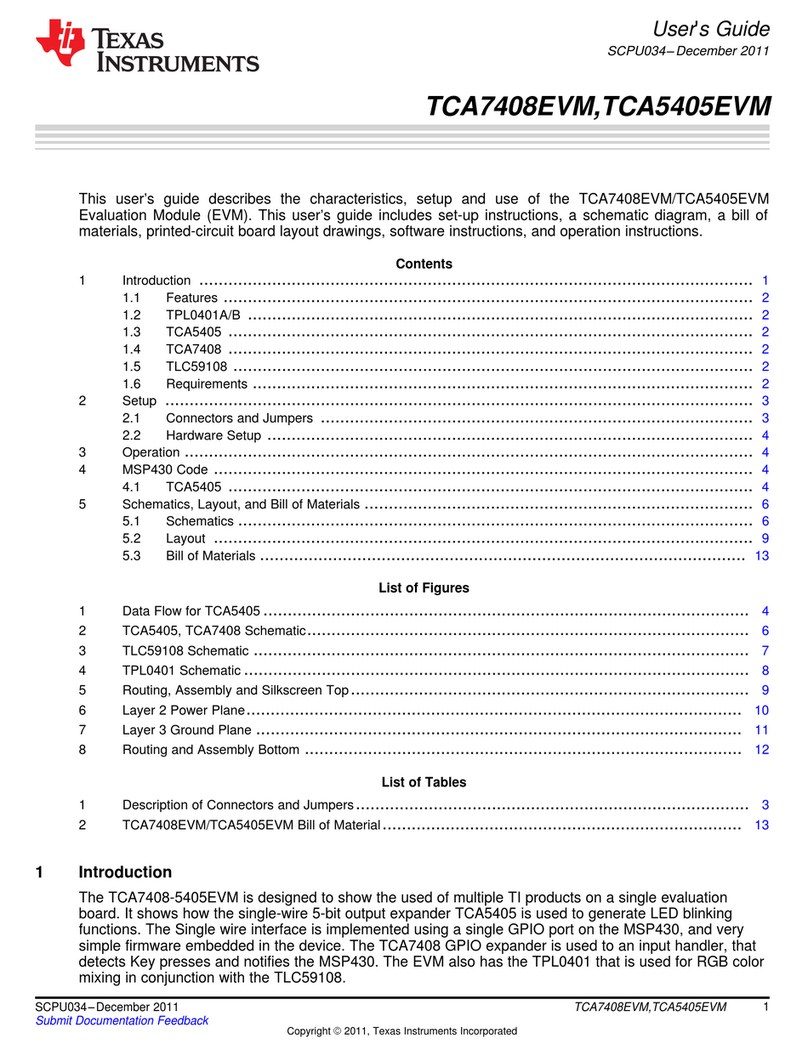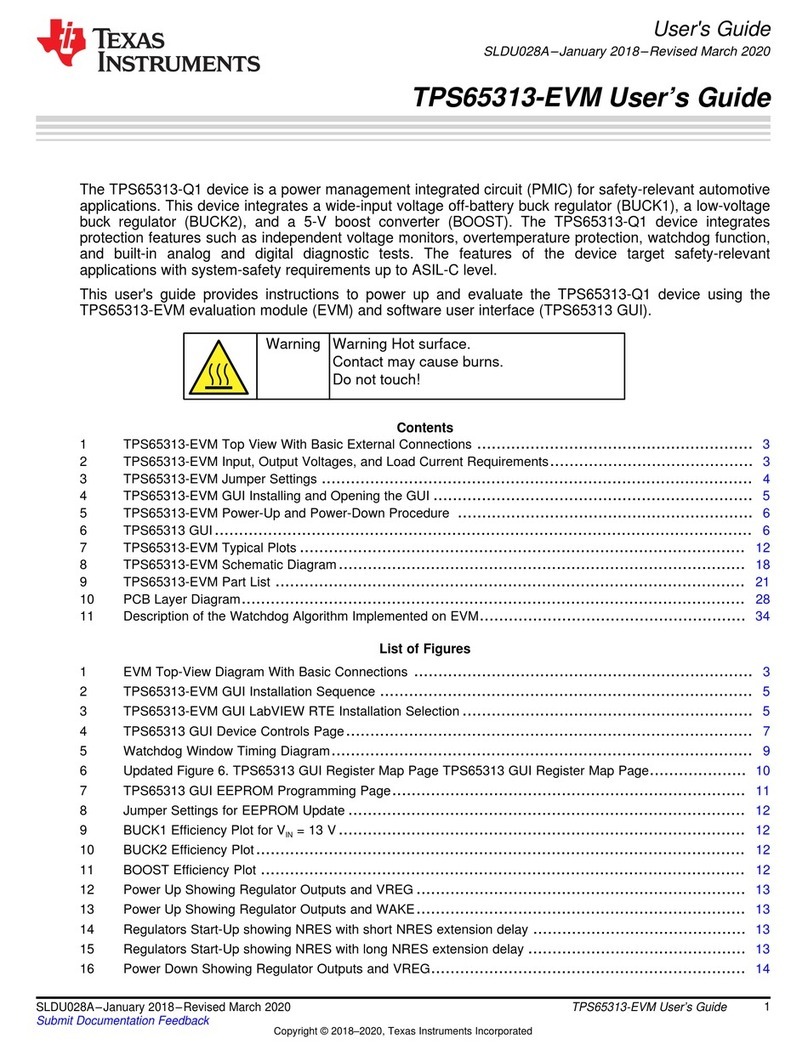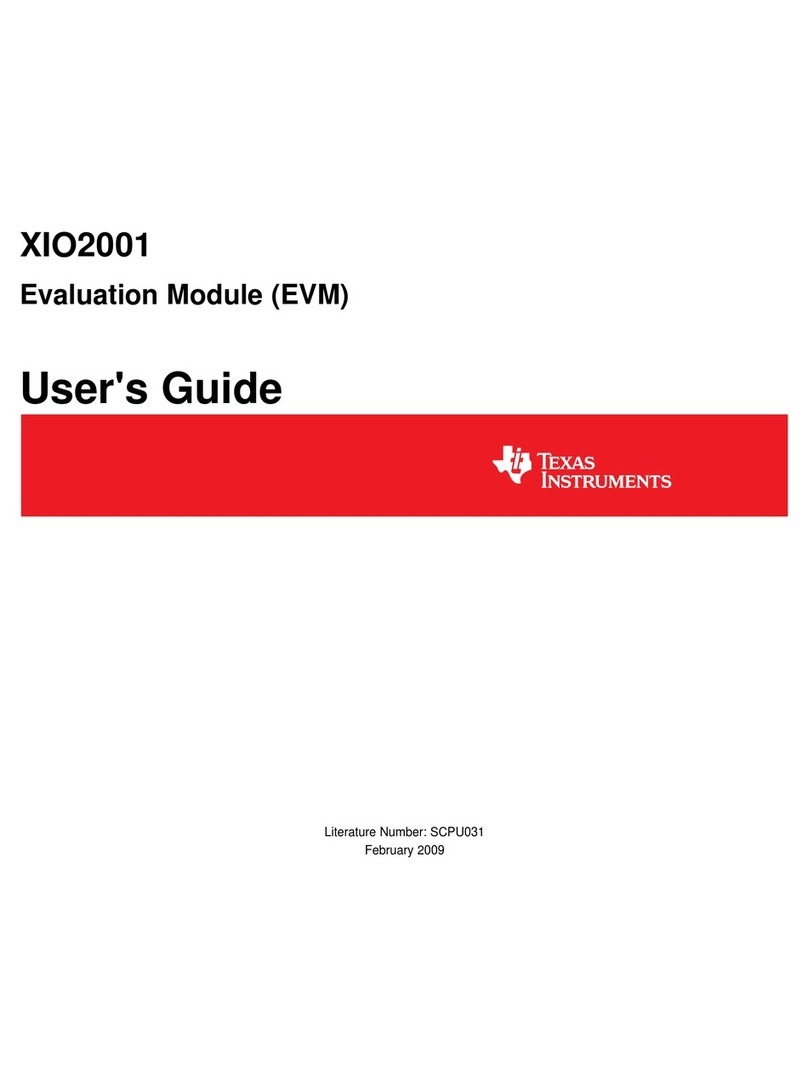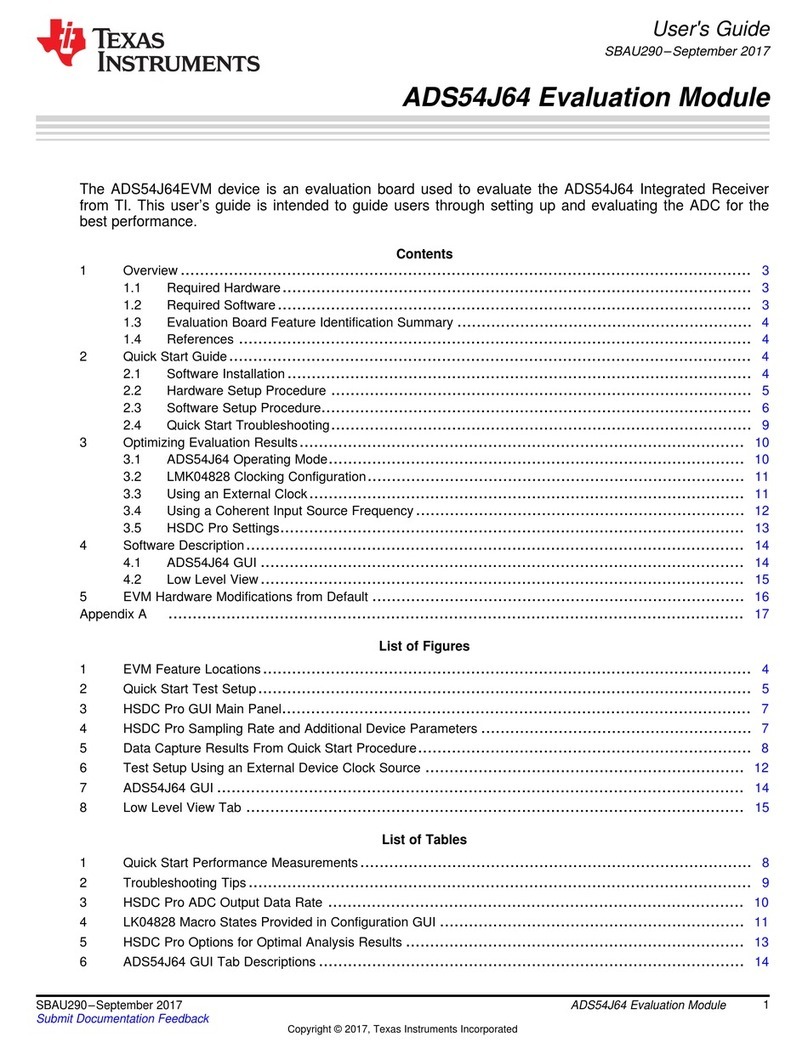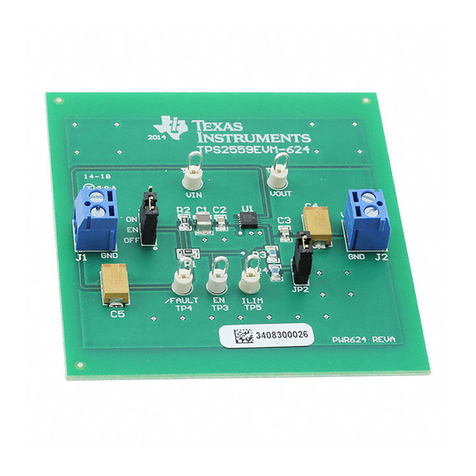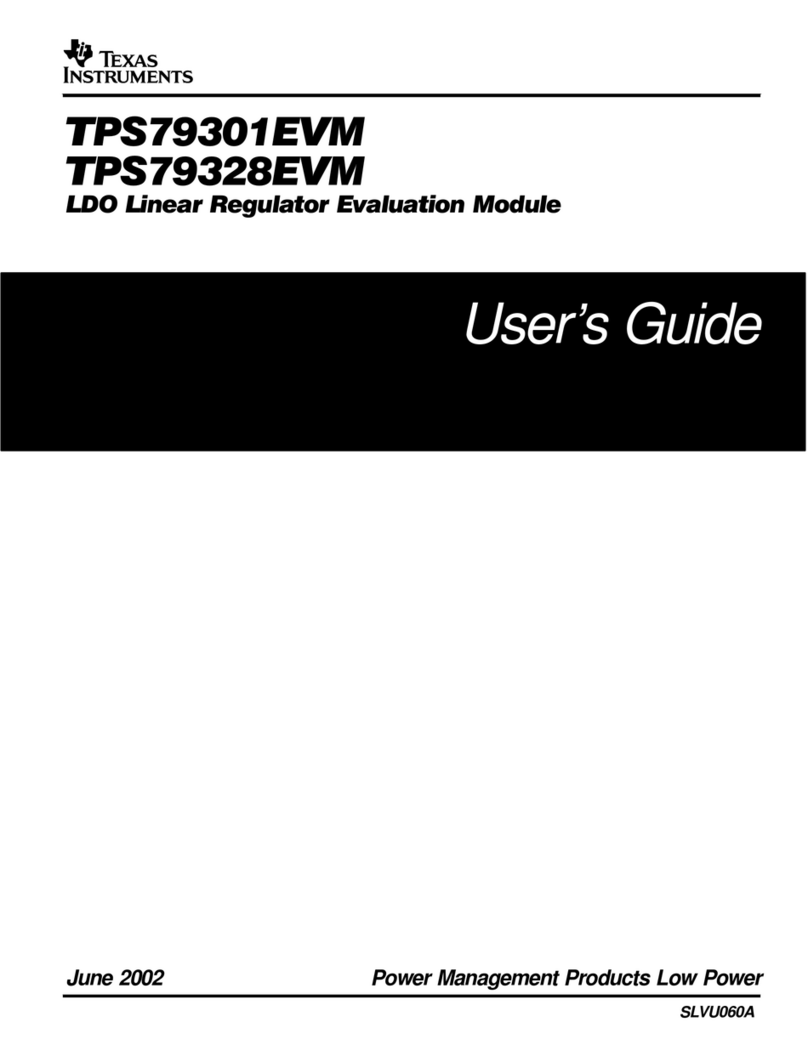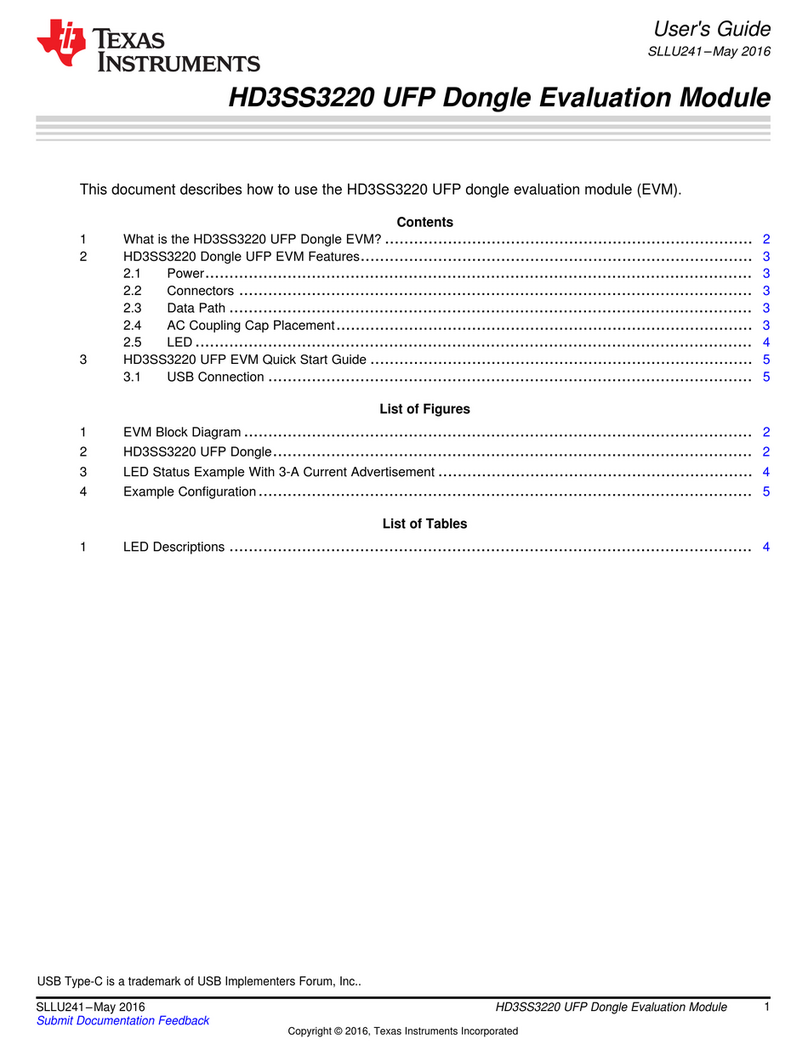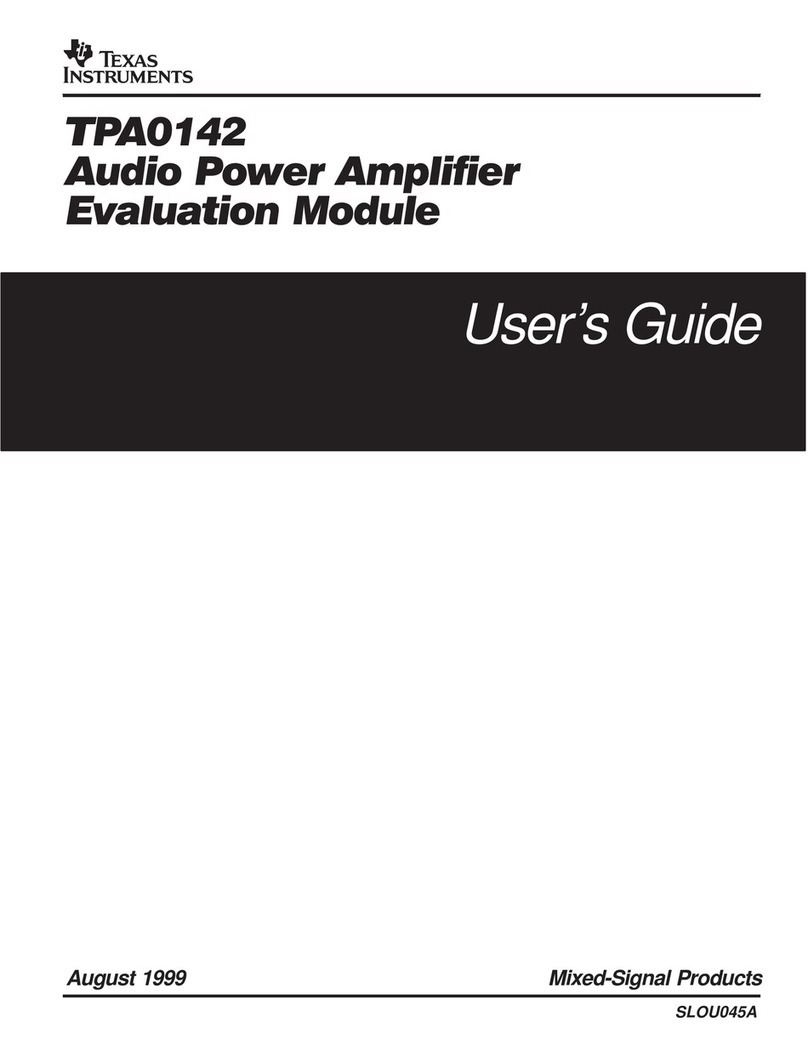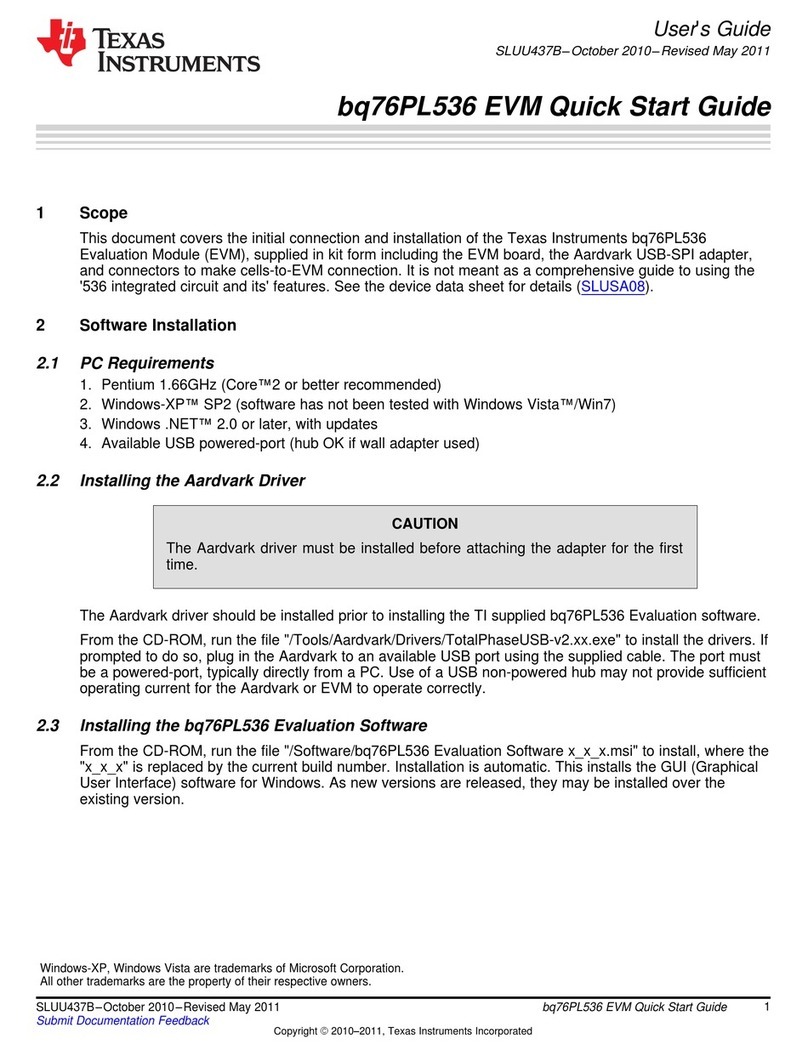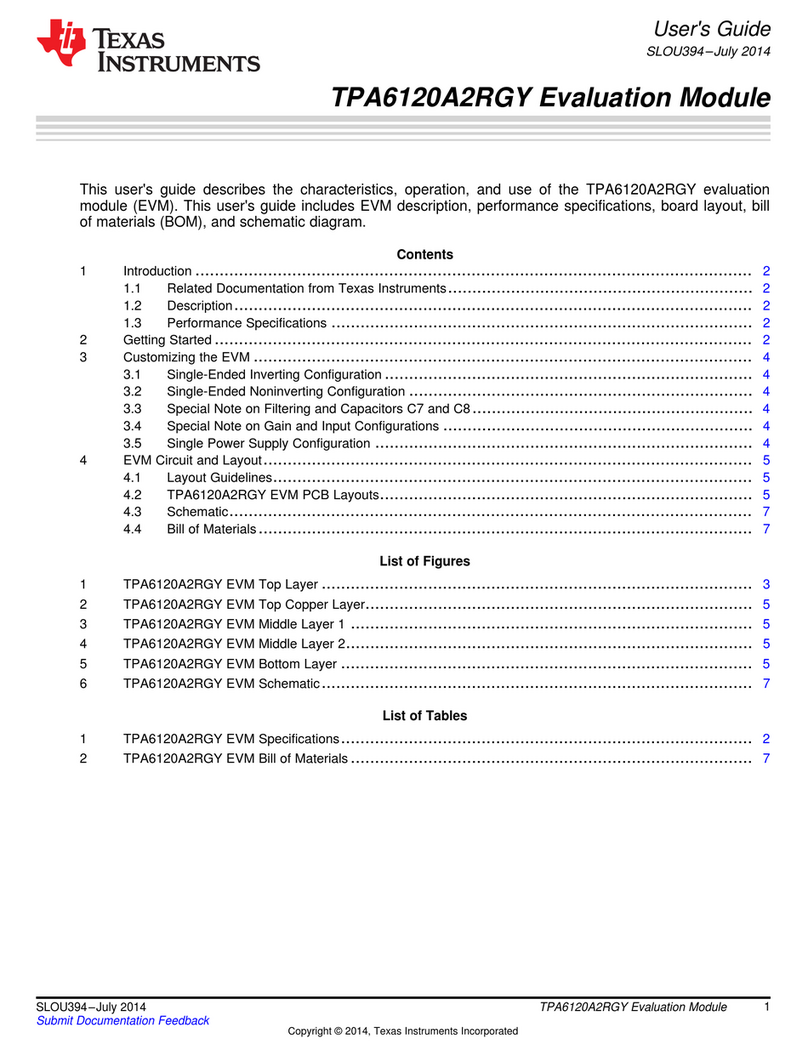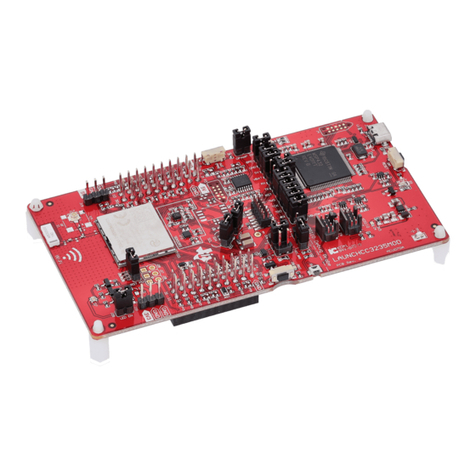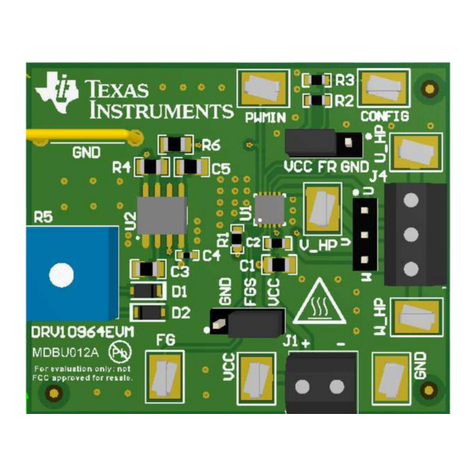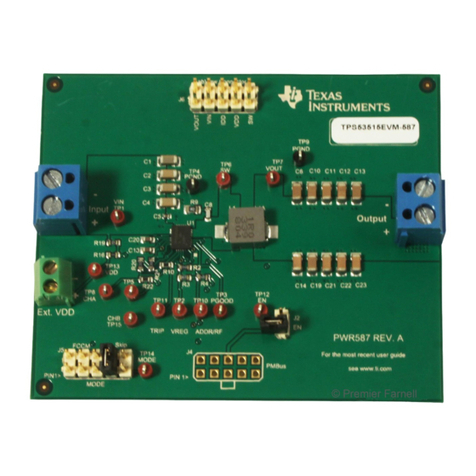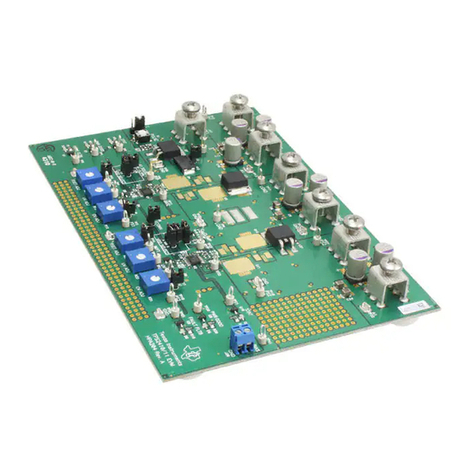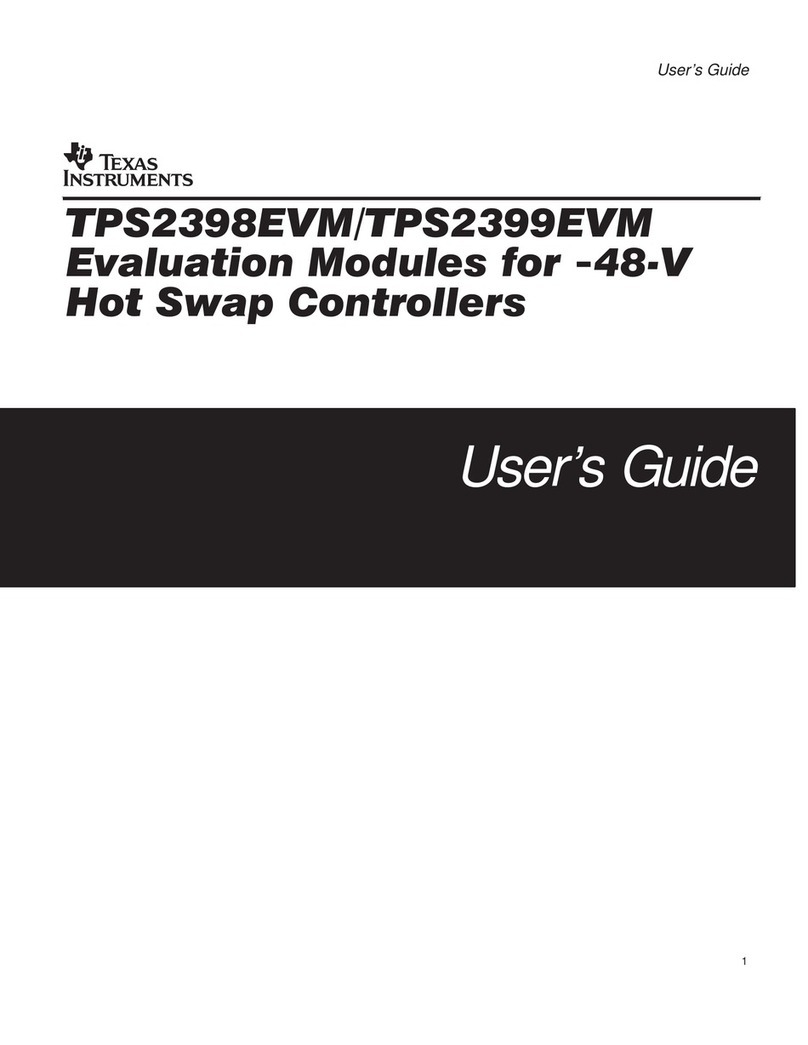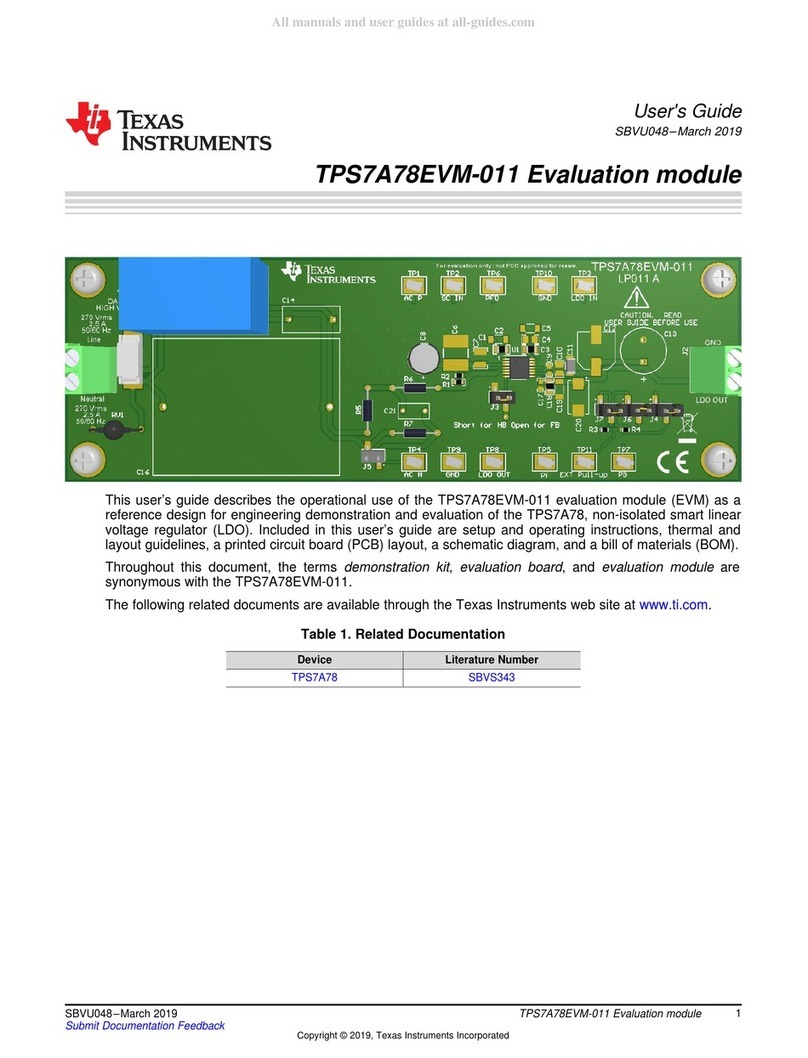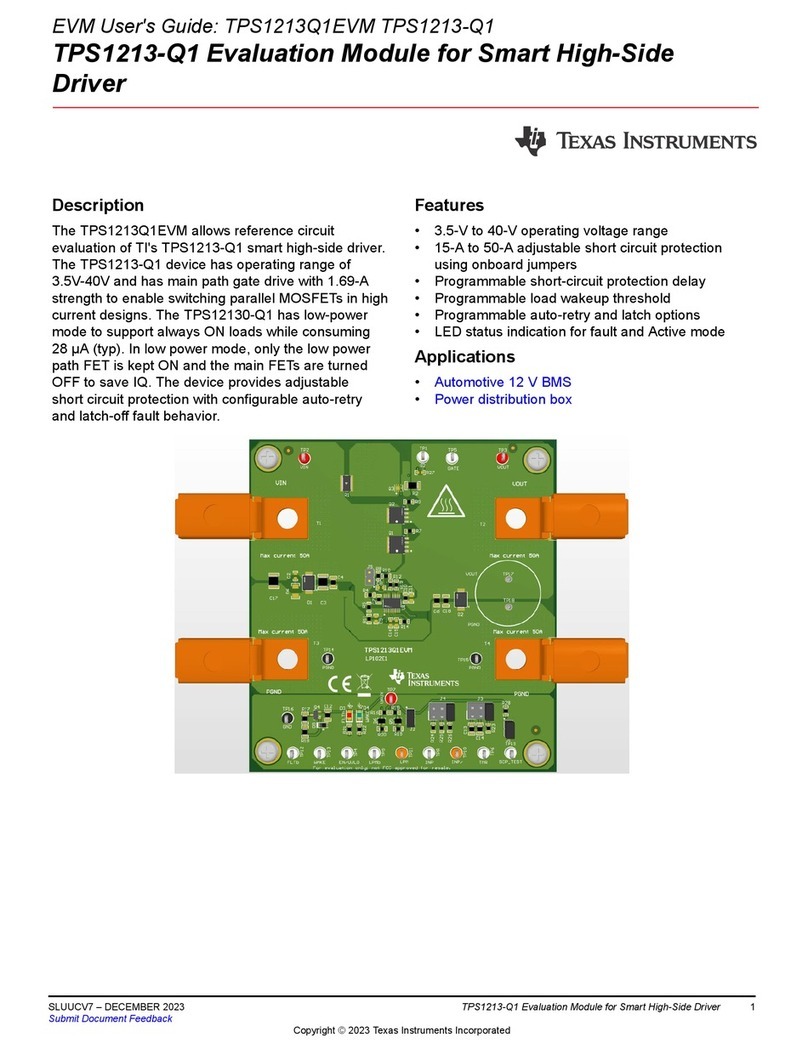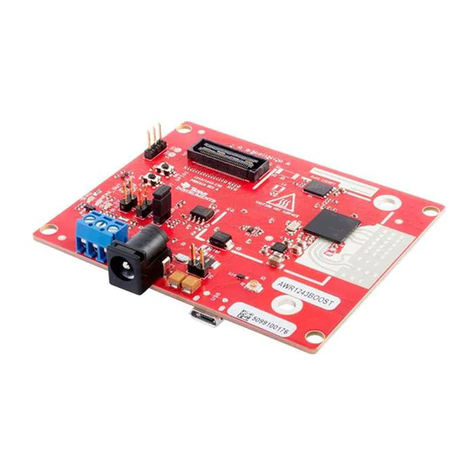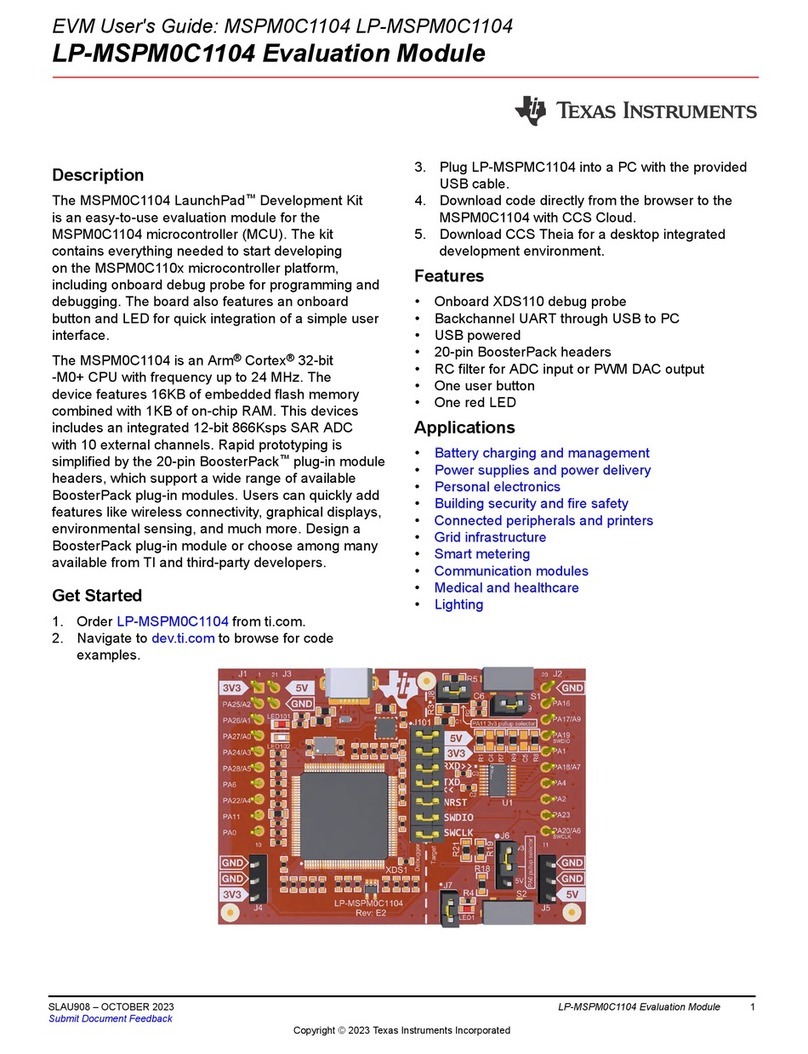www.ti.com
2SNVU546C–October 2017–Revised May 2018
Submit Documentation Feedback
Copyright © 2017–2018, Texas Instruments Incorporated
Using the LED171596AEVM Evaluation Module
14 Desktop Icon................................................................................................................ 10
15 Status Bar (Hardware Connected)....................................................................................... 10
16 Main Menu .................................................................................................................. 11
17 Information View............................................................................................................ 11
18 Register View (Collapsed) ................................................................................................ 12
19 Register View (Expanded) ................................................................................................ 12
20 Control View (Control Tab)................................................................................................ 13
21 I2C/SPI Selection .......................................................................................................... 14
22 Enable Pin, IFSET/Latch Pin ............................................................................................. 14
23 LED ON/OFF Control...................................................................................................... 15
24 LED Brightness or Current Control ...................................................................................... 15
25 LED Setting Values ........................................................................................................ 16
26 Group Set Button........................................................................................................... 16
27 Group Selection ............................................................................................................ 17
28 Grouped LEDs.............................................................................................................. 17
29 Display Disable Set Button................................................................................................ 17
30 Disabled Selection ......................................................................................................... 18
31 Disabled LEDs.............................................................................................................. 18
32 Sloper Selection............................................................................................................ 19
33 Sloper Set Button .......................................................................................................... 19
34 Sloper LEDs ................................................................................................................ 19
35 SW Latch and Auto Latch Selection..................................................................................... 20
36 Register Direct Access .................................................................................................... 20
37 ISET.......................................................................................................................... 20
38 Enable Bit Control.......................................................................................................... 20
39 LED Driver Register Information ......................................................................................... 21
40 LED Driver Register Configuration....................................................................................... 21
41 PWM Register Information................................................................................................ 21
42 External PWM .............................................................................................................. 22
43 CONFIG_PWM Register Configuration ................................................................................. 22
44 Master Sloper Setting...................................................................................................... 22
45 Status Register ............................................................................................................. 23
46 Interrupt Status/Mask/Clear............................................................................................... 23
47 Log ........................................................................................................................... 23
48 Console...................................................................................................................... 24
49 Top Assembly Layer....................................................................................................... 25
50 Top Layer Routing ......................................................................................................... 26
51 Mid Layer 1 Routing ....................................................................................................... 27
52 Mid Layer 2 Routing ....................................................................................................... 28
53 Bottom Layer Routing ..................................................................................................... 29
54 Schematic Page1 .......................................................................................................... 30
55 Schematic Page2........................................................................................................... 31
Trademarks
Tiva is a trademark of Texas Instruments.
Stellaris is a registered trademark of Texas Instruments.
Windows is a registered trademark of Microsoft Corporation.
All other trademarks are the property of their respective owners.