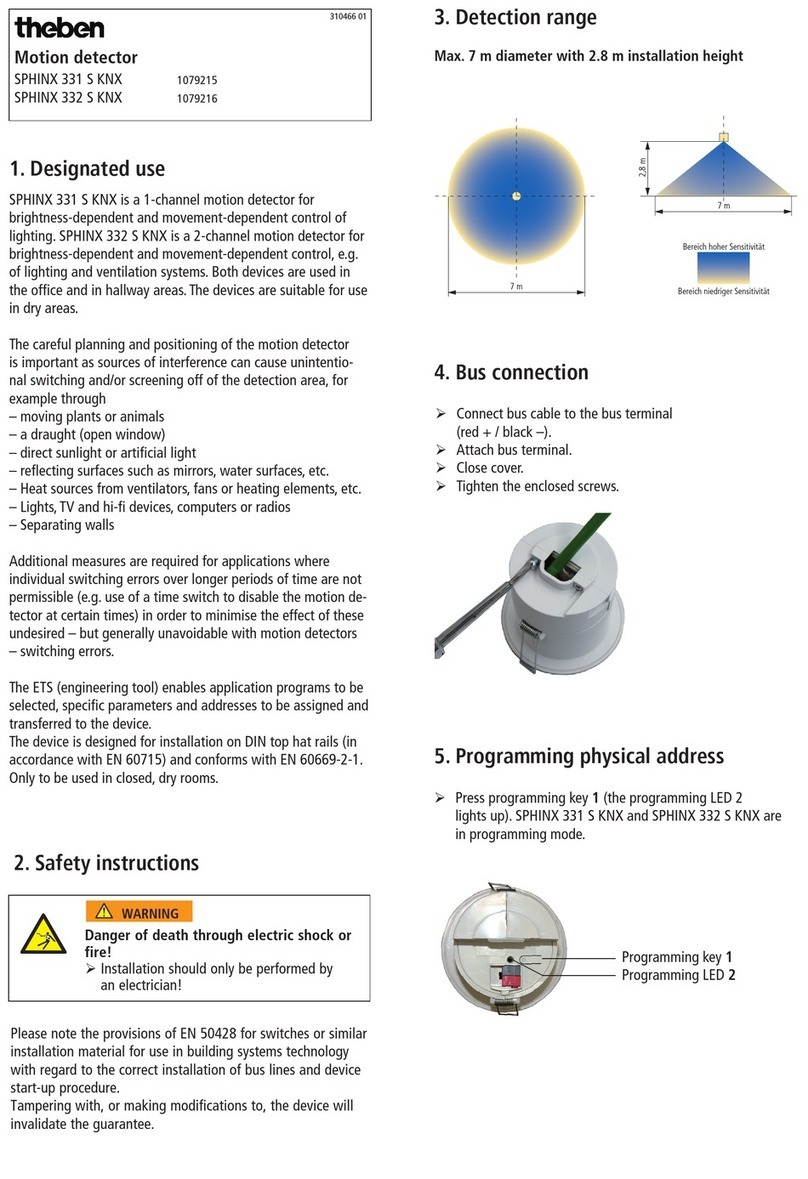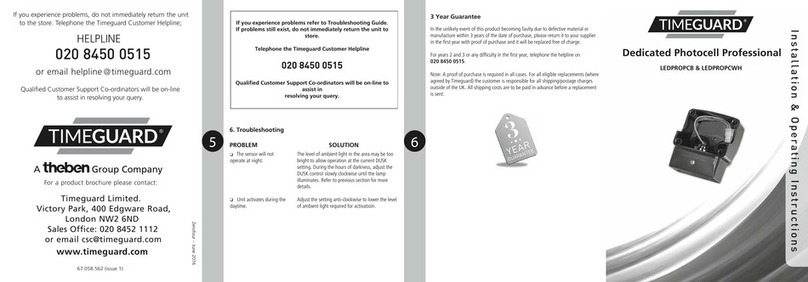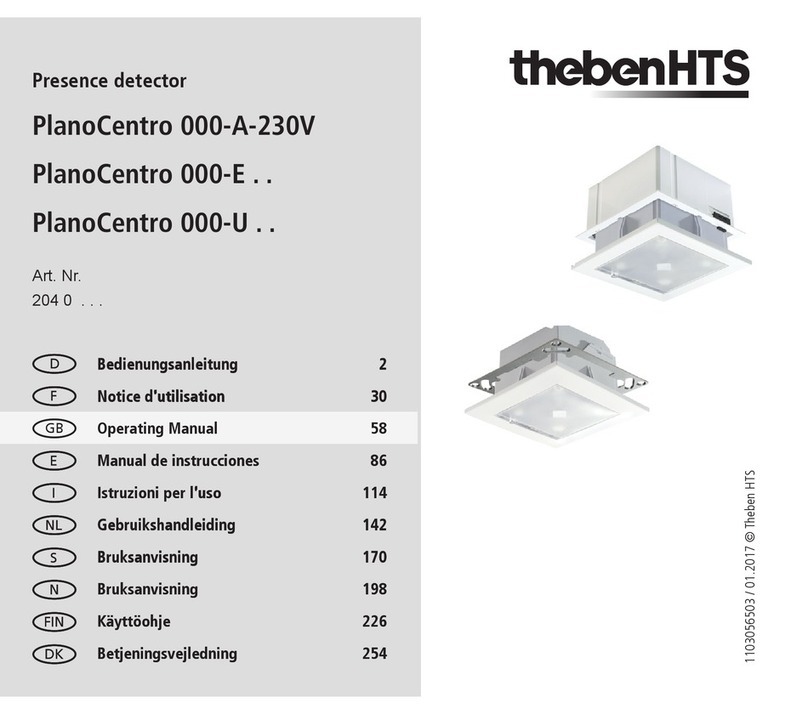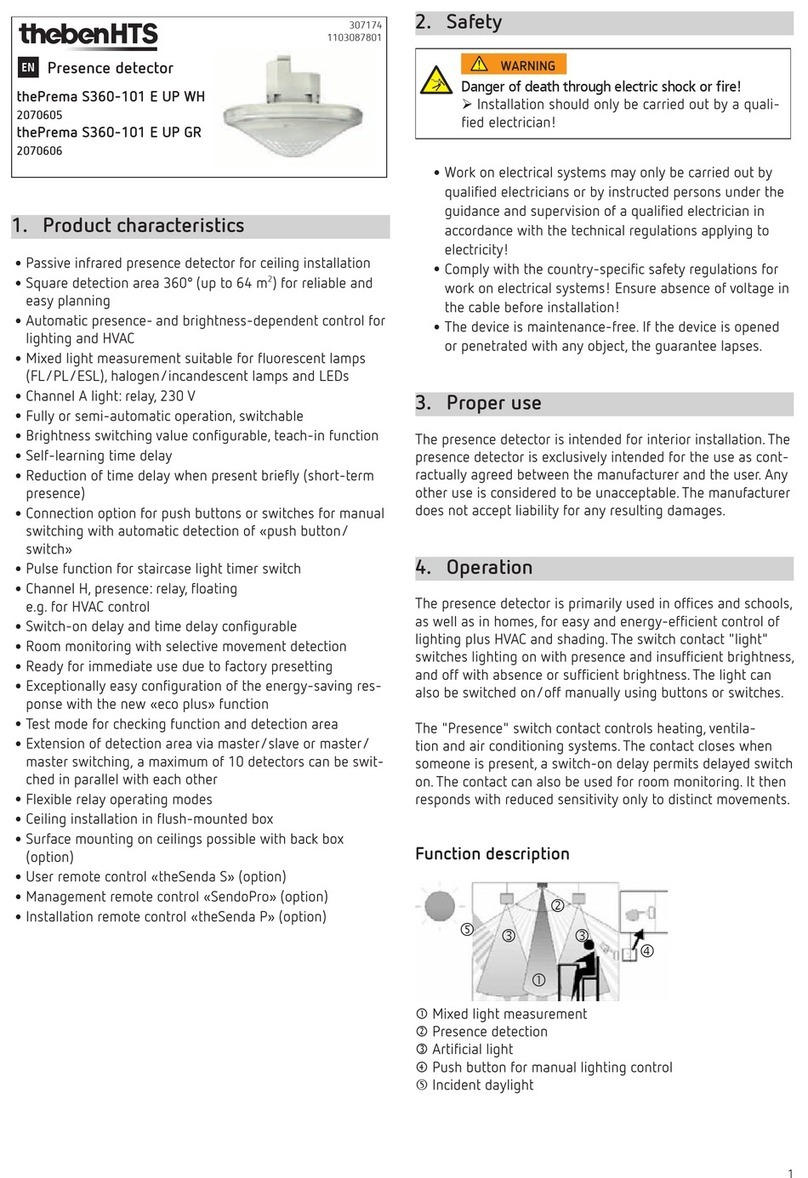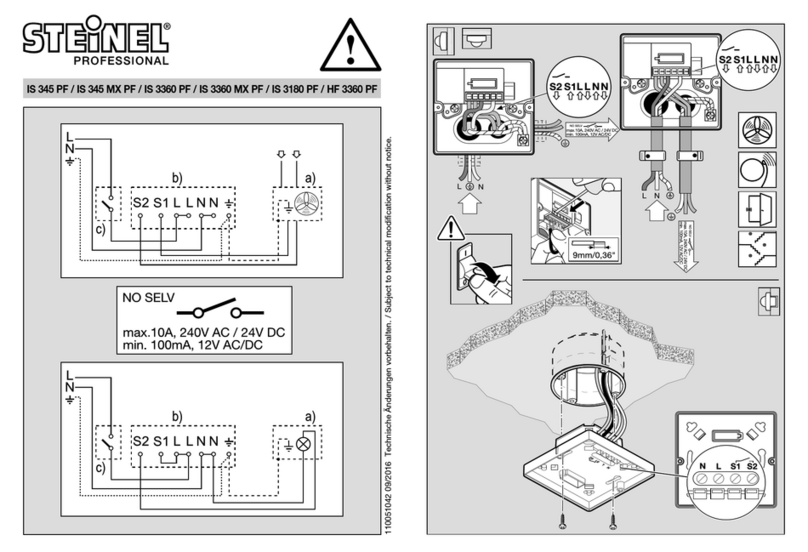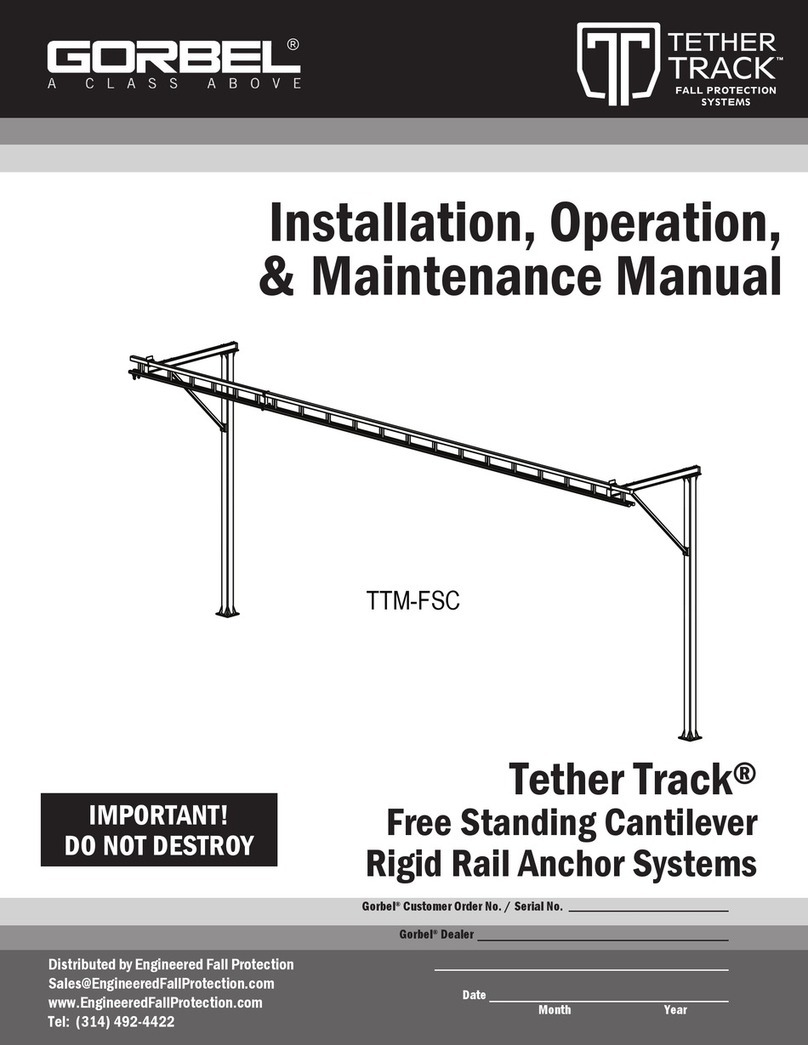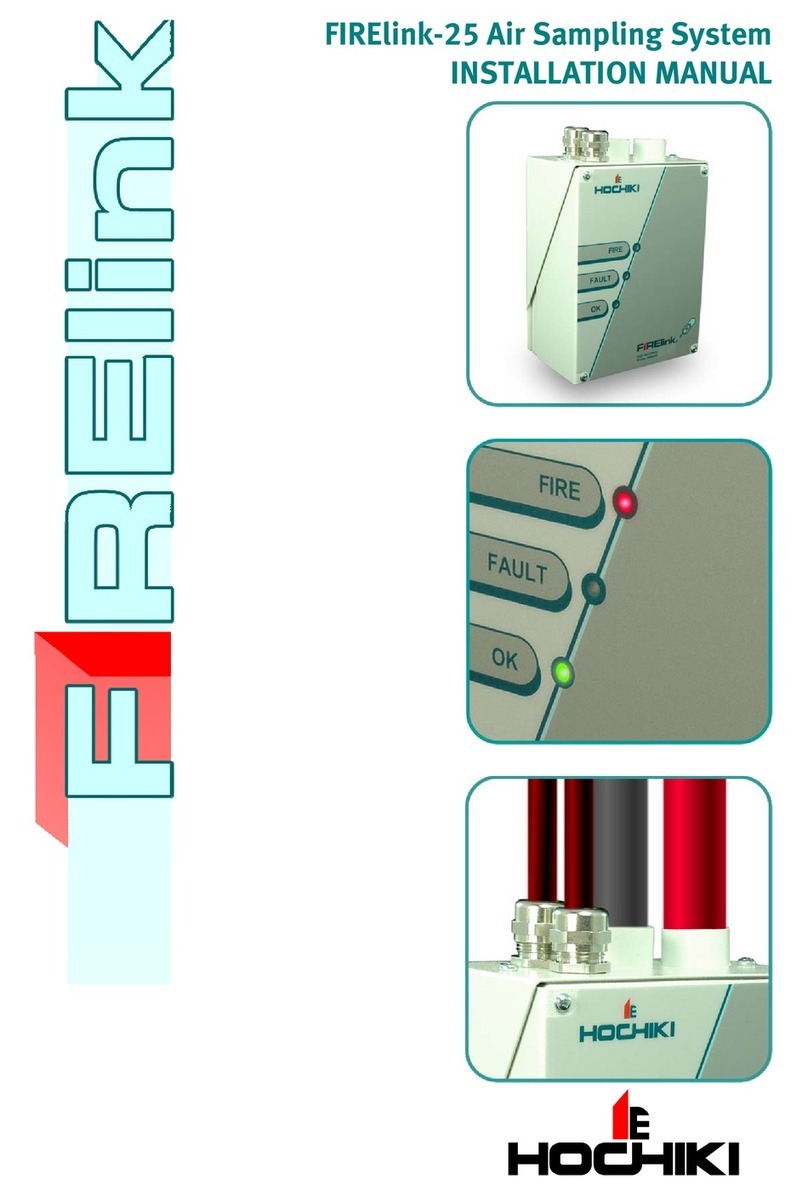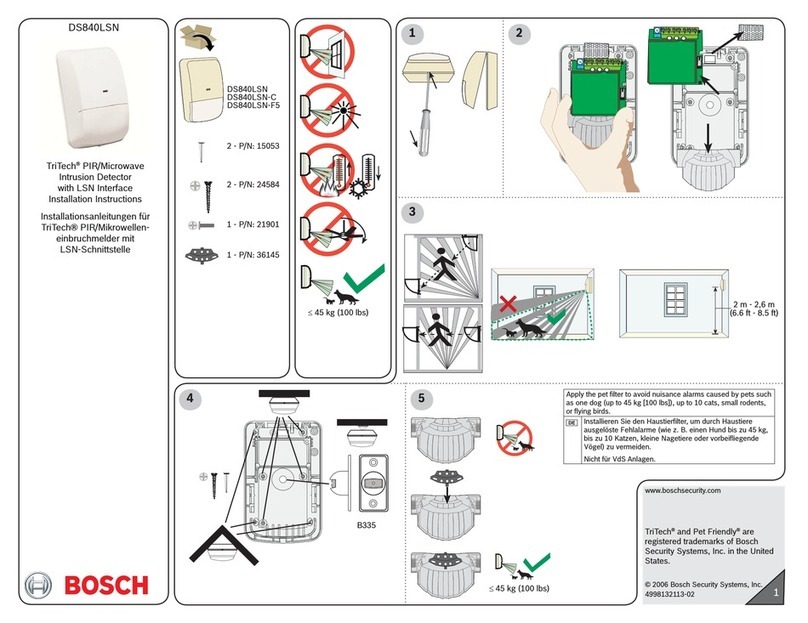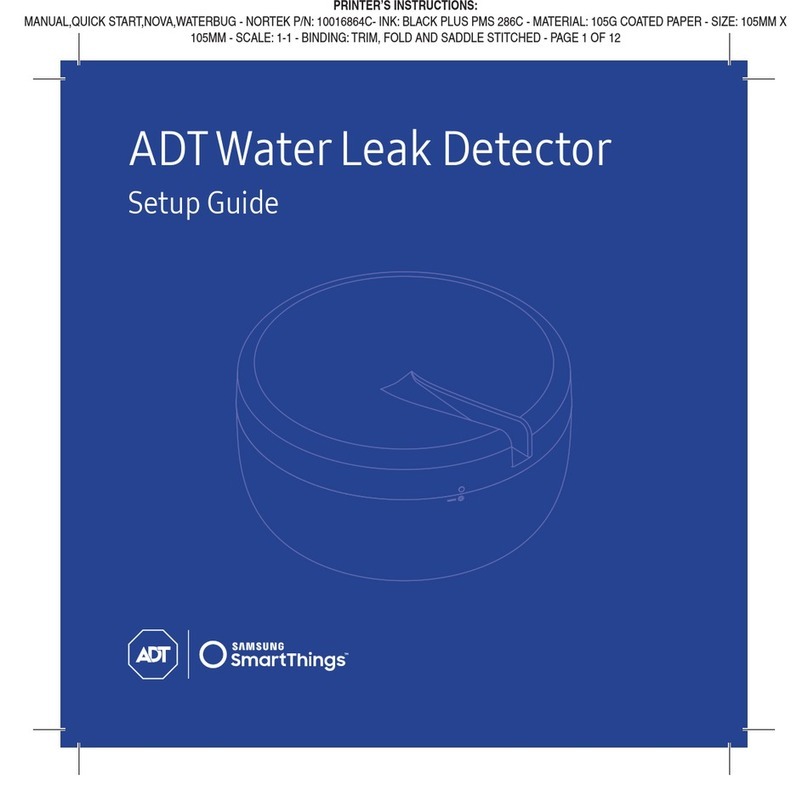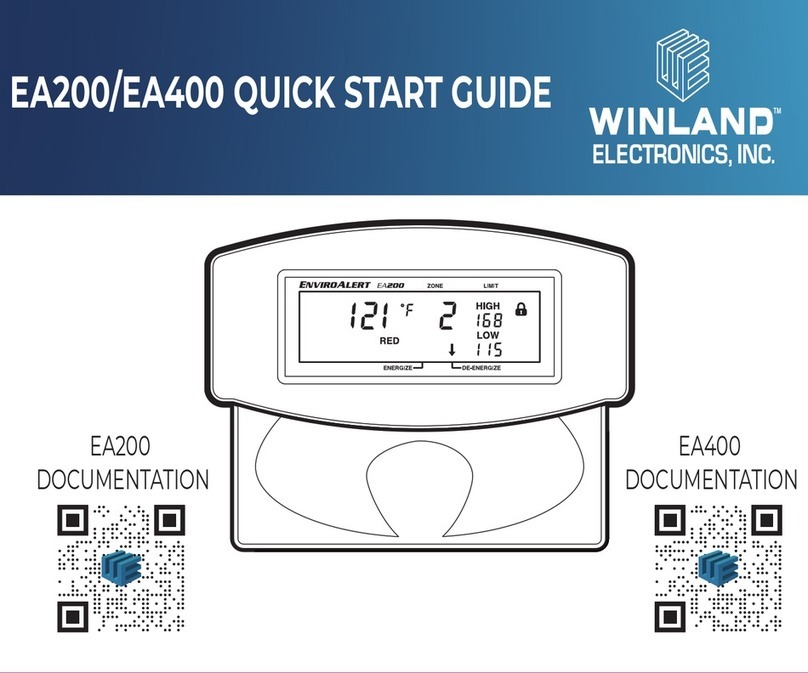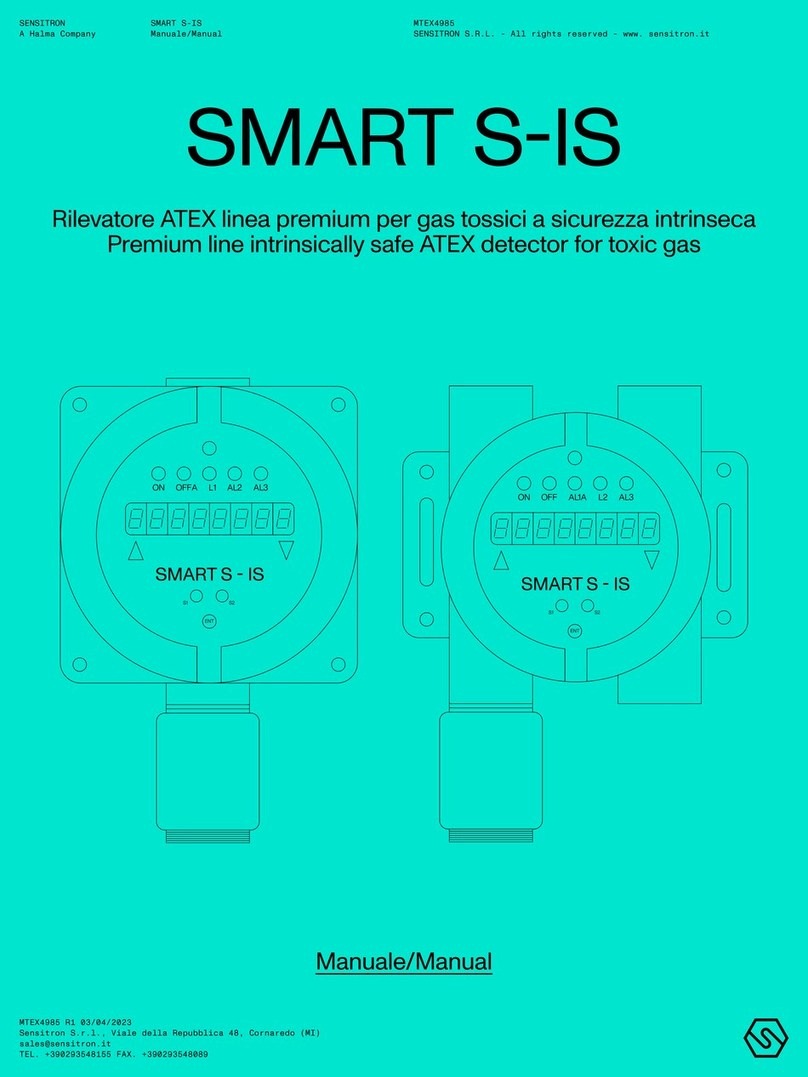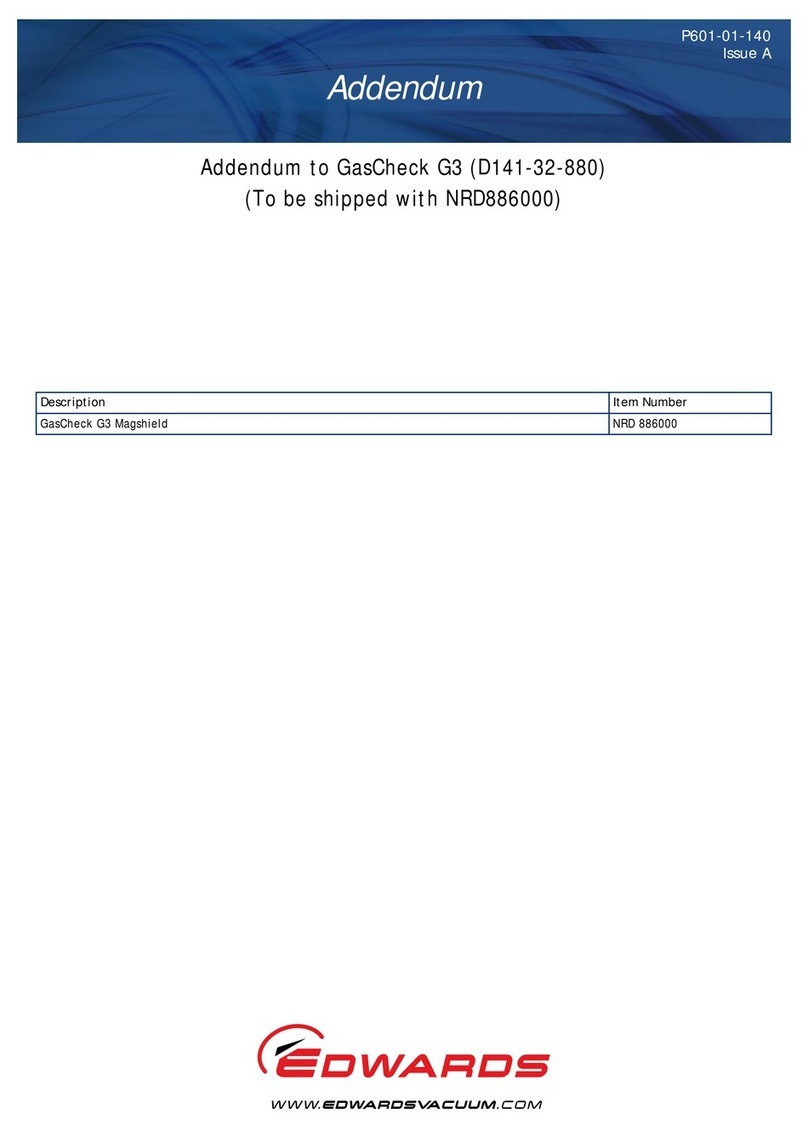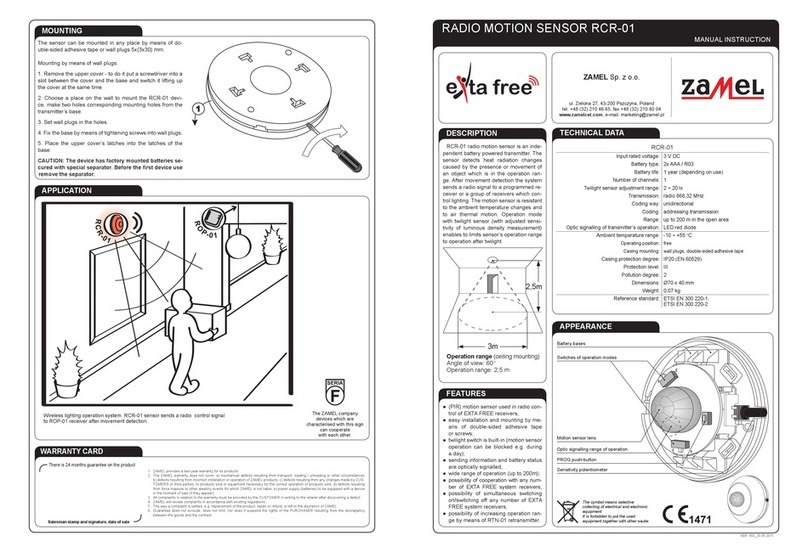Page 13 of 50
KNX presence detector PlanoCentro A-KNX
Object Object name Function Description
Object 19 M channel room
monitoring
Message Objects 19 - 22 available if 'active..' has been selected on <M channel room monito-
ring>.
Dependingontheconguration,thepresencedetectorsendsthemotioninformationvia
object 19 with increased security against faulty activation:
<Report type>: Switching (On/Off): On detection of movement, the monitoring channel
sends an ON telegram and an OFF telegram after expiry of the monitoring switch-off
delay.
<Reporttype>:Cyclicwithconrmation:ThemonitoringchannelsendsanONtelegram
on detection of movement. The detector sends another ON telegram if the telegram is
notconrmedonobject20withintheconguredwaitingtime.Thisprocessisrepeated
untilaconrmationisreceived.
Object 20 M channel room
monitoring
Conrmation Ifthemonitoringchannelisconguredto"cyclicwithconrmation",thedetector
expects a 0 or 1 telegram on object 20. It resends the ON telegram in cyclical intervals
providingthereisnoconrmation.
Object 21 M channel room
monitoring
Sabotage
cyclically
In order to identify the dismantling of the presence detector, object 21 continuously
sends OFF telegrams as long as the detector is operating.
Object 22 M channel room
monitoring
Enable The M channel room monitoring can be enabled with an ON telegram on object 22 or
disabled with an OFF telegram in both <Report types> during operation. No telegrams
are sent via the reporting object (19) while disabled. Once enabled, the detector sends
its current status via object 19.
Object 23 Parallel connection Trigger
input/output
Object available if 'parallel connection' has been selected at <Master operating mode>.
Trigger input/output is required for the parallel connection of more than one presence
detector.Inconguringthedetector,itisonlyvisibleasa"Masterinparallelconnec-
tion" or as a "Slave". There are two possible types of switching:
Master/Slave parallel connection: A Master receives the movement information from se-
veral Slaves in the room and switches or controls the lighting as required. The advantage
isuniformswitchingwithadenedbrightnessvalue.Forapplicationsincorridorsfor
example, the Master is installed in the darkest position.
Master/Master parallel connection: Several Masters exchange movement informati-
on. The advantage is a zone with uniform presence detection but with several light
measurements, for example 3 lighting groups in a room, where the group nearest to
the window can be dimmed much darker than the lighting groups in the interior of the
room.
Each detector sends a maximum of two ON telegrams per minute on detection of move-
ment. The interval (cycle time) between two telegrams can be set to a maximum of four
minutes. Please note, the interval between two trigger telegrams is always shorter than
the switch-off delay times.
See information on parallel connection on page 29 chapter 4
Object 24 Input/output scene Dependingonthechosenconguration,internalscenescanbecalledupviaobject24,
scenes can be directly controlled or via an external scene component controlled.
Scenes 1/2 internal scenes: Object 24 becomes the "input scene" if "internal scenes" is selected in
<Scene control>.
An OFF telegram to the scene input object calls up scene 1, an ON telegram calls up
scene 2.
Scene component: Object 24 becomes the 'output scene' if "scene component" is
selected in <Scene control>.
By pressing scene push button 1 on the user remote control, the scene output object
sends an OFF telegram and pressing scene push button 2 sends an ON telegram.
Scene number Object 24 becomes the "output scene" if "send scene" is selected in <Scene control>.
By pressing the scene push buttons on the remote control, the scene output object
sends the selected scene number.