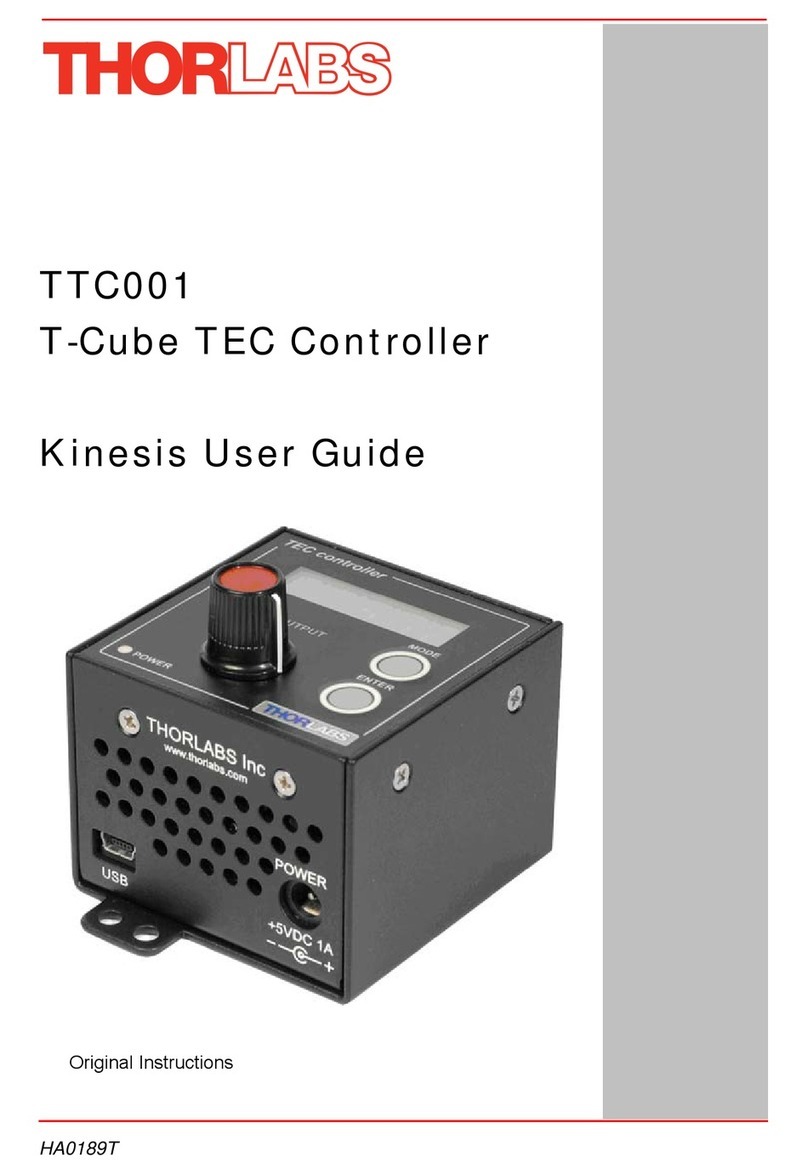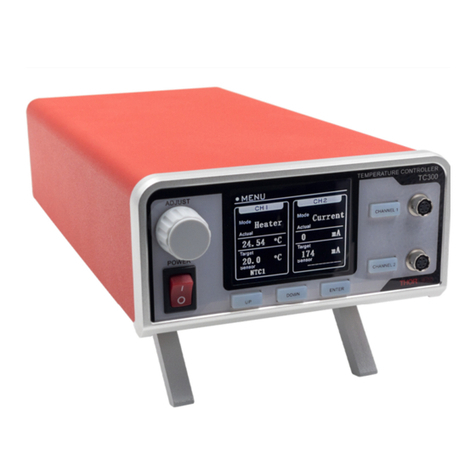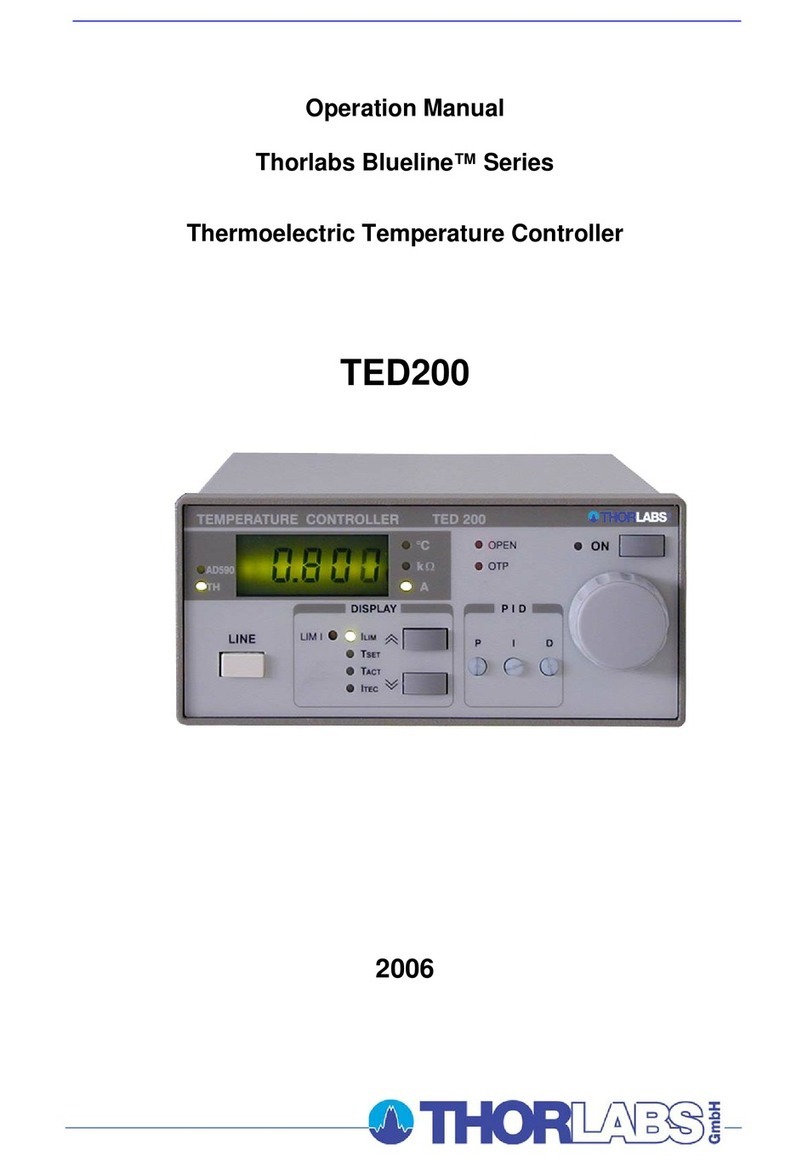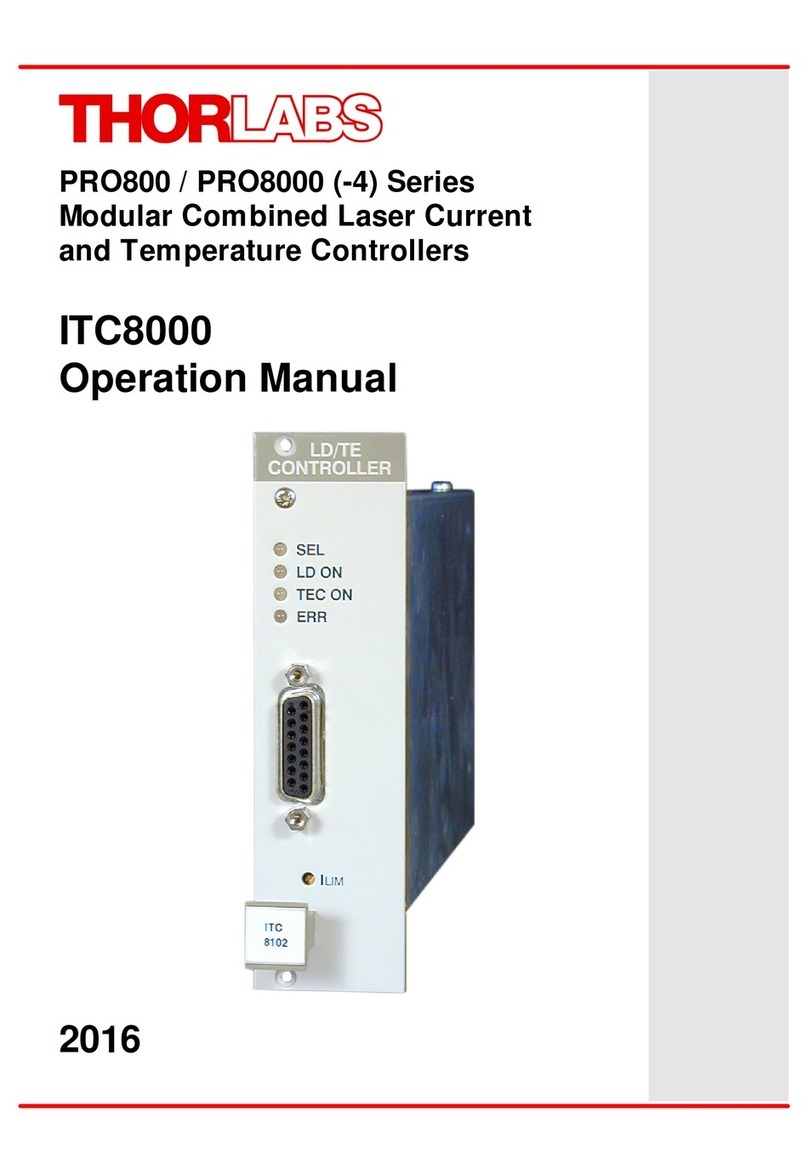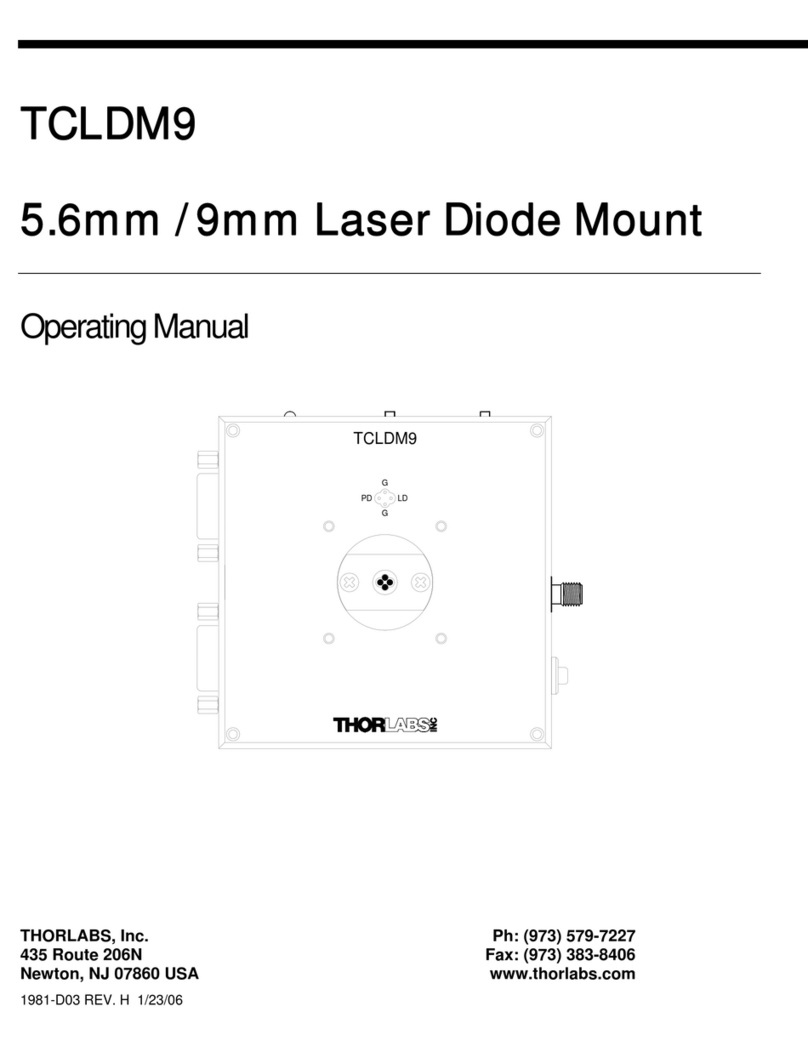© 2015 Thorlabs
1 General Information
3
1 General Information
The Thorlabs TED200C Thermoelectric Temperature Controller is aprecise temperature
controller for laser diodes and detectors.
The TED200C is excellently suited for:
·wavelength stabilization of laser diodes
·noise reduction of detectors
·laser diode's wavelength tuning by regulating the temperature
·modulation of wavelength by tuning the temperature
The TED200C is easy to operate via the operating elements on the front panel. Operating
parameters are shown on a5-digit LED display. UP-DOWN keys allow to select the parameter
to be displayed.
The P, Iand Dshares of the temperature control loop can be set independent of each other.
The TED200C operates with different temperature sensors -NTC thermistors and IC
temperature sensors are supported. With athermistor, the temperature is displayed in kW, with
atemperature sensor IC -in °C.
The output for the TEC current can be switched on or off via front panel key.
The temperature sensor and the TEC element are connected to a15-pin D-SUB jack at the
rear of the unit.
At the TE OUTPUT jack acontrol signal is available to drive an external LED to indicate TEC
ON mode when the TEC current is activated.
The set value of the temperature can be changed with aknob at the front panel or via an
analog input at the rear panel.
For monitoring purposes, an DC voltage proportional to the actual temperature is available at
the rear panel (CTL OUT).
The TED200C controller is cooled by an internal fan, which protects the unit against
overheating in case of high environmental temperatures. With free air circulation asafe
operation of the unit is guaranteed up to 40 °C ambient temperature.
Warning
Do not obstruct the air ventilation slots in the housing!
Note
In order to prevent damages to the laser diode, it is recommended to mount the laser into a
suitable Thorlabs laser diode mount (e.g., LM14S2, LDM21 or TCLDM9) and connect it to the
TED200C using the supplied Thorlabs CAB420-15 cable. This ensures the utmost protection of
the laser diode from damage by wrong connection.
In case of overheating, the output is switched off automatically in order to avoid damages. The
LED "OTP" (Overtemperature Protection) indicates the overtemperature. After atemperature
drop for about 10°C the LED "OTP" extinguishes and the output current can be switched on
again by pressing the key "ON".
If an error occurs (OTP or OPEN) the corresponding LED lights up and ashort warning beep is
heard.
The installed mains filter and the careful shielding of the transformer provide alow ripple at the
output.