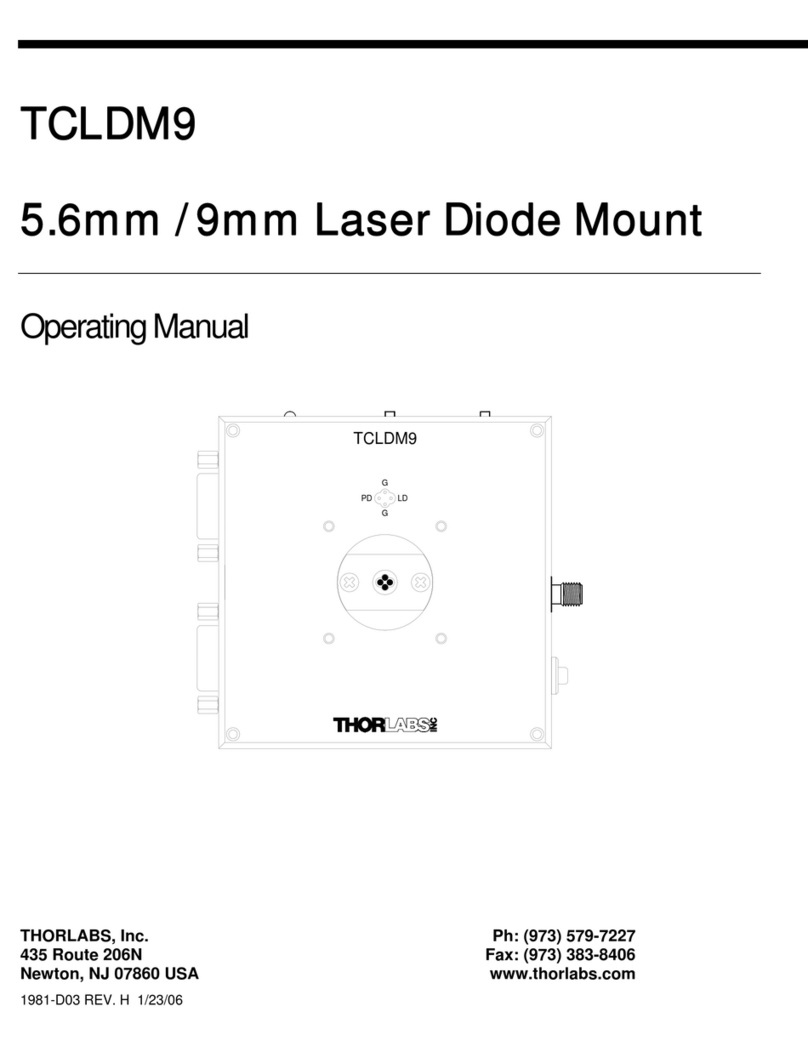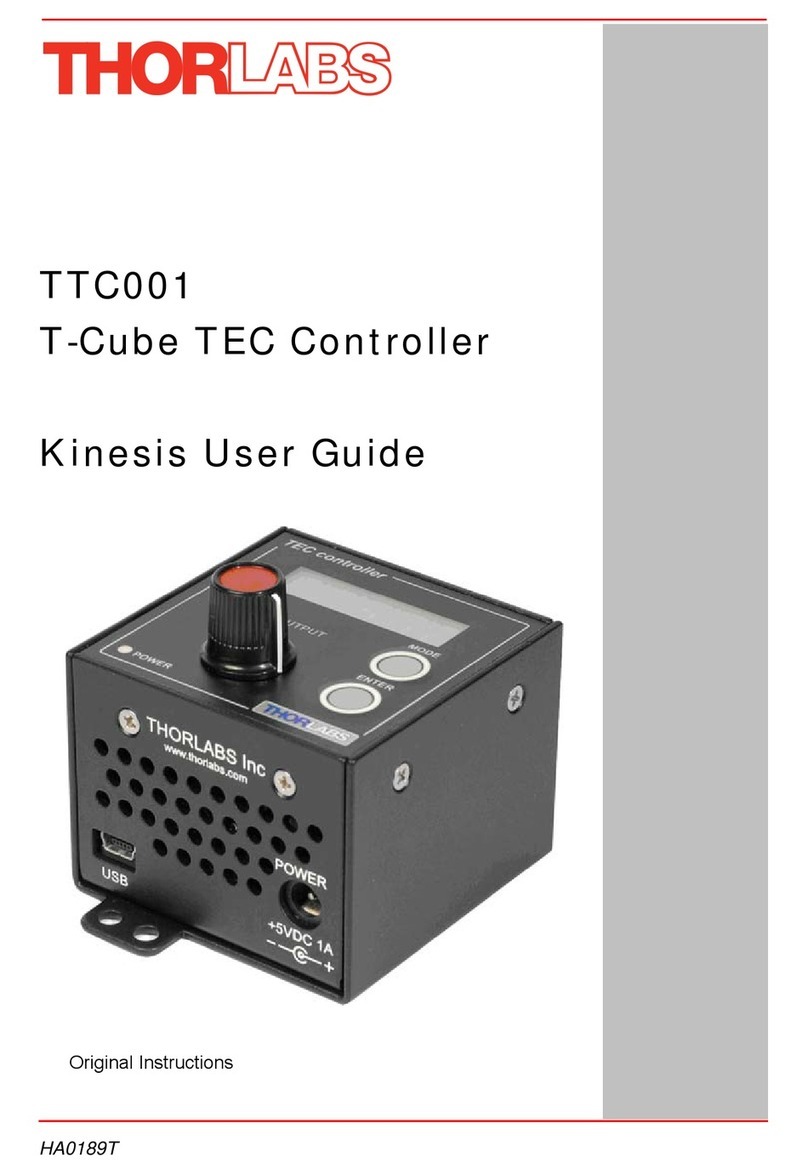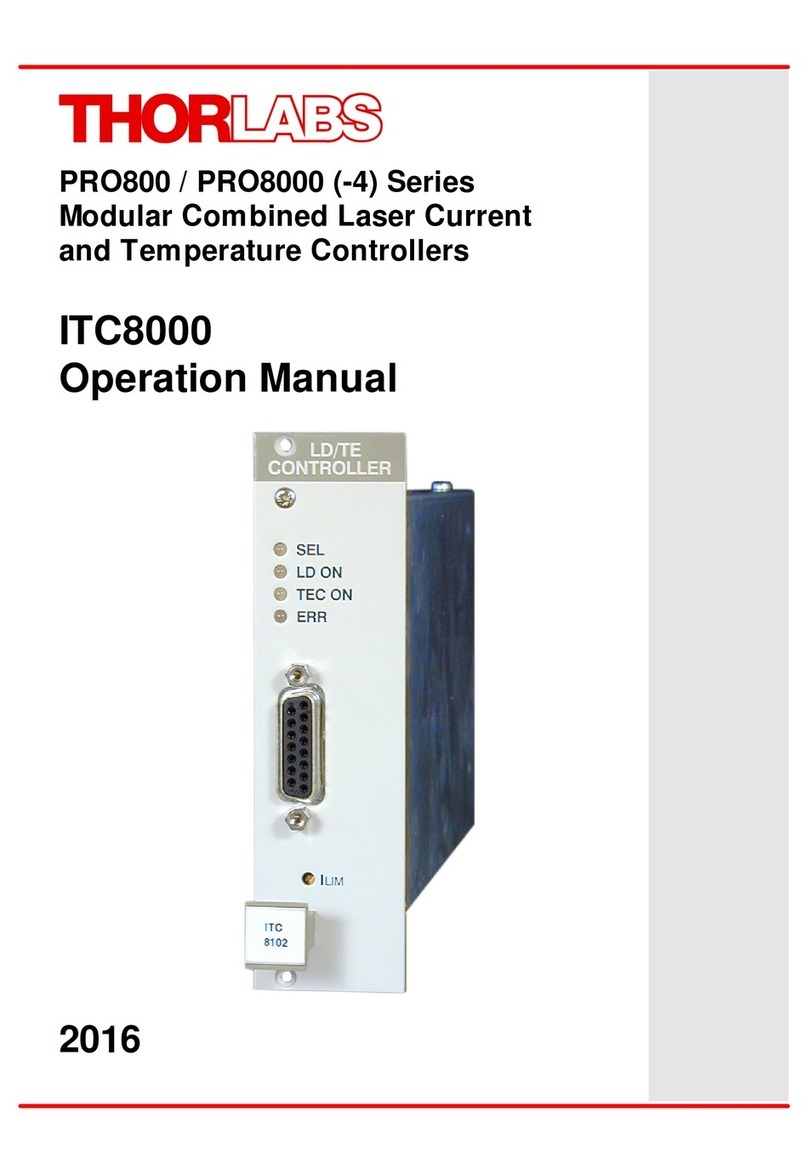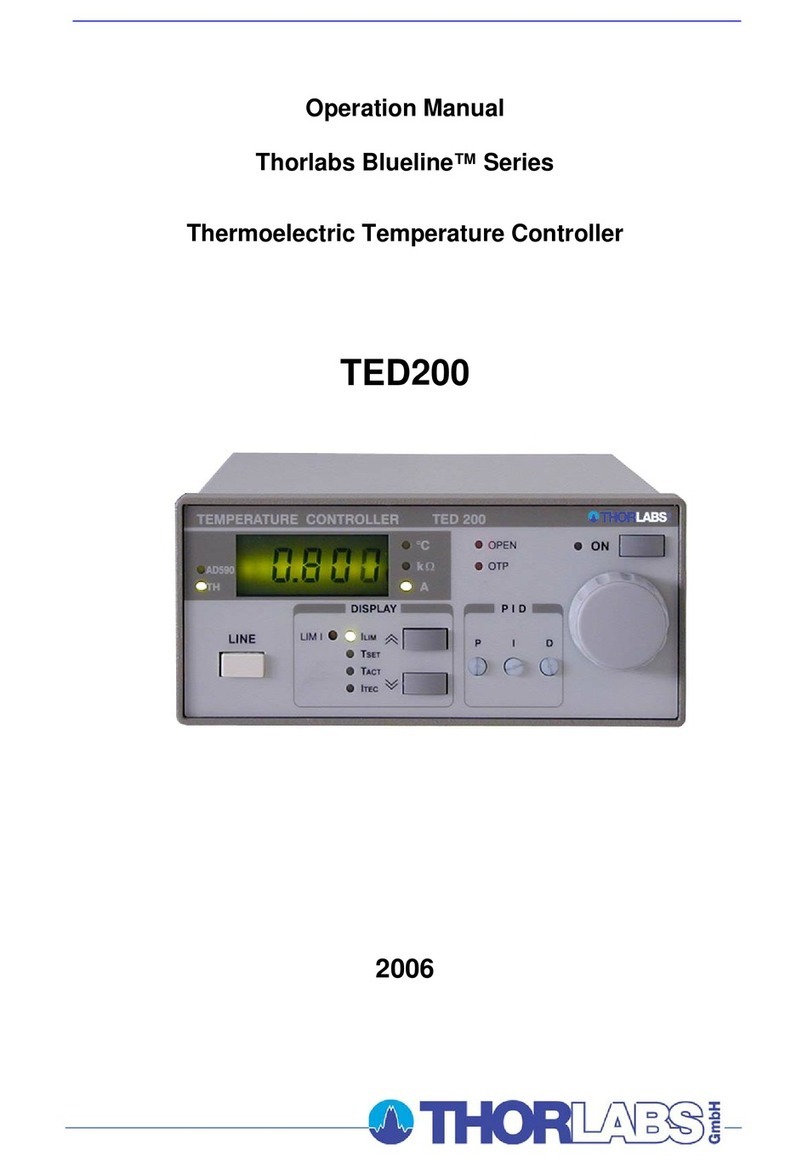TC300 Heater Temperature Controller
Chapter 8Command Line Operation.................................................................................................24
8.1.Command Line Overview .............................................................................................24
8.2.Command Lines Summary ........................................................................................... 24
8.3.Description of Commands............................................................................................30
8.3.1.IDN? – Model Number, Hardware and Firmware Version of TC300 ..................................30
8.3.2.ST? – Device Status of TC300............................................................................................30
8.3.3.EN1=n ; EN2=n – Channel status of TC300 .......................................................................30
8.3.4.TSET1=n; TSET1?; TSET2=n; TSET2=? – Target Temperature of TC300.......................31
8.3.5.TACT1?; TACT2? – Actual Temperature of TC300............................................................31
8.3.6.TMAX1=n; TMAX1?; TMAX2=n; TMAX2? – Target Temperature Max value of TC300 ....31
8.3.7.TMIN1=n; TMIN1?; TMIN2=n; TMIN2? – Target Temperature Min value of TC300 ..........31
8.3.8.VOLT1?; VOLT2? – Actual Output Voltage of TC300 ........................................................32
8.3.9.CURR1=n; CURR1?; CURR2?; CURR2=n – Output Current of TC300 ............................32
8.3.10.CMAX1=n; CMAX1?; CMAX2=n; CMAX2? – Output Current Max Value of TC300 ..........32
8.3.11.VMAX1=n; VMAX1?; VMAX2=n; VMAX2? – Output Voltage Max value of TC300 ...........33
8.3.12.CSET1?; CSET2? – Output Current Set Value of TC300 ..................................................33
8.3.13.MOD 1 =n; MOD 1?; MOD =n; MOD 2? – Test Mode of TC300 ........................................33
8.3.14.OFFSET1=n; OFFSET1?; OFFSET2=n; OFFSET2? – Sensor Offset Value of TC300.....34
8.3.15.TYPE1=n; TYPE1?; TYPE2=n; TYPE2? – Sensor Type of TC300....................................34
8.3.16.PARA1=n; PARA1?; PARA2=n; PARA2? – Sensor Parameter of TC300 .......................35
8.3.17.BETA 1=n; BETA 1?; BETA 2=n; BETA 2? – NTC Beta Value of TC300 ..........................36
8.3.18.EXTBETA1=n; EXTBETA 1?; EXTBETA 2=n; EXTBETA 2? – External Beta Value of
TC300 36
8.3.19.T0CH1=n; T0CH1?; T0CH 2=n; T0CH2? – Thermistor T0 value of TC300 .......................36
8.3.20.R0CH1=n; R0CH1?; R0CH2=n; R0CH2? – Thermistor R0 value of TC300 ......................37
8.3.21.HARTA1=n; HARTA1?; HARTB1=n; HARTB1? HARTC1=n; HARTC1? HARTA2=n;
HARTA2?; HARTB2=n; HARTB2? HARTC2=n; HARTC 2? –Thermistor Steinhart-Hart Coefficient
37
8.3.22.TRIG1=n ; TRIG1? TRIG2=n ; TRIG2?– Trigger Mode of 300...........................................38
8.3.23.BRIGHT=n; BRIGHT? – Brightness of TC300....................................................................38
8.3.24.DARK=n; DARK? – Darkness Status of TC300..................................................................39
8.3.25.KB=n; KB? – Lock Status of TC300....................................................................................39
8.3.26.KP1=n; KP1?; KP2=n; KP2? – KP Value of PID.................................................................39
8.3.27.TI1=n; TI1?; TI2=n; TI2? – TI Value of PID.........................................................................39
8.3.28.TD 1=n; TD 1?; TD 2=n; TD 2? – TD Value of PID ............................................................40
8.3.29.PERIOD1=n; PERIOD1?; PERIOD2=n; PERIOD2? – PERIOD Value of PID ...................40
8.3.30.PID1DEF!; PID2DEF! – Load Default PID Parameters ......................................................40
8.3.31.QUIET=n; QUIET? – Quiet Status of TC300 ......................................................................41
8.3.32.CHANNELS=n; CHANNELS? – Channel Count of TC300.................................................41
8.3.33.COPYPARA – Copy CH1 Parameters to CH2....................................................................41
8.3.34.TSINK? – Heatsink Temperature of TC300 ........................................................................41
8.3.35.TAMB? – Ambient Temperature of TC300 .........................................................................41
8.3.36.SN? – Serial Number of TC300 ..........................................................................................41
8.3.37.MONITOR? – Monitor Messages of TC300........................................................................42
8.3.38.ERR? – Error Status of TC300............................................................................................42
8.3.39.WARN? – Warning Status of TC300...................................................................................43
8.3.40.LOADFACT! – Restore the Device Factory Parameters ....................................................43
Chapter 9Maintenance........................................................................................................................44
9.1.Fuse Replacement.........................................................................................................44
9.2.Firmware Update ...........................................................................................................44
Chapter 10Mechanical Drawing...........................................................................................................46
Chapter 11Specifications.....................................................................................................................47