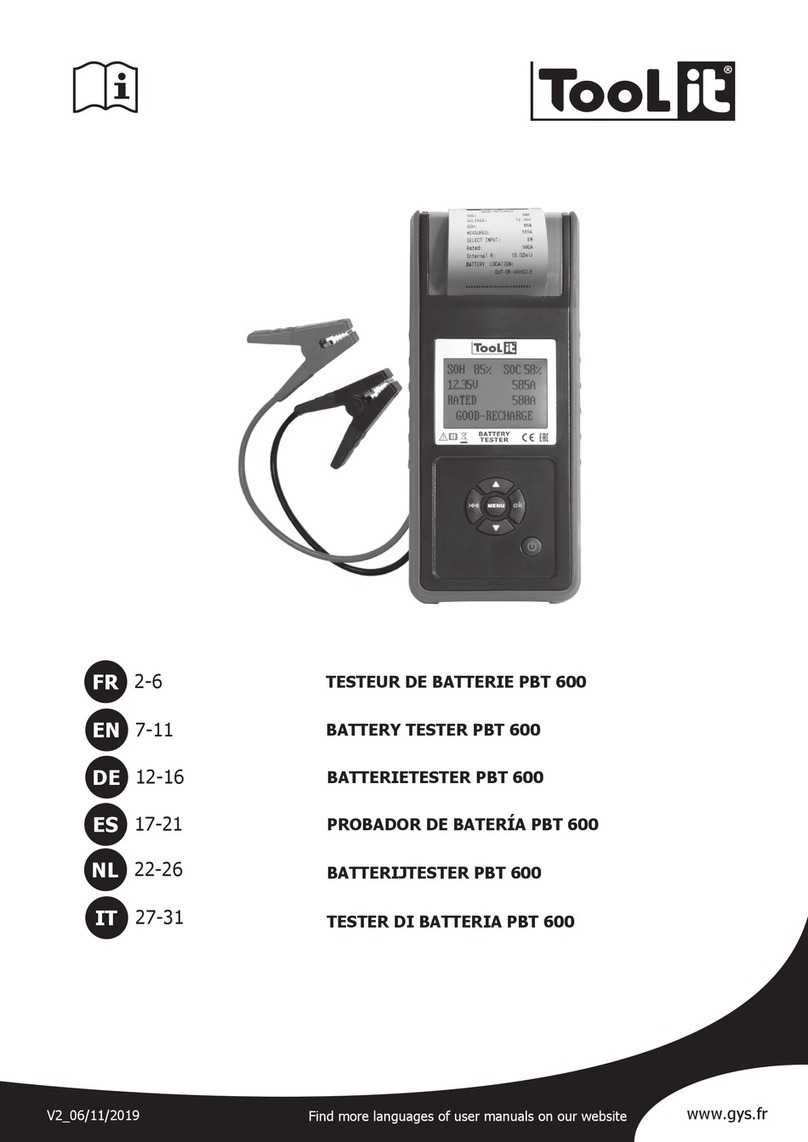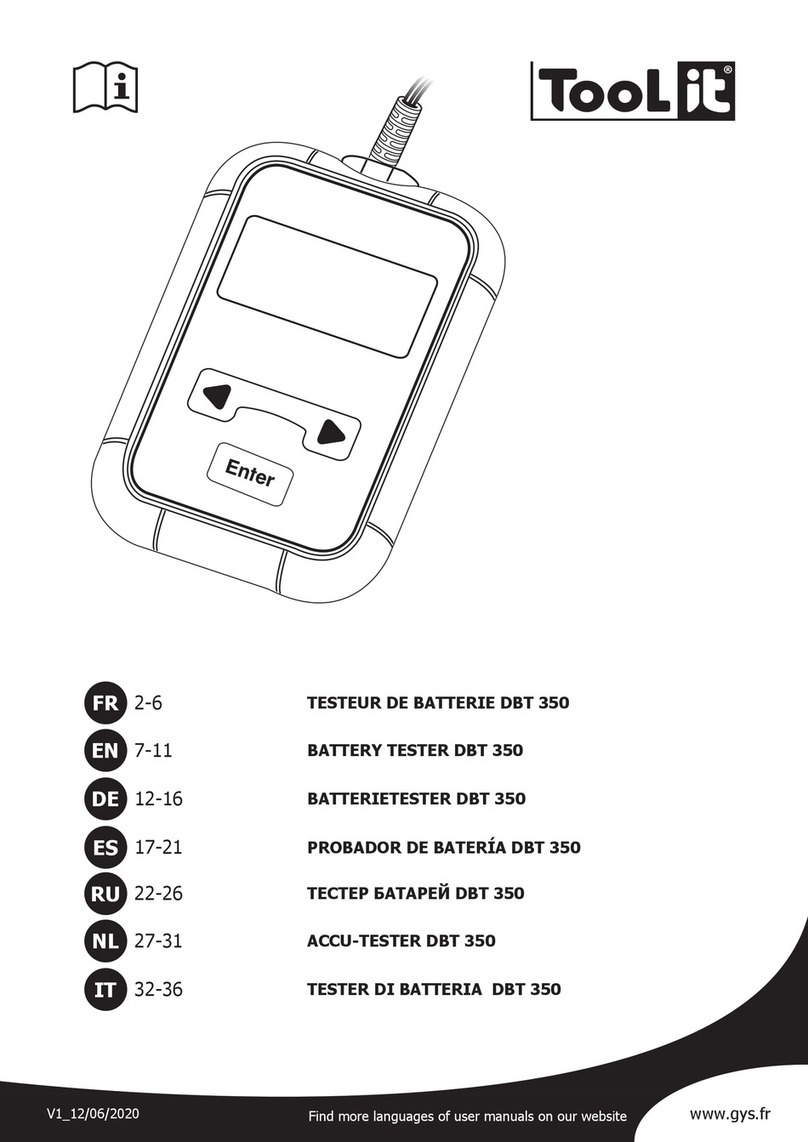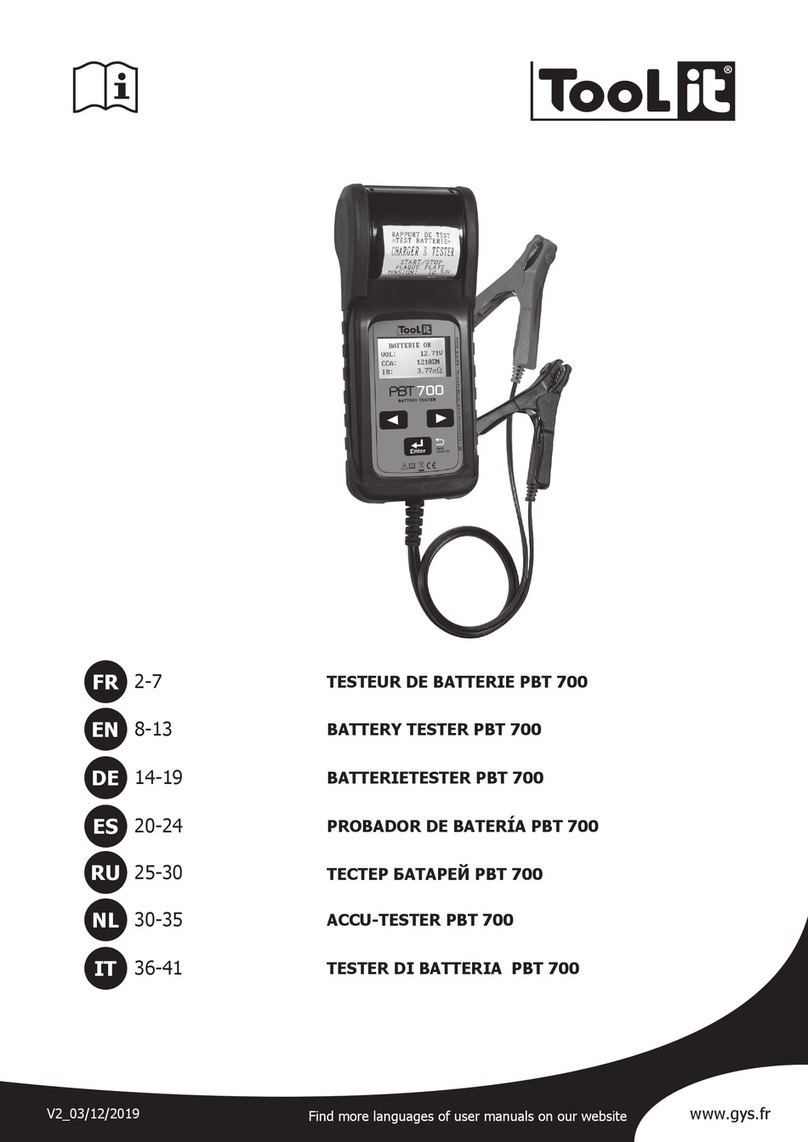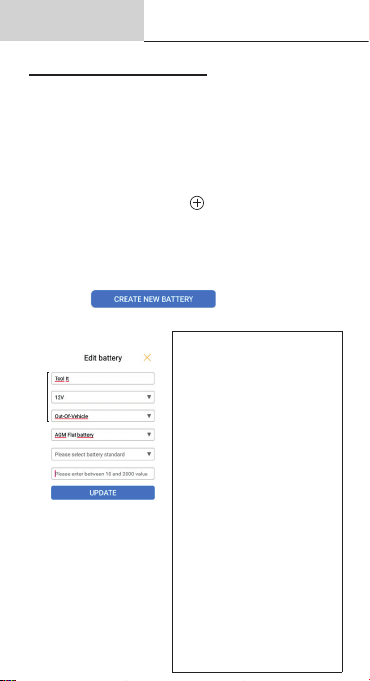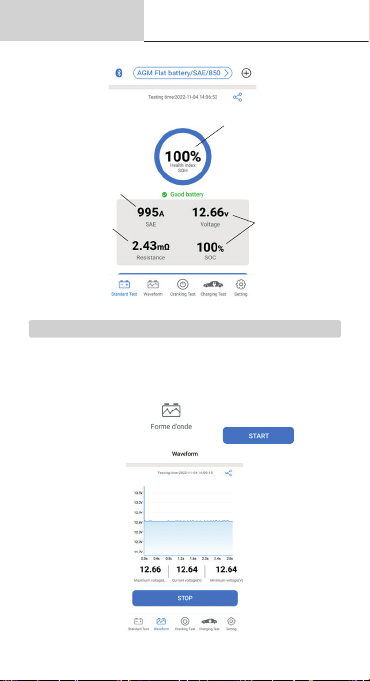Tool it BTW 6 V User manual
Other Tool it Test Equipment manuals

Tool it
Tool it DBT400 User manual

Tool it
Tool it PBT 550 User manual

Tool it
Tool it DBT 300 User manual
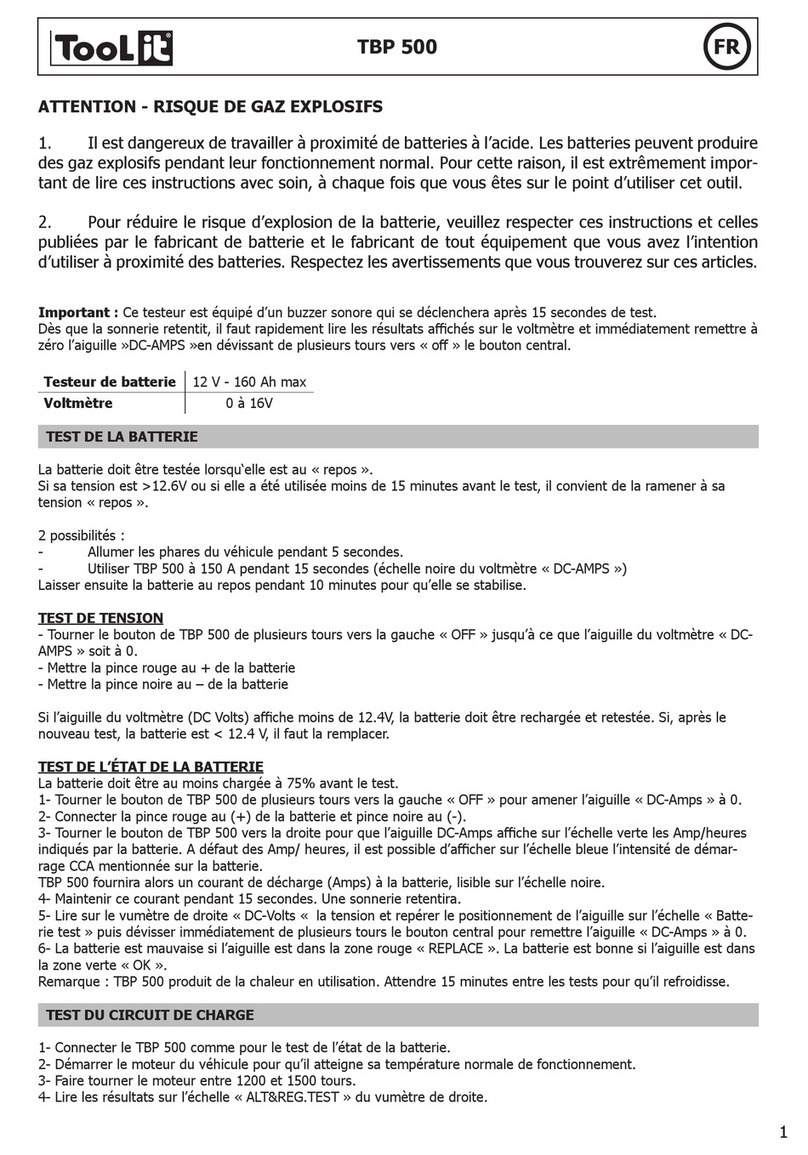
Tool it
Tool it TBP 500 User manual

Tool it
Tool it TBP 100 User manual
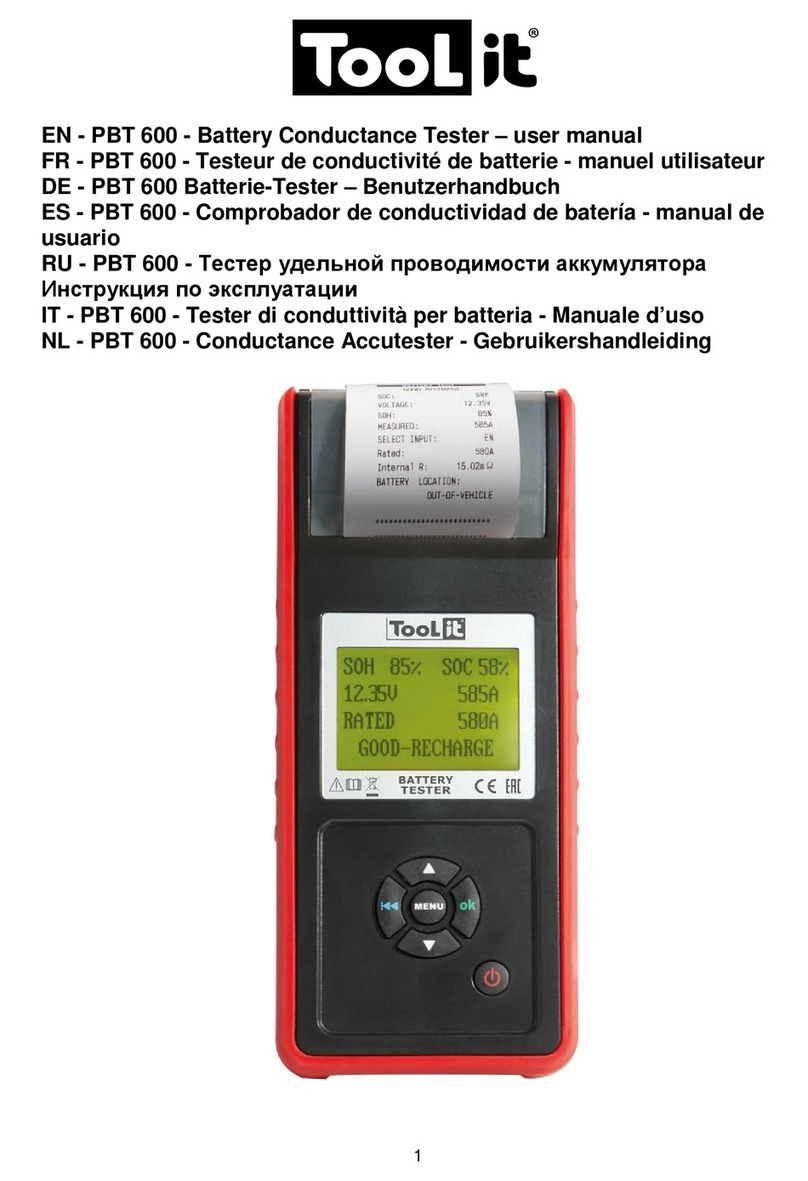
Tool it
Tool it PBT 600 User manual

Tool it
Tool it TBP 100 User manual
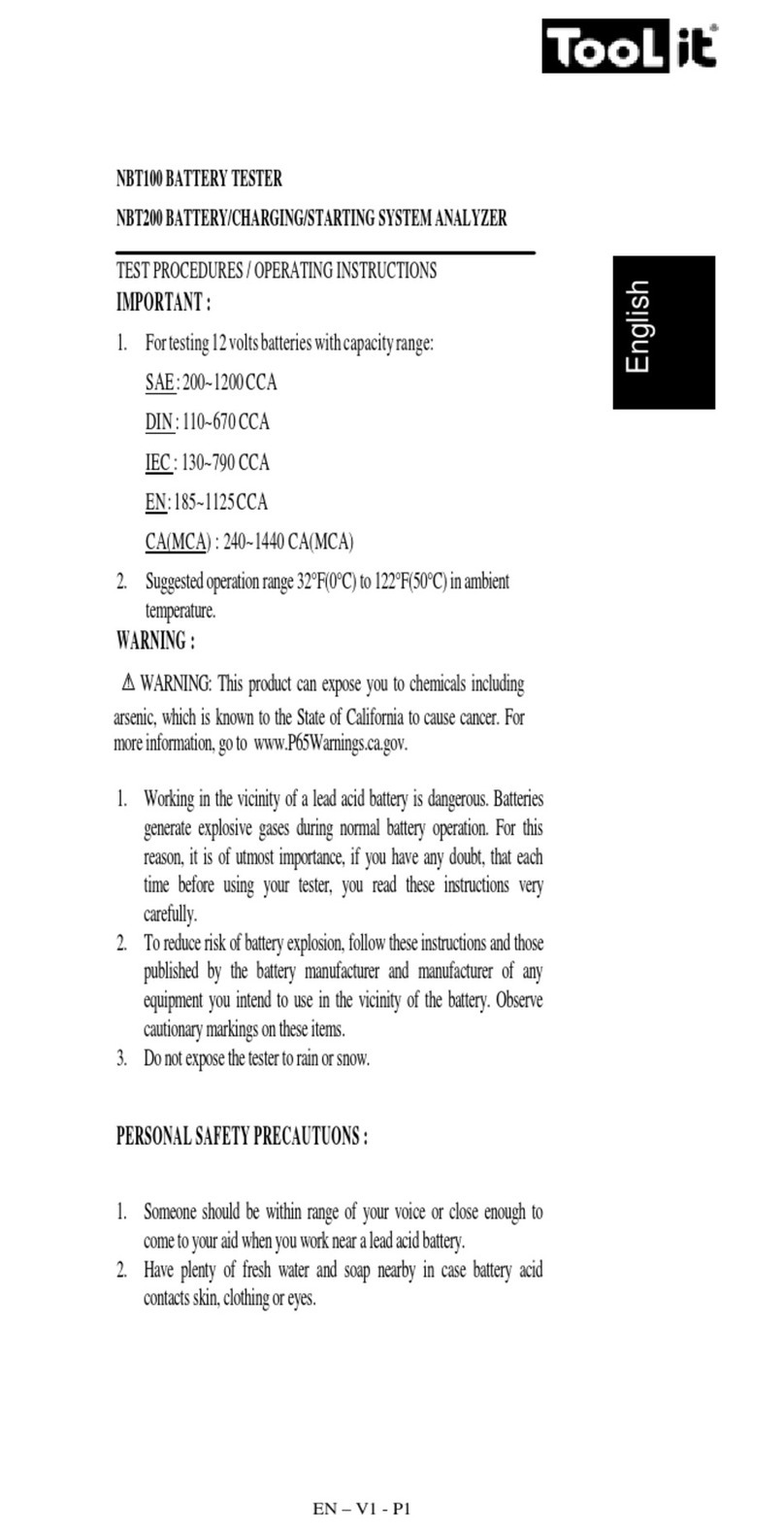
Tool it
Tool it NBT100 Reference guide
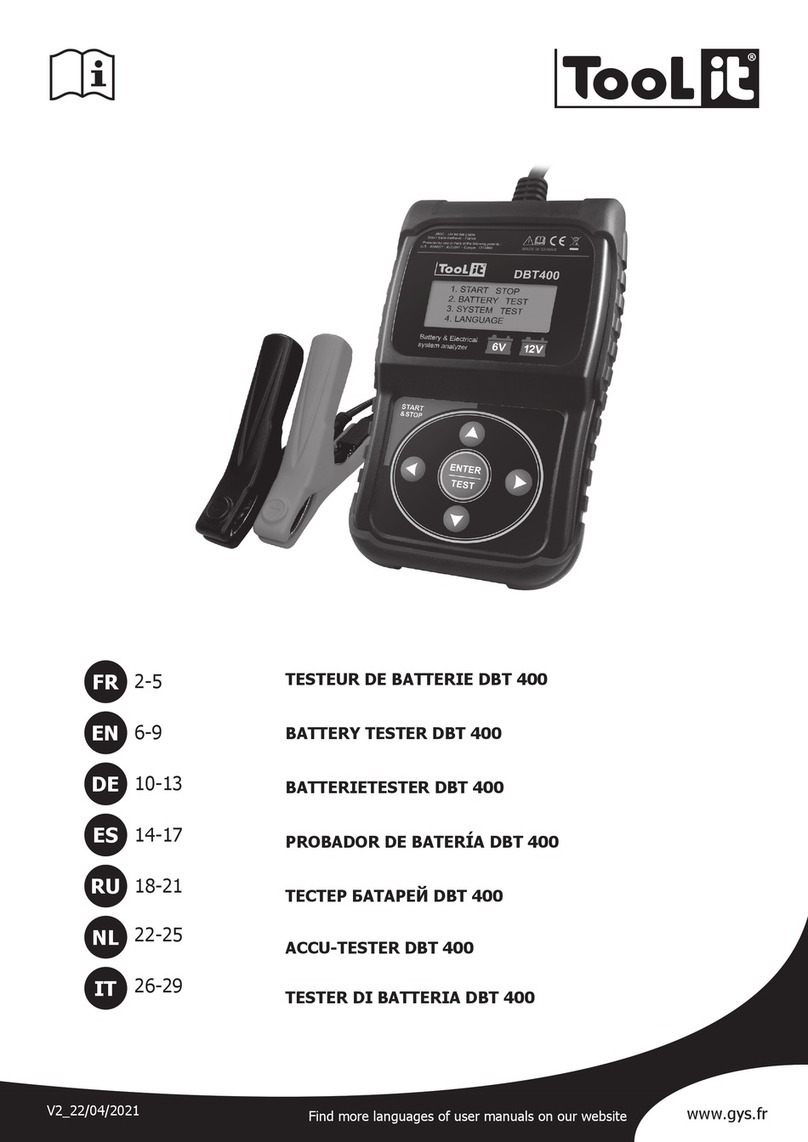
Tool it
Tool it DBT400 User manual
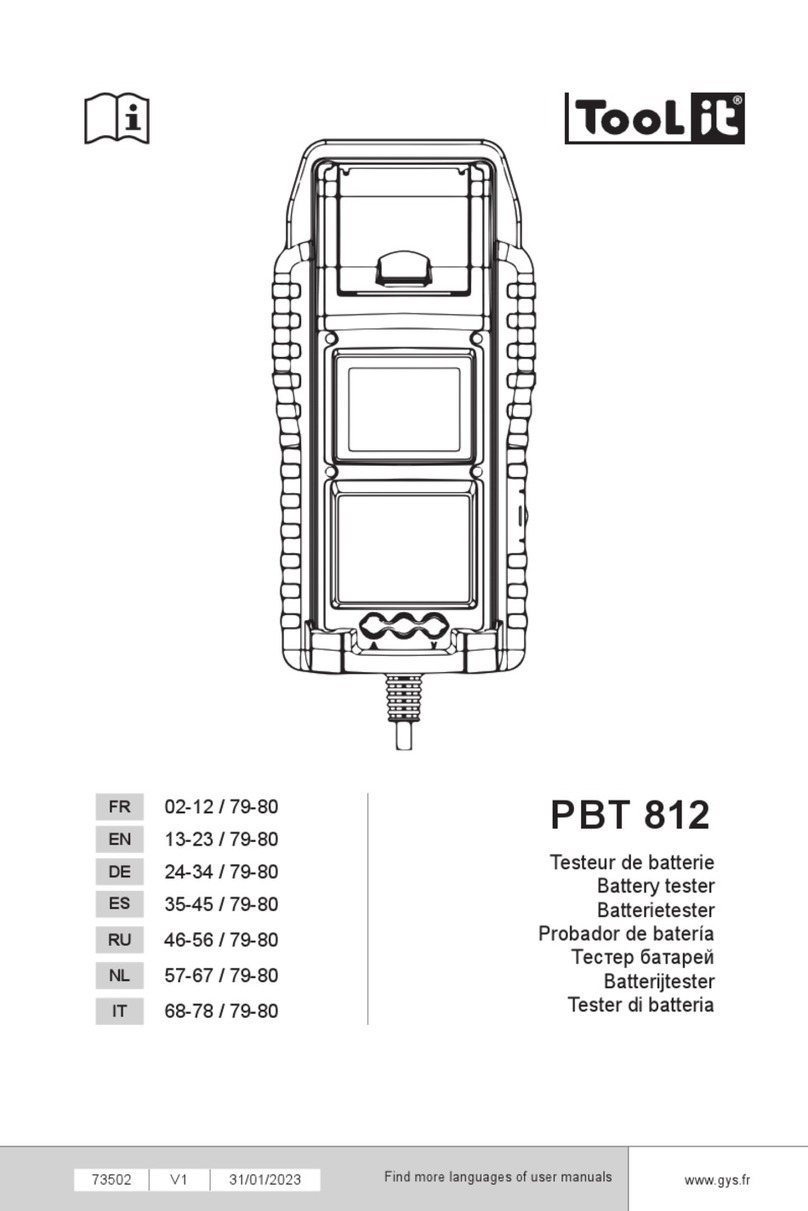
Tool it
Tool it PBT 812 User manual