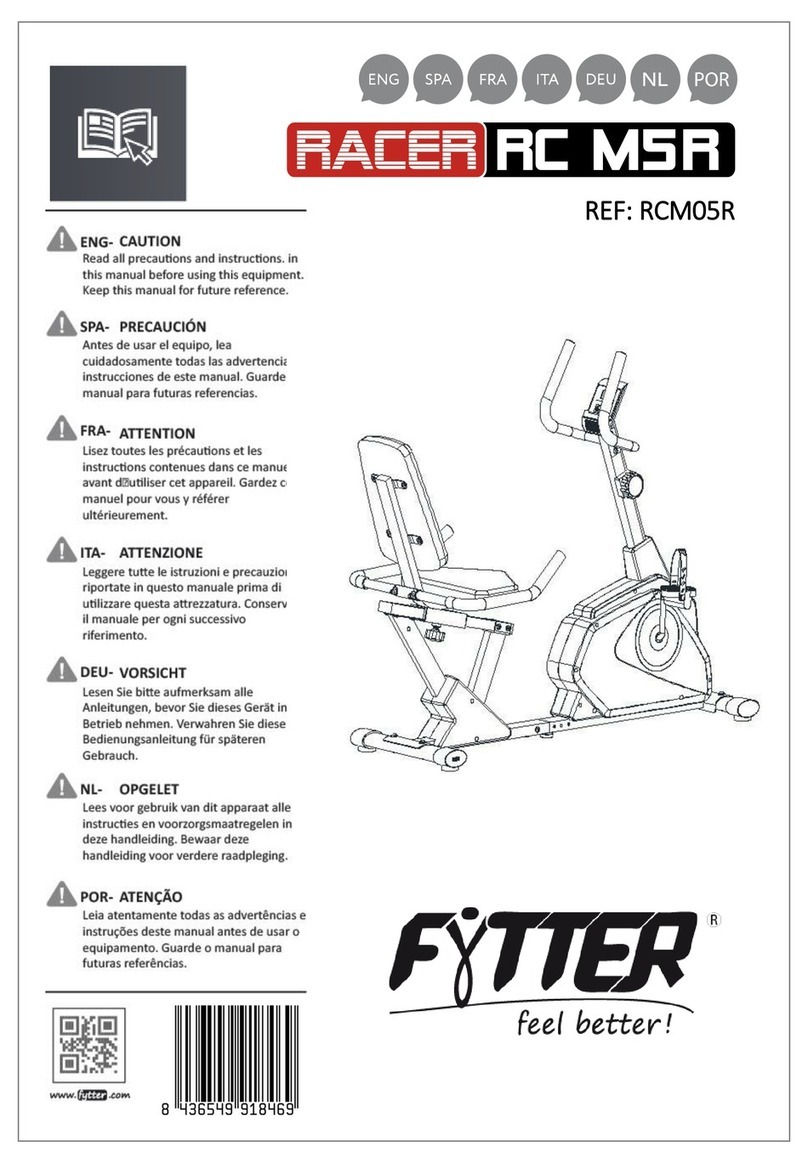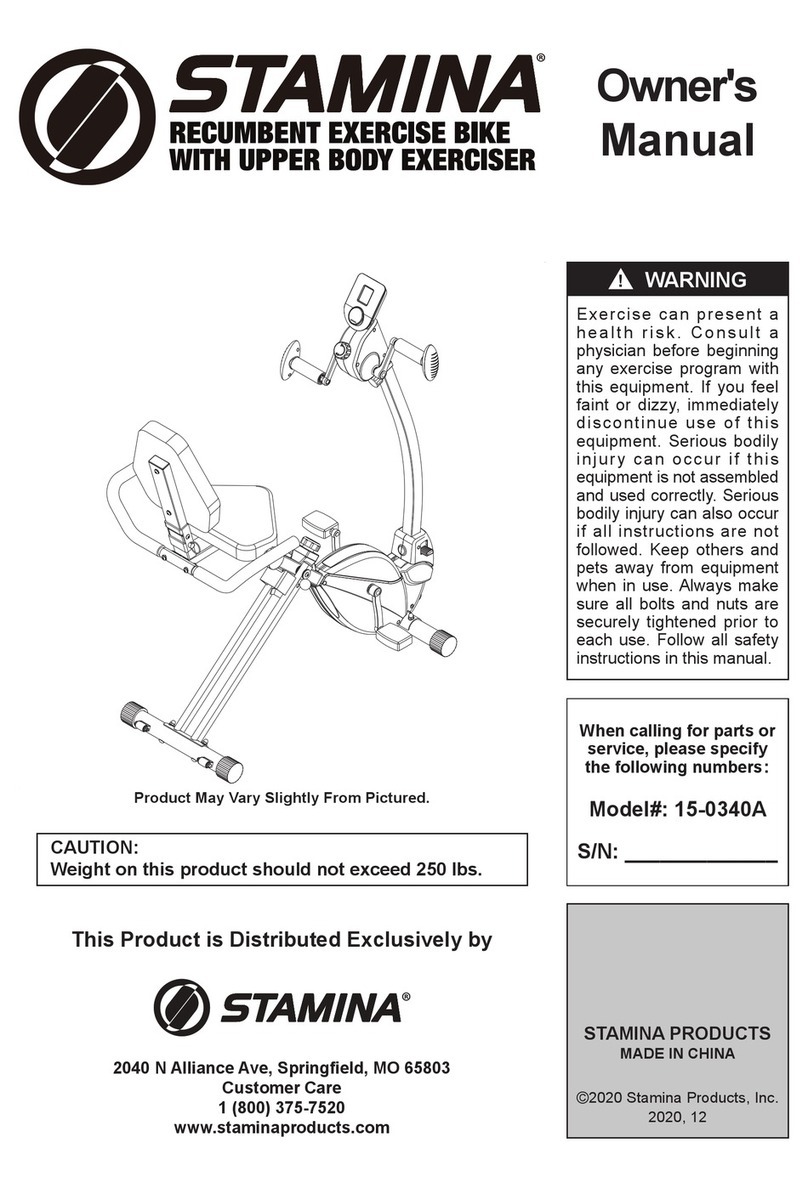ASSEMBLY INSTRUCTIONS
Step 4
Connect the saddle (N-2) and the slider (N-
1) with three olts and washers.
Attach the slider onto the top of the seat post
and the secure using the horizontal adjusting
kno (N-6) and one flat washer (N-5).
Step 5
Assem le the ca les of the exercise
computer etween the main frame and the
handle ar post as shown in the right sketch.
Follow the instructions elow to assem le
the tension ca le.
Pass through the handle ar post (C) from
the plastic cover (D-3).
Connect the computer ca le up and down
ca le (C-1 & D-1), connect the tension ca le
up and down (C-2&D-2).
Fix the handle ar post to the main frame
after the a ove two steps. Fasten those four
screws and washers to fix the handle ar
post, move the plastic cover to right position.
Assem le the handle ar (B) to the racket
on the handle ar post with two semicircular
washers (I-2) and screws (I-1).
6