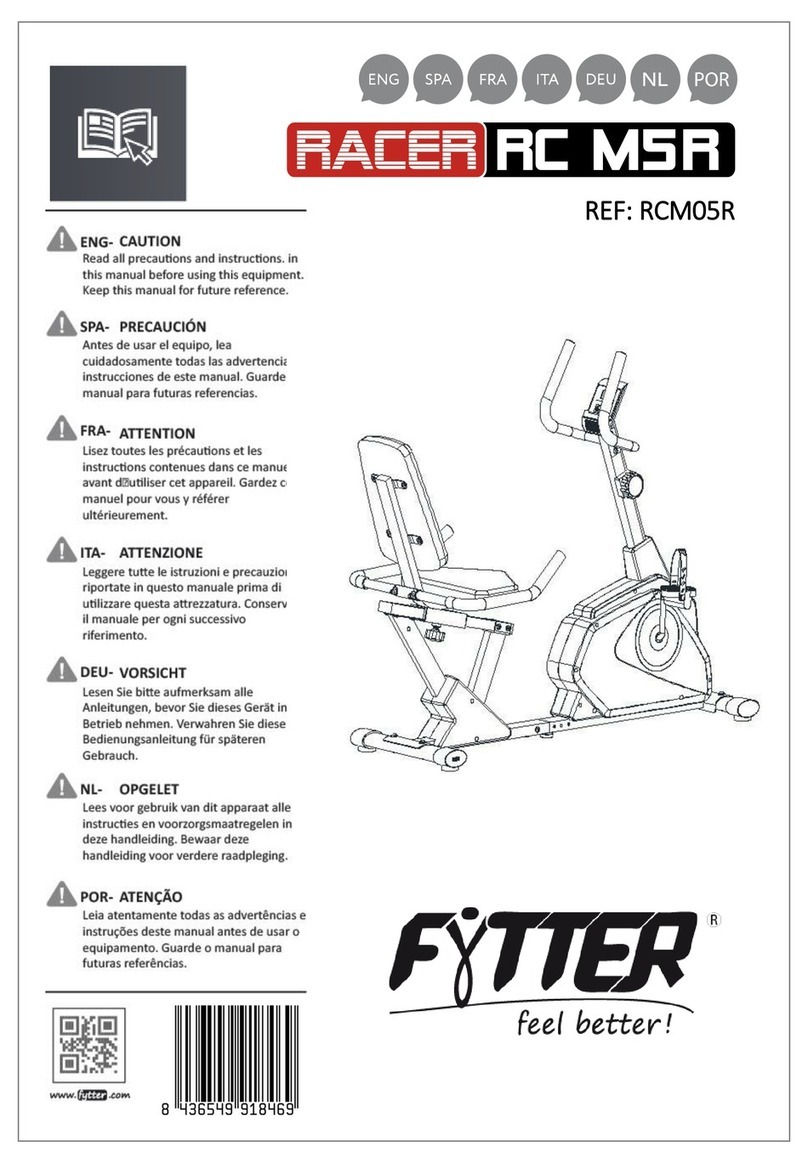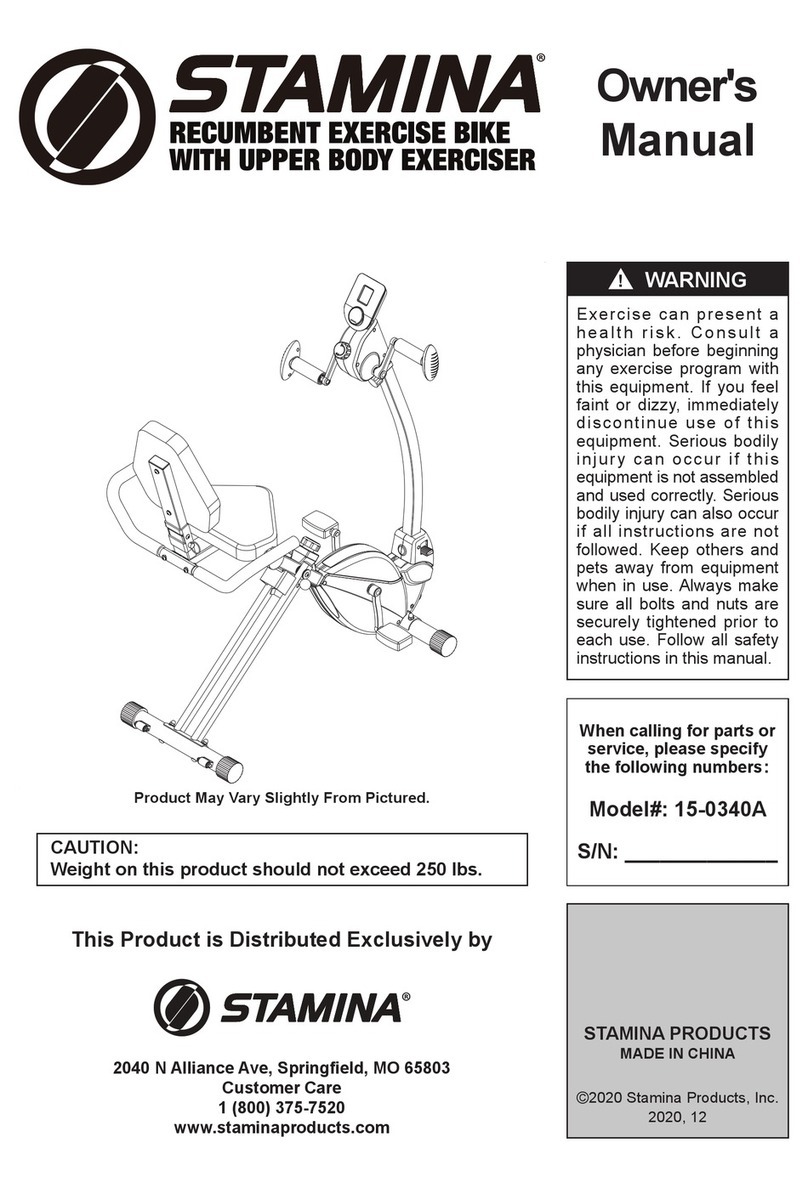EXERCISE COMPUTER
Monitor Display
KEY FUNCTION:
MODE: This key lets you to select and lock on to a particular function you want.
FUNCTIONS
SCAN Automatically scan through each mode in sequence every 6 seconds. The display loop is
SCAN-TIME-DISTANCE-CALORIE-SCAN on the main screen.
TIME Accumulates total working time from 00:00 up to 99:59.
SPEED Displays current training SPEED, the maximum is 99.9km/ml,it always displays.
DISTANCE Accumulates training distance from 0.00 to the maximum 99.99km/ml with each increment
0.01km/ml.
ODO Press the MODE key until the pointer advance to ODOMETER. The total accumulated
distance will be shown.
CALORIE Accumulates calories consumption during training from 0 to the maximum 9999 cal with each
increment 1 cal.
PULSE Press the MODE key until the pointer advance to P LSE. ser’s current heart rate will be
displayed in beats per minutes. Place the palms of your hands on both of the contact pads
(or put ear-clip to ear),and wait for 30 seconds for the most accurate reading.
NOTE
1. Without any signal been transmitted into the monitor for 4 minutes, the LCD display will shut off automatically,
and all function values will be kept. You may press mode or start pedaling to have the monitor power on again.
2. If improper display on monitor, please re-install batteries to have a good result.
3. Battery spec: 1.5v um-3 or AAA (2 pcs).
11