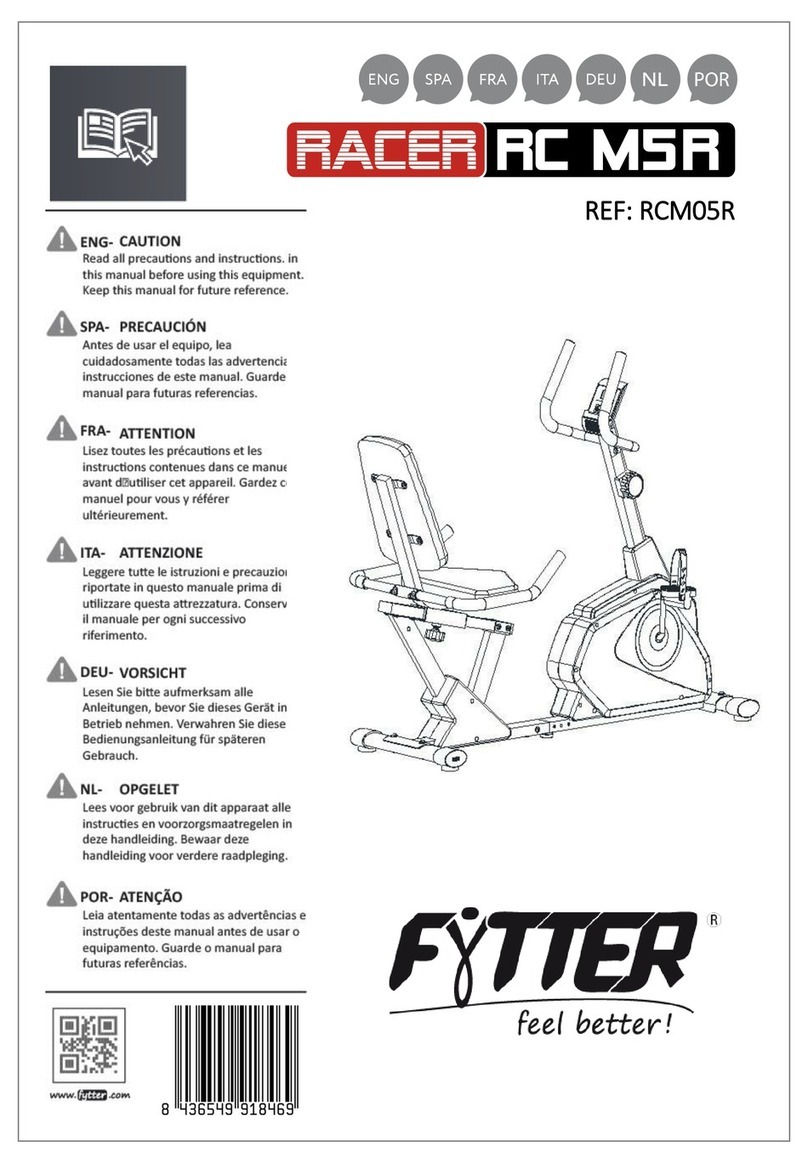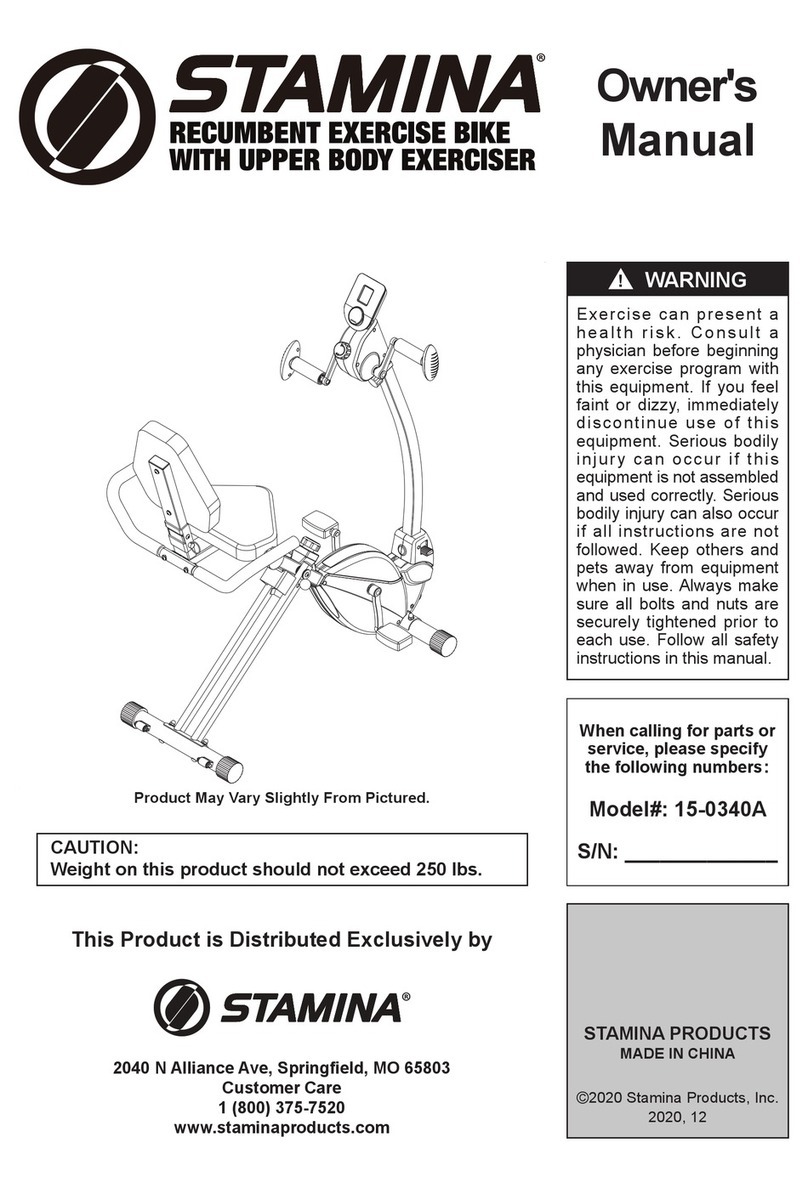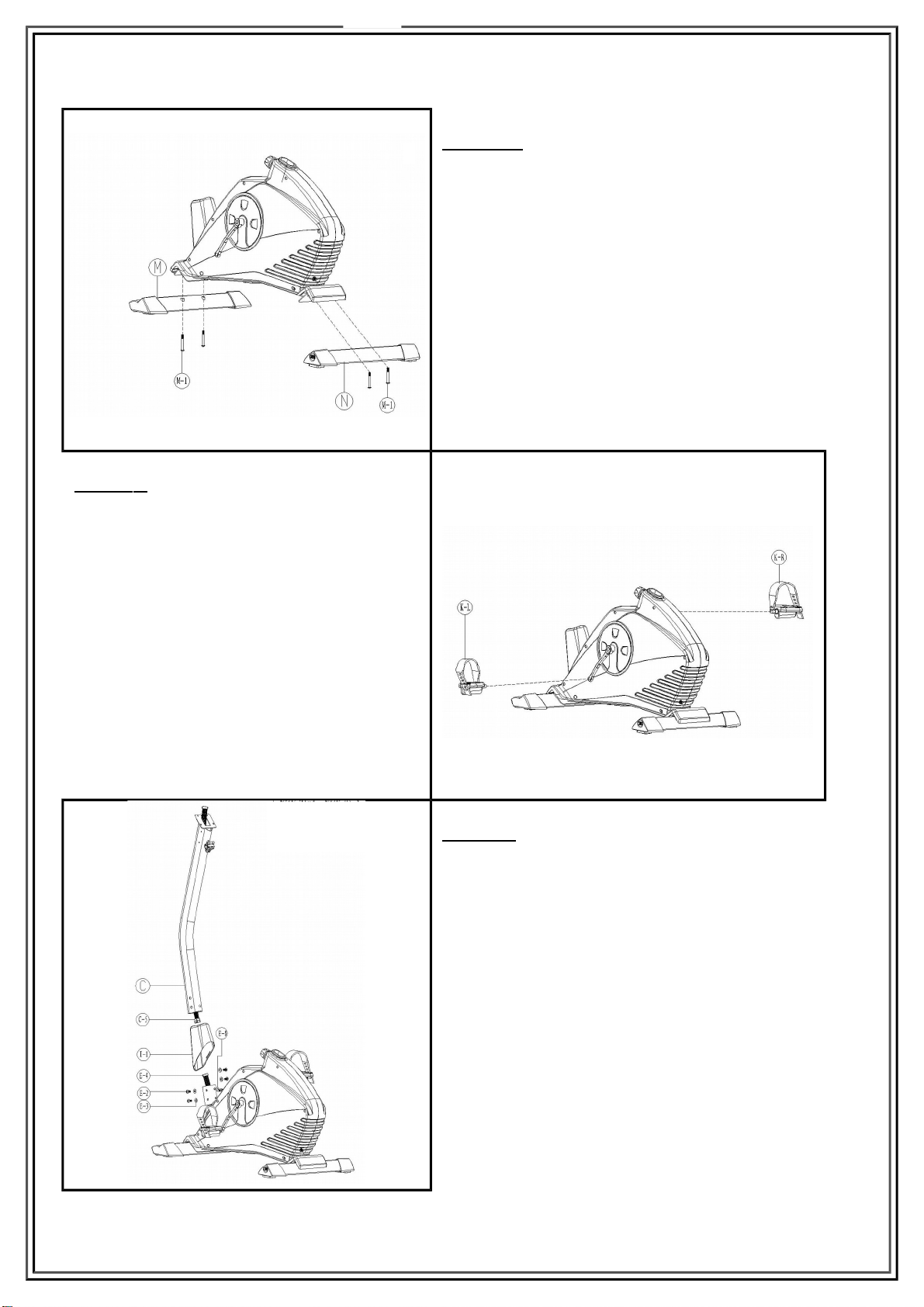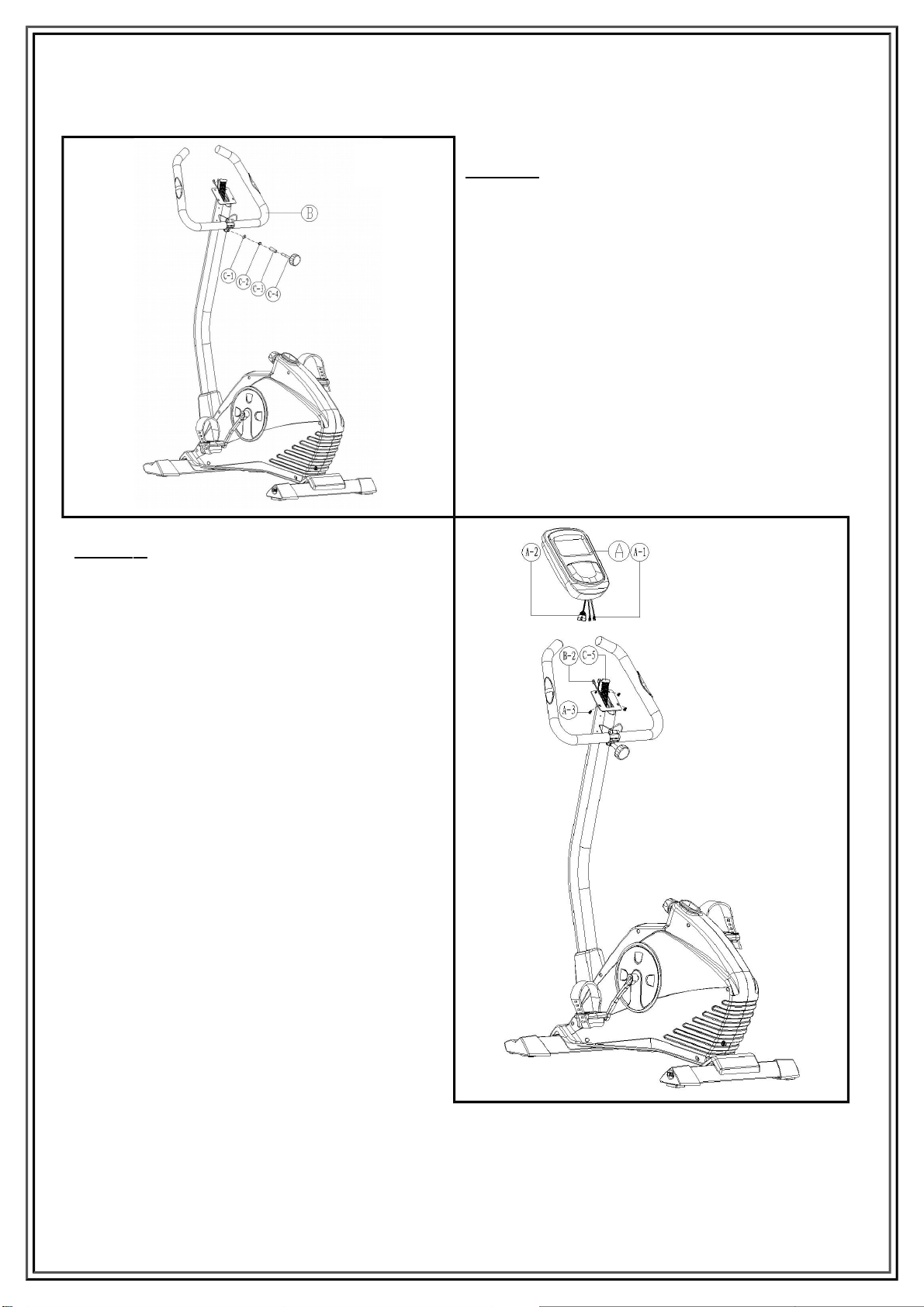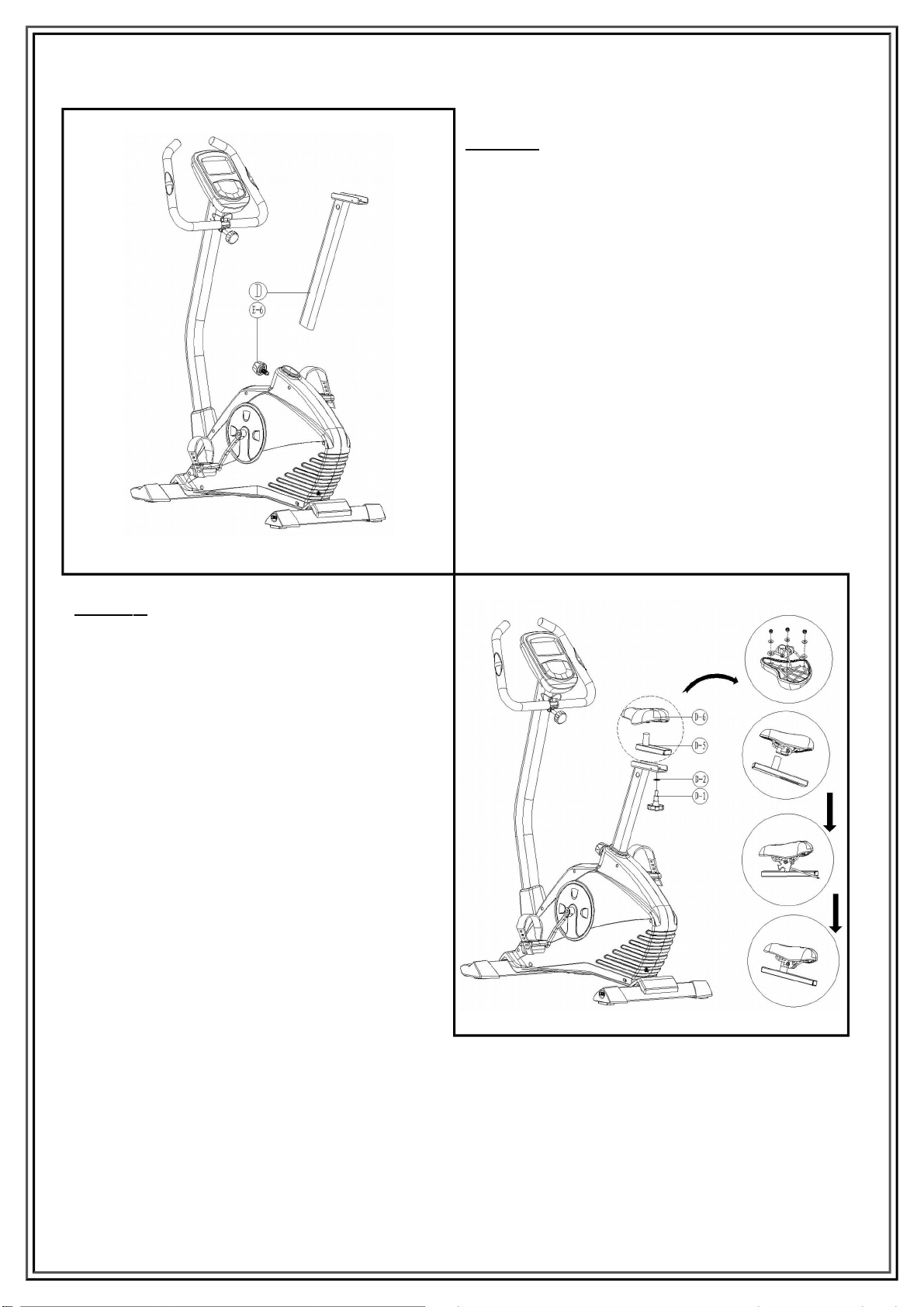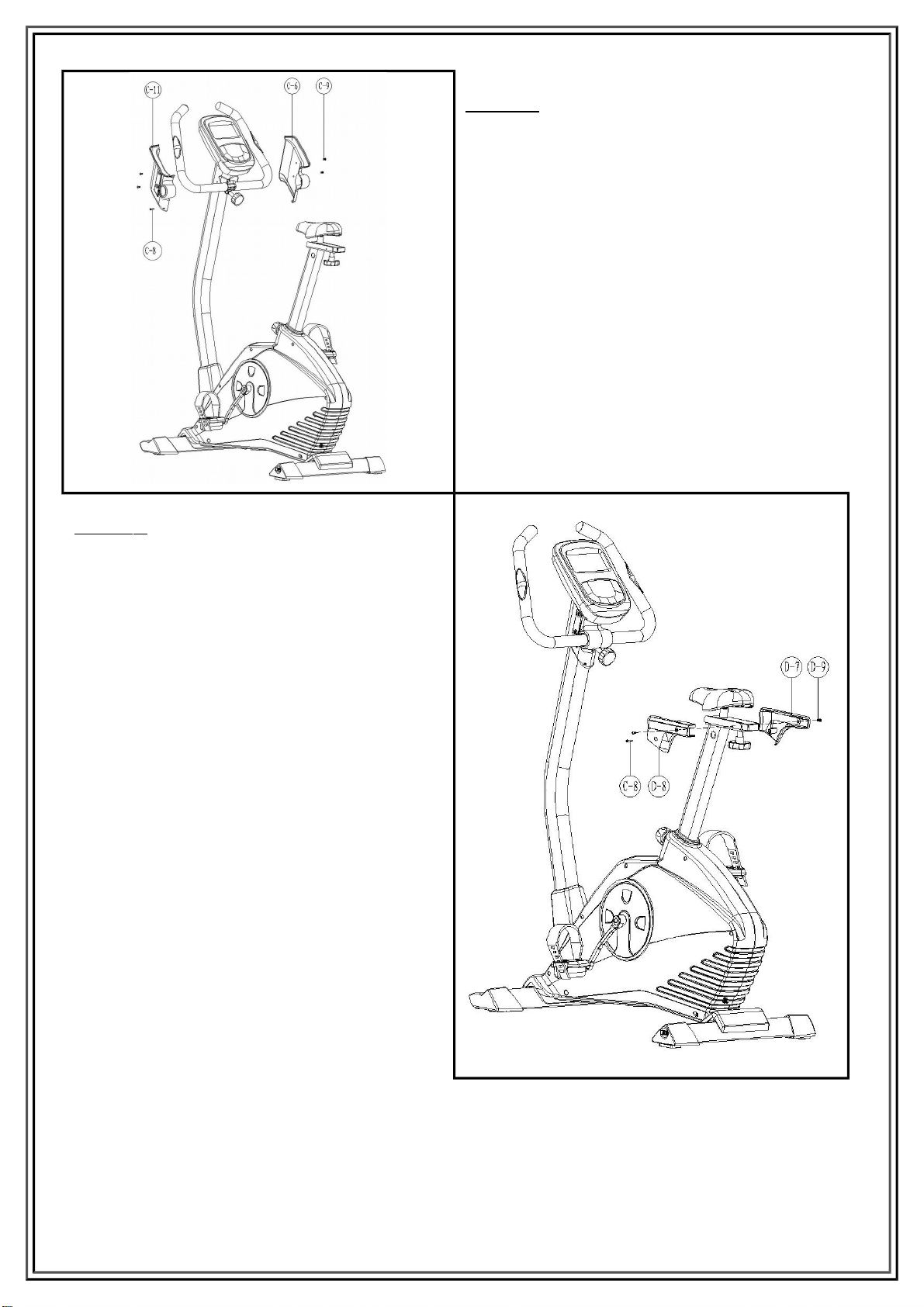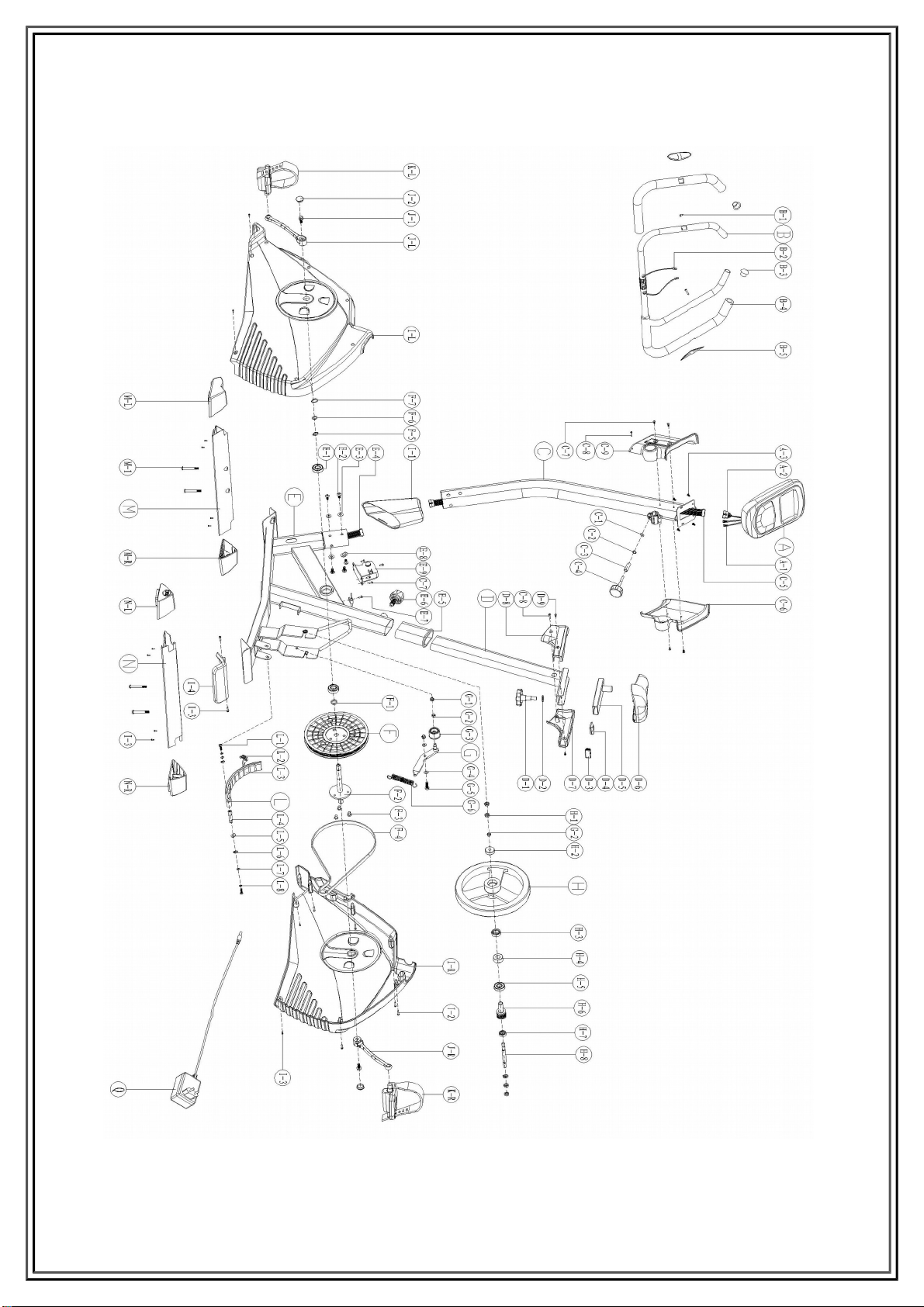TOORX BRX90 User manual
Other TOORX Exercise Bike manuals

TOORX
TOORX BRX EASY User manual

TOORX
TOORX ERX 65 User manual

TOORX
TOORX BRX Compact MultiFit User manual

TOORX
TOORX BRX FLEXI User manual

TOORX
TOORX BRX AIR300 User manual

TOORX
TOORX BRX 300 User manual

TOORX
TOORX BRX35 User manual

TOORX
TOORX BRX-R3000 User manual

TOORX
TOORX SRX700 User manual

TOORX
TOORX BRX85 User manual

TOORX
TOORX BRX45 User manual

TOORX
TOORX BRX95 User manual

TOORX
TOORX BRX Compact User manual

TOORX
TOORX SRX40S User manual

TOORX
TOORX BRX 300 User manual

TOORX
TOORX BRXR 90 User manual

TOORX
TOORX SRX60 EVO User manual

TOORX
TOORX BRX30 User manual

TOORX
TOORX SRX75 User manual

TOORX
TOORX BRX COMFORT User manual