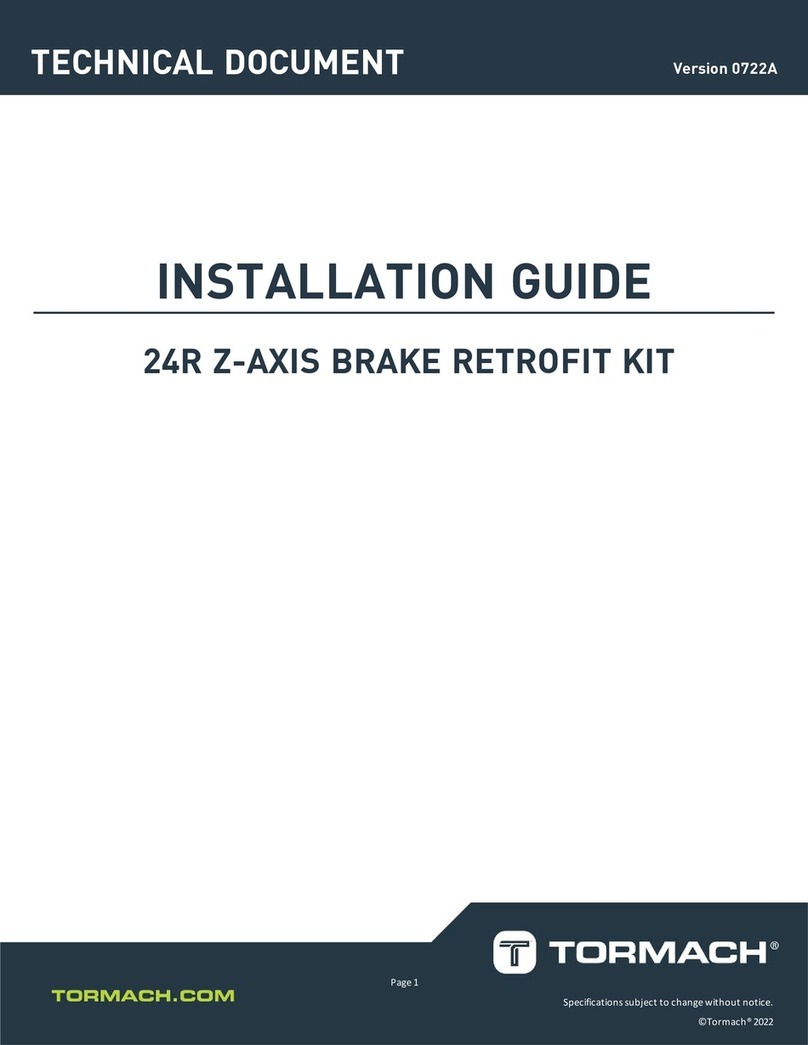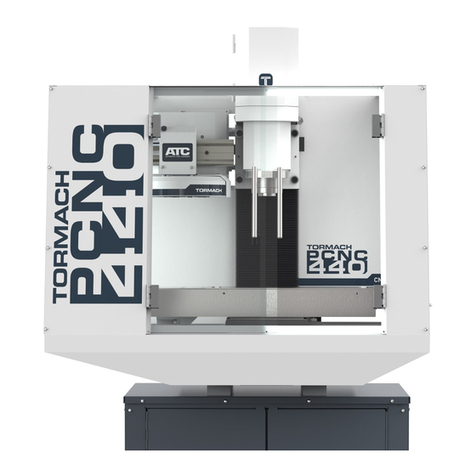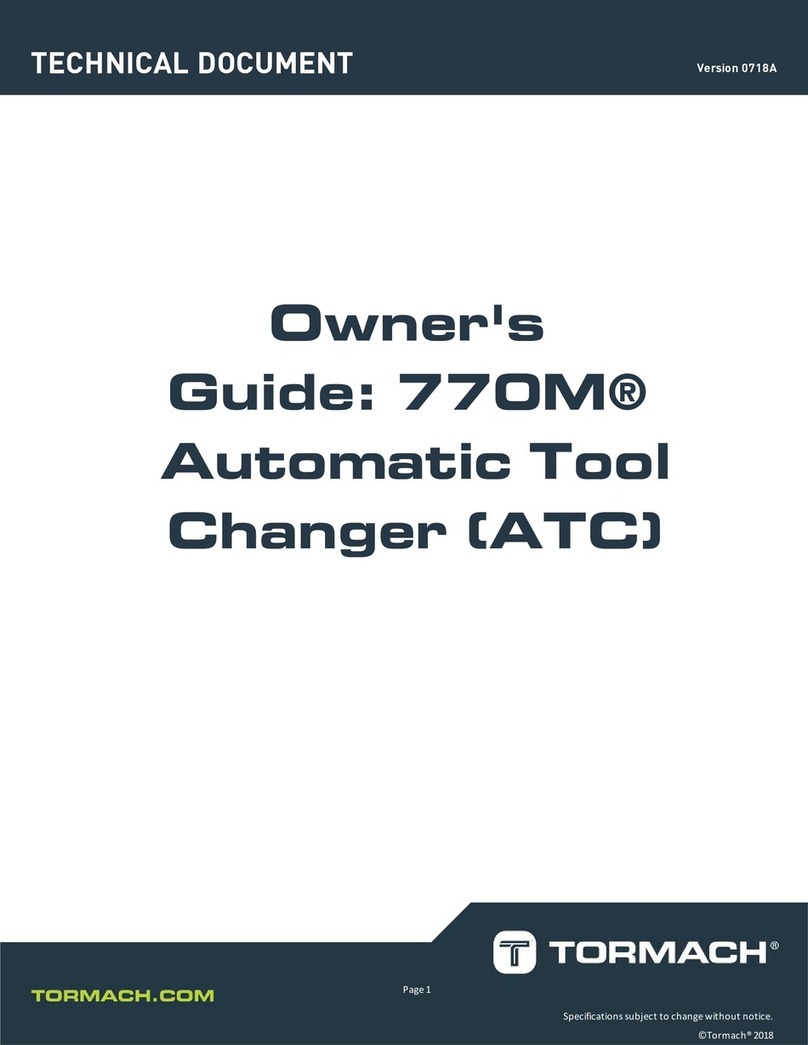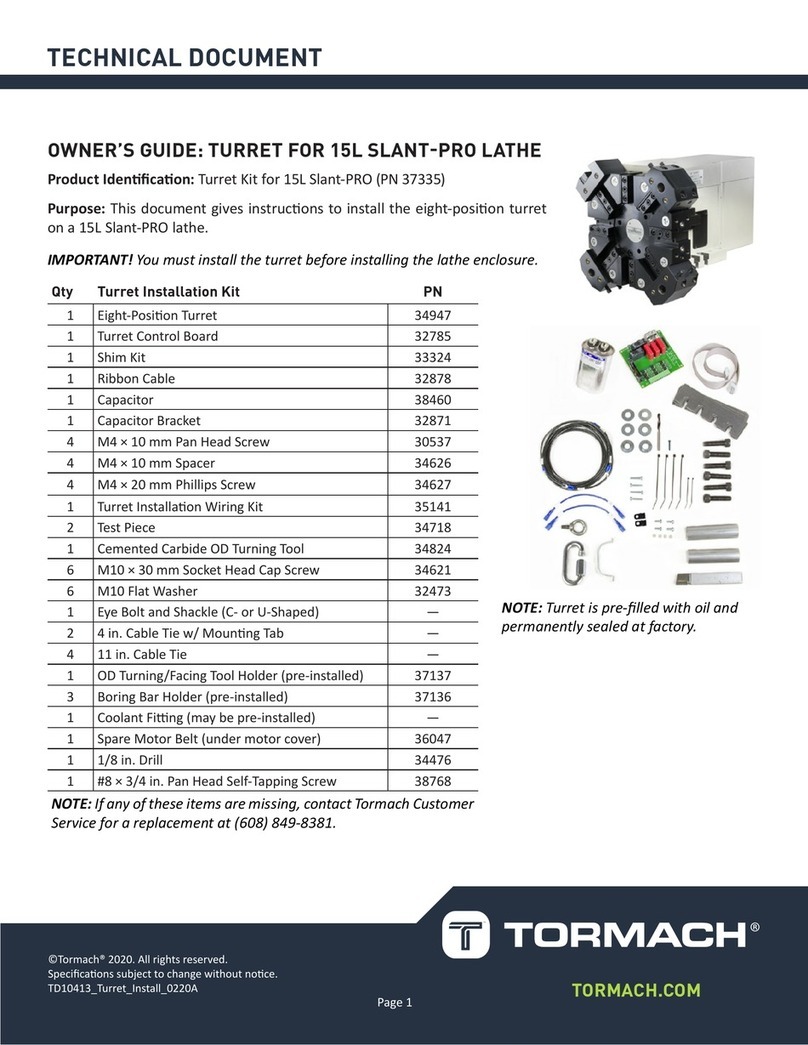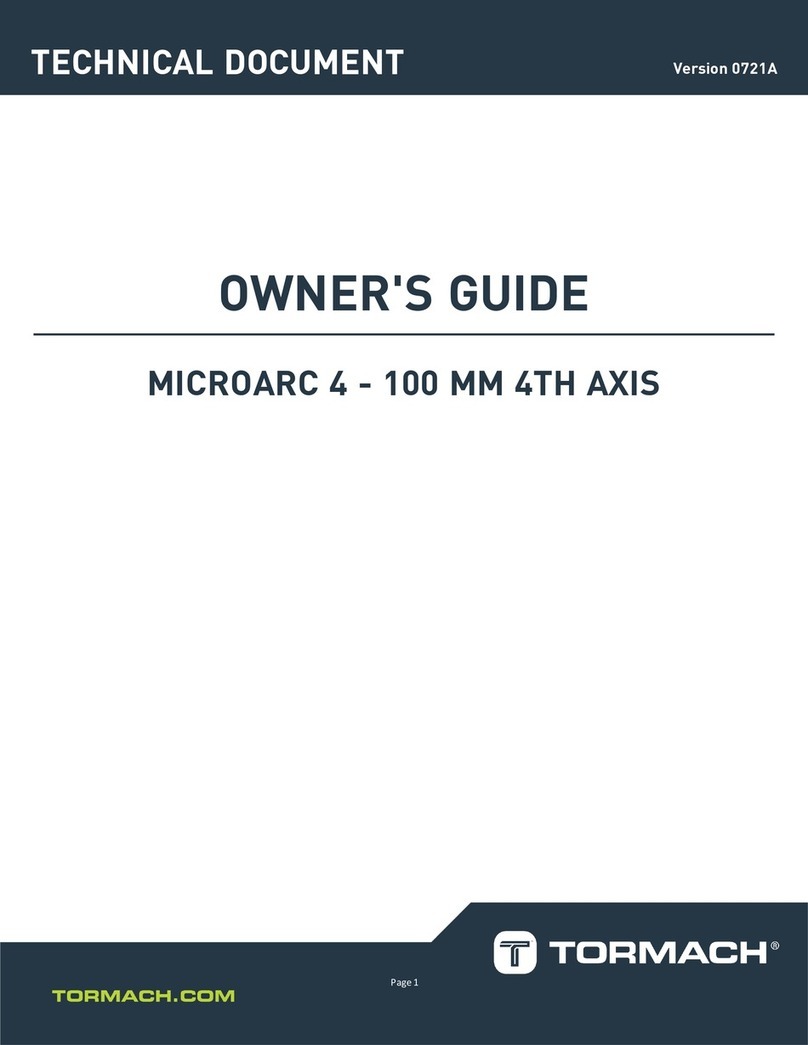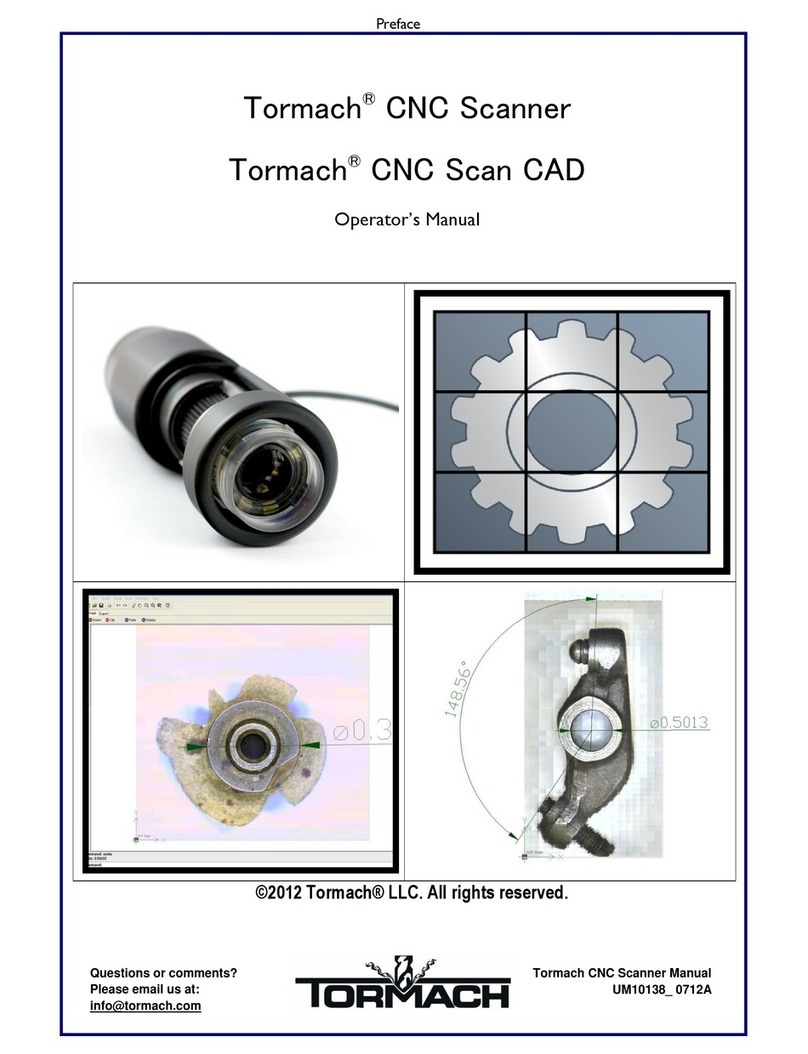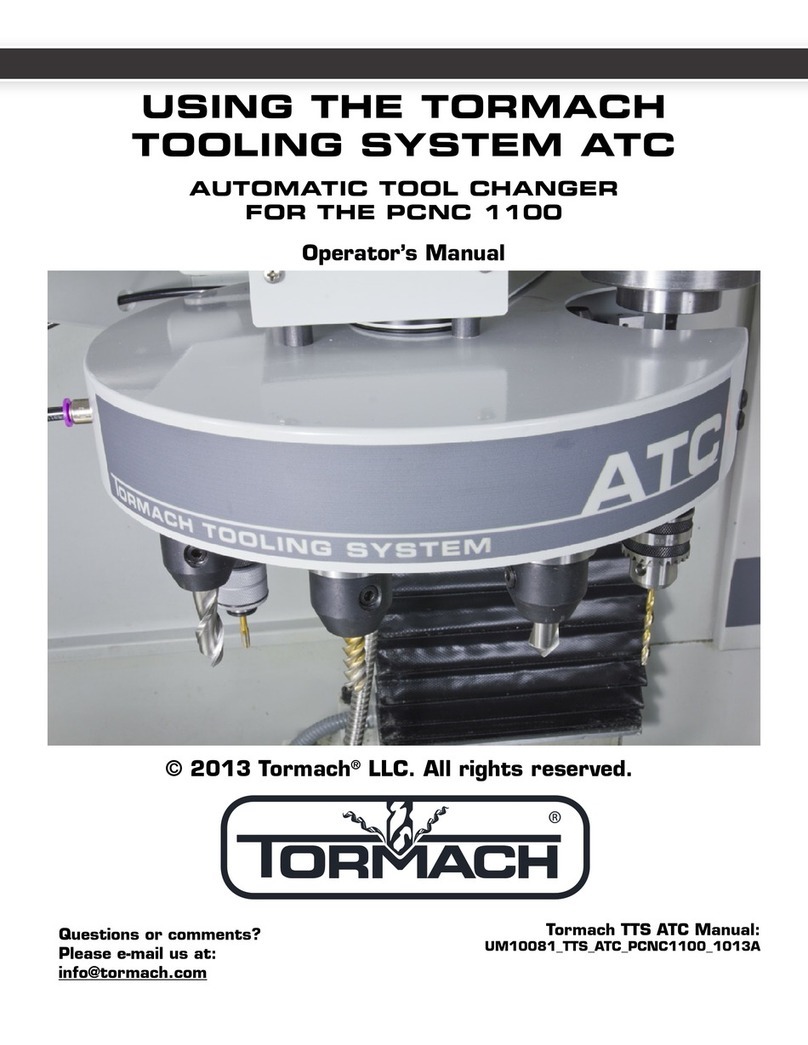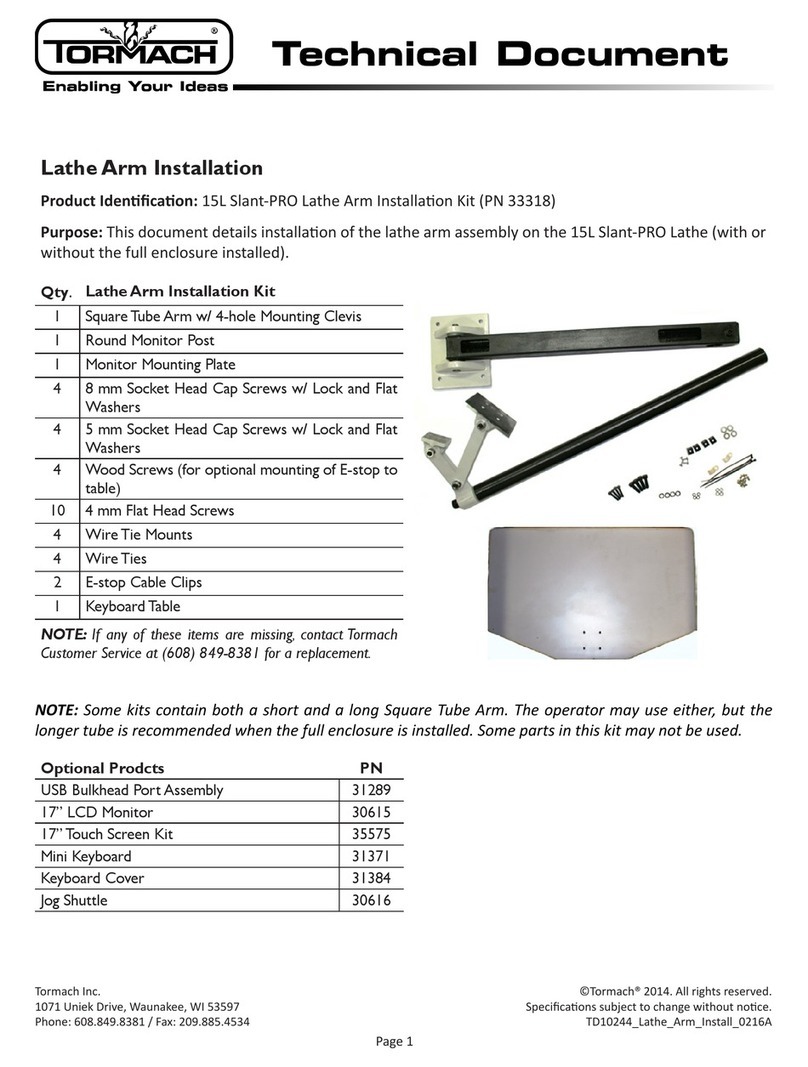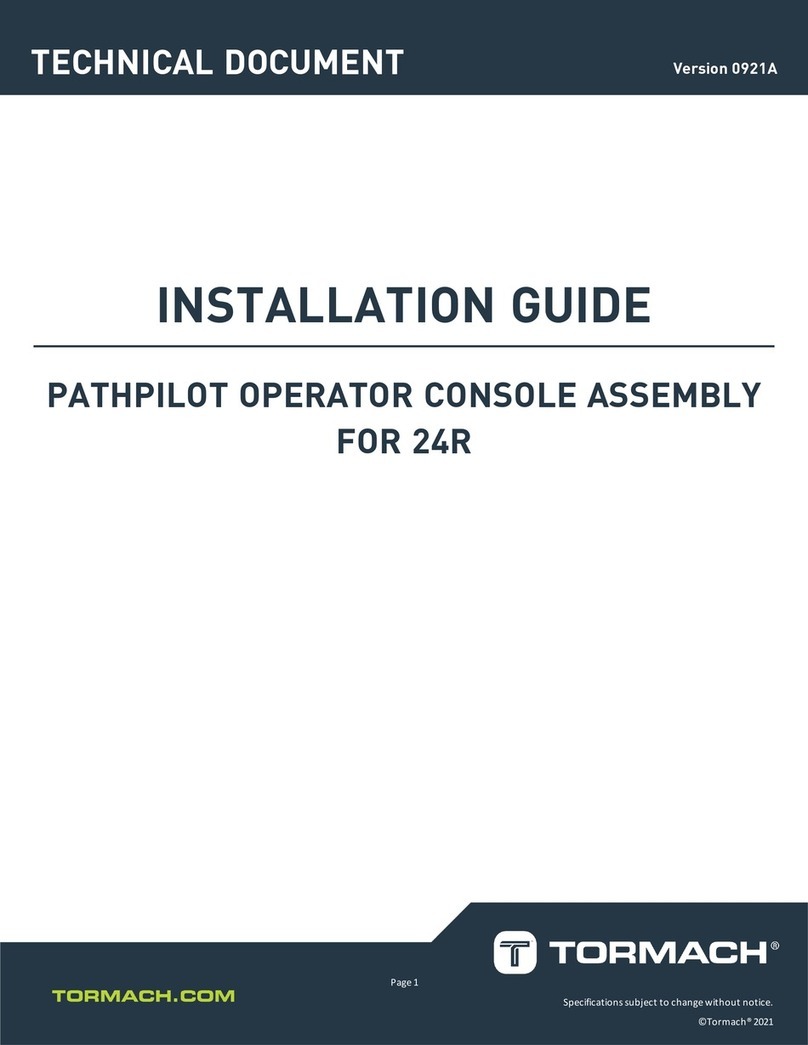Tormach, Inc.
P: 608.849.8381 / F: 209.885.4534
tormach.com
TECHNICAL DOCUMENT
Page 5
©Tormach® 2018. All rights reserved.
Specicaons subject to change without noce.
TD10396_PCNC_EnclosureSwitch_0118A
18. Use ve 10-32 Hex Nuts to aach the Mounng
Tabs to ve preinstalled screws in the enclosure
ceiling
(see Figure 7 and inset).
19. Insert the Cable Ties into the the Mounng Tabs
.
20. Aach the loose 2-Conductor Wire to the
enclosure ceiling with the Cable Ties, removing
any slack from the Door Switch to the back wall
of enclosure, and then ghten Cable Ties snugly.
Operation
1. From the PathPilot inteface, on the Sengs tab,
select the Enable Enclosure Door SW checkbox to
acvate Door Switch (see Figure 8).
When the doors are open, all axis moon is
stopped and the spindle speed is reduced to 1000
RPM. If the spindle speed is set below 1000 RPM
when the door is opened, the spindle speed does
not change.
NOTE: If, during a program, the doors are opened and
then closed, the spindle RPM resumes. To resume axis
moon, you must click Cycle Start (see Figure 8).
Aer selecng this seng, you must reference
the X- and Y-axis independently — reference one
axis before referencing the other.
1000 RPM is the pre-set spindle speed with the door
open, but this may be changed.
• To cap the spindle speed at 500 RPM with the door open, type ADMIN OPENDOORMAXRPM 500 in
the MDI line on the Main tab.
• To stop the spindle when the door opens, type ADMIN OPENDOORMAXRPM 0 in the MDI line.
Figure 7
Figure 8