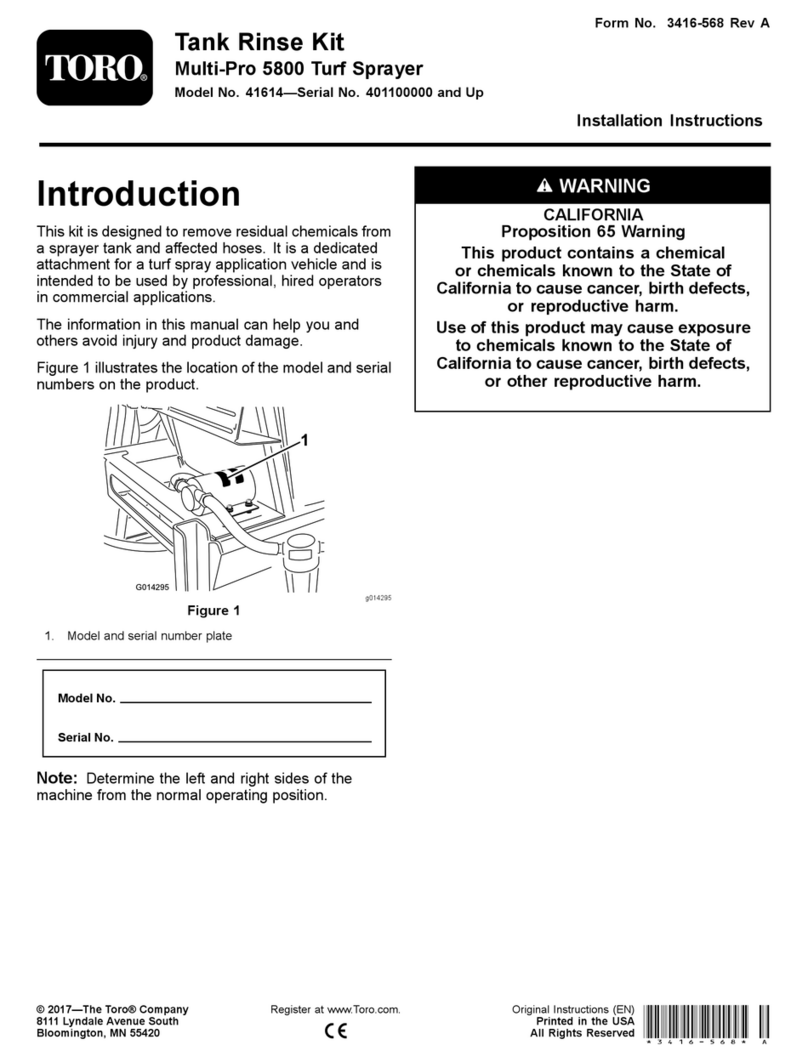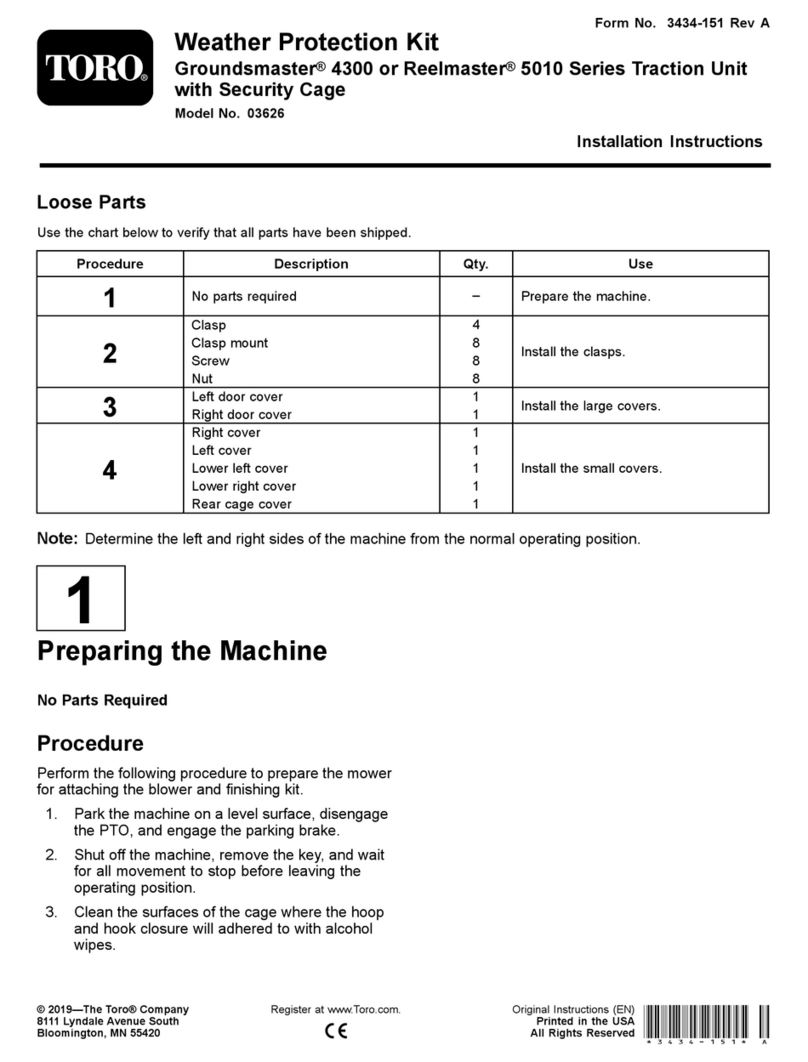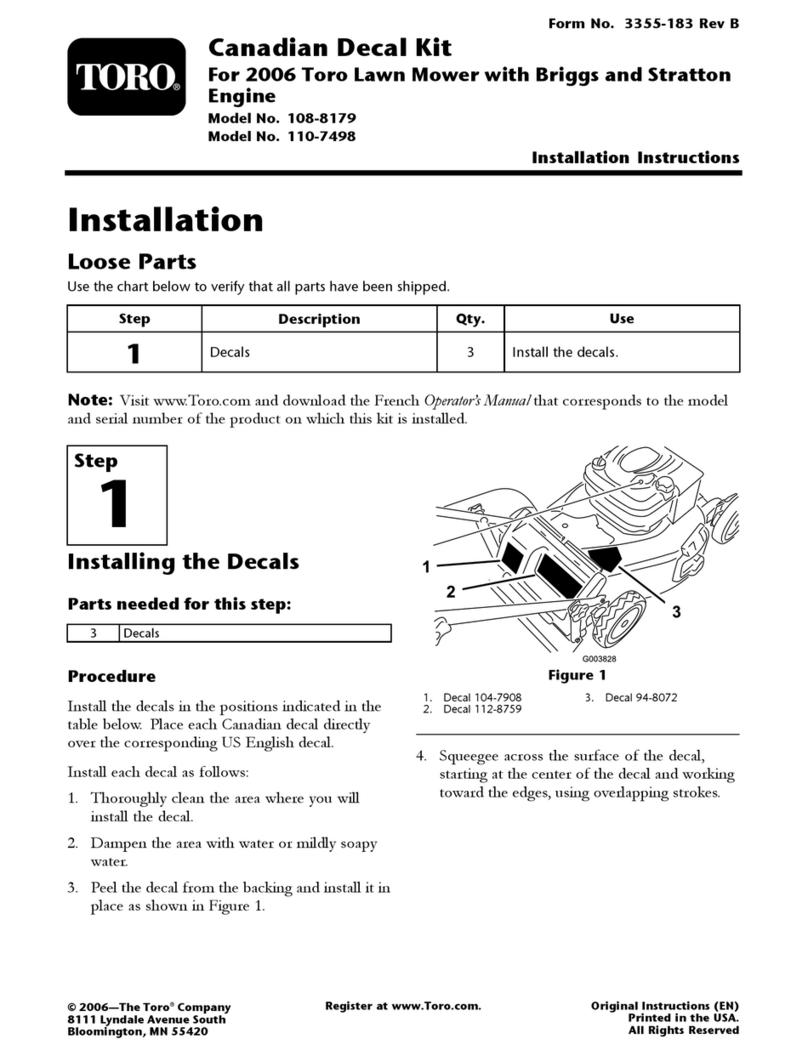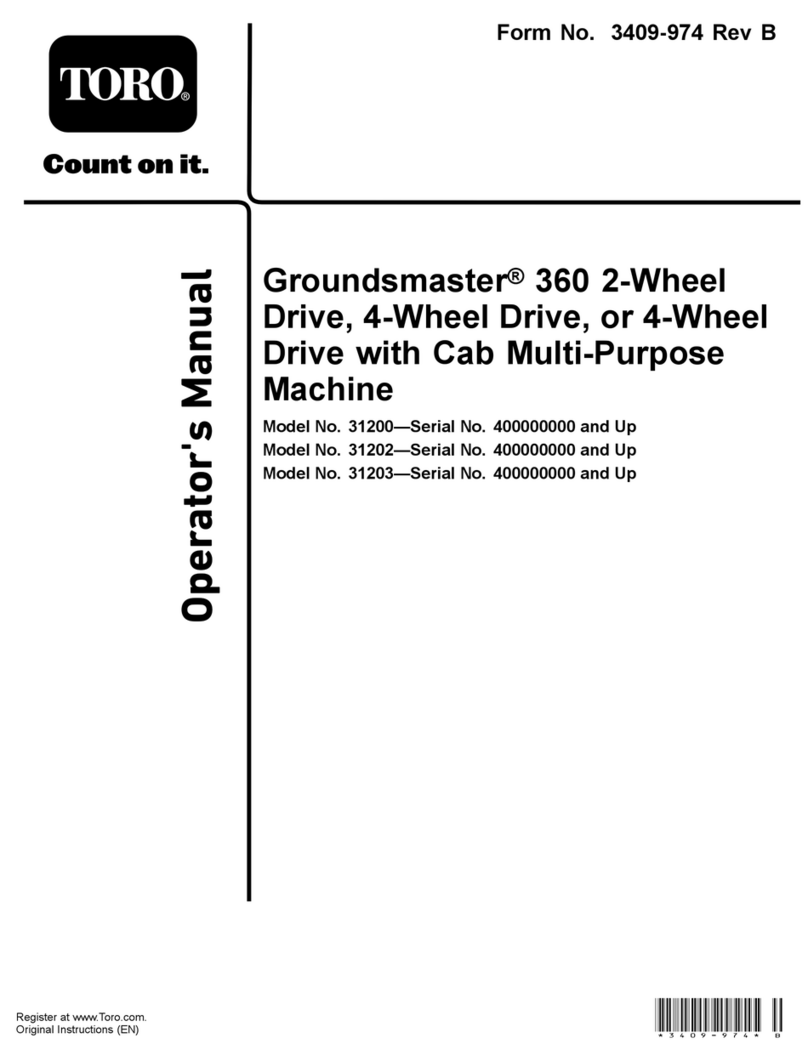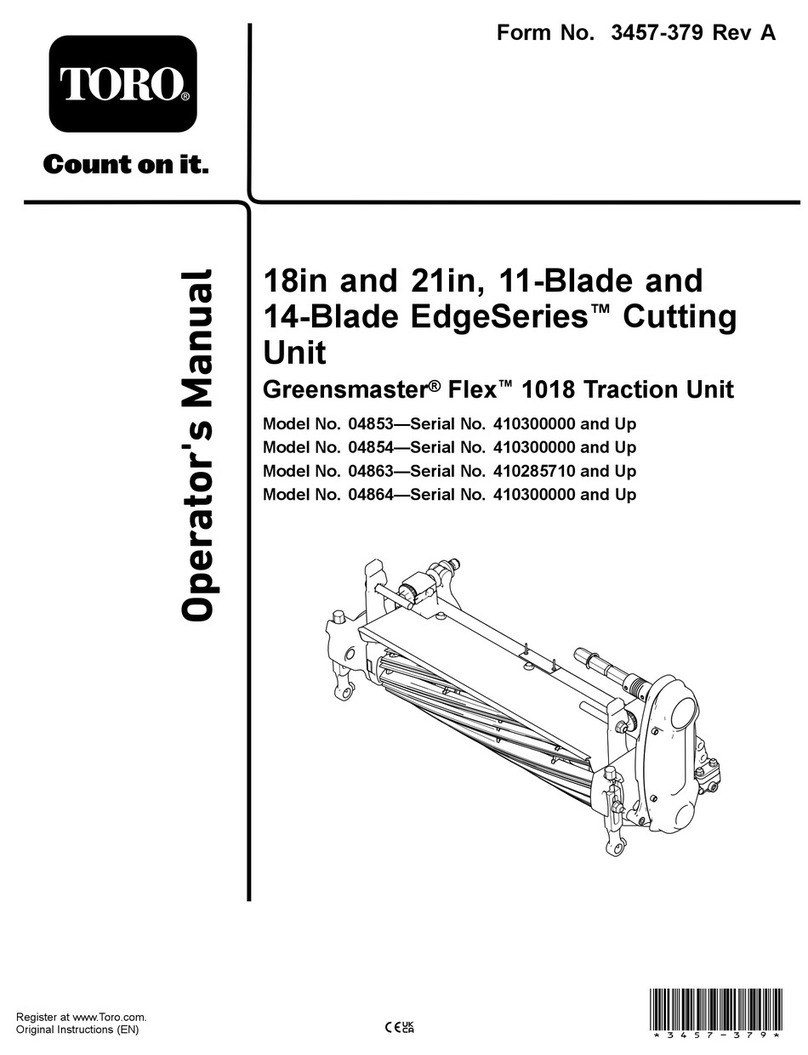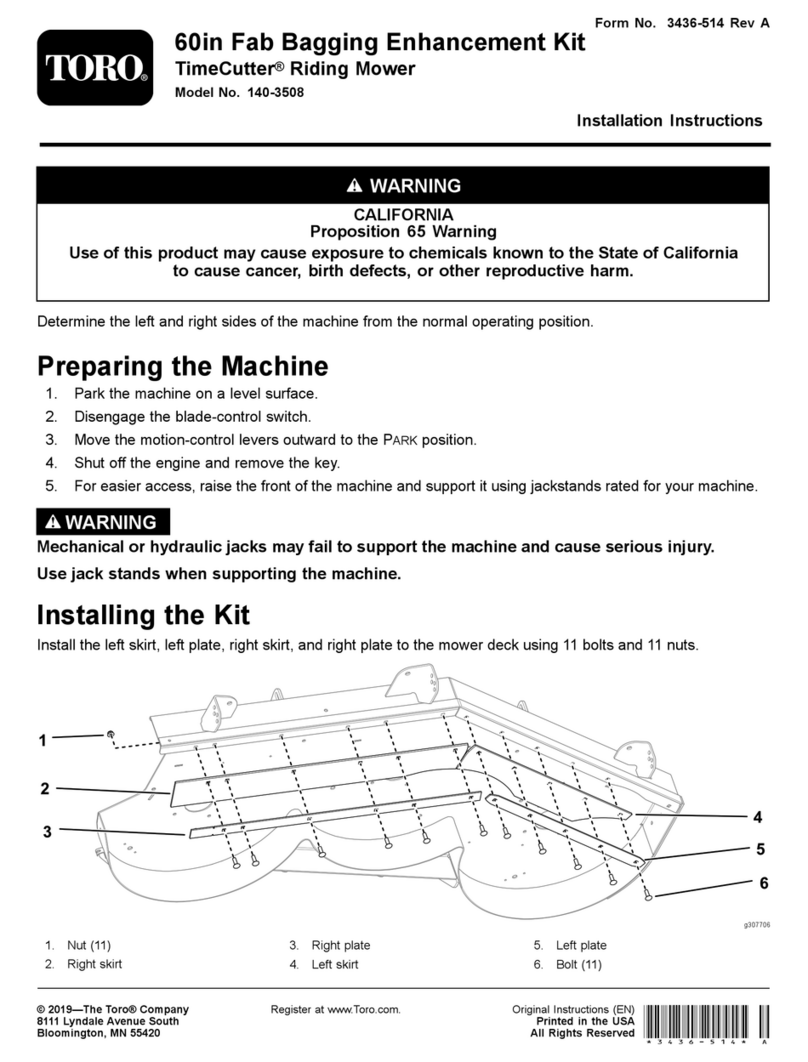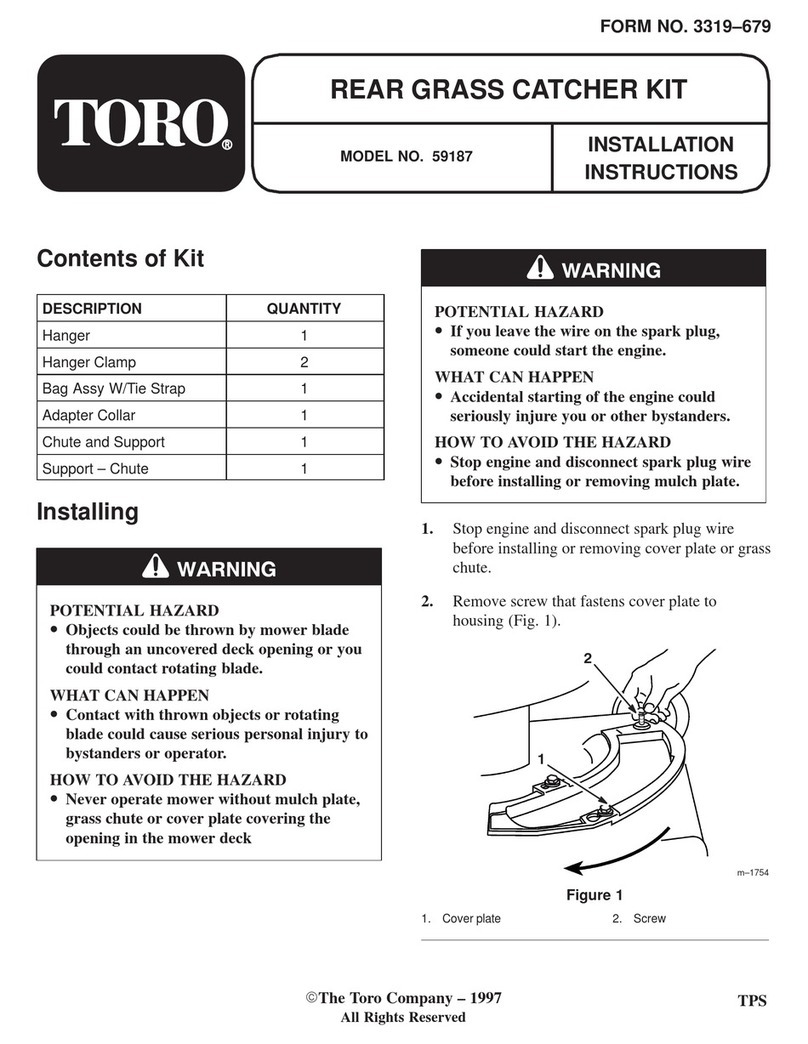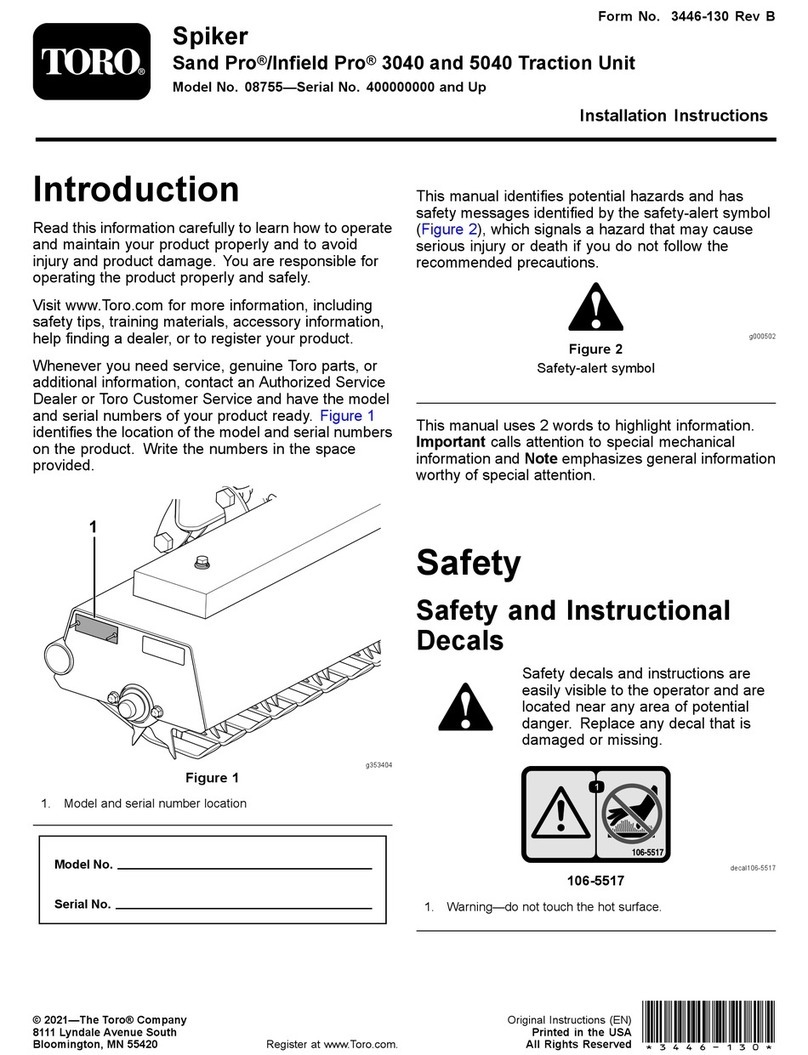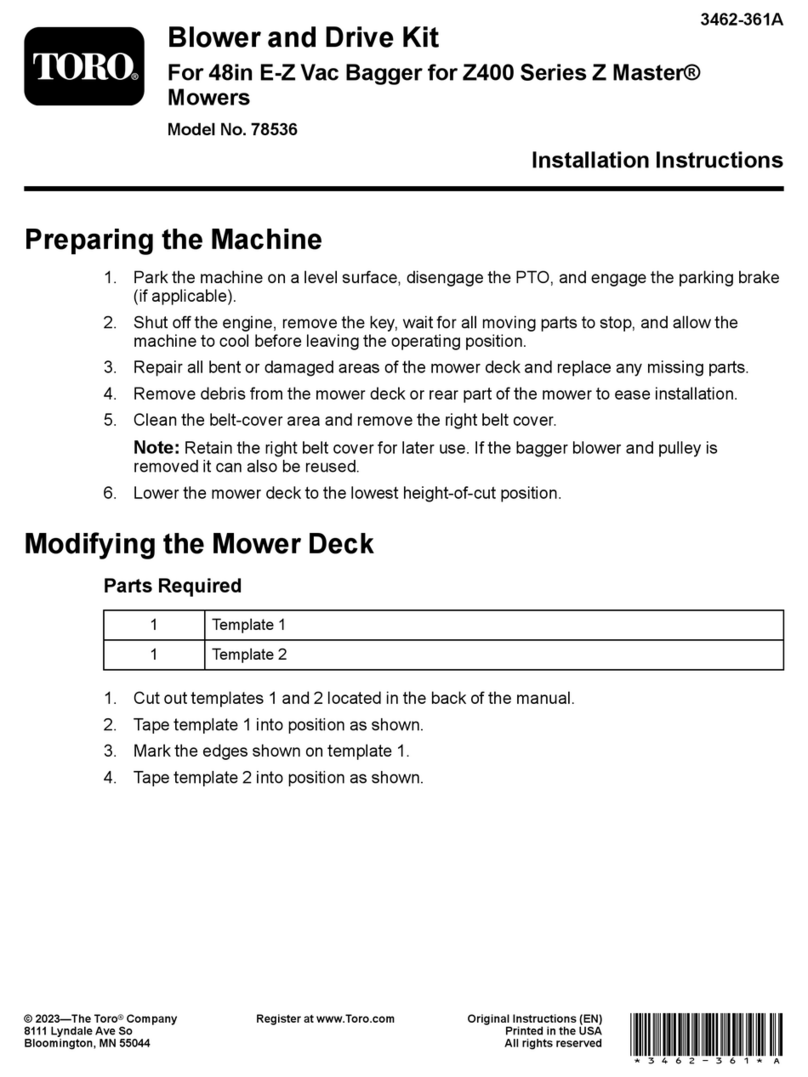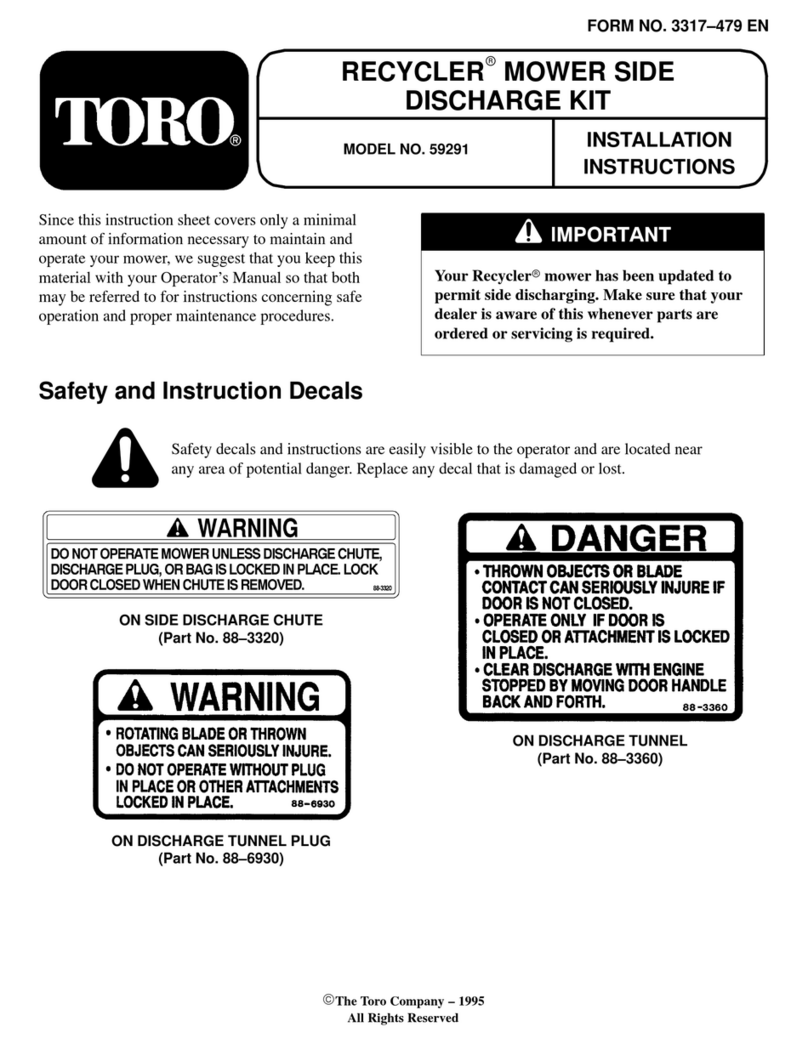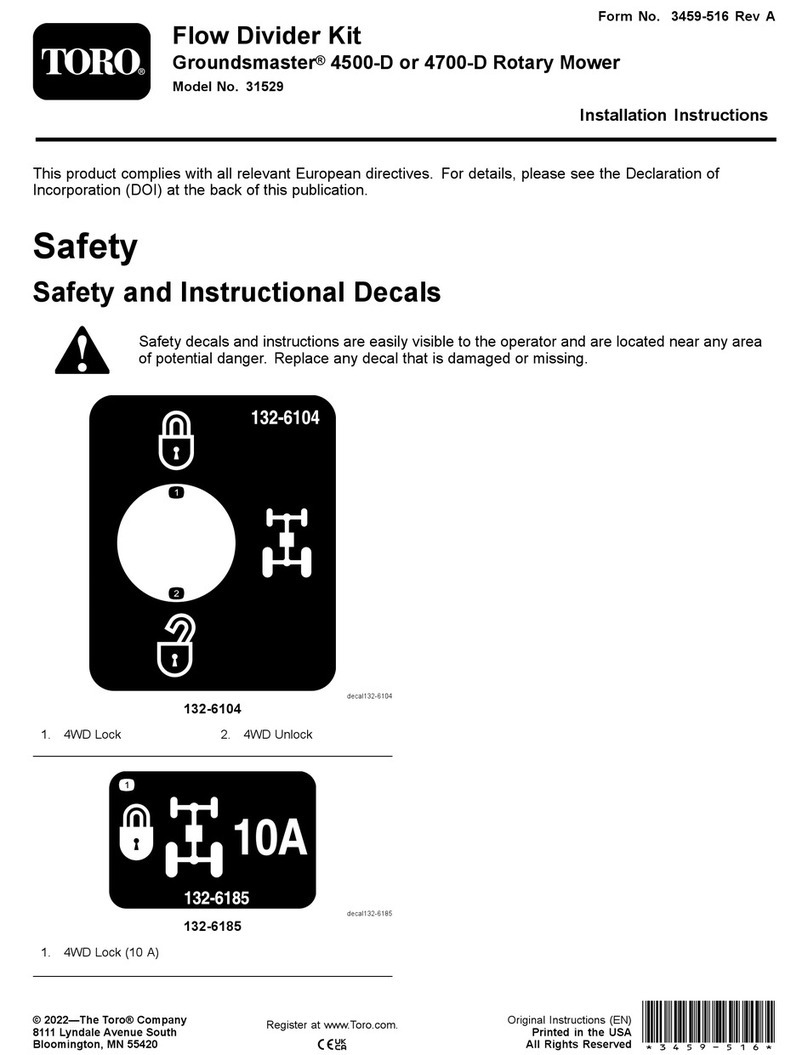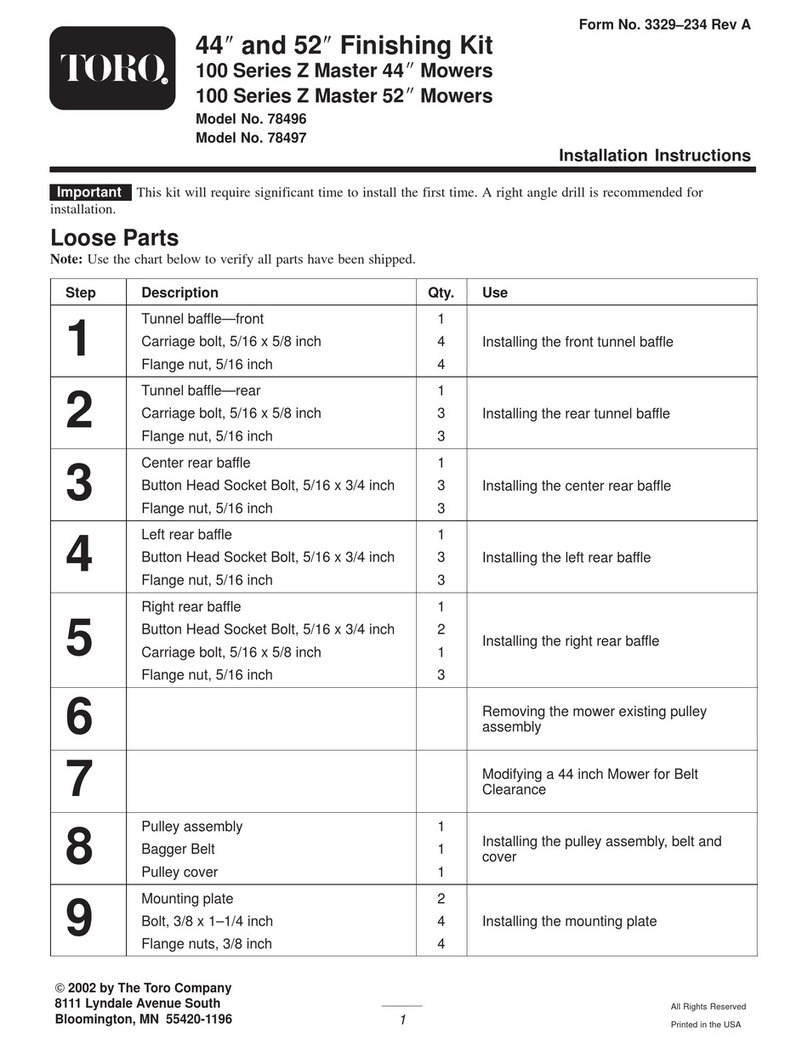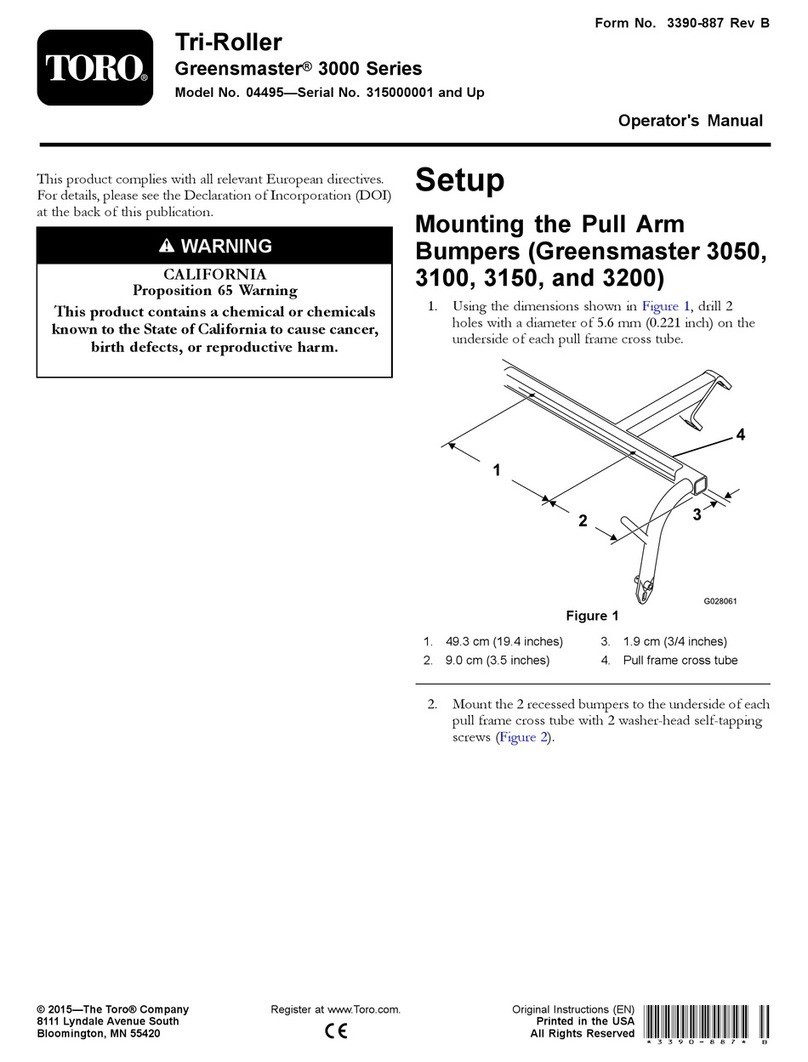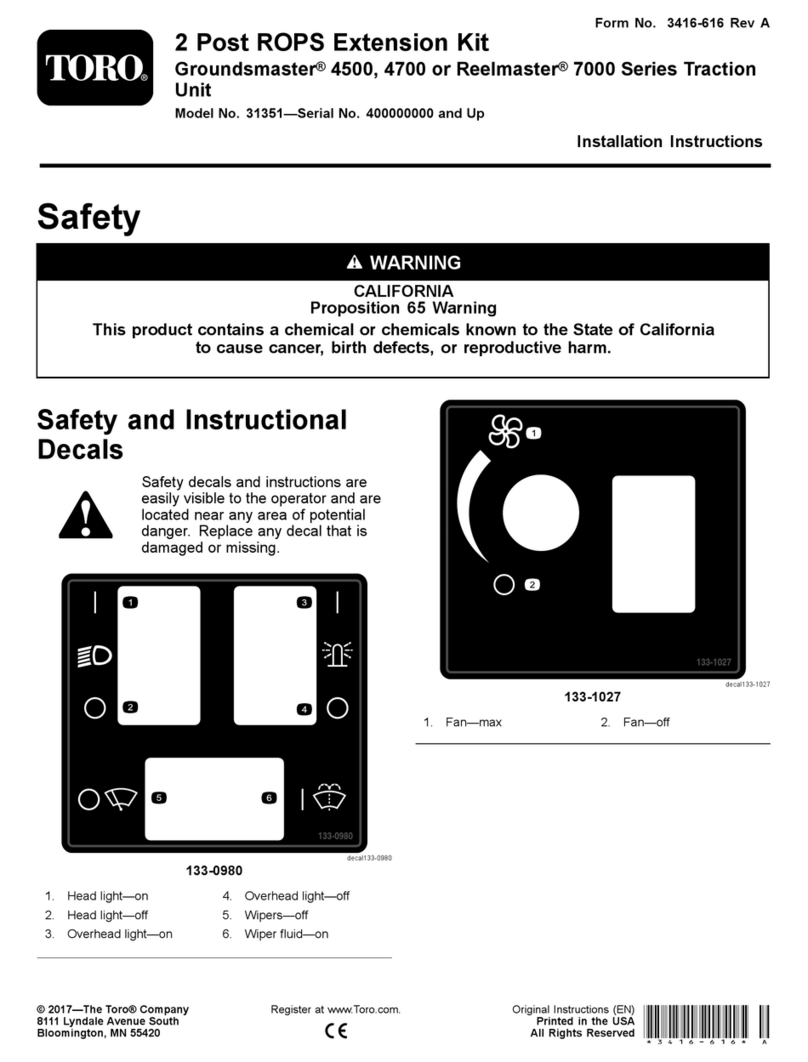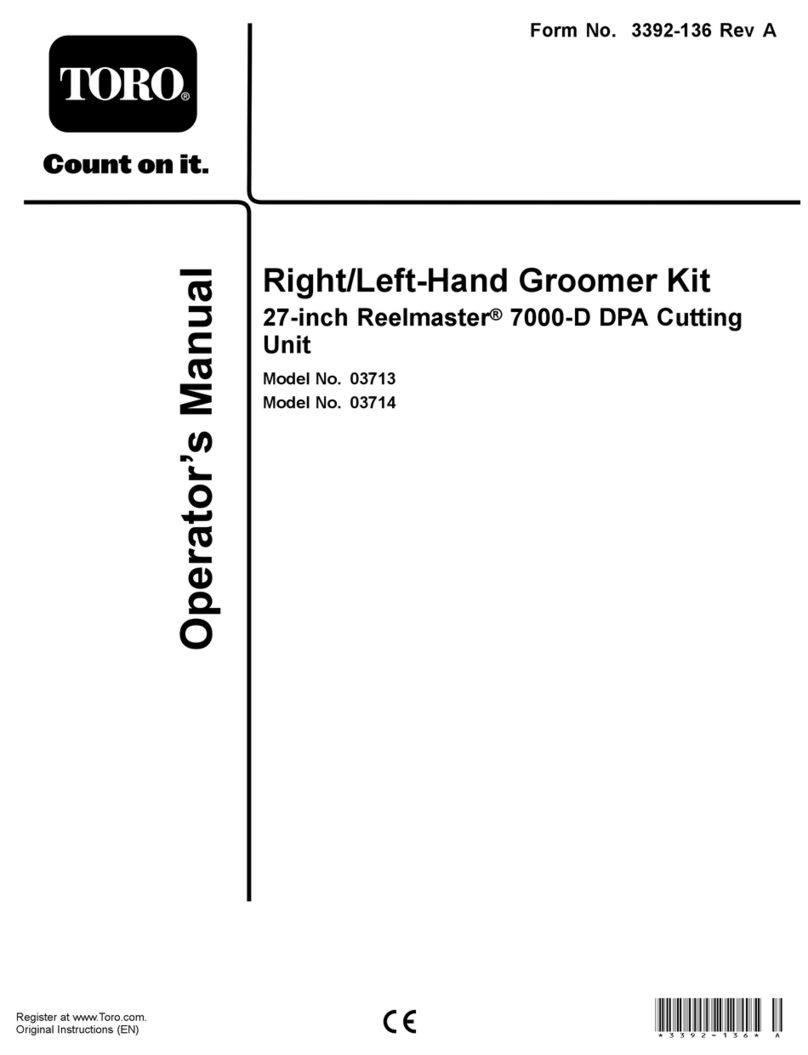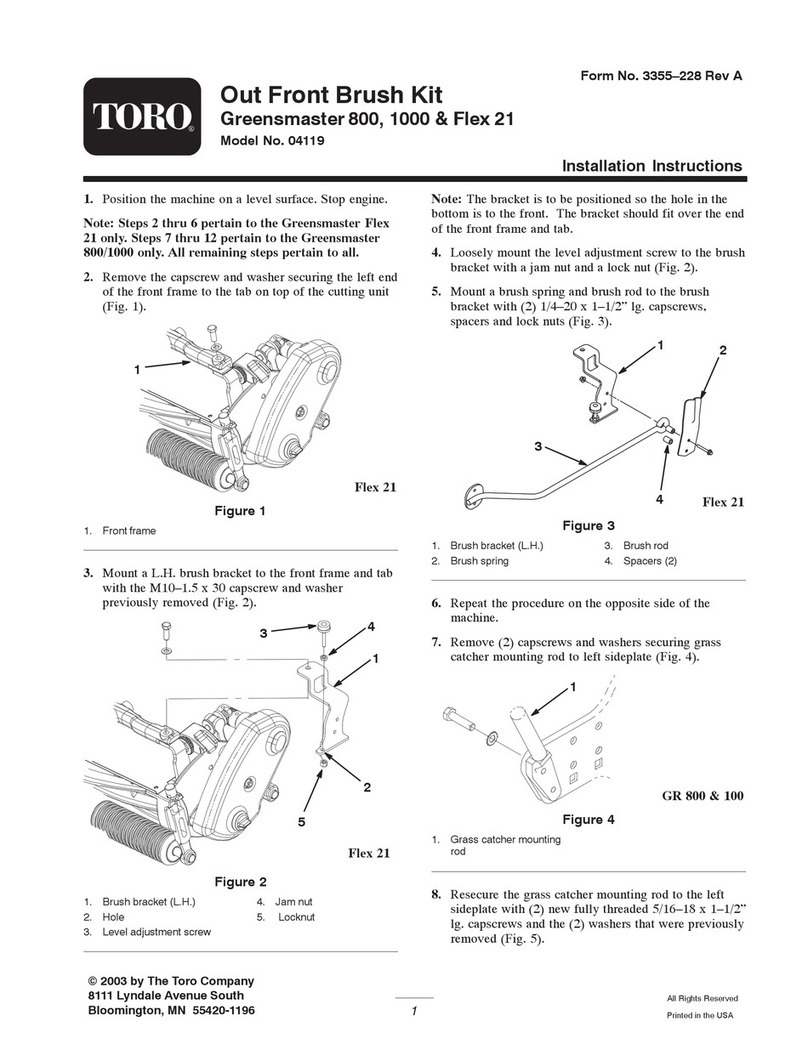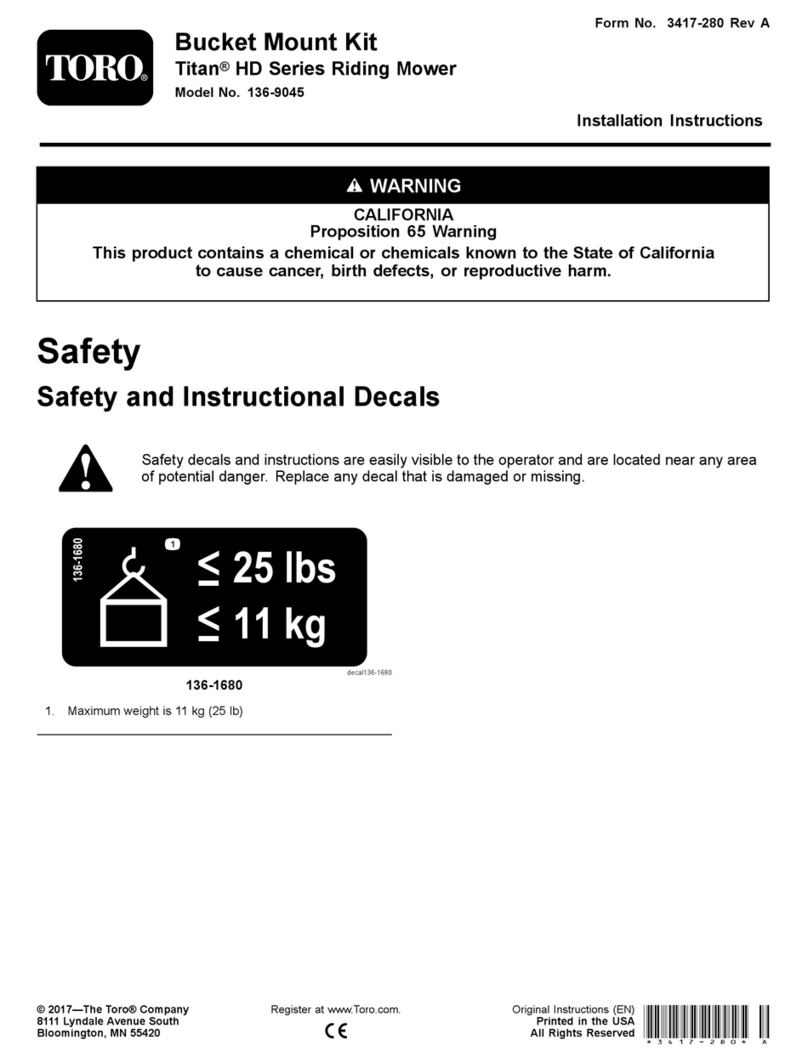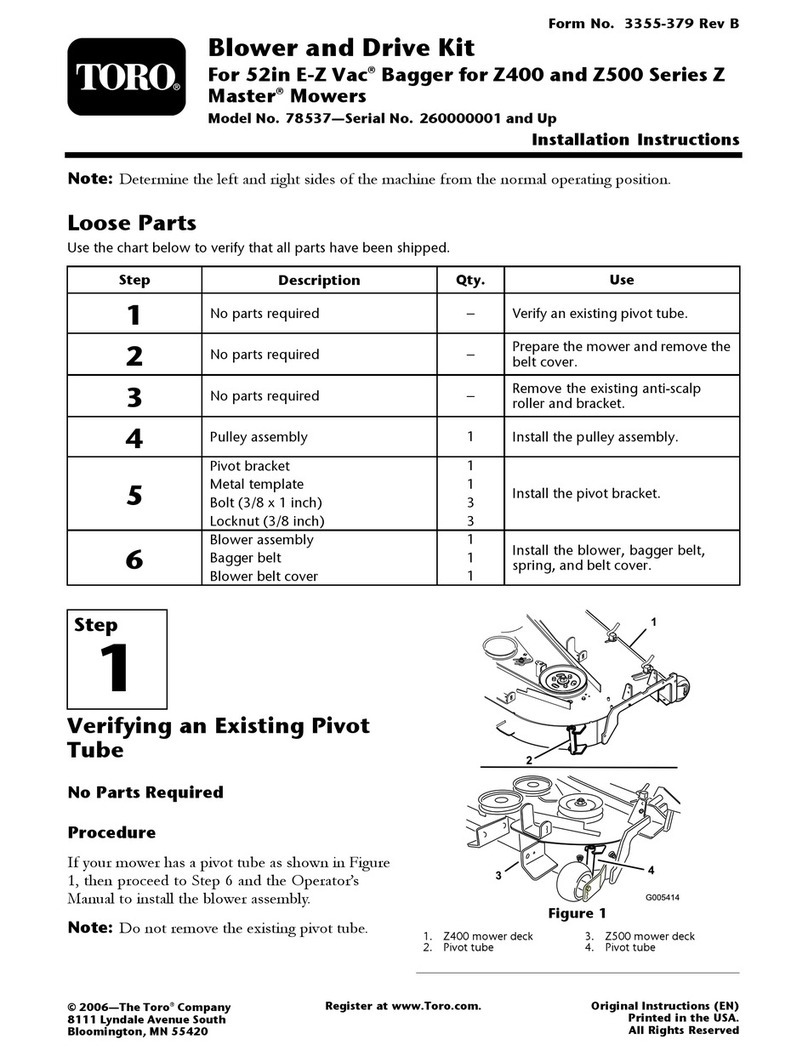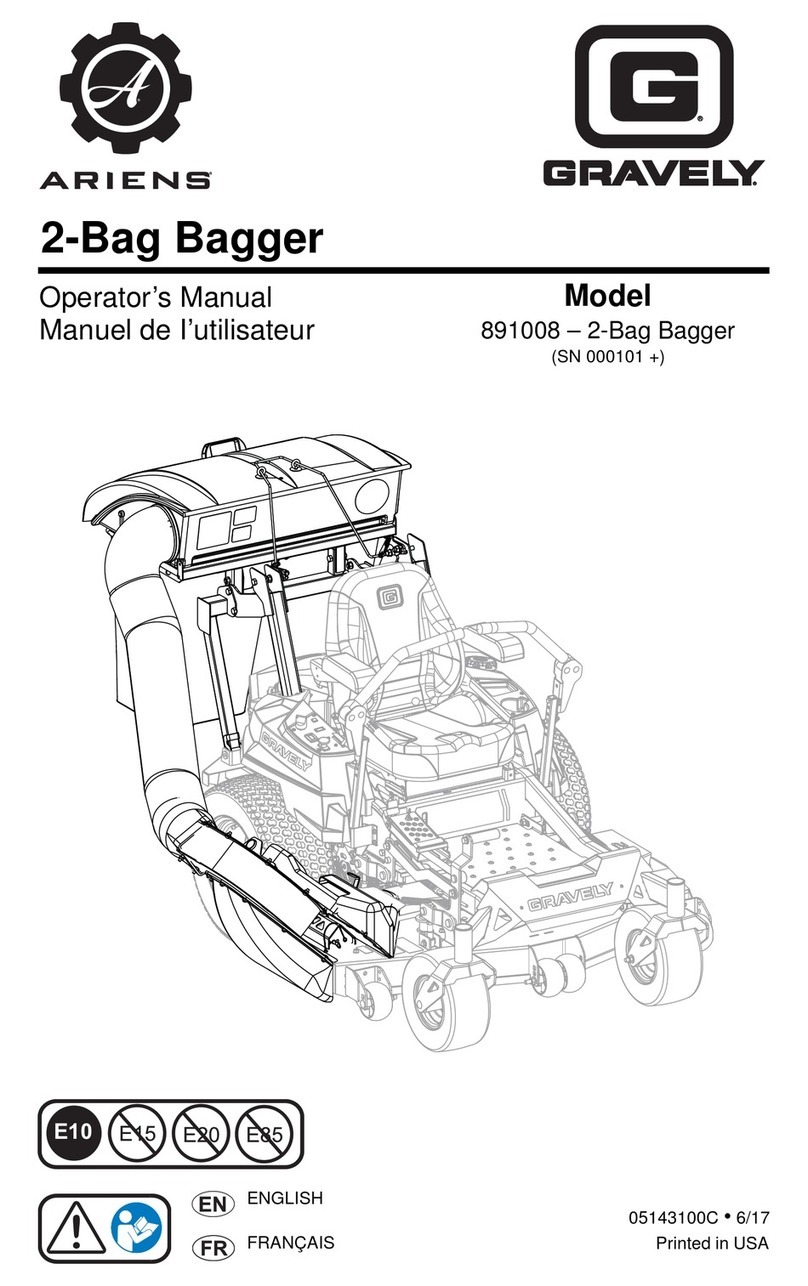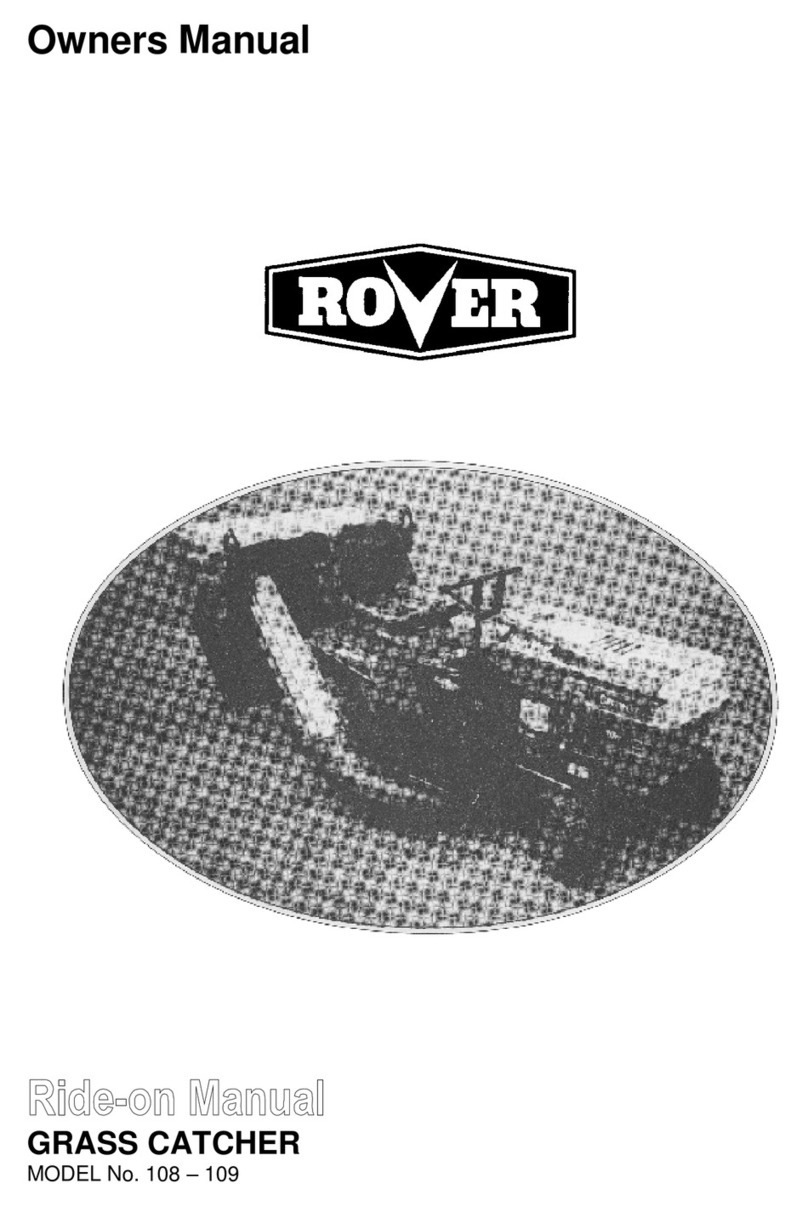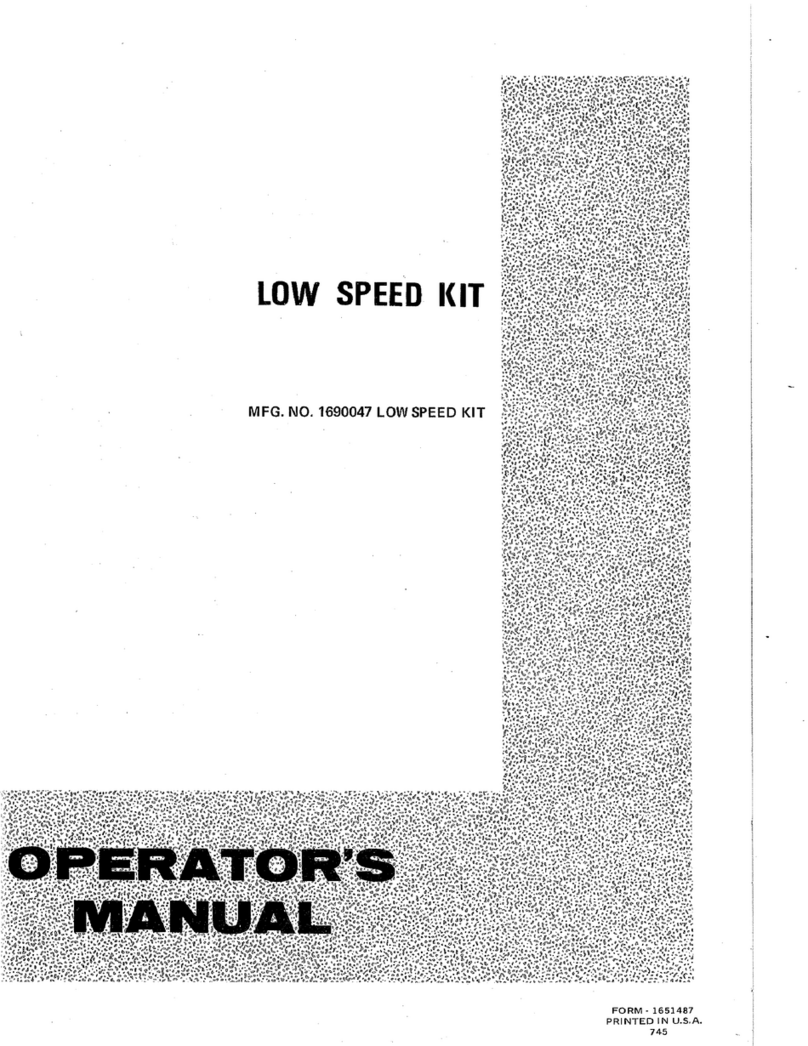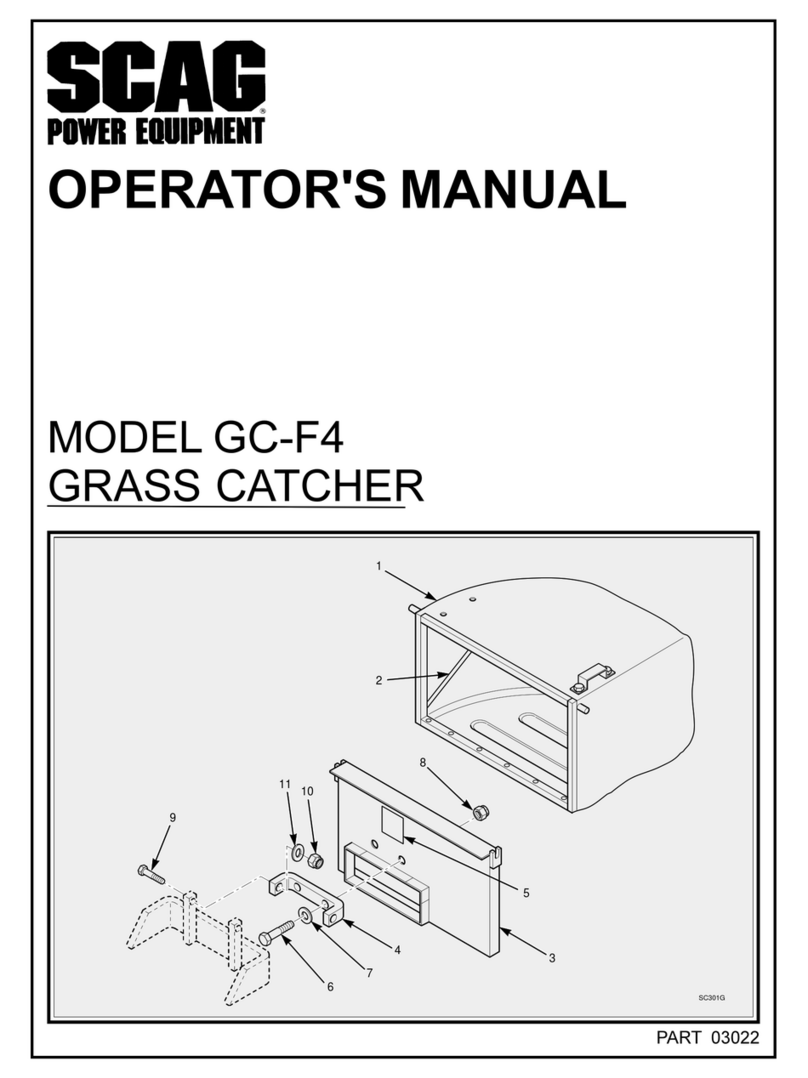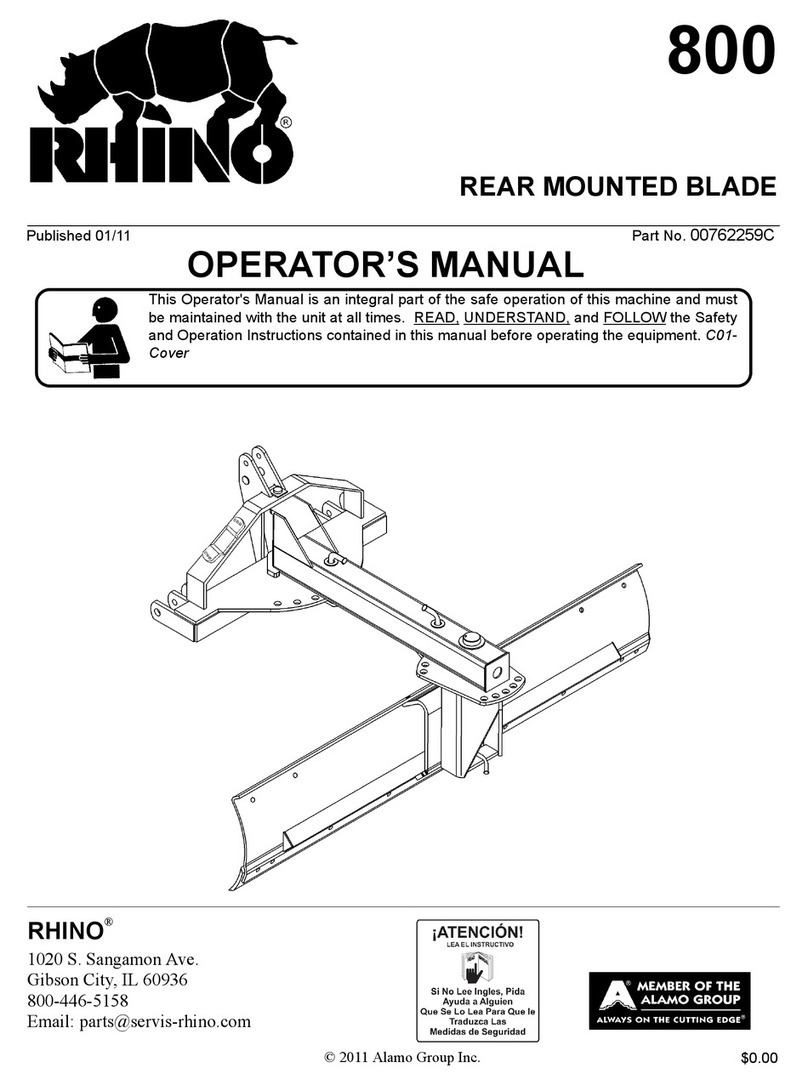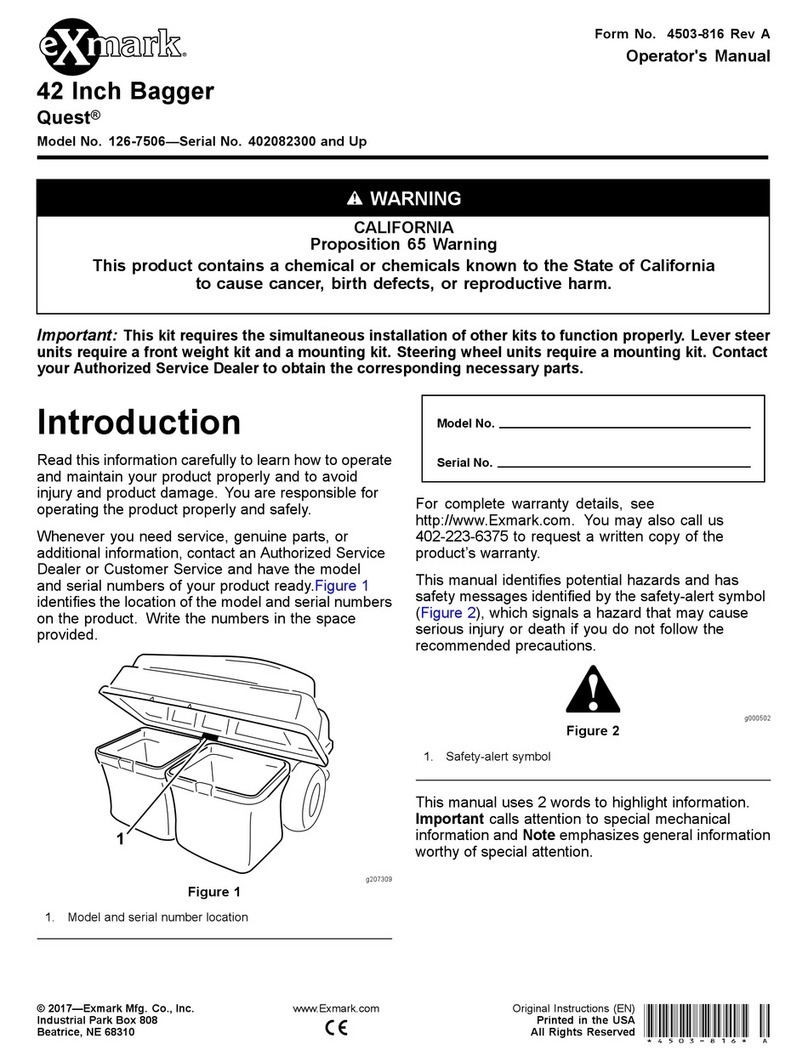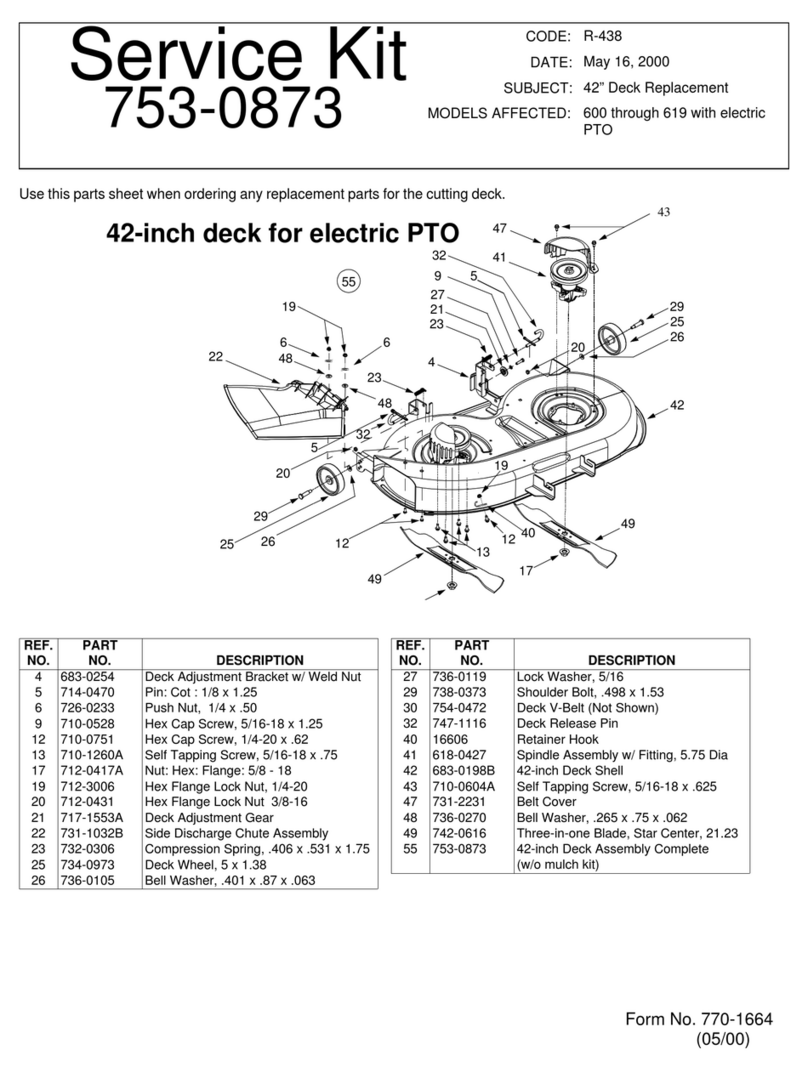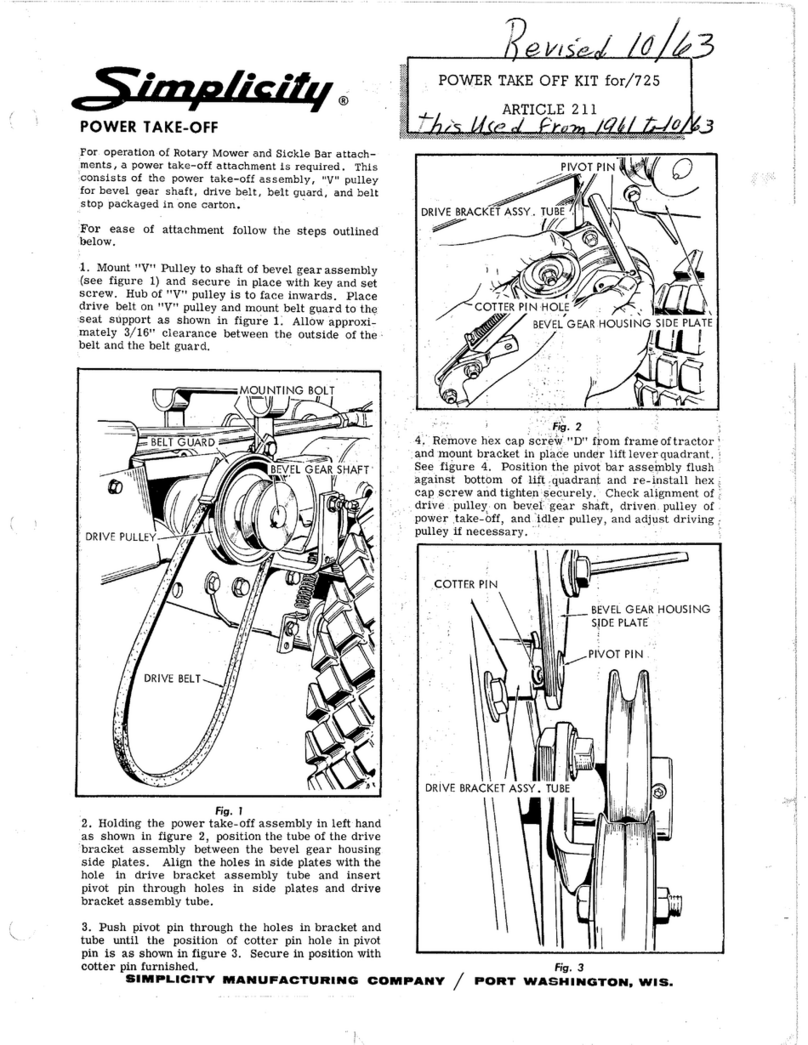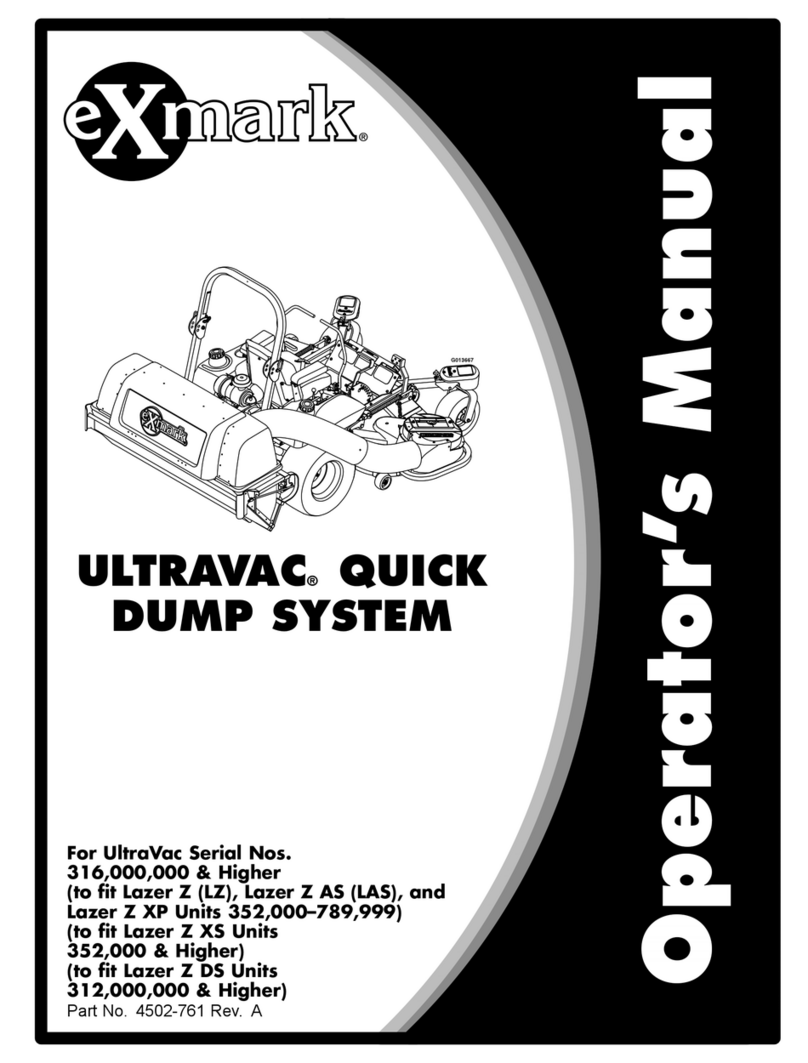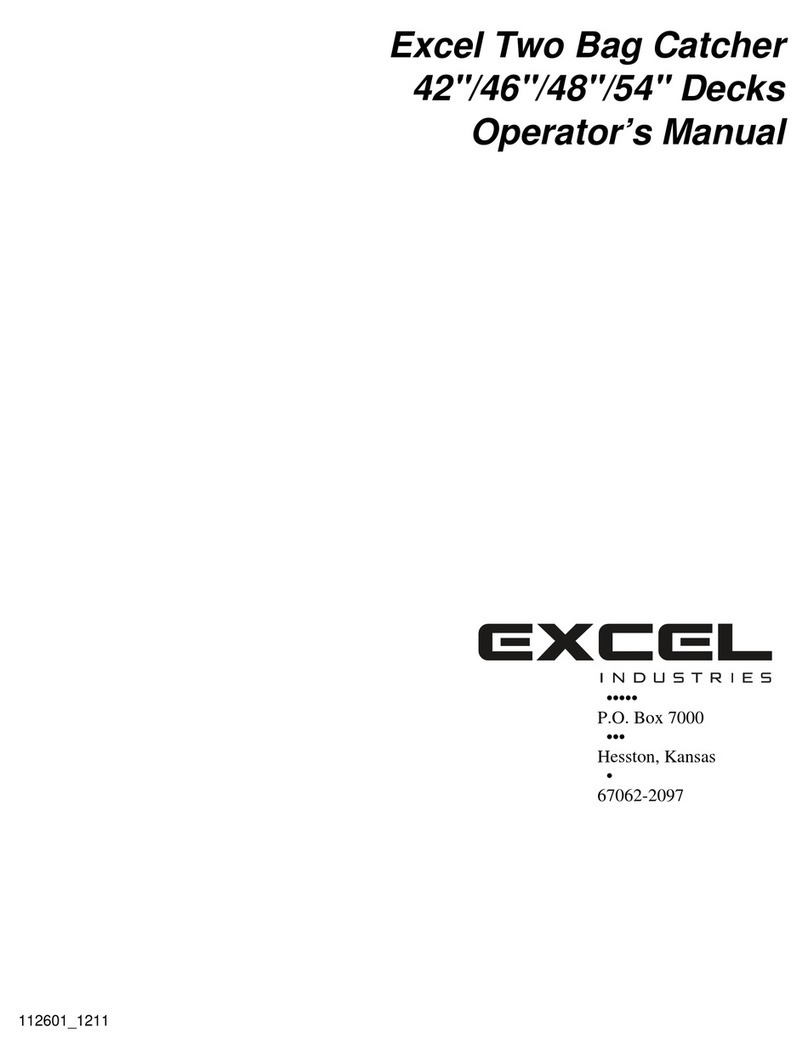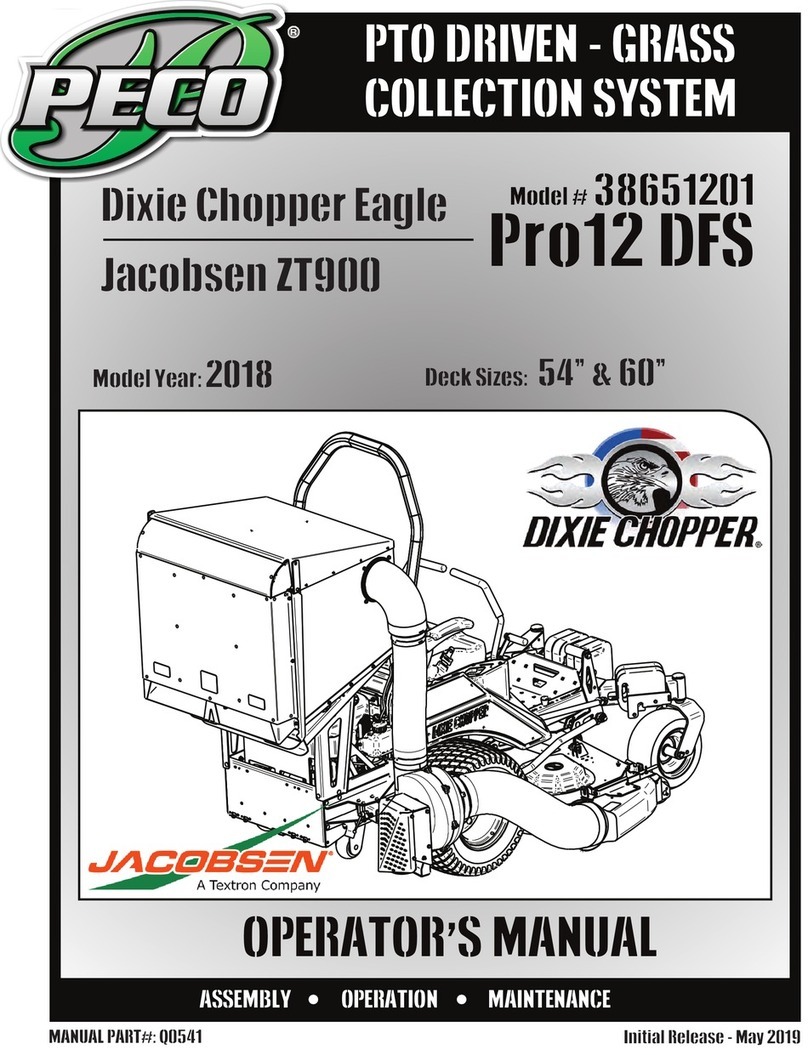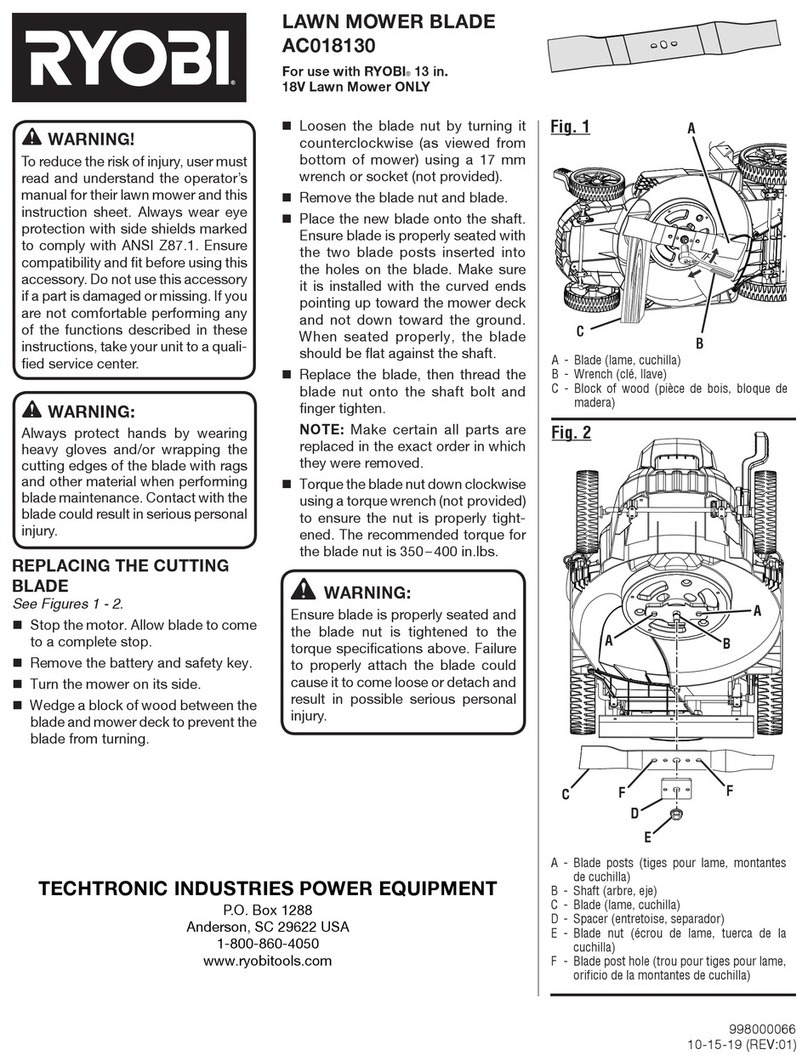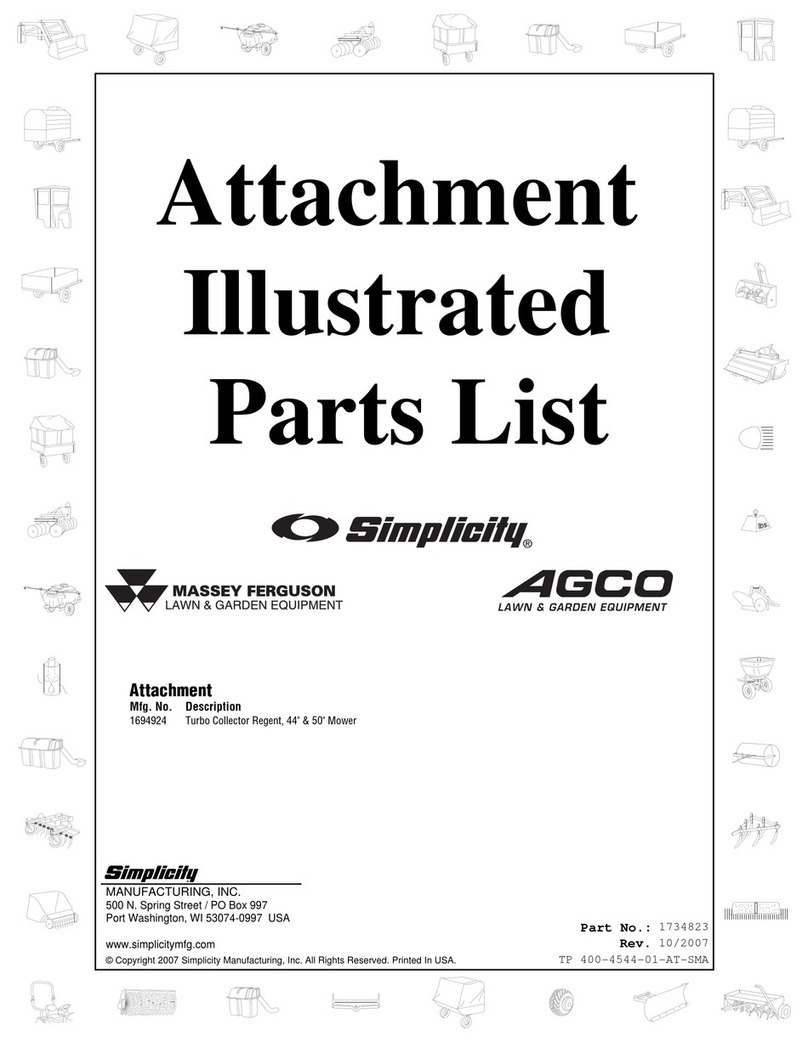2004—TheToro Company
8111 Lyndale Ave., Bloomington, MN 55420, USA Printed in the USA
All Rights Reserved Original Instructions (EN)
Register your product at www.Toro.com
Light Kit
Greensmaster3050 and 3100
Part No. 105-3848
Form No. 3327-362 Rev A
Installation Instructions
Preparing the Traction Unit
If you leave the key in the ignition switch,
someone could accidently start the engine and
seriously injure you or other bystanders.
Remove the key from the ignition and disconnect
the wire(s) from the spark plug(s) before you do
any maintenance. Set the wire(s) aside so that it
does not accidentally contact the spark plug(s).
Caution
1. Disconnect the negative (–) battery cable from the
battery.
2. Remove the left cover plate (Fig. 1).
1
3
2
Figure 1
1. Left cover plate
2. Lockout bracket 3. Rear bolt
3. Remove and discard the rear bolt securing the lockout
bracket to the frame (Fig. 1). Save the washer and
locknut.
4. Remove the cover shield from the side of the control
panel (Fig. 2).
1
2
Figure 2
1. Cover shield 2. Control panel
Installing the Light Switch
(Greensmaster 3050 only)
1. Remove the plastic plug from the control panel
(Fig. 3).
1
Figure 3
1. Plastic plug