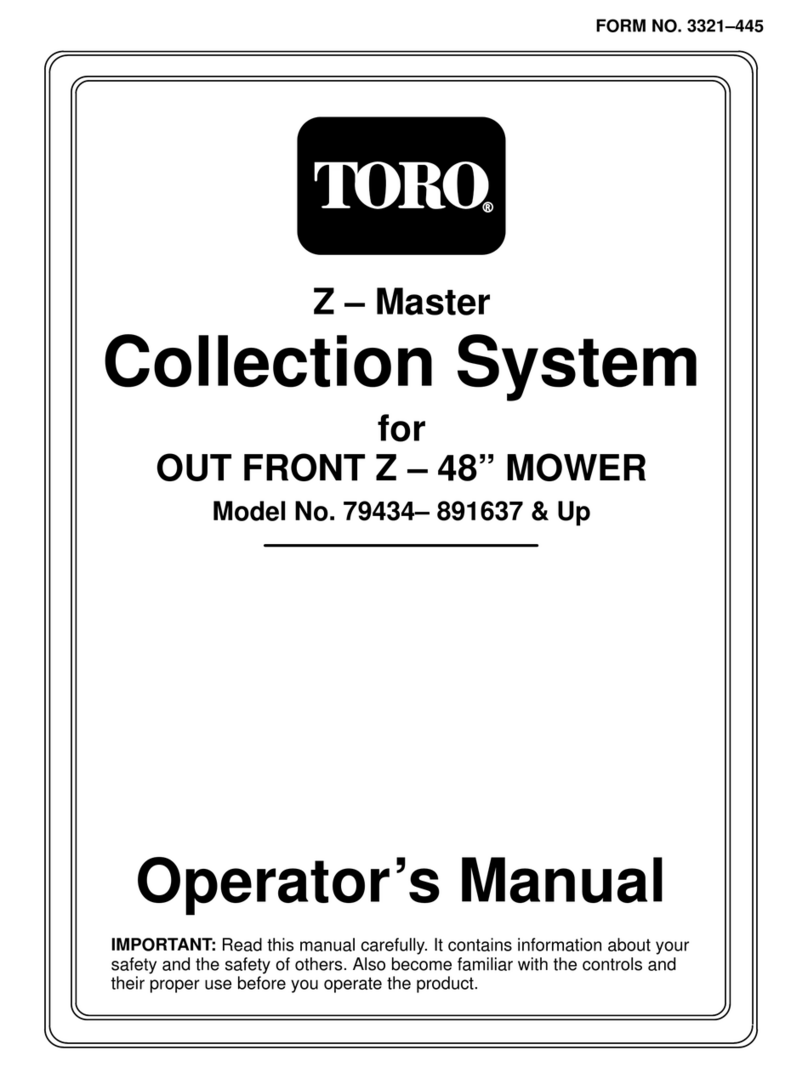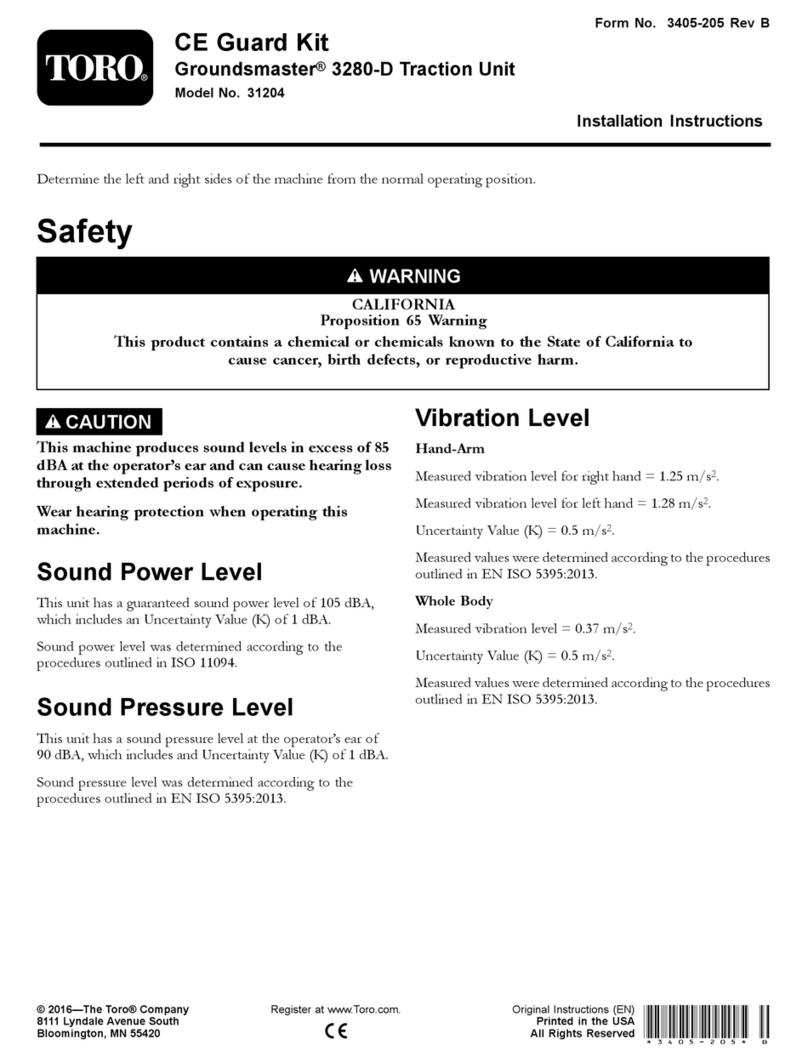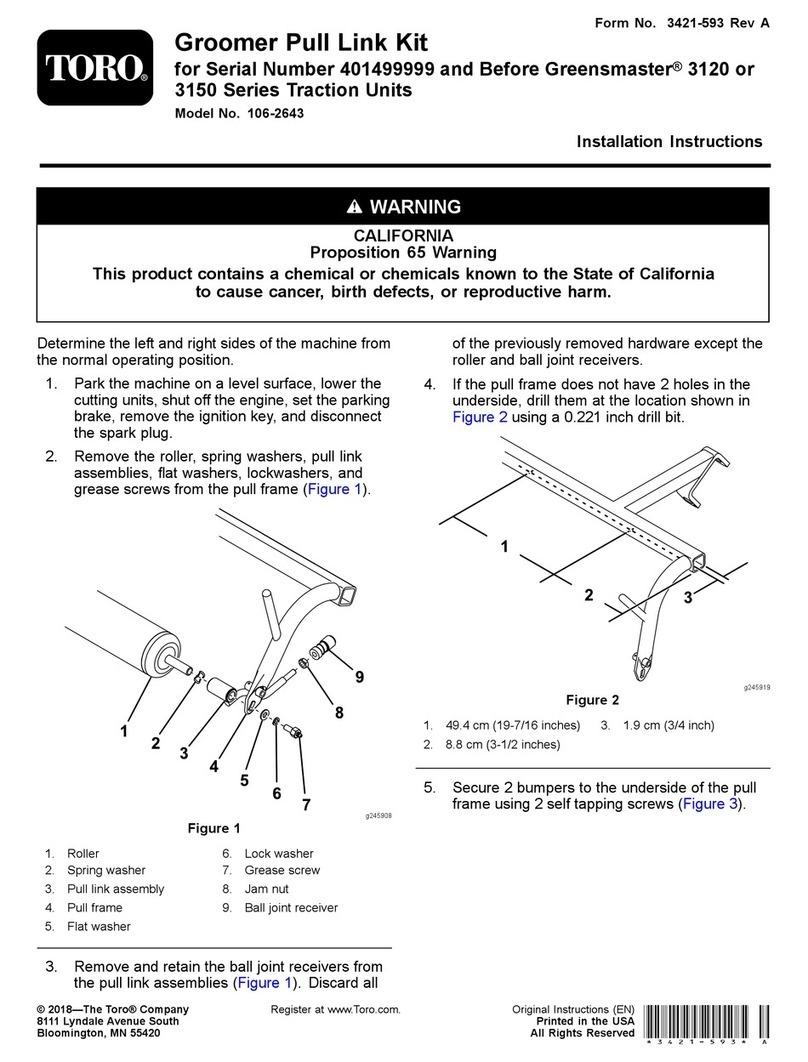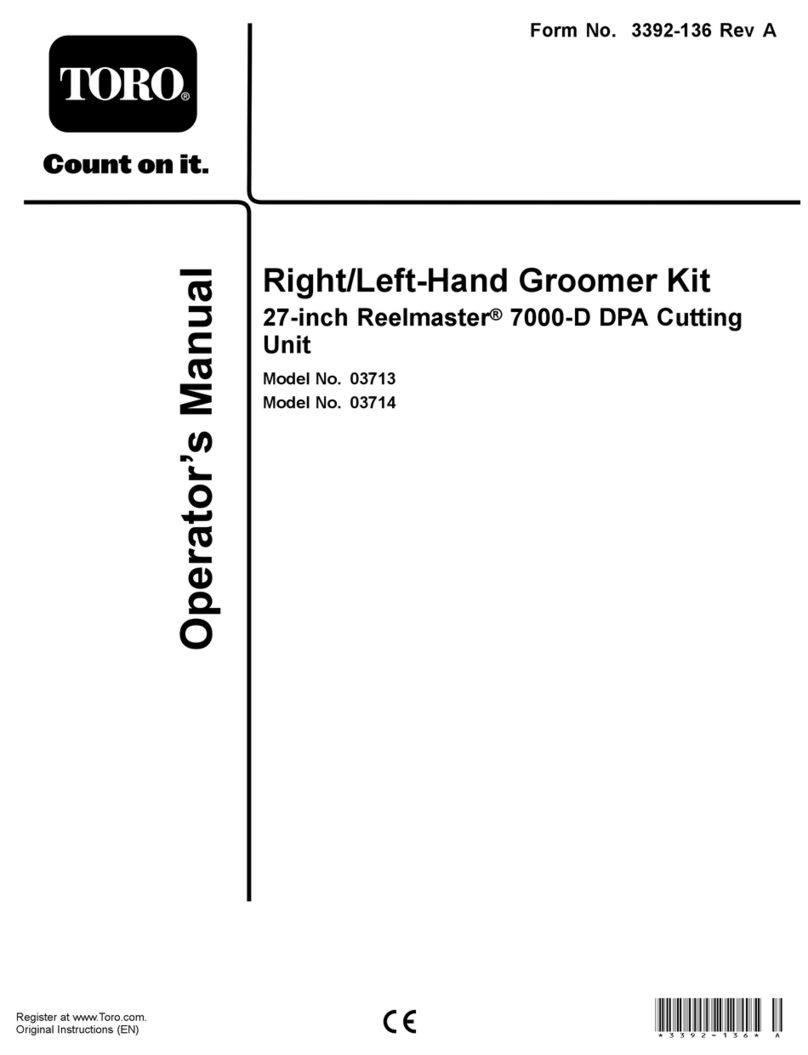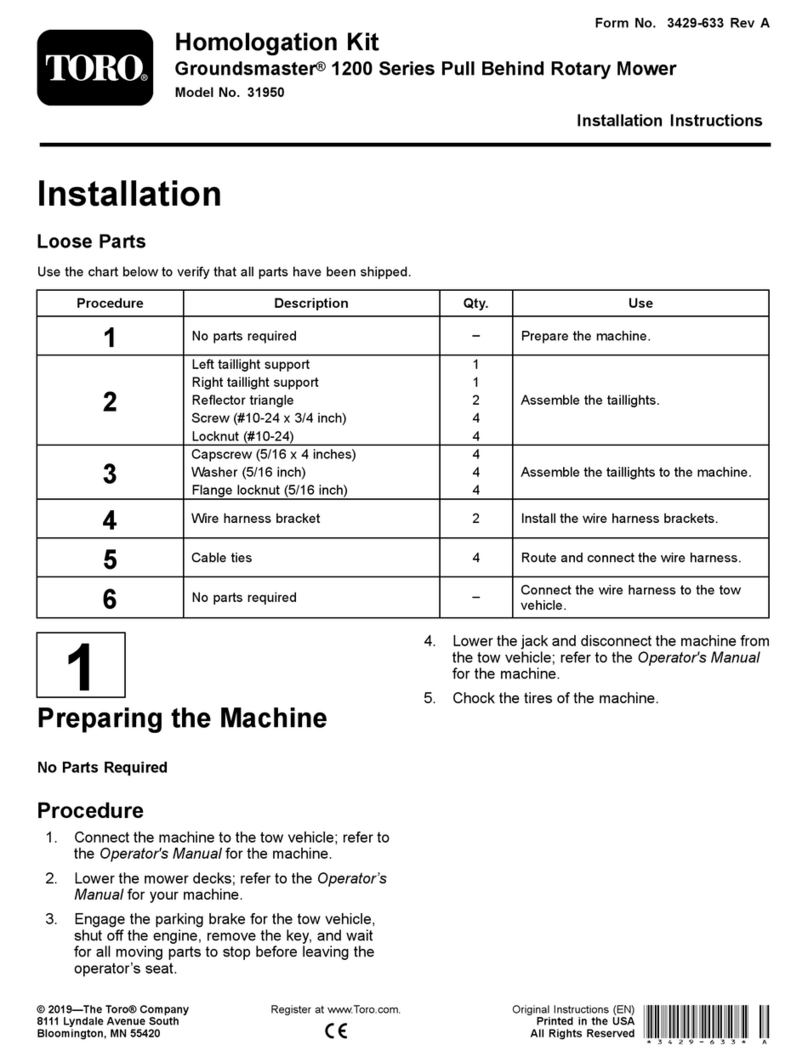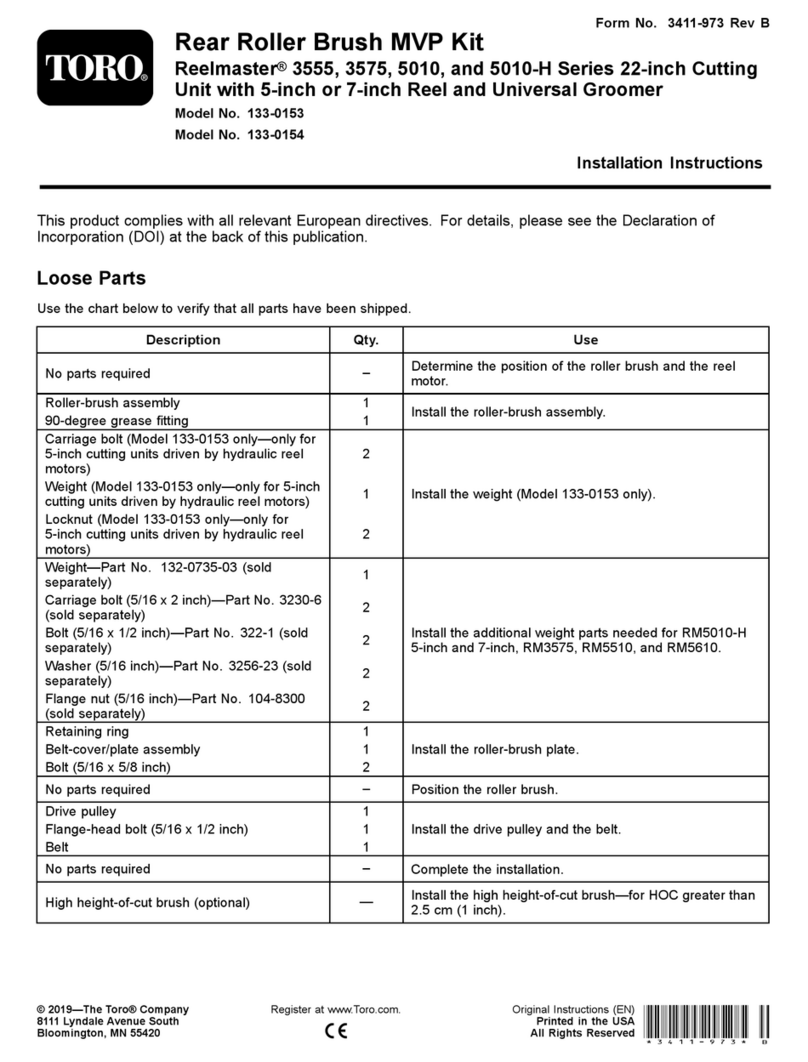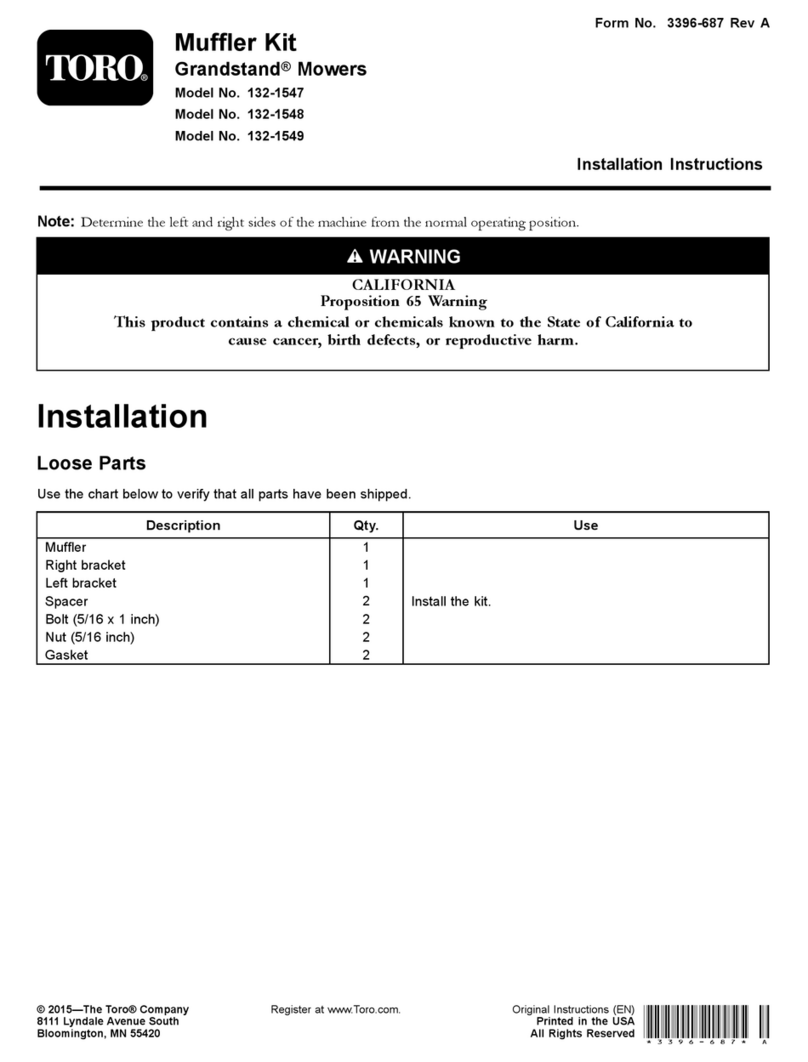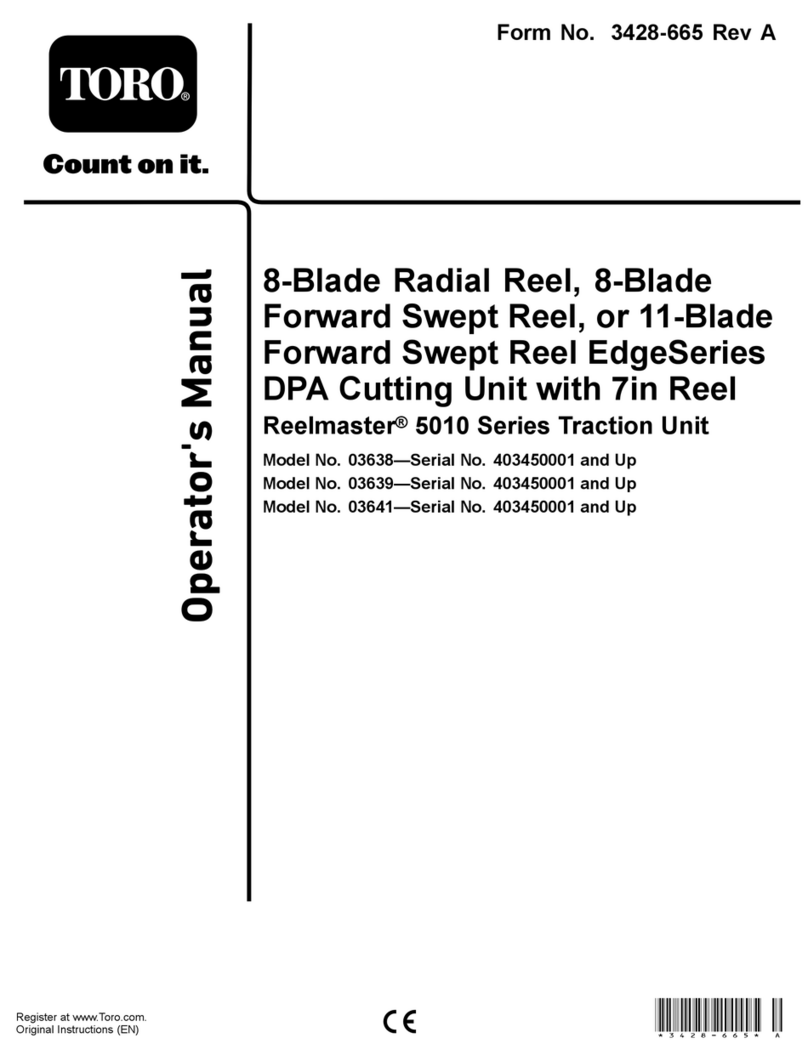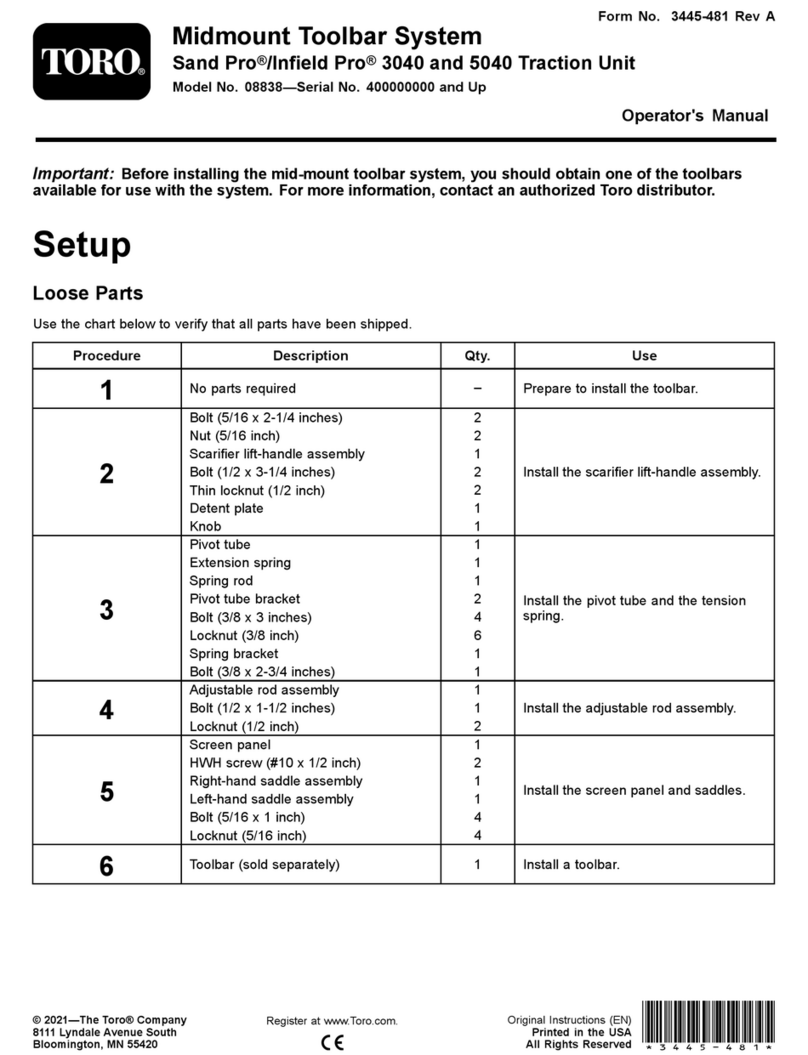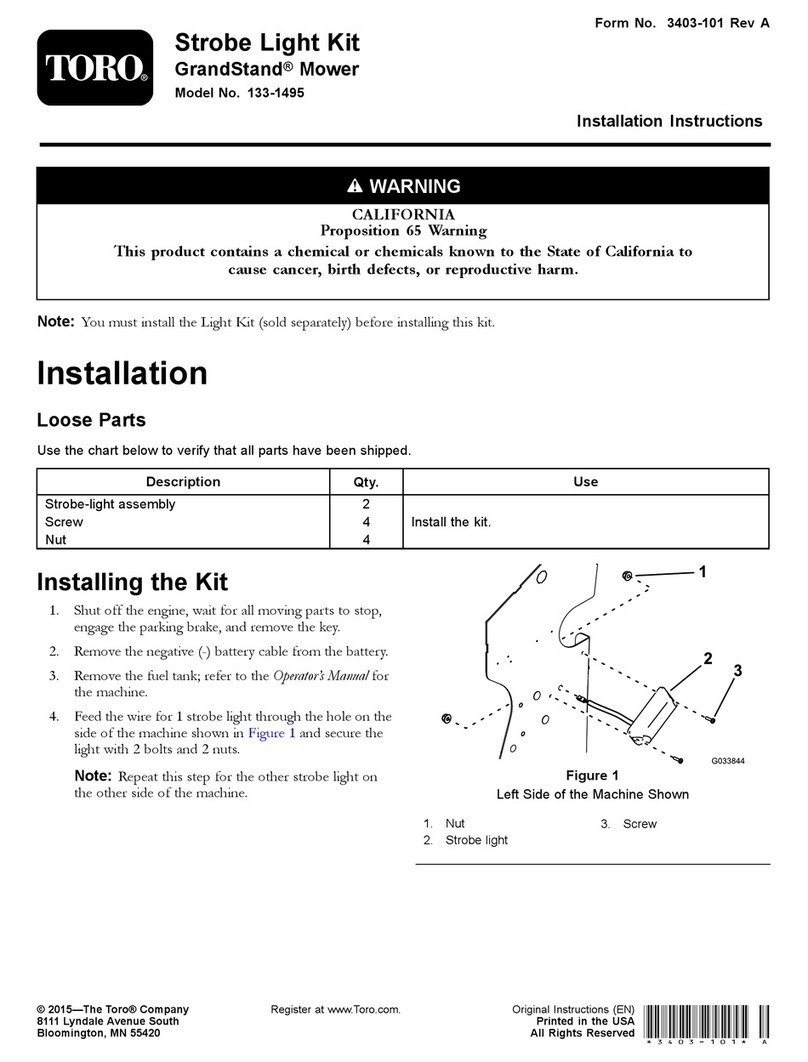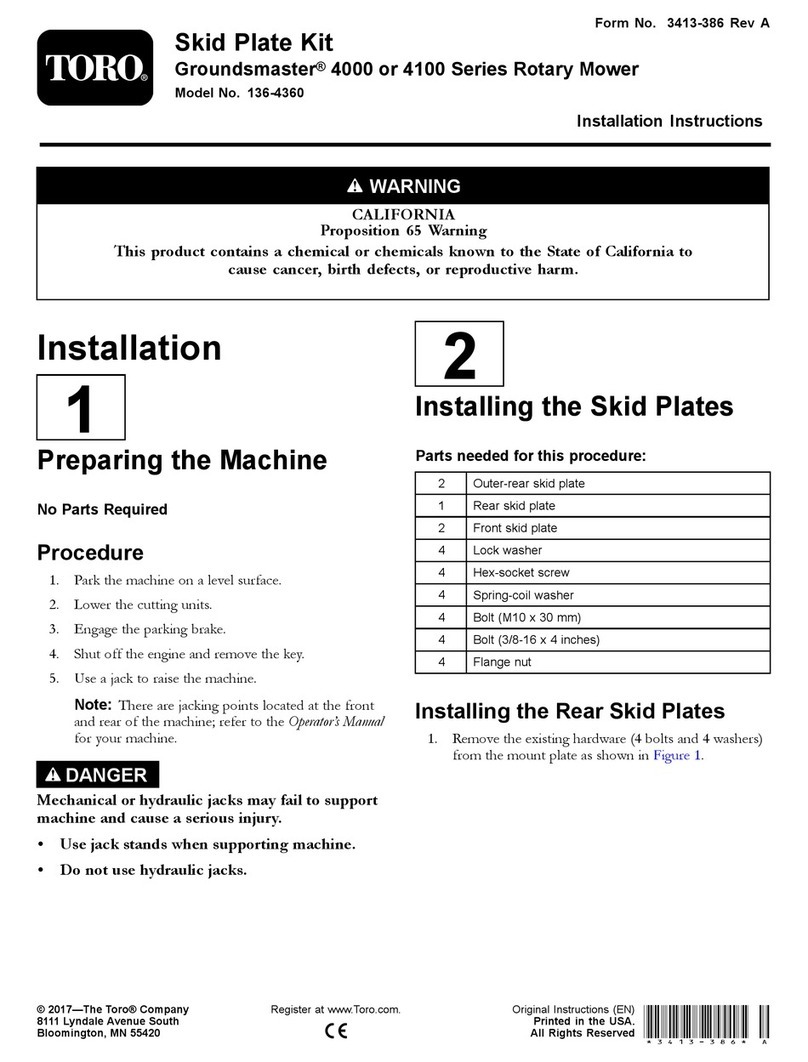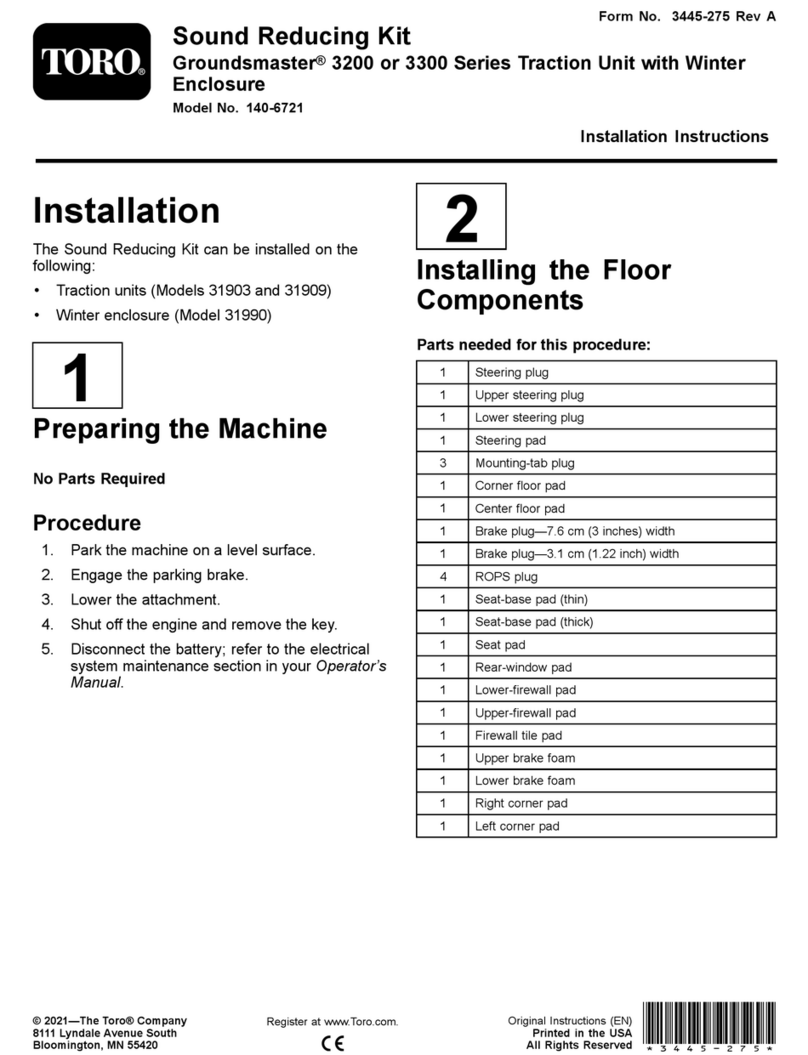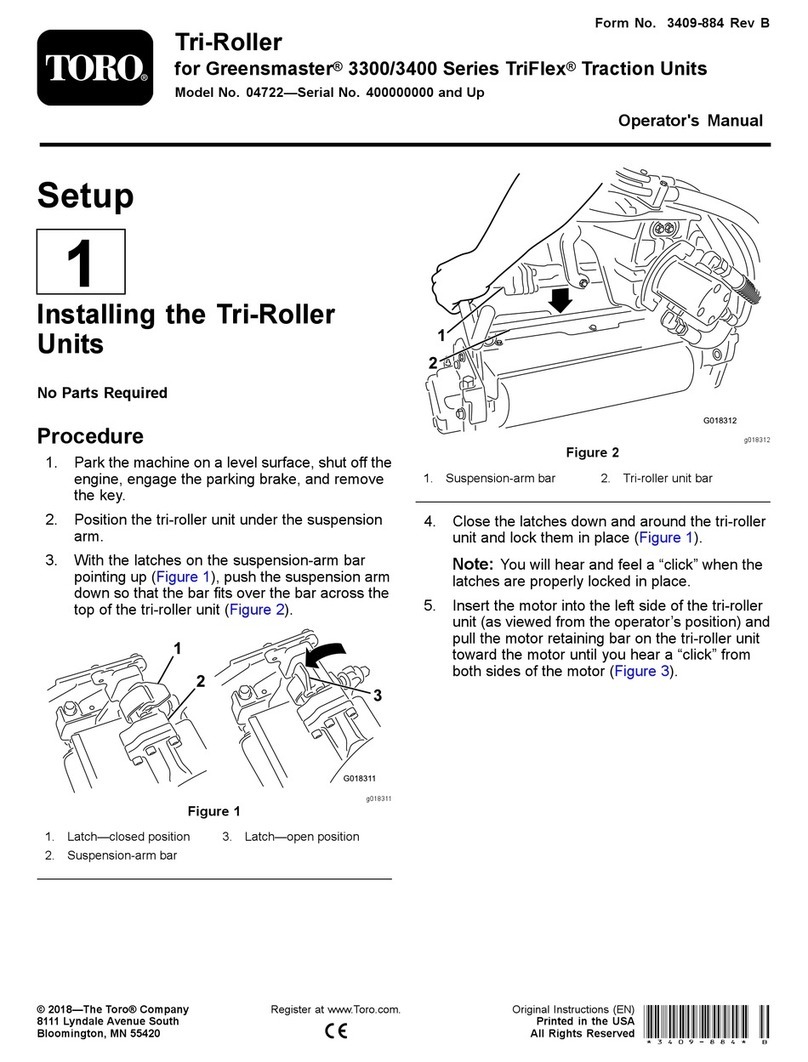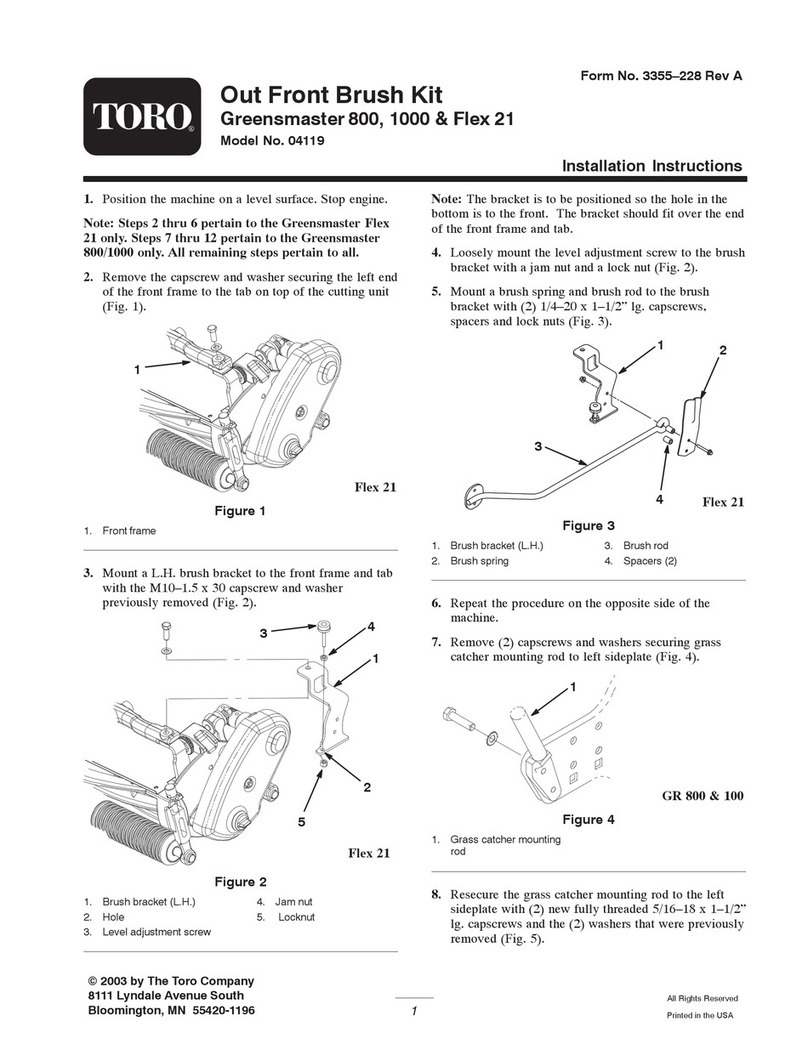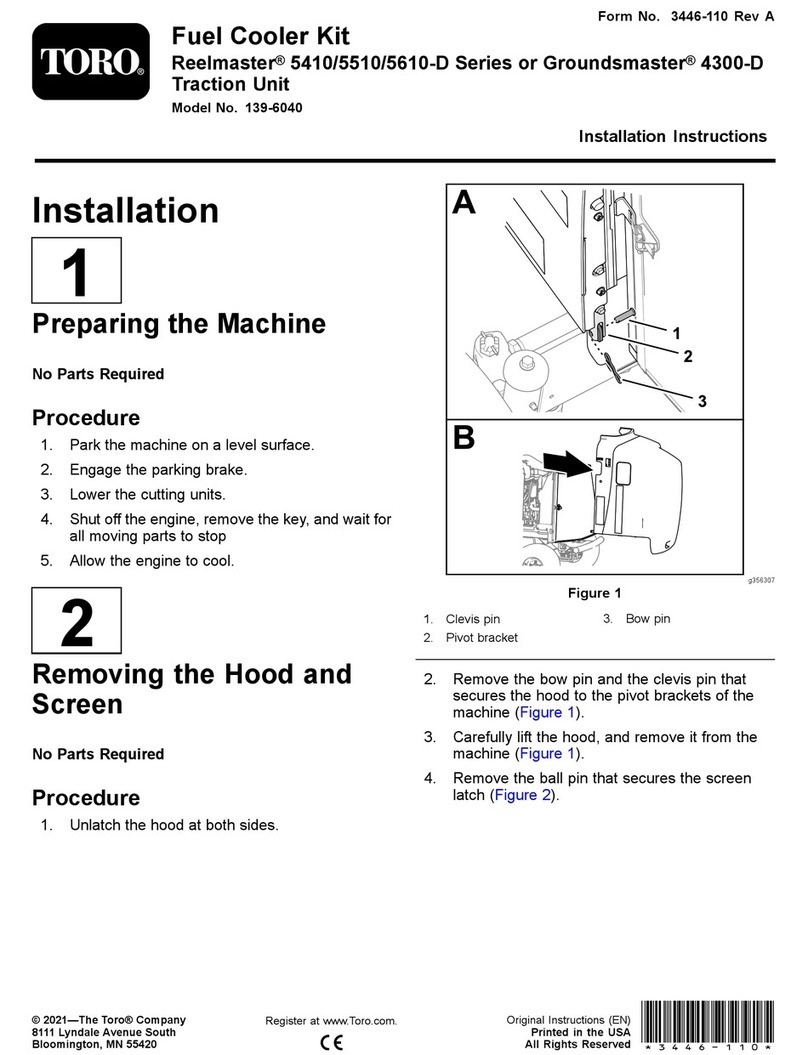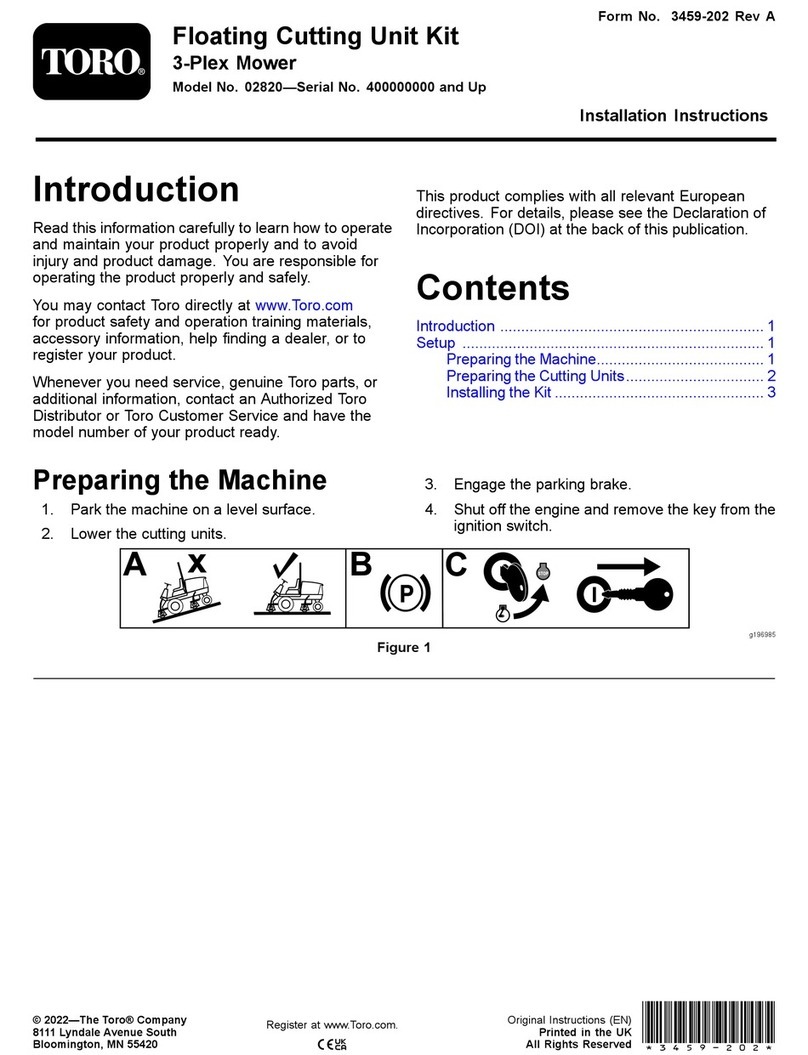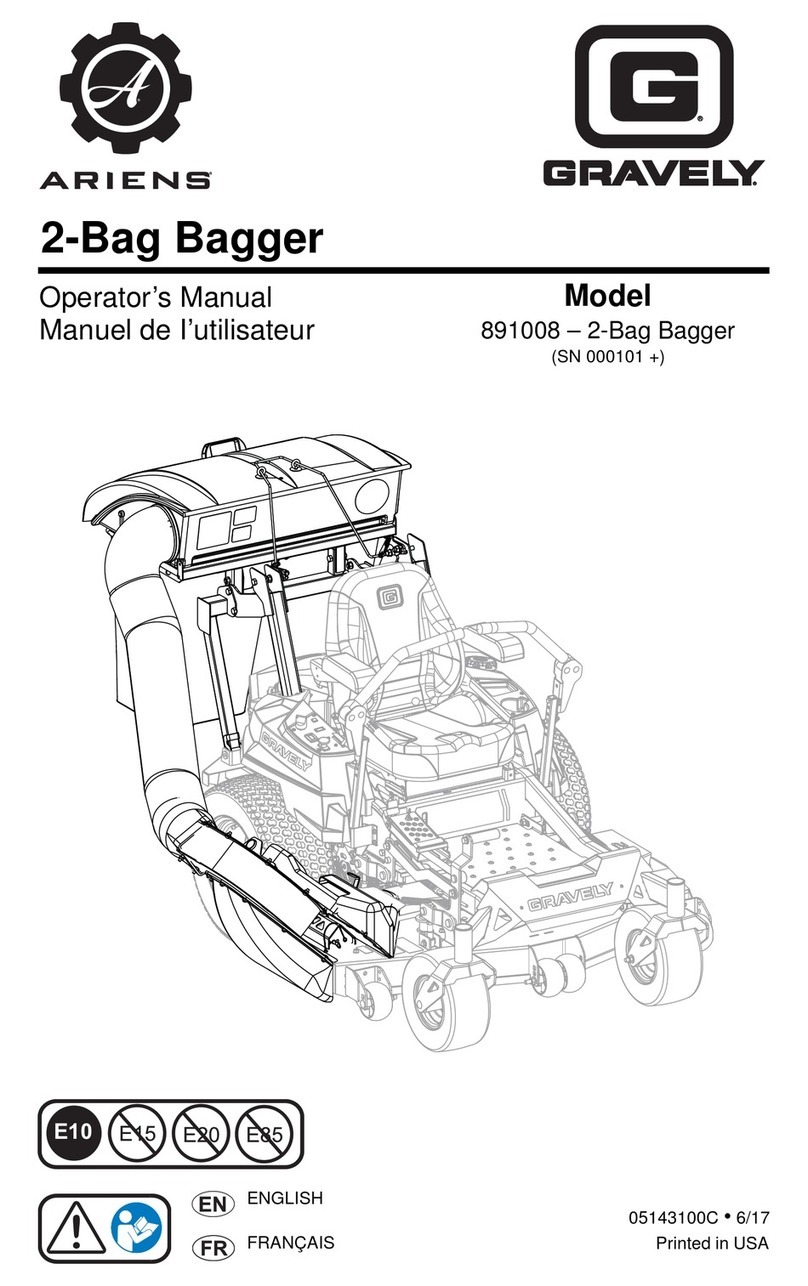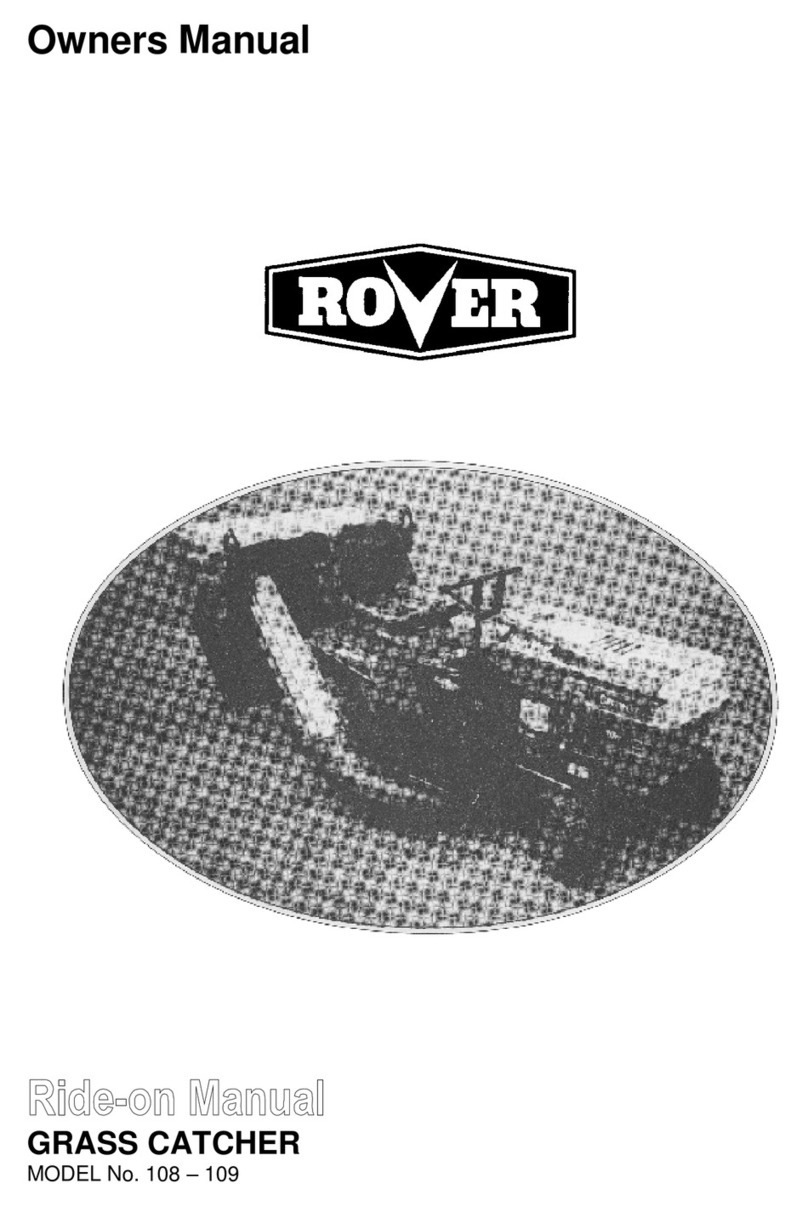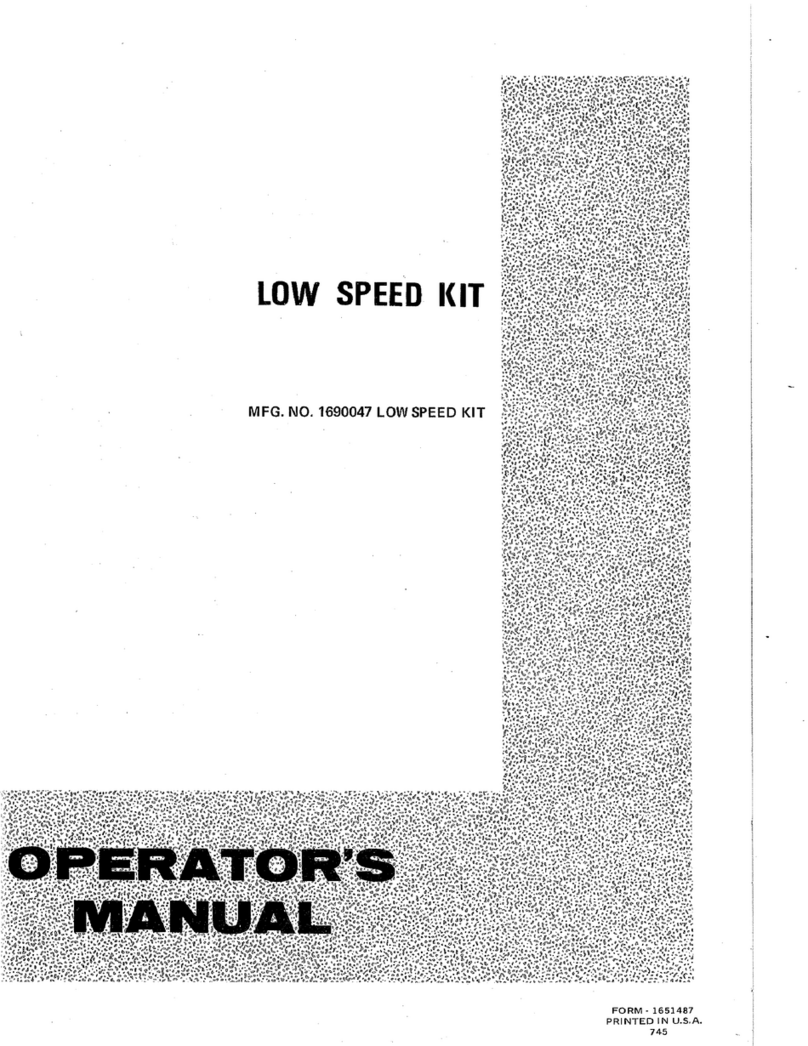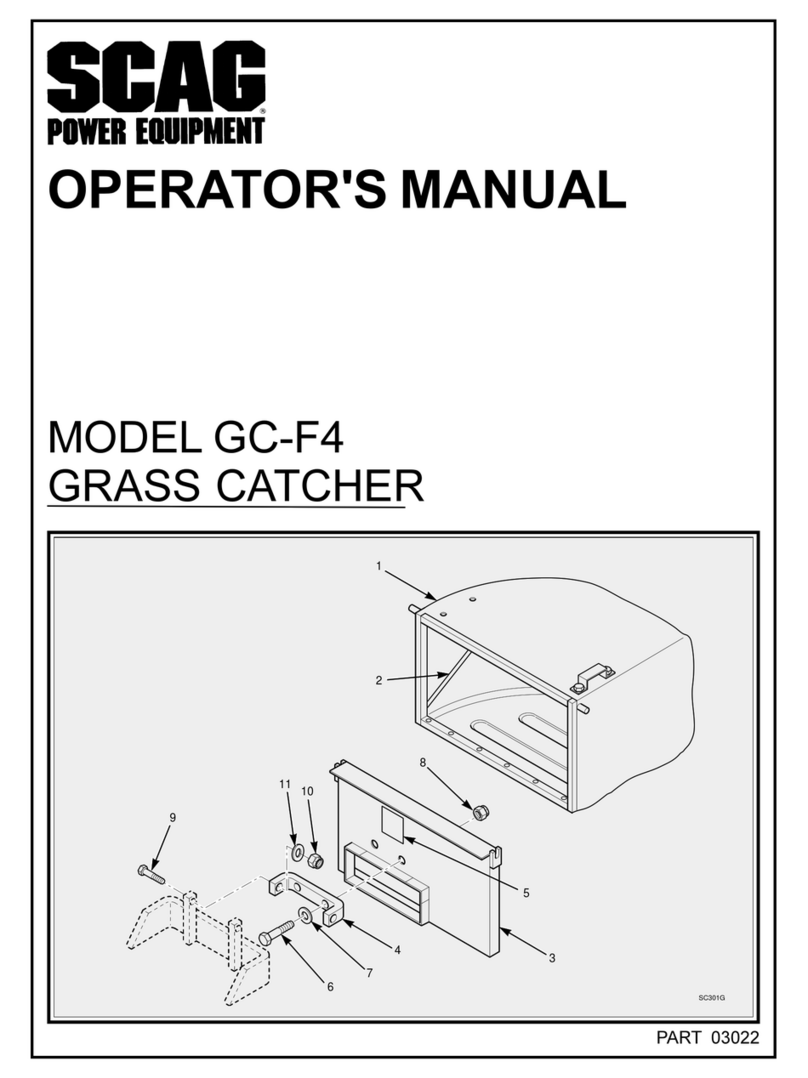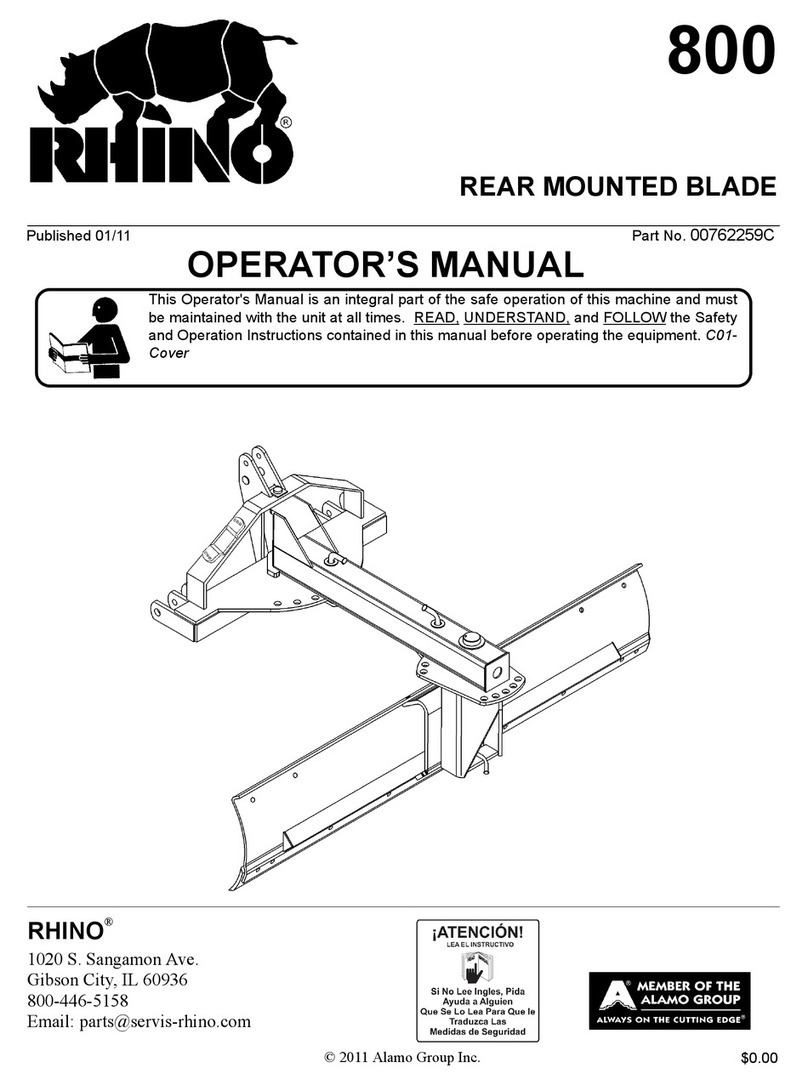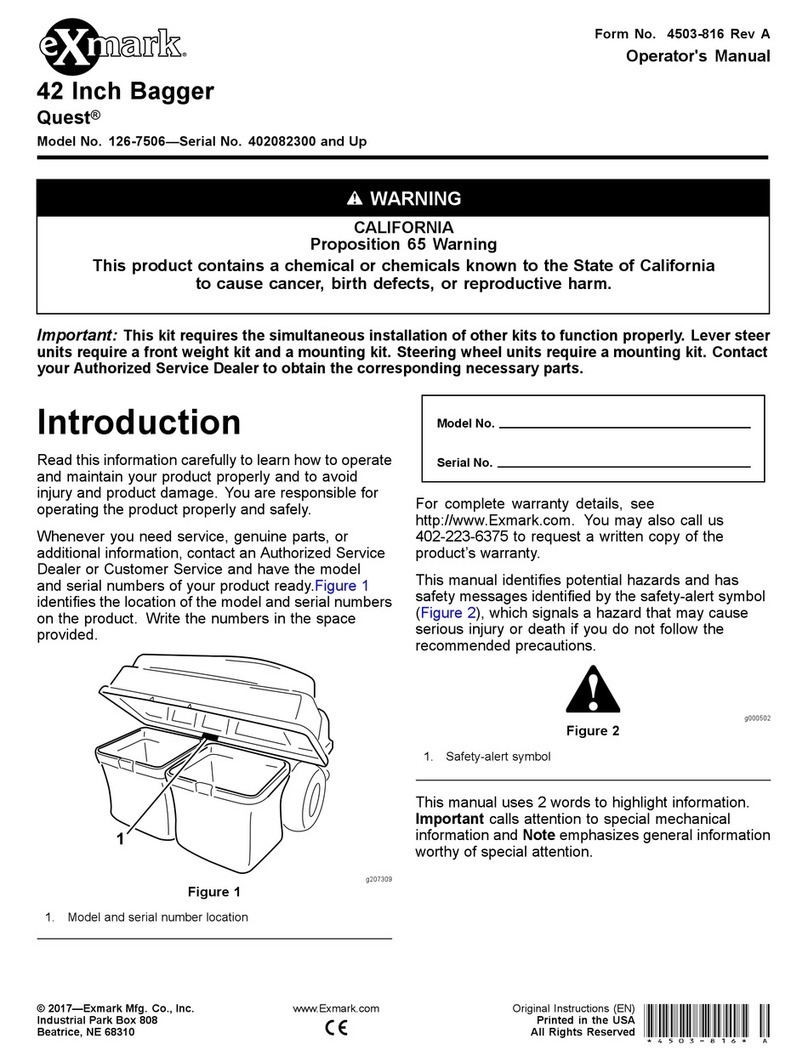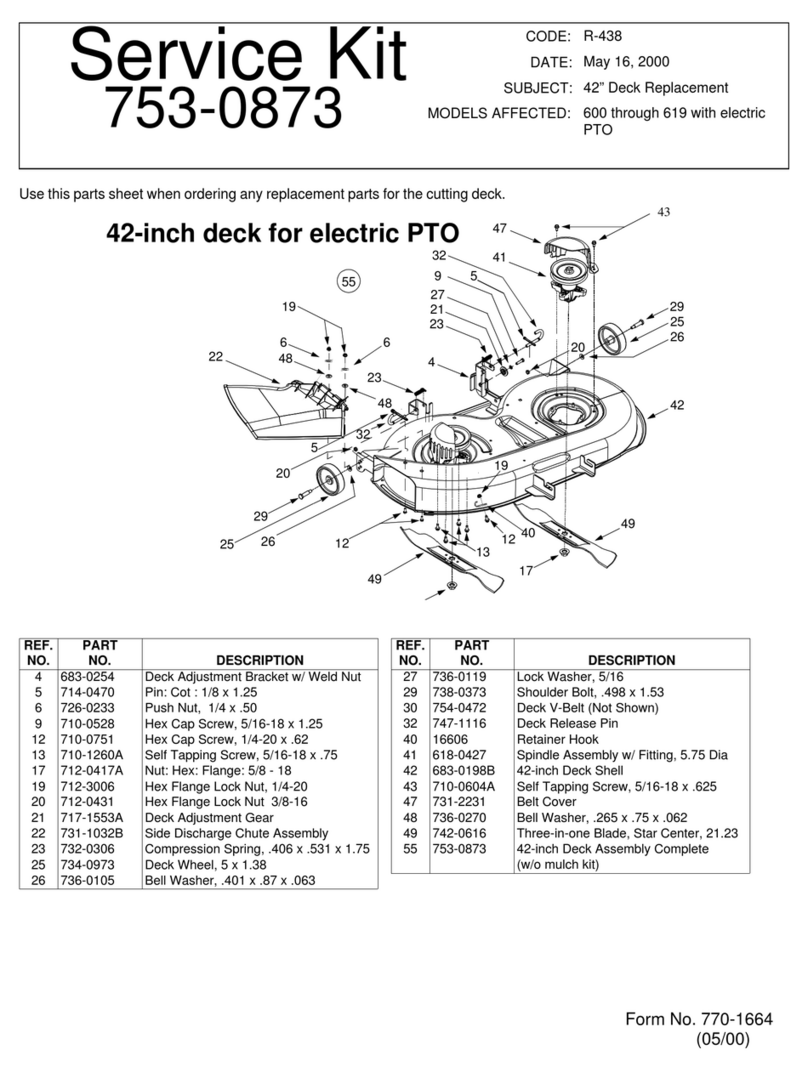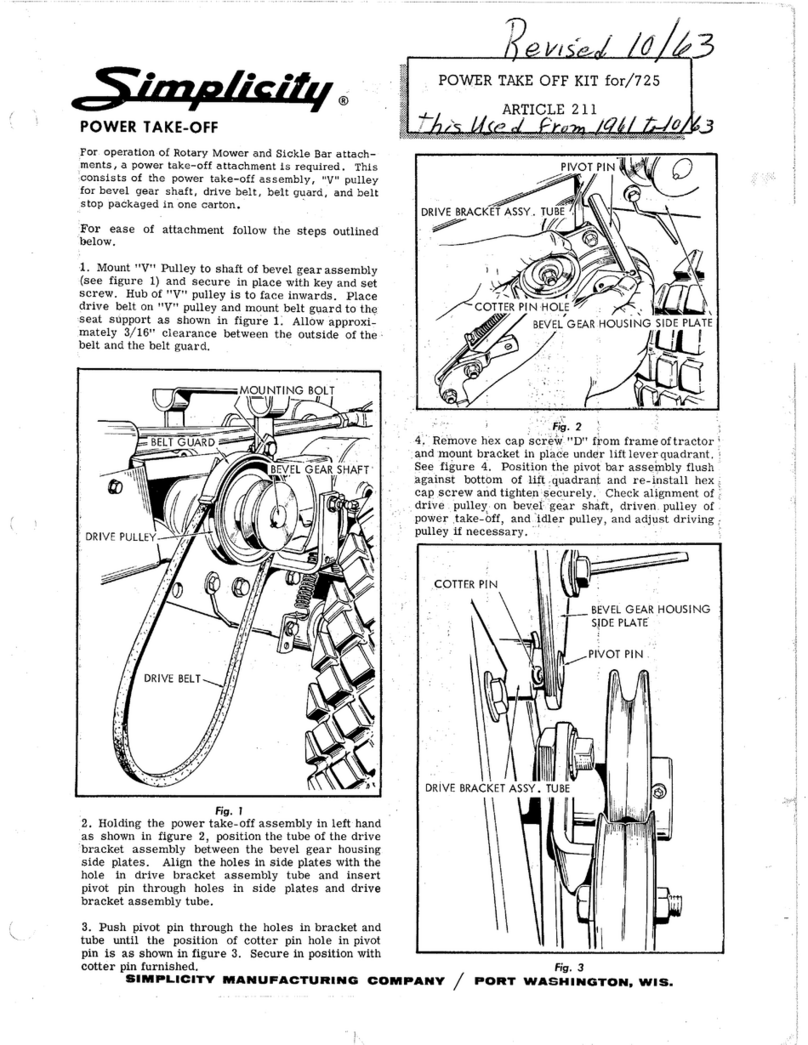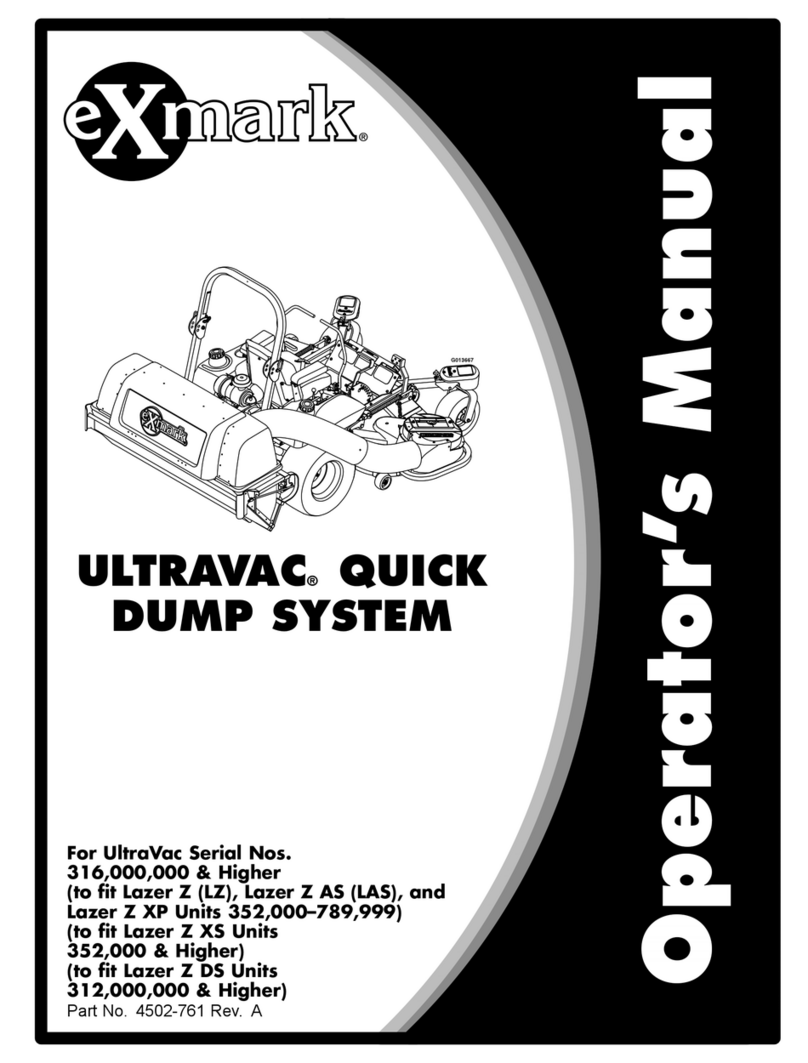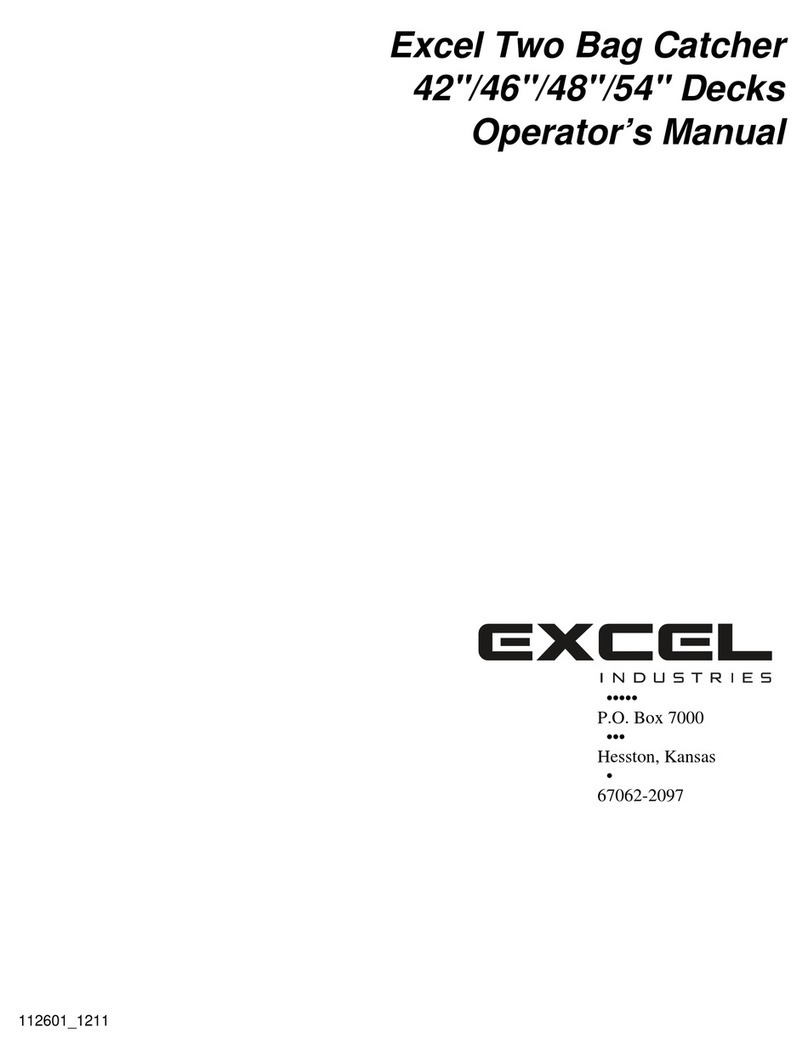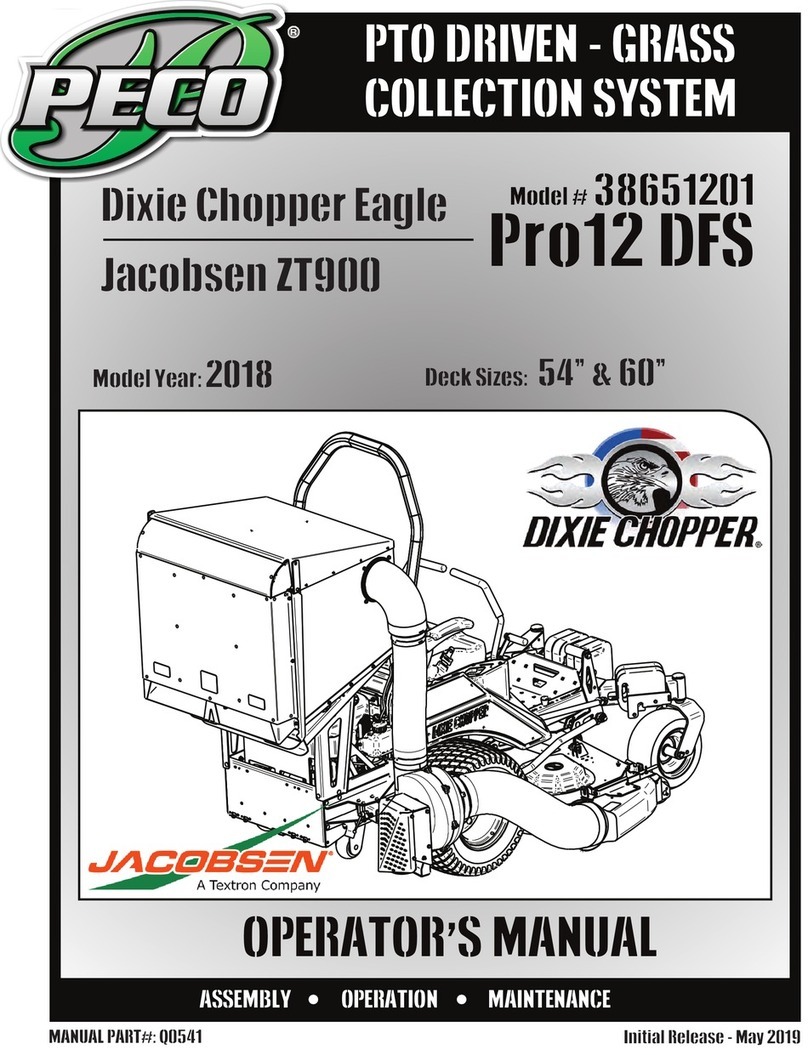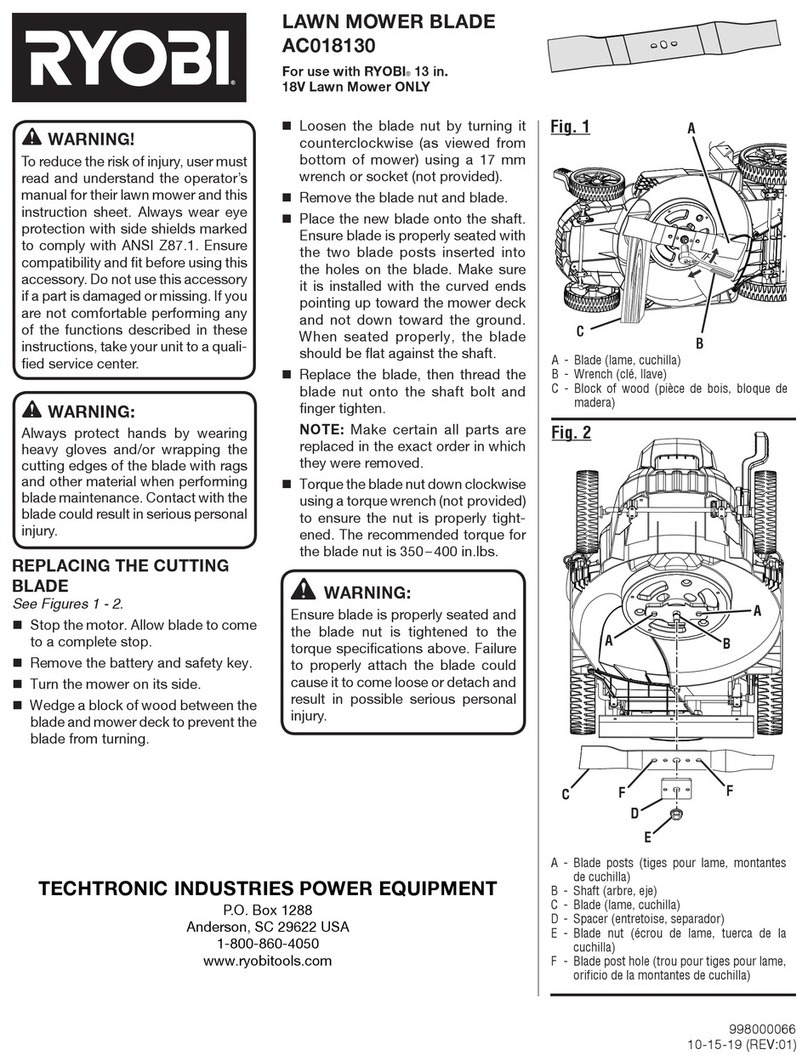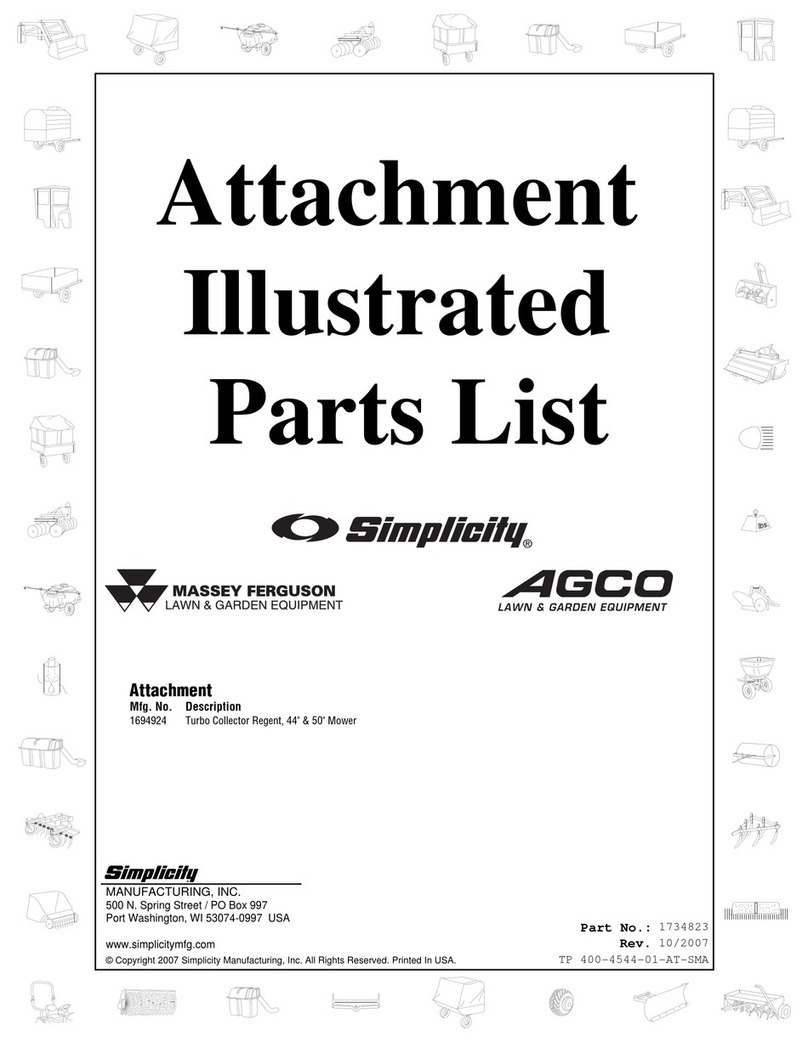FormNo.3437-125RevC
AutoSteerFinishKit
SerialNumber316000001through406294344MultiPro®5800Turf
SprayerwithGeoLink®
ModelNo.138-6246
InstallationInstructions
Thepartsandinstructionsdescribedinthismanualareforinstalling
boththeAutoSteerFinishKitandtheAutoSteerKit.
Introduction
TheAutoSteerkitisanaccessoryfortheGeoLink™spraysystem,usedforaturfsprayapplicationvehicle,and
isintendedtobeusedbyprofessional,hiredoperatorsincommercialapplications.Itisdesignedprimarilyfor
sprayingonwell-maintainedlawnsinparks,golfcourses,sportselds,andoncommercialgrounds.Usingthis
productforpurposesotherthanitsintendedusecouldprovedangeroustoyouandbystanders.
Visitwww.Toro.comforproductsafetyandoperationtrainingmaterials,accessoryinformation,helpndinga
dealer,ortoregisteryourproduct.
Contents
Introduction...............................................................1
Setup........................................................................2
1PreparingtheMachine.....................................5
2VerifyingtheSoftwareVersion.........................5
3PreparingtheLaptopComputer.......................5
4RemovetheNegativeBatteryCable................7
5ReplacingtheLeftSpindle...............................7
6RemovingtheHood.......................................15
7RemovingtheHeatShieldand
UndercarriageShroud...................................15
8PluggingtheHydraulicPumpSuction
Hose.............................................................16
9RoutingtheISO-CANBusHarness................17
10RemovingtheCANBusResistor..................21
11InstallingtheAdapterHarnessand
TerminatingResistor.....................................22
12RemovingtheSteeringWheeland
SteeringValve...............................................23
13InstallingtheSteeringValve.........................25
14RemovingtheSteeringValveHoses............26
15InstallingtheEHISteeringValve..................29
16DrillingtheConsoleBase.............................32
17InstallingtheElectricalHarness...................33
18ReplacingtheHydraulicPump.....................42
19InstallingtheForwardPressureHosefor
theBoom-LiftManifold..................................46
20InstallingtheHoses......................................47
21InstallingtheNegativeBattery
Cable............................................................58
22PurgingAirfromtheHydraulic
System..........................................................58
23CheckingforHydraulicLeaks.......................58
24InstallingtheHood.......................................59
25InstallingtheHeatShieldand
UndercarriageShroud...................................59
26SettingUpandCalibratingthe
Software........................................................60
27CheckingtheHydraulicFluidLevel...............70
Schematics.............................................................71
©2020—TheToro®Company
8111LyndaleAvenueSouth
Bloomington,MN55420Registeratwww.T oro.com.
OriginalInstructions(EN)
PrintedintheUSA
AllRightsReserved*3437-125*