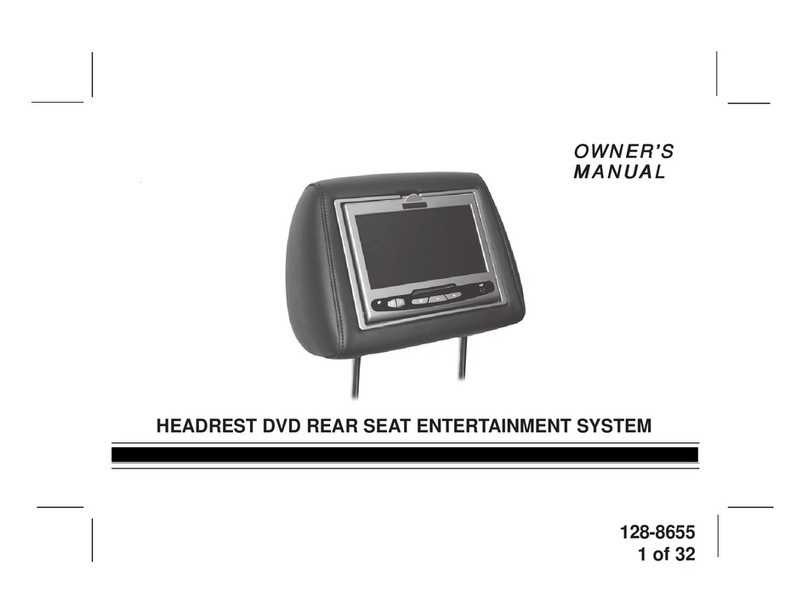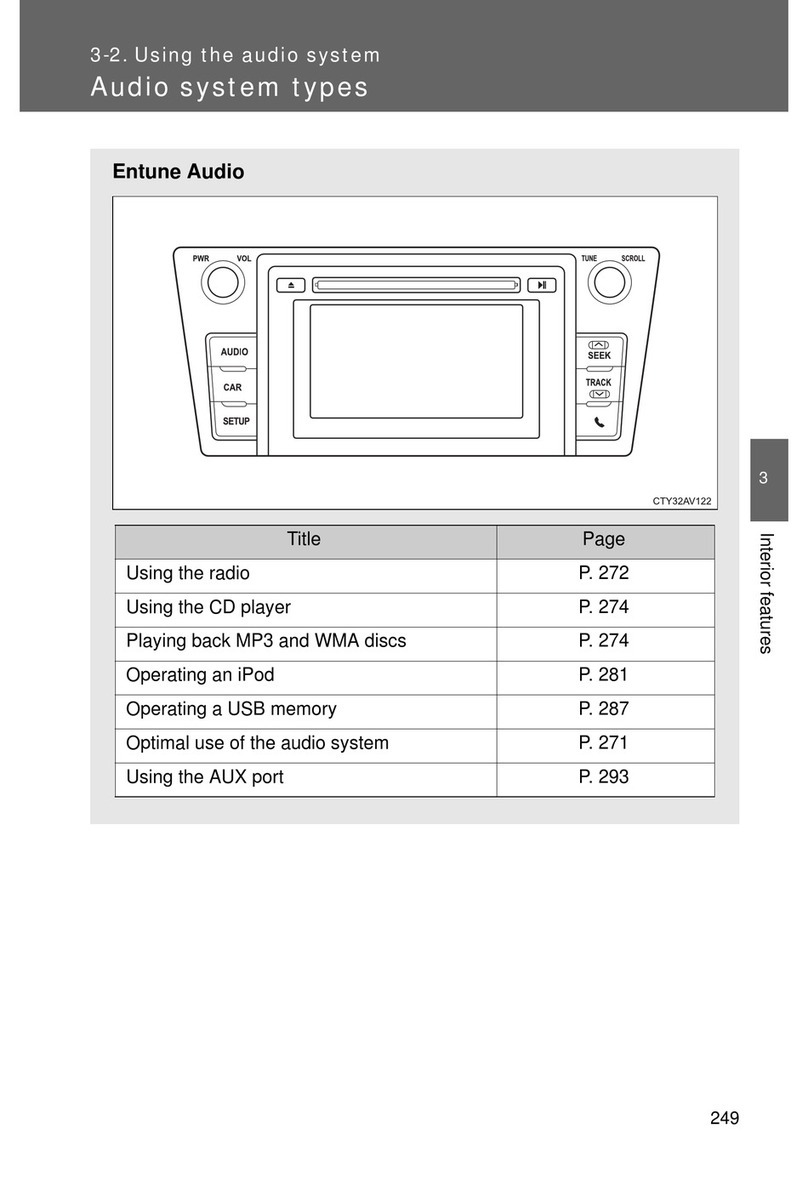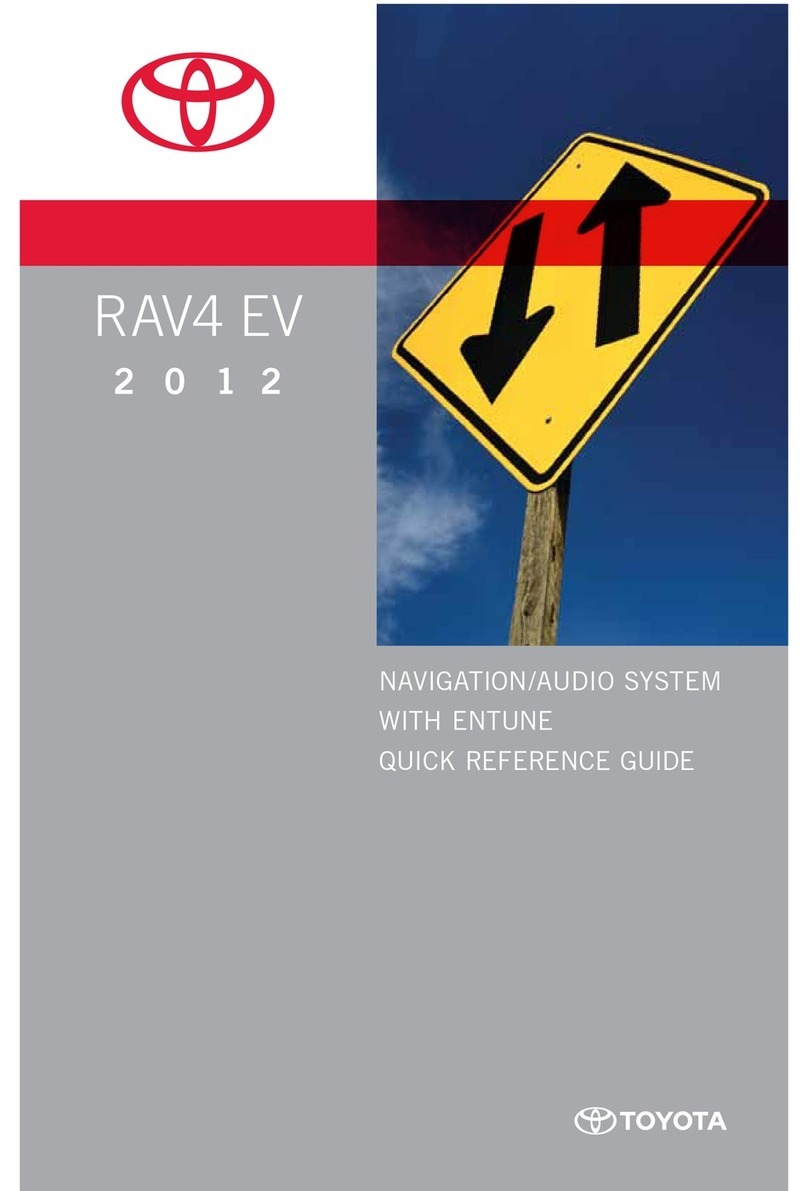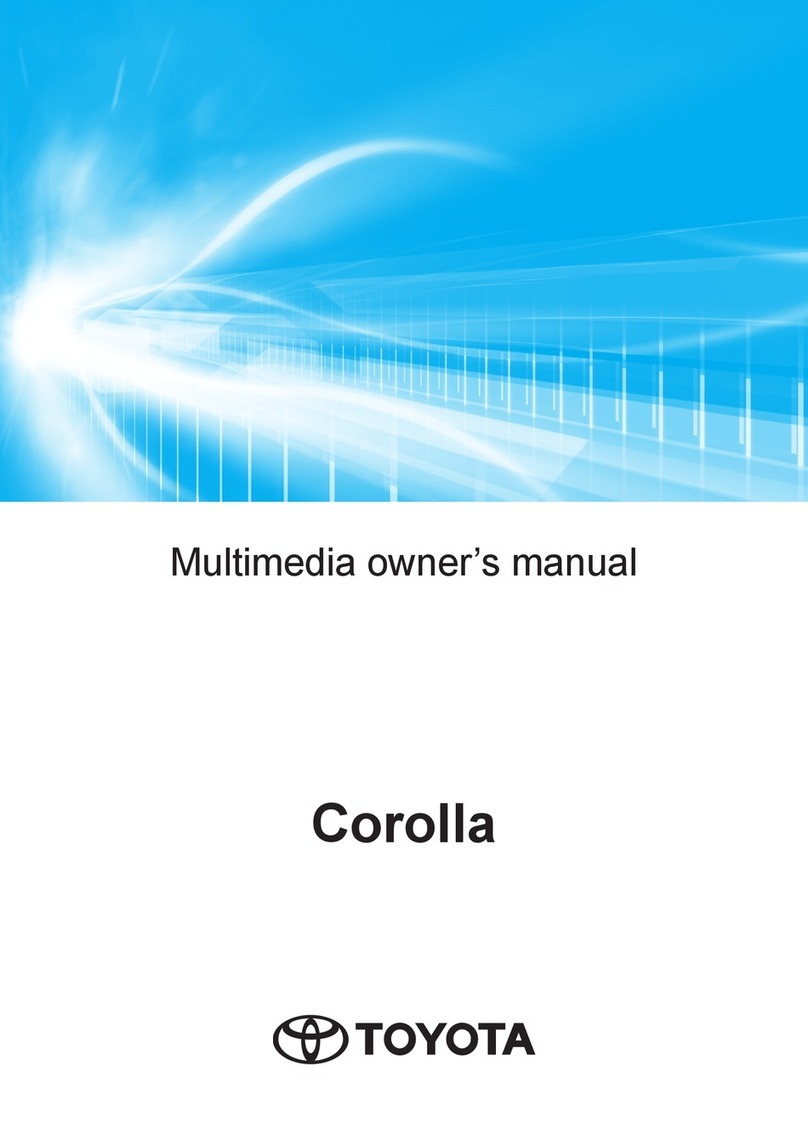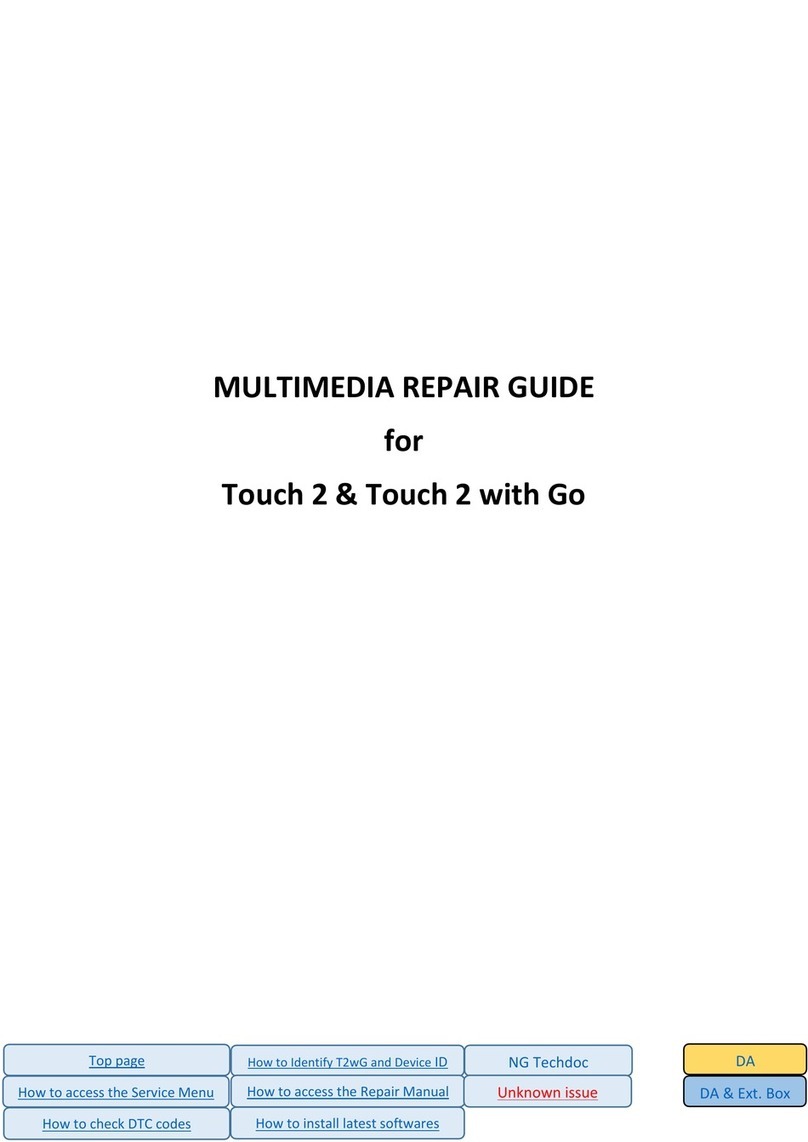English
Owner’s Manual
6
Operation Panel
Please observe the following cautions.
The units touch screen panel is designed to operate
properly in the temperature range of -20˚ to 70˚C.
In extremely cold weather, the unit’s display may
refresh slower or display darker than normal, this is not a
malfunction. The unit’s display will return to normal when
the internal temperature is back to the normal operating
temperature.
Please do not let any liquids to flow into the unit, as it
may damage the internal circuitry and possibly cause a
fire.
Please do not place lit cigarettes near the units’s
display. Doing so may damage the display or cause a
fire
There may be small black and shiny spots inside the
liquid crystal display panel. This is normal for LCD
products.
USB Port
Only USB memory sticks recognized as “USB mass
storage class” will work properly in the unit
In the event that a USB memory stick’s data is lost or
damaged when used in the unit, the unit’s manufacturer
shall not be liable for the loss or damage.
It is recommend that the USB memory stick data is
backed up before use in the unit
If the USB memory stick is unreadable, please try
removing and reinserting the USB memory stick
Do not connect this unit’s USB port to any external
computer.
Cleaning
Use a soft, dry cloth and gently wipe the dirt off. For
tougher stains, use a neutral base detergent, which has
been diluted in water. Apply it to a soft cloth and wipe
the dirt off gently, and then wipe again with a dry cloth.
Do not use benzene, thinner, car cleaner, etc., as these
substances may damage the unit or cause the paint to
peel.
Leaving rubber or plastic based products in contact
with the unit for long periods of time may cause stains.
Cleaning the liquid crystal display (LCD) panel
The liquid crystal panel tends to collect dust, wipe it off
occasionally with a soft cloth. The LCD surface can be
easily scratched, do not rub it with rough / hard objects.
About the registered marks, etc.
Use of the Made for Apple badge means that an
accessory has been designed to connect
specifically to the Apple products identified in the badge,
and has been certified by the developer to meet Apple
performance standards.
Use of the Apple CarPlay logo means that a vehicle user
interface meets Apple performance standards. Apple is
not responsible for the operation of this device or its
compliance with safety and regulatory standards.
Please note that the use of this accessory with an Apple
product may affect wireless performance.
iPhone, iPod, Siri, and iTunes are trademarks of Apple
Inc., registered in the U.S. and other countries.
Apple CarPlay is a trademark of Apple Inc.
The Bluetooth® word mark and logos are registered
trademarks owned by the Bluetooth SIG, Inc. and any
use of such marks is under license. Other trademarks
and trade names are those of their respective owners.
The terms Wi-Fi® and Wi-Fi CERTIFIED Miracast™ are
registered trademarks of the Wi-Fi Alliance.
This product contains open source software under
various licenses including GPL version 2 and LGPL
version 2.1. For full details, please visit https://
opensource.clarion.com.my/.
Full details for all open source licensed programs
included in this product are available within the product
by opening:
Settings -> About -> Legal (Trademark,
Licenses).
Note: Reverse engineering or disassembly of all software in the
unit is strictly prohibited.
Disclaimer: Downloading or loading of unauthorized software into
the unit may cause failure or loss.
The manufacturer is not responsible for any damage or liabilities.
2. CAUTIONS ON HANDLING